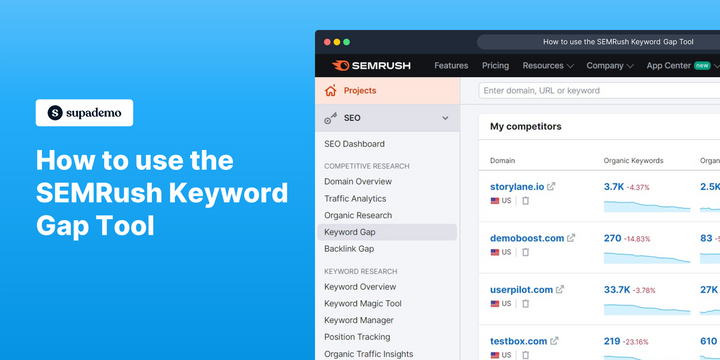Overview:
Elevate your Google Sheets experience with our guide on wrapping texts. Enhance workflow by efficiently formatting and organizing text within cells. This step-by-step guide ensures a seamless process for wrapping texts, allowing you to optimize readability and presentation in Google Sheets. Improve clarity and efficiency in managing data, empowering you to make the most of your spreadsheet endeavors.
1. Begin by choosing the text you would like to wrap.
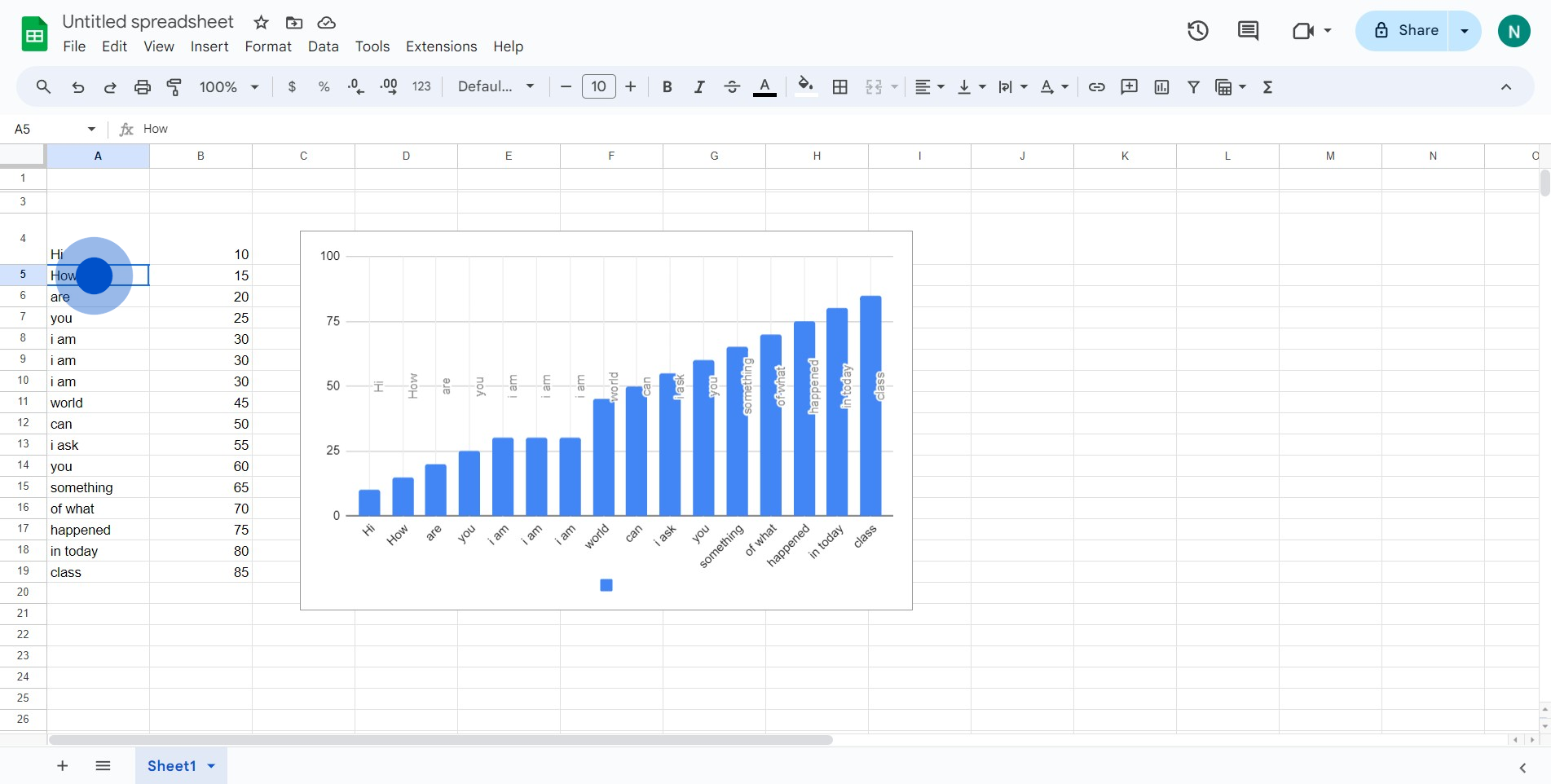
2. Next, go into your toolbar and select the 'Format' option.
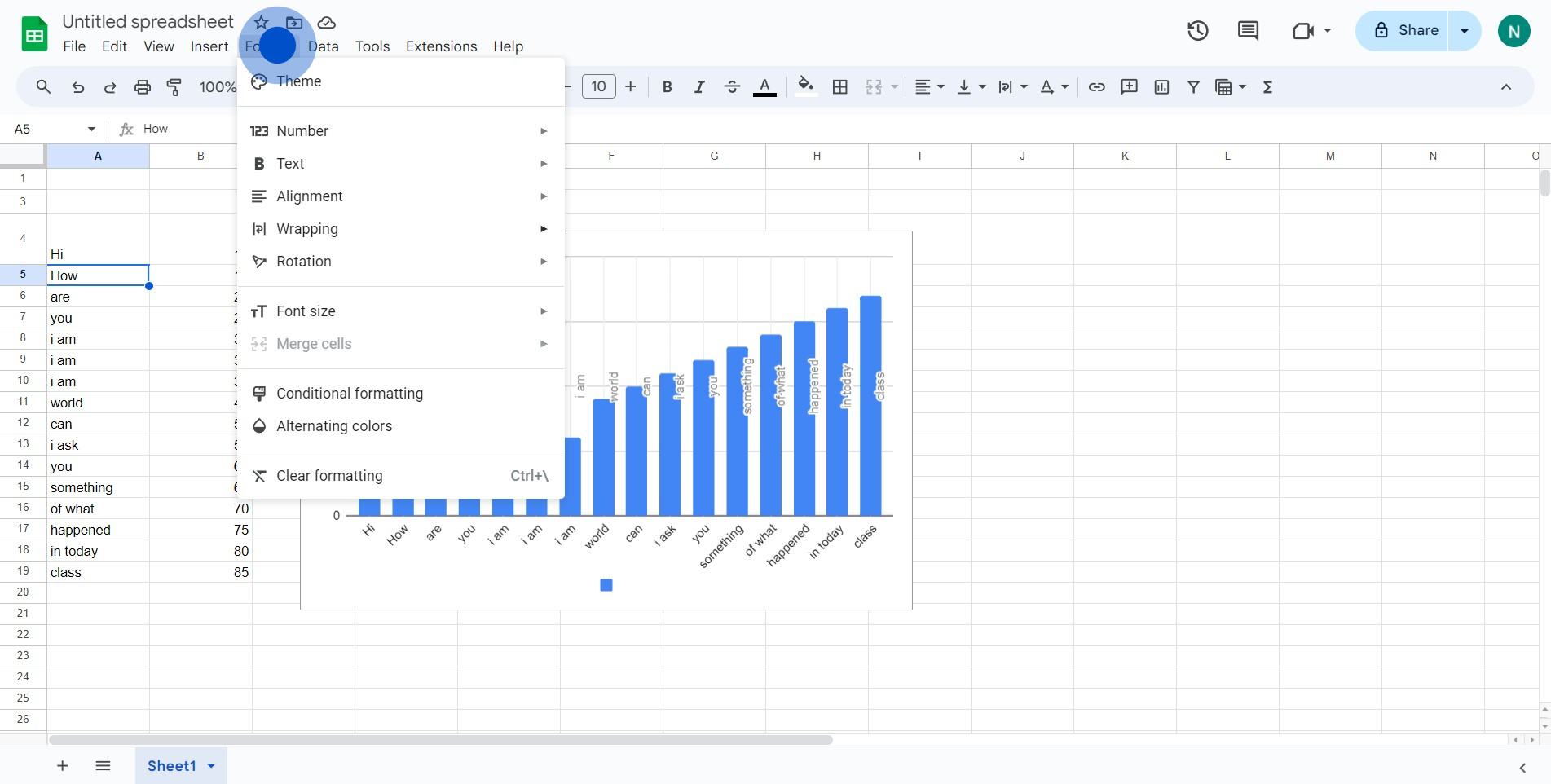
3. Once you've done that, locate and click on 'Wrapping' within the menu.
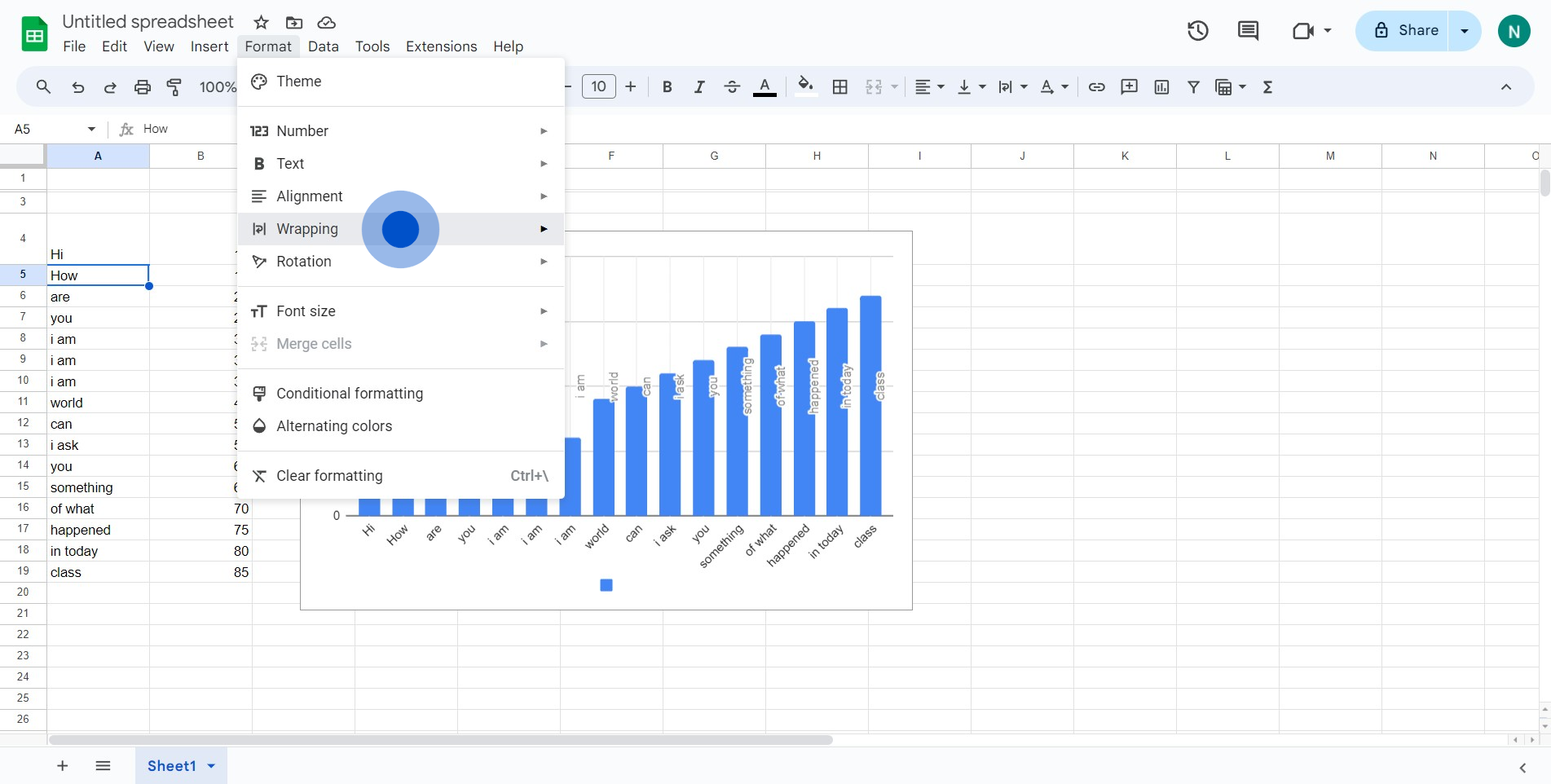
4. To wrap things up, pick your preferred wrapping style from the available options.
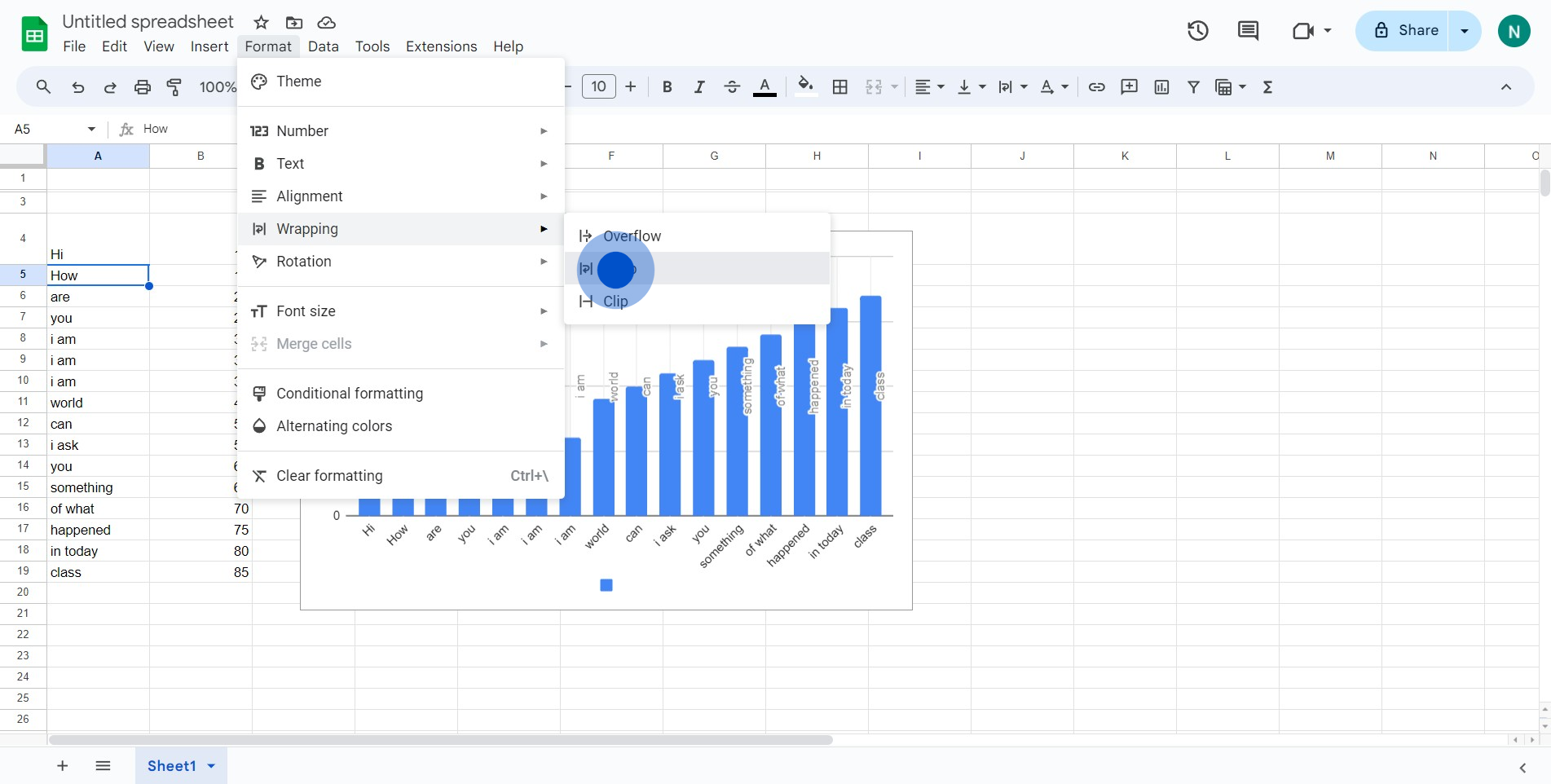
Create your own step-by-step demo
Scale up your training and product adoption with beautiful AI-powered interactive demos and guides. Create your first Supademo in seconds for free.