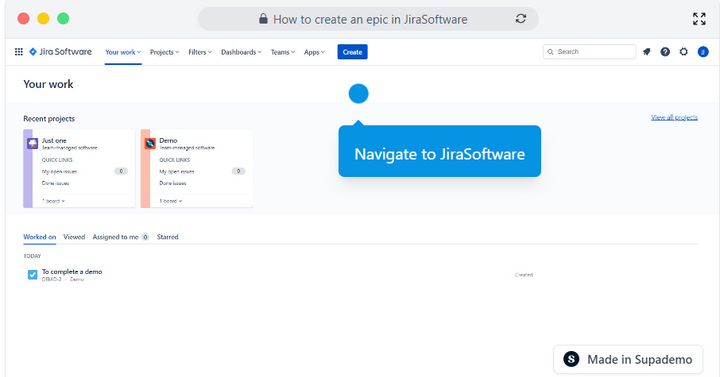Overview
Unlock the power of agile project management in Jira Software by effortlessly creating epics to organize and track your team's work. Seamlessly define high-level objectives, break down complex projects into manageable chunks, and drive progress towards your goals with ease, all within the industry-leading software trusted by teams worldwide. This comprehensive guide provides you step by step instructions on how to create an epic in JiraSoftware.
Step by step interactive walkthrough
Steps to How to create an epic in JiraSoftware
1) Navigate to JiraSoftware.
2) Click on "Projects"
3) Select a project.
4) Click on "Roadmap"
5) Click on "Create Epic"
6) Name your Epic
7) Click on the epic you created
8) Edit your epic here.
9) Drag the bar to adjust your sprint duration.