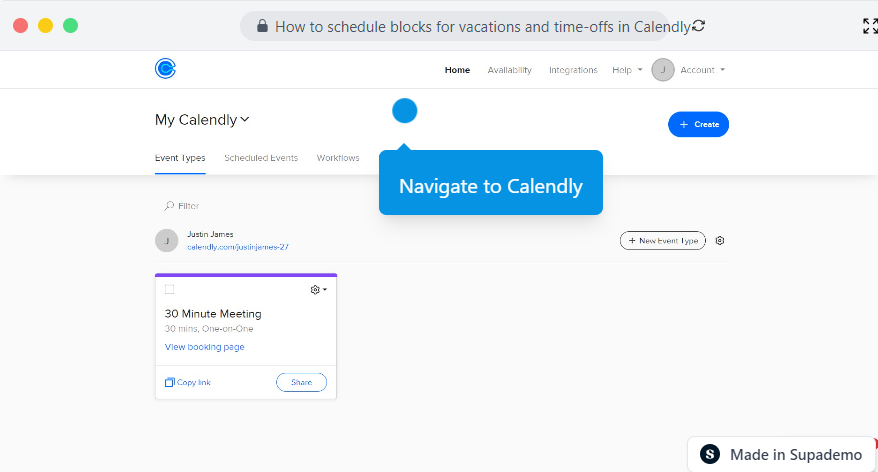Overview
Take full control of your schedule with Calendly by seamlessly scheduling blocks for vacations and time-offs. Ensure a healthy work-life balance, avoid conflicts, and enjoy worry-free time away as you effortlessly customize your availability and communicate your well-deserved breaks to clients and colleagues. This comprehensive guide provides you step by step instructions on how to schedule blocks for vacations and time-offs in Calendly.
Step by step interactive walkthrough
Steps to How to schedule blocks for vacations and time-offs in Calendly
1) Navigate to Calendly.
2) Click on "Availability"
3) Click on "Add a date override"
4) Select the dates you want to block.
5) Select your time availability during those days.
6) Click on "Apply"