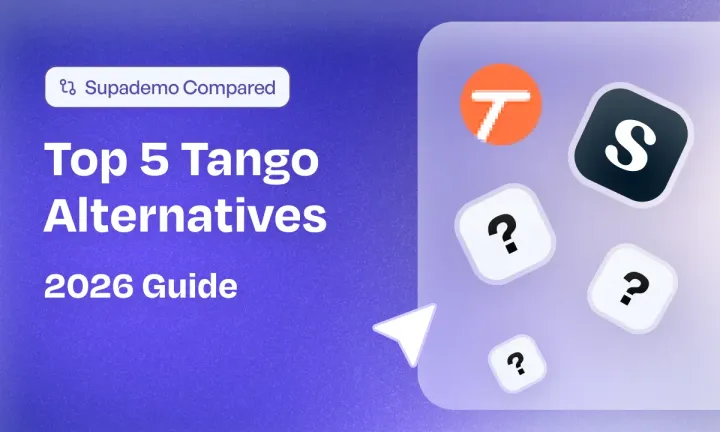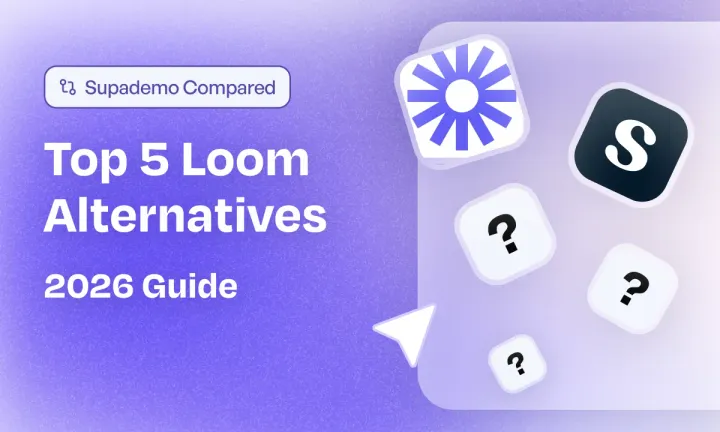Layerpath is good, or should you consider an alternative?
You’ve spent hours crafting the perfect product demo. Every step is clear, every click is seamless. But then, reality hits—your tool won’t let you customize the flow, add AI-powered translations or embed it exactly where you need it.
Sound familiar? You’re not alone. While Layerpath does the job, many teams find themselves outgrowing its limitations when they need deeper customization, better engagement tracking, or more interactive features.
If you’re looking for an alternative to Layerpath that works with you—not against you, it’s time to explore the best Layerpath alternatives & competitors of 2025.
We’ve hand-picked the top competitor interactive demo platforms so you can make an informed choice—without the trial-and-error headache.
Let’s get into it.
What is Layerpath?
Layerpath is an AI-powered platform designed to help businesses create interactive product demos, tours, and step-by-step guides with ease. It enables companies to showcase their products effectively across various channels, including websites, blogs, and social media.
What are the best alternatives to Layerpath in 2025?
There are a lot of interactive demo creation platforms, but we chose the best of the best for you. We've analyzed lots of reviews, use cases and platforms to hand-pick these 5 Layerpath alternatives & competitor tools. Here's what they are best at:
| Layerpath Alternatives | Best For | G2 Rating |
|---|---|---|
| Supademo | The best all-in-one solution for sales, marketing, training, and onboarding with AI-powered automation and unmatched ease of use. | 4.7 |
| HowdyGo | A solid choice for small teams that need affordable, simple interactive product demos. | 5.0 |
| Arcade Software | Great for teams looking for highly customized and visually engaging product demos. | 4.7 |
| Navattic | Best for marketing teams creating no-code interactive HTML demos for complex products. | 4.8 |
| Storylane | A strong option for sales and marketing teams that need HTML-based interactive product demos. | 4.8 |
1. Supademo
Supademo is an intuitive demo automation platform designed to transform complex workflows into interactive, self-guided experiences. It enables teams to create, customize, and share step-by-step walkthroughs, enhancing user engagement and facilitating hands-on learning.
Trusted by over 60,000 professionals, including brands like Microsoft, Alibaba, and Pokémon, Supademo streamlines product education and accelerates adoption.
How does Supademo compare to Layerpath?
Here's a head to head comparison of Supademo and Layerpath:
| Feature | Supademo | Layerpath |
|---|---|---|
| HTML Demo Support | ✅ Yes | ⛔ No |
| Best for | GTM, Customer Success, Sales, Marketing, Operations | Startups, Freelancers, Small-Medium Businesses |
| Pricing | Starts at $27/month | Starts at $39/month |
| Recording Type | Screenshots, Video, Figma Plugin, Video/Image Uploads | Screen Recording Only |
| Desktop Recording | ✅ Available | ⛔ Not Available |
| AI Voiceovers | ✅ Yes (15+ languages) | ✅ Yes (12+ languages) |
| Record Your Own Voiceovers | ✅ Yes | ⛔ No |
| Instant Screenshots | ✅ Yes | ⛔ No |
| Embed & Trigger In-App | ✅ Yes | ⛔ No |
| AI Text Generation | ✅ Yes (15+ languages) | ✅ Yes |
| Free Plan | ✅ Yes | ✅ Yes (Up to 3 projects) |
What are Supademo's key features?

Advanced interactive demo editor
Supademo provides a powerful and easy-to-use interactive demo editor that allows teams to refine and enhance their tutorials.
- Highlight key actions with zoom effects, animations, and dynamic variables to guide users effectively.
- Blur sensitive data directly in the editor to ensure security and compliance.
- Insert videos anywhere within the demo to create a more varied experience.
- Customize branding by adjusting colors, adding logos, and using custom domains for a fully branded experience.
With these features, teams can easily create and modify interactive walkthroughs that align with their brand and audience expectations.
AI-powered enhancements
Supademo leverages cutting-edge AI technology to automate and enhance demo creation, saving time and effort.
✨ AI-powered text annotations: Automatically generate step descriptions with clear, benefit-driven guidance for users.
✨ Lifelike AI voiceovers: Use advanced voice AI models like OpenAI and ElevenLabs to create natural-sounding voiceovers in multiple languages and tones.
✨ Automatic translation: Convert demos into 15+ languages, allowing businesses to offer a localized and inclusive experience.
With Supademo AI, creating engaging and accessible interactive walkthroughs has never been easier.
In-app product tours & guided walkthroughs
Supademo enables teams to embed interactive demos directly within their products, ensuring users receive the guidance they need at the right moment.
- Trigger supademos as overlays: Let users interact with guided tutorials without leaving your app or website.
- Flexible activation options: Launch tours via click events or JavaScript, giving teams full control over when and where demos appear.
With Supademo’s in-app tours, GTM teams can increase feature adoption, improve customer satisfaction, and reduce support requests.
HTML demo-recording to create pixel-perfect demos
Create true-to-life product demos in minutes with Supademo's HTML cloning technology.
Unlike traditional screen recordings, Supademo captures the complete HTML and CSS of your application, preserving all interactive elements, hover states, and animations.
The result? A pixel-perfect replica that lets users explore your product just like the real thing. Edit content, swap data, or personalize the experience after recording - all without touching code. Share your interactive demos anywhere or embed them seamlessly, knowing they'll maintain their fidelity and functionality wherever they're viewed.
What is Supademo’s pricing?
Pro (Starts at $27/creator/month): Features team workspace, unlimited demo creation, image and video uploads, advanced editing features, and personalization.
Scale (Starts at $38/creator/month): Offers in-app product tour triggers, desktop app recording, custom domain, form and calendar embed, and trackable share links.
Enterprise (Custom pricing): Provides unlimited user seats, HTML-based demo capture, advanced security, and personalized onboarding and training.
A 14-day free trial is available for the Pro and Scale plans, with no credit card required.
What are Supademo’s pros & cons?
✅ Quick and seamless recording process (~3 minutes from capture to publish).
✅ Supports multiple recording formats—HTML, screenshots, videos, media uploads, and screen + camera recording.
✅ Intuitive and user-friendly editing tools for effortless customization.
✅ Share as trackable links, embed in websites and documents, launch in-app tours, or group into multi-demo showcases.
❌ No account reveal feature for de-anonymizing leads (planned for future release).
❌ Fewer native integrations compared to competitors (currently supports HubSpot, Salesforce, Marketo, Zapier, Google Analytics, and Slack).
2. HowdyGo
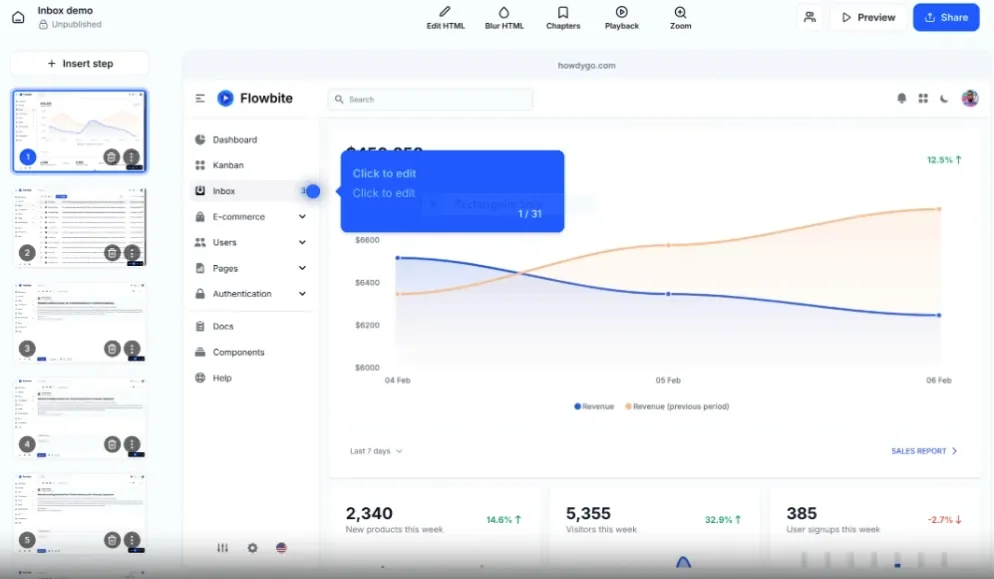
HowdyGo is a lightweight, easy-to-use interactive demo platform designed for small teams that need a quick and simple way to create and share product demonstrations. It focuses on HTML-based recording rather than screenshots or videos, making it ideal for capturing live product interactions.
What are HowdyGo’s key features?
- Step-based demo creation: HowdyGo automatically converts user actions into interactive steps, making it easier for viewers to follow along. Each recorded click becomes a separate step, which can later be rearranged, edited, or deleted in the HowdyGo editor.
- In-app editing & annotations: Once a demo is recorded, users can refine it with annotations, chapter markers, and text edits directly within the HowdyGo console.
- Instant sharing & no-code embedding: HowdyGo enables users to instantly share their interactive demos via a link or embed them directly into a website or product page—without requiring coding knowledge.
- The HowdyGo companion: During recording, HowdyGo provides a floating companion window where users can pause, stop, or delete the recording in real-time.
What is HowdyGo’s pricing?
Pro ($499/month): Best for mid-sized teams, with this plan, you get access to All Starter features plus recorded webcam, bubbles, CRM integrations, Demo analytics, Demo centres, and Hands-on demo support for one team.
Enterprise (Custom pricing): Tailored for large teams offering all pro features plus: Enterprise SSO, Feature request priority,
custom domains, and hands-on demo support for multiple teams.
What are HowdyGo’s pros & cons?
✅ Quick and easy setup.
✅ Interactive demos feel like a real product experience as it captures HTML/CSS instead of just videos or screenshots.
✅ No minimum user requirement, making it accessible for teams of all sizes.
❌ Lacks detailed segmentation in analytics, making it harder to track individual demo performance.
❌ Push notifications for demo engagement updates are missing, requiring manual tracking.
❌ Limited focus on GIF and video creation, making it less ideal for marketing use cases that require those formats.
3. Arcade Software
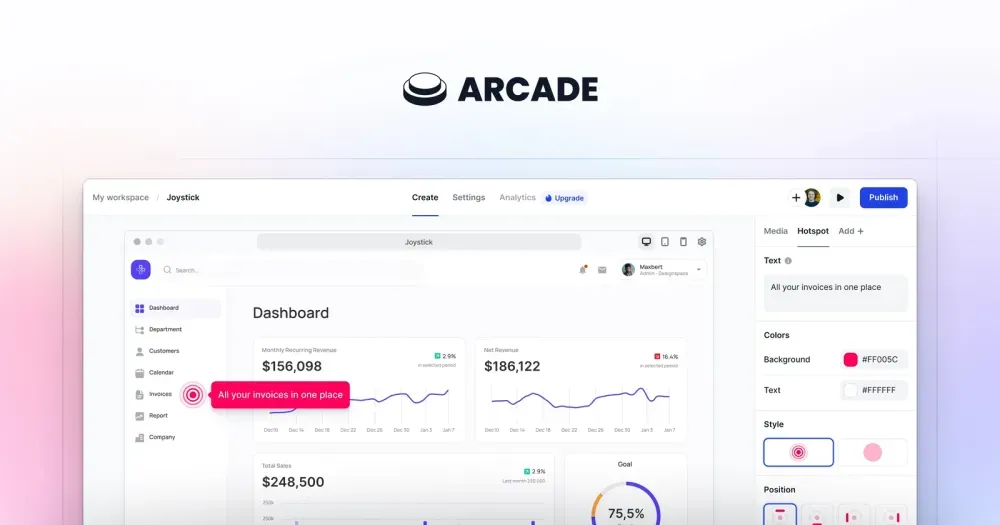
Arcade is an interactive demo tool designed for product teams, sales professionals, and marketers who want to create engaging, step-by-step walkthroughs—without requiring video editing expertise.
It simplifies the demo-building process and enhances product storytelling, making it a go-to solution for businesses looking to improve user education, onboarding, and sales conversions.
What are Arcade Software’s key features?
- AI-powered assistant for effortless demo creation: Arcade’s built-in AI assistant, Avery, helps users enhance recordings instantly by providing smart recommendations, removing background noise, and optimizing content for a professional-quality finish—all with a single click.
- Chrome extension & CRM integrations: With Arcade’s Chrome extension, users can record workflows directly from their browser and transform them into interactive demos quickly. The platform also integrates with popular CRMs and sales tools like HubSpot and Salesforce, allowing seamless workflow automation.
- Auto-translation & localization for global teams: Arcade supports auto-translation and closed captioning in 29+ languages, making it an excellent choice for businesses looking to localize their demos for international audiences.
What is Arcade Software’s pricing?
Pro ($32/month per seat): Unlocks unlimited Arcades, watermark removal, video editing tools, blur (redaction) features, GIF & video exports, and Intercom support.
Growth ($42.50/month per seat): Includes everything in Pro, plus team collaboration, white-label branding, and custom themes (limited to 10 creators).
Enterprise (custom pricing): Tailored for large organizations, offering unlimited Arcades, HTML capture, SSO, custom domains, advanced security, API access, and private Slack support.
What are Arcade Software’s pros & cons?
✅ User-friendly interface, making it easy for beginners to create interactive demos.
✅ Auto-translation and localization features for international teams.
✅ Highly responsive customer support that helps users with setup and troubleshooting.
❌ Editing interactions and visuals can feel slower than expected when fine-tuning demos.
❌ Only works on Google Chrome, limiting browser flexibility.
❌ Performance issues, with occasional lag and slow loading times for larger demos.
4. Navattic
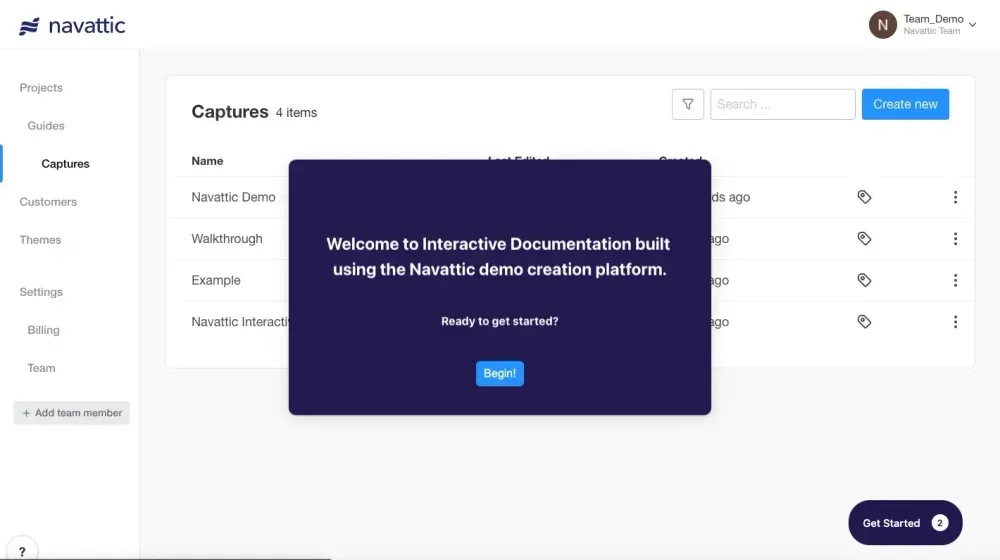
Navattic is a code-free interactive demo platform designed for B2B SaaS companies that need to create HTML-based product walkthroughs. It primarily serves mid-market and enterprise GTM teams, helping them qualify leads and increase conversions by delivering self-guided, interactive experiences.
With Navattic’s Chrome extension, users can capture their product’s interface and transform it into an engaging, interactive demo—allowing prospects to explore features without requiring a live sales call.
What are Navattic’s key features?
- Offline demo access: Users can download interactive demos for offline use, making it ideal for trade shows, sales meetings, and presentations where internet connectivity may be limited.
- Seamless integrations: Navattic connects with top CRMs, analytics platforms, and website tracking tools, enabling teams to capture leads, track engagement, and optimize demo performance efficiently.
- Smart recommendations: The platform provides real-time insights and AI-driven suggestions, identifying missing CTAs, excessive text, or slide progression issues to improve demo effectiveness.
What is Navattic’s pricing?
Navattic offers four pricing tiers, with a minimum three-month commitment for all plans. It does not have monthly plans. You can either pay quarterly or annually. Here's the breakdown of its annual plans:
Base Plan ($500/month): Includes unlimited user licenses, demo views, and integrations, ideal for companies with up to 100 employees.
Growth Plan ($1,000/month): Designed for scaling teams, adding features like multi-team support, SSO, directory sync, and multilingual support, plus a dedicated customer success manager (CSM).
Enterprise Plan (Custom Pricing): Tailored for large organizations, offering premium support, offline demo access, and professional services.
What are Navattic’s pros & cons?
✅ Integrates seamlessly with major CRM and marketing tools for streamlined workflow.
✅ Offline demo capability makes it a great choice for trade shows and sales teams.
✅ Supports unlimited users and demos on paid plans, offering scalability for growing businesses.
❌ Recording, editing, and launching demos can be time-consuming, requiring extra effort.
❌ Pricing is high, with a mandatory quarterly or annual commitment, limiting accessibility for smaller teams.
❌ The platform can feel slow at times, especially during editing and customization.
5. Storylane
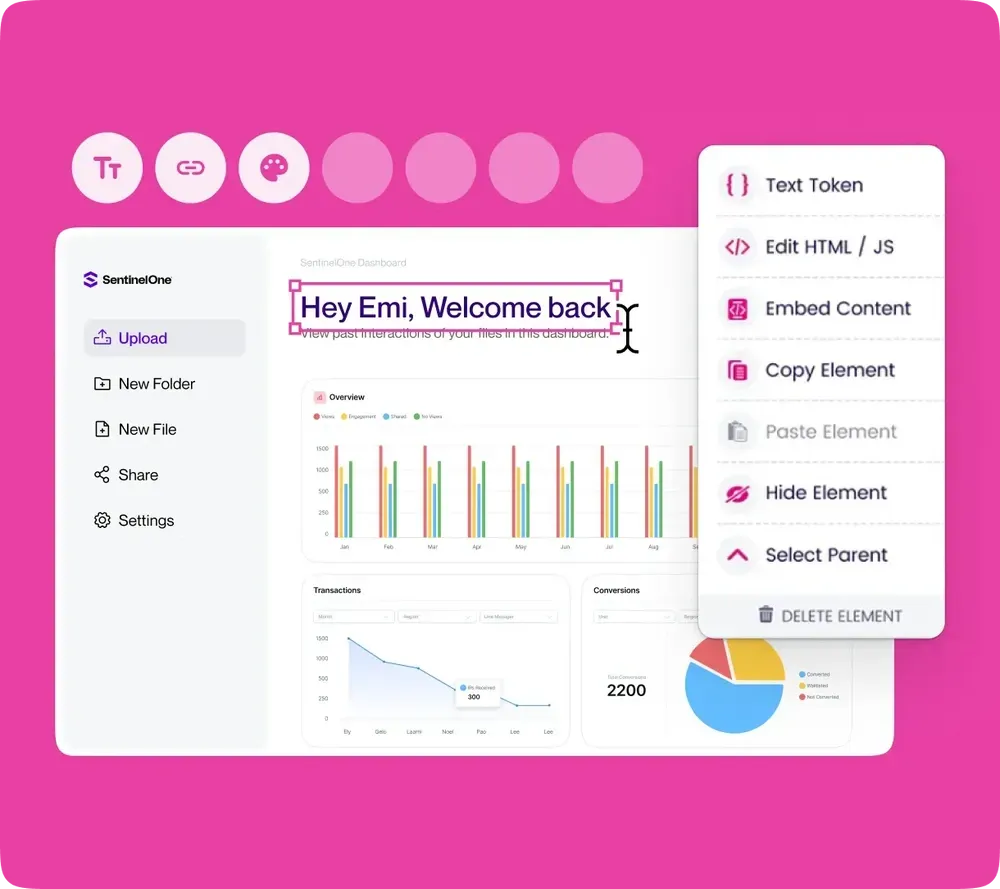
Storylane streamlines demo creation, making it easy to personalize walkthroughs, highlight key features, and drive user engagement.
Unlike traditional demo tools that rely solely on video or screenshots, Storylane supports both HTML-based interactive demos and static captures, allowing prospects to engage with UI elements just like they would in a real product.
What are Storylane’s key features?
- HTML & screenshot-based interactive demos: Storylane allows users to create dynamic, HTML-based demos that let prospects scroll, hover, and interact with UI elements, making the experience more immersive than static screenshots.
- Hotspot & tooltip customization: With customizable hotspots, tooltips, and animations, businesses can highlight key product features, guide users through the demo, and align visuals with their branding.
- Personalized demo token: Storylane enables dynamic personalization by inserting prospect-specific details, such as name, company, or industry, into the demo—creating a more tailored experience.
- Demo hub (add-on feature): Teams can organize and showcase multiple interactive demos in a centralized Demo Hub, making it easier to share product experiences across different use cases.
What is Storylane’s pricing?
Storylane offers a tiered pricing structure, but compared to Supademo, it is relatively expensive:
Starter ($40/month per seat): Unlocks unlimited screenshot and video-based demos, with additional seats available for $50/month.
Growth ($500/month, min. 5 seats): Adds HTML-based interactive demos, advanced editing tools, and team collaboration features. Extra seats cost $100/month.
Premium ($1,200/month): Includes sandbox demos, enhanced security, and Salesforce integration.
Enterprise (Custom Pricing): Tailored for large businesses needing API access, enterprise-grade security, and dedicated support.
What are Storylane’s pros & cons?
✅ AI-driven content generation automates demo descriptions, translations, and personalized text, reducing manual effort.
✅ Multiple embedding and sharing options, including website embeds, CRM integrations, and email links.
✅ User-friendly drag-and-drop interface with minimal learning curve, making it easy for non-technical teams to create demos.
❌ Collaboration features are limited, making real-time co-editing difficult for larger teams.
❌ Pricing is high, especially for small businesses, as many key features require expensive plans.
❌ Limited video editing capabilities—users cannot add tooltips or interactive elements directly onto video content.
How to choose the perfect Layerpath alternative?
Congrats on making it this far! You now have a clearer picture of the best Layerpath alternatives and which one aligns with your needs.
Each platform we’ve covered has its own strengths, unique features, and ideal use cases. Whether you need AI-powered demo automation, in-app demo embedding, or advanced analytics, the right choice depends on your team’s goals, workflow, and budget. The best way to decide? Just start using some and see what works best for you.
If you need an intuitive, fast, and powerful way to create interactive product demos across web and mobile, Supademo is a solid choice trusted by 60,000+ professionals globally across industries.
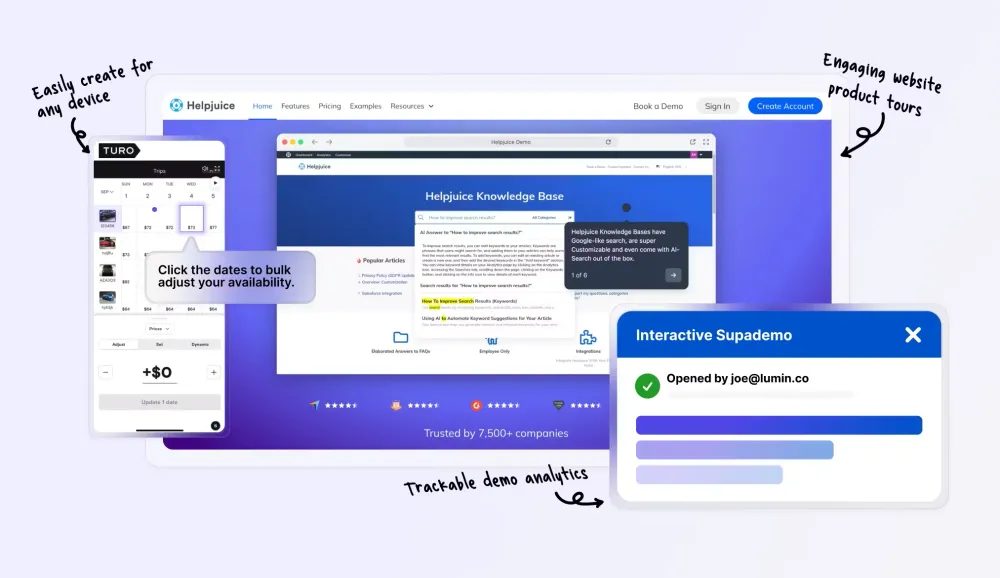
With instant recording, AI-powered enhancements, and seamless sharing options, it’s designed to help you go from nothing to stunning interactive demo effortlessly.
Give it a spin today—no credit card required!
FAQs
Why are teams looking for alternatives to Layerpath?
While Layerpath helps create product walkthroughs, some users find it limiting in customization, collaboration, and AI-powered features. Teams often turn to alternatives like Supademo for a more modern, scalable approach to demo creation—without sacrificing speed or simplicity.
What are the best Layerpath alternatives?
Popular alternatives include Supademo, Storylane, Arcade, and Navattic. Supademo stands out for its no-code demo creation, AI voiceovers, multi-language support, and ability to create engaging, interactive demos in just minutes.
How is Supademo different from Layerpath?
Supademo offers a more powerful, yet easier-to-use workflow. Instead of relying on browser extensions or manual editing, Supademo lets you create interactive demos with point-and-click simplicity, then enrich them with AI voiceovers, branching flows, and real-time updates—no dev work needed.
Is Supademo easier to use than Layerpath?
Yes. Supademo is designed for non-technical teams like product marketing, sales, and customer success. Just click through your product once, and Supademo auto-generates a polished, step-by-step walkthrough—ready to share, embed, or personalize.