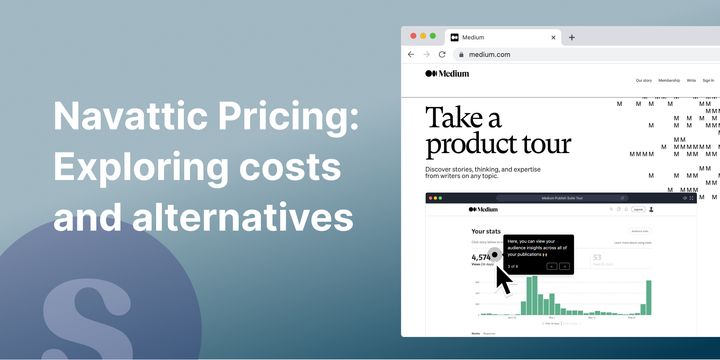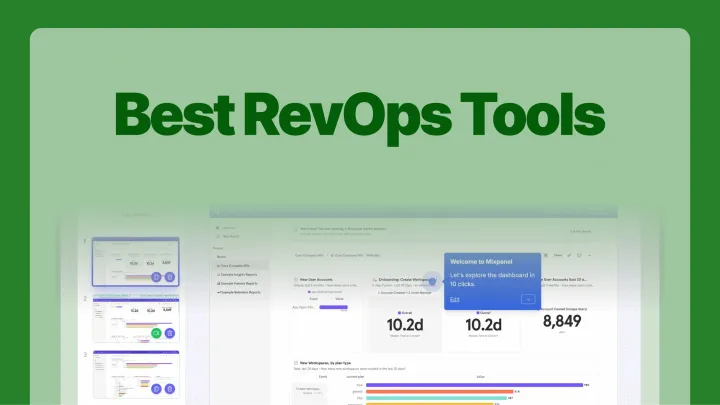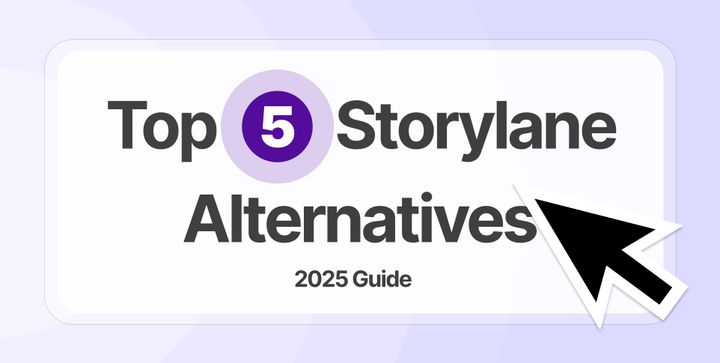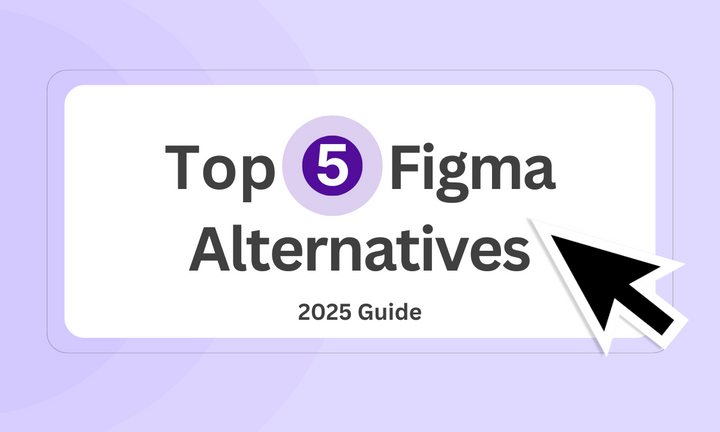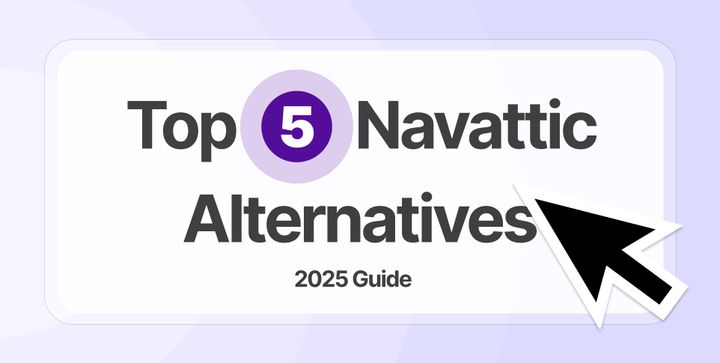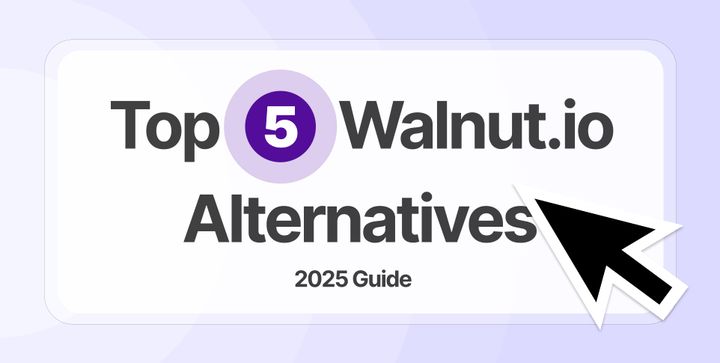What is Navattic?
Navattic is an interactive demo software platform that enables companies to create engaging, click-through product demos without requiring any coding or engineering skills. It's designed to help businesses showcase their products through interactive experiences that can be embedded on websites, shared in sales cycles, and included in email campaigns.
An overview of Navattic's Pricing
While Navattic is a powerful tool, many startups end up asking themselves: is Navattic's pricing competitive enough to make it a viable demo automation platform for SaaS companies? Not sure if you want to invest in several meetings only to find out there's a contract period and no free trial?
You're not alone.
In this guide, we will explain Navattic's cost structure, what's included in each plan, and its strengths and weaknesses. We'll then explore Navattic alternatives, including Supademo, which offers similar demo automation capabilities at a fraction of the cost.
But before diving into the analysis, let's look at the standard pricing models that demo automation platforms offer.
Navattic Pricing Plans: Detailed analysis
Before we talk about Navattic's pricing plans, let's see which pricing model they uses and if it's the best for you. Commonly in SaaS, there are three pricing models used:
- Freemium pricing model: The freemium model involves companies offering limited-time access to all their plans as a trial period.
- Tiered pricing model: In a tiered pricing model, you can access certain features depending on your plan.
- Per user pricing model: Per-user pricing plans allow you to pay based on the number of users accessing the software.
Navattic's pricing is a tiered cost model divided into Base and Growth plans. Their quarterly pricing starts at $600/month and increases as you add more users or want custom features.
Here's the breakdown of Navattic's pricing:
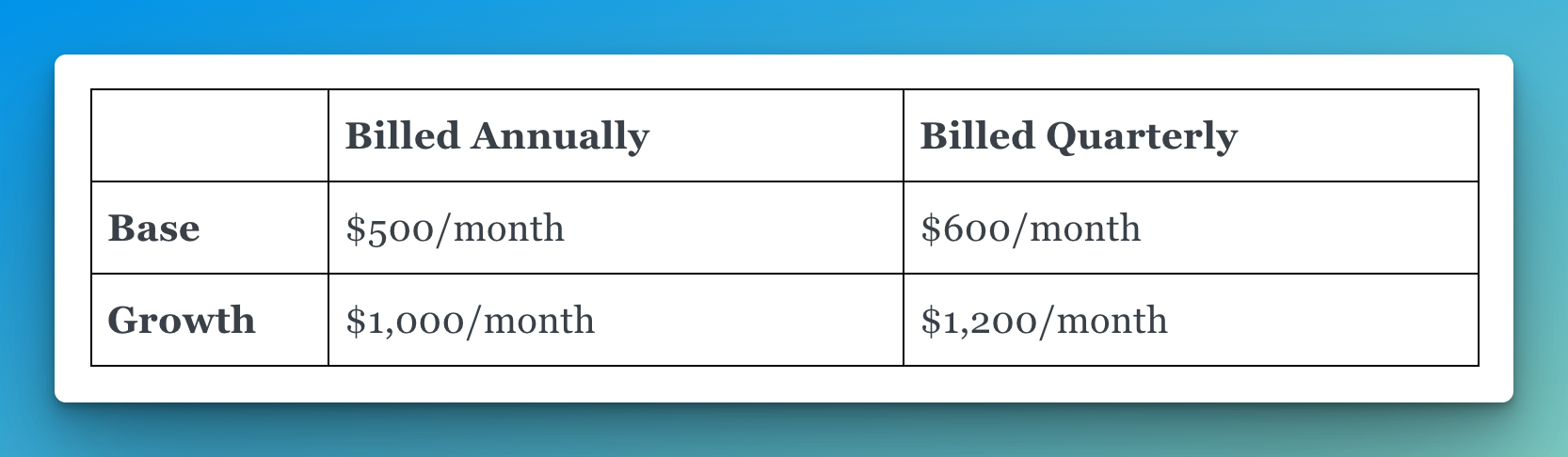
Navattic's base pricing plan features
- Unlimited licenses (Unlimited number of users who can create and share demos)
- Unlimited demo views (No limit on external views on demos)
- Unlimited integrations (Access to all the integrations)
- Unlimited interactive demos (No limit on demo creation)
Navattic's base plan is best suited to the following scenario:
- If you have a team size of 100 or less and want to explore the use cases for interactive demos.
- If you want to avoid the hassle of managing and monitoring individual user licenses.
Navattic's growth pricing plan features
- Multi-team functionality (allows multiple teams within your organization (e.g., sales, marketing, customer success) to create, manage, and share their own product demos independently)
- SSO and Directory Sync (integrates Navattic with your existing company directory, allowing you to log in to Navattic using existing credentials)
- Multi-language support (Create and share demos in multiple languages)
- Dedicated CSM (Navattic Customer success manager assigned to you)
- Demo coaching (Offers personalized training to enhance demo creation and delivery skills)
Navattic's growth plan is best suited to the following scenario:
- If you plan to scale the demo creation process by involving more team members across departments
- If you want a dedicated CSM for your demo automation software
- If you need a higher level of security
Some key things to note about Navattic's pricing plans:
✅ Startup plan": Navattic has a startup plan applicable only to early-stage startups or startups with 5 to 20 employees. The exact criteria to qualify for the plan are not disclosed and require contact with sales.
✅ Custom plan: You can also get a custom plan based on your company size, feature requirement, or use cases.
❌ Need at least a 3-month commitment: Unlike most demo automation software, you cannot buy it for one month to try it out. They offer only quarterly and annual billing plans, making buying their software obligatory for at least three months.
❌ No free plan or trial: Navattic doesn't offer a free trial or version, so testing the tool before buying its plans is impossible. However, their website has multiple interactive demos that give a sneak peek into their product and features.
Ultimately, Navattic's cost and pricing is similar to large HTML-based interactive demo platforms like Walnut or Reprise. These Navattic competitors are primiarly geared towards larger organizations.
When Should You Choose Navattic vs. Alternatives?
Navattic's pricing is a good fit if
- you have a strong grip on HTML and feel comfortable building and editing HTML-based demos
- you want to publish interactive product walkthroughs primarily for marketing tours (i.e. not for onboarding or customer success)
- you're an enterprise or have a larger team size (more than 100+ employees)
- you have a large budget to experiment with interactive demos
Navattic's pricing isn't a good fit if
- you want a free trial or start with a free plan before you buy
- you want the fastest and easiest way to create and scale demo/guide content
- you want an AI-powered platform that can add realistic voiceovers, personalize text, or internationalize your demos
- you want an easy and user-friendly tool that anyone on your team can use with no learning curve
- you want to create interactive demos for multiple use cases, including for customer success, onboarding, and internal training or education
Further reading: Explore 7 noteworthy Navattic alternatives
Feature-Rich but Affordable Navattic Alternative: Supademo
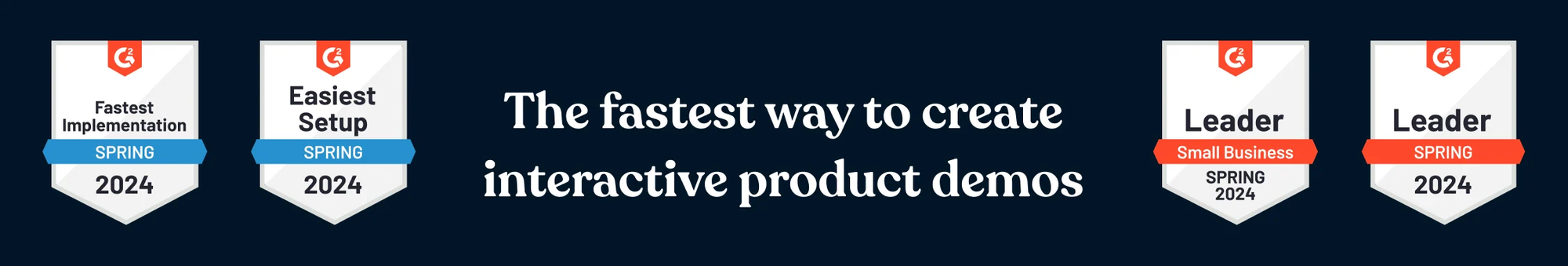
For companies that want more bang for their buck, Navattic's pricing may fall short of expectations for such a high price and long commitment.
Navattic offers some advanced features but comes with technical complexity, a steep learning curve, and increased time to create and publish demos.
Some users have raised issues about the unreasonable price-to-feature ratio as they didn't find some key features. For instance, an AI assistant and ease of usability were among the common problems mentioned by Navattic's customers on G2.
For instance, here's how Navattic's competitors fare when comparing pricing and features of other top-rated demo automation platforms:
Navattic alternatives and competitors
Now, let's explore how Supademo fits in as a top alternative to Navattic. We'll dive into how Supademo compares vs. Navattic when it comes to pricing, usability, and functionality:

Affordability
In contrast to Navattic's pricing model, Supademo offers a free tier with a limit of 5 published demos. This free plan gives you access to features, including automatic hotspot text generation, GIF or MP4 exports, and more.
Similar to Navattic's pricing plans, Supademo offers two paid plans along with a custom plan:
- Pro: Starting at $27/month per creator
- Scale: Starting at $38/month per creator
For each plan, you get a 14-day free trial to test features included in that particular plan. For instance, our scale plan 14-day trial gives you access to test conditional branching, dynamic variables, and demo gating.
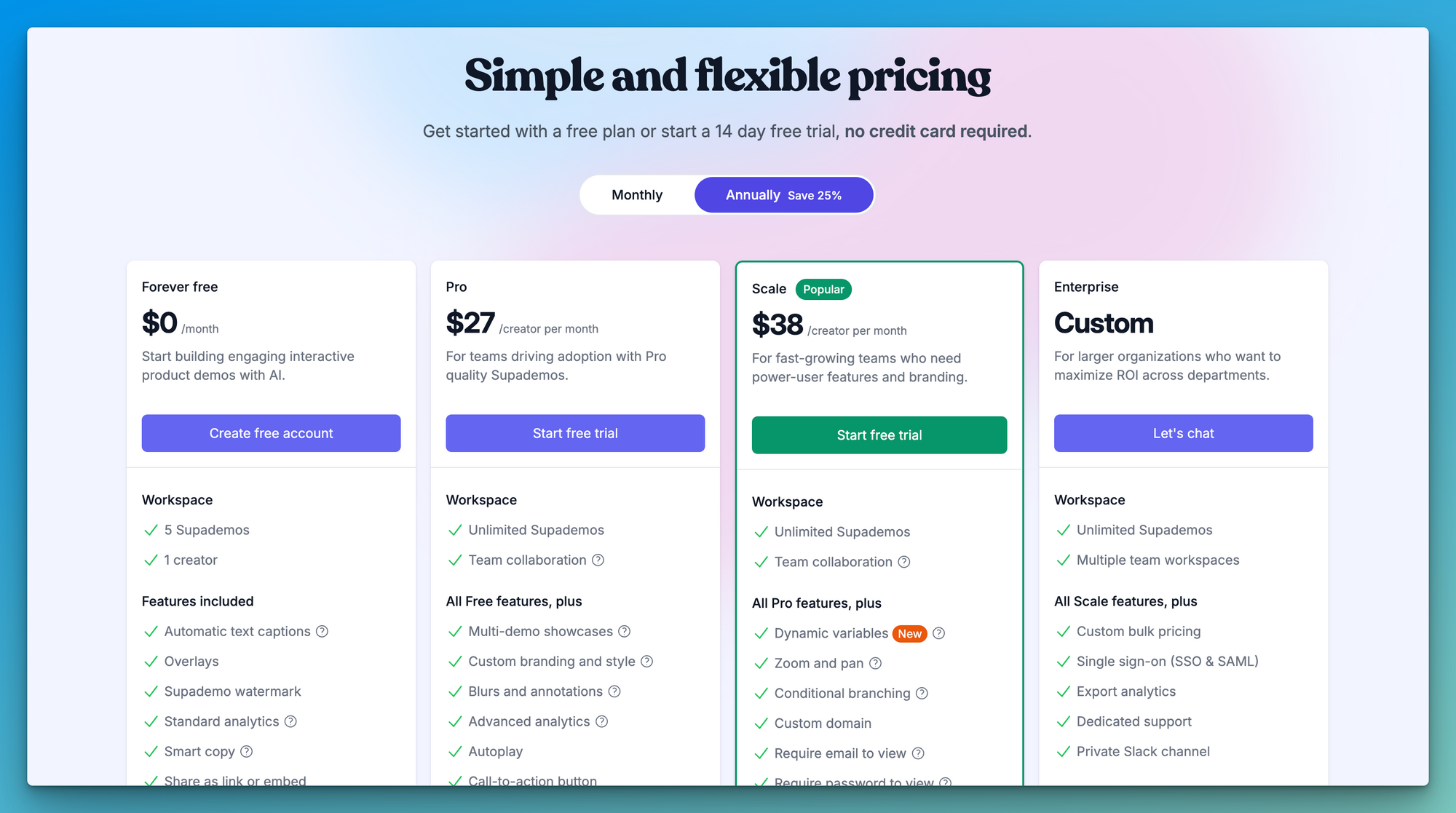
Usability
Supademo is among the easy-to-use demo automation software per G2. In fact, we rank #3 with a usability score of 9.3, on par with Demoboost and Storylane.
Supademo's usability score is high due to it's intuitive demo builder interface, which is super easy to navigate. Each feature is self-explanatory, so you don't need to contact customer support now and then to learn how a specific option works.
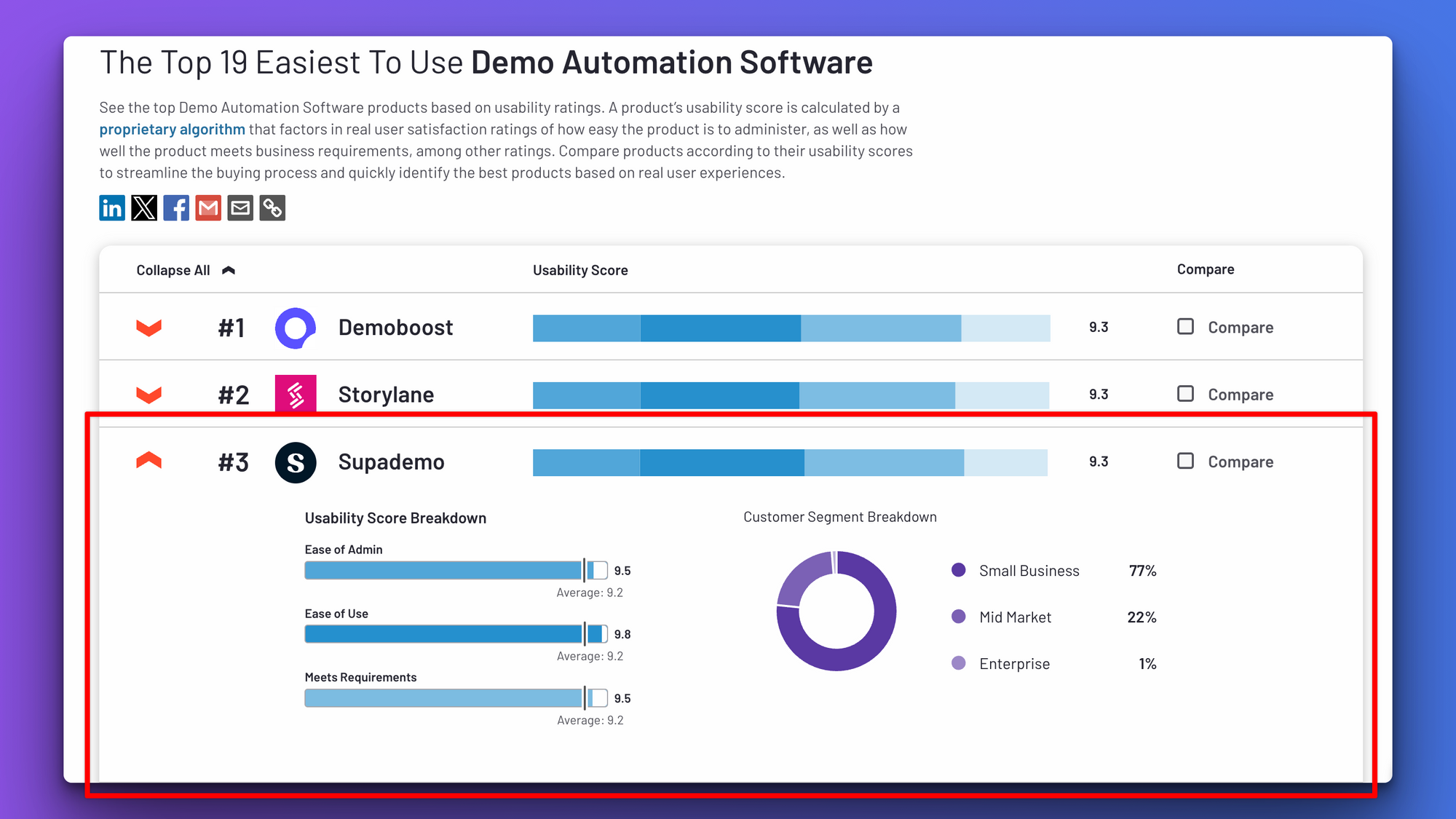
Functionality
Supademo beats Navattic not only because it is affordable but also because of its unbelievable price-to-feature ratio. Unlike Navattic, where you pay $500/month for unlimited demos and creators, Supademo offers the same features starting at just $27/month.
With this comes with a lot of other features mentioned below:
Multi-demo showcase
- Is your demo creation approach inconsistent?
- Are there multiple versions of demos floating around, creating confusion?
- Do you spend hours searching for the right demo content for each prospect?
If you said yes to any of the above questions, we've got the perfect solution for you.
With Supademo's multi-demo showcase, this becomes 10x easier. For example, you can have a customer onboarding demo kit and create chapters for various features related to your software.
Supademo's Showcases feature is fantastic. I can easily create and group together multiple short demos as a ‘starter kit’ for our new users. I’ve made a showcase for each of our key personas. Our product is already broken down into four key areas - collect, manage, share, and automate - so using Showcases to group demos in the same way has been powerful. - Olly, co-founder of Senja.io
HTML demo-recording to create pixel-perfect demos
Create true-to-life product demos in minutes with Supademo's HTML cloning technology.
Unlike traditional screen recordings, Supademo captures the complete HTML and CSS of your application, preserving all interactive elements, hover states, and animations.
The result? A pixel-perfect replica that lets users explore your product just like the real thing. Edit content, swap data, or personalize the experience after recording - all without touching code. Share your interactive demos anywhere or embed them seamlessly, knowing they'll maintain their fidelity and functionality wherever they're viewed.
Demo gating
Interactive demo gating helps you generate highly qualified leads, gauge the viewer's buying intent, and gather valuable data to personalize demo calls.
Our demo gating feature helps you pull in the reader by giving them enough glimpses of your product's features. Once they're engaged, you ask for their email address.
Here's an example of a gated demo in the interactive walkthrough.
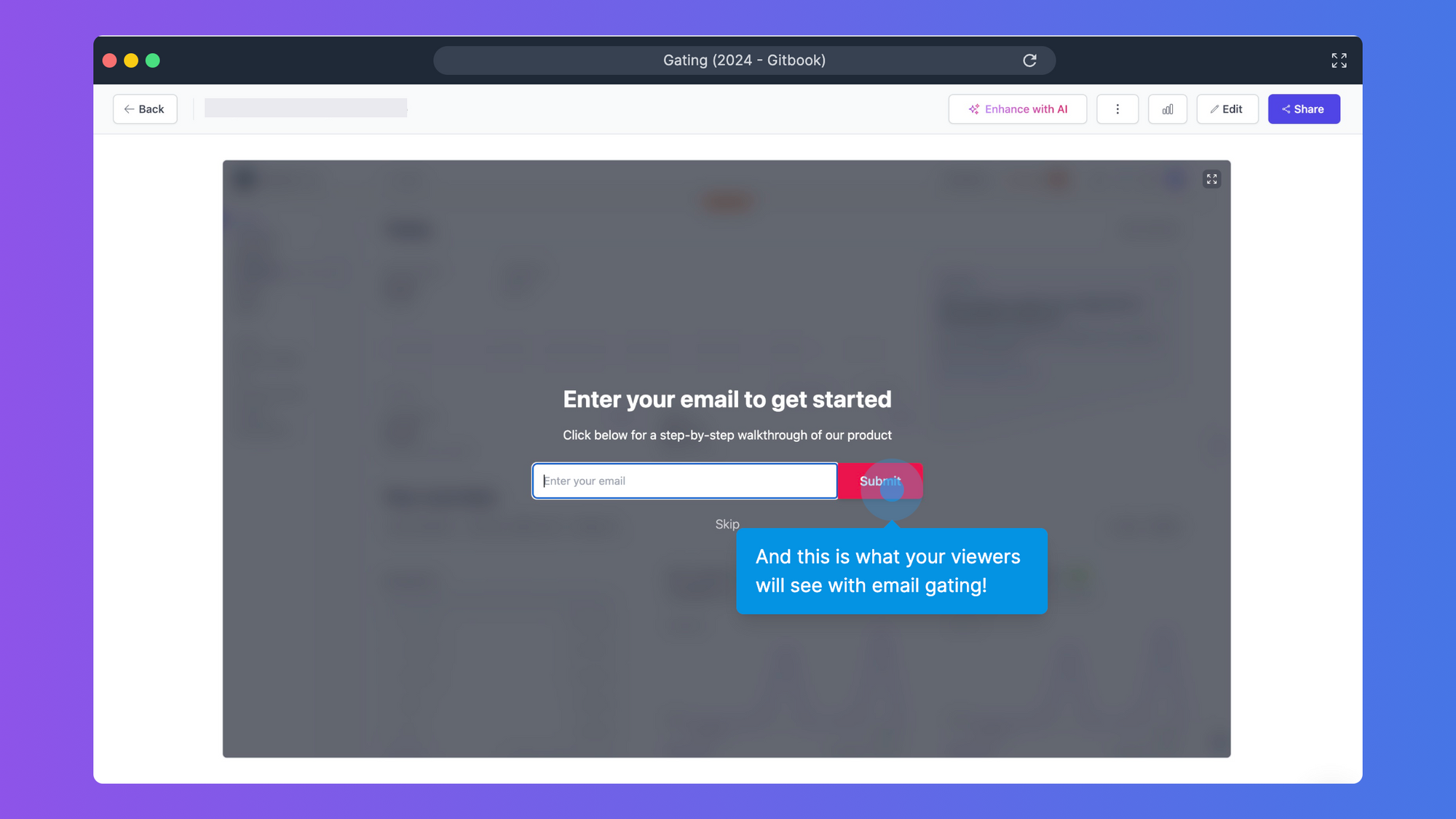
AI-assistant
On our paid plans, you get access to GenAI-powered assistant. Our AI assistant is like having a work buddy help you with your demo creation. It helps you
- rewrite/generate hotspot texts based on prompts or the context of the screen capture
- add voiceovers to dictate the steps with your preferred tone and accent
- translate your demo in 15+ languages in both text and voiceovers
Navattic vs. Supademo: Pricing Comparison
|
|
Supademo |
Navattic |
|
Free plan |
Yes, with up to 5 demo creation and publishing |
❌ Not offered |
|
Free trial |
14-days free trial |
❌ Not offered |
|
Paid plans |
Pro: $27/month
|
Base: $500/month
|
|
|
Scale: $38/month
|
Growth: $1000/month
|
|
|
Growth: $350/month
|
|
|
|
Enterprise: Custom
|
|
Navattic Pricing FAQs
What does Navattic do?
Navattic is a no-code interactive product demo platform that allows creators to create HTML-based product demos. These interactive demos are typically used by product marketers as website product tours or for sales collateral.
What is Navattic's pricing structure?
Navattic offers two pricing plans - a base plan at $500/month and a growth plan at $1000/month. Both plans require a contract period with no free trial period.
How does Navattic's pricing differ from Supademo?
Unlike Navattic's pricing, Supademo includes a free plan alongside a free trial to a premium plan (no credit card required). This allows buyers to "try before they buy" and assess which set of features is right for them.
What are some top alternatives to Navattic?
What are the main features of Navattic?
Navattic specializes in creating HTML/CSS-based interactive demos, primarily for top-of-funnel marketing use cases.
Key features include a no-code drag-and-drop interface, the ability to edit and personalize demos, integration capabilities with tools like Hubspot and Salesforce, and analytics to track user engagement.
Is there a free alternative to Navattic?
Supademo is a powerful free alternative to Navattic, offering similar functionality for creating interactive product demos.
Key differences include Supademo's free plan, lower entry price point, monthly billing options, and use of screenshot and video capture instead of HTML capture. Supademo is particularly suitable for teams looking for a more budget-friendly solution with a faster time-to-value, making it an excellent choice for smaller teams or those new to interactive demos.
Build Your Interactive Product Demos with Supademo
Higher time to implementation and high price plans make Navattic a skeptical choice for many buyers. Supademo solves these issues by making it seamless to build and personalize demos. We've customers who have built 100 demos within a minute, all thanks to our no-code demo builder and screen capture extension.
Within ten minutes, I had recorded my first demo and published it to Substack. Our dev team has added tutorials to our own SaaS app already. Thank you for creating such a simple and intuitive tool for creating demos. - Richard Stiennon, Chief Research Analyst