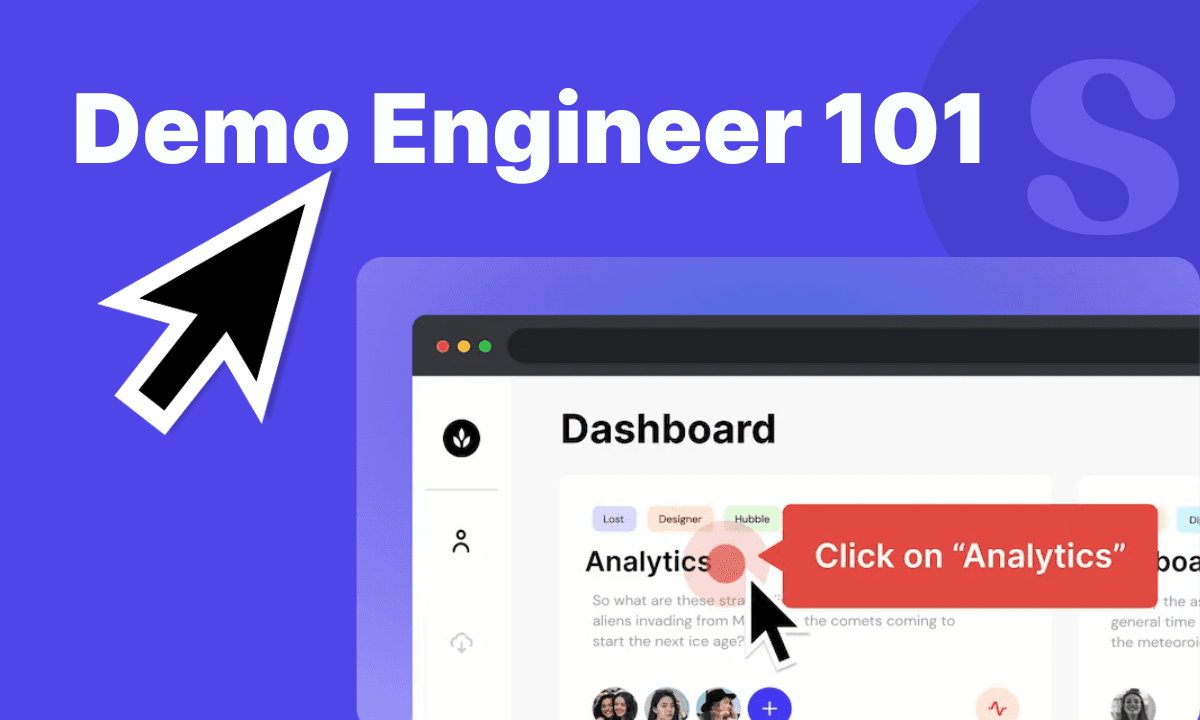
In B2B SaaS, the product is the pitch, and buyers increasingly want to experience it on their own terms.
In fact, 100% of B2B buyers want to self-serve part or all of the buying journey, and 70% of them have already made up their minds before ever talking to sales.
Yet, most companies still rely on old-school demo calls, static slide decks, or videos that don’t scale. That’s where demo engineers come in to create interactive product experiences that are both personalized and repeatable.
In this guide, we’ll break down exactly what a demo engineer does, why the role is rising in importance, and how companies are using demo engineers to drive revenue, reduce sales friction, and accelerate onboarding. Let's go.
What is a demo engineer?
A demo engineer is a technical specialist responsible for building, managing, and optimizing interactive product demos that support go-to-market (GTM) strategies, sales motions, and customer education.
While sales engineers traditionally join calls to explain how the product works, demo engineers design scalable, asynchronous demo experiences. These demos allow buyers to explore features, replicate key workflows, and reach the “aha moment” without booking a meeting.
Core responsibilities of a demo engineer
The primary role of a demo engineer revolves around building interactive product demos that simulate real use cases. These demos aren’t just static videos—they’re clickable walkthroughs embedded across landing pages, onboarding flows, and sales enablement content.
To support these experiences, demo engineers also maintain the infrastructure behind the scenes, including sandbox environments, dummy datasets, and permissions systems. This ensures that what the prospect sees is both functional and contextual to their needs.
They also act as a cross-functional collaborator, working closely with sales teams to tailor demo flows, with product teams to stay updated on new features, and with marketing to ensure alignment across campaigns.
Finally, demo engineers are responsible for tracking demo performance. Using analytics tools like Supademo, they monitor click-through rates, completion metrics, and interaction hotspots to iterate on demo quality and user experience.
Why is this role emerging now
The rise of product-led growth (PLG) models has shifted how buyers evaluate software. Today’s buyers expect to try products before they talk to a salesperson. In fact, according to a Gartner B2B Buying Report, 75% of B2B buyers prefer a rep-free sales experience, highlighting the demand for self-serve digital exploration.
Demo engineers meet this demand by creating on-demand, high-fidelity demo environments that mimic real product experiences, without requiring engineering resources for each prospect.
At the same time, B2B SaaS products have become increasingly complex, often involving layered permissions, conditional workflows, or integrations. These aren’t easily explained with a single slide or video. They require guided, interactive walkthroughs that adapt to different personas and technical comfort levels.
That’s where tools like Supademo shine. By allowing demo engineers to build and share no-code interactive demos in minutes, across use cases like onboarding, sales enablement, and documentation, they dramatically reduce friction in the buyer journey and internal GTM workflows.
As async product education becomes the new standard, the demo engineer is no longer optional. They’re essential to helping GTM teams scale efficiently, without sacrificing buyer experience.
Demo engineer vs. sales engineer vs. solutions consultant
Understanding the difference between these three roles is key for any GTM team building out a scalable demo motion. While there’s overlap in their responsibilities, the focus and timing of their involvement in the sales cycle vary significantly.
- A demo engineer is primarily focused on creating reusable, scalable demo experiences—often async, embedded, and personalized. Their role is pre-sale, but not necessarily on the call.
- A sales engineer, on the other hand, joins discovery and demo calls to handle live questions and technical objections.
- Solutions consultants typically get involved later, customizing the solution for a specific implementation or onboarding phase.
| Role | Focus & timing | Typical output |
|---|---|---|
| 👨💻 Demo Engineer | Pre‑sale · builds scalable, interactive demos for self‑serve exploration | Clickable walkthroughs, sandbox environments |
| 🎧 Sales Engineer | Pre‑sale calls · handles technical discovery and real‑time objections | Live demos, proof‑of‑concept sessions |
| 🧩 Solutions Consultant | Post‑sale · configures and tailors the solution during implementation | Setup guides, customized onboarding |
Why demo engineers matter in modern GTM teams
As buyers push for more self-guided experiences, GTM teams need to adapt, without burning out their resources. That’s exactly where demo engineers step in.
Scaling personalization without scaling headcount
Demo engineers allow teams to deliver contextual, role-specific product experiences without requiring a rep every time.
By using a platform like Supademo, teams can create guided product walkthroughs that adapt to different personas and product lines. The result? Personalized buyer experiences that scale without ballooning sales headcount.
Driving better conversions and shorter sales cycles
Today’s buyers don’t want to wait for a walkthrough—they want to click, explore, and get answers in minutes.
Demo engineers help them do just that. By making high-quality, async demos available early in the buyer journey, they reduce time-to-value and accelerate decision-making. These “always-on” demos create space for the buyer to reach their own aha moment, without the pressure of a sales call.
Demo engineers solve that by combining self-serve with depth, giving buyers clarity, not confusion.
Collaboration glue between teams
Beyond sales, demo engineers support every part of the GTM motion.
They work with product teams to keep demos updated with new features. They support marketing by embedding demos in campaigns. They partner with customer success to build training workflows. And they reduce load on engineers by templatizing walkthroughs that would otherwise require custom builds.
In short, demo engineers are the quiet force that makes scalable GTM possible, turning siloed teams into a single, demo-powered motion.
Real-world examples showing the importance of demo engineers
Real product demos drive real revenue outcomes, accelerate onboarding, and reduce hours of repetitive work. Demo engineers are already proving their value across industries by turning static, time-intensive demos into scalable, interactive experiences. Here’s how.
beehiiv

As a rapidly scaling Series B startup, beehiiv faced a common friction point—too many unqualified signups and a heavy reliance on traditional video demos. The videos were difficult to maintain and often failed to guide users. They were also passive and time-consuming to create, contributing little to qualification or intent tracking.
The team turned to Supademo to build guided, interactive demos that didn’t require users to sign up just to see the product. These demos were embedded across their main landing pages, help docs, and outbound campaigns, positioning demo engineers as a core part of beehiiv’s lead generation and sales enablement workflows.
Result:
The impact was immediate. Interactive demo viewers converted at a 20% higher rate than site-wide traffic. More impressively, free-to-paid conversions rose by 50%, contributing to over $10K in new self-serve revenue within just two months. These results helped beehiiv qualify leads faster, close deals quicker, and scale customer education with minimal extra effort.
Spare Labs

Spare Labs operates a large, complex platform used by transit agencies worldwide. With 7+ product lines and regional feature variations, the pre-sales team struggled to create and update custom demos at scale. Tools like Loom required hours of editing, and the manual process led to long delays, demo inconsistencies, and slower deal velocity.
By introducing demo automation with Supademo, Spare equipped multiple departments, including product, solutions engineering, and marketing, to build their own demos. Demo engineers created reusable libraries of Supademos for training, onboarding, documentation, and sales conferences.
Result:
Supademo became a foundational layer in Spare’s GTM stack. The pre-sales team now saves 50+ hours per month, and demo engineers have eliminated redundant work while supporting millions in accelerated deal value. Faster onboarding and product rollouts also improved internal velocity and product adoption across teams.
Easy Software

Before Supademo, Easy’s sales and marketing teams were buried under a tedious, disorganized demo process. Demos were stored across disparate folders, often duplicated unknowingly, and required hours of setup. There was no way to track usage, maintain consistency, or scale content across teams.
With Supademo, Easy’s demo engineers created a centralized, searchable demo library. These demos were embedded in trade show booths, gated landing pages, sales collateral, and support documentation, allowing team members across departments to easily reuse and adapt them for various touchpoints.
Result:
This async-first approach changed how Easy Software sold its products. The team closed multiple $100K+ ARR deals using only Supademos—no sales calls, no screen shares. On top of that, each sales rep saved over 5 hours per week by pulling from pre-built demos instead of starting from scratch.
These real-world examples show that when demo engineers are empowered with the right tools, the results aren’t just incremental—they’re compounding.
How to build a demo engineering function
Building a demo engineering function doesn’t require a massive budget or a headcount overhaul, it starts by recognizing the bottlenecks in your current sales and onboarding workflows and making strategic moves to solve them.
When your team needs a demo engineer
There’s usually a tipping point when the traditional approach to product demos breaks down. You’ll feel it when: You’re recreating demos for every deal: Whether it’s sales engineers making new Loom videos or marketing rewriting walkthrough scripts, the lack of reusable demos costs time and consistency.
- Your sales cycles are getting stuck in demo logistics: You’ve qualified a lead, but now you’re waiting three days to get a PM or engineer to prep a custom sandbox. Momentum dies. So does the deal.
- Your product is complex and evolving fast: SaaS platforms that ship weekly updates with a lot of product lines can’t afford to update every demo manually. Static videos go stale, and buyers are left guessing.
These are strong signals that you don’t just need a better demo, you need a dedicated demo engineering function that sits at the intersection of product and go-to-market.
Key tools to get started
If you’re building a demo engineering function, there’s no need to start from zero. There are a lot of tools that make it easy to create interactive walkthroughs, onboard users, and scale product education. Here are a few of them:
1. Supademo
Supademo is a no-code demo automation platform built for GTM teams that want to create interactive, click-through product demos quickly and at scale. It supports multiple demo formats, AI-powered creation, and in-app demo hubs, making it well suited for async sales, onboarding, enablement, and support use cases.
In addition to standalone demos, Supademo lets teams group multiple demos into searchable in-app demo hubs. This allows users to explore relevant workflows on demand instead of being forced through linear product tours.
Pros: Very easy to use with a minimal learning curve for non-technical teams.
- Supports demo creation across the buyer and user journey, from sales and onboarding to support.
- In-app demo hubs make it easy to centralize and surface demos contextually inside the product.
- AI features like voiceovers, text generation, and translations help teams scale demos globally.
Cons: Advanced customization may require workarounds.
- Primarily focused on async use cases rather than real-time sales calls.
2. Storylane

Storylane helps marketing and sales teams build interactive product tours that can be embedded on websites or sent via shareable links. It allows demo personalization using dynamic tokens, integrates with CRM tools, and supports gated demos for lead capture.
Pros: Great for website-embedded demos and top-of-funnel campaigns.
- Personalization tokens make demos feel tailored to each lead.
- Integrates with CRM tools like HubSpot and Salesforce.
Cons: Demo editing UI can be slightly less intuitive for non-technical users.
- Lacks native AI-powered features like Supademo (e.g. voiceovers, translations).
- Fewer use cases beyond marketing and sales (e.g. onboarding or support).
3. Userpilot

Userpilot is a product growth platform focused on in-app experiences. It enables teams to build onboarding flows, tooltips, checklists, and feature announcements directly within your app. With granular targeting and A/B testing, it’s great for product-led onboarding and feature adoption.
Pros: Native in-app onboarding and guidance that feels part of the UI.
- Powerful segmentation and targeting logic.
- A/B testing and goal tracking built in.
Cons: Not a fit for pre-signup or website-based demo experiences.
- Requires engineering support for initial setup and deeper customization.
- More complex and pricey for smaller teams focused on async demos.
Set up a demo library and feedback loop
The most impactful demo teams are creating systems for scalable demo delivery.
Start by creating a demo library organized by: Persona (e.g. admin, user, developer)
- Use case (e.g. onboarding, objection handling, feature showcase)
- Funnel stage (e.g. TOFU awareness, BOFU qualification)
Each demo should be tagged and versioned. This way, sellers, marketers, and support reps can easily fetch the right demo without needing to re-record.
From there, close the loop with analytics.
For example, Supademo’s built-in engagement tracking shows you who watched, where they dropped off, and what they clicked on. Use this data to prioritize updates, A/B test CTA placements, and build more relevant demo flows.
Over time, your library evolves into a GTM asset hub, accessible by every department, mapped to the buyer journey, and continuously improving based on real usage.
Wrapping Up!
As B2B buyers lean further into self-education and async discovery, demo engineers are becoming the quiet force behind faster sales cycles, better onboarding, and smarter go-to-market execution.
If your team is still relying on static videos, clunky sandbox setups, or one-off walkthroughs that get buried in Slack threads, it might be time to rethink your approach. With the right tools and the right mindset, creating personalized, reusable demo experiences can be just as effortless as sharing a link.
Curious what that feels like?
Give Supademo a spin—no signup required.
Frequently Asked Questions about what is a demo engineer, and why is it important?
Commonly asked questions about this topic.
What key performance indicators matter most for demo engineering success?
What are proven strategies for demo engineer?
What role do interactive product demonstrations play in demo engineering?
Who benefits most from demo engineer?
What makes a demo engineering process effective and efficient?
How do you evaluate demo engineering effectiveness and ROI?
What steps should you take to develop a demo engineering strategy?
Prachi Jha
Prachi Jha turns SaaS jargon into blogs that rank and convert. With 2+ years of experience writing for top SaaS brands, she crafts content which is liked by readers and search engines alike.






