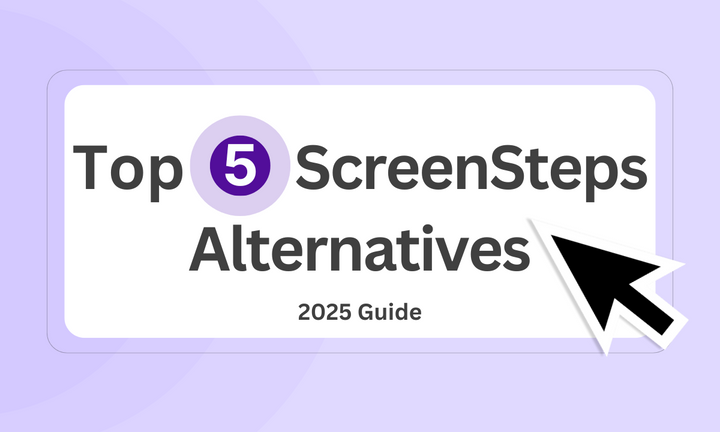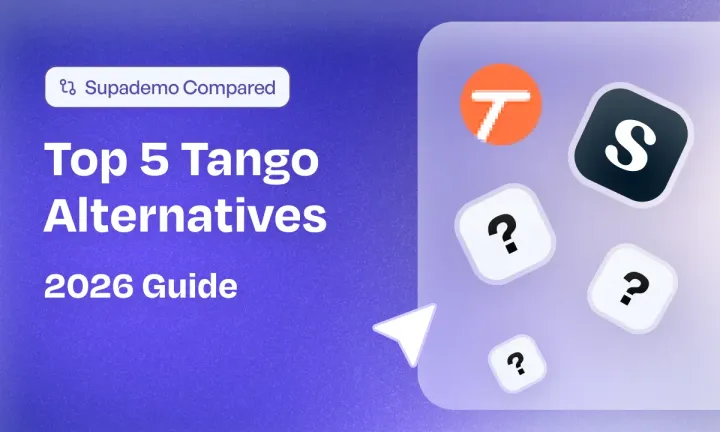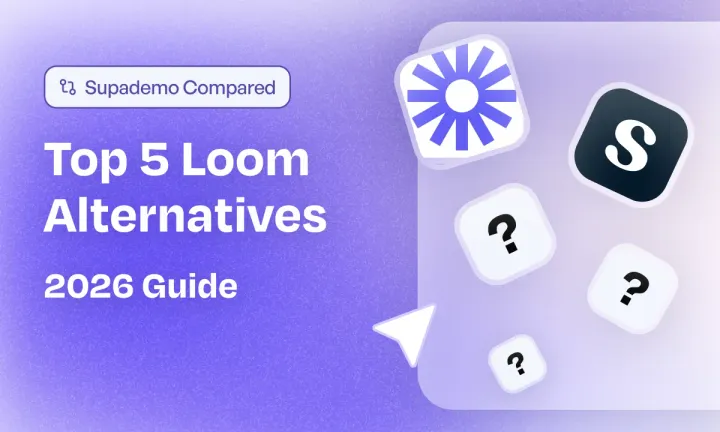When it comes to process documentation, ScreenSteps has been a popular tool for businesses looking to centralize their knowledge base, streamline employee onboarding, and ensure consistent workflows. However, as with all tools, there are scenarios where ScreenSteps may not be the ideal fit.
Whether you’re seeking advanced customization options, better integration capabilities, enhanced user experiences, or simply a more cost-effective solution, exploring ScreenSteps alternatives is a common and necessary step.
In this guide, we’ll explore five of the best ScreenSteps alternatives for 2026.
TL;DR
- Dubble: Ideal for teams seeking a simple, affordable, and collaborative tool for step-by-step guides.
- FlowShare: Great for visual process documentation with an intuitive interface and easy export options.
- Whale: Perfect for knowledge management and team enablement with robust search functionality and role-based permissions.
- Whale: Perfect for knowledge management and team enablement with robust search functionality and role-based permissions.
- SweetProcess: Ideal for small-to-medium-sized businesses seeking straightforward process documentation and task management.
What is ScreenSteps?
ScreenSteps is a popular knowledge base tool that allows businesses to create and organize clear, concise step-by-step guides, training manuals, and SOPs.
It is especially helpful for onboarding, employee training, and ensuring that processes are consistently followed across teams. With its powerful document creation and screen recording features, ScreenSteps is widely adopted by businesses looking to centralize their knowledge base in a single platform.
Why do customers look for ScreenSteps alternatives? (with proof)
ScreenSteps is a solid tool for process documentation, but not every business finds that it meets their needs. Here are the top reasons why users explore ScreenSteps alternatives, backed by real customer feedback:
1. Limited customization
ScreenSteps offers basic customization, but businesses that require advanced flexibility for branding and document presentation might find it lacking. A user mentioned that ScreenSteps' formatting options were too rigid, particularly when it came to adjusting the look of their documentation.
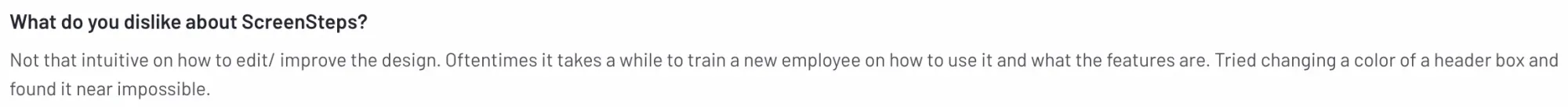
2. Pricing and flexibility
ScreenSteps can become pricey as teams grow and require more advanced features. For businesses on a budget or those needing more scalability, the pricing structure of ScreenSteps can be a concern.
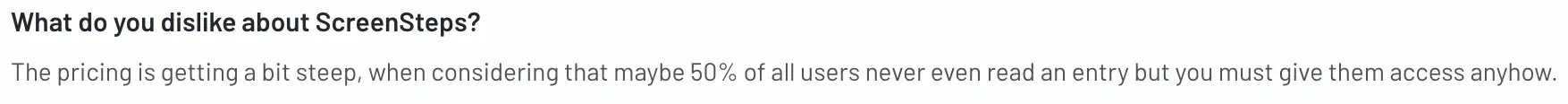
3. Collaboration limitations
While ScreenSteps does offer collaborative features, users have noted that real-time editing and version control are not as robust as other tools on the market.
4. Integration capabilities
ScreenSteps integrates with several third-party tools, but it may not offer the full range of integrations some businesses need, particularly with CRMs, project management, and marketing tools.
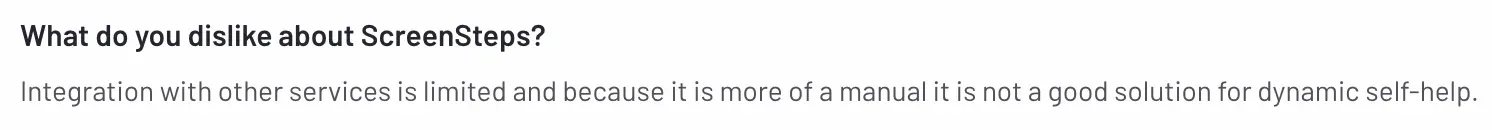
What are the best alternatives to ScreenSteps in 2026?
I have extensively evaluated demo automation software—assessing their performance in practical situations and examining their core features—to provide you with this detailed list of the top 5 ScreenSteps alternatives.
| Feature | Supademo | Dubble | FlowShare | Whale | SweetProcess |
|---|---|---|---|---|---|
| Automated Demo Creation | ✅ | ❌ | ✅ | ✅ | ❌ |
| Real-Time Collaboration | ✅ | ✅ | ✅ | ✅ | ✅ |
| Multilingual Support | ✅ | ❌ | ❌ | ❌ | ❌ |
| Custom Branding | ✅ | ❌ | ❌ | ✅ | ✅ |
| Analytics | ✅ | ❌ | ✅ | ✅ | ✅ |
1. Supademo
Supademo is ideal for businesses that need interactive demos and product walkthroughs without the technical complexity. Its AI-powered automation, mobile optimization, and custom branding features make it a top choice for sales enablement, onboarding, and customer education.
With affordable pricing and scalable plans, Supademo helps teams create, distribute, and optimize demos with ease.
What are Supademo’s key features?

AI-powered demo creation
Supademo automates the demo and user manual creation process by recording a workflow and dividing it into interactive steps. The AI generates step-by-step annotations for each action and suggests optimized copy to ensure clarity and engagement.
Supademo's AI also generates voiceovers that sound natural, allowing businesses to create multilingual demos without needing professional voice actors or a recording studio. Voiceovers can be produced in multiple languages and tones, ensuring a broader reach.
Additionally, automatic translations for text in demos help localize content for global audiences, converting demo text into 15+ languages in real time.
Real-time collaboration and version control
Teams can create and edit demos together in real time. Supademo’s version control allows teams to track changes, compare versions, and revert to earlier stages if necessary.
This is essential for fast-moving teams that iterate frequently. Role-based access ensures that team members have the appropriate level of control over the demo (editors, reviewers, viewers), making it easy to manage content production.
Seamless embedding and dynamic share links
Supademo makes it easy to share demos on various platforms. Dynamic share links allow for personalized experiences depending on where they’re opened, such as in support tickets, sales emails, or knowledge articles.
This enables businesses to deliver targeted walkthroughs without requiring users to visit a specific platform. Embedded demos maintain full interactivity, so users don’t have to leave their environment to view the guide.
Mobile-optimized interactive demos
Demos are automatically responsive across devices—mobile, tablet, or desktop—ensuring that users have an optimal experience regardless of their device. Supademo’s touch-friendly interface lets users tap, scroll, and interact with demos on mobile just as they would on a native app.
This feature is particularly beneficial for SaaS products, as it allows potential customers or users to engage with the product directly in a mobile-first world.
Advanced demo analytics
Supademo provides in-depth analytics that give you insights into how users are engaging with your demos. Key features include:
- Engagement tracking: See which steps are the most engaging and where users drop off. The engagement data enables teams to refine content and improve conversion rates.
- Viewer identification: Track known users (via email capture) or anonymous viewers. This helps businesses identify leads for follow-up and tailor their marketing strategies accordingly.
- Lead export: Capture viewer data and export it to your CRM or email list for targeted follow-up.
Custom branding and personalization
Supademo lets you fully brand your demos by adding custom logos, colors, and domain names. You can tailor CTAs, tooltips, and even step-by-step actions to personalize user journeys.
Dynamic variables can be used to create personalized content based on user-specific data (like names or companies), ensuring a custom, engaging experience for every viewer. The platform allows businesses to keep the look and feel of the demo aligned with their brand’s visual identity.
HTML demo recording
Supademo records HTML and CSS-based demos rather than traditional screen captures, ensuring pixel-perfect accuracy. This means all interactive elements, such as hover effects and animations, are captured and preserved.
Unlike screen recordings that can lose quality or miss nuances, Supademo’s HTML recordings let users interact with the demo as if they were using the real product. Content can be edited after the recording, allowing for real-time updates to text, numbers, and images without requiring a re-recording.
| Feature | Supademo | ScreenSteps |
|---|---|---|
| Best for | Sales, Customer Success, Marketing, GTM | Educators, Content Creators, Businesses |
| Ease of use | ⭐ 9.2 (Highly rated for interactivity) | ⭐ 8.6 (Great, but more complex) |
| Demo creation type | Interactive Walkthroughs, Click-Through Demos | Screen Recording, Video Editing |
| Customization | ✅ Full branding, UI customization | ✅ Branding options available |
| No-code editing | ✅ Yes, fully no-code | ✅ Yes, but editing is more manual |
| AI voiceovers | ✅ Yes (Multi-language support) | ❌ No |
| AI-powered features | ✅ Yes (Text generation, personalization) | ❌ No advanced AI editing tools |
| Embed anywhere | ✅ Yes (Web, App, Email, Docs) | ✅ Yes (LMS, Web, YouTube, Email) |
| Sales enablement | ✅ Yes (Prebuilt demo assets, sharing links) | ❌ No |
| Customer education | ✅ Yes (Step-by-step guides, interactive UI) | ✅ Yes (Lecture capture, quizzes) |
| CRM integrations | ✅ HubSpot, Salesforce, Zapier, GA4 | ❌ Limited CRM integrations |
| LMS integrations | ❌ Limited LMS support | ✅ Yes (Works with most LMS platforms) |
| Analytics & insights | ✅ Yes (User engagement tracking) | ✅ Yes (Basic video engagement analytics) |
| Free plan | ✅ Yes | ✅ Yes |
What is Supademo’s pricing?
💰 Free Plan ($0/user/month)
Includes up to 5 demos, unlimited screenshots, basic demo editing features, sharing via links, and export options (videos/SOPs).
💼 Pro Plan ($27/user/month)
Everything in the Free Plan, plus unlimited demos, a team workspace, image/video uploads, advanced editing tools, and analytics.
🚀 Scale Plan ($38/user/month)
Adds in-app product tours, custom domains, desktop app recording, trackable share links, and collaborative commenting.
📈 Growth Plan ($350/user/month)
Includes everything in the Scale Plan and additional features like 5 pre-bundled creators, unlimited view-only team members, unlimited interactive HTML demos, the ability to edit text, images, and HTML elements, and invisible hotspots for enhanced privacy.
🏢 Enterprise Plan (Custom Pricing)
Includes unlimited users, HTML demo capture, advanced security, and premium onboarding and training. Tailored to large teams with enterprise-level requirements.
What are Supademo’s pros & cons?
✅ Quickly create product walkthroughs with minimal effort.
✅ Fully responsive demos ensure great user experiences across all devices.
✅ Personalize each demo with your company’s logos, colors, and custom URLs.
✅ Gain valuable insights into user engagement and optimize demos accordingly.
✅ Flexible pricing options for businesses of any size, from startups to enterprises.
❌ Although it integrates with platforms like HubSpot, Salesforce, and Zapier, the number of native integrations is fewer than some competitors.
2. Dubble
Dubble's focus on affordability and ease of use makes it an excellent choice for small teams or businesses that need to document workflows or procedures quickly and collaboratively. It provides a straightforward approach without unnecessary complexity, perfect for businesses needing a lightweight solution for process documentation.
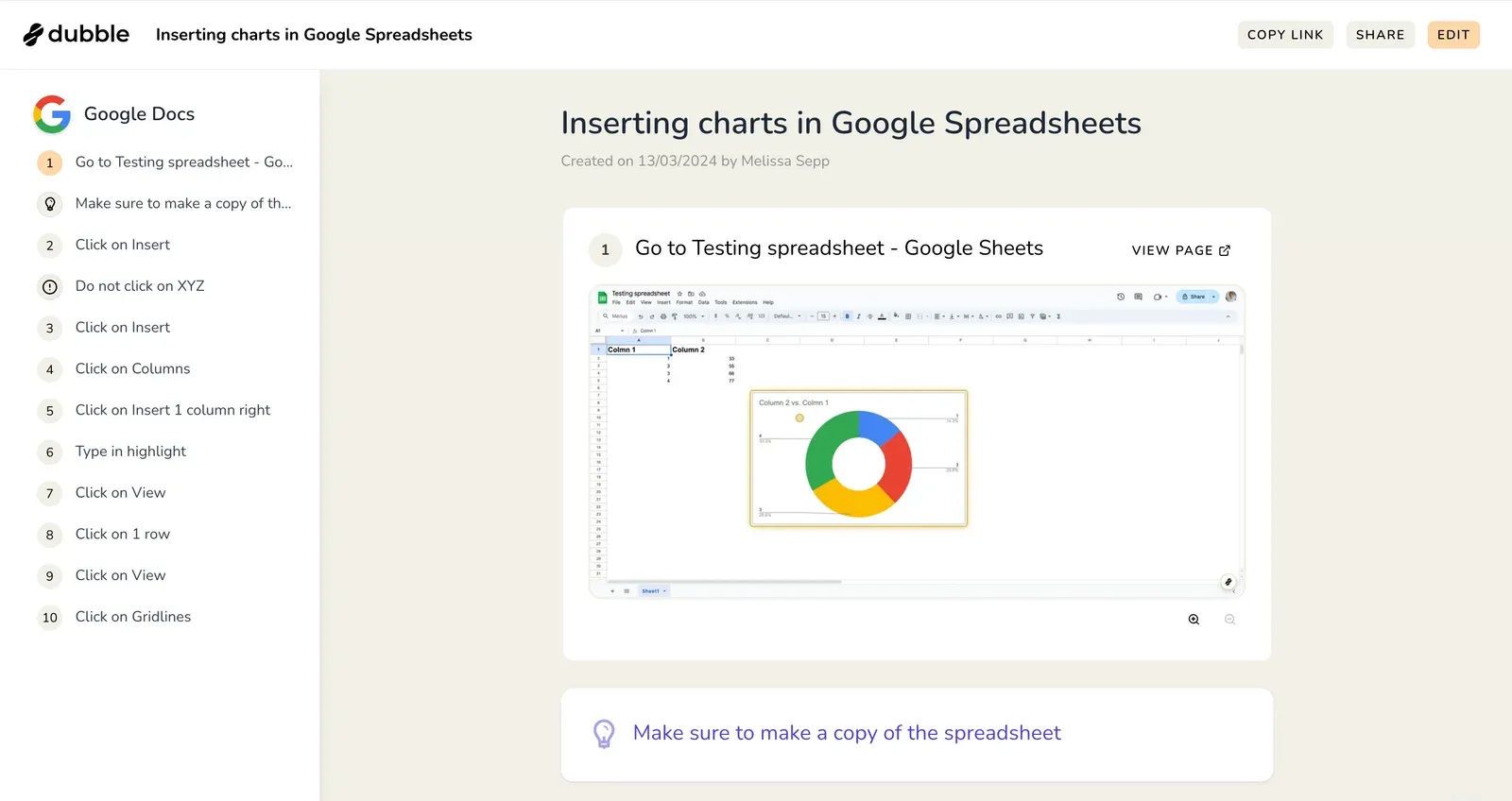
What are Dubble’s key features?
- Real-time collaboration: Dubble allows multiple users to edit guides simultaneously, enabling seamless collaboration across teams. This feature ensures everyone stays aligned and can contribute to guide creation in real-time.
- Simple interface: Dubble provides a straightforward interface that requires minimal setup. Teams can focus on documenting processes quickly without getting bogged down by unnecessary configurations or complexity.
- Export options: Dubble allows users to share guides via URL or export them as PDFs. This provides flexibility for teams to distribute documents digitally or in hard copy.
What is Dubble’s pricing?
💰 Free Plan ($0/user/month)
Provides unlimited guides with basic features, including image editing, redaction, and the ability to blur sensitive content before recording.
💼 Pro Plan ($18/user/month)
Priced at $18 per user per month when billed annually, this plan includes all Free Plan features plus audio and video recordings, screenshot capture from videos, collaborator invitations, and removal of watermarks on videos and images.
🏢 Enterprise Plan (Custom Pricing)
Custom pricing is available for large teams, offering features like Single Sign-On (SSO) with SAML, multiple workspace management, user administration, advanced integrations, and priority support.
What are Dubble’s pros & cons?
✅ At $18/user/month, Dubble offers an affordable solution for small teams.
✅ Teams can work on guides simultaneously, ensuring fast and efficient updates.
✅ The platform’s simple design requires minimal training to use.
✅ Provides flexibility to export guides as PDFs or share them via URLs.
❌ Lacks advanced capabilities that Dubble alternatives possess, such as workflow automation or extensive customization for complex processes.
❌ Dubble does not integrate with many third-party tools, restricting workflow automation.
❌ Lacks features for assigning, tracking, or managing tasks within the platform.
3. FlowShare
FlowShare excels in providing teams with the ability to create visual step-by-step guides with a simple, intuitive interface. It’s designed for teams that require visual documentation but do not need complex tools or advanced features. Its clean, user-friendly design makes it easy for non-technical users to capture workflows and document processes quickly.
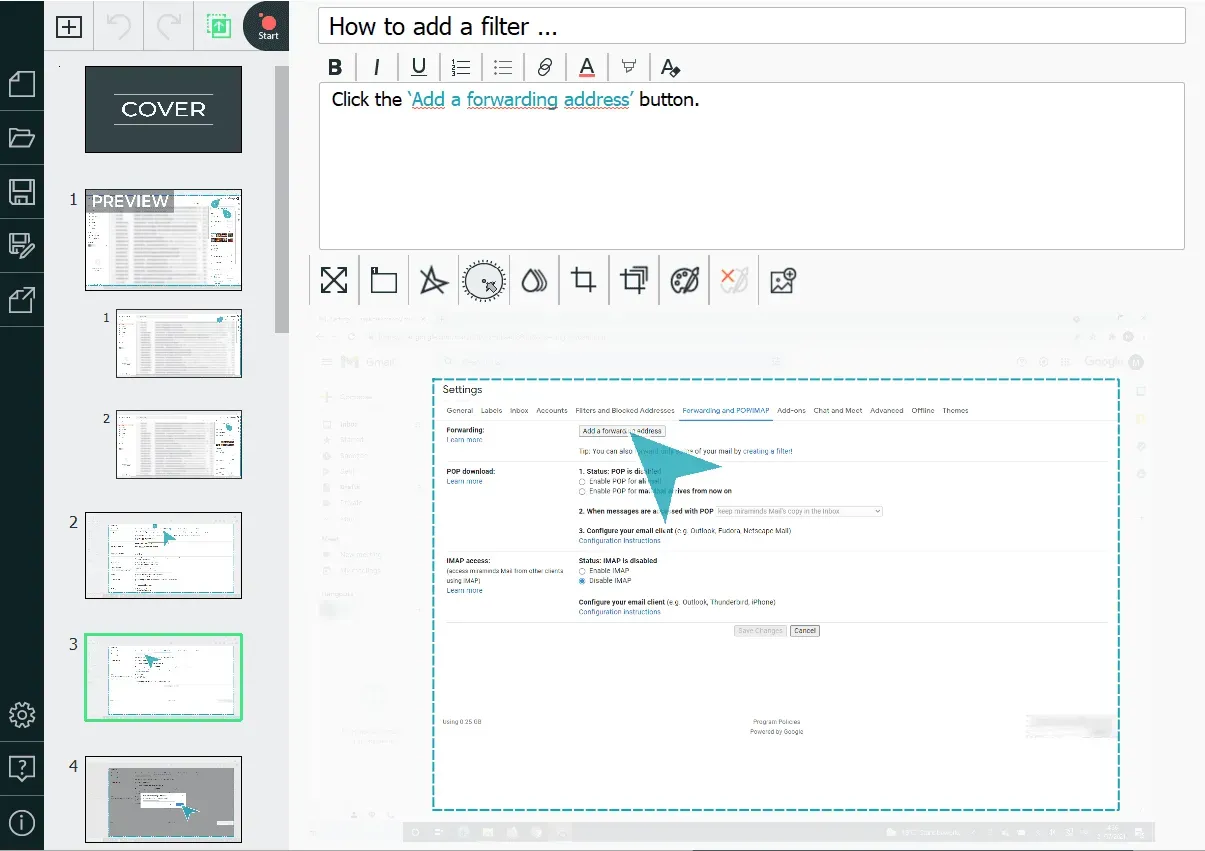
What are FlowShare’s key features?
- Visual documentation: FlowShare allows teams to capture workflows visually, using flow diagrams and annotations to highlight each step of a process. This visual approach helps ensure that all team members understand complex procedures quickly and clearly.
- Simple export options: Once the guide is created, FlowShare makes it easy to export documents in multiple formats, including PDF, PPT, and HTML. This allows businesses to share and distribute guides across teams, clients, and stakeholders with minimal effort.
- Collaborative editing: With real-time collaboration, teams can edit and update guides together. This feature is especially useful for distributed teams, ensuring everyone is working from the most up-to-date version of a guide, improving team alignment.
- Step-by-step guide creation: FlowShare makes creating step-by-step documentation a breeze. Simply capture your workflow and then add annotations to each step to create an easily digestible guide.
What is FlowShare’s pricing?
💰 Free Plan ($0/user/month)
FlowShare offers a 7-day free trial that allows users to experience its features without any obligations.
💼 Professional Plan ($45/user/month)
The Professional Plan is available at $45 per user per month, which includes advanced features such as custom branding, multiple export options, and AI-enhanced text generation.
🏢 Enterprise Plan (Custom Pricing)
For larger teams, the Enterprise Plan offers additional benefits like hosted license servers and priority support, with pricing available upon request.
What are FlowShare’s pros & cons?
✅ At $12/user/month, FlowShare offers a highly cost-effective solution for teams needing visual documentation without the complexity or cost of more advanced platforms.
✅ The ability to create step-by-step guides quickly ensures faster documentation and process mapping, streamlining workflows for teams with limited time.
✅ Multiple export options (PDF, PPT, HTML) make it easy to share documents in a format that fits your needs, enhancing accessibility across teams.
✅ Teams can work together to create or update guides in real-time, ensuring everyone has access to the latest information.
❌ While FlowShare is great for basic documentation, it lacks advanced customization and automation features.
❌ Unlike other tools with built-in task management features, FlowShare focuses mainly on creating and sharing documentation, which may not be sufficient for teams that need robust task delegation and tracking.
❌ FlowShare lacks the depth of integrations available in more enterprise-level platforms, such as Slack or CRM tools, which could limit its effectiveness in more connected tech stacks.
❌ While you can add annotations and create simple visual guides, it lacks the deeper branding and UI customization options found in FlowShare alternatives like Supademo.
4. Whale
With its powerful search features and interactive guides, Whale helps teams maintain a centralized hub of procedures and knowledge that can be easily accessed and updated. It’s particularly suited for businesses looking to streamline onboarding, process documentation, and team enablement across departments.
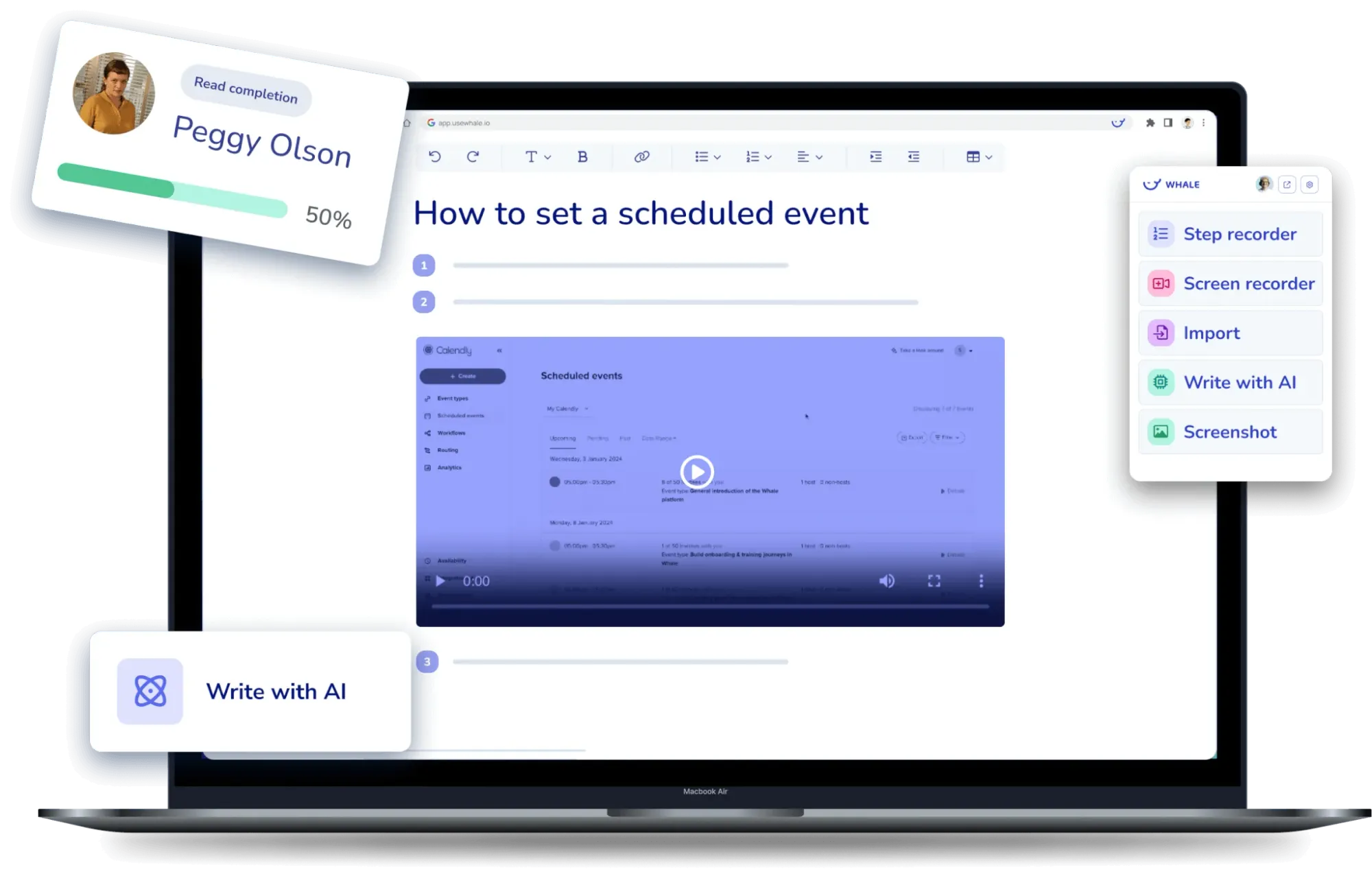
What are Whale’s key features?
- Role-based access control: Whale allows businesses to define and enforce role-based permissions for different users. This ensures that employees only have access to the documents relevant to their roles, improving data security and streamlining content management. This feature is particularly beneficial for larger organizations where sensitive information needs to be restricted to specific teams or departments.
- Search functionality: Whale stands out for its advanced search capabilities, allowing users to quickly find documents, SOPs, and other resources with ease.
- Interactive knowledge sharing: Whale integrates interactive guides and process documentation into its knowledge base, allowing employees to engage with content dynamically. This includes tutorials, checklists, and video guides.
- Real-time collaboration and feedback: The platform includes built-in tools for collaboration—teams can comment, approve, and edit documentation in real time.
- Version control: Whale provides version history for all documentation, allowing teams to track changes, revert to previous versions, and ensure that everyone is working from the most current information. This feature is particularly valuable for teams that need to maintain compliance or document updates over time.
- Integration capabilities: Whale integrates with a variety of business tools, including Slack, Google Workspace, and Zapier, enabling businesses to incorporate their knowledge management platform into existing workflows. This makes it easy to automate processes and keep all relevant stakeholders informed, directly from within their daily tools.
What is Whale’s pricing?
🚀 Starter Plan ($50/month)
$50/month for up to 5 users. Includes basic knowledge base creation, access control, and search features.
📈 Team ($150/user/month)
$150/month for up to 20 users. Includes additional collaboration features, real-time editing, and version control.
🏢 Enterprise Plan (Custom Pricing)
Custom pricing based on team size and required features. Includes priority support, advanced integration options, and dedicated onboarding.
What are Whale’s pros & cons?
✅ Advanced search functionality makes it easy to find and access content, even in large knowledge bases.
✅ Role-based access ensures that sensitive information is securely managed.
✅ Collaborative editing and feedback features improve cross-functional communication and alignment.
✅ Customizable content structure and easy-to-use interface make it simple for businesses of all sizes to implement and scale.
✅ Integrations with popular tools like Slack and Google Workspace streamline workflows, reducing friction.
❌ Pricing can be a concern for very small teams, particularly on the higher-tier plans.
❌ While Whale offers robust features for knowledge management, it may not have the advanced process automation or customization options that some larger enterprises may require.
❌ The collaboration features are more focused on knowledge sharing and feedback, but may lack task management capabilities of Whale alternatives.
❌ Integration depth could be better—while Whale integrates with popular tools, some advanced integrations may require custom development.
5. SweetProcess
SweetProcess is a process documentation and management platform tailored for small to mid-sized businesses seeking to streamline their Standard Operating Procedures (SOPs), workflows, and task management. Its user-friendly interface and robust feature set make it a preferred choice for teams aiming to enhance operational efficiency without the complexity of more extensive systems.
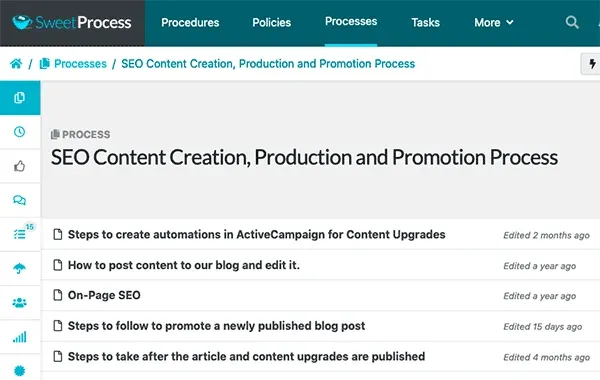
What are SweetProcess’s key features?
- Comprehensive process documentation: SweetProcess enables the creation of detailed, step-by-step guides for various tasks and workflows, ensuring consistency and clarity across operations.
- Integrated task management: The platform allows for seamless task assignment and progress tracking, facilitating accountability and timely completion of responsibilities.
- Collaborative knowledge base: SweetProcess serves as a centralized repository for procedures and policies, promoting easy access and collaboration among team members.
- Process mapping and flowcharting: Users can visually represent processes through intuitive diagrams, aiding in understanding and optimizing workflows.
- Multimedia integration: The platform supports embedding files, images, and videos within procedures, enriching the documentation and enhancing user comprehension.
- Real-time collaboration: Teams can collaborate effectively with features like comments, approvals, and task assignments, ensuring alignment and efficiency.
- Version control: SweetProcess maintains a history of document revisions, allowing users to track changes and revert to previous versions if necessary.
- Integration capabilities: The platform connects with over 1,000 applications, including popular tools like Slack, Zapier, and Trello, enhancing its versatility within existing workflows.
What is SweetProcess’s pricing?
🚀 Monthly Plan
$99 per month for up to 20 active members, with an additional $5 per active member beyond the initial 20. An active member is defined as a user who has logged in at least twice in the past 14 days.
📈 Yearly Plan
$990 per year (equivalent to $82.50 per month) for up to 20 active members, with an additional $50 per active member beyond the initial 20. This plan offers a savings of approximately 16.67% compared to the monthly plan.
What are SweetProcess’s pros & cons?
✅ SweetProcess has a low learning curve.
✅ The per-active-member pricing structure is advantageous for businesses with fluctuating team sizes.
✅ Features such as task assignments, progress tracking, and real-time discussions foster effective teamwork.
❌ The platform's customization capabilities are relatively basic.
❌ Compared to some SweetProcess alternatives, it offers fewer integration options.
How to select the right ScreenSteps alternative?
Selecting the right ScreenSteps alternative boils down to the specific needs of your business. Here’s why Supademo is the best alternative.
1. Team size and scalability
For larger teams, Supademo’s real-time collaboration features and role-based access control make it a superior choice. Teams can work on the same demos simultaneously, and administrators can control who edits or views content.
For smaller teams or startups, Supademo’s free plan gives immediate access to essential features like demo creation and sharing, without committing to a paid plan.
2. Core features
Supademo is specifically designed for creating interactive demos, which ScreenSteps does not focus on. Supademo uses AI-powered automation to transform workflows into interactive guides with text annotations and AI-generated voiceovers.
This drastically reduces content creation time compared to ScreenSteps' manual approach.
3. Customization and branding
Unlike ScreenSteps, which offers limited customization, Supademo allows full UI customization, enabling businesses to add their logos, adjust colors, and personalize each demo. Dynamic variables in titles, CTAs, and tooltips allow for tailored user experiences.
Supademo’s interactive walkthroughs can be embedded directly into websites, emails, and help centers, providing an integrated, consistent experience across all platforms.
4. Pricing and value
Supademo’s pricing is significantly more affordable than ScreenSteps. ScreenSteps charges high-tier prices for basic features, while Supademo’s Pro Plan ($36/user/month) offers unlimited demos, AI tools, team collaboration, and analytics—all included in the standard price.
5. Advanced analytics
Supademo’s real-time engagement tracking is a game-changer. You get in-depth analytics to see how users interact with your demos, including completion rates, drop-off points, and detailed engagement metrics. These insights are vital for optimizing onboarding, training, and sales demos.
In comparison, ScreenSteps lacks advanced analytics capabilities that track user interactions within the guides.
Switch to Supademo - The #1 ScreenSteps alternative
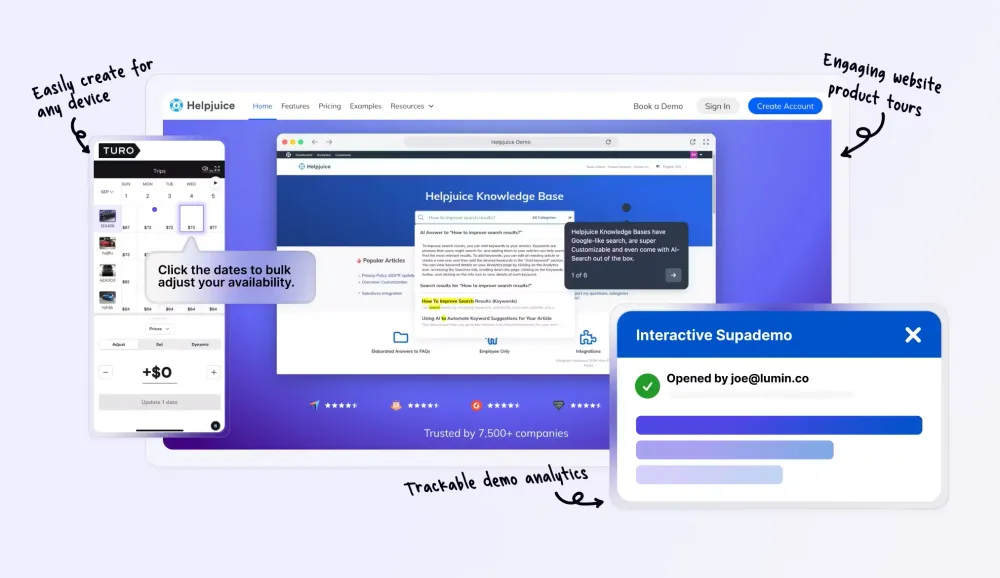
Why settle for static guides when you can create interactive demos that engage your audience and drive results?
Get started with Supademo for free—no paywalls, just powerful features to help you deliver better demos and improve user engagement.