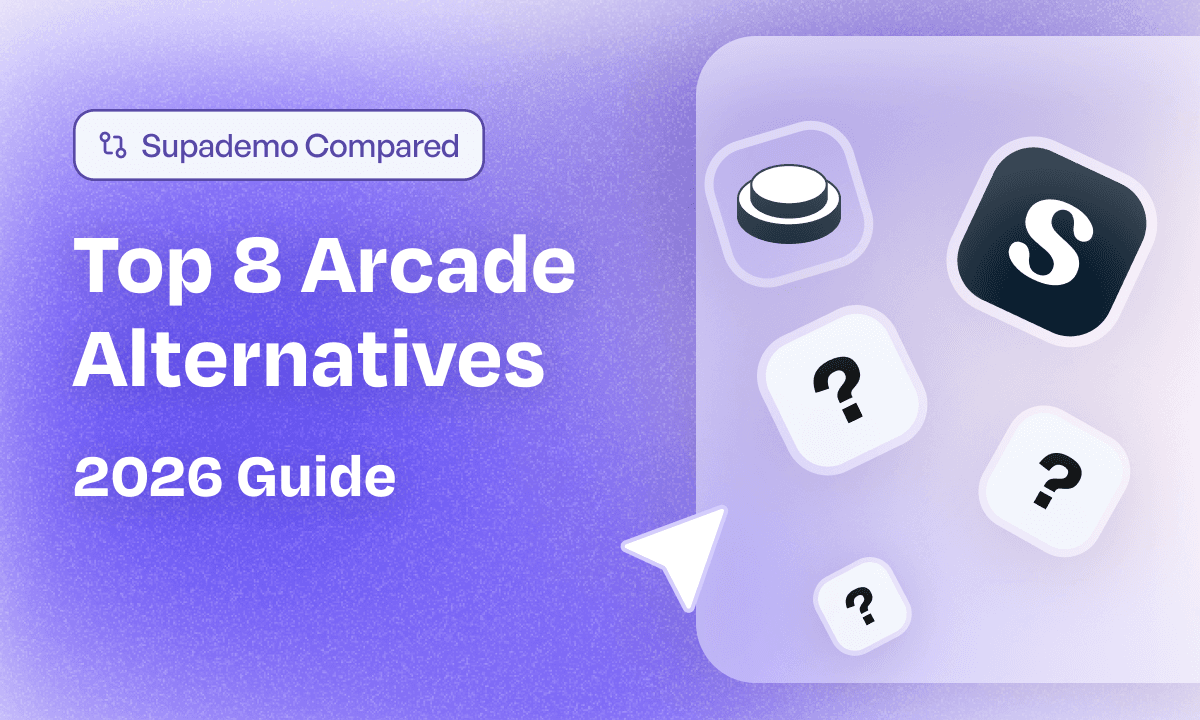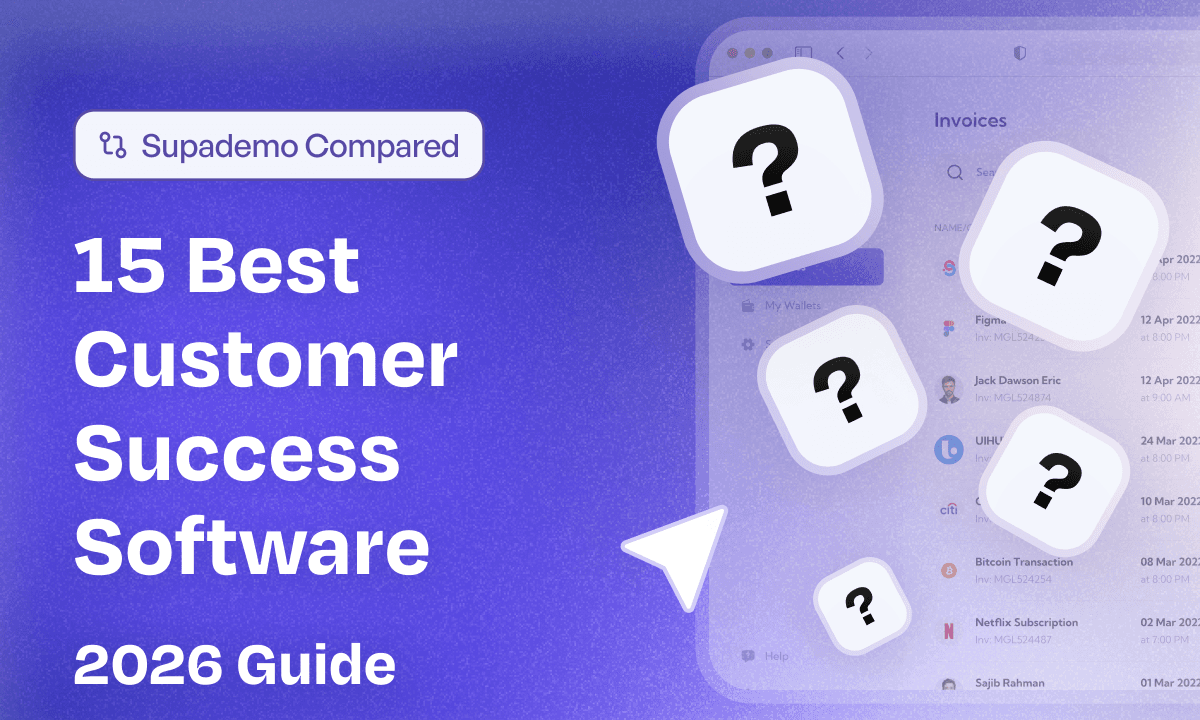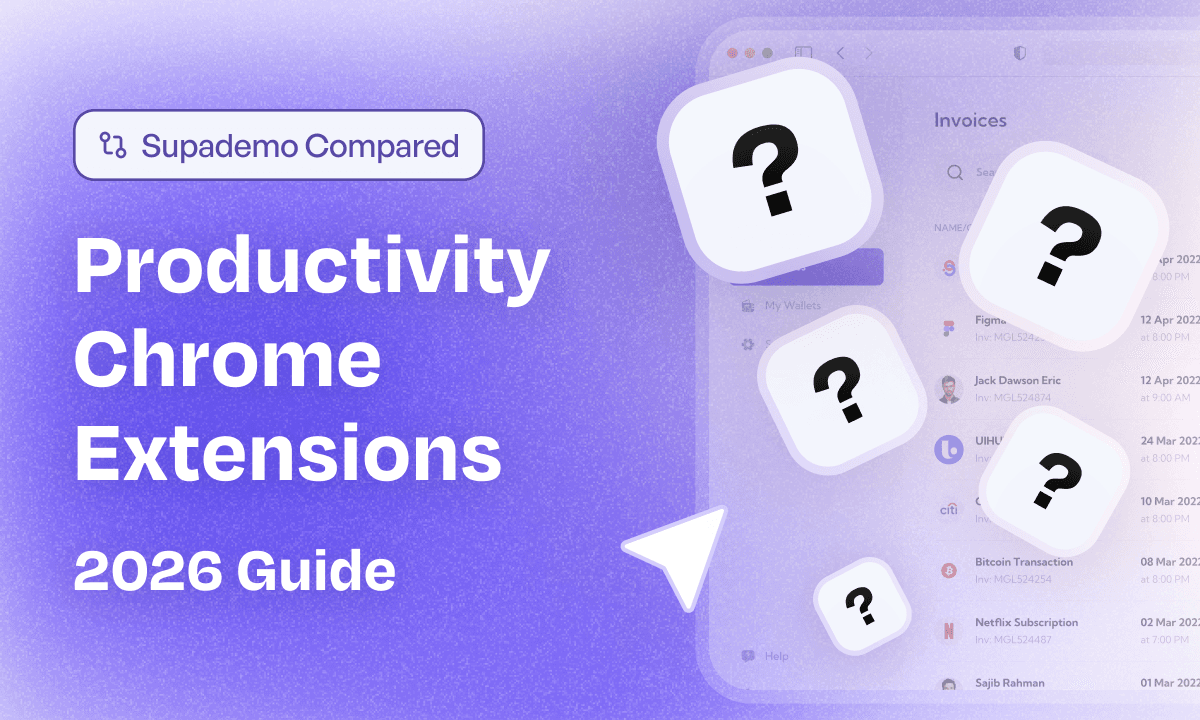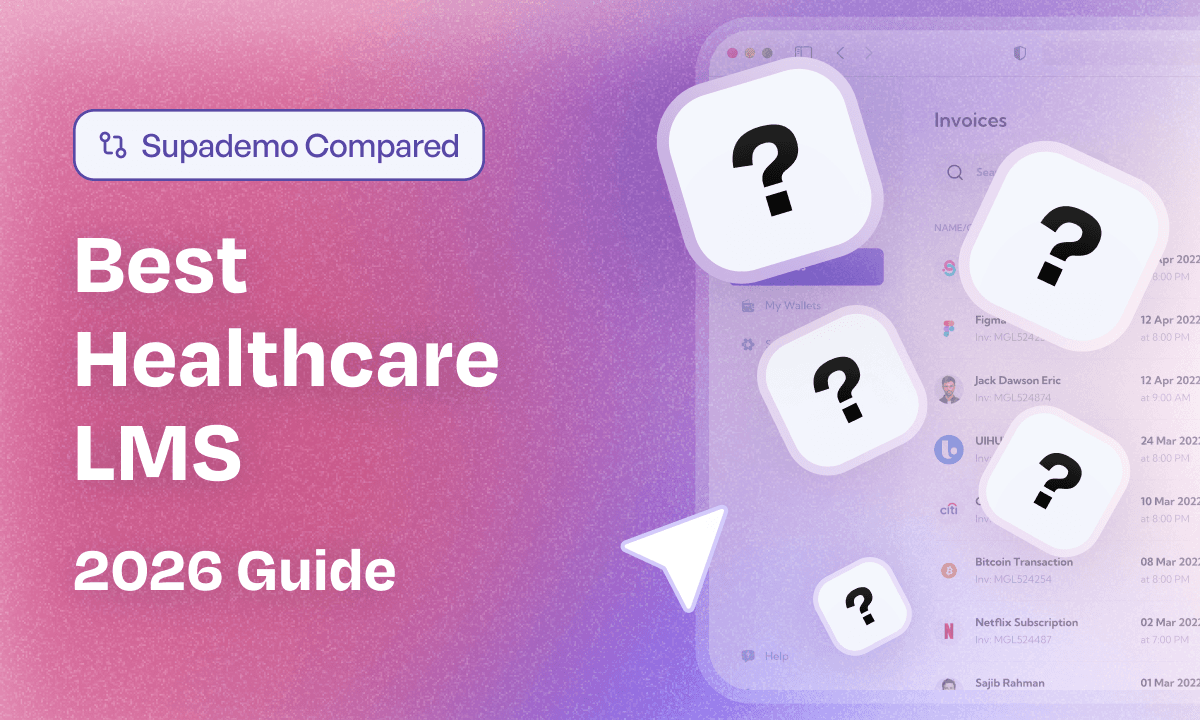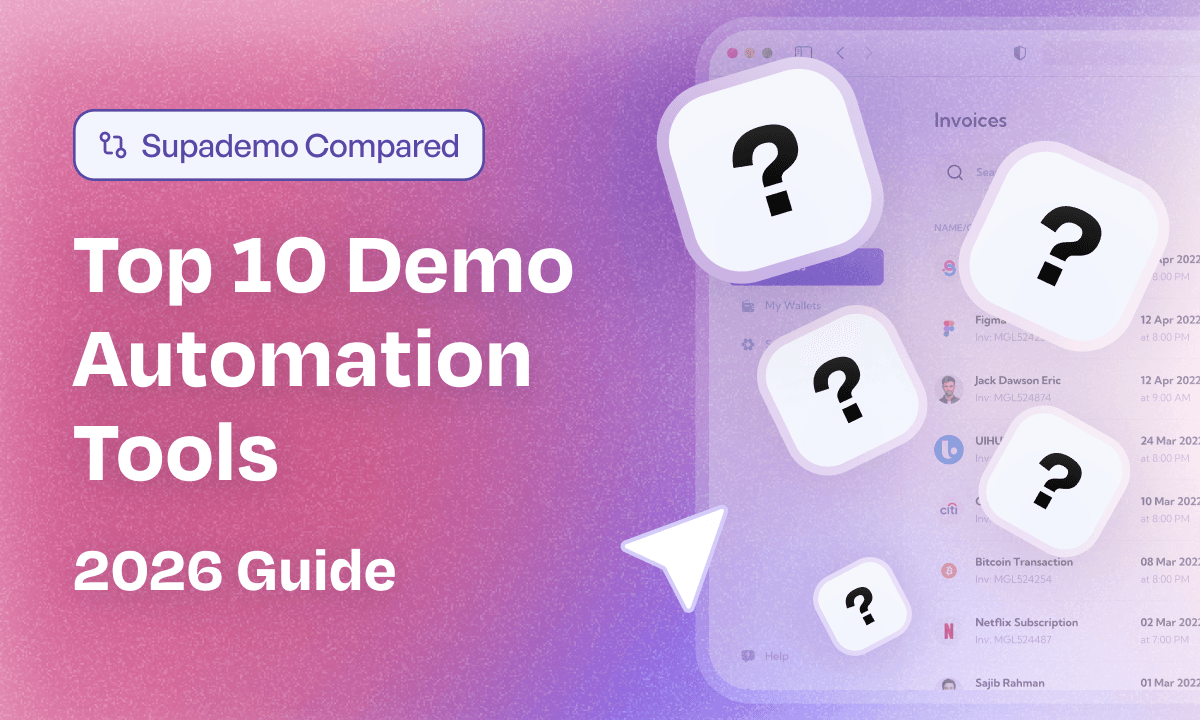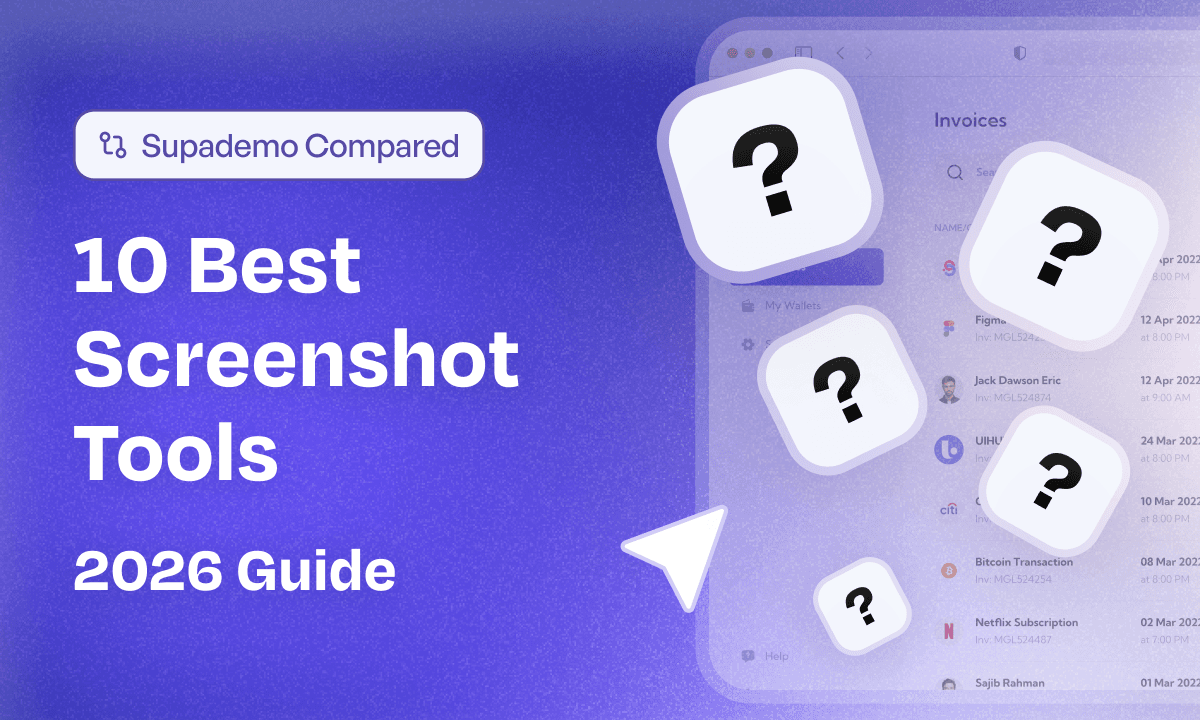Skilljar delivers a sleek learning management system (LMS) with monetization, a modern look, and a flexible course builder—perfect for customer education. But its narrow focus and weak reporting tools leave gaps for tracking progress or scaling internal training.
If you need a versatile tool with robust customization for 2025’s hybrid workforce, you may want to look into some Skilljar alternatives. I’ve vetted the market and shortlisted the 5 best Skilljar alternatives & competitors for you. Tight on time? Jump straight to my TL;DR to find your fit fast.
What is Skilljar?
Skilljar is a customer and partner training platform designed for mid-to-large-sized companies. It helps you create comprehensive training courses, distribute them across the web, and track learner's progress.
Its intuitive course builder helps you create courses, assessments, and learning paths to make training interactive and impactful. It supports both self-paced and instructor-led courses.
Another standout feature is built-in payment integration with Stripe and PayPal to sell courses and manage subscriptions.

Why do users look for Skilljar alternatives? (with proof)
Users seek Skilljar alternatives due to the following most common reasons:
Reason 1: Limited reporting capabilities
Skilljar's reporting features are inflexible and limited, making it difficult to gather and analyze specific data and refine learning programs.
You can only probe into specific date ranges and basic analytics but can't customize reports.
For example, one user mentioned no option to add or remove columns directly in the platform. This keeps you from resorting to basic analytics, which might be inadequate for designing engaging courses.

Reason 2: Limited customization options
While creating courses in Skilljar is straightforward, many users struggle with customizing the look and feel of their learning portals.

Without coding knowledge or additional resources, you might be bound by Skilljar's limited design flexibility, templates, and styling options, making it challenging to create visually appealing courses.

Reason 3: Inadequate internal learning features
Skilljar is primarily designed for customer and partner education. Due to this, it lacks features to build courses and training material for interns and team members. One user noted features like due dates, overdue training notifications, and manager alerts aren't available when using Skilljar for employee training.

What are the best alternatives to Skilljar in 2025?
If you want a multi-purpose learning management solution that bridges Skilljar's shortcomings, here are the 5 best alternatives for you.
| Skilljar Alternatives | Best For | G2 Rating |
|---|---|---|
| Supademo | Training and educating customers and employees through interactive product demos | 4.7 |
| Docebo | Comprehensive blended learning for large enterprises | 4.5 |
| UserGuiding | In-app user onboarding and product adoption with no-code solutions | 4.7 |
| Whatfix | Digital adoption platforms with contextual guidance and support | 4.6 |
| Thought Industries | Customer education with monetization capabilities and robust analytics | 4.1 |
1. Supademo
Supademo is a leading demo automation platform that helps you showcase your product's value through interactive product demos. You can build demos using one of these methods—screen recording via Chrome extension or desktop app, image/video uploads, Figma Plugin, and HTML.
Unlike Skilljar, which only focuses on external training, Supademo supports multiple use cases—customer onboarding, employee training, new hire onboarding, and product documentation.
No-code powerful demo editor
Supademo offers a powerful, built-in editing suite to create professional, on-brand interactive walkthroughs with minimal effort.
When you finish recording, Supademo automatically populates your demo with guided spotlights, accurate text annotations, and strategic zooming—delivering a polished, share-ready walkthrough in minutes.
And, if you want to fine-tune it further, you can do it with a set of features.
- Drag-and-drop functionality: Reorder or remove steps using the intuitive left navigation menu.
- Zoom and pan controls: Adjust focus areas and timing to capture viewers's attention.
- Intro chapters: Write a compelling demo title, CTA or record your video to add as a cover.
- Dynamic variables: Personalize demo titles, hotspot text, and CTA buttons with the viewer’s specific details.
- Background music: Add ambient music to boost engagement.
To reduce the editing time, you can preset your brand guidelines in the Admin section—upload your brand logo, customize the colour palette, select fonts, and more for consistent professional-looking demos.
Centralize training demos with multi-demo showcases
With multi-demo showcases, you can build structured training libraries that guide users through complex products step-by-step. Such showcases are perfect for customer education, internal training, and product onboarding.
Each set of demos is divided by a section, which acts like an intro page. You can customize this section page by adding descriptive titles, pre-header text, CTA button. You can also adjust the color palette and add custom backgrounds.
“The ability to create and share collections and Showcases is awesome. I can easily create and group together multiple short demos as a ‘starter kit’ for our new users.” ~ Oliver Meakings, Co-founder, Senja
Analytics for engagement and learning progress
Supademo’s analytics dashboard gives a snapshot of overall demo performance across multiple workspaces, tracking external and internal viewers.
The overview highlights key metrics like average engagement rates and total viewer counts, giving you prompt insight into your training demo's effectiveness.
These analytics enable you to evaluate user interaction patterns and make data-driven improvements to boost engagement.

When you need deeper insights, you can drill down into individual demo metrics:
- Viewers: Track the total number of learners who watched the demo
- Engagement rate: Measure how effectively your demo captures learner's interest
- Completion rate: Shows the percentage of users who watched the demo till the end slide.
Perhaps most valuable is the visual progress bar graph, which shows how users interacted with each step and where they dropped off.
Such data visualization helps you pinpoint which demos need refinement to keep viewers engaged.
What are Supademo's pros & cons?
✅ No learning curve due to an intuitive interface and interactive resource guides
✅ Low entry-level pricing suitable for solopreneurs, SMBs, and consultants
✅ Flexible methods to build interactive product demos, catering to different creators' building style
✅ Advanced demo editor that helps you build a brand-consistent experience for the learner
❌ Doesn't help you create extensive training programs with assessments, tests, and certification. But built specifically to encourage product learning and education.
Why is Supademo the better alternative to Skilljar?
Supademo offers a refreshing departure from Skilljar's conventional learning management approach.
While Skilljar supports comprehensive customer education through structured course-based learning, Supademo specializes in interactive, immersive product demonstrations that facilitate learning through direct engagement.
Supademo offers a much quicker implementation process—our users typically launch their first demos within an hour, starkly contrasting Skilljar's more complex setup requirements. As ReelDx CEO Bob Humbracht attests,
"For a really long time, we've been looking for an easy onboarding solution that meaningfully allows users to try the platform. We explored a lot of solutions, but none were as easy as Supademo."
What truly sets Supademo apart is its native AI tools that help with text generation, translation, and voice narrations, compared to Skilljar's manual content creation methods.
Access to Supademo's platform is another key advantage that Skilljar lacks. You can get started with a free plan that includes five demo creations along with editing and sharing capabilities. More robust features are available at a creator-based pricing model starting at only $27/creator/month.
📣
For companies looking to minimize product adoption time and enhance user retention through interactive, hands-on learning experiences, Supademo delivers an effective and budget-friendly solution.
2. Docebo
Docebo is a cloud-based, fully customizable learning platform built for large enterprise companies to manage, track, and deliver learning and training programs internally and externally.
It offers a built-in course builder to create courses, learning paths, and assessments. You can also include other content formats like video, audio, webinars, gamification, and interactive elements.

What are Docebo's key features?
- Learning paths: Bundle modules in a single course to ensure a structured and progressive learning experience.
- White labeling: Customize the learning platform to reflect your brand guidelines and voice truly.
- Gamification: Make learning more engaging using gamified elements like tracking points, achievements, and badges.
- Content delivery: Host courses (self-paced and instructor-led) on Dthe ocebo platform or integrate with LinkedIn Learning or Skills.
What is Docebo's pricing?
Docebo has custom pricing, which is available upon request only.
What are Docebo's pros & cons?
✅ Supports various content formats, making it easy to structure courses for higher engagement
✅ Support mobile learning through a native app—Go Learn
✅ Extensive language support for global training initiatives
❌ Complex and unaffordable for small teams
❌ Administrative set up has a steep learning curve
❌ Time-consuming process for uploading and managing content
3. UserGuiding
UserGuiding is a customer experience platform that helps you improve product adoption by offering a frictionless and engaging experience through in-app product tours, checklists, announcements, and tooltips. It offers a Chrome extension using which you can create step-by-step guides to walk users through specific functions of your website or app without coding.
Unlike Skilljar, you cannot create courses using UserGuiding but it’s a good alternative to automate in-app user education and training.

What are UserGuiding's key features?
- Tooltips and pop-ups: Provides contextual information and guidance to users at specific points in their journey through the platform.
- User segmentation: Build targeted learning flows based on the user's profession, language, goal, or training consistency.
- Analytics and reporting: Get insights into user engagement and the effectiveness of onboarding guides through data analysis and visualization.
- Multi-language support: Translate guides and walkthroughs in multiple languages to cater to a diverse user base.
What is UserGuiding's pricing?
💰
UserGuiding pricing is based on monthly active users (MAUs). For up to 1000 MAUs, here's what the pricing looks like:
Basic (Starts at $99/month):
Access to all the integrations (Slack, Woopra, Hubspot, Amplitude, etc.), 20 in-app guide creation, reporting and targeting data, and 2 domains.
Professional (Custom plan):
Includes unlimited guide, hotspot, and checklists, Impact reports (in beta), company-level data reports, and advanced customization options.
Corporate (Custom plan):
Catered to your feature requirements and team size.
You can get a 14-day free trial for all its pricing plans except the corporate plan.
What are UserGuiding's pros & cons?
✅ Offers lots of useful integrations with other tools, even on the entry-level plan
✅ Creating guides and checklists is straightforward and doesn't require much technical skills
❌ The interface can be slow and sluggish, especially when using the demo editor
❌ You need technical know-how to use more advanced features
❌ Not many options to customize the look and feel of your guides
4. Whatfix
Whatfix is a digital adoption platform (DAP) that enables enterprise businesses to educate and train customers with in-app guidance. Instead of full-fledged courses, it supports product education and training with on-brand product documentation, onboarding flows, interactive walkthroughs, and tours that guide users through features, workflows, and tasks.

What are Whatfix’s key features
- Contextual guidance: Provides in-app assistance and walkthroughs to guide users through complex processes or new features.
- Content sharing: Export in-app content and self-help resources into multiple formats, like PDFs, PPTs, GIFs, and more.
- Whatfix Mirror: Create a simulated sandbox environment to offer hands-on training to your team members and customers.
- Whatfix AutoTranslation: Distribute in-app learning in 80+ languages to serve a global customer base.
What is Whatfix pricing?
💰
Standard:
Includes in-app guidance, surveys, guidance analytics, manual language translation, and content management.
Premium:
Includes engagement dashboard, auto-translation, auto-testing for flows (only for web-based apps), and advanced data and security features.
Enterprise:
Custom setup tailored to your feature requirements, team size, and user base.
What are Whatfix's pros and cons?
✅ Flexible options to train employees, customers, and partners
✅ Supports education and training demos on web, desktop and mobile app
✅ Easy to bulk edit post-publishing as the old version automatically gets updated
❌ Implementation is a long and time-consuming process
❌ To build a truly customizable experience, technical knowledge is required
❌ Content testing doesn’t work as smoothly before pushing it to the production stage
5. Thought Industries
Thought Industries is an e-learning platform designed specifically for businesses that want to educate external audiences like customers, partners, and professionals. It excels in helping organizations create scalable, engaging learning experiences that can be monetized effectively.
It’s one of the closest Skilljar competitors and wins over with its modern UI/UX and robust set of features.

What are Thought Industries’s key features?
- Panorama: Build fully customized learning portals, monetize, and distribute across different learner groups.
- Certifications: Provides custom certifications upon course completion, allowing organizations to recognize and validate learner achievements.
- Course monetization: Build commercial training packages with built-in tools for course selling and subscription management.
- Content libraries: Provides pre-created content on standard topics that can be incorporated into learning curricula, saving time on content creation.
What is Thought Industries’s pricing?
Only custom plans are available. You need to get on a demo call for a quote.
What are Thought Industries’s pros and cons?
✅ Offers advanced customization features to build distinct learning experiences for different sets of learners
✅ Offer native monetization tools to keep track of revenue generated
❌ Course organization on the backend isn’t intuitive
❌ Steep learning to get familiar with the product and its features
How to choose the right Skilljar alternative?
Skiljar is a great LMS for enterprises that want to build in-depth learning pathways for educating their customers and partners.
But, it supports that use case only with limited course customization options.
For smaller organizations that need a flexible solution to train customers and educate employees, Supademo is the ideal solution. Here's why:
- It has a low-entry barrier with its free and paid plans starting at only $27/month.
- It has the most user-friendly interface to get you up to speed (seriously, our users build their first demos in under 5 minutes)
- It offers the best editing tools to build on-brand and highly engaging educational training demos.
Start exploring all the features with our trial & forever-free plan, or sign up for one of our paid plans!

Nupur Mittal
Content Writer
Nupur is a content writer with 3+ years of experience writing for SaaS startups and agencies. Her expertise lies in writing customer-centric content.