Website Walkthrough Guide: When to Use, Examples, & Tips
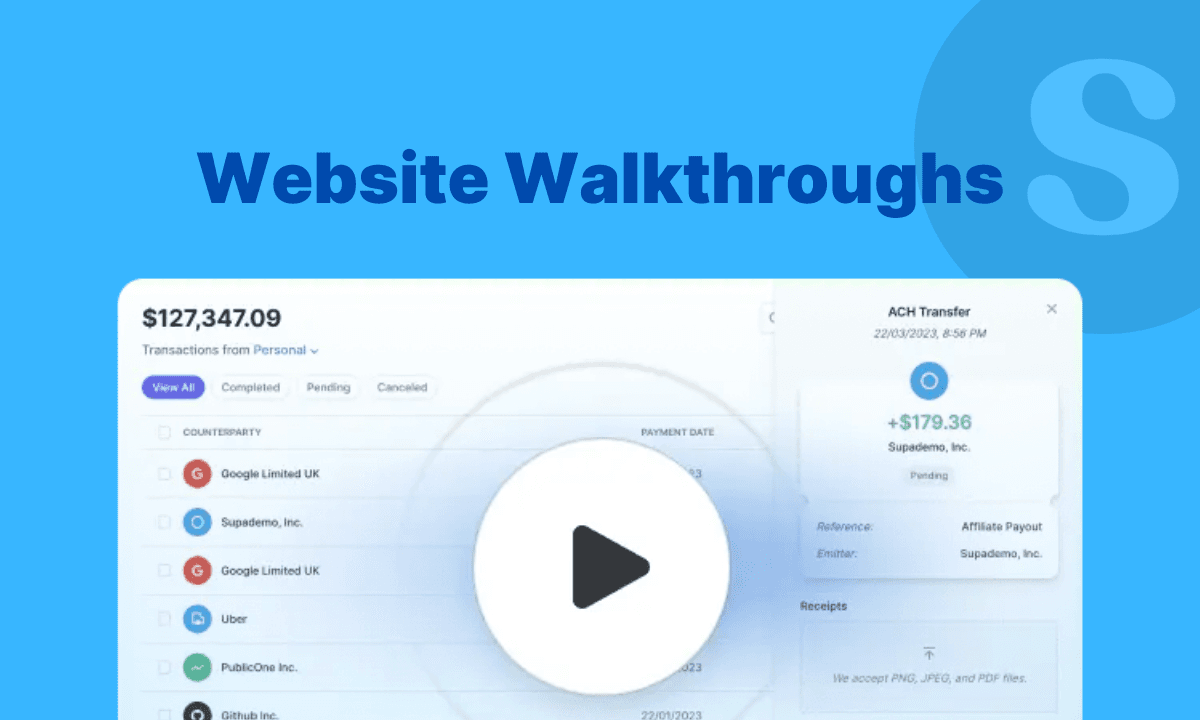
You only get a short span of time to convince a new visitor that your product is actually worth their time. If users land on your page and feel confused, they’ll leave before experiencing what makes your product valuable. This, in turn, leads to high bounce rates, abandoned signups, and missed revenue opportunities.
Website walkthroughs solve this problem by guiding users through your interface step-by-step. In fact, using interactive walkthroughs on a website can increase user engagement by up to 25%.
In this guide, we cover everything you need to know about website walkthroughs. You'll learn what they are, when to use them, and how to build them effectively with the right tools. By the end, you'll know exactly how to create walkthroughs that engage users and drive conversions. Let’s get into it.
TL;DR
1. Website walkthroughs are guided experiences:
They help users navigate features and workflows through interactive, step-by-step instructions directly on your website or application.
2. They directly impact key metrics:
Effective walkthroughs reduce bounce rates, increase feature adoption, and can improve conversion rates significantly when implemented correctly.
3. Timing matters more than you think:
Use walkthroughs for new feature launches, complex workflows, and onboarding, but avoid interrupting users immediately after signup without context.
4. Interactive walkthroughs are effective:
Modern users expect interactive walkthroughs with which they can click, explore, and learn by doing rather than watching static tutorials or reading long help documents.
5. Tools like
make creation effortless:
You can build professional, embeddable interactive walkthroughs in minutes without writing code or needing design expertise.
6. Best practices follow clear patterns:
Keep walkthroughs short, make them skippable, personalize based on user segments, and always test with real users before full implementation.
What is a website walkthrough?

A website walkthrough is an interactive guide that appears directly on your web pages to help users navigate features, complete tasks, or learn workflows.
Unlike static tutorials or documentation, walkthroughs are dynamic experiences that respond to user actions and provide contextual help exactly when needed.
Walkthroughs vs. Product Tours
Walkthroughs and product tours might sound similar, but they serve different purposes:
- Product tours: Usually appear once during onboarding to introduce core features.
- Website walkthroughs: Can be triggered anytime based on user behavior, page visits, or feature access, making them ideal for ongoing education and engagement.
Common use case examples of website walkthrough include:
- Onboarding new users: Help first-time visitors understand core features and complete setup tasks. For instance, a project management tool can guide new users through creating their first project, inviting team members, and setting up workflows.
- Introducing updated features: Announce and explain new functionality to existing users. For example, after launching an advanced reporting feature, a walkthrough shows users how to generate custom reports and apply filters.
- Guiding users through conversion funnels: Walkthroughs can reduce friction at key decision points. On a SaaS pricing page, for instance, they can help visitors compare plans, understand feature tiers, and increase demo requests by showing what the product looks like in action.
- Demonstrating complex workflows: Break down multi-step processes into manageable actions. An accounting platform could guide users through month-end closing procedures step by step.
- Reducing support tickets through self-service help: Answer common questions proactively before users contact support. A CRM tool might provide walkthroughs for data import, custom field creation, or report generation.
The ultimate goal of website walkthroughs is always the same: reducing confusion, building confidence, and helping users experience value faster.
The evolution from static tours to interactive guides
Website guidance has changed dramatically over the past few years. In the beginning, websites used tooltip tours that clicked through fixed spots on a page automatically.
These were rigid, non-interactive, and often more annoying than helpful because users couldn’t control the pace or flow.
Next came pop-up overlays with screenshots and text instructions. While better than forced tours, these still separated users from the actual interface. Users had to read, close the overlay, then try to remember and apply what they learned. The disconnect reduced effectiveness.
Modern interactive walkthroughs represent a fundamental shift. Instead of showing users what to do, they let users do it while providing guidance. Users click real buttons, fill actual forms, and complete genuine tasks with contextual help appearing exactly when needed. This hands-on approach accelerates learning and increases retention.
User expectations have evolved alongside these tools. Today's users want to explore at their own pace, skip what they already know, and get help only when stuck. They expect experiences that feel natural, not forced. Interactive demos have emerged as the leading solution, with platforms like Supademo enabling teams to create engaging, shareable walkthroughs that users actually want to complete.
Why do website walkthroughs matter?
Website walkthroughs have a direct impact on the metrics that define user experience and product success. They make products easier to learn, faster to adopt, and more engaging to use.
Here’s how they create measurable value:
- Increase user engagement: Walkthroughs reduce the cognitive load of learning new interfaces by breaking complex tasks into smaller steps. This builds confidence, encourages exploration, and leads to higher activation rates.
- Conversion rates improve: Every moment of confusion can cause users to drop off. Guided walkthroughs remove friction and help users take the next step with clarity, whether that means signing up, completing setup, or upgrading a plan.
- Bounce rates drop significantly: When users understand your value within the first session, they're far more likely to return.
- Support tickets decrease: A well-designed walkthrough anticipates common questions and addresses them proactively. This frees your support team to handle complex issues while users self-serve for routine tasks.
- Customer success teams gain benefit: Instead of scheduling one-on-one training sessions, you can guide hundreds or thousands of users simultaneously. This is particularly valuable for fast-growing companies where human-led onboarding can't scale with user growth.
"Supademo has played a pivotal role in elevating the quality and efficacy of our customer support and success org. Through it, we've been able to craft a comprehensive and top-notch knowledge base. It saves us hours in unnecessary, redundant support work."
~ Nick Lighter, Lead Account Executive, RareCircles
Teams using
for interactive demos have reported up to
250% increases in user engagement
compared to static documentation. The ability to create, share, and iterate on walkthroughs quickly means you can continuously improve the user experience based on real feedback and behavior data.
What makes a great website walkthrough?
Great walkthroughs share common characteristics that separate helpful guidance from annoying interruptions. Here's what distinguishes effective walkthroughs:
- Short and focused: Each walkthrough should address one specific task or concept, not everything at once. Aim for 5-7 steps maximum. For example, a walkthrough showing how to create a dashboard widget should stop there, not continue into customization, sharing, and analytics. Save those topics for separate walkthroughs that users can access when ready.
- Interactive and hands-on: Instead of just reading about features, users should click real buttons, type in actual fields, and complete genuine actions. This hands-on learning approach creates muscle memory and confidence. When users complete a walkthrough, they've already accomplished something meaningful in your product.
- Skippable and optional: Always provide an easy way to exit or skip. Some users prefer exploring independently, while others may already know the feature. Optional walkthroughs respect user autonomy and prevent frustration.
- Visually clear: Use highlights, hotspots, or subtle animations to direct attention. Progress indicators help users see how far they have come, and clean layouts make steps easy to follow.
- Aligned with user intent: A walkthrough about exporting data shouldn't appear on a user's first login. It should trigger when they visit the export page or hover over the export button. Context matters more than coverage. Tools like Supademo make this kind of conditional triggering simple through intuitive audience targeting.
- Easy to update: Your product changes, features evolve, and interfaces update. Choose tools that allow quick edits without engineering help, ensuring your walkthroughs always reflect the latest product experience.
When to use and when not to use walkthroughs

Knowing when to use walkthroughs is just as important as knowing how to build them. The right timing ensures they add value instead of interrupting the experience.
✅ Use walkthroughs when:
Introducing new features or updates
After shipping a major feature, users need guidance to understand its value and how to use it effectively. For instance, when launching a new reporting dashboard, a walkthrough can show users how to create their first report, apply filters, and share results with team members.
Users engage with only part of your product
If analytics show that users stick to basic features while ignoring powerful capabilities, targeted walkthroughs can showcase what they're missing. For example, a video editing tool might notice users only trim clips and use a walkthrough to demonstrate transitions, effects, or audio mixing.
Launching new pages or conversion funnels
A redesigned checkout flow is a classic lower-funnel touchpoint that benefits from guided walkthroughs to reduce cart abandonment and confusion. Similarly, mid-funnel marketing assets like a new pricing page can use interactive guidance to help visitors compare plans, understand feature tiers, and feel confident moving toward purchase.
Guiding self-serve or trial users
When users don't have access to sales teams or customer success managers, walkthroughs become the primary education tool. For example, a SaaS platform offering a 14-day trial can use walkthroughs to guide users through setup, core features, and integration.
You can also create a Demo Hub—a searchable library of interactive demos embedded as a widget on key pages. It lets visitors explore workflows, experience features before signup, and learn on demand without live assistance.
❌ Avoid walkthroughs when:
Immediately after signing up without context
New users haven't chosen what to do first. Forcing them into a walkthrough before they've explored creates friction. For instance, let them look around, then offer targeted help based on where they go and what they click.
Explaining simple, single-step actions
If clicking a button is self-explanatory, a walkthrough adds unnecessary complexity. For example, an "Add User" button doesn't need a walkthrough, but setting up role-based permissions with multiple conditions might benefit from guided steps.
Interrupting key workflows
If a user is clearly trying to complete a specific task, don't distract them with unrelated guidance. For instance, a walkthrough about customization options shouldn't appear while someone is rushing to complete a time-sensitive report. Respect user intent and timing.
How to create an effective website walkthrough

Building walkthroughs that users actually complete requires a structured approach.
- Identify what users need to learn and where they get stuck: Talk to your support team about common questions. Survey users about which parts of your product feel confusing. This research reveals exactly where guidance will have the most impact.
- Analyze user behavior to understand drop-offs and confusion points: Use session recordings, heatmaps, and user flow analysis to see how people actually interact with your product. You might discover that users hover over a button repeatedly without clicking, indicating uncertainty about what it does. Or they might toggle between two pages multiple times, suggesting they can't find what they need. These patterns tell you where walkthroughs should appear and what they should explain.
- Choose a no-code, flexible tool that allows quick iteration: Engineering resources are scarce, and priorities shift. A tool that requires developer involvement for every change creates bottlenecks. Look for platforms with visual editors, drag-and-drop functionality, and instant publishing.
- Build initial walkthrough version: Launch an initial version quickly, even if it's not perfect. Gather data on completion rates, drop-off points, and user feedback.
- Test and refine walkthroughs continuously for maximum impact: Test different walkthrough copy, step sequences, and trigger conditions. For example, you might find that a 7-step walkthrough loses users at step 4, so you simplify it to 5 steps and see completion rates double. Iteration based on real usage beats trying to design the perfect walkthrough upfront.
Tip:
With
, you can automatically capture screenshots, add annotations and voiceovers, and generate embeddable interactive demos that you can share via link or embed anywhere, from your website to help docs to onboarding emails.
Best practices for website walkthroughs
Following proven patterns helps you avoid common mistakes and maximize effectiveness.
- Start with a clear, measurable goal: Before building, define what success looks like. Is it completing a specific action, activating a feature, or reaching an "aha moment"? For instance, your goal might be "70% of new users create their first project within 24 hours." This clarity guides design decisions and provides a benchmark for evaluation.
- Personalize walkthroughs based on audience segments or user behavior: Show relevant walkthroughs based on role, company size, or previous actions. Someone who imported data might need a walkthrough about analysis tools, while someone starting from scratch needs guidance on data entry. Segmentation increases relevance and completion rates.
- Keep walkthroughs non-intrusive and optional: Use patterns that don't block the interface entirely. Tooltips, side panels, or subtle highlights work better than full-screen overlays. Always provide a clear way to dismiss or skip. Users should feel helped, not trapped.
- Limit steps to maintain focus: Each additional step increases the chance users will abandon. If explaining a feature requires more steps, break it into multiple walkthroughs that users can access sequentially. For example, instead of one 30-step walkthrough about reporting, create three shorter ones covering basics, customization, and sharing.
- Prioritize user value over feature promotion: Frame each step around what users accomplish, not what your product can do. Instead of "Click the Export button to see our export options," say "Export your data as CSV to analyze in Excel or Google Sheets." The difference is subtle but significant. Users care about their goals, not your features.
- Add progress tracking for motivation: Show users where they are in the walkthrough with indicators like "Step 2 of 5" or a progress bar. This reduces uncertainty and encourages completion. People are more likely to finish when they see they're making progress and are nearly done.
- Test and iterate regularly: What works today might not work after a UI update or feature change. Review walkthrough performance monthly. Look for declining completion rates or increased skip rates. Update content to match current interfaces and user needs.
- Offer follow-up support through documentation or resources: End each walkthrough with clear next steps. Link to help articles for users who want deeper information. Provide access to related walkthroughs for users ready to learn more.
Ready to create walkthroughs that users actually complete?
makes it simple to build interactive, embeddable guides without code.
today.
Examples of effective website walkthroughs
Here are some of the actual examples showing how different companies implemented website walkthroughs and saw results:
1. Senja: Converting visitors with embedded homepage demos
Senja, a testimonial management platform, embedded an interactive walkthrough directly on their homepage, allowing prospects to click through the product experience before signing up.
The embedded demo achieved a 14% engagement rate with over 100,000 unique viewers. Visitors could see exactly how Senja helps collect, manage, and display testimonials without creating an account or booking a demo call. This approach reduced perceived barriers and increased self-serve signups while giving visual learners hands-on exploration in seconds.
2. Simple Testimonial: Scaling onboarding with self-serve walkthroughs
Simple Testimonial guides users through product setup without requiring one-on-one calls or live training sessions. They embedded step-by-step interactive walkthroughs on their website and in onboarding emails showing how to create testimonial forms, customize branding, and embed widgets.
The result was saving approximately three hours per week on support tasks while achieving a 15% engagement rate with their homepage product tour. Users can now learn by doing at their own pace, making the small team far more efficient.
3. Supademo: Interactive homepage demo for product exploration
At Supademo, we use our own platform to showcase product capabilities through an interactive demo on our homepage. The walkthrough lets visitors explore key features by clicking through actual workflows at their own pace, experiencing the product before signing up.
This self-guided tour demonstrates value immediately, reduces sales friction, and qualifies prospects who engage deeply with specific features. The interactive format creates higher engagement than static screenshots or videos, helping visitors understand exactly how Supademo can work for their use case.
Choosing the right website walkthrough tool
The right tool makes creation simple and iteration fast. Different platforms serve different needs. Here's how the most popular options compare:
Let’s see each tool in a bit more detail:
- Supademo: Best for creating interactive, embeddable walkthroughs and demos without code. Record your product by clicking through workflows, then add AI voiceovers, annotations, and personalization. Finished demos embed anywhere or share as public links.
- UserGuiding: Focuses on in-app onboarding with product tours, tooltips, and checklists. Works well for guiding users through your live application with native UI elements. Offers segmentation, analytics, and NPS surveys.
- Appcues: Provides robust in-app messaging and user onboarding flows. Designed for product teams who want to create multi-step experiences, surveys, and announcements within their application. Offers strong analytics and A/B testing capabilities.
- WalkMe: Suitable for enterprise organizations with complex software environments. Offers digital adoption platform capabilities including in-app guidance, workflow automation, and advanced analytics. Requires significant implementation effort.
- Pendo: Combines product analytics with in-app guidance and feedback tools. Popular among product managers who want to understand usage patterns and guide users based on behavior.
Supademo specifically stands out for its speed and flexibility. You can quickly build a professional walkthrough, embed it anywhere, and update it instantly when your product changes.
The platform requires no engineering resources and no learning curve. For teams who need to create demos for sales, marketing, customer success, and product education, Supademo provides the most versatile solution at the most accessible price point.
Need help deciding?
to see how
can work for your specific use case and team size.
Create interactive website walkthroughs faster with Supademo
Creating effective website walkthroughs traditionally required weeks of developer time, design resources, and cross-team coordination. Most companies either accepted the delay or skipped walkthroughs entirely.
Supademo removes these barriers with a simple record-edit-share workflow. Install the Chrome extension, click through your product while it records, then enhance with AI voiceovers, annotations, and branching logic. No code required, no design skills needed, no engineering dependencies.
Here's what makes Supademo ideal for website walkthroughs:
- Guided HTML demos: Create pixel-perfect interactive copies of your actual product that users can click through. These aren't videos or screenshots but fully interactive HTML/CSS clones that feel like using the real application.
- Screenshot and video demos: Capture any workflow as a step-by-step visual guide with annotations, callouts, and explanations. Perfect for mobile apps or desktop software that can't be recorded with the browser extension.
- AI-powered enhancements: Add synthetic voiceovers in multiple languages, automatically generate text descriptions, and translate entire walkthroughs with one click. Scale your content globally without recording multiple versions.
- Personalization at scale: Use dynamic variables to customize walkthroughs with viewer names, company details, or use case information. Create one demo that adapts to each viewer automatically.
- Advanced analytics: Track exactly who views your walkthroughs, where they drop off, and which steps generate the most engagement. Use this data to continuously improve completion rates and user outcomes.
Companies using Supademo report creating walkthroughs 85% faster while seeing 7 times higher conversion rates. The combination of speed and effectiveness means you can test more ideas, iterate faster, and respond immediately to user feedback or product changes.
Ready to enhance how users experience your product? Supademo gives you everything you need to create, implement, and optimize website walkthroughs that drive effective results. Start creating for free and see the difference interactive guides make.

FAQs
Commonly asked questions about this topic.
What is the main purpose of a website walkthrough?
A website walkthrough guides users through specific features or workflows on your site, helping them understand functionality and complete tasks successfully. The goal is to reduce confusion, accelerate time-to-value, and increase feature adoption by providing contextual, step-by-step guidance exactly when users need it.
How long should a website walkthrough be?
On average, keep walkthroughs between 5-7 steps for optimal completion rates. Longer sequences increase abandonment risk as users lose focus or patience. If explaining a complex feature requires more steps, break it into multiple shorter walkthroughs that users can complete sequentially at their own pace.
When should I trigger a website walkthrough?
Trigger walkthroughs based on user behavior and context rather than arbitrary page loads. Effective triggers include first-time feature access, return visits after extended absence, specific page visits indicating interest, or when analytics show users struggling with particular workflows. Avoid interrupting users during active tasks.
How do I measure website walkthrough effectiveness?
Track completion rates to see how many users finish walkthroughs, monitor drop-off points to identify confusing steps, measure feature adoption before and after implementation, and collect direct user feedback through surveys. Use analytics to compare conversion rates between users who complete walkthroughs versus those who skip them.
How often should I update my website walkthroughs?
Review walkthroughs monthly for accuracy and performance. Update immediately when UI changes affect screenshots or instructions, quarterly to refresh copy based on user feedback, and whenever analytics show declining completion rates. Regular maintenance ensures walkthroughs remain relevant, accurate, and effective.
Can website walkthroughs work on mobile devices?
Yes, but design considerations differ from desktop. Mobile walkthroughs need larger tap targets, simpler text with fewer words, and fewer steps due to smaller screens. Some platforms offer mobile-specific features like gesture guidance. Test thoroughly on actual devices to ensure usability across screen sizes.
Prit Centrago
Prit is a Freelance Content Writer at Supademo with 5+ years of expertise in B2B SaaS content, helping multiple brands grow online. When not writing, he enjoys reading books with a cup of coffee.