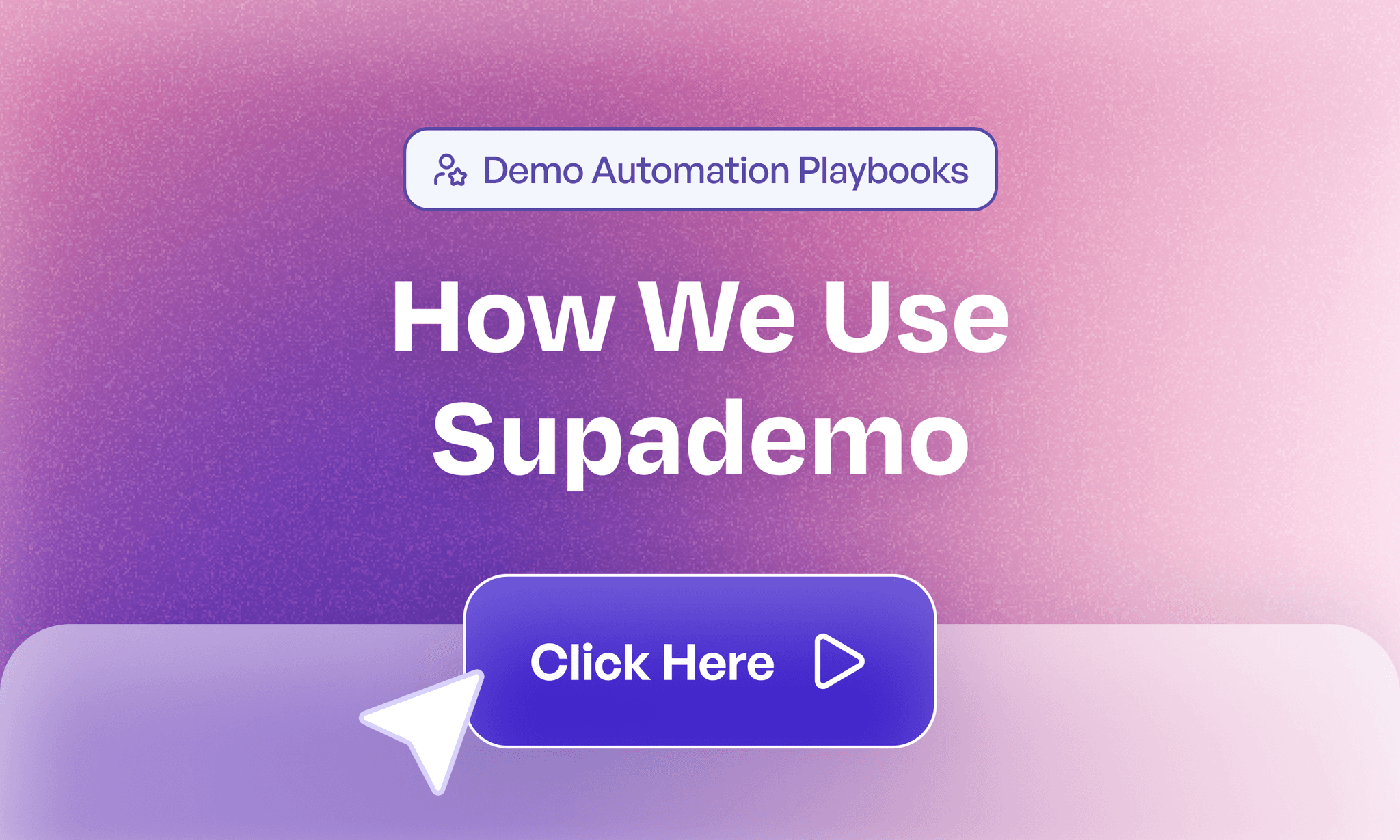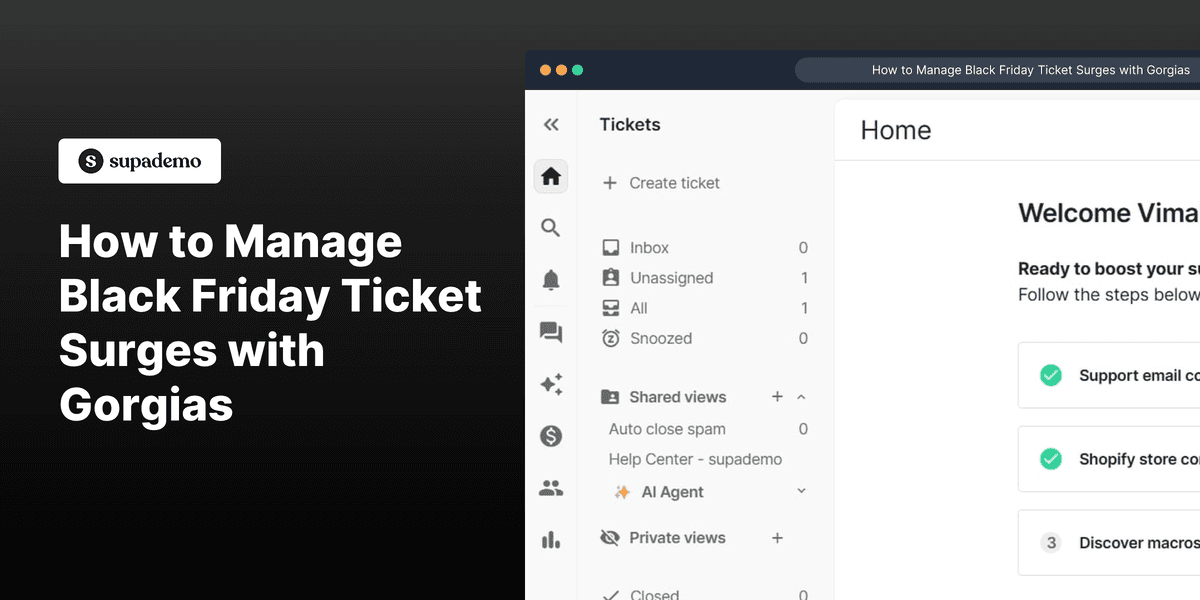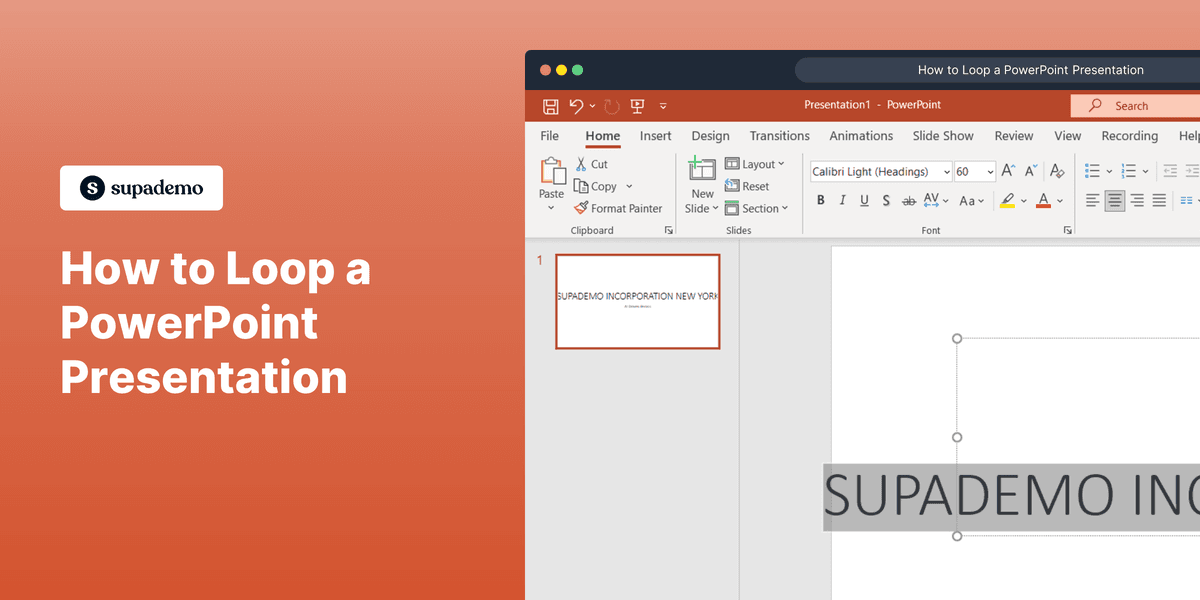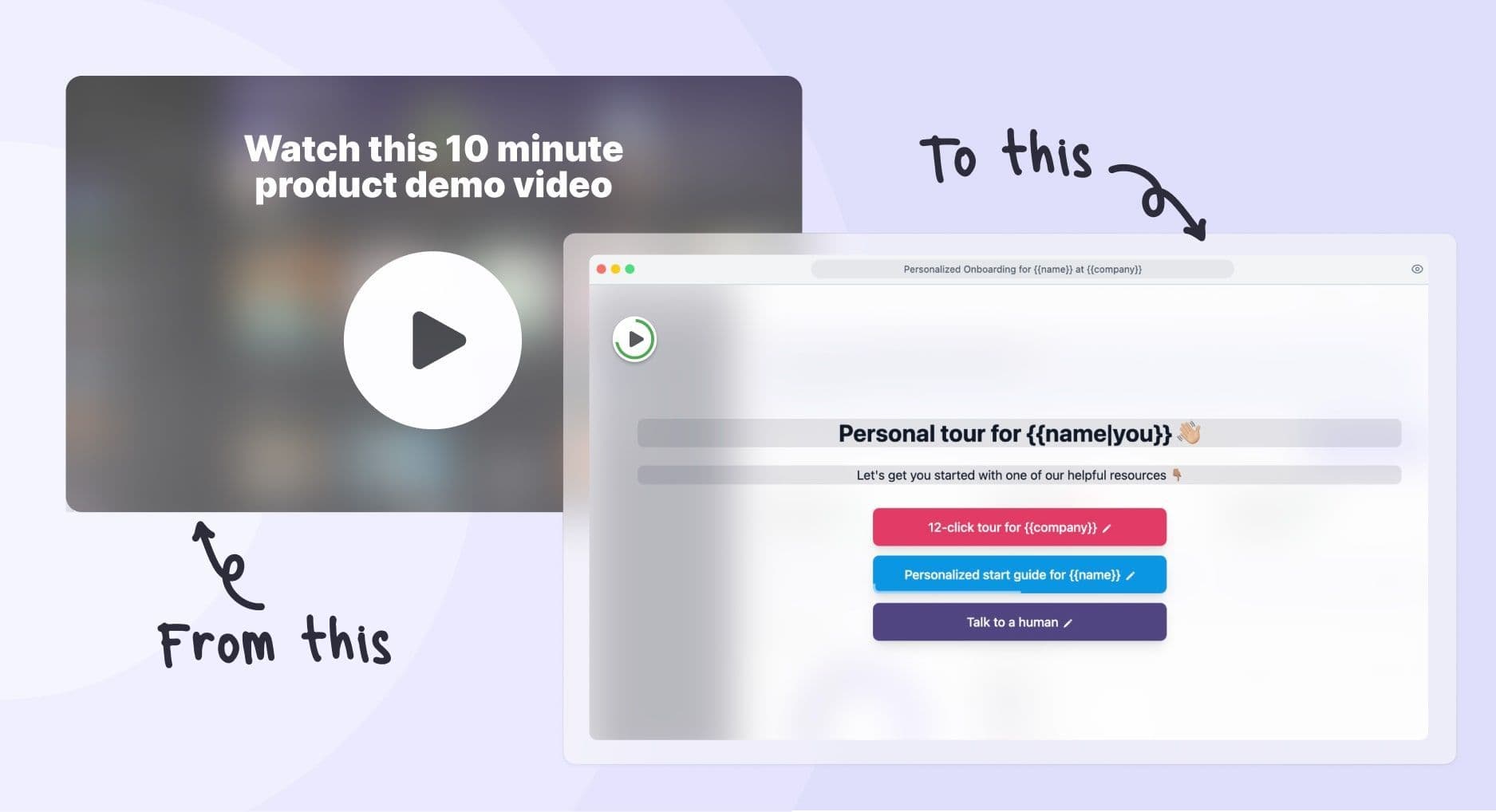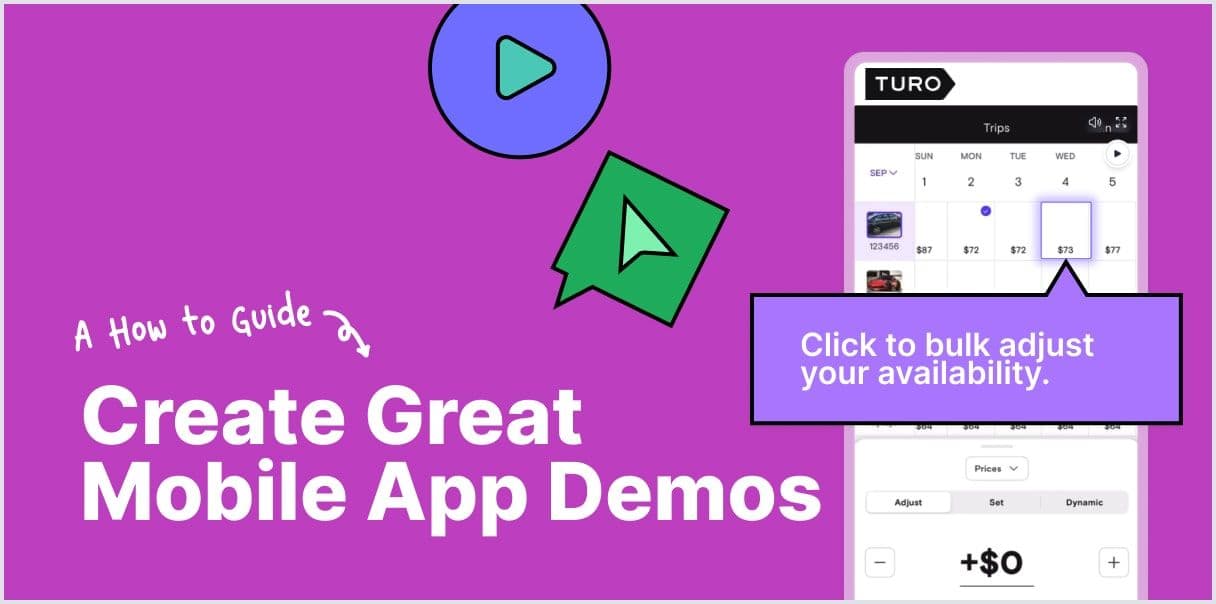
In an increasingly mobile-first world, mobile app demos have become more crucial than ever.
Whether you're a salesperson looking to close more deals, a CSM looking to effectively onboard new customers, or a product marketer looking to highlight new features, there's no doubt that having an amazing mobile demo experience can propel your business forward.
Why? These demos are often your first impression with customers and often your best chance to win over potential users. But in this attention economy, simply recording your mobile app and posting it on YouTube isn't enough.

To truly stand out, you need to align your mobile demo with the buyer's journey, understand complex marketing dynamics, and optimize your content to engage with your audience in an intuitive, interactive, and modular way.
And one solution that's taken off with leading growth teams are interactive product demos for phone and mobile apps. These guided mobile app demos offering a more engaging and personalized experience as compared to traditional mobile app demo videos.
So in this guide, we'll explore the current landscape of how mobile app demos are made, insights to elevate your mobile app demo strategy, and how interactive demos can drive considerable ROI for future mobile demos.
Agenda
1/
How to optimize your app demo for maximum ROI
2/
Leveraging app demos throughout the entire buyer's journey
3/
Crafting interactive demos that truly engage your audience
Let's dive in 👇🏽
What is a Mobile App Demo Video?
A mobile app demo video is a concise visual presentation that showcases how an app or its specific features function. These videos serve as a powerful tool for developers, marketers, and businesses to highlight their mobile applications' key aspects and user experience.
Typically, a mobile app demo video consists of:
- Screen recordings: Capturing real-time interactions within the app
- Feature highlights: Focusing on the most important or unique functionalities
- User interface showcase: Demonstrating the app's design and navigation
- Brief explanations: Often through text overlays or voiceover narration
The primary goal of a mobile app demo video is to spark interest and provide viewers with a clear understanding of the app's purpose and functionality.
While screen recordings form the core of most mobile app demos, the challenge is that they can't be updated/maintained as features change, are time-consuming to record, and often lack interactivity or the back-and-forth engagement that drives learning by doing.
Here's an example of Uber's mobile app demo video:
What is a Mobile App Interactive Demo?
A mobile app interactive demo is a dynamic, hands-on representation of your app that allows users to explore and experience its features without downloading or installing the actual application.
Unlike static screenshots or traditional app video demos, interactive demos provide a more engaging and immersive way to showcase your mobile app's functionality and value proposition.
It allows potential users to actively engage with a simulated version of your app, providing a near-real experience without the need for installation.

Today, buyers' behaviours have evolved. SaaS and app buyers now expect:
- Hands-on experience before committing
- Clear demonstration of value upfront
- Confidence in their purchase decisions
Interactive demos address these very needs by offering:
- Immediate mobile app exploration without barriers
- Visual demonstration of app features and benefits
- A self-guided tour that builds user confidence
Here is a similar example of Uber's interactive mobile app demo:
Mobile App Demos: Video vs. Interactive - Pros and Cons
When showcasing your mobile app, you have two primary options: video demos and interactive demos.

Let's explore the pros and cons of each, focusing on their effectiveness for mobile applications.
Video Mobile App Demos
👍
Pros
1. Widely compatible
: Can be viewed on any device with a video player.
2. Ideal for app stores
: Many app stores support video previews in listings.
👎
Cons
1. Passive viewing
: Users can't interact with the app features directly.
2. Fixed perspective
: Doesn't allow users to explore features at their own pace.
3. Quick outdating:
Requires frequent updates to reflect app changes.
4. Limited engagement:
May not capture user attention for long periods.
Interactive Mobile App Demos
👍
Pros
1. Hands-on experience
: Users can tap, swipe, and navigate as if using the real app.
2. Customizable journeys:
Allows exploration of features most relevant to each user.
3. Higher engagement:
The interactive nature keeps potential users involved longer.
4. Realistic representation:
Provides a true feel of the app's UI and responsiveness.
5. Data insights:
Gather valuable information on user behaviour and feature interest.
6. No installation required:
Users can try the app without downloading it first.
7. Convert into multiple formats:
Repurpose the interactive demo into a video export, SOP guide, or screenshots.
👎
Cons
1. Learning curve:
Teams may need training to create and manage interactive demos effectively.
Why Interactive Demos Are Better for Mobile Apps
Interactive demos offer distinct advantages for showcasing mobile applications:

- Ease of use: Tools like Supademo are built to be flexible for multiple use cases - and can easily be used without any training or onboarding.
- Create in minutes: With automatic text descriptions, AI voiceovers, and easy editing, anyone can create their first mobile app interactive demo in minutes. And unlike traditional mobile demo videos, you don't even need expensive production, storyboarding, additional animation, etc.
- No coding required: Most interactive demo tools are no-code platforms, so you don't need to know how to code to create interactive demos. You can just use the drag-and-drop interface to create your demos.
- Touch-centric interaction: Users can experience the app's touch gestures, crucial for mobile UX.
- Feature discovery: Users can explore the app's full capabilities at their own pace.
- Reduced app store abandonment: By providing a realistic preview, users are more likely to download and keep the app.
- Accelerated onboarding: Familiarizes users with the app interface before download, speeding up adoption.
- Enhanced marketing: Can be embedded in websites and campaigns, offering a more engaging experience than static screenshots.
- Personalized experiences: Demos can adapt based on user choices, showcasing relevant features for different segments.
- Overcoming device limitations: Allows users to experience the app even if their current device isn't compatible.
Click the image below to see an interactive mobile demo in action:
Check out these real-life examples of the above:
• 3 awesome examples of interactive demos for customer success
• 3 awesome examples of interactive demos for sales / enablement
• 3 awesome examples of interactive demos for product marketing
Types Of Mobile App Demos: How to Utilize Interactive Product Demos for Mobile Apps
Interactive product demos are powerful tools for showcasing your mobile app's value. Here's how to effectively leverage them across your marketing and sales funnel:
1. Design the Demo Experience
Before creating your interactive demo, collaborate with your product marketing and sales teams to:
- Identify your app's key features and unique selling points
- Determine the "Aha moment" that demonstrates your app's core value
- Create a storyboard that guides users through a compelling product journey
- Ensure the demo highlights solutions to common user pain points
For mobile apps, focus on showcasing intuitive navigation, responsive design, and standout features that set your app apart in the crowded marketplace.
2. Embed on Website and App Store Listings
Integrate interactive demos into your digital presence:
- Website: Embed demos on your homepage, features page, and pricing page
- App Store Listings: If possible, include a link to your interactive demo in your app store description
- Landing Pages: Create dedicated pages for specific features or use cases, each with a relevant demo

This strategy allows potential users to experience your app's interface and functionality before downloading, potentially increasing install rates and reducing churn.
3. Transform Your Call-to-Action

Shift from passive to active engagement:
- Replace "Request a Demo" with "Try the App Now" or "Explore Features"
- Offer immediate access to the interactive demo upon CTA click
- Reduce friction in the user journey by eliminating waiting periods and scheduled calls
For mobile apps, this approach aligns with users' expectations for instant gratification and hands-on exploration.
4. Enhance Product Marketing and Sales Funnel

Integrate interactive demos throughout your funnel:
- Top of Funnel: Use demos in social media campaigns and app store optimization (ASO) strategies. With tools like Supademo, you can even convert your interactive mobile demos into GIFs/videos in < 5 mins.
- Middle of Funnel: Send personalized demo links in follow-up emails after initial interest
- Bottom of Funnel: Provide in-depth, feature-specific demos to address final concerns before purchase
5. Support Product-Led Growth (PLG)
For apps that can't offer a full free trial or freemium model:
- Use interactive demos as a lightweight alternative to showcase premium features
- Allow users to experience complex functionalities without the need for account creation
- Gather usage data from demo interactions to inform product development and marketing strategies
6. Personalize the Demo Experience

Tailor demos to different user segments:
- Create multiple demo versions for various use cases or industries
- Adjust the demo flow based on user behavior or preferences
- Highlight features that resonate with specific target audiences
7. Accelerate the Sales Cycle
Empower your sales team with interactive demos:
- Provide sales reps with a library of feature-specific demos to address prospect questions quickly
- Use demo analytics to gauge prospect interest and tailor follow-up conversations
- Allow sales reps to create custom demo experiences for high-value prospects
How to Create Interactive Demos of Mobile Apps Using Supademo
There are two ways to create interactive demos for your mobile app with Supademo:
Create Interactive Mobile App Demos Using The Supademo Desktop App
With the Supademo desktop app, you can record your mobile app emulator. Just like the Chrome extension, Supademo will automatically capture each click and action (typing, scrolling, dragging) and turn it into a guided walkthrough.
Screen record and upload your video or screenshots from your phone
You can easily record the screen of your mobile phone/app and upload it onto Supademo. From there, easily split the video into multiple steps to make it interactive!
👆🏼
Alternatively, if your mobile application is web-based, simply resize your browser window to a mobile size and use
Supademo's Chrome Extension to record
steps.
Create Interactive Mobile App Demos Using Screenshots/Videos
Three Examples of Interactive Mobile App Demos
In this section, we've added three great examples of mobile demos created using the best mobile app demo maker - Supademo.
1. Uber Mobile App Demo: How to Add a Stop on Uber
2. Google Maps Mobile App Demo: Set Your Home or Work Address on Google Maps
3. Turo Mobile App Demo: How to Book a Car
Interactive Mobile App Demo Best Practices: Triggering the "Aha" Moment
Creating an effective interactive demo for your mobile app is crucial for engaging potential users and showcasing your app's value.
Here are some best practices to help you create impactful mobile app demos:
1. Address Your Audience’s Pain Point(s)
Understand your target audience's specific challenges and tailor your demo to address them. You’ll have a greater chance of grabbing their attention if the demo you offer closely ties to the problem they’re trying to solve.
2. Keep It Concise and Focused
Keep the number of clicks as low as possible while not compromising the quality of your demos. As the user's attention span has gotten shorter than ever, keep demo steps between 6- 10.
If demos are too long, you will see a higher user drop off leading to lower conversions and a slow product adoption rate.
If you need to add more than 10 steps, you can either try conditional branching or utilizing multi-demo showcases:
- Conditional branching: Allow users to choose which features to explore.

- Multi-demo showcases: Group related features into separate, bite-sized demos.

3. Embed Demos Across Multiple Touchpoints
Place your interactive demos where potential users are most likely to engage:
- App store listings (if supported)
- Mobile-optimized landing pages
- In-app onboarding flows
- Mobile email campaigns
4. Utilize Voice-overs for Clarity
Add brief audio explanations to guide users through complex features. This can be especially helpful for demonstrating gesture-based interactions that may not be immediately obvious.
With Supademo’s Synthetic AI voiceover, you can overlay captivating voiceovers with custom accents, tone, and voice type onto your demo in just a few seconds.

5. Maintain Brand Consistency
Ensure your app demo reflects your app's design:
- Use your app's color scheme and typography
- Include your app icon and branding
- Customize hotspots and CTAs to match your app's style
6. Emphasize Key Features with Zoom
Mobile app demos can turn out to be boring and monotonous if there is no transition between different steps. Similarly, small text or UI elements can be difficult to read or grasp if it's too small. To combat this, zoom in on certain steps to make demos more engaging. The zoom-in feature also helps direct the viewer's focus on important steps or text within the interactive demo.

7. Optimize Text for Mobile Viewing
Keep the text concise and easily readable on small screens:
- Use short, punchy descriptions
- Increase font size for better readability
- Consider using bullet points for key features
8. Provide a Clear Next Step
End your mobile app demo with a strong call-to-action, such as:
- Download now
- Start free trial
- Learn more
Step-by-Step: 7 Tips on Creating Better Interactive Demos
Use Supademo For Interactive Mobile App Demos

Interactive mobile app demos help you break down barriers between your product and your buyers and users.
“For a really long time, we’ve been looking for an easy onboarding solution that meaningfully allows users to try the platform. We explored a lot of solutions, but none were as easy as Supademo."
- Robert, CEO at ReelDX
By empowering them with the power to discover, adopt, and educate at their own pace, you can build trust, reduce skepticism, and boost engagement.
And, with Supademo, anyone can create beautifully interactive app demos in just a few minutes – for free with no technical expertise required.
And even better: you get more than just recording or demo creation with Supademo. There are countless features to help trigger and accelerate the Aha! moment for your buyers. So, head over to Supademo to start creating engaging interactive demo – it's free, no credit card required!
Hiba Fathima
Hiba Fathima is the first Product Marketer at Supademo. She previously led product marketing at top Indian tech firms and loves turning complex products into clear, compelling stories.