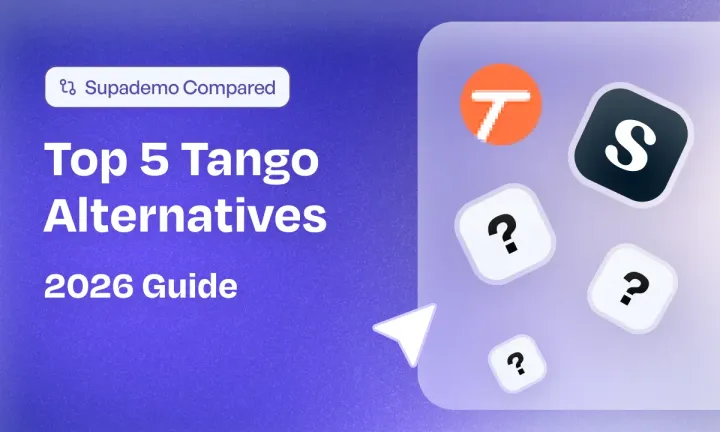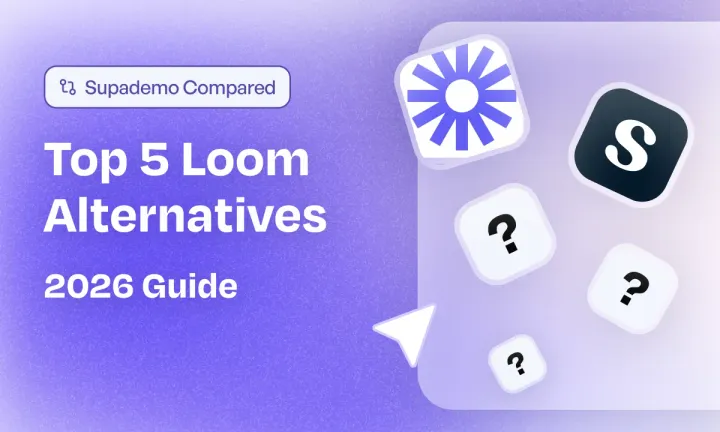Floik is great, but is it the best fit for you?
Picture this: You’ve spent hours crafting the perfect product demo. You hit record, but—wait—there’s no way to tweak the voiceover timing. Want to add a last-minute step? Nope, not an option. And that 10-minute recording limit? It’s already making your tutorial feel like a rushed elevator pitch.
You're not alone. Folks love the idea of Floik but find themselves hitting roadblocks when they need more from this tool.
If you're nodding along, it’s time to explore better Floik alternatives & competitors. We've analyzed user reviews, tested workflows, and compiled the top 6 Floik alternatives for 2025—so you can find the one that fits your needs, not the other way around.
Let’s get into our list.
What is Floik?
Floik is a visual documentation and interactive walkthrough tool designed to help businesses create engaging product guides, demos, and tutorials. It simplifies the process of async communication by allowing teams to capture screens, add annotations, and build step-by-step guides—all without requiring advanced design or video editing skills.
Why do customers look for Floik alternatives? (with proof)
While Floik is a powerful tool for creating interactive walkthroughs and product demos, it’s not the perfect fit for everyone. Here's why people are looking for
Reason 1: Floik’s editing capabilities are limited
While Floik provides a simple and intuitive experience for creating guides and demos, users have pointed out limitations in its editing features. Some of the key restrictions include:
- No option to insert additional content after recording.
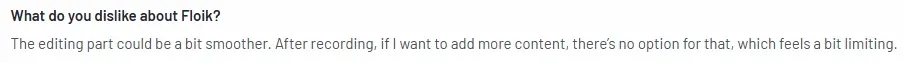
- Difficulty in syncing audio with video, making voiceovers time-consuming.
- Lack of annotation features for videos and screenshots.
- Inability to modify the shape of the webcam recording (e.g., rectangle, round).
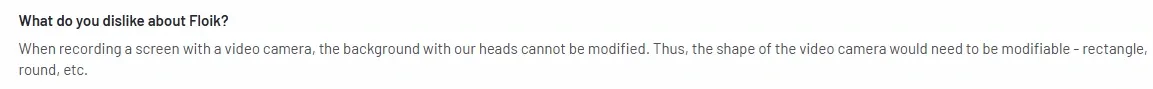
For teams that need to fine-tune their recordings or make adjustments post-recording, these constraints can be frustrating and may require external tools, increasing the overall effort.
Reason 2: Floik’s recording time limit is restrictive
Floik currently imposes a 10-minute recording limit per video, which can be restrictive for users who need to create longer training sessions, in-depth tutorials, or extended demos.
- Users are forced to split longer recordings into multiple parts, creating a disjointed experience.
- If a session exceeds 10 minutes, users must re-record or restructure their content.
- Some users prefer tools that offer unlimited recording time, especially for detailed technical documentation or customer training.
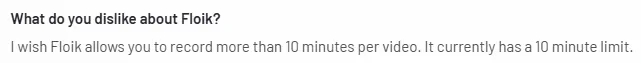
Reason 3: Floik’s voiceover and AI features need improvement
Several users have expressed concerns about Floik's lack of built-in voiceover options and limited AI capabilities when generating step-by-step guides.
- No built-in voiceover feature for interactive steps, requiring manual syncing.
- Lack of automatic voiceover generation, making content creation more time-consuming.
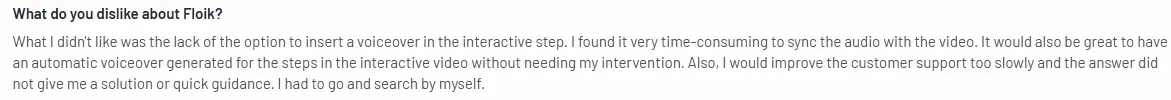
- Some users reported that AI-generated transcripts and step-by-step guides require manual corrections.
If your workflow demands more advanced features, other platforms that address these gaps are worth considering.
What are the best alternatives to Floik in 2025?
I’ve thoroughly researched video recording tools, gone through various use cases, and analyzed hundreds of user reviews to compile this list of the 6 best Floik alternatives & competitors of 2025.
| Floik Alternatives | Best For | G2 Rating |
|---|---|---|
| Supademo | Teams looking for a seamless way to create interactive product demos, customer training guides, and onboarding walkthroughs. | 4.7 |
| Storylane | B2B sales and marketing teams needing interactive, self-serve demos for sales outreach, website embeds, and CRM tracking. | 4.8 |
| Arcade Software | Product teams, sales professionals, and marketers who need interactive, no-code demos to enhance user education, onboarding, and sales conversions. | 4.7 |
| Tango | Teams and businesses that need effortless process documentation, especially for creating step-by-step guides, SOPs, and training materials with automatic workflow capture. | 4.8 |
| Guidde | Teams that need AI-powered video documentation, with automated voiceovers. | 4.9 |
| Scribe | Teams that need instant, AI-generated process documentation for training, SOPs, and internal guides. | 4.8 |
1. Supademo
Supademo is an intuitive demo automation platform designed to turn complex workflows into interactive, self-guided experiences. While Floik focuses on quick video tutorials, Supademo provides structured, interactive walkthroughs that keep users engaged and allow for hands-on learning.
It simplifies interactive product demos, making it easier for teams to create, customize, and share step-by-step walkthroughs.
What are Supademo's key features?

Instant interactive demo creation
Supademo allows users to record workflows in real-time, instantly turning them into interactive demos. With the Supademo extension or desktop app, you can walk through a process as if explaining it live, and the platform will automatically generate an interactive guide.
You can share these demos via a simple link, embed them in knowledge bases like Notion and Webflow, or integrate them into onboarding flows.
Unlike video tutorials that require pausing and rewinding, Supademo’s step-based format ensures users can follow along at their own pace, improving retention and reducing support requests.
HTML demo-recording to create pixel-perfect demos
Create true-to-life product demos in minutes with Supademo's HTML recorder.
Unlike traditional screen recordings, Supademo captures the complete HTML and CSS of your application, preserving all interactive elements, hover states, and animations.
The result? A pixel-perfect replica that lets users explore your product just like the real thing. Edit content, swap data, or personalize the experience after recording - all without touching code. Share your interactive demos anywhere or embed them seamlessly, knowing they'll maintain their fidelity and functionality wherever they're viewed.
Customizable annotations and interactive hotspots
Creating a clear and structured walkthrough is effortless with Supademo’s built-in annotation tools. After recording, users can:
- Edit text descriptions to clarify each step.
- Move and resize interactive hotspots to guide user attention.
- Blur sensitive information directly within the editor.
- Personalize demos with custom overlays, buttons, and colors to match brand aesthetics.
For product marketers and onboarding teams, this level of customization ensures consistency across all user-facing demos.
AI-powered enhancements
Supademo AI automates tedious documentation tasks, allowing teams to spend less time editing and more time engaging users. With one click, AI can:
- Generate contextual step descriptions based on the workflow.
- Create natural-sounding AI voiceovers in multiple languages.
This AI-driven automation is especially valuable for teams creating multiple demos at scale, significantly cutting down manual editing time.
Seamless team collaboration and organization
Supademo supports collaborative workspaces, making it easy for teams to:
- Organize demos by folders or showcases for structured access.
- Share and co-edit demos within teams by adding comments within Supademo to ensure accuracy.
- Manage permissions for internal and external stakeholders.
This is particularly useful for cross-functional teams, where marketing, customer success, and sales need to work together to create cohesive user experiences.
Here's what a user has to say about Supademo:
Today there are plenty. Storylane, Arcade to name a few.
What I don't like about the big boys is that the interesting and essential features are mostly behind a giant enterprise paywall. Which defeats the whole purpose having a 3rd party demo making tool.
I've tried almost all of them, and supademo so far is most the reasonable option out there for the $$ you pay.
Nobody needs a $500 SaaS subsription to make interactive demos. There's adobe for that."
What is Supademo’s pricing?
- Free plan ($0/month): Included 5 Supademo recordings and editing, unlimited screenshots, sharing via link or embedding, and exports as videos or SOPs.
- Pro(starts at $27/creator/month): including team workspace, unlimited demo creation, image and video uploads, advanced editing features, and personalization.
- Scale(starts at $38/creator/month): Including in-app product tou triggers, desktop app recording, custom domain, form and calendar embed, and trackable share link.
- Enterprise (custom pricing): Includes unlimited user seats, HTML-based demo capture, advanced security, and personalized onboarding and training.
You can try Supademo’s Pro and Scale plan with a 14-day trial. (No credit card required)
What are Supademo’s pros & cons?
✅ The Showcases feature allows users to organize and share multiple demos in a structured format.
✅ Excellent customer support with a responsive team that listens to user feedback and continuously improves the platform.
✅ Auto-navigation and hotspot features make demos more interactive and engaging.
✅ A cost-effective alternative to high-priced SaaS demo creation tools.
❌ The AI voiceover accents need improvement, particularly for non-English languages.
❌ Dragging and rearranging slides in demos can sometimes be unintuitive.
How does Supademo compare to Floik?
Floik and Supademo both offer demo creation capabilities, but their approaches and functionalities differ significantly.
| Feature | Supademo | Floik |
|---|---|---|
| Best For | Customer onboarding, interactive demos, and sales enablement | Only video walkthroughs for product training |
| Recording Type | Interactive step-by-step demos with screenshots and videos. It also supports HTML demo recording | Video-based guides |
| AI-powered Editing | ✅ Yes, auto-generated text annotations and voiceovers | ❌ No built-in AI assistance |
| Customization & Branding | ✅ Yes, customizable colors, logos, and CTAs | ✅ Yes, but limited options |
| Engagement Tracking | ✅ Detailed analytics on user behavior and completion rates | ❌ No in-depth analytics |
| Shareability | ✅ Share via trackable links, embed in apps, and launch in-product tours | ✅ Share via links but lacks embedding for interactive use |
| Collaboration Features | ✅ Multi-user collaboration and shared workspaces | ❌ No dedicated team collaboration tools |
Why is Supademo is a better alternative to Floik?
Both Supademo and Floik provide demo creation capabilities, but Supademo offers a more comprehensive and interactive approach to user engagement. Here’s how it compares to Floik:
1. Supademo’s interactive walkthroughs engage users more effectively
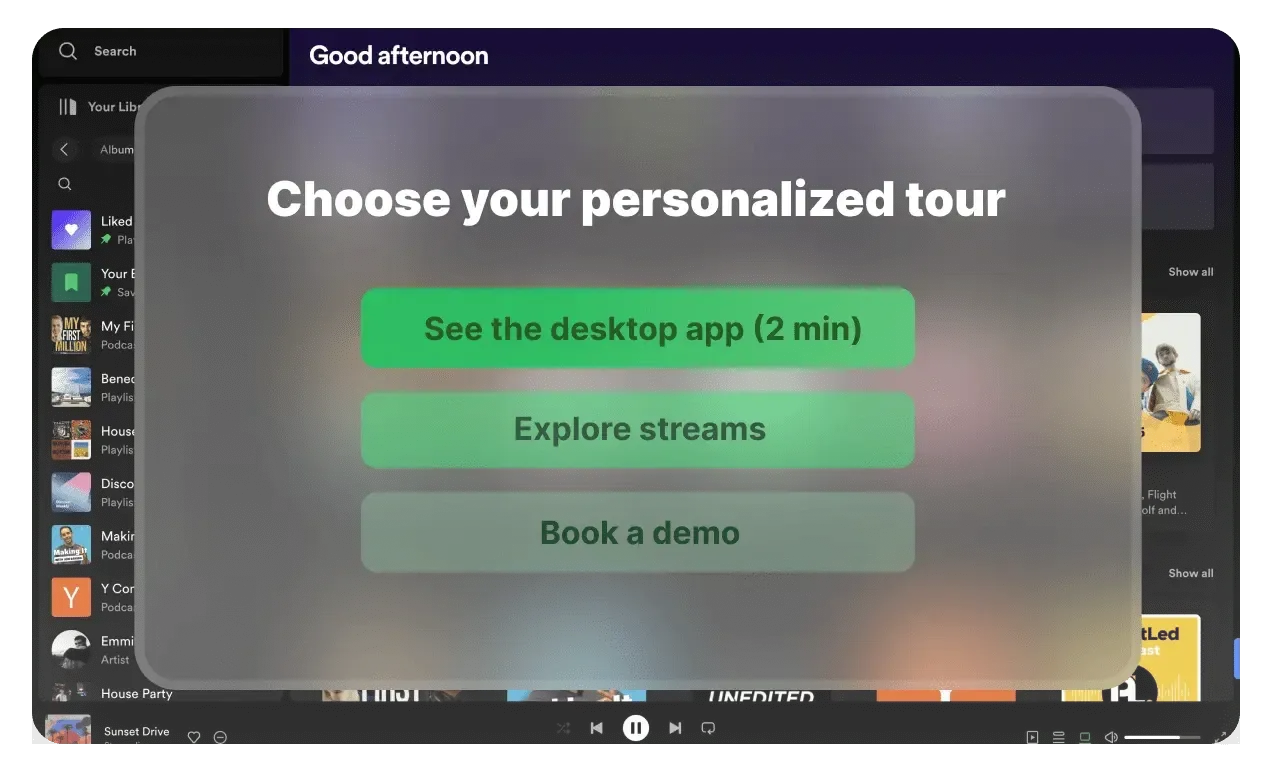
Unlike Floik, which relies on passive video watching, Supademo creates interactive demos that let users click through step-by-step processes at their own pace. This results in higher retention rates, as users are actively engaged instead of just watching a recording.
For example, a SaaS company using Supademo for onboarding can create clickable, guided tutorials that customers can interact with, reducing the need for live training sessions.
2. AI-powered text annotations & voiceovers save time
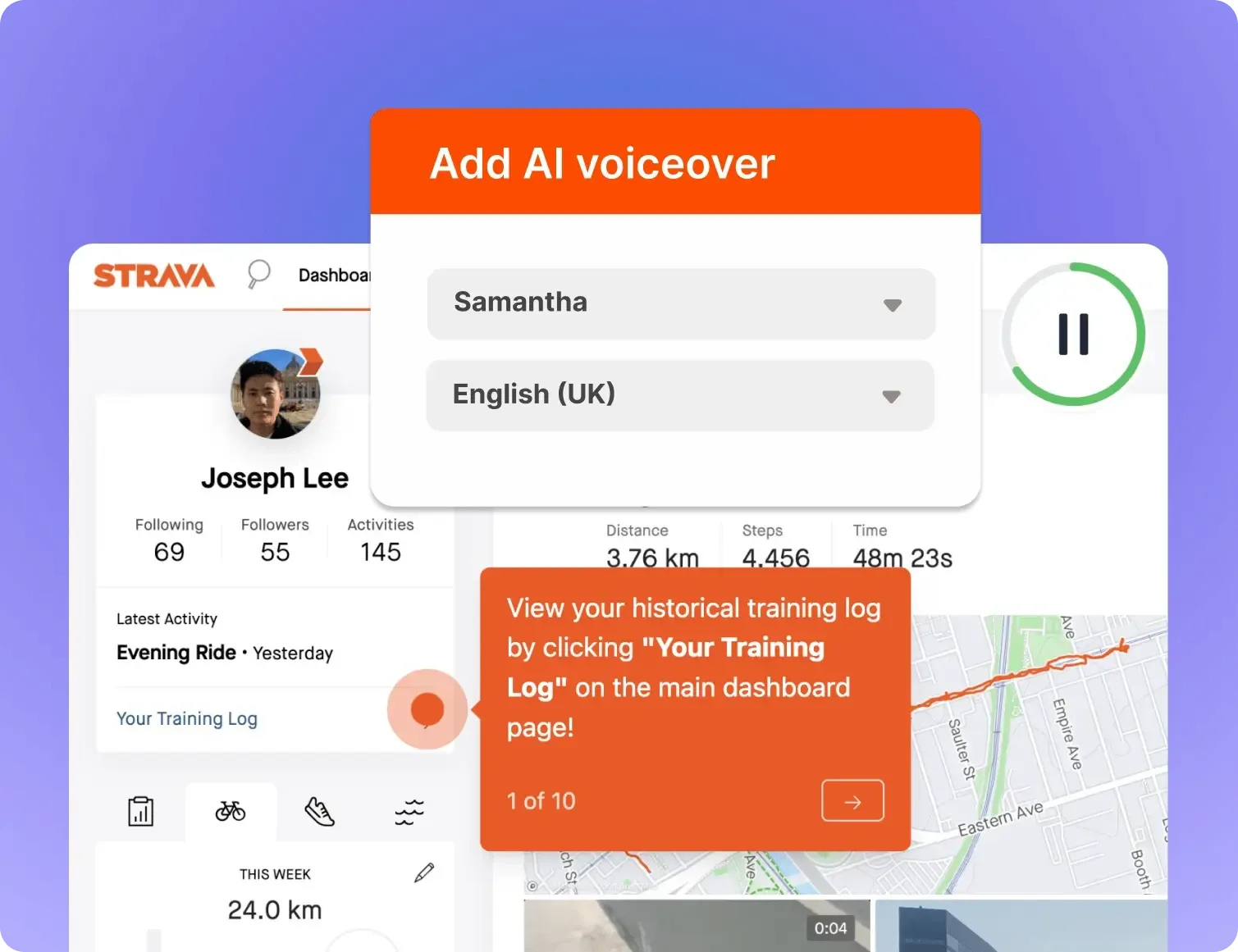
Supademo uses AI to generate step descriptions, titles, and voiceovers in multiple languages—something Floik lacks. Instead of manually typing instructions, users can let AI instantly create clear, benefit-driven annotations.
This is especially helpful for international teams, as Supademo supports translations in 15+ languages, ensuring a localized experience for global audiences.
3. Advanced analytics provide actionable insights
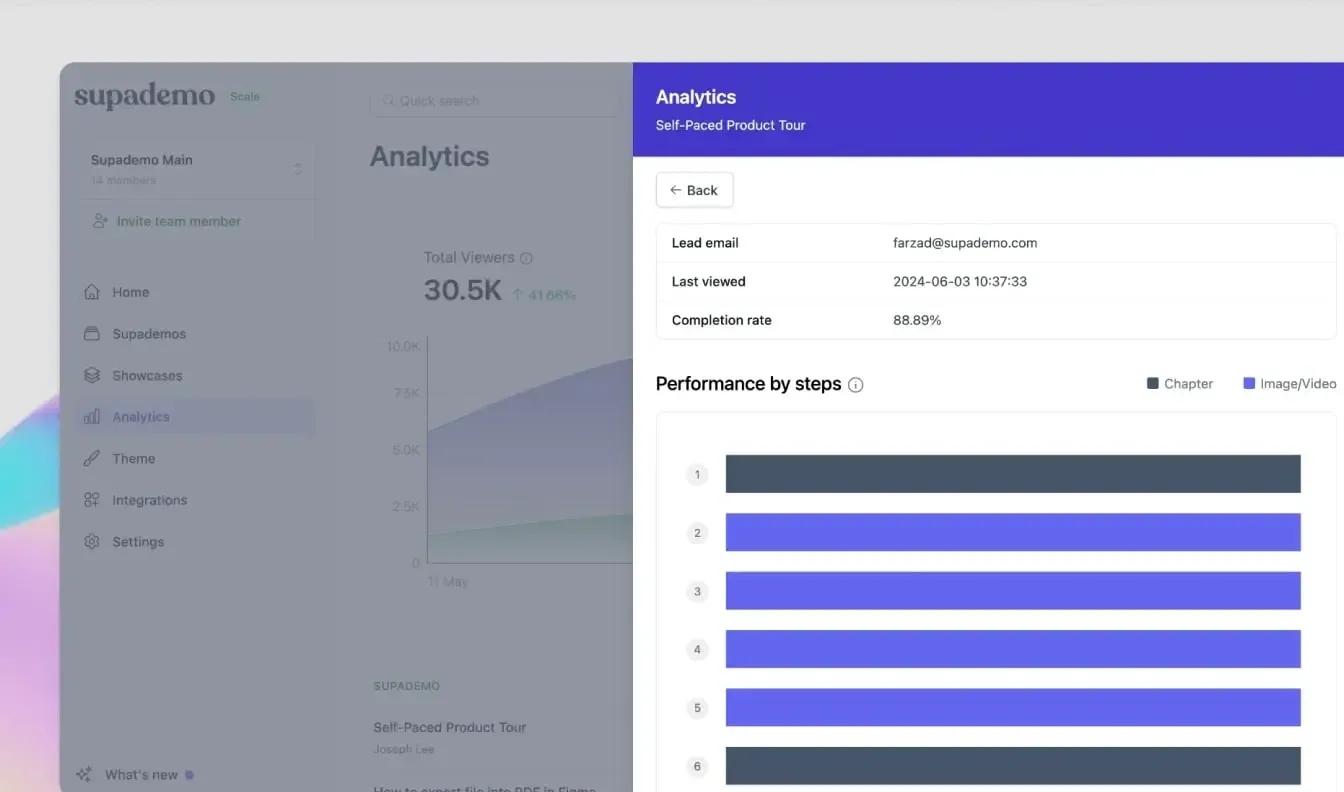
Floik does not offer detailed analytics, meaning teams have no way of tracking demo performance. Supademo, on the other hand, provides:
- Engagement rates: See how long users interact with demos.
- Drop-off tracking: Identify steps where users disengage.
- Lead capture data: Collect emails from gated demos for follow-ups.
These insights help businesses refine their demos and improve user engagement, making Supademo a more strategic tool for product marketing teams.
4. Supademo offers more customization & branding options
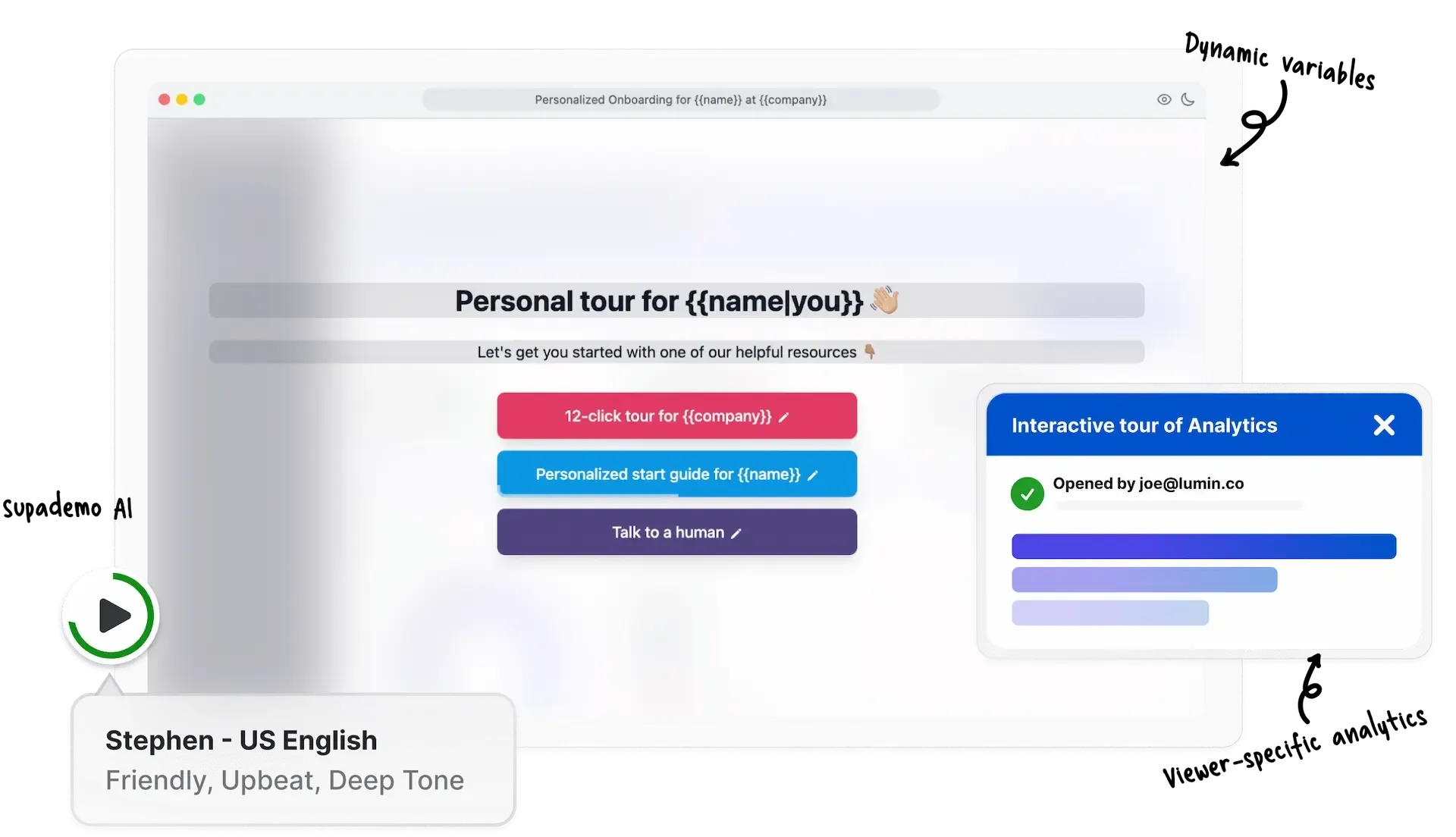
While both platforms support branding, Supademo provides more control over the look and feel of demos. Users can:
- Adjust colors, fonts, and logos to match their brand.
- Embed demos within websites, apps, or help centers.
- Personalize CTAs with dynamic variables like a user’s name or company.
In contrast, Floik offers basic customization but lacks in-depth branding features, making Supademo the better choice for businesses looking to maintain a professional, branded experience.
2. Storylane
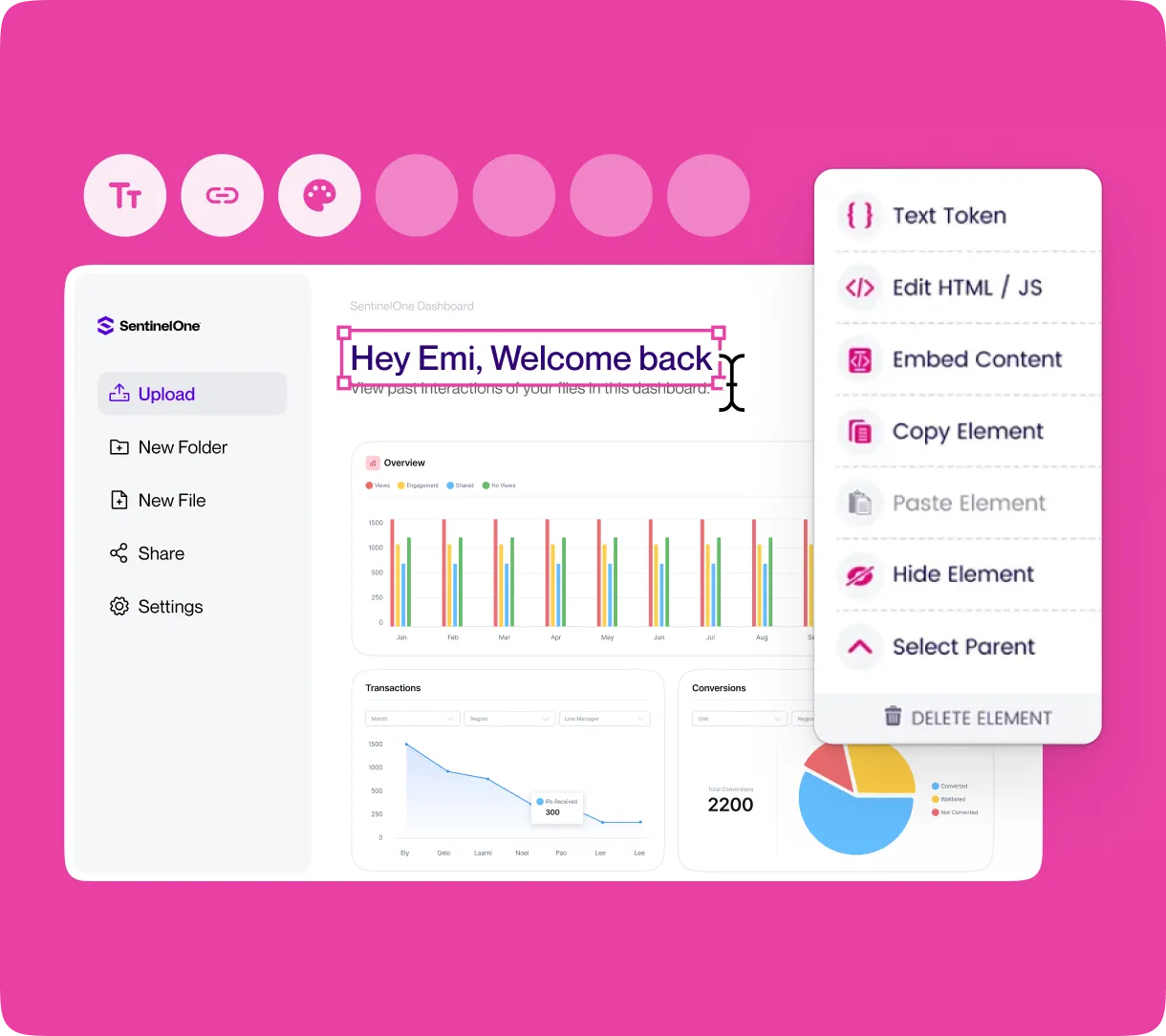
When it comes to creating immersive, interactive product demos, Storylane stands out as a go-to platform for B2B sales, marketing, and customer success teams. Designed for speed and ease of use, Storylane helps businesses craft engaging, self-serve product experiences that drive customer engagement and accelerate sales cycles.
What are Storylane’s key features?
- HTML-powered demos: Unlike static screenshots, HTML demos allow prospects to scroll, hover, and engage with UI elements just like they would in the actual product.
- AI-assisted content generation: Use AI to automatically generate demo descriptions, tooltips, and call-to-action text. The AI can also translate demos into multiple languages, making it easier to personalize and localize content.
- Hotspot and tooltip customization: Highlight key features with customizable hotspots and tooltips. Adjust colors, styles, and animations to match your branding and guide users seamlessly through the product experience.
- Personalized demo tokens: Dynamically insert a prospect’s name, company, or industry into the demo.
What is Storylane’s pricing?
- Starter ($40/month): This per-seat plan includes unlimited screenshot and video-based demos, with the option to add extra seats for $50/month.
- Growth ($500/month): Designed for teams, this plan requires a minimum of five creators and supports both screenshot/video-based demos and interactive HTML demos. Additional seats cost $100/month.
- Premium ($1,200/month): Offers flexible seat options, access to sandbox demos, enhanced security features, and Salesforce integration.
- Enterprise (custom pricing): Tailored for large organizations, this plan includes API access, enterprise-level security, and dedicated customer support.
Storylane's pricing is quite expensive as compared to Supademo.
What are Storylane’s pros & cons?
✅ Multiple embedding and sharing options, including website embeds, email links, and CRM integrations.
✅ Highly intuitive interface with drag-and-drop editing and minimal learning curve.
✅ Responsive customer support team.
❌ Lack of robust team collaboration features, making it harder for multiple team members to co-edit demos in real-time.
❌ Pricing tiers may not be ideal for small businesses, as some advanced features require higher-tier plans.
❌ Limited editing controls on embedded videos—users cannot add tooltips or modals directly on video segments.
3. Arcade Software
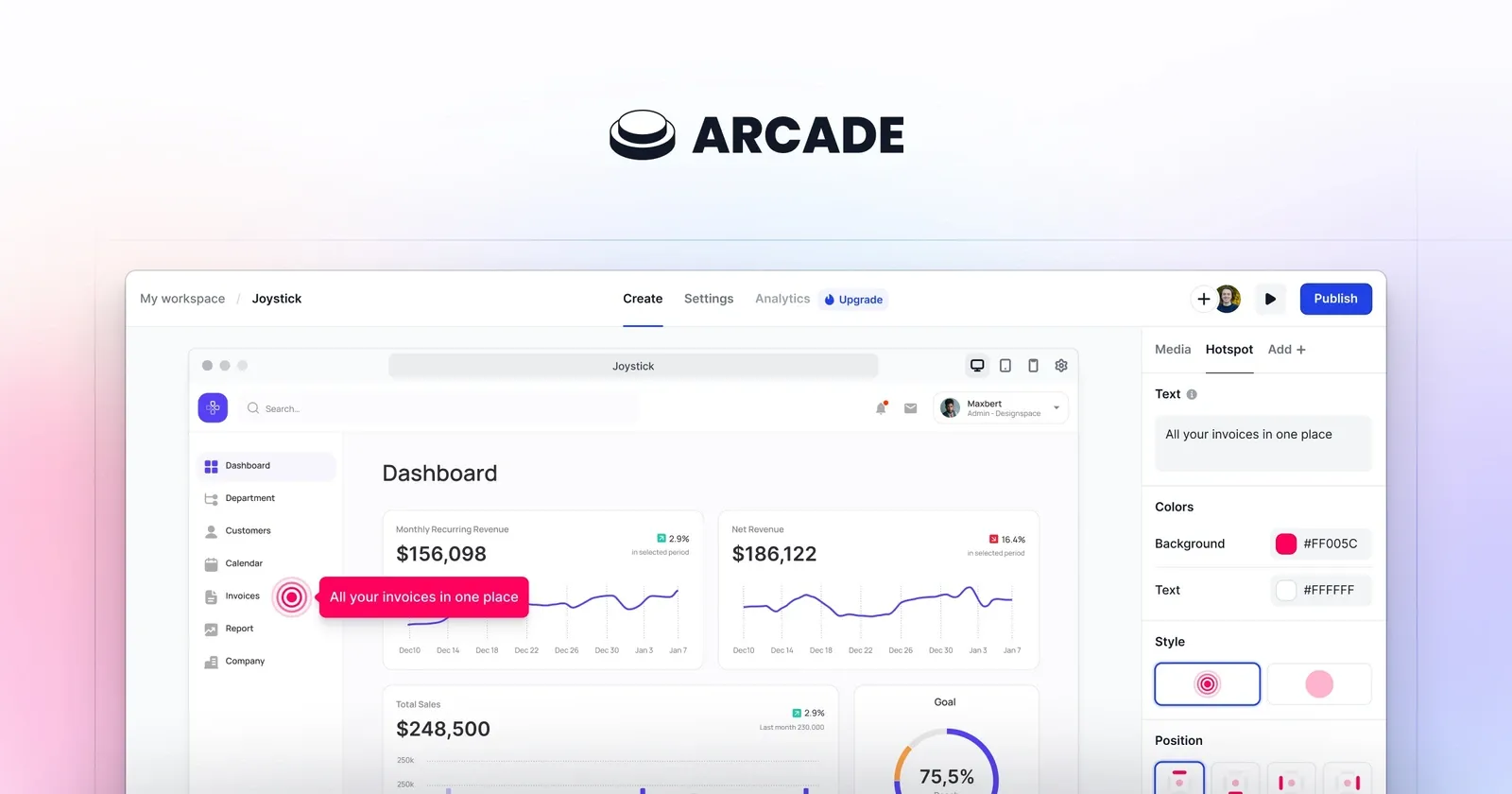
Arcade is a powerful interactive demo software designed to help product teams, sales professionals, and marketers create engaging, step-by-step walkthroughs without complex video editing skills.
It simplifies demo creation and enhances product storytelling, making it a popular choice for businesses looking to improve user education, onboarding, and sales conversions.
What are Arcade’s key features?
- AI-powered assistant for seamless demo creation: Avery the AI assistant provides personalized recommendations, automatically removes background noise, and optimizes recordings for studio-quality results in a single click.
- Chrome extension & CRM integration: Arcade provides a Chrome extension that allows users to capture workflows directly from their browser and quickly convert them into interactive demos. Additionally, it integrates with CRMs and sales tools like HubSpot and Salesforce.
- Auto-translation & localization support: For global teams, Arcade includes auto-translation features, enabling companies to internationalize their demos with closed captioning and voiceovers in 29+ languages.
What is Arcade’s pricing?
- Pro ($32/month): This per-seat plan includes Everything in Free plus, Unlimited Arcades, Remove Arcade watermark with Blur (redaction)Video editing, Pan and zoom, GIF & Video export and Intercom support.
- Growth ($42.50/month): Designed for teams, this plan has a maximum of ten creators and Everything in Pro, plus Collaborate on Arcades, White-labeled Arcades and Custom themes.
- Enterprise (custom pricing): Tailored for large organizations, this plan includes Unlimited Arcades, Everything in Growth, plus HTML Capture, SSO, Insights exports, Custom domain, Demo services, Advanced onboarding, API, Enterprise grade security and Private Slack channel.
What are Arcade’s pros & cons?
✅ Intuitive and beginner-friendly tool.
✅ Supports global teams with auto-translation.
✅ Exceptional customer support.
❌ Editing process slower than expected, particularly when fine-tuning interactions and visuals.
❌ Arcade currently only works on Google Chrome.
❌ Platform lags and takes time to load arcades.
4. Tango
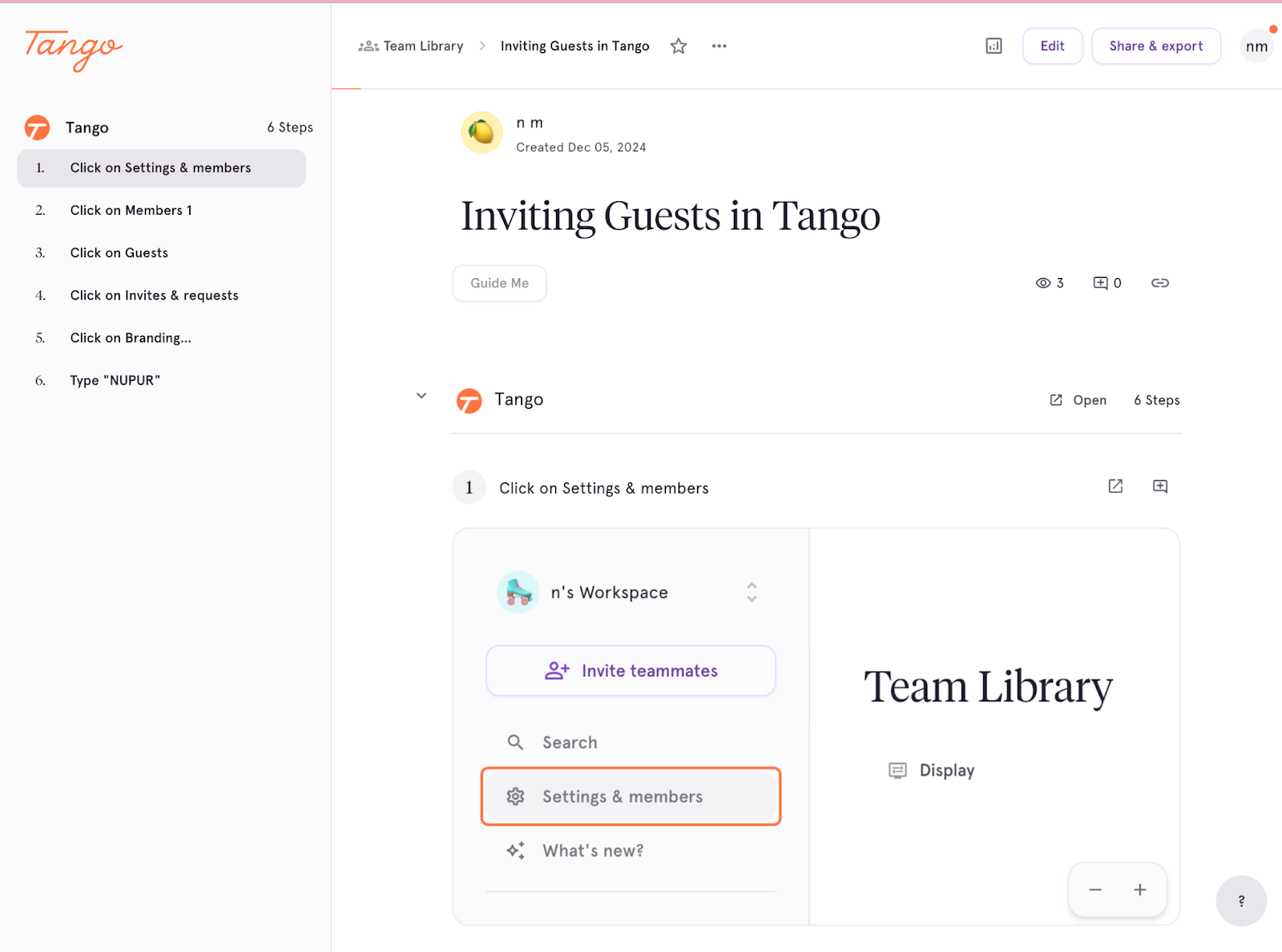
Tango is a process documentation tool designed to make it easy for teams to create step-by-step guides and tutorials with minimal effort. Whether you're building SOPs, training materials, or user guides, Tango streamlines the workflow by automatically capturing actions as users perform them.
This eliminates the need for manual screenshots, formatting, and text descriptions, making documentation a fast and efficient process.
What are Tango’s key features?
- Automatic workflow capture: One of Tango’s standout features is its Chrome extension, which automatically records workflows as users complete tasks within a software application.
- Built-in editing and customization: Tango allows users to edit, rearrange, and refine automatically captured steps. Users can add titles, descriptions, annotations, and callouts to make instructions more informative. Sensitive data can be blurred with AI-powered detection, ensuring compliance with security and privacy standards.
- Seamless integration with knowledge bases & LMS: Tango-generated guides can be embedded into knowledge bases, wikis, or learning management systems (LMS), ensuring that training materials are available exactly where employees need them. Supported platforms include Notion, Confluence, SharePoint, and Slack.
What is Tango’s pricing?
- Pro ($20/month): This per-seat plan includes Unlimited Workflows, Browser + desktop capture, Branded Workflows and exports, Advanced viewership insights for Workflows.
- Enterprise (custom pricing): Tailored for large organizations, this plan includes SSO, SCIM, Advanced workspace roles & permissions, Pin guided on-screen walkthroughs and tooltips, Automatically blur PII during capture, Onboarding and training, and Admin & analytics dashboard.
What are Tango’s pros & cons?
✅ Blurs out sensitive information.
✅ Created Tangos can be saved as PDFs.
✅ Users can edit, rearrange, and add details to automatically generated steps.
❌Opening the app isn’t as seamless.
❌The tool doesn’t capture browser tabs, limiting certain workflow demonstrations.
❌ You cannot attach documents to a Tango.
5. Guidde
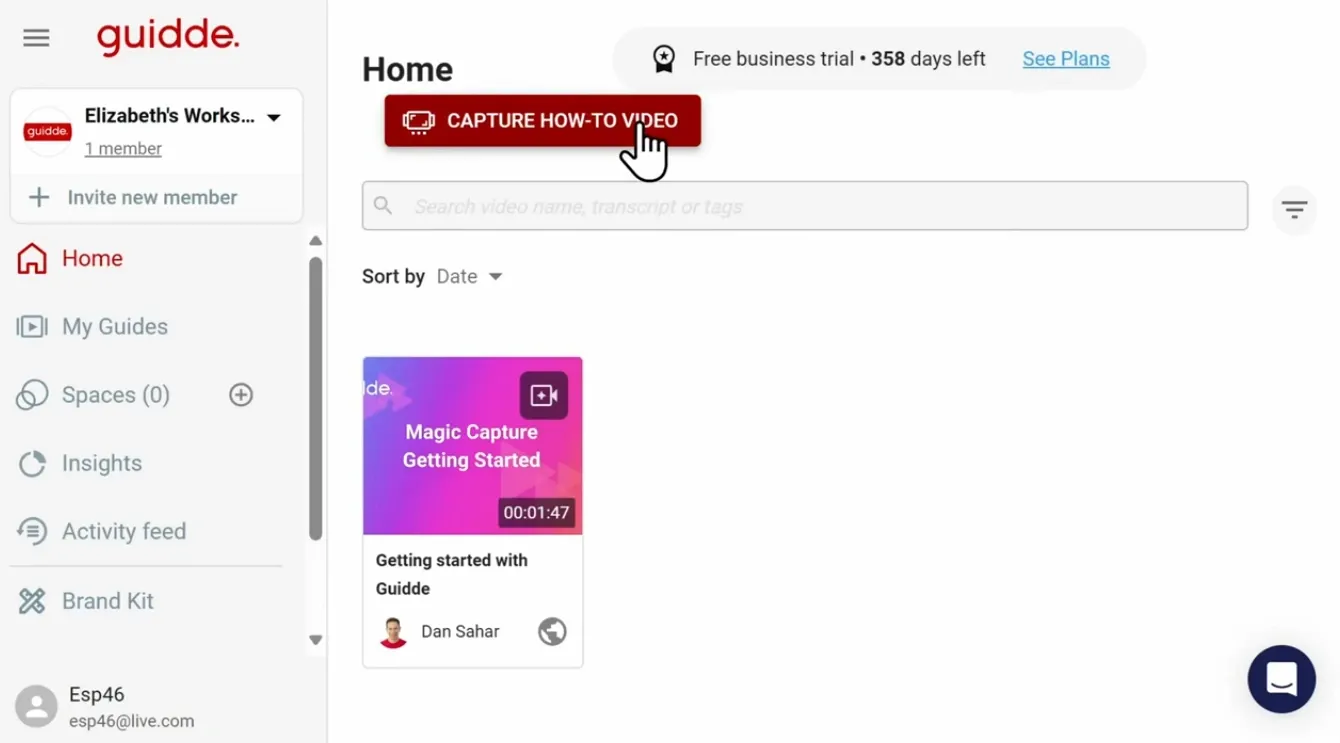
Guidde is a powerful AI-driven documentation tool designed to simplify the process of creating video-based guides and tutorials. Unlike traditional screen recording tools, Guidde doesn't just capture your workflow—it enhances it with automatically generated step descriptions, voiceovers, and seamless integration into platforms like Confluence.
What are Guidde's key features?
- AI-powered workflow capture: Guidde's Magic Capture feature records every step of a process as users interact with an application. Each action—clicks, inputs, selections—is automatically recognized and highlighted.
- Automated voiceovers in multiple languages: One of Guidde’s standout features is its AI-generated voiceovers. Once a tutorial is created, users can select from multiple AI voices and languages to add narration.
- Instant integration with knowledge bases: Guidde seamlessly integrates with popular documentation platforms, such as Confluence, Notion, and SharePoint.
What is Guidde’s pricing?
- Pro ($16/month): This per-seat plan includes Everything in Free, plus, Unlimited how-to videos, Remove guidde watermark, Brand Kit, Export videos and Blur sensitive information.
- Business ($35/month): Designed for teams, this plan has a maximum limit of Up to 5 Creators (billed per Creator), Everything in Pro, plus Text to Voice generation, Web & desktop support, Video privacy controls and Video Insights.
- Enterprise (custom pricing): Tailored for large organizations, this plan includes Everything in Business, plus, Screen recordings & uploads, Access to studio voices, Auto Translation Magic Redaction of PIISSO (Okta, Microsoft, 1Login) and User roles and management.
What are Guidde’s pros & cons?
✅ Magic Writer automates guide creation and reduces effort.
✅ Easy-to-use platform with minimal learning curve.
✅ Excellent customer support with prompt issue resolution.
❌ Insights and analytics are too basic for measuring impact.
❌ Frame timing is not always saved correctly.
❌ AI-generated voices can still sound robotic.
6. Scribe
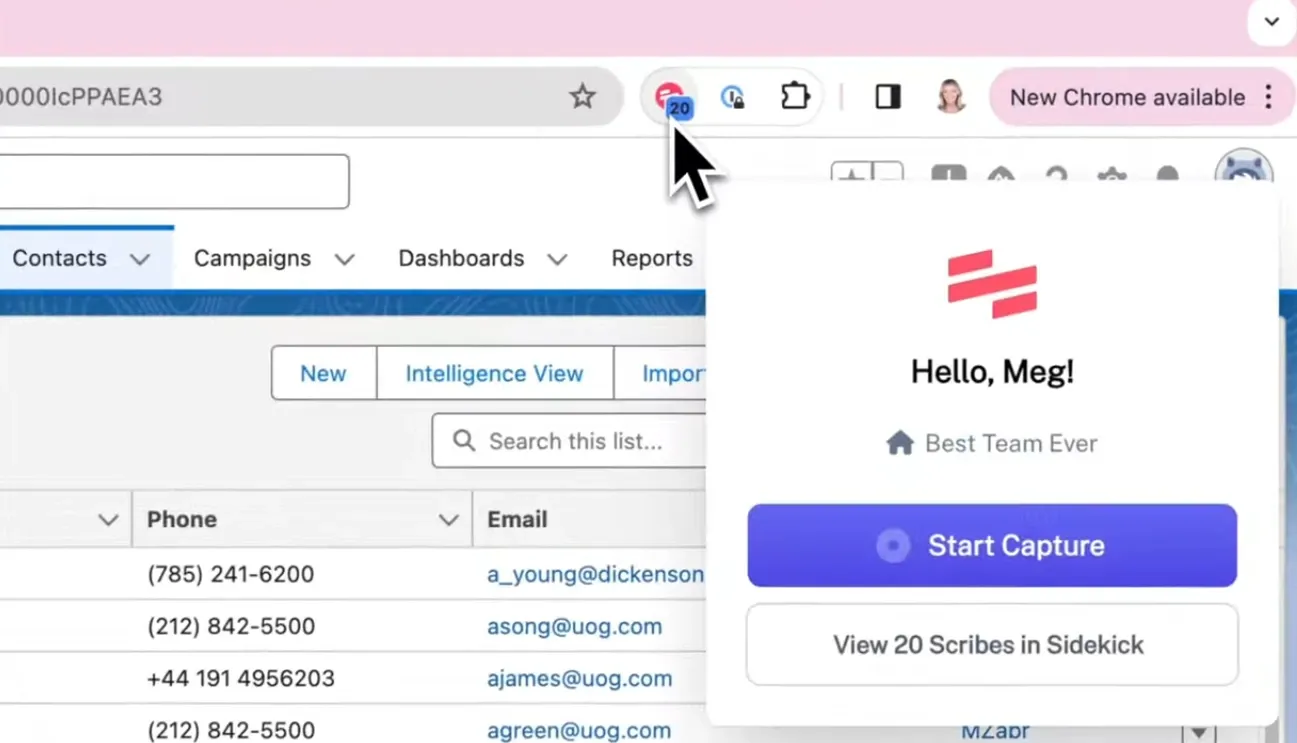
Scribe is an AI-powered documentation tool designed to help teams capture and document processes instantly. Unlike Floik, which focuses on video-based guides, Scribe specializes in step-by-step written documentation with annotated screenshots.
This makes it ideal for teams that need structured, easily searchable process documentation rather than video walkthroughs.
What are Scribe’s key features?
- Customizable and AI-enhanced documentation: Scribe allows users to refine their guides with AI-generated titles, descriptions, and icons. Users can edit step text, rearrange steps, delete unnecessary ones, and even merge multiple steps for better clarity. Screenshot editing features, such as cropping, annotation, and redaction, ensure sensitive information remains protected.
- Multiple sharing and embedding options: Scribe offers several ways to share and distribute guides. Users can generate a shareable URL, embed guides into platforms like Notion, Confluence, or SharePoint, or export documentation as PDFs, HTML files, or Markdown.
- Structured documentation with Scribes and Pages: Scribe offers two documentation formats: Scribes for standalone, step-by-step process guides and Pages for more comprehensive documentation that combines multiple Scribes, videos, images, and text.
What is Scribe’s pricing?
- Pro Team ($12/month): This plan offers everything in Basic plus, Works with web, mobile & desktop apps, Customize with company branding, Edit and redact screenshots, Export to PDF, HTML and Markdown. This plan starts at 5 seats.
- Pro Personal ($23/month): Tailored for solo consultants, this plan offers everything from Basic and Pro Team but starts at 1 seat.
- Enterprise (Custom pricing): Built for organizations offering Multiple workspaces, Enforced automatic redaction, Multi-team governance, SAML SSO, Role-based access control, Custom security & legal review, Custom procurement and so much more.
What are Scribe’s pros & cons?
✅ Sidekick feature allows users to access relevant guides in real time while working on a platform.
✅ Customer support is responsive and quick to resolve issues
✅ Flexible sharing options, including links, PDFs, and embedded guides, make documentation accessible.
❌ Sometimes, embedded forms not appearing correctly on their website.
❌ Desktop version does not provide real-time feedback to confirm that it's actively capturing steps.
❌ Firefox users cannot use a browser extension and must rely on the desktop application.
How to select the right Floik alternative?
Finding the right interactive demo creation tool can make all the difference in how effectively you communicate with customers, train your team, and showcase your product. While Floik is a good option, its limitations in editing, recording time, and AI capabilities leave many users searching for Floik competitors.
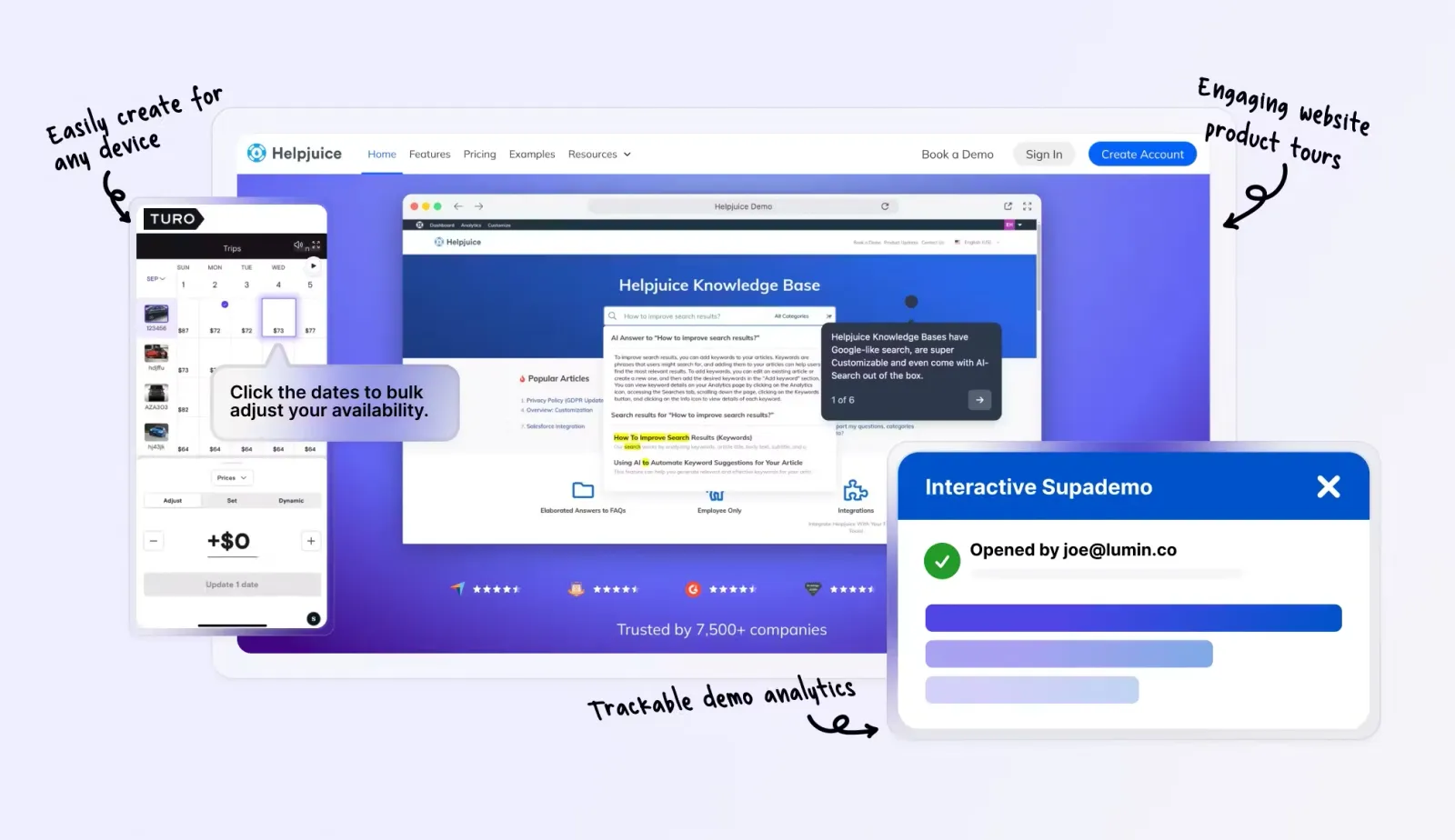
Supademo offers a more interactive, customizable, and AI-powered approach, helping you create seamless walkthroughs without the usual headaches. Whether you need step-by-step guides, product demos, or training materials, Supademo simplifies the process with intuitive tools and smart automation.
If you're exploring alternatives & competitor tools, give Supademo a try and see how it fits your workflow. Try Supademo for free today!
FAQs
Why are teams searching for alternatives to Floik?
Floik is a helpful tool for quick walkthroughs, but many users find it limited in customization, scalability, and AI-powered features. For teams looking to create high-quality, interactive product demos that can scale across marketing, sales, and onboarding, alternatives like Supademo offer more control and flexibility.
What are the best Floik alternatives?
Popular alternatives include Supademo, Storylane, Arcade, and Navattic. Supademo stands out for its point-and-click simplicity, AI voiceovers, multi-language support, and ability to create demos that are interactive, branded, and conversion-optimized—in minutes.
How does Supademo differ from Floik?
While Floik focuses on capturing simple flows, Supademo is designed for scalable, guided demo experiences. With features like branching logic, AI-powered narration, step editing, and viewer analytics, Supademo offers a more robust solution for teams that want to go beyond basic recordings.
Is Supademo easier to use than Floik?
Yes. Supademo is built for non-technical users. Simply click through your product and Supademo generates an interactive, step-by-step experience—no design, video editing, or coding needed. It’s ideal for busy GTM teams that want to move fast and iterate quickly.