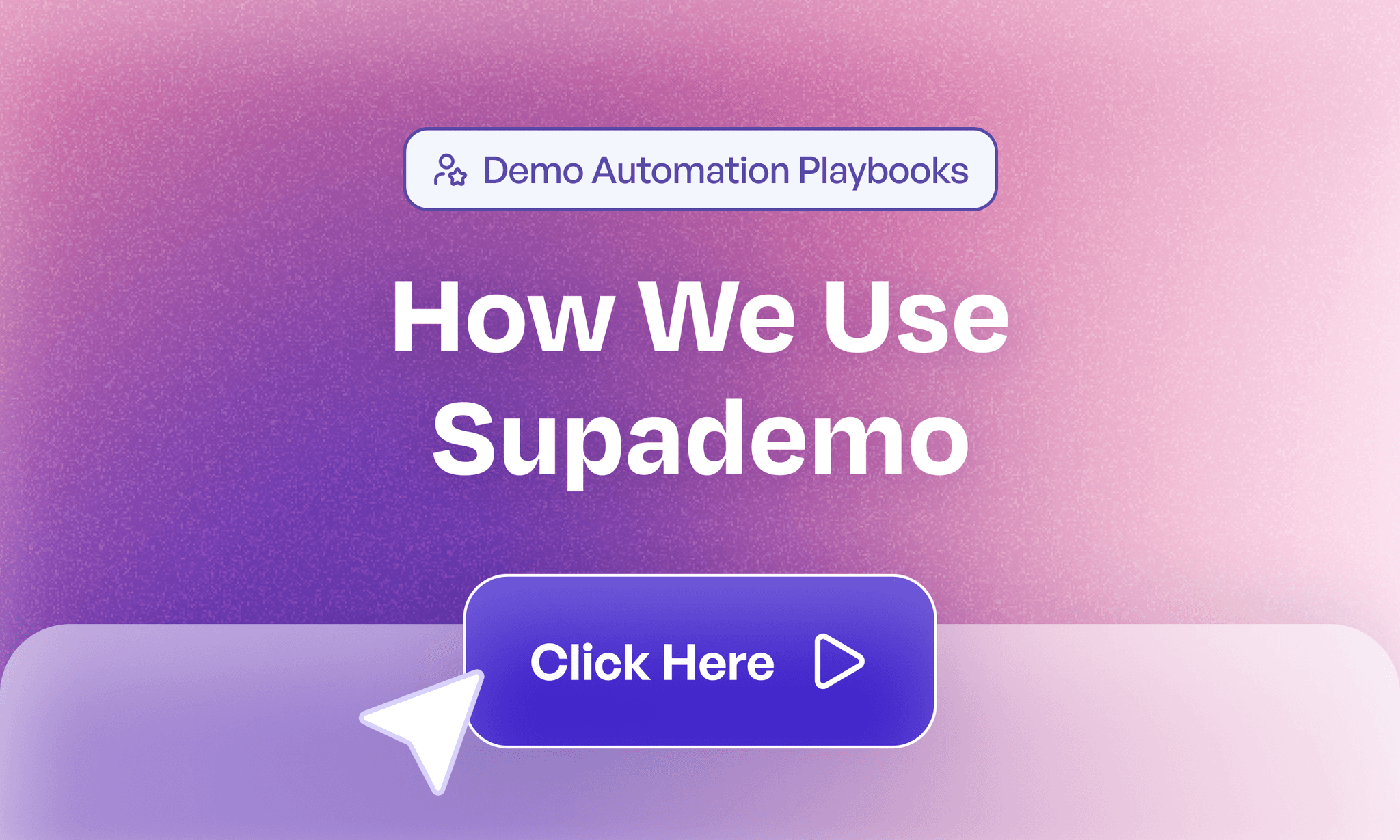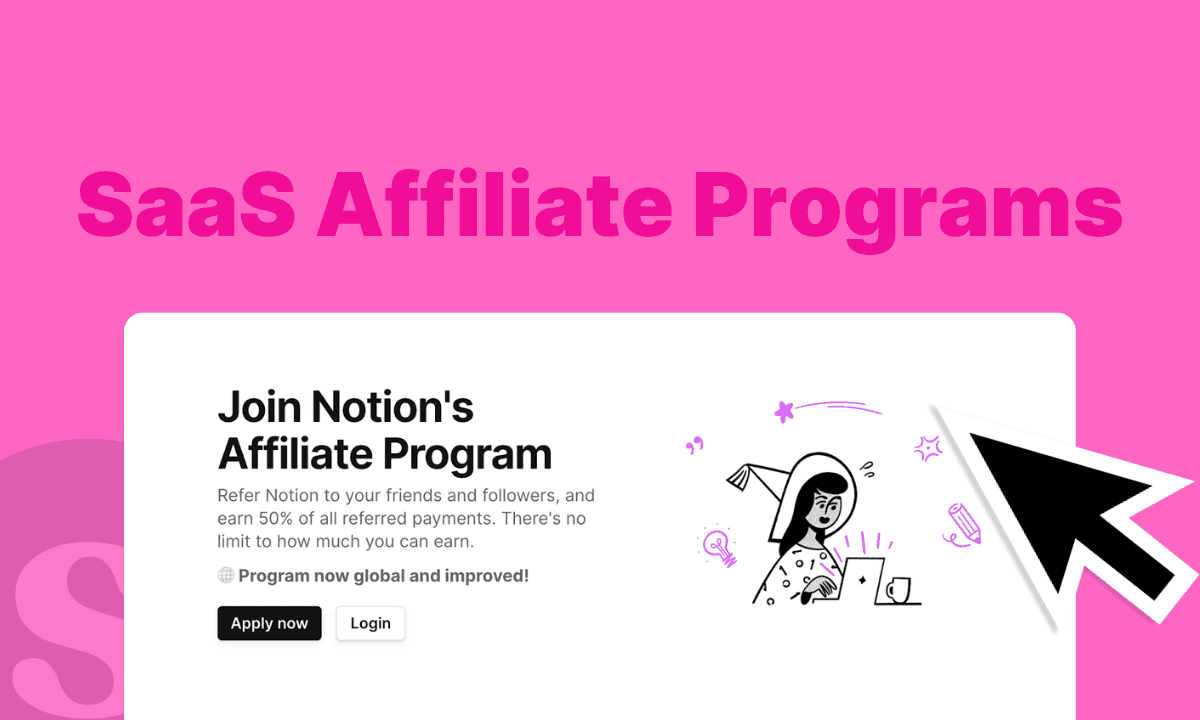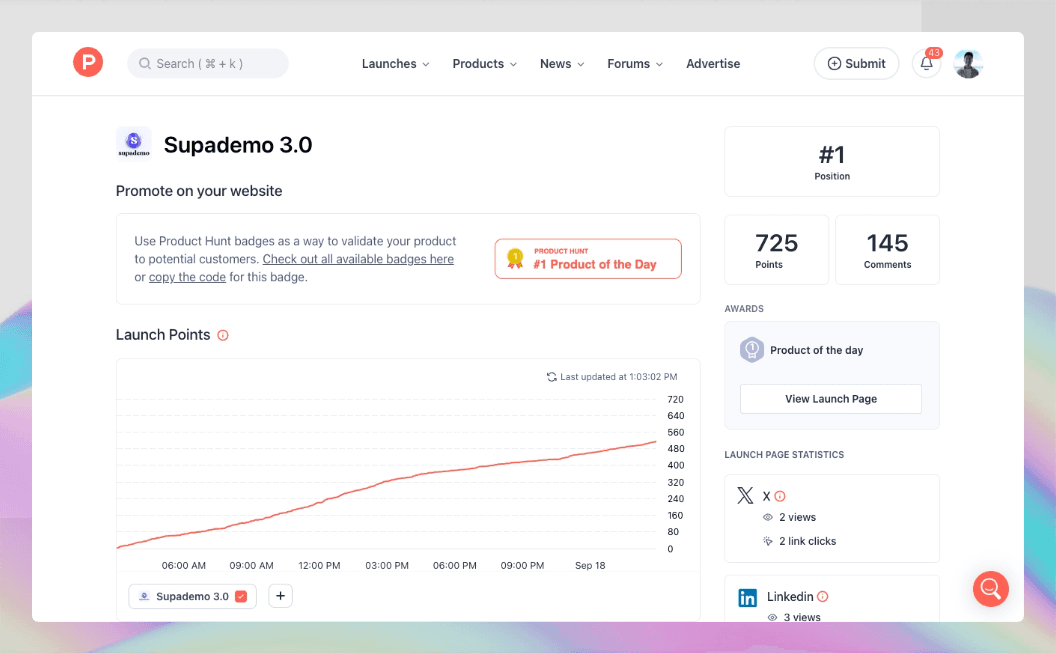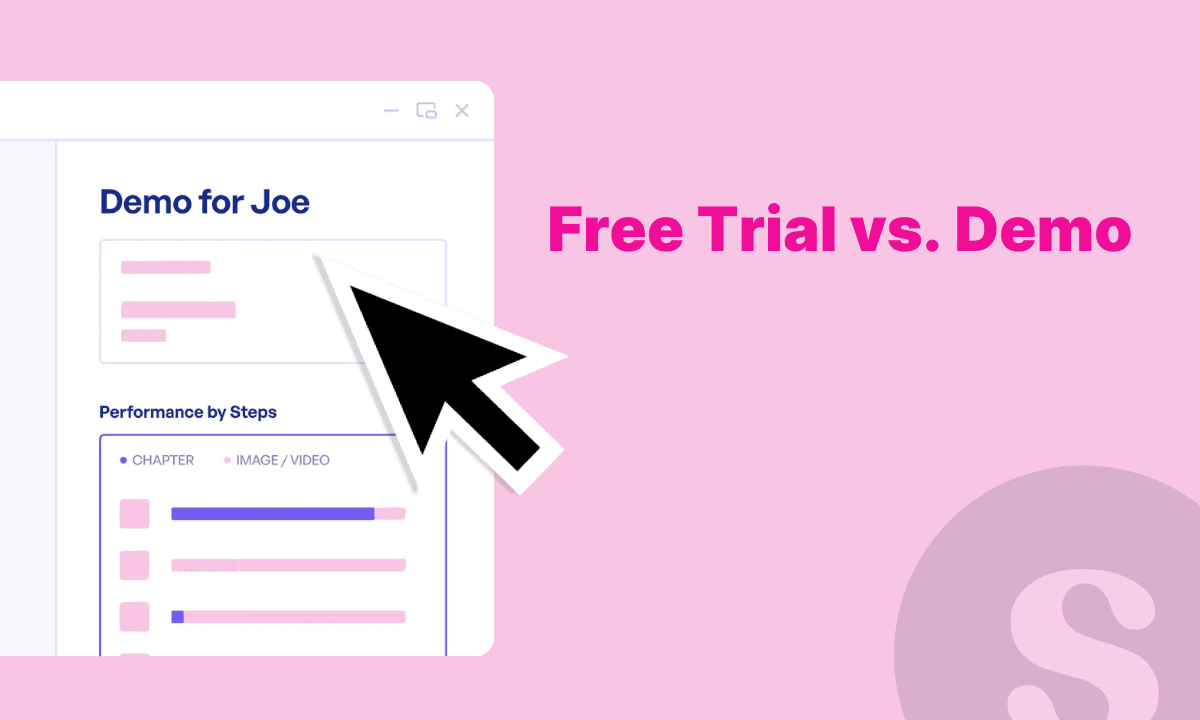
In SaaS, one key question drives how you convert leads: Should people try your product, see it in action, or both?
Free trials and demos both help prospects understand your product. But they work in different ways. Trials let users explore on their own. Demos show value quickly, often with guidance or context.
Your choice depends on how complex your product is, who you're selling to, and how people buy. Simple tools often benefit from trials. Complex tools may need a demo first.
In this guide, we’ll explain when to use each, how to combine them, and how tools like Supademo make it easy to scale demos and support trials.
Free trial vs demo: What's the difference?
So, how do you decide between a free trial or a demo, or when to use both?
To answer that, let’s start by clearly defining what each one is and the different forms they can take.
What is a free trial?
A free trial gives users access to your full product for a limited time—usually 7, 14, or 30 days. It’s a hands-on way for potential customers to explore the product, test key features, and see value before buying.
What are the different types of free trials?
There are three types of free trials: Opt-in trial, opt-out trial and usage-based trial. Let's have a detailed look at each with examples:
1. Opt-in trial (no credit card required)
Users can sign up and start exploring without entering payment details. This low-friction model drives more signups and is ideal for product-led growth (PLG) funnels. But it may attract low-intent users who don’t convert.
For example, Openbridge offers a 30‑day trial with no credit card required, enabling users to test its Airtable pipeline integrations risk‑free.

2. Opt-out trial (credit card required)
Users must enter a credit card upfront, and the trial auto-converts to a paid plan unless canceled. This approach signals stronger intent and improves conversion rates, but can lower signup volume and increase churn risk if users aren’t activated early.
For example, Canva offers a 30-day free trial for Canva Pro that requires a credit card upfront. If not canceled, the plan auto-renews into a paid subscription. Products using opt-out trials often guide users toward fast, tangible outcomes early on, like helping them make a digital business card or publish a ready-to-use design within minutes.

3. Usage-based trial
Instead of expiring after 14 or 30 days, these trials end when a user hits a usage limit (e.g., 50 exports or 5 projects). They encourage deeper engagement and reward active users, but require clear product milestones and usage tracking to actually retain the customers in the long run.
Mixpanel’s free plan supports up to 1M monthly events and serves as a usage-based trial, charging begins only after users exceed limits, making the free tier effectively a self-service trial.

What is a demo?
A demo is a guided tour that shows how your product works. It’s designed to highlight value quickly and is ideal when buyers need education, context, or a more curated experience.
What are the different types of demos?
There are broadly three types of demos: live demos, pre-recorded demos, and interactive demos. Each has a different role in your GTM funnel.
Let’s break them down with examples:
1. Live demos
Live demos are led by a sales rep and tailored to each prospect’s needs. They’re ideal for high-value deals or complex products that require explanation, but they’re hard to scale and depend on sales bandwidth.
For example, Workday only offers live demos. There’s no free trial or self-serve option. Because its products span HR, finance, and planning for large enterprises, a guided walkthrough is essential to explain configurations, integrations, and use-case fit .

2. Pre-recorded demos
A pre-recorded demo is a video or screen recording that shows key workflows. It might be a product tour on your website, a YouTube video, or a recorded webinar.
It’s scalable and good for top-of-funnel awareness, but it lacks interaction or personalization, often leading to lower engagement.
Moveworks, an agentic AI platform, shared a webinar showcasing how to build an AI agent that gives teams visibility into incidents and their status.

3. Interactive demos
Interactive demos let users click through a guided product experience on their own time, without needing to sign up. They combine the self-serve nature of trials with the control of a demo, making them perfect for websites, onboarding, or email campaigns.
The best part about interactive demos is that they can be easily personalized, shared across multiple channels, and delivered in multiple languages at scale.
Here's an example of an interactive walkthrough of Wise created using Supademo:
When should SaaS companies offer a free trial?
Free trials are a proven way to get your product into the hands of users quickly, easily, and at scale. But they only work under the right conditions.
The best-performing trials are built for products that are self-explanatory, quick to activate, and low-risk for the user. If your product fits that profile, a well-designed trial can be your most efficient conversion tool.
You should consider free trials when:
1. Your product is low-complexity and self-serve
Three out of every four B2B buyers would rather self-educate and purchase through an app than talk to a salesperson.
If users can explore your product without needing guidance or custom setup, a free trial lets them experience value quickly and independently.
2. You follow a product-led growth (PLG) motion
Trials are essential in PLG funnels where users expect to try before they buy. They reduce the need for sales calls and help qualify leads based on real usage.
3. Time-to-value is short
The faster a user reaches an “aha” moment, the more likely they are to convert. Products with quick, repeatable activation paths thrive on trial-based onboarding.
4. You’ve built a strong in-product onboarding
A free trial is only effective if users know what to do next. Without clear guidance, even motivated users can get stuck or drop off. That’s why structured onboarding matters—think product tours, checklists, and contextual help that guide users toward meaningful actions.
This is where tools like Supademo can help. By embedding interactive walkthroughs directly into your product, you can show users how to complete key workflows, reduce friction, and improve trial-to-paid conversion.
Here's an example of how you can showcase multiple use cases while onboarding users:

When does a product demo work better than a trial?
Free trials are great—until they aren’t.
When your product is complex, unfamiliar, or tailored to different buyer types, giving users a blank slate to explore can backfire. A product demo helps you take control of the narrative, guiding prospects through the why and how before they ever log in.
Unlike free trials, which rely on self-discovery, demos help buyers understand the value of your product on your terms. And in many cases, that clarity is what drives the deal forward.
1. Your product is complex or requires setup
If your product involves integrations, onboarding support, or configuration steps, dropping users into a trial may lead to confusion. A guided demo sets the stage for success.
2. You’re selling to enterprise or multi-stakeholder buyers
Enterprise deals rarely involve a single user clicking through a product. Multiple stakeholders need to understand different aspects of the solution. A demo helps align them before anyone signs up.
3. You want to highlight unreleased or gated features
Some functionality isn’t available in a trial, either by design or limitation. A demo lets you showcase roadmap items, future state workflows, or role-specific capabilities
4. You need to control the narrative
In a trial, users decide what to explore, and they may never see your most valuable workflows or get lost in the interface.
A demo lets you highlight high-value workflows, guide key actions, and tailor the experience to specific use cases. You lead with what matters most.
What about freemium, and how is it different?
Freemium offers users unlimited access to a basic version of your product, with no time limits or sales involvement. It is not built for fast conversions. Instead, freemium is designed to maximize reach, build product awareness, and drive long-term adoption.
Unlike a free trial, which gives users full access for a limited time, freemium limits features but allows users to stay in the product indefinitely. This structure can work well, but only in specific conditions.
Freemium vs free trial vs demo
How can you combine demos and trials for better conversions?
SaaS teams often ask: Should we offer a free trial or a product demo?
But the better question is: how do we give users both clarity and control, without overwhelming them?
That’s where a hybrid approach wins.
Rather than choosing between trial or demo, leading SaaS companies are combining them into a conversion-focused funnel:
Interactive demo → free trial → product expansion.
This model builds momentum in stages. The demo removes confusion and shows value. The trial gives users a hands-on experience. Expansion comes naturally, once the user is already engaged and activated.
Here’s how the hybrid model works:
1. Interactive demo before signup → guided trial
Before users commit to a trial, they often have one question: “Will this solve my problem?”
An interactive demo gives them that answer—quickly, clearly, and on their terms. It acts as a low-commitment first touch that shows the product’s value without requiring setup, login, or a sales call.
Where to place interactive demos before the trial:
- On your pricing page to reduce drop-off and show what each tier includes.
- On landing pages or blog posts targeting specific use cases.
- In outbound sales emails, to qualify and engage prospects without needing a call.
- In lead magnets, like gated demos, to capture more leads.
Supademo makes these placements seamless. You can embed click-through walkthroughs anywhere, personalized by role or use case, to help prospects explore what matters most before starting a trial.
Once a user clicks “Start Free Trial,” you can guide them into a smoother experience, because they already know what to expect.
Senja, a testimonial collection platform, added interactive demos built with Supademo to their homepage. This drove over 100,000 unique visitors and increased user engagement by 14%.
2. Interactive demo after the trial starts
Trials often fall flat because users get stuck, distracted, or fail to see the product’s full value. This is where follow-up demos come in—not at the beginning, but triggered during the trial.
These demos don’t replace the trial. They support it.
How to use interactive demos mid-trial:
- Trigger an interactive demo inside your onboarding flow to help the user complete setup or explore more features.

- Send interactive demos in onboarding emails that show the next step, for example, “Here’s how to invite your team” or “Unlock advanced filters".
- Surface relevant demos in-app based on user behavior, like clicking a locked feature or reaching a usage limit.
This keeps users engaged and curious without overwhelming them. Instead of giving everything upfront, you reveal depth as they explore.
3. Interactive demo after the trial ends
Trials end, but interest doesn’t always disappear. Sometimes users need more time, more context, or a better understanding of what they missed. This is where a well-placed demo—after the trial—can revive momentum.
These demos don’t replace a sales follow-up. They support reactivation by highlighting untapped value.
How to use interactive demos post-trial:
- Send an interactive demo in your trial-end email that recaps what the user explored and showcases what they didn’t, especially premium features or deeper workflows.
- Share demo links to highlight key capabilities that weren’t activated, such as team collaboration, analytics, or integrations.
- Nudge users for a live walkthrough by sharing an interactive demo of new features, integrations, and key capabilities introduced after their demo ended.

This approach helps you re-engage warm leads without pressure. It also gives users a chance to reconsider, now with more clarity and confidence.
How Supademo fits into the trial vs demo debate?
If trials let users explore, and demos help them understand—Supademo does both, without making them choose.
Most SaaS funnels force a tradeoff: show value, or let users discover it. But the best go-to-market teams don’t pick sides. They guide users across the entire journey, from first impression to full activation.
That’s where Supademo stands out.
When used alongside your free trial, Supademo injects clarity and direction: guiding users before signup, supporting them inside the product, and re-engaging them after.
Key features that matter
- In-page HTML sandbox demos: Let prospects test core functionality directly on your website or landing page—no signup, no install, just instant product exploration.
- AI-powered demo builder: Supademo automatically generates guided walkthroughs from live product flows. You can also augment demos with AI voiceovers, auto-annotations, and auto-translations
- Multi-demo collections: Offer a suite of demos by role, vertical, or feature set, so users can self-select the experience that fits them best.
- Persona-based personalization: Dynamically deliver demos tailored to job roles like marketer, engineer, or team lead, ensuring relevance and resonance.
- Sharable demo links: Create single-click experiences shareable via email, social, or embedded in sales outreach with no login required.
- Engagement analytics: See who viewed your demos, where they clicked, how far they progressed, and where they dropped off. Use this data to qualify leads or improve flows.
Together, these features help you move users through the hybrid funnel: spark curiosity before signup, support them during trial, and re-engage them after.
Try Supademo today and turn your trial and demo strategy into a conversion engine.
FAQs
Commonly asked questions about this topic.
What’s the difference between a free plan and a free trial?
A free trial gives users full access for a limited time. A free plan offers limited access with no time limit. Trials push for faster conversion. Free plans aim for wide adoption but convert more slowly.
What’s better for SaaS—freemium, free trial, or demo?
It depends on your product and sales model. Freemium works for simple, viral tools. Free trials suit low-friction products with fast time-to-value. Demos are best for complex or high-value products that need explanation before use.
Can I use all three in one GTM funnel?
Yes. Many SaaS companies use freemium for top-of-funnel, interactive demos to educate, and trials to activate serious users. The key is sequencing them based on buyer intent and product complexity.
How do interactive demos enhance a trial?
They reduce drop-off by showing users what to do next. Instead of guessing, users get step-by-step guidance. This shortens time to value, increases feature discovery, and improves trial-to-paid conversion.
What does it mean to “request a demo” in a product-led motion?
It usually means the buyer wants help understanding use cases or getting internal buy-in. In a PLG motion, it’s often a signal of serious intent, not just a request for a walkthrough.

Narayani Iyear
Content Marketer
Content marketer with 3 years of experience helping B2B SaaS companies grow through SEO-driven content. Skilled in creating blogs, thought leadership, and product-led growth assets across sales, AI, IT, HR, and digital transformation.