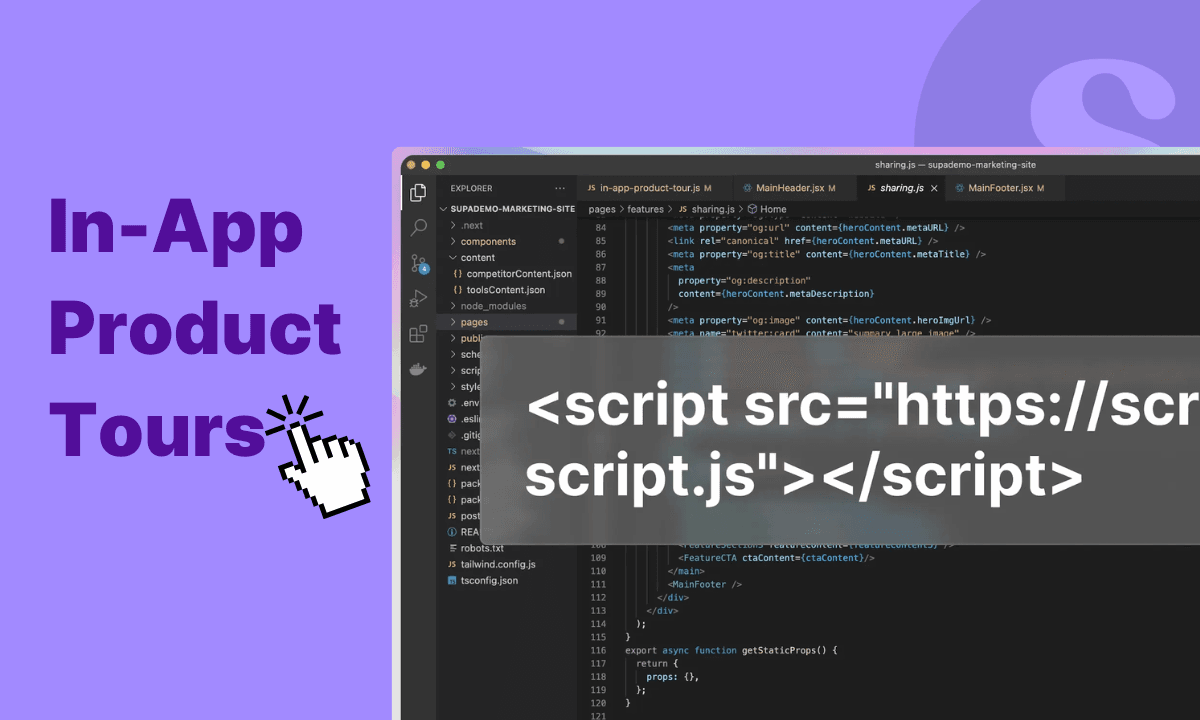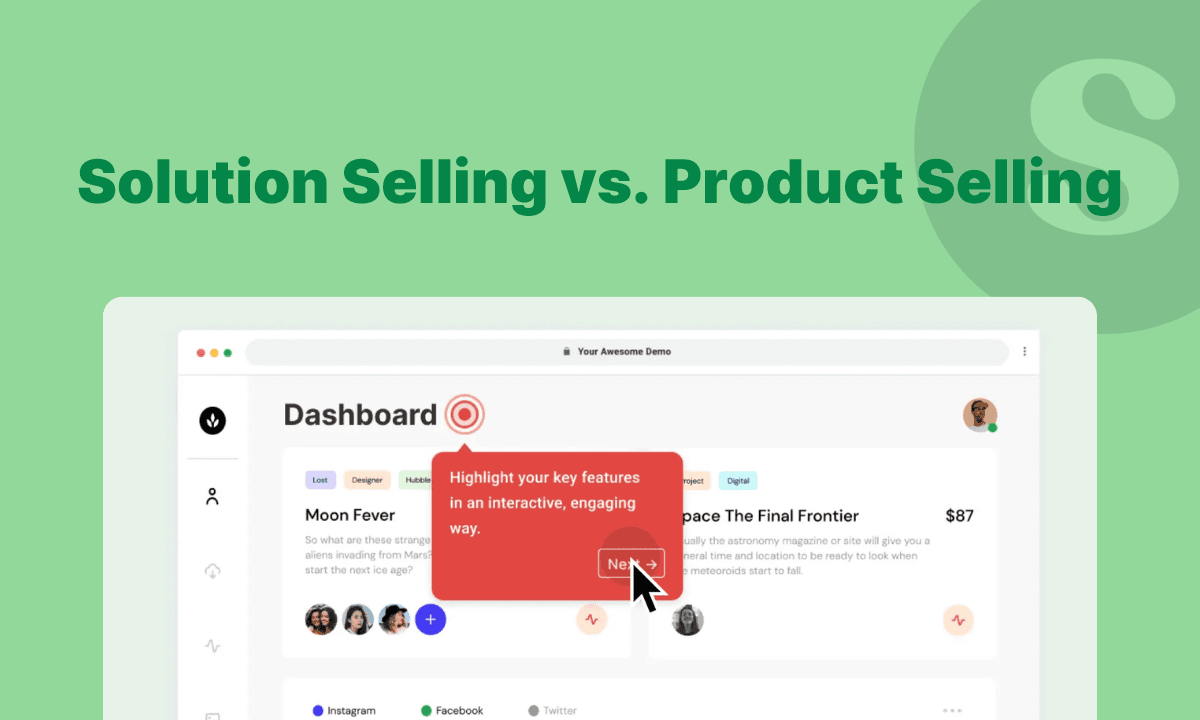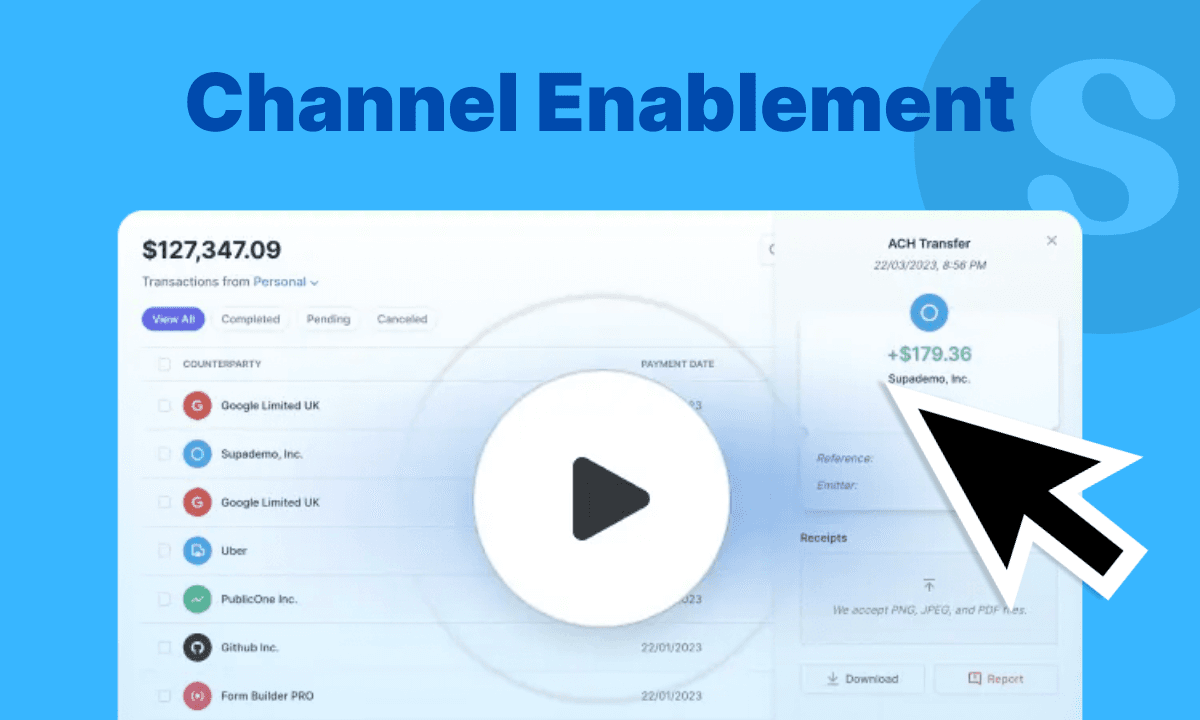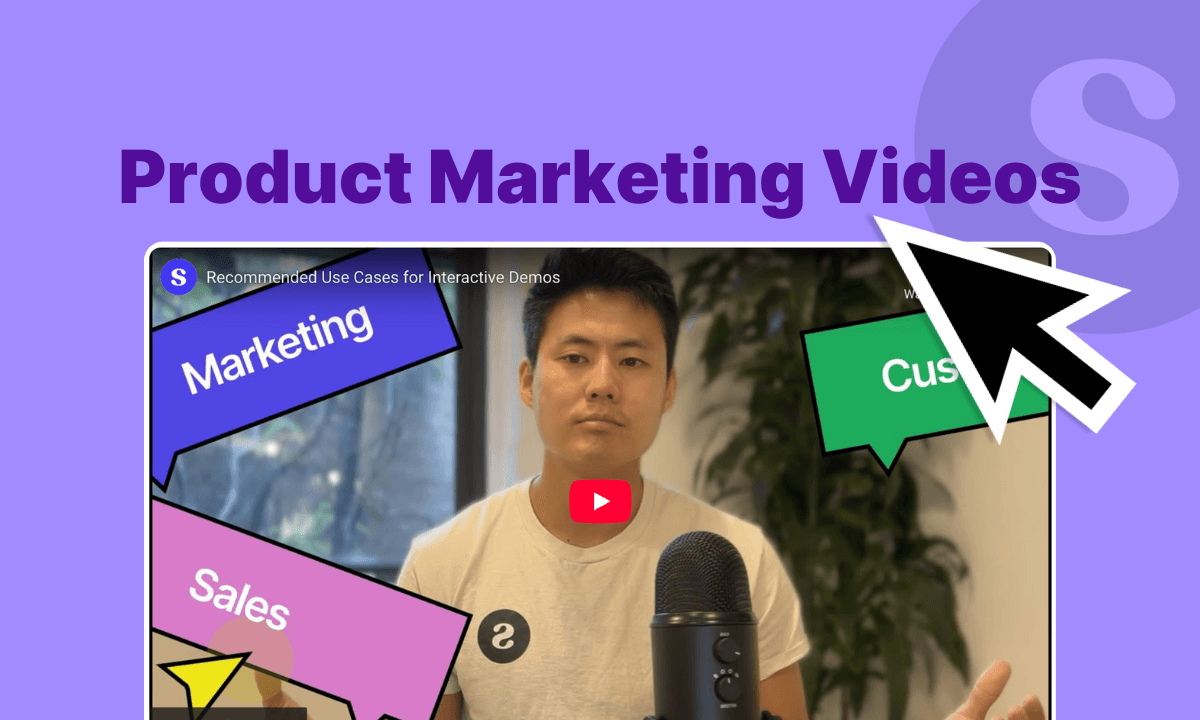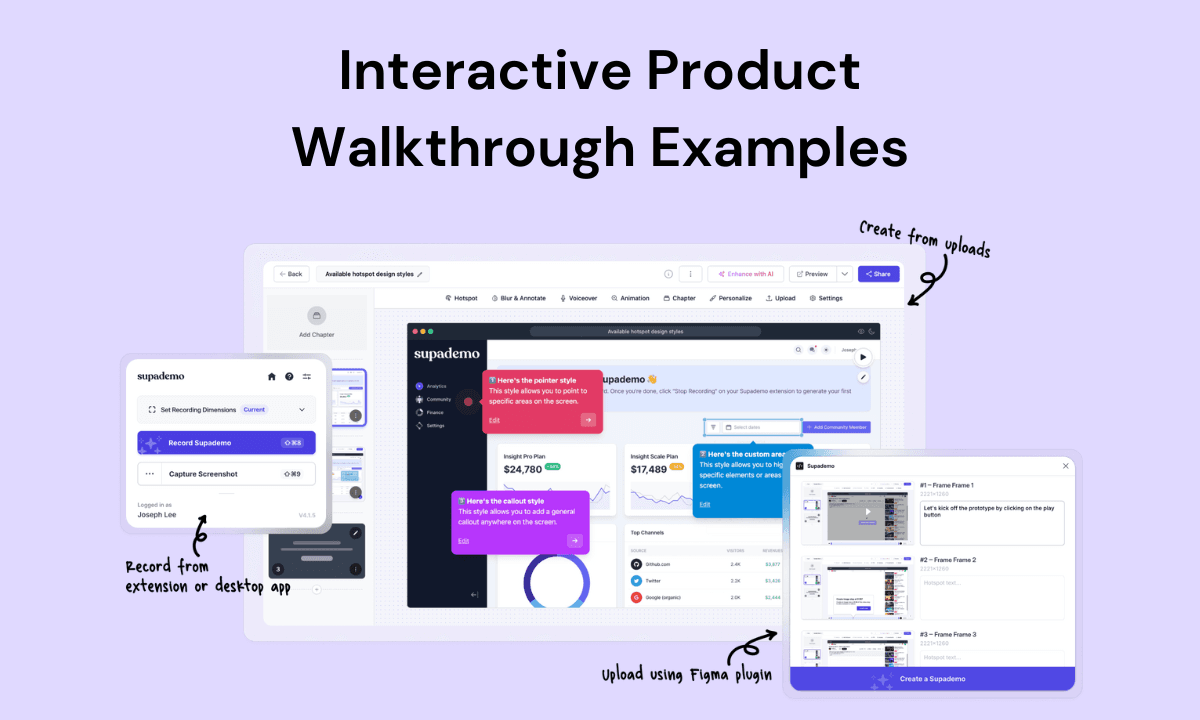
Product walkthroughs have become a major form of content, particularly for product-led companies.
And, for all the good reasons.
- These demos enhance the user experience by providing value upfront.
- The tours offer asynchronous user onboarding for low-touch model
- For the sales team, these demos can lead to up to a 33% increase in sales deal velocity
To help you gain such benefits, we’ve included a list of 10 awesome product walkthrough examples.
Before you jump in, let’s see what goes into building such good demos.
What makes an effective interactive product walkthrough?
A high-converting product tour shows the value upfront with a ‘try it before you buy it’ approach. This increases buyers' confidence and offers them a head start in their buying journey.
After building and analyzing over 5000+ product tours, our team has found what makes a demo stick.
Here are our top findings on creating amazing product tours that save resources and generate qualified leads.
1. Build persona-specific or use case-specific demos
Treat product demos like any other lead generation or conversion asset. Divide users into segments and create demos tailored to common use cases or jobs to be done.
Also read: 6 Ways to Use Interactive Product Demos to Enable Customers
2. Use a mix of different hotspot styles
You typically get three design options when it comes to demo hotspots:
- Blinking pointer style: To specify the element to be clicked, such as an option in the navigation bar
- Callout style: To give a brief overview of a feature or the interface without calling attention to any specific element
- Custom styles: To highlight a specific area and bring focus to a section or large element
Experiment with different hotspot designs to guide users throughout the demo.
3. Avoid lengthy tooltip text
Long blocks of text can overload users with too much information. It’ll make them skim, lose out on key details, or drop off altogether.
But, if a step calls for a detailed explanation, we’ve some workaround for you:
- Add voiceovers to reduce information overload.
- Break down long texts into bullet points.
- Bold, italicize, or underline text for emphasis.
“We focus on benefits-driven messaging, showing users exactly how the tool will solve their problems, rather than just listing features. To make it personal, we use a lot of "you" language, directly speaking to the user's needs and encouraging them to see themselves benefiting from the product.”
~ Alari Aho, CEO and Founder, Toggl
“The demo is an extension of your marketing, so keep everything user-focused. Share benefits rather than features and proactively anticipate objections, and include copy that addresses those head-on. Since you're trying to get users to engage actively throughout the demo, using active voice rather than passive voice makes your messaging stronger.”
~Elisa Montanari, Head of Organic Growth, Wrike
4. Use voiceovers in long product demos
Add AI voiceovers if you have a long interactive product tour involving various descriptive steps.
Voiceover can improve user experience due to the following reasons:
- Caters to different learning styles—some users might retain information through auditory learning rather than text.
- Reduce the cognitive load of reading texts, especially during multi-step demos.
- Add conversational elements keeping users engaged and active throughout.
5. Don’t leave users in the dark. Set expectations upfront
Use the product tour’s cover or introductory page to set expectations. Use this space to
- Write a descriptive and clear title (Write the feature’s name or benefit-oriented copy)
- Highlight how long the demo will take
- Show different chapter links (if it’s a multi-demo showcase) users can jump to.
Here’s an example of how adding all these elements might look. 👇🏼
6. Test the speed and loading time of your demos
Slow loading of UI elements, lagging progress bars, and slow scrolling elements all lead to a bad user experience. So, thoroughly test your demos for any such issues before launching them.
As a web experience thumb rule, demos should load within seconds without lagging.
“For interactive demos, we've found product configurators to be particularly effective, especially for complex or customizable offerings.
For instance, we created an interactive demo for a software client that allowed potential customers to build their ideal package, seeing in real-time how different features impacted functionality and pricing. This hands-on experience not only increased engagement but also shortened the sales cycle by helping prospects better understand the product's value proposition.
My advice is to always ensure your interactive demos are mobile-friendly to capture the growing segment of users who research and make purchasing decisions on their smartphones.”
~Aaron Whittaker, VP of Demand Generation & Marketing, Thrive Digital
7. End every demo with a clear call to action
Do not leave engaged users wondering about the next steps.
Add a clear and enticing call to action specifying the next steps. Standard calls to action include ‘book a demo,’ ‘sign up for free,’ or ‘explore the plans.’
You can also resort to soft selling by making CTAs tied to the features showcased. For example, if the product demonstration was about the task management feature, prompt them to check out your template library.
“For copywriting, I keep it concise and engaging. Gamers prefer action-oriented language, so I use phrases like "Tap to Explore" or "Try This Move!" to keep the flow dynamic and ensure active participation.”
~Marin Cristian-Ovidiu, CEO, Online Games
Key use cases of interactive product tours
Whether you want to build landing page assets to attract new sign-ups or solve customer queries through an interactive model, product tours are your best bet.
Their ease of building and versatility make them applicable across organizations, from marketing to customer success teams.
Here are some of the most common use cases of product walkthroughs you can get started with:
- Share a product tour to attract new users
- Showcase new product launches or features
- Build asynchronous user onboarding guides
- Embed in help guides, FAQs, or product change logs
- Share personalized walkthroughs during sales outreach
- Send demos in your sales follow-up outlining the key features discussed
Also read: How to Create Modern Step-by-Step Guides for Your Product in Minutes
10 interactive product walkthrough examples for SaaS
This list of product walkthrough examples consists of varying use cases and outlines key elements that stood out in each.
They’re yours to steal now!
1. Supademo
Use case: User onboarding
Where to embed: User onboarding kits, homepage
Supademo is a fast-growing startup that uses AI to help you create beautiful, engaging, and high-converting product walkthroughs. Users have built linear demos for a quick overview to multi-step demos to build a complete product tour kit.
Here’s one such multi-step demo example our team has put together. 👇🏼
Why does this product tour stand out?
- This demo features conditional branching, letting users choose their own adventure. This flexibility offers a personalized experience, enticing users to engage.
- AI voiceovers handle the text for each step, reducing users' reading load. Plus, the voiceover includes an option to mute if preferred.
- Color is consistent across all demo branches, giving a cohesive demo experience.
- Every step offers an immersive tour, showcasing different use cases and keeping users engaged throughout the demo.
Also read: How to Create Modern Step-by-Step Guides for Your Product in Minutes
2. Simple Testimonial
Use case: Feature overview
Where to embed: Help guides, in-app resources, cold outreach
Simple Testimonial is a video testimonial software that helps users manage and embed video testimonials across different website platforms, including WordPress, Squarespace, Wix, etc.
Their team uses interactive demonstrations, mostly in support documents, to give a general overview of their tool. 👇🏼
Why does this product tour stand out?
- The product tour zeroes in on a single feature, keeping demonstrations focused.
- Short 9-step linear demo, making it ideal for quick discovery calls or as an attention-grabber in cold email outreach
- The demo amplifies engagement by leveraging a consistent color palette and staying true to the brand's voice, ensuring a cohesive and memorable user experience.
- The demo’s pointer hotspot design guides users through key actions and steps, making the walkthrough seamless and clear.
3. Eleven Labs
Use case: Feature overview
Where to embed: Help docs, product changelogs, sales outreach emails, feature pages
Eleven Labs is AI audio generation software that offers features such as voice cloning, text-to-speech conversion, and voice isolator.
Our team built an interactive how-to walkthrough demonstrating their AI voice clone feature which different teams can use for different use cases. 👇🏼
Why does this product tour stand out?
- Each step demonstrates Elevenlabs' AI clone feature, uplifting the user experience.
- The demo integrates contextual examples after each explanation, creating those "aha!" moments.
- By combining hotspots, zoom and pan features, and AI-powered voiceovers, the guide ensures users stay focused and informed throughout the walkthrough.
4. RareCircles
Use case: Internal training and customer support
Where to embed: Help documentation, internal training libraries, FAQs
RareCircles is a community and engagement platform designed specifically for forward-thinking brands. Rare Circles uses interactive walkthroughs across its customer support department to resolve customer’s queries quickly and interactively.
Here’s one of the demos their team has put together. 👇🏼
Why does this product tour stand out?
- Each step starts with a bold, standout title defining its purpose. Even if users skim the content, the title alone ensures they grasp the key message.
- Despite being long, the text is skimmable and easy to digest. 10/10 reading experience.
- The on-brand design and cohesive copywriting throughout the demo create an engaging experience. They reinforce the product's value while maintaining consistency in messaging.
5. Strava
Use case: Complete product tour
Where to embed: Homepage, sales outreach emails, feature and use-case pages
Strava is an app that tracks and records your physical fitness, bike rides, and other activities through a built-in GPS. The app also helps you join communities in nearby locations and engage with like-minded people.
Why does this product walkthrough stand out?
- Strava’s demo flow uses a multi-demo showcase that breaks the product overview into smaller, bite-sized chapters. This user-first approach keeps friction low and engagement high.
- Each chapter kicks off with a clear, bold title so users know exactly what they’re diving into. For example, the ‘Training on Strava’ chapter showcases key training features at a glance.
- Every demo is on-brand, matching colors, tones, and CTAs. This builds familiarity and turns the demo into an extension of your product.
6. Turo
Use case: Product training
Where to embed: Internal training guides, customer onboarding kits
Turo is a peer-to-peer car-sharing company that allows private car owners to rent their vehicles. Anyone can easily rent a car through their mobile app by following a series of steps.
Turo guides users through that step using interactive walkthroughs. 👇🏼
Why does this mobile product tour stand out?
- The introductory chapter grabs attention with an interactive button and an enticing title.
- It wraps up with a strong call to action, directing users to book a call via a Calendar link.
- The demo loads fast and showcases various interactive elements—typing, scrolling, and clicking—that keep users engaged.
- Clear instructions guide users step-by-step through booking a private car on Turo, enhancing the overall user experience.
7. Lemlist
Use case: Feature overview
Where to embed: Homepage, sales calls, product changelogs
Lemlist is a cold outreach platform that helps you find leads, write outreach emails, and track your pipeline.
This demo, built by the Supademo team, gives a quick overview of how Lemlist works and the benefits associated with it. 👇🏼
Why does this product walkthrough stand out?
- The walkthrough emphasizes Lemlist’s key feature—an AI-powered B2B database—tailored for maximum impact.
- The demo sets clear expectations from the start with a bold title and a simple start button.
- A custom hotspot style, paired with zoom and pan effects, creates smooth transitions. It keeps users locked in, guiding their attention to the most important elements.
Also read: What is a Product Demonstration - Types, Benefits, Tips
8. Formula Bot
Use case: Feature walkthrough for new users
Where to embed: Product documentation, FAQs, cold outreach, how-to guides
Formula Bot is an AI-powered data analysis tool that helps you analyze, visualize, transform, and enrich your data.
Its interactive walkthrough consists of 6 quick steps giving an overview of its Data Analysis feature. 👇🏼
Why does this product walkthrough stand out?
- With just 6 quick steps, the demo gives a teaser of the feature that piques interest. Making it perfect for discovery calls or cold outreach.
- The demo zooms in and out, focusing users' attention on key options and keeping them engaged.
- AI-powered voiceovers guide users through each step, making the information easier to absorb.
- It wraps up with a clear call to action, urging users to try the new feature.
Also read: 3 Examples of Interactive Product Demos for Sales Enablement
9. Senja
Use case: Complete product tour
Where to embed: Homepage, sales outreach emails, feature pages
Senja is a tool for collecting and managing customer testimonials and case studies on autopilot. It integrates with tools such as LinkedIn, Reddit, Slack, etc., and fetches testimonials for you to display on any platform of your choice.
Senja showcases its Spin the Wheel feature through this interactive walkthrough, explaining how to enable it and previewing it. 👇🏼
Why does this product walkthrough stand out?
- The interactive demo hooks viewers with a clear benefit—using the Spin the Wheel widget helps them get double the testimonials compared to those who don’t.
- It stays true to Senja’s branding, with consistent colors and copy that create a seamless blend between design and messaging.
- There’s even a playful touch with phrases like "wheel-y hope you like it", adding a bit of humor to leave viewers smiling.
10. Semrush
Use case: Feature-specific walkthrough
Where to embed: Landing pages, product documentation, in-app resources
Semrush is an all-in-one platform for improving online visibility and enhancing brand presence through a suite of tools, including keyword research, PPC, SEO, SMM, competitive analysis, and content audits.
Supademo team built this quick feature over a demo of Semrush’s keyword research tool following their brand guidelines and using features like voiceovers and zoomed-in and out. 👇🏼
Why does this product demo stand out?
- The tour guides users through a linear journey in 12 clear steps, showcasing how to use their Keyword Research feature.
- Synthetic AI voice dictation enhances engagement by providing sequential instructions.
- The demo breaks up the monotony with Zoom and Pan features, highlighting key actions and keeping the flow dynamic.
- Hotspot text builds excitement by explaining each step. For example, in step 7, it not only says, "Let's click 'View details'," but also adds, "This will give unparalleled insight into the keywords I’m ranking for.”
Build your first product walkthrough with Supademo
Product tours work when you are clear about who will consume the demo and the jobs you want to help them get done.
For example, demos for internal training will follow a different approach than demos for new users. It’s because the goal is different—for internal team members, it might be to train them to become power users of a feature, while for customers, it might be to drive signups. So, the demo length, style, copy, and language all vary.
Product led growth is a strategy that enhances user conversion through personalized experiences seamlessly integrated into the product.
And, no matter what use cases you want to build it for, Supademo can help.
With its free Chrome extension, you can start recording your demos without signing up. The no-code editor further helps you customize the demo style, add CTAs, include conditional branching, and build a well-rounded demo that caters to your target audience.
Click here to build free interactive product tours today with Supademo!
FAQs
Commonly asked questions about this topic.
What is a product walkthrough?
A product walkthrough is a dynamic product interface that helps a user learn about its functionality, taxonomy, and value a product provides. It could be either a modal with a few hotspots or simply a list of tools to highlight parts of the interface.
What makes a good walkthrough?
Good product tours should be user-driven and help them realize the value of yout products and how it solves their pain points. Considering the design and copy, keep product walkthroughs concise, readable, and interactive.
How to build app walkthroughs?
You need a demo recording software to record web and mobile app screens to build app walkthroughs. Supademo, for example, helps you record and upload snapshots to create interactive product walkthroughs.
What are benefits of product tours and walkthroughs?
Product tours lead to higher user adoption rates due to less friction and higher initial engagement in the buying journey. These interactive product walkthroughs also boost engagement and reduce time to value.
What are the use cases of interactive product walkthroughs?
Product tour use cases span different departments—marketing, sales, product, and customer support teams. Some of the most common use cases are: Record and share a complete product tour Use as help guides, FAQs, or product change logs Build asynchronous customer onboarding guides Showcase specific features related to users' pain points

Nupur Mittal
Content Writer
Nupur is a content writer with 3+ years of experience writing for SaaS startups and agencies. Her expertise lies in writing customer-centric content.