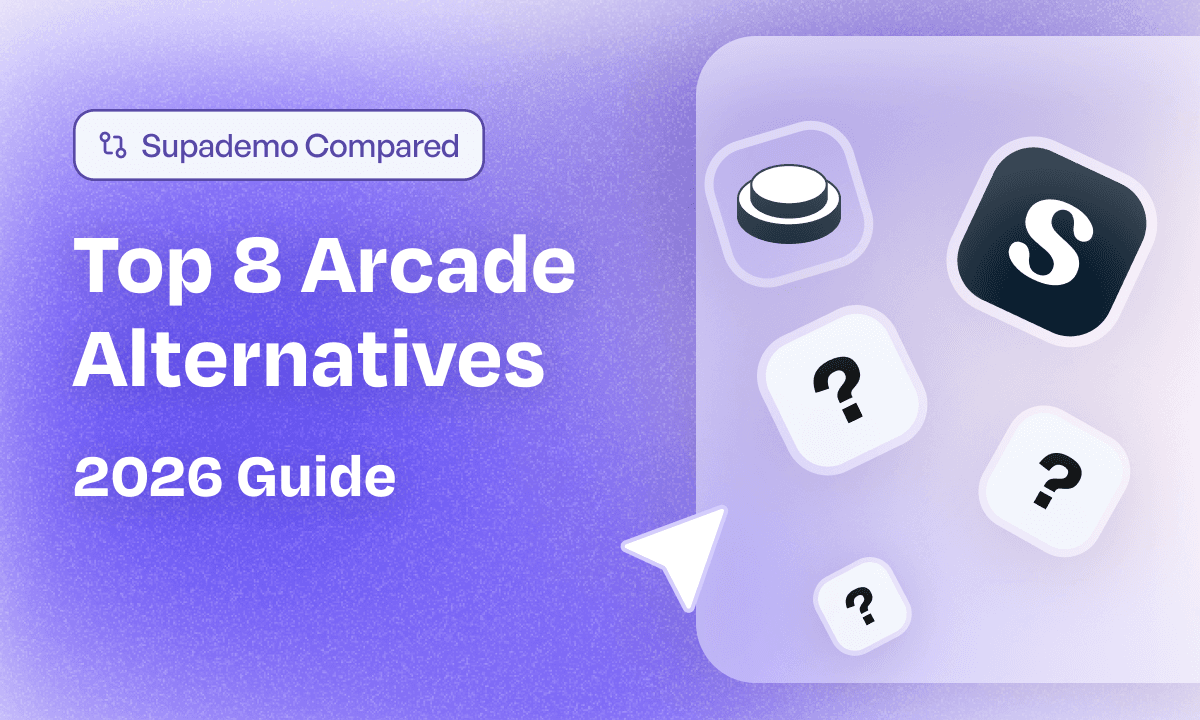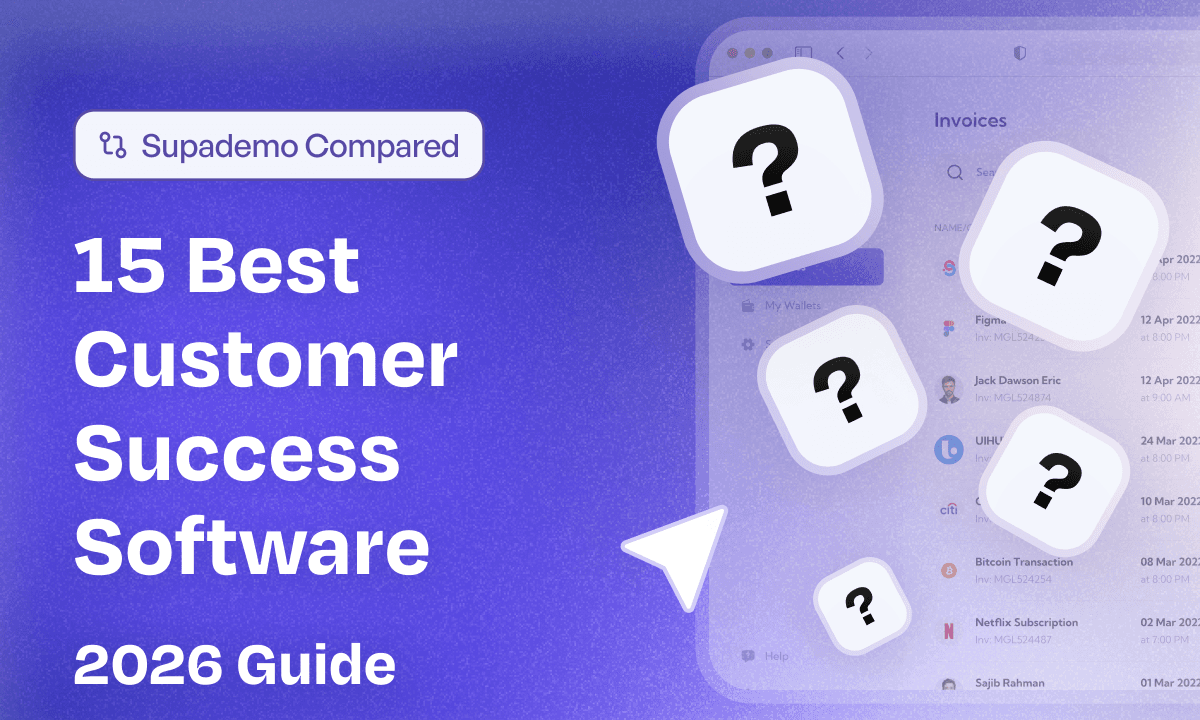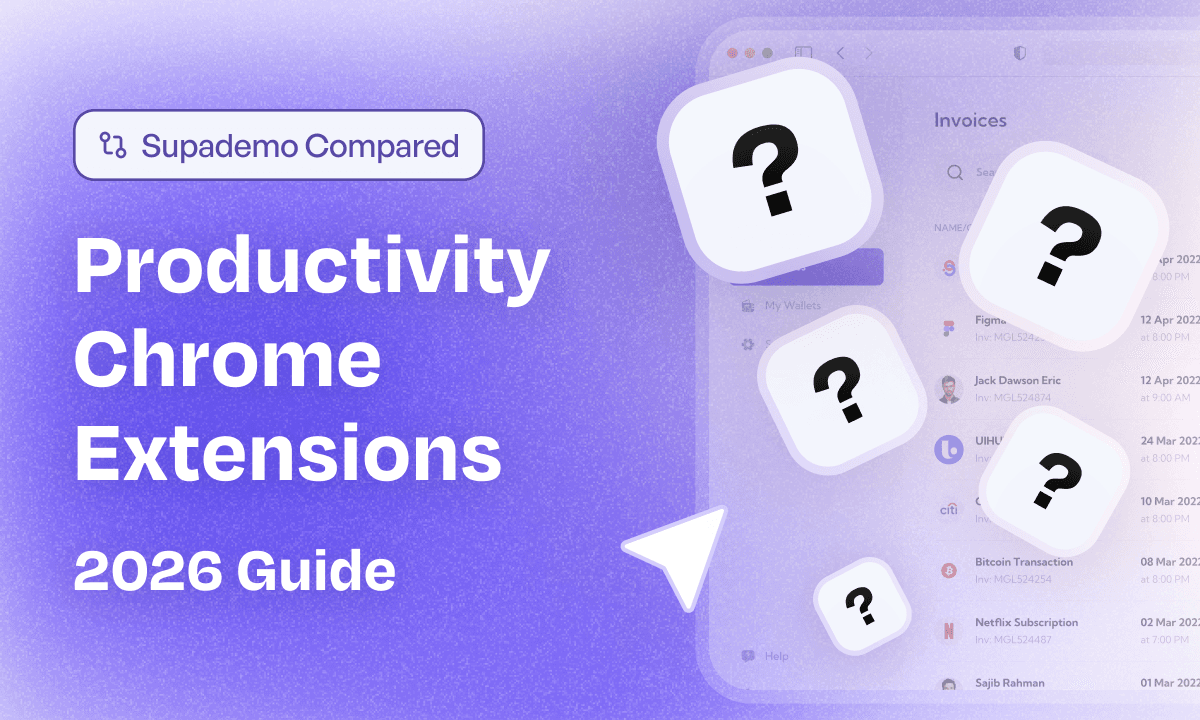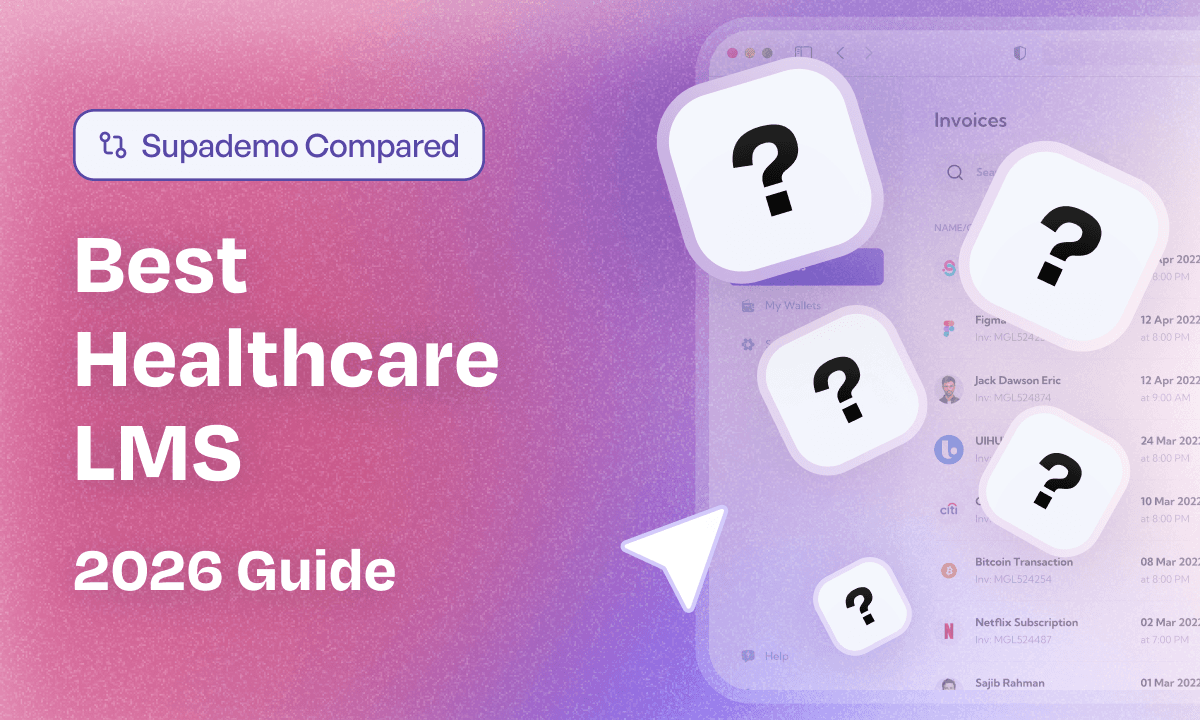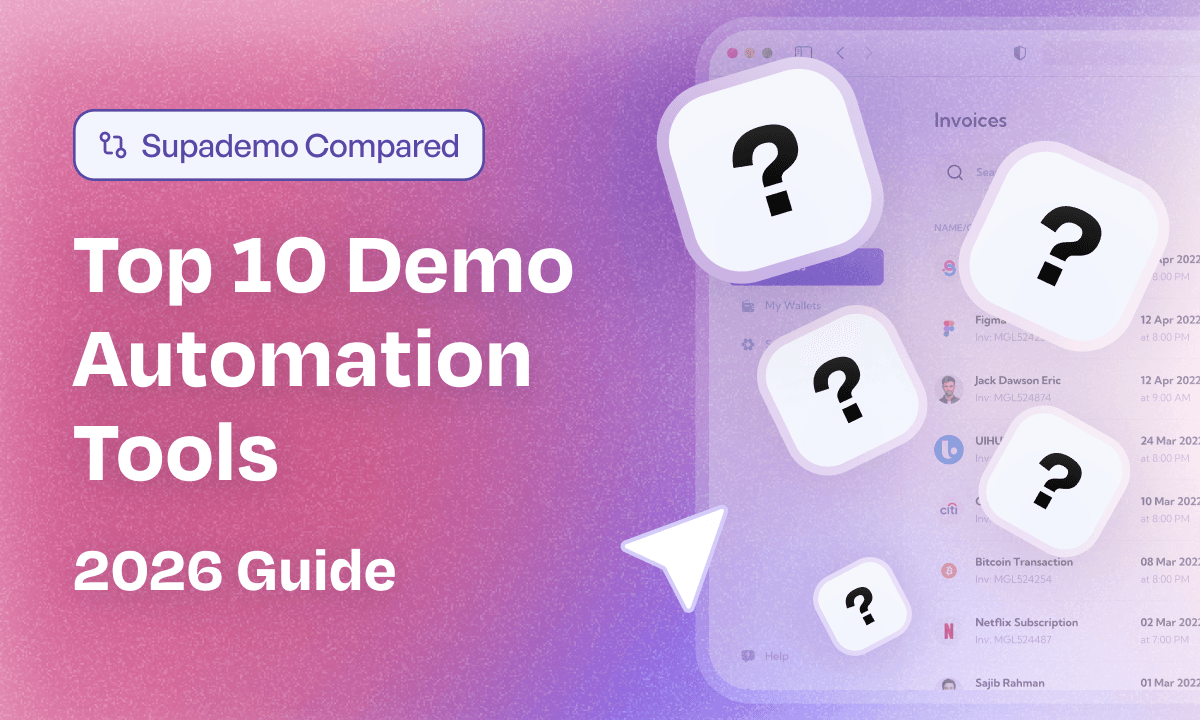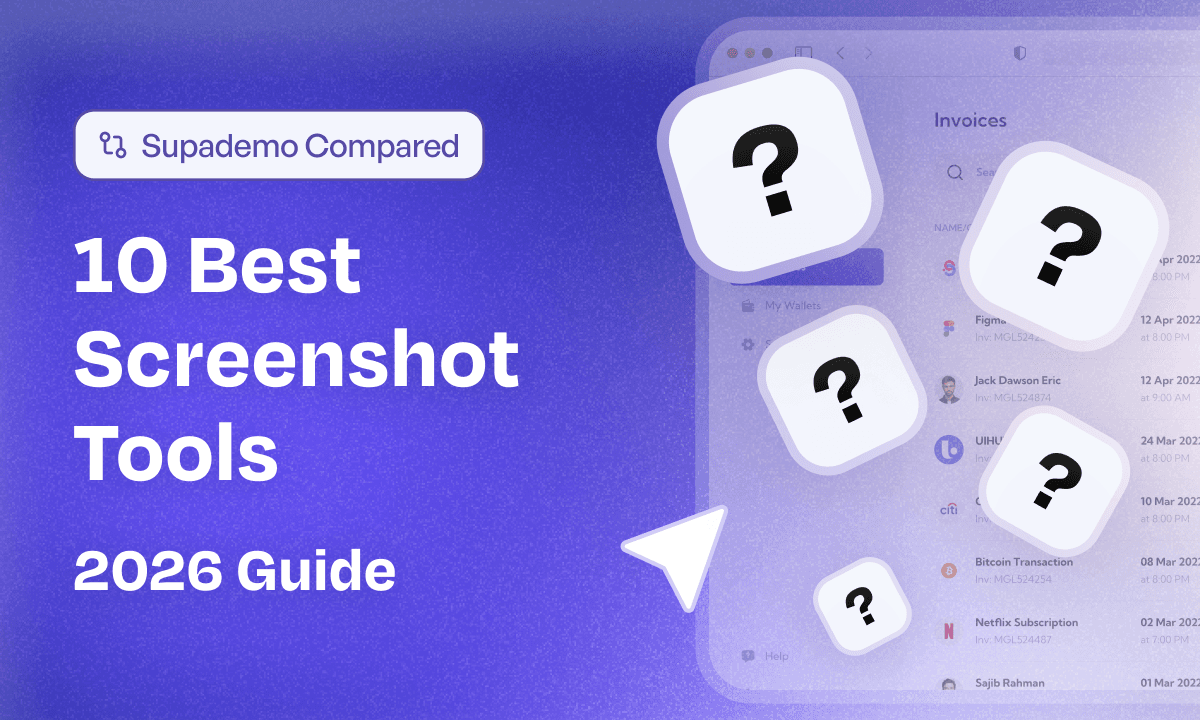Considering ScribeHow for interactive walkthroughs and tutorials, but curious about alternative software solutions? While ScribeHow has its merits, you might be wondering what other options are out there – whether it's because of features, pricing, support, or relevance for your use case.
We narrow the list down to the 5 best ScribeHow alternatives, we:
✅ Analyzed verified customer reviews across major software review platforms
✅ Tested each platform's core demo creation capabilities
✅ Gathered feedback from teams actively using these tools
✅ Focused on solutions that work for different company sizes and budgets
✅ Considered factors like ease of use, customization options, and support quality
What is ScribeHow?

ScribeHow is a popular, AI-powered platform that's designed to streamline the creation of step-by-step guides, tutorials, and walkthroughs.
Primarily used as an internal-facing tool, ScribeHow allows users to record their process in real-time by using a Chrome extension that transforms clicks and actions into step-by-step guides. These step-by-step guides include text, images, and videos that users can edit and share internally and externally.
This capability is particularly useful for knowledge workers in training, HR, or onboarding who need to document manuals, training guides, and standard operating procedures (SOPs).
Popular use cases for Scribe
- Internal training & documentation
- Customer onboarding & support
- Employee onboarding
- New software adoption
ScribeHow Pricing and Plans
ScribeHow offers a free plan with basic features to create and share up to 10 step-by-step guides.
If you want to create additional guides or need access to additional functionality, you'll need to upgrade to their Personal or Pro plan.
Scribe also includes an Enterprise plan that is more robust and includes additional features. A 7-day free trial is also available, but only for their Pro plan. Below is ScribeHow's pricing on annual plans:
💰
Basic ($0/user):
The free plan offers up to 10 step-by-step guides, basic insights into each guide, only web capture, and sharing via embed or link.
Pro Personal ($23/user):
The personal Pro plan offers unlimited guide creation, advanced insights, ability to edit/redact, and custom branding. It also includes desktop capture and multiple export options (PDF, HTML, Markdown, and Confluence integration).
Pro Team
($15/user – minimum of five):
This plan requires a minimum of 5 seats, making the starting cost $60/month when billed annually. Other than the seat limit, the plan is identical to Pro Personal.
Enterprise:
This plan includes custom pricing plans that offer automated redaction, advanced security, multiple workspaces, and central document management.
Key ScribeHow features
1️⃣
Capture desktop and web apps:
Using an AI-powered Chrome extension or desktop app, ScribeHow users can create step-by-step guides of any web or desktop-based application.
For guide viewers with the ScribeHow browser extension installed, they can follow along with their Sidekick feature for in-context guide overlays.

2️⃣
Manual and automatic redaction:
ScribeHow users can redact sensitive information, such as email addresses, contact numbers, etc, through manual or automated redaction. This includes the ability to blur before/during the recording using the extension, or dragging/clicking areas post-recording to blur sensitive data.
At an enterprise plan, you can set up enforced redaction to standardize redaction across the whole organization.
3️⃣
Multiple sharing options:
Once recorded, interactive guides and tutorials can be shared as a link, embedded in documentations, or exported as a PDF, HTML, or Markdown.
Why do customers look for ScribeHow alternatives? (with proof)
While Scribe is a relatively simple tool, the platform is typically used as an internal tool – meaning it may not be the best fit if you're looking for an interactive demo experience that you want to share with customers or prospects.
Most customers online utilize ScribeHow for internal training and documentation use cases, meaning it lacks advanced features across branding, branching, analytics, or interactivity.
Based on reviews from hundreds of customers, here are the key reasons why companies search for a Scribe alternative:
Reason #1: Lack of branding and formatting options

Scribe lacks customization and personalization options beyond basic colors and logos – meaning it's better suited for simple, internal workflow guides where visual shine matters less. For customers that need to inject prospect logos, use a custom share URL, or make the experience more interactive – via features like AI voiceovers, translations, chapters, or forms – ScribeHow may be too restrictive for their needs.
This sentiment was echoed by a customer, who found the platform to be great for basic workflows, but limiting for advanced flows:
"Sometimes the automatic screenshots don't capture exactly what I want, so I have to go back and edit them, which can be a bit tedious. Also, the formatting options can be a bit more flexible –
I've found myself wishing I could customize the look of the guides a bit more to match our branding."

Similarly, another customer was hoping to add branching segments within the page to let viewers choose different routes, but ran into complications:
"There's a few things I wish it could do... [like] create custom page segments so that you could have
2 different routes of how to do something
but still within the same how to."
Ultimately, if you're looking for advanced personalization like conditional branching (i.e. choose your own adventure), multi-guide sharing, themes, or more interactive steps like inline videos, forms, CTAs, or chapters – Scribe may not be the best fit for you.
Reason #2: Issues capturing steps (+ limited to screenshots)

A common gripe when it comes to ScribeHow is the extension's unreliability when it comes to capturing certain steps – like opening a dropdown, a product modal. Users complain about having to redo entire flows or having to painfully edit multiple slides to insert what they've missed.
Another disadvantage with Scribe is that the platform only captures screenshot steps upon user clicks – meaning video-based steps like scrolling, typing, and dragging are not captured. This leads to gaps within the user flow – making the documentation or step-by-step flow less illustrative and harder to follow for end viewers.
Reason #3: Expensive considering functionality and use case

When it comes to functionality, a common complaint about Scribe is how expensive the platform gets for the value offered – especially if you only use the tool for internal purposes.
Compared to some other interactive walkthrough platforms, ScribeHow lacks basic functionality like adding custom hotspots/tooltips, tutorial autoplay, forms/app embeds, and variables.
Furthermore, Scribe users are billed per seat with no ability to control whether you'd like to add them as a view-only member or paid creator – which was an issue faced by this customer:
"I don't like that I have to pay more to have my team have access - viewer only - to the Scribe folders. It should be easier to share folders and have a place I can share with my team."
When coupled with the fact that ScribeHow is primarily an internal facing tool that isn't as valuable for external use cases – like sales, marketing, customer success – the cost can be harder to justify, especially as you scale your user base.
What are the best alternatives to ScribeHow in 2025?

Now that we've discussed some of my main reasons customers search for ScribeHow alternatives let's dive into some of its leading alternatives for creating interactive tutorials and walkthroughs.
•
Supademo
: Best for creating a full on-brand interactive demo experience
•
Folge:
Best for one-time purchase desktop app with offline capabilities and complete data ownership
•
Trainual:
Best for centralizing employee onboarding and training material
•
Guidde
: Best for creating a mix of video and step-by-step guides on one platform
•
Smartcue:
Best for interactive sales demos with built-in lead capture
1. Supademo
💯
Supademo is a leading interactive demo and guide platform, which helps you create step-by-step guides in HTML, screenshot, and video format. Supademo's team-focused features lend themselves to malleable use cases across customer success, onboarding, marketing, or sales enablement – for both internal and external use cases.
While Supademo is easy to use (~3 mins to publish the first walkthrough), it boasts several personalization and branding features that ScribeHow lacks.
Over 40,000 professionals at companies like Turo, Microsoft, HeyGen, Beehiiv, Alibaba, and Pokemon leverage Supademo to drive product understanding and adoption.

How does Supademo compare to Scribe?

As mentioned previously, ScribeHow has several limitations when it comes to features, branding, and technical glitches, which can hinder teams from fully benefitting from the tool.

🏆
Supademo is the
#5 fastest growing software product on G2
.
.
When it comes to value, the difference is clear – especially if you plan to add multiple users.
While ScribeHow starts at $60/team, Supademo allows you to mix and match a single paid creator seat with free internal viewer seats, starting at $38/month. Users can access capabilities ScribeHow doesn't offer, including AI voiceovers in 15+ languages, video recording, in-app product tours, a native Figma integration, custom voiceover options, and custom branding options like hotspot styles, custom domain, variables and more.
| Feature | Supademo | ScribeHow |
|---|---|---|
| Best For | Customer Success, Sales, Onboarding | Customer Support, Training |
| Pricing | Starts at $27/month | Starts at $23/month |
| Team Permissions | ✅ Creators, Admins, Free Viewers | ⛔ Paid Creators Only |
| G2 Category Rank | ✅ #3 (Demo Automation) | ⛔ #9 (Video Capture) |
| Recording Type | ✅ Screenshot, Video, Figma Plugin, Video/Image Uploads, HTML | ⛔ Screenshot Only |
| Desktop Recording | ✅ Available | ⛔ Not Available |
| HTML Cloning | ✅ Yes | ⛔ No |
| Team Collaboration | ✅ Free and Paid Team Members | ⛔ Paid Seats Only |
| AI Voiceovers | ✅ Yes (15+ Languages) | ✅ Yes (English Accents Only) |
| Record Your Own Voiceovers | ✅ Yes | ⛔ No |
| AI Voice Cloning | ✅ Yes | ⛔ No |
| AI Text Generation | ✅ Yes (15+ Languages) | ✅ Yes |
| Share Multiple Guides in One Link | ✅ Yes | ⛔ No |
| Custom URL | ✅ Yes | ⛔ No |
| Conditional Branching | ✅ Yes | ⛔ No |
| Dynamic Variables | ✅ Yes | ⛔ No |
| Instant Screenshots | ✅ Yes | ⛔ No |
| Contextual In-App Guidance | ✅ Yes | ⛔ No |
Supademo’s key features
1️⃣
Advanced Recording and Editing
Supademo offers flexible creation options - build step-by-step guides using the
Chrome extension, Figma plugin, desktop app, or manual uploads
. What sets Supademo apart is its ability to create
of your product, ensuring your guides perfectly mirror your actual product's UI/UX for a seamless learning experience.
Supademo shines over ScribeHow by offering you full control over your demo’s editing and making each demo unique, engaging, and relevant to the viewer.
But, apart from the basic editing, Supademo offers much more:
• Add voiceover to dictate the steps in 15+ languages and accents
• Use dynamic variables to personalize each demo. You can add this variable in the demo title, steps, and CTAs
• Add email captures and surveys to collect lead information
2️⃣
Multi-demo Showcase Collections
Supademo's multi-demo showcase feature allows users to group related or complementary interactive demos into a single, shareable page.
This leads to two clear benefits:
1.
Unified presentation:
Customers can combine multiple Supademos into one cohesive collection, making it easier to present complex products, workflows, or use cases. Showcases can be shared via a single trackable URL or embedded on websites – simplifying distribution.
2. Flexible, self-paced viewing experience:
Viewers can navigate through multiple demos in a non-linear manner, jumping to specific sections at their own pace. This flexibility is particularly useful for onboarding or demo leave behinds, where users can focus on the most relevant information for their needs.
Here's an example of what a multi-demo Showcase looks like:

3️⃣
Powerful Branding and Personalization
With Supademo – you can fully customize the look and feel of your interactive walkthrough. This includes the:
• Ability to overlay multiple hotspots and set different designs for them within a Supademo
• Add
, themes, backgrounds, or design preferences for your demos
• Set conditional branching to let users choose their own adventure
• Add forms, videos, and interactive steps throughout your Supademo
• Configure a custom domain for sharing, along with a brand logo

Here's an example of a personalized step-by-step guide created using Supademo:
4️⃣
Advanced Viewer Analytics
Supademo's
dashboard gives you a 360-degree view of your demo’s performance, highlighting key metrics like total number of viewers and average engagement rate.
You can filter demo performance for a certain period, a specific user, or for a particular workspace.
When you click the detailed insights button, you get individual demo performance data showing the following details:
• Demo engagement, drop-offs, and completion rate
• Identified (known email) and unidentified (anonymized but unique) viewers
• View and export all email leads captured through gated Supademos
• You also see a bar graph depicting the progression of viewers throughout the steps.
When you hover over a specific step, you’ll see how many viewers finished it or dropped it off.
5️⃣
HTML demo-recording to create pixel-perfect demos
Create true-to-life product demos in minutes with
.
Unlike traditional screen recordings, Supademo captures the complete HTML and CSS of your application, preserving all interactive elements, hover states, and animations.
The result? A pixel-perfect replica that lets users explore your product just like the real thing. Edit content, swap data, or personalize the experience after recording - all without touching code. Share your interactive demos anywhere or embed them seamlessly, knowing they'll maintain their fidelity and functionality wherever they're viewed.
6️⃣
In-app demo hubs
Seamless, on-demand product education inside your app.
Supademo’s
In-app demo hubs
let you organize and embed interactive process guides directly within your product. Users can instantly search, explore, and follow step-by-step demos without switching tabs or opening external documents.
Ideal for onboarding, training, and SOP documentation, Demo Hubs ensure users always have the right guidance in context. Teams can easily add or update demos with no code, keeping documentation accurate, accessible, and always up to date.
Supademo pricing
Supademo offers a free plan that gives you access to 5 Supademo recordings and editing, unlimited screenshots, sharing via link or embedding, and exports as videos or SOPs.
Supademo’s more advanced features are available on its three pricing tiers. And you can try the Pro and Scale plan with a 14-day free trial without any credit card.
💰
Pro:
Starts at $27/creator/month, including team workspace, unlimited demo creation, image and video uploads, advanced editing features, and personalization.
Scale:
Starts at $38/creator/month, including in-app product tou triggers, desktop app recording, custom domain, form and calendar embed, and trackable share link.
Growth:
$350/month (includes 5 creators), featuring unlimited HTML Supademos with full HTML editing capabilities, unlimited Sandbox demos, unlimited view-only team members, white-glove onboarding, and priority support.
Enterprise:
Custom plan that offers unlimited user seats, HTML-based demo capture, advanced security, and personalized onboarding and training.
A G2 review where the user mentions:
"We've been using Supademo for a few years now and the product has become an invaluable part of various workflows at Spare. We use it across sales enablement, solutions engineering, product marketing, and internal product comms. It's helpful that we can create demos of different types all on one platform very very easily. It's really easy to use for anyone on the team and multiple departments have adopted it as a daily use cases tool."

Supademo Pros and Cons
Supademo's pros outweigh its cons as highlighted by this user in their G2 review:

✅ Ease of curating detailed interactive demos through demo showcases
✅ Folder and subfolders-based demo organization makes it easy to extract relevant demos
✅ Accurately records all screen movements, including clicks and video
A Supademo user writes in their G2 review:
"Supademo completely transformed our user onboarding experience at Vouch. Its intuitive recording feature makes capturing workflows effortless, and the smart pointer triggers provide context exactly when users need it, based on their interactions".

✅ Ease of sharing through multiple export options such as PDF download and MP4 conversion
✅ HTML-based recording for pixel-perfect demos
❌ Lack of vertical scrolling, SOP views unless the demo is exported
2. Guidde
💯

Guidde is an AI-powered process documentation tool that enables users to create interactive guides and tutorials quickly and easily.
Similar to Scribe, Guidde primarily focuses on linear, internal facing how-to guides and tutorials. However, unlike Scribe, Guidde primarily focuses on video-based documentation (although step-by-step processes are supported).
When it comes to user interface, ScribeHow's interface is described as more user-friendly and intuitive compared to Guidde's corporate, less design-focused interface.
Key Guidde features
- AI-generated video documentation: Using what Guidde calls "Magic Capture", viewers can record their actions in a web browser, with their extension capturing on-screen actions and converts them into step-by-step guides.
- Auto-translation and AI-generated voiceover: Guidde offers over 100 voices and languages for creating multilingual content. Voiceovers are supported for both image and video steps.
- Magic Mic: Magic Mic observes your workflow in real time—recording your voice and on-screen actions as you go. It then automatically turns your narration and activity into a refined video, complete with an AI-generated presenter and an editable transcript you can update anytime.
- Multiple sharing options: You can easily share your Guidde as a link, embed them online, or export them as PDF, HTML, or Markdown. The tool offers confluence integrations for easy embedding across the web.
Unlike Scribe, Guidde lacks the ability to combine multiple processes into one.
Why are users choosing Guidde over Scribe?
Here's a detailed comparison highlighting the key differences:
| Feature / Aspect | Guidde | Scribe | Why Choose Guidde |
|---|---|---|---|
| Output Format | Video + text documentation from one recording | Text and screenshots only | Create engaging video tutorials with AI voiceovers alongside written guides without additional work. |
| Desktop Recording | Both browser and desktop app recording | Desktop recording only in Pro+ plans | Capture any application on your computer, not just web-based processes. |
| AI Voiceovers | 100+ voices in 40+ languages, no mic needed | AI voiceovers in English accents only | Reach global audiences with multilingual narration without recording your own voice. |
| Video Editing | Built-in trimming, cropping, and transitions | No video editing (text-based only) | Create polished video documentation without needing separate editing tools. |
| Content Repurposing | Single recording creates video, article, PDF, GIF, PPT formats | Static guide format, limited exports | Convert one recording into multiple formats for different use cases and audiences. |
| AI Avatars | Custom branded AI avatars available | Not available | Add a human touch and brand personality to guides with AI presenter avatars. |
| In-App Playback | Embed guides directly inside applications | Limited to web embedding | Display tutorials contextually within your product for better UX and retention. |
| Magic Capture | AI automatically generates steps, text, and visuals | Manual step capture and editing | Save time with AI that creates complete guides from one workflow recording. |
| Analytics | Detailed viewer engagement, actions clicked, active users | Basic view tracking | Track how users interact with specific steps to optimize documentation and support. |
| Export Formats | MP4, GIF, PDF (Document & Slide), PPT | PDF, HTML, Markdown, Confluence | More versatile sharing options for different platforms and audiences. |
| Pricing (Pro) | $16/month (individual) | $23/month (individual), $15/month (team of 5+) | More affordable with video capabilities included. |
| Best For | Teams needing video and text documentation | Teams focused on text-based process docs | Creating engaging multimedia documentation that combines visual and written formats. |
Guidde Pricing
Guidde offers a free plan alongside two self-serve paid plans depending on your needs. The platform also offers an Enterprise tier for customers who want to add more than 5 creators to a workspace.
💰
Basic ($0/user/month):
The free plan includes 25 how-to videos, the ability to record a voiceover, along with basic sharing capabilities. This makes it suitable for solopreneurs looking to explore the tool for the first time.
Pro ($16/user/month):
This plan includes unlimited guide creation, the ability to blur sensitive information, custom branding, the ability to download videos, and more.
Business ($35/user/month):
The key distinction with Guidde's Business plan is the ability to record both web and desktop applications. You can also add interactive actions, get video insights, use AI text-to-voice, and share trackable links.
Enterprise:
Guidde's enterprise plan adds features like basic uploads and screen recordings, auto-translations, multiple workspaces, user roles, and the ability to convert mp4 into a Guidde.

Guidde Pros and Cons
✅ Easy way to create both step-by-step and video-based documentation

✅ Shows available scribes when users are on a specific screen
✅ Intuitive interface with multiple exporting options
❌ Limited to 100 steps per process capture, which is low compared to others
❌ Basic features like screen recordings, uploads, AI translations, and user roles are relegated to Enterprise plans
❌ Somewhat clunky, dated user interface and design
Diego, a Guidde user, mentioned in his recent G2 review:
"Its (Guidde's) interface makes it feel old and outdated. Also its step editing process is a bit confusing when it comes to the final details"

3. Folge
💯

The tool stands out with its one-time purchase model and extensive customization capabilities.
Key Folge features
- Desktop-first approach: Native Mac and Windows applications that work completely offline without internet dependency, ideal for secure environments or teams with limited connectivity.
- Advanced image editing: Comprehensive WYSIWYG editor with tools including rectangle, ellipse, lines, arrows, brush, text with any font, step numbers, blur, highlight, magnify, OCR, and crop capabilities.
- Flexible capture modes: Switch between capturing active window, specific region, or full screen on-the-fly during recording. Add new steps from captures, existing images, clipboard, or create text-only steps.
- Nested step structure: Create multi-image steps and organize complex processes with nested sub-steps for better documentation hierarchy.
- Extensive export options: Export guides in 8+ formats including PDF, Word, PowerPoint, two HTML variants, JSON, and Markdown - more than most alternatives.
- Complete customization: Add logos, use custom CSS, apply brand colors, localize content, add borders to images, and control every visual aspect of your guides.
- Local data storage: All guides stored on your computer - you own your data completely with no cloud dependency or privacy concerns.
Why are users choosing Folge over Scribe?
Here's a detailed comparison highlighting the key differences:
| Feature / Aspect | Folge | Scribe | Why Choose Folge |
|---|---|---|---|
| Pricing Model | One-time payment ($70 personal, $120 business) | Subscription ($23/month or $15/month for teams) | Pay once and own forever — no recurring costs or upgrade fees. |
| Platform Type | Desktop application (Mac & Windows) | Cloud-based with browser extension | Work completely offline without internet dependency. |
| Data Storage | Local storage on your computer | Cloud-based storage | Full data ownership and privacy — your guides stay on your machine. |
| Capture Flexibility | Active window, full screen, or specific region — switch on-the-fly | Limited to active window capture | Choose exactly what to capture and change capture modes during recording. |
| Offline Access | Works completely offline | Requires internet connection | Create and edit guides even without internet access. |
| Image Editing | Advanced WYSIWYG editor with OCR, blur, magnify, highlights, step numbers | Limited editing in free plan, basic in paid | Powerful editing capabilities for professional-looking documentation. |
| Export Options | 8+ formats: PDF, Word, PPT, HTML (2 types), JSON, Markdown | PDF, HTML, Markdown, Confluence | Maximum flexibility with more export formats for different use cases. |
| Nested Steps | Create multi-image steps and nested hierarchies | Linear step-by-step only | Organize complex processes with nested sub-steps and multi-image layouts. |
| Guide Customization | Full control: custom CSS, colors, fonts, logos, borders | Limited to theme color and logo | Complete visual customization to match exact brand guidelines. |
| Free Version | 5 guides with PDF export | 10 guides with basic features | More functional free tier for evaluation and offline use. |
| Desktop Support | Full desktop capture included in all plans | Chrome only in free, limited desktop in paid | No restrictions on what applications you can document. |
| Best For | Privacy-conscious teams, offline work, technical documentation | Quick cloud-based guide creation | Complete control over data and unlimited customization without recurring costs. |
Folge appeals to users seeking a one-time purchase model and complete data control. Teams frustrated by Scribe's subscription costs and cloud dependency choose Folge for its desktop-first approach, offline capabilities, and lifetime ownership.
Folge Pricing
Folge offers a unique one-time payment model that eliminates recurring subscription costs:
💰
Free:
Create up to 5 guides with PDF export capability
Personal License:
$70 one-time payment (includes lifetime updates and all features)
Business License:
$120 one-time payment (includes reusable licenses for employees)
Academic discounts available for students and educators.
Folge Pros and Cons
A user mentions in his online review:
"It (Folge) has quickly become a go-to tool for streamlining documentation, delivering both speed and quality without compromise"

✅ One-time payment with lifetime ownership - no subscription fees
✅ Complete offline functionality for secure environments
✅ Full data control with local storage
✅ Extensive export options (8+ formats)
✅ Advanced editing and customization capabilities
✅ Flexible capture modes with region selection
❌ Desktop-only application - no browser extension
❌ No AI automation for text generation
❌ Dated interface compared to modern web apps
A user mentions in his review:
"Some parts of the interface take a little getting used to, i.e. settings seem to be all over the place and require a bit of hunting".

❌ Manual text entry required for each step
❌ No cloud-based collaboration features
❌ Limited video documentation capabilities
4. Trainual
💯
Trainual is a text-based software that helps you create SOPs, employee training, and onboarding guides. You can choose from existing templates, upload your content, generate text with AI, or assemble a guide by typing yourself.
Key Trainual features
- Flowcharts: You can create step-by-step charts to visualize each step and share them with your team.
- Document management: The tool helps you organize all documents in folders and subfolders.
- Reporting: You can build detailed training paths and track employees' progress.
Why are users choosing Trainual over Scribe?
Here's a detailed comparison highlighting the key differences:
| Feature / Aspect | Trainual | Scribe | Why Choose Trainual |
|---|---|---|---|
| Platform Type | Complete training and operations system | Process capture tool | Comprehensive solution for training, onboarding, and company knowledge — not just documentation. |
| Content Types | Rich media: videos, checklists, flowcharts, tests, embedded content | Screenshot-based step-by-step guides | Build complete learning experiences beyond simple how-to guides. |
| Training Paths | Custom role-based learning journeys | Individual guides only | Guide employees through structured onboarding by role, team, or department. |
| Progress Tracking | Detailed reporting on completions, quiz scores, e-signatures | No tracking available | Monitor accountability with completion rates, set due dates, and automate reminders. |
| Premium Content Library | 380+ ready-to-assign HR and development courses | No content library | Access pre-built courses on soft skills, cybersecurity, DEI, and more. |
| Offline Processes | Document hands-on, real-world, offline workflows | Screen-based processes only | Capture workflows that don’t happen on a computer. |
| AI Assistant | Built-in AI for instant answers about company policies and procedures | AI for text generation only | Ask questions in plain English and get instant answers with clickable sources. |
| Content Organization | Folders, searchable knowledge base, version history, approvals | Basic folder structure, limited search | Organize all company knowledge with robust search and version control. |
| Permissions & Roles | Granular access control, delegation, role-based visibility | Limited team permissions | Control who sees what content with advanced permission settings. |
| Collaboration | Comments, feedback, and content approvals built-in | Limited collaboration | Teams can flag outdated steps and suggest improvements directly. |
| Quiz & Testing | AI-generated quizzes and assessments | No testing capabilities | Verify knowledge retention and ensure comprehension across teams. |
| Process Capture | Trainual Capture Chrome extension (similar to Scribe) | Core feature | Includes process capture plus a comprehensive training system. |
| Pricing (Starting) | $249/month for up to 50 users | $15/month per user (min. 5 users = $60/month) | More features and a full training system at competitive team pricing. |
| Best For | Complete employee training, onboarding, and operations systems | Quick digital process documentation | Building scalable training programs with accountability and structure. |
Trainual is chosen by teams who outgrow simple process documentation and need a complete training and operations system. While Scribe captures workflows, Trainual builds comprehensive onboarding programs, tracks employee progress, manages company knowledge, and ensures accountability.

Trainual Pricing
Trainual offers four pricing tiers, each of them giving access to all of the features. The only difference is the number of employee seats supported at each pricing tier.
You can get a free 7-day trial for all of the plans, but no free plan is offered.
💰
Small ($299/month)
for 1-25 user seats
Medium ($349/month)
for 26-50 user seats
Growth ($499/month)
for 51-100 user seats
Custom:
For 100-10,000+ employee size
Trainual Pros and Cons

✅ Can embed Video, GIFs, and other graphics within documents
✅ 700+ employee onboarding, training, and SOP templates
✅ Easy to organize and find training material
❌ Integrations are sparse, with heavy reliance on Zapier
❌ Limited editing features, with formatting being a time consuming task
Melissa, a Trainual user, writes in her G2 review:
"While Trainual offers solid functionality, its formatting options fall short of being truly user-friendly."

❌ Group-based seat and pricing plans aren’t justifiable for smaller team sizes
5. Smartcue
Demo capabilities:
Interactive clickable product demos with screenshot and HTML-based output

Smartcue is an interactive demo platform designed specifically for sales and marketing teams who need to create engaging product demonstrations. Unlike traditional documentation tools, Smartcue focuses on creating immersive, clickable experiences that allow prospects to explore products hands-on, making it ideal for converting website visitors into qualified leads.
Key Smartcue features
- Lead capture and qualification: Built-in forms and gating to capture prospect information directly from demo engagement, identifying high-intent leads for sales follow-up.
- Multiple export formats: Share demos as MP4 videos, PDFs, or GIFs, providing flexibility for different sales and marketing channels including email campaigns, websites, and presentations.
- Custom branding with CNAME: Full white-label experience with custom domain support (CNAME enabling), ensuring demos feel like a native part of your website and brand.
- A/B testing capabilities: Test different demo variations to optimize conversion rates and understand which approaches resonate best with prospects.
Why are users choosing Smartcue over Scribe?
Here's a detailed comparison highlighting the key differences:
| Feature / Aspect | Smartcue | Scribe | Why Choose Smartcue |
|---|---|---|---|
| Demo Type | Interactive clickable product demos | Static step-by-step guides | Create immersive product experiences that prospects can interact with. |
| Use Case Focus | Sales demos and product showcases | Internal training and documentation | Designed for converting prospects and showcasing product value. |
| Interactivity | Fully interactive elements with guided tours | Static screenshots with text | Prospects can click through and explore your product like the real thing. |
| Export Formats | MP4 video, PDF, GIF | PDF, HTML, Markdown | Multiple visual formats for different sales and marketing channels. |
| Lead Generation | Built-in lead capture and qualification | No lead capture | Identify high-intent prospects directly from demo engagement. |
| A/B Testing | Built-in A/B testing for demo optimization | Not available | Test different demo approaches to improve conversion rates. |
| CNAME Support | Custom domain with CNAME | Limited custom domain options | Fully branded demo experience hosted on your own domain. |
| Demo Customization | Extensive visual customization and branding | Basic color and logo customization | Create polished, sales-ready demos that perfectly match your brand. |
| Self-Serve Experience | Complete self-service from creation to customization | Straightforward but limited | Full control over demo creation and distribution without support dependency. |
| Analytics Focus | Demo engagement and conversion metrics | Basic view counts | Track which features prospects engage with to inform better sales follow-ups. |
| Target Audience | External prospects and customers | Internal teams and training | Purpose-built for sales and marketing teams showcasing live products. |
| Pricing (Starting) | $440/year (2 editors, unlimited demos) | $180/year individual, $900/year team of 5 | Competitive pricing for a sales-focused, interactive demo platform. |
| Best For | Product demos, sales enablement, prospect conversion | Internal documentation and training guides | Teams needing interactive, sales-driven product showcases. |
Smartcue is chosen by sales and marketing teams who need interactive product demos rather than static documentation. While Scribe excels at internal training guides, Smartcue creates engaging, clickable experiences that convert prospects.
Smartcue Pricing
Smartcue offers straightforward annual pricing focused on sales teams:
💰
Scale Up:
$440/year - Includes 2 editors, unlimited demos, unlimited demo views, no Smartcue branding, export to PDF/GIF/video, A/B testing, and advanced analytics
Enterprise:
Custom pricing - Includes SSO, white-glove support, APIs, customer success manager, branded hosting, audit logs, and compliance certifications including HIPAA, GDPR, ISO 27001, SOC2
Smartcue Pros and Cons
Una, a Smartcue user, writes in her G2 review:
"SmartCue is very intuitive and easy to use. It solves a real problem of creating demos quickly and without needing to record a perfect shot using video. I was able to create demos, how-tos and product guides very quickly, as well as measure the audience's engagement."

✅ Purpose-built for sales and product demonstrations
✅ Interactive clickable demos that simulate real product usage
✅ Lead capture and qualification features
✅ Multiple export formats for versatile distribution
✅ Custom branding with CNAME support
✅ Self-serve platform with full autonomy
❌ More expensive than simple documentation tools
❌ Advanced features (A/B testing, analytics) still in development
❌ Focused on sales demos rather than internal training
❌ Limited to 2 editors on base plan
❌ Annual pricing only (no monthly option)
Next Steps: Start Creating Better Interactive Guides
There you have it—a detailed overview of the top 5 ScribeHow alternatives. If you've made it this far... congrats!
You should have a much better understanding of which competitor is the best fit for your use case.
Tips for creating effective step-by-step guides
✅
Identify specific problems before you start
- Consult with your team across departments, analyze user data from support tickets and product metrics, and look for patterns where users struggle most. Create topic clusters starting with broad categories and break them down into specific guides that will have the most impact on user success.
✅
Define your audience clearly
- Tailor your guide based on user roles (administrators vs end-users), experience levels (new vs advanced users), use cases (different industries or job functions), and whether it's internal or external documentation. Different audiences need different levels of detail and technical language.
✅
Choose the right format and tools
- Consider using automation tools like interactive demo software to capture screenshots and videos automatically, which saves time and maintains consistency. Balance text with visuals for better understanding, and select tools that integrate with your existing systems for seamless workflow and distribution.
✅
Structure steps logically with clear organization
- Arrange steps in chronological order, add clear subheadings to break content into digestible sections, keep language concise and jargon-free, incorporate visuals like screenshots or GIFs to illustrate key actions, and include helpful tips and common troubleshooting solutions.
✅
Maintain guides through regular updates
- Schedule monthly or quarterly reviews, assign ownership to specific team members for different guides, create a feedback system for users to report outdated information, track software updates that may affect accuracy, and communicate significant changes to users when guides are updated.
Read more on
How to Create Modern Step-by-Step Guides for Your Product in Minutes here.

While each tool we've reviewed has its own strengths, the best way to find your perfect fit is to experience it firsthand. Your choice should align with your specific needs, team structure, and budget.
Ultimately, if you’re looking for an interactive walkthrough platform that offers the fastest deployment time, a wide range of customization and personalization options, and easy creation of demos of both desktop and web apps, try Supademo today for free!
FAQs
Commonly asked questions about this topic.
1. Why are users searching for alternatives to Scribe?
Scribe is great for creating static process docs with screenshots, but many users want more interactivity, customization, and engagement. For teams focused on product marketing, onboarding, or customer education, interactive demo tools like Supademo are a more modern alternative.
2. What are the best alternatives to Scribe for walkthroughs and guides?
Top Scribe alternatives include Supademo, Trainual, Guidde Smartcue, and Folge. Supademo stands out by offering interactive, click-through demos with support for voiceovers, analytics, personalization, and no-code simplicity.
3. How is Supademo different from Scribe?
Scribe captures static screenshots with text, while Supademo creates fully interactive product demos that mimic your actual product flow. Supademo also adds AI voiceovers, branching logic, localization, and more—offering a more engaging experience.
4. Is Supademo easier to use than Scribe?
Yes. Supademo requires no extensions or manual edits. You just click through your product, and it automatically builds a clean, step-by-step interactive demo. Anyone—product marketers, CS reps, or sales teams—can use it without training.
6. Can Supademo demos be embedded and tracked like Scribe guides?
Absolutely. Supademo demos are fully embeddable and come with built-in analytics, form gating, and viewer tracking—so you can measure engagement, capture leads, and optimize demo performance.
7. Who should use Supademo instead of Scribe?
Supademo is perfect for product marketers, onboarding specialists, customer success managers, and sales enablement teams looking to create interactive, scalable product demos that go beyond static screenshots and text instructions.
Joseph Lee
Joseph is the founder and CEO of Supademo. As a two-time startup founder, Joseph is passionate about building zero-to-one products.