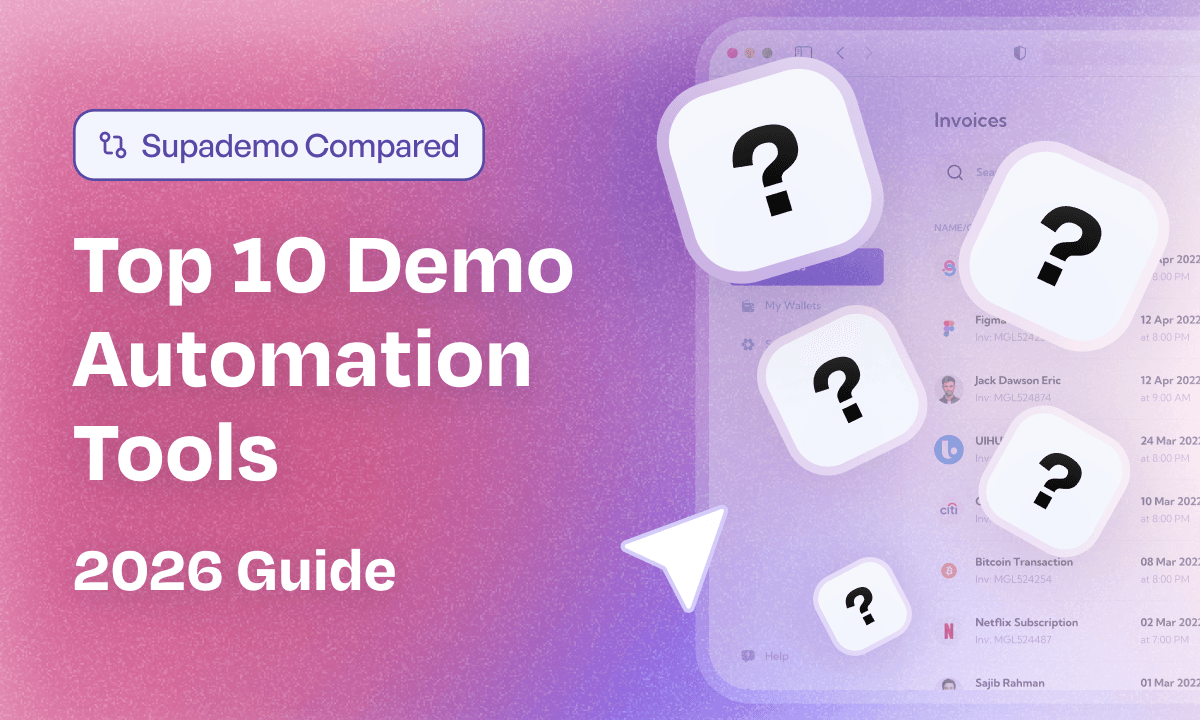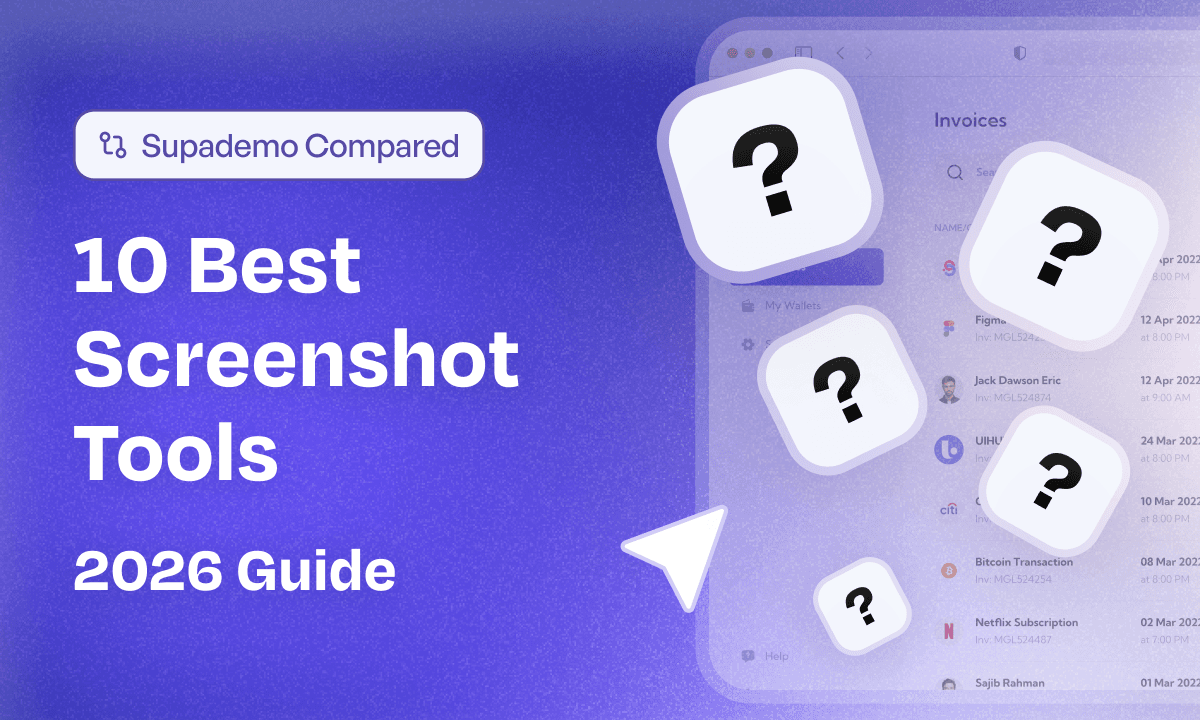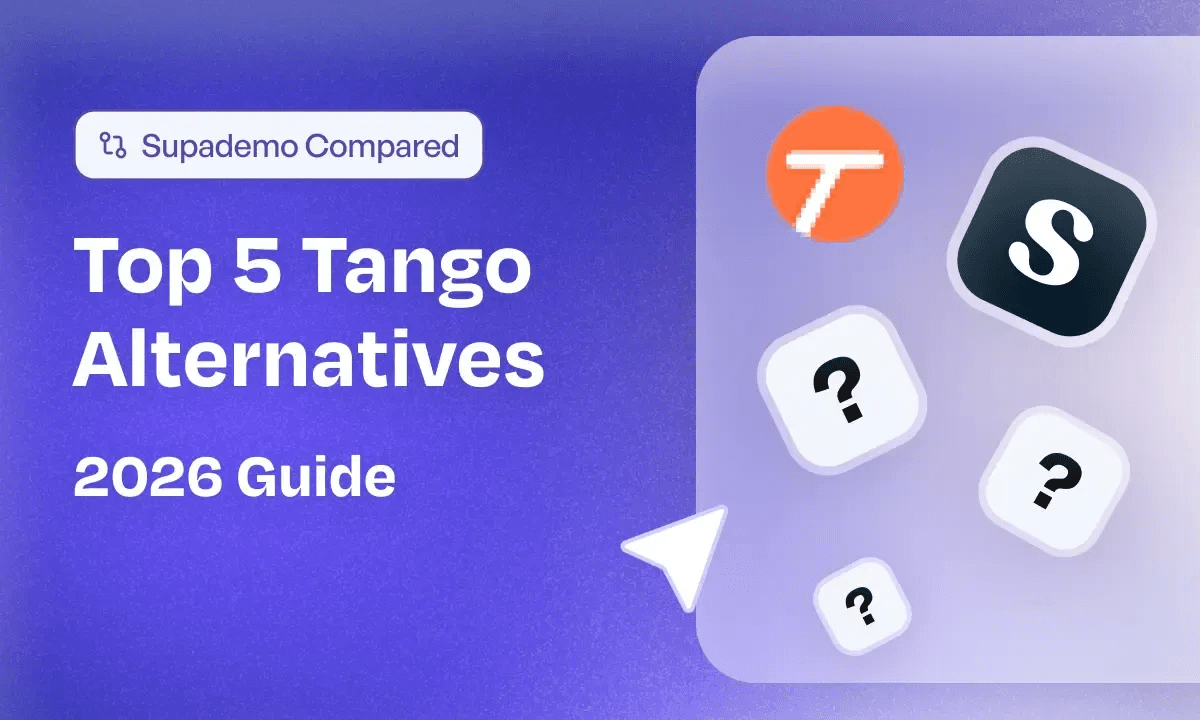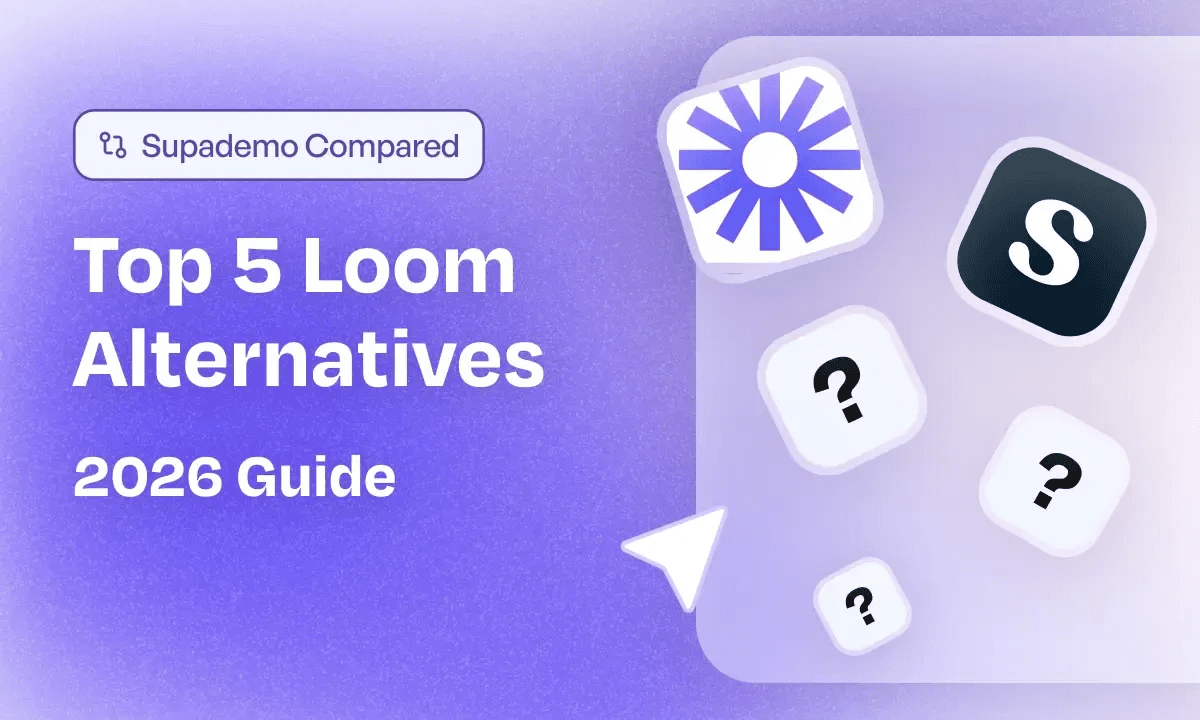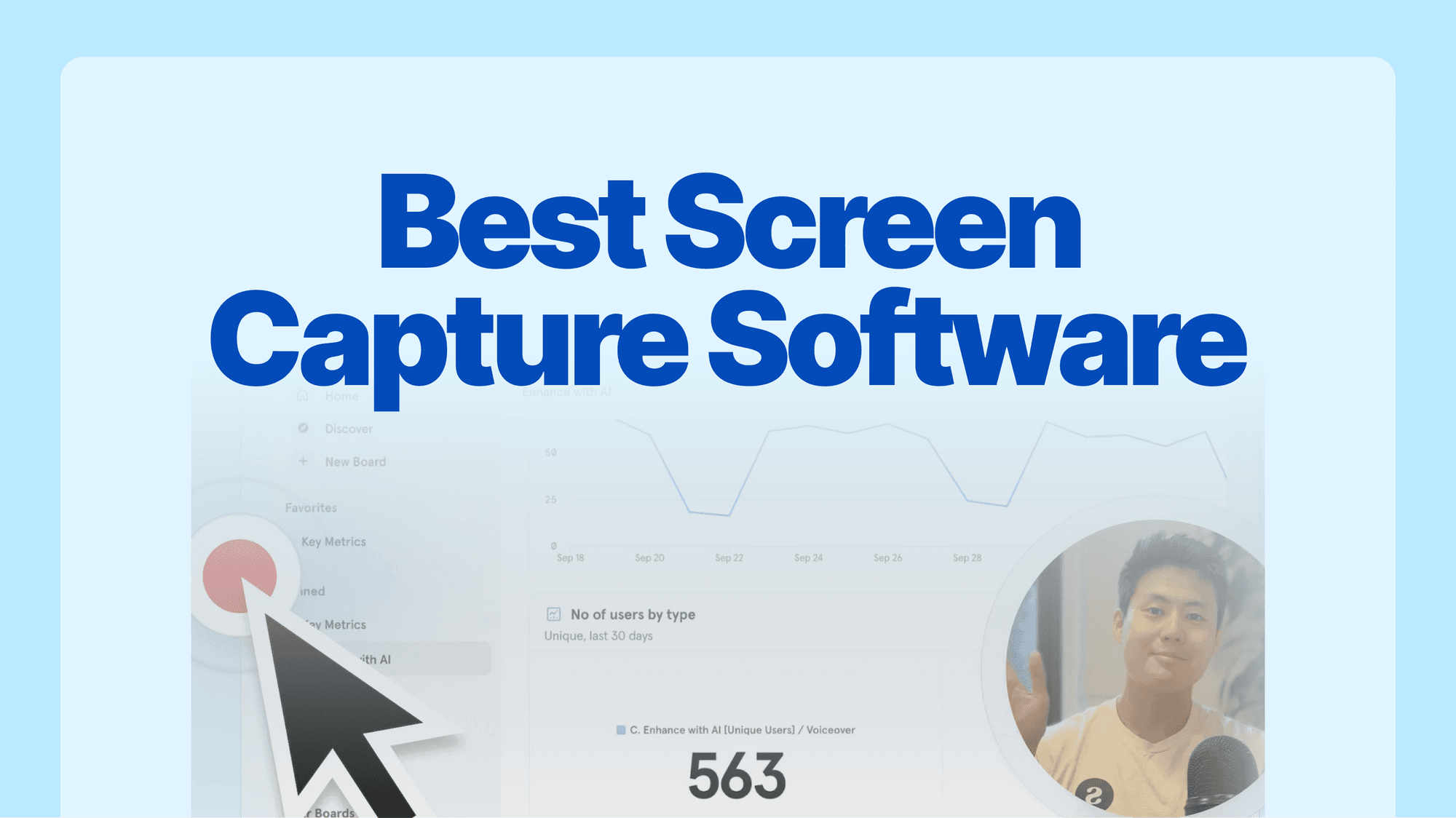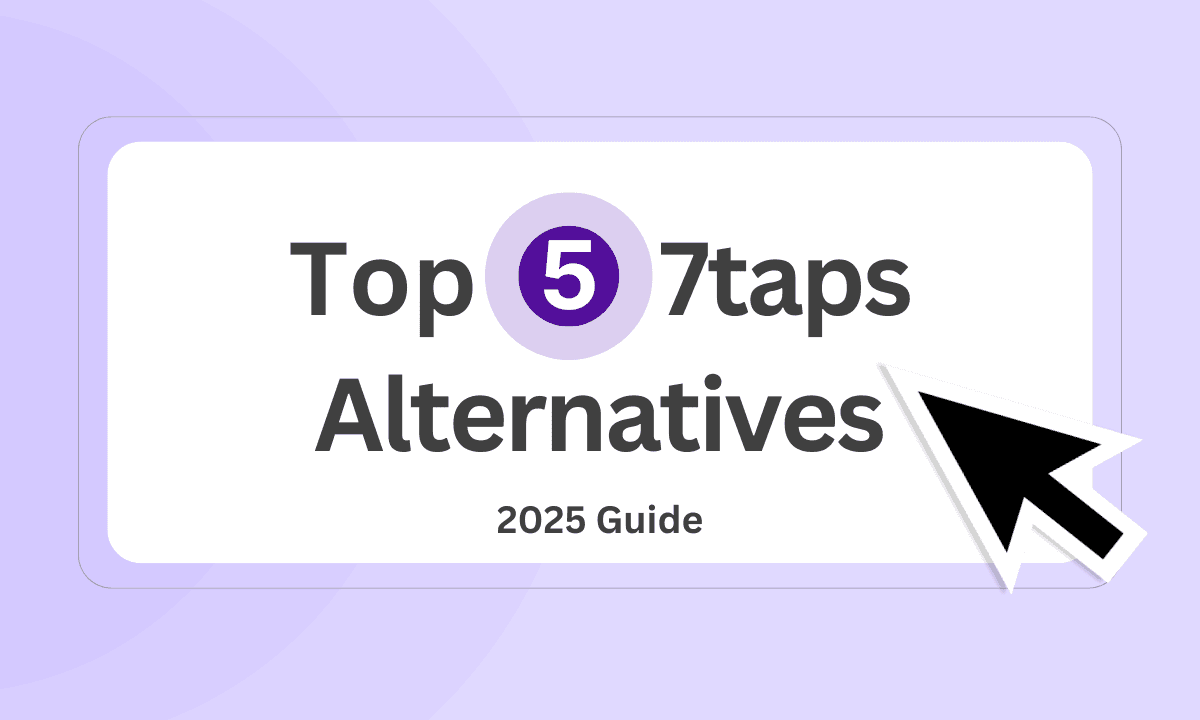
7taps is known for its microlearning approach to employee education and training.
But should this purpose-built platform be your go-to learning management software (LMS) choice?
To find out, we took 7taps for a test run and analyzed 100s of its user reviews to find its true capabilities. And, we found some major limitations that made us look for alternatives.
We’ve vetted and shortlisted the 5 best 7taps alternatives & competitors in this guide.
Tight on time? Jump straight to my TL;DR to find your fit fast.
🏆
for building interactive, branded product walkthroughs at scale with minimal effort.
for combining employee and customer learning into structured, trackable paths, but admin navigation can get confusing.
for creating gamified microlearning and assessments for frontline workers, but it comes with a steep learning curve.
for centralizing internal knowledge and onboarding content, but group-based pricing might be overkill for small teams.
for building customizable learning portals with flexible formats, but it demands coding skills for full branding control.
What is 7taps?
7taps is a microlearning platform that helps you deliver just-in-time lessons for employees at a small to medium-sized organization. It is best suited for quick refreshers and lightweight training sessions across various industries.
Due to its focused approach, it’s a great LMS for small businesses who want to deploy learning programs rapidly with minimal help from the implementation team.

Why do users look for 7taps alternatives? (with proof)
After analyzing 100s of user reviews and testing out the tool, we’ve identified three core reasons that make users seek out an all-rounder tool.
1. Minimal formatting options
One of the most mentioned user's concerns is the lack of rich formatting and interaction types.
7taps offers a sleek, minimalistic authoring experience—but that can come at the cost of creativity.
You may find it challenging to make lessons engaging or dynamic, especially when competitors offer features like hotspots, drag-and-drop exercises, or click-to-reveal interactions. If your courses feel monotonous, your learners may disengage—and that can directly impact course outcomes.

2. No support for long-form courses
7taps is built for microlearning, which is great for quick knowledge refreshers or onboarding snippets.
But when you need to cover complicated topics that demand comprehensive programs, like technical skills, compliance training, or deep product knowledge, 7taps falls short.
If you find yourself needing to supplement your training with another LMS, you’re not just doubling your workload—you’re also risking a fragmented learner experience.
3. Limited analytics
While 7taps provides basic metrics like opens and completion rates, it lacks more granular reporting, as noted by Jordan H.

For example, you can’t easily track which learners struggled, where they dropped off, or how they performed on assessments (if any). Without those insights, it’s hard to improve your content or demonstrate ROI to stakeholders.
What are the best alternatives to 7taps in 2025?
After analyzing 100 e-learning platforms, we've found the following 5 7taps alternatives to be the best.
1. Supademo
Supademo is a leading demo automation platform that helps you build interactive product demos for internal and external use cases—customer onboarding, employee training, new hire onboarding, sales enablement, partner training, to name a few.
While Supademo is not a direct alternative to 7taps, it does give you a run for your money if you want to educate and train learners through microlearning and long-term training through interactive walkthroughs.
Here’s what the process looks like:
- Install: Download the Chrome extension or the macOS or Windows app
- Record: Go to the screen you want to record and hit ‘Start recording.’ Click, click, click!
- Edit: Use the no-code editor to rearrange slides, adjust hotspots, blur sensitive information, add personalized parameters, and customize the branding.
- Preview: Give it a final look from a learner’s perspective and make any necessary changes before hitting the ‘Publish’ button.
- Share: Embed on your website, share with the learners, or invite co-workers to share feedback.
And, here's a list of Supademo's key features. 👇🏼
1. Powerful no-code demo editor
With Supademo, building polished interactive demos doesn’t require hours of editing. The platform generates accurate hotspots, annotated steps, and zoom-ins automatically—so you walk away with a clean, ready-to-share product walkthrough in minutes.
But that's just the beginning.
You can fine-tune every demo to fit your brand's voice and audience using the no-code intuitive demo editor.
Here’s how you can polish each demo further:
- Add an intro chapter with a custom thumbnail or an introductory video
- Remove default branding and replace it with your company’s logo
- Enhance the experience with ambient background music
- Blur out sensitive info to keep private data protected
- Match the color palette of your demo to your brand identity—hotspots, buttons, and backgrounds included
- Highlight important actions with zoom-in effects on specific clicks
- Customize hotspot appearance by adjusting styles and placement
- Modify CTA buttons—add animations, update colors, or rewrite the copy
Here’s what a fully branded polished walkthrough might look like. 👇🏼

2. Admin-level customization and AI assistant
Creating one polished demo is great—but what if you need to scale up and roll out dozens?
Supademo’s admin panel helps you standardize your demos with preloaded brand assets like your logo, colors, and images. This streamlines the editing process and ensures consistency across your entire library.
To top it all, AI-powered features are also there to speed up the process:
- AI-generated text annotations: Provide a prompt, and the tool will write clear text annotations.
- AI voiceovers: Add realistic voice narration with multiple accents and languages.
- AI translations: Automatically localize your content into over 15 languages, including Spanish, German, and French.

Orbitax, a global tax technology company, chose Supademo's above alternatives due to its AI text and voiceover feature. For the company, these features were especially beneficial as they serve customers across 195+ jurisdictions covering multiple regions and languages. Check out the full story here.
3. Demo personalization
Supademo enables you to create personalized demo experiences that entice users and boost engagement.
Here’s how you can tailor demos to individual viewers:
- Add a welcome video to greet users and introduce the purpose of the demo
- Use dynamic variables like the viewer’s name or company to personalize the title, hotspot text, and CTA buttons
- Offer branching paths so users can choose the flow most relevant to them
- Generate unique links for specific users—this feeds detailed analytics data back to your dashboard
4. Multidemo showcases
Showing multiple short demos in a row is a tricky gamble. You might overload the viewer with too much information without a structured path.
Supademo’s multidemo showcases feature solves this by combining related demos under a single URL, similar to creating a step-by-step learning pathway. This provides a clean, guided path for your audience—whether they’re new hires going through training or leads evaluating product features.
For example, Oliver Meakings (Co-founder at Senja) built a starter kit for customer onboarding, grouped into four themed demos—Collect, Manage, Share, Automate—each showing off specific features and workflows. Read the full story here.
4. Analytics reporting and dashboards
Understanding how your demos perform is just as important as creating them. Supademo’s visual analytics dashboard helps you track engagement and spot improvement opportunities with ease.
At a glance, you can:
➡️ View key metrics like total views, completion rates, and CTA clicks.
➡️ Filter performance by date range or workspace.
➡️ Dive into detailed insights for each demo, including:
- Engagement trends across each step
- Drop-off points where users lost interest
- Step-by-step progress bars to visualize interaction flow
What is Supademo’s pricing?
Supademo offers five pricing plans, catering to a small team of 5 to an enterprise-grade business.
Here's a quick breakdown of the features offered in each plan.
💰
Free Plan ($0/user/month):
Includes up to 5 Supademos, unlimited screenshots, and demo editing & sharing.
Pro Plan ($36/user/month):
Includes unlimited demo creation, zoom and pan, shared team workspace, Supademo AI, and personalization.
Scale Plan ($50/user/month):
Include dynamic variables, conditional branching, password and email protection, and custom domains.
Growth Plan ($450/user/month):
Includes 5 creator accounts, unlimited HTML demo capture and editing, and view-only team members access.
Enterprise Plan (Custom pricing):
Includes SSO, custom data retention, personalized onboarding support, and SAML authentication.
What are Supademo’s pros and cons?
✅ Exceptionally easy to use, enabling anyone on your team to build and launch a demo <1 hour
✅ Offers multiple ways to build demos—Chrome extension, web application, HTML, Figma plugin, or classic image/video upload
✅ Intuitive interface and straightforward workflow with no learning curve
✅ Offers advanced features like AI and team collaboration at a comparatively lower starting price, i.e., $27/creator/month
✅ Offers quick and excellent live chat, email, and Slack support
❌ Doesn't help you create extensive training programs with assessments, tests, and certification. But built specifically to encourage product learning and education.
Why is Supademo the better alternative to 7taps?
Even though 7taps has niched down on microlearning, launching a course remains lengthy and labor-intensive task. But, Supademo offers a much faster, reliable, and budget-friendly option to make employees and customers your product’s champion.
Here's how 👇🏼
✅ Flexible: Unlike 7taps, where you need to build a course from the ground up, Supademo makes this process fast as you can create courses by recording your screen in multiple ways—Chrome extension, desktop app, plugins, HTML recording, and image/video upload.
Supademo has been incredibly helpful in the places where a new feature or product is better communicated through an interactive demo." ~ Terri Ling, Product Marketer, Spare
✅ Built-in AI tools: Saves hours of repetitive tasks by generating text, translating, and transcribing demos.
✅ Quick implementation: Our users typically launch their first demos within an hour, contrasting 7taps’ more complex setup requirements. As attests, ReelDx CEO, Bob Humbracht,
"For a really long time, we've been looking for an easy onboarding solution that meaningfully allows users to try the platform. We explored a lot of solutions, but none were as easy as Supademo."
✅ Affordable: Unlike 7taps, which costs $99 for one user, you can start using Supademo with its free plan or by paying $27/creator/month.
If most of your training revolves around product education and learning, Supademo would be the best choice.
!
If you're short on time, check out this side-by-side comparison of Supademo vs. 7taps. 👇🏼
2. WorkRamp
WorkRamp is a powerful all-in-one learning management platform combining customer education and employee training but in separate tools—Employee learning cloud and customer learning cloud.
With the employee learning cloud, you can create training courses to onboard new hires and train and upskill employees. With the customer learning cloud, you can brand education academics, partner training programs, and other interactive content.

What are WorkRamp’s key features?
- Drag-and-drop authoring tools: Build courses, lessons, and pathways using content formats such as videos, quizzes, certifications, and microlearning modules.
- Interactive training: Add elements like role-playing, simulations, knowledge checks, and gamification to make learning fun and engaging.
- Customizable learning paths: Create personalized learning journeys aligned with individual employees’ roles and customers’ needs.
- Reporting and analytics: Track learner’s progress, measure training effectiveness, and tie education data to business outcomes like revenue or customer satisfaction metrics.
What is WorkRamp’s pricing?
WorkRamp offers two pricing tiers for each employee learning and customer learning platform. To get pricing, you need to book a call with their team.
Here’s what you get in each plan:
For employee learning cloud
💰
Professional:
Includes native course authoring, SCORM capability, badges and certificates, localized support, and API access.
Enterprise
: Includes Salesforce connector, employee development module, and migration support.
For customers learning cloud
💰
Professional:
Includes academy website builder, certifications & LinkedIn publishing, reporting and visualizations, and API access.
Enterprise:
Includes multiple academies, custom domain hosting, Salesforce connector, and app-based SSO.
What are WorkRamp’s pros & cons?
✅ Intuitive and easy to use, even for people with no course-building experience — anyone can create a solid training course.
✅ Integrates with major HR tools (BambooHR, Rippling, Workday), making it easier to prove ROI for your training programs.
❌ Separate toolkits for employees and customers can make admin navigation confusing.
❌ Analytics often fall short and require exporting data to external tools like BI platforms.
3. Axonify
Like 7taps, Axonify helps you build and deliver bite-sized learning modules for frontline workers at enterprise businesses, specifically in retail, hospitality, grocery, finance, distribution, and logistics. It’s a better alternative to 7taps if you want to create long-form courses and assessments to train employees occasionally.

What are Axonify’s key features?
- Assessments and testing: Test employee’s learning progress by deploying occasional quizzes, tests, and short Q&A within the platform.
- Gamification: Encourage learner engagement by using gamified elements such as leaderboards, badges, points, and rewards.
- Collaboration: Include frontline learners in the feedback loop through in-line comments and optimize courses.
What is Axonify’s pricing?
Axonify’s pricing is not available publicly. To get a quote, you need to book a call with their team.
What are Axonify’s pros & cons?
✅ Offers ample customization features to build white-labeled learning programs
✅ Robust analytics tools for tracking and analyzing learner’s progress and engagement
✅ Comes with built-in interactive elements like reward points, leaderboard, badges, and prizes
❌ The admin interface is not user-friendly. Requires a lot of time investment to both learn how to use it and to manage it
❌ The reports are clunky and make it harder for the admin to analyze without exporting
4. Screensteps
Screensteps is a knowledgeable operation platform that enables you to centralize internal documentation for faster employee onboarding, training, and learning.
You can create step-by-step static walkthroughs using its screen capture, record videos, transcribe audio steps, or build comprehensive courses.
If you want to outsource the implementation of your internal knowledge, you can do so, as the Screensteps team offers a custom implementation plan. But it comes at a hefty price tag.

What are Screensteps’s key features?
- Micro-courses: Build self-paced, customizable courses by combining text, videos, and other resources into structured learning paths for onboarding or role-specific training.
- Interactive guides: Create step-by-step instructions for tasks or procedures using tools like decision trees, checklists, and foldable sections.
- Team collaboration: Involve co-workers to assign relevant training, track progress, and provide feedback through revision notes.
- Analytics: Monitor which terms users use to search for the guides, which guides they view, and how much time they spend on them.
What is Screensteps’s pricing?
Screensteps has three pricing plans with a group-based pricing model:
💰
Answer ($10/user/month):
Includes integrated screen capture, AI search, online knowledge base, and Slack and Teams integration. This plan requires a minimum of 10 users.
Guide ($20/user/month):
Includes interactive checklists, workflows, and integration with all web-based apps. This plan requires a minimum of 10 users.
Enterprise (custom pricing):
Includes courses, video recording and hosting, Entra ID & Okta integrations, and Success Manager. This plan requires a minimum of 20 users.
There’s no free plan, but you can get a 15-day free trial that you can get by filling out a form on their website.
What are Screensteps’s pros & cons?
✅ Chrome extension makes it easy to find help articles while working on the web, without hoping on to the apps for help
✅ User-friendly interface with excellent customer support
❌ Group-based pricing might be a hindrance for early-stage teams
❌ Advanced features like courses and integrations are locked on the enterprise plan
❌ Analytics doesn't offer deep insights beyond basic metrics
5. Skilljar
Skilljar is a sophisticated LMS that helps you create courses, lessons, quizzes, live training, catalog pages, learning paths, and SCORM lessons through its low-code builder. It supports self-opened and instructor-led learning pathways, allowing you to offer flexible methods to the learners.

What are Skilljar’s key features?
- Low-code builder: Create tailored learning journeys for different audience segments, ensuring personalized and relevant training experiences.
- Customization: Configure training portals with white labeling, custom themes, and advanced options like HTML and CSS editing.
- Insightful analytics dashboard: Offers a snapshot of various analytics reports, including path, quizzes, group analytics, and strategic insights.
- Monetization: Gate courses behind a money wall and accept payment through Stripe and PayPal integration.
What is Skilljar’s pricing?
Skilljar offers three tiers, pricing for which is available upon request only.
Here’s what is offered in each plan.👇🏼
💰
Essentials:
Includes 1 academy site with custom themes, unlimited seats and courses, low code page builder, SSO, and standard integrations.
Professional:
Includes 2 academy sites with custom themes, premium integrations, content syndication, and external management.
Enterprise:
Includes 3 academy sites with custom themes and premium integrations
What are Skilljar’s pros & cons?
✅ User-friendly and easy-to-build courses for users with less HTML/CSS knowledge through pre-made code snippets
✅ The implementation team works around the clock to help you set up and launch courses
❌ Despite being user-friendly, admins may face a complex UI with many layers to navigate before launching training
❌ No native SCORM analytics
❌ To build a fully customizable and on-brand learning space, you’ll need coding knowledge
Find the right 7taps alternative
7taps is a solid option for delivering quick, mobile-friendly lessons—especially when you're focused on microlearning for internal teams.
However, it falls short when it comes to building in-depth technical courses. Its limited formatting options, lack of support for long-form content, and premium pricing (starting at $99/month for just one user) can be deal-breakers for growing teams.
If you're looking for a more flexible and scalable solution for product education or training—without breaking the bank—Supademo is the clear winner.
Here’s why:
- It offers flexible ways to build and scale educational demos, from Chrome Extension-based screen capture to HTML recording.
- It is exceptionally fast and reliable, meaning you can scale demo production without any lag.
- It offers a complete editing tool to create on-brand demos and personalize them for different learner segments.
Above all, it offers the most competitive entry-level pricing, starting at only $27 per creator/month.
Ready to create impactful product demos that learners actually view? Try Supademo today.

Nupur Mittal
Content Writer
Nupur is a content writer with 3+ years of experience writing for SaaS startups and agencies. Her expertise lies in writing customer-centric content.