How to Document Processes: Complete 2025 Guide
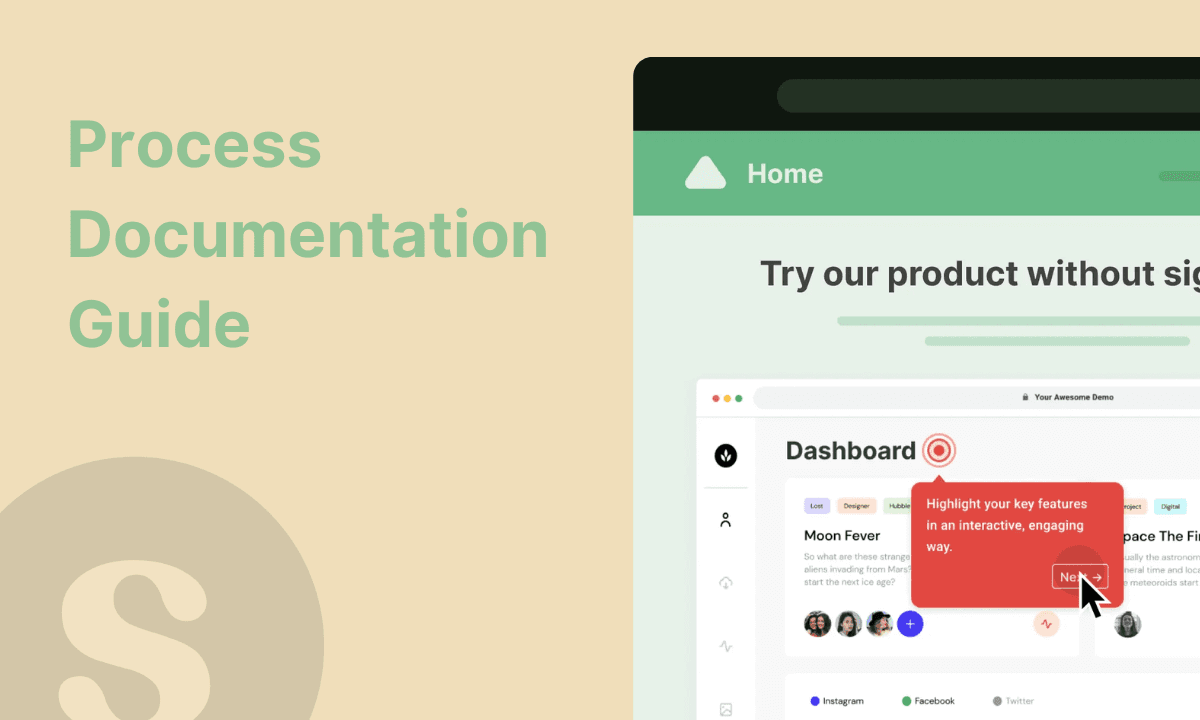
TL;DR
: This guide explains how to document business processes effectively to improve consistency, onboarding, and compliance. You’ll learn practical steps, best practices, and tools—including interactive demos—to create clear, engaging process documentation. Whether you’re a small team or a growing enterprise, this article helps you streamline workflows and boost productivity.
Creating documentation often feels like a chore—until your team scales, someone leaves, or a key workflow breaks. According to an IDC study, almost 76% of companies experience serious business risks due to poor document processes, including compliance failures and lost productivity.
Whether you're onboarding new employees or streamlining internal workflows, documenting your processes isn’t just helpful—it’s critical. If you're wondering how to document processes in a way that’s scalable and actually gets used, this guide breaks it down step by step.
What is process documentation?
Process documentation is the written or visual explanation of how a task or workflow is completed. It outlines the exact steps, roles, tools, and decisions involved from start to finish, so that anyone in the organization can replicate or understand it without guesswork.
At its core, process documentation helps capture
“how work gets done”
across departments. It can take the form of
standard operating procedures (SOPs)
,
, checklists, flowcharts, or even
.
Unlike tribal knowledge or word-of-mouth workflows, process documentation ensures consistency and knowledge transfer, especially useful during onboarding, audits, or handoffs. Whether you're capturing an “as-is” process or mapping an ideal future state, documentation forms the foundation for optimization.
Why is process documentation important?
Clear process documentation is the backbone of a scalable business. It reduces ambiguity, standardizes operations, and builds a safety net for growth. Here's why it's important for you to focus on it:
Supports growth and scaling
As companies grow, relying on tribal knowledge breaks down. Without documented workflows, scaling teams or operations often leads to inconsistency and rework.
Speeds up onboarding and training
Instead of shadowing a colleague, new hires can follow a structured guide to get up to speed faster. With well-written user guides or interactive procedural knowledge, they can self-learn at their own pace and get productive faster. This improves productivity and frees up experienced employees to focus on higher-impact work.
Improves quality and consistency
Documented processes make it easier to maintain quality standards. Teams follow the same steps, reducing errors and boosting customer satisfaction. This is especially critical for compliance-heavy industries like finance or healthcare.
What are the benefits of documenting processes?
Whether you're scaling a team, onboarding new hires, or tightening up operations, documenting processes pays off fast. Here’s what strong documentation brings to the table:
1. Reduces onboarding time
New hires can get started without shadowing someone for weeks. Clear process documentation gives them a structured, repeatable path to follow from day one. The result is faster ramp-up, more confident employees, and fewer bottlenecks during onboarding.
Russ Johnson from Linx Legal experienced this firsthand when they had to onboard a new case manager during their busiest period:
"We had a new case manager join during our busy season, and we didn't have much time to give her one-on-one training. Because we had just finished documenting the intake and client contact processes, she was able to follow the guide, use the call scripts and templates, and close her first few cases on her own in just a few days.
Normally that would take at least two weeks. That was when I realized how powerful even basic documentation can be."
2. Prevents knowledge loss
When process knowledge is stored only in someone’s head, it leaves when they do. Documentation turns that know-how into a long-term company asset.
Pieter Wellens at Apicbase learned this lesson the hard way when they lost a senior developer who had built a critical system:
"This was a real challenge in our early days when we once lost a senior developer who had built a custom reporting module, and no one fully understood how it worked. Since then, we've made it a rule that any new process or feature must be documented before it's considered 'done.'
We also do regular knowledge transfer sessions like informal recordings, or walkthroughs that we store in our internal wiki. That way, even if someone leaves, the context doesn't walk out the door with them."
3. Improves accuracy and consistency
Clear steps reduce human error. Textable cut 10+ hours/month in support by switching from manual responses to reusable, annotated Supademos. This shift reduced repeat queries and gave customers an easier way to self-serve.
Peter Barnett at Action1 emphasizes how documentation improved their processes:
"Before documentation, we'd occasionally miss critical QA signoffs or security checks simply because things were verbal or assumed. Once we turned it into a written checklist with ownership tagged for each step, our bug rates post-release dropped noticeably, and we haven't missed a compliance step since."
4. Supports compliance
In regulated environments, documentation creates an audit trail and helps ensure internal standards are met.
I asked ClockShark's Senior SEO Strategist—Luke Chapman to share his experience and here's what he said:
"One time, a junior team member accidentally deindexed a bunch of pages from the site because they misunderstood how to use the 'noindex' tag in our CMS. It was a stressful week getting those pages back into search results. That mistake happened because we hadn't documented our page publishing workflow clearly.
After that, we created a checklist for publishing and updating content, including things like SEO tags, redirects, and URL structures. Since then, no one has made that mistake again."
5. Enables scaling
As your team grows, documented processes keep quality and performance consistent across locations and roles.
Pieter Wellens at Apicbase describes how documentation enabled rapid team expansion without sacrificing quality:
"When we doubled our dev team in under a year, we knew we couldn't afford to train everyone manually. Our documentation, especially onboarding guides, API usage playbooks, and dev environment setup instructions let new hires get productive without a ton of hand-holding.
It gave our senior staff time back and created a more consistent experience for everyone joining, whether they were in Belgium or working remotely from South Africa."
6. Drives improvement
Once a process is written down, it's easier to spot gaps, optimize workflows, and test better methods.
Yogesh Choudhary at FieldCircle used documentation to identify and eliminate redundant customer touchpoints:
"A great example was our sales-to-implementation handoff. When we finally mapped it all out step by step, we realized both teams were asking clients for the same details, company size, user roles, integrations needed.
By documenting the process, we saw the overlap clearly and redesigned it. Now, sales fills out a single intake form that automatically feeds into our implementation team's setup tools. That small change helped eliminate back-and-forth emails, reduced customer frustration, and sped up onboarding by a couple of days per client."
How to document a process: A step-by-step guide
Documenting a process isn’t just a back-office task—it’s how teams build consistency, reduce rework, and scale their work. Below is a step-by-step framework to guide you through creating process documentation that’s clear, usable, and easy to maintain:
Step 1: Identify and scope the process
Start by selecting a process that adds the most value when documented. Look for frequently performed tasks, prone to error, or involving multiple people or handoffs. Think: employee onboarding, customer support escalations, or monthly reporting workflows.
Once you’ve chosen the process, narrow the scope. Define exactly where the process starts and ends, what triggers it, and what counts as “done.” Don’t try to cram multiple workflows into one document. If a process has too many variations or branches, consider breaking it down into smaller linked guides to keep things manageable and clear.
Step 2: Gather information about the process
With the scope locked in, your next step is to uncover how the process actually works, not how it’s supposed to work. This means talking to the people who perform it, observing them in action, and reviewing any informal notes or previous documentation.
Interview subject matter experts (SMEs), sit in on relevant meetings or shadow the task being done. Document each step, exception, and workaround in detail. You can speed this up using tools like screen recorders or browser extensions featured in this workflow documentation Chrome extensions guide.
It’s important at this point to capture the “as-is” version. Don’t edit or optimize yet—those improvements come later.
Step 3: Outline the process flow
Now that you have raw details, translate them into a structured outline. This step is about organizing what you’ve learned into a logical, easy-to-follow flow.
You might use a flowchart, a step-by-step list, or a visual swimlane diagram, depending on your audience. Each decision point, approval step, and dependency should be clearly laid out so that anyone reading it can follow the process without needing to ask for clarification.
Interactive tools like Supademo’s workflow generator can help convert this outline into a visual format with clickable walkthroughs.

At Spare Labs, doing this helped reduce internal back-and-forth and saved over 50 hours per month on communications and training tasks.
Step 4: Detail each step of the process
With the outline in place, zoom in and expand on each step. Describe what needs to be done, who is responsible, what tools are used, and any dependencies or triggers involved. Be as specific as possible—vague instructions create more confusion than clarity.
Use consistent formatting for each step and break up information with short paragraphs, subheadings, or bullet points where needed. If the process is visual or tool-based, include screenshots, screen recordings, or short video snippets.
This is where Supademo’s AI documentation generator or step-by-step guide generator can come in handy to quickly turn a recorded workflow into shareable guides.

Teams like ProcessMaker cut documentation maintenance time by 20%, thanks to switching from static documents to dynamic, interactive formats.
Step 5: Test and review the documentation
Once the steps are written out, don’t assume they’re done. Testing is essential. Ask someone unfamiliar with the process to follow your documentation exactly as written. Watch where they hesitate, make assumptions, or go off-track.
This helps you identify areas that need refinement—whether it’s a missing instruction, unclear language, or a skipped prerequisite. It also gives you a chance to validate whether the process works as expected end-to-end.
Be sure to also check formatting and consistency. Even small things like inconsistent headers or broken links can make documentation harder to trust and follow.
Step 6: Get feedback and revise
Now bring in the people who actually own or perform the process. Share the draft with stakeholders for feedback on accuracy, edge cases, and practical usability.
Use a shared doc or an async review platform to collect comments efficiently. If you're using a tool like Supademo, it’s easy to gather feedback directly on interactive walkthroughs without requiring multiple meetings.
And remember: documentation is a living asset. Build a habit of revisiting and revising it over time, especially when tools, teams, or policies change.
Step 7: Distribute and maintain the documentation
Even the best documentation fails if it’s buried in a folder no one can find. Part of knowing how to document processes well is making sure people can actually find and use them in the flow of work. Share it where your team already works—inside your wiki, intranet, help center, or onboarding playbook.
Interactive guides created with Supademo can be embedded into tools like Confluence, Notion, or your company portal.
Finally, assign ownership. Decide who’s responsible for updating the doc when the process changes, and how often it should be reviewed. Without this, your documentation becomes outdated fast, and outdated docs can cause more harm than good.
Documenting 'as-is' processes
Documenting an "as-is" process means capturing how a workflow currently operates—flaws, inefficiencies, workarounds, and all. It’s different from "to-be" documentation, which outlines how a process should work in the future, often after redesign or optimization.
Understanding how to document processes in their current state helps avoid reinventing workflows based on assumptions.

The goal of documenting the as-is state is to build a baseline. You’re not trying to fix the process yet—you’re trying to understand it. This is especially useful before system migrations, audits, or automation projects, where clarity around current operations is critical.
Capturing the as-is first ensures you're not optimizing guesswork. You’re improving something real and that makes all the difference.
Examples of process documentation
Different formats of documentation serve different needs—what works for onboarding may not work for regulatory tasks. Below are real-world examples of companies using specific documentation formats to drive clarity, consistency, and scale:
1. Flowcharts
Flowcharts are best for visualizing branching workflows and decisions. They help teams quickly understand how a process flows, especially when multiple outcomes, approvals, or stakeholders are involved. Great for high-stakes, multi-step scenarios like incident response or compliance handling.
Atlassian's incident response documentation is a textbook example of using a flowchart to visualize a branching process. Each stage is clearly defined, and color-coded status indicators (NEW → FIXING → RESOLVED) help teams understand progress in real time.

When should you use a flowchart?
- Has multiple decision points or paths (e.g., “If X, then do Y”).
- Involves multiple teams or handoffs (like DevOps, support, and engineering).
- Needs to be quickly scannable and easy to memorize under stress (e.g., security incidents, outages, emergency protocols).
2. Step-by-step guides
Step-by-step guides walk users through a process in a clear, linear sequence. This format is ideal for onboarding, training, or support workflows where accuracy matters and instructions must be followed in order. You can add visuals or videos to boost clarity and engagement.

When should you use a step-by-step guide?
- The process is linear and repeatable (e.g., sending an invoice, setting up an account).
- You need to support non-expert users (new hires, customers, or cross-functional teammates).
- You want to reduce time spent on repetitive explanations or support tickets.
3. Checklists
Checklists are simple, scannable tools that ensure no step gets skipped. Perfect for repetitive, routine tasks like audits, handoffs, or sales processes. They boost accountability, consistency, and speed.
For example, HubSpot uses simple, actionable checklists to guide teams through essential sales processes. The Sales Qualification Stages checklist helps reps move leads through discovery, tech setup, and initial contact.

Why do checklists work?
- Acts as a memory aid and a training tool.
- Ensures consistency across sales reps in fast-growing teams.
- Makes delegation easier—new hires can follow the checklist without needing constant supervision.
Formats and types of process documentation
Choosing the right format depends on the complexity of the process, how frequently it changes, and who will be using the documentation.
1. Written tutorials and how-to guides

These are commonly used for internal knowledge bases, employee training, or external help centers. They explain tasks in a clear, sequential way, often supported by screenshots or notes.
While they’re easy to create and share, they can become outdated quickly if not maintained regularly, especially when tools or interfaces change.
For examples of structured documentation, see how teams create user guides tailored to specific workflows.
2. Interactive demos and walkthroughs
Interactive demos combine step-by-step guidance with visuals, allowing users to learn by doing. They’re ideal for product education, customer support, and onboarding—especially in software environments.
Compared to video, they’re easier to update and allow users to engage with content at their own pace.
3. Standard Operating Procedures (SOPs)

SOPs are detailed, structured documents used for tasks that need to be performed the same way every time, such as onboarding, compliance training or safety protocols. They promote consistency and reduce risk, especially in regulated industries.
However, they can be rigid and require regular upkeep if the process changes often.
4. Swimlane diagrams

Swimlane diagrams map out workflows across different roles or departments, showing who is responsible for each step. They’re particularly useful for cross-functional processes, like product development or procurement, where multiple stakeholders are involved.
The visual layout makes handoffs and responsibilities easy to understand, but they may lack depth for step-specific instructions.
What are popular process documentation tools?
Choosing the right tool can make process documentation easier to create, maintain, and share across teams. Below are some popular process documentation tools that serve a variety of needs:
1. Asana
Asana is a task and project management platform with features that support structured process documentation. Users can build step-by-step workflows using templates, assign responsibilities, and visualize timelines.
Its checklist-style tasks and dependencies make it easy to map recurring processes like onboarding or content production within a collaborative workspace.
Asana's paid plans start at $10.99 per user per month when billed annually.
2. Supademo
Supademo is a premium B2B SaaS vendor for creating interactive process documentation and product walkthroughs. It enables teams to capture workflows, add detailed annotations, and transform them into engaging, click-through demos—perfect for asynchronous onboarding, customer education, and internal training.
Unlike traditional video, Supademo’s interactive demos are fully editable, easily embeddable, and provide insightful engagement tracking across diverse use cases.
Supademo offers a free plan, with the Pro plan starting at $27 per creator per month, delivering powerful capabilities for organizations of all sizes, from startups to F500 companies.
3. Notion
Notion combines wikis, docs, and task management into one customizable interface. For documentation, teams can create nested pages, SOPs, templates, and databases.
It’s especially useful for linking related processes, collaborating in real time, and maintaining a centralized, always-updated knowledge base without needing separate apps.
Notion's Plus plan starts at $10 per user per month when billed annually.
4. Lucidchart

Lucidchart excels at visual process documentation through flowcharts, swimlane diagrams, and decision trees. It’s designed for mapping complex workflows involving multiple steps, teams, or outcomes.
Its drag-and-drop interface and real-time collaboration features make it ideal for brainstorming, planning, and refining business processes visually.
Lucidchart offers a free plan with basic features, and its Individual plan starts at $7.95 per user per month when billed annually.
5. Confluence
Confluence by Atlassian is a robust documentation and collaboration tool, often used alongside Jira. Teams can publish structured how-to guides, SOPs, and process maps, all in one shared workspace.
It supports version history, inline comments, and templates, making it a go-to for product teams, IT, and operations looking to formalize internal knowledge.
Confluence offers a free plan for small teams, with paid plans starting at $5.50 per user per month.
What are the best practices for effective process documentation?
Strong documentation doesn’t just inform—it guides, supports, and scales with your team. These best practices will help ensure your processes are easy to follow and even easier to maintain.
- Keep it clear and simple: Use plain language and short sentences. Avoid jargon unless necessary, and explain acronyms the first time they appear.
- Use visuals generously: Diagrams, annotated screenshots, and GIFs improve comprehension—especially for complex or tool-based processes.
- Make it scannable: Break long content into sections with clear headings, bullet points, and numbered steps to make it easy to skim and find what matters.
- Add interactive elements: Instead of static screenshots, embed clickable demos or walkthroughs. This reduces support tickets and accelerates learning.
- Track versions and ownership: Assign someone to review and update content regularly. Version control ensures users always follow the latest process.
- Integrate where it’s needed: Don’t bury documentation in folders. Link it in onboarding flows, Slack channels, or dashboards, wherever the task happens.
- Use automation tools to speed things up: Instead of manually writing out steps, tools like Supademo’s Docs Generator let you paste a Supademo URL and instantly convert it into a clean, structured document—complete with screenshots and instructions.
What common process documentation mistakes to avoid?
Even the best-intentioned documentation can fall short if basic mistakes go unchecked. Here are common pitfalls to watch out for and fix early:
- Letting docs go stale: Outdated processes create confusion and lead to errors. Assign someone to review and update documentation regularly.
- Skipping “obvious” steps: What feels intuitive to a seasoned team member might be completely unclear to a new hire. Always write with beginners in mind.
- Using complex or cluttered formats: Long paragraphs, jargon, and poor formatting make docs hard to follow. Keep it simple, structured, and easy to skim.
- No feedback loop: If users can’t flag issues or suggest edits, problems compound over time. Enable comments, reactions, or internal review channels.
- Neglecting presentation: Dry, text-heavy content gets ignored. Use visuals or interactive elements to make documentation more engaging and helpful.
- Making it hard to find: Documentation that’s buried in folders or platforms won’t get used. Link it directly in workflows or embed it in tools your team already uses.
Want ideas on making dry docs more engaging? Joseph Lee, Supademo's co-founder & CEO, explains in detail how you can transform boring docs into one that is interactive & enjoyable.
That's a wrap
Process documentation might feel tedious in the moment—but when things break, scale, or shift, it's the one thing that saves time, clarity, and sanity. That’s when clear, accessible documentation stops being a chore and starts saving you hours of time, confusion, and costly rework.
The most resilient teams don’t treat documentation as a one-and-done task. They build it into their culture using it to onboard faster, reduce errors, and create a single source of truth anyone can rely on.
Want to make your processes easier to follow—and faster to ship?
Start your free trial of Supademo and turn any workflow into an interactive, self-serve guide.
What are common questions about process documentation?
Commonly asked questions about this topic.
What is process documentation?
Process documentation is the detailed recording of a business process, outlining each step, roles involved, and workflows to ensure consistency and clarity.
Why is process documentation important for businesses?
Process documentation helps standardize workflows, improve onboarding, enhance quality control, and ensure compliance, making operations more efficient and scalable.
How do I start documenting a process effectively?
Begin by identifying key processes, mapping each step clearly, involving stakeholders, and using tools that allow easy editing and collaboration.
What are the essential elements of good process documentation?
Clear objectives, step-by-step instructions, responsible roles, timelines, and visual aids like flowcharts or interactive demos.
How often should process documentation be updated?
Regularly—ideally after any process change, quarterly reviews, or when feedback indicates improvements are needed.
What tools can I use for process documentation?
Tools range from simple documents and spreadsheets to specialized B2B SaaS platforms like Supademo, which offers interactive process documentation deliverables for 250% better engagement.
How can interactive demos improve process documentation?
Interactive demos make processes easier to understand by allowing users to engage step-by-step, increasing retention and reducing training time.
Can process documentation help with onboarding and training?
es, it provides new employees with clear, accessible guidance, speeding up onboarding and ensuring consistent training across teams.
What are common mistakes to avoid in process documentation?
Avoid vague instructions, outdated content, lack of stakeholder input, and neglecting to update documentation regularly.
How do I measure the effectiveness of my process documentation?
Track user engagement (you can see this in Supademo, for example), feedback, error rates, and process performance metrics to identify areas for improvement.
Prachi Jha
Prachi Jha turns SaaS jargon into blogs that rank and convert. With 2+ years of experience writing for top SaaS brands, she crafts content which is liked by readers and search engines alike.