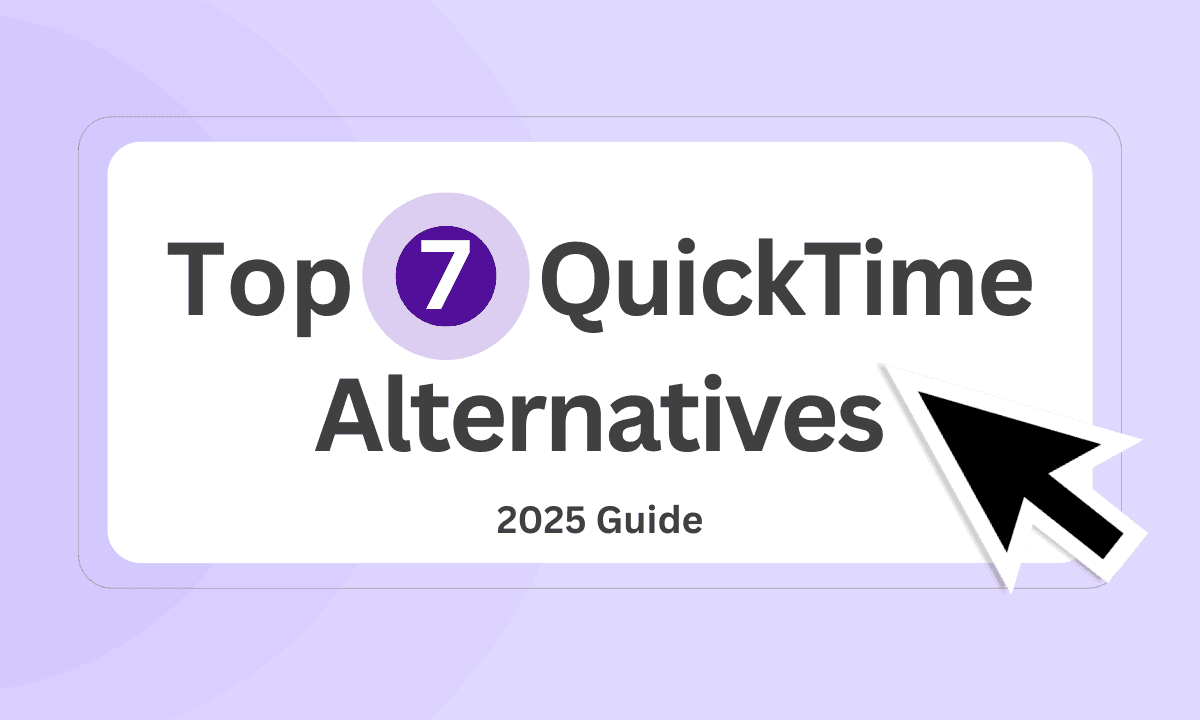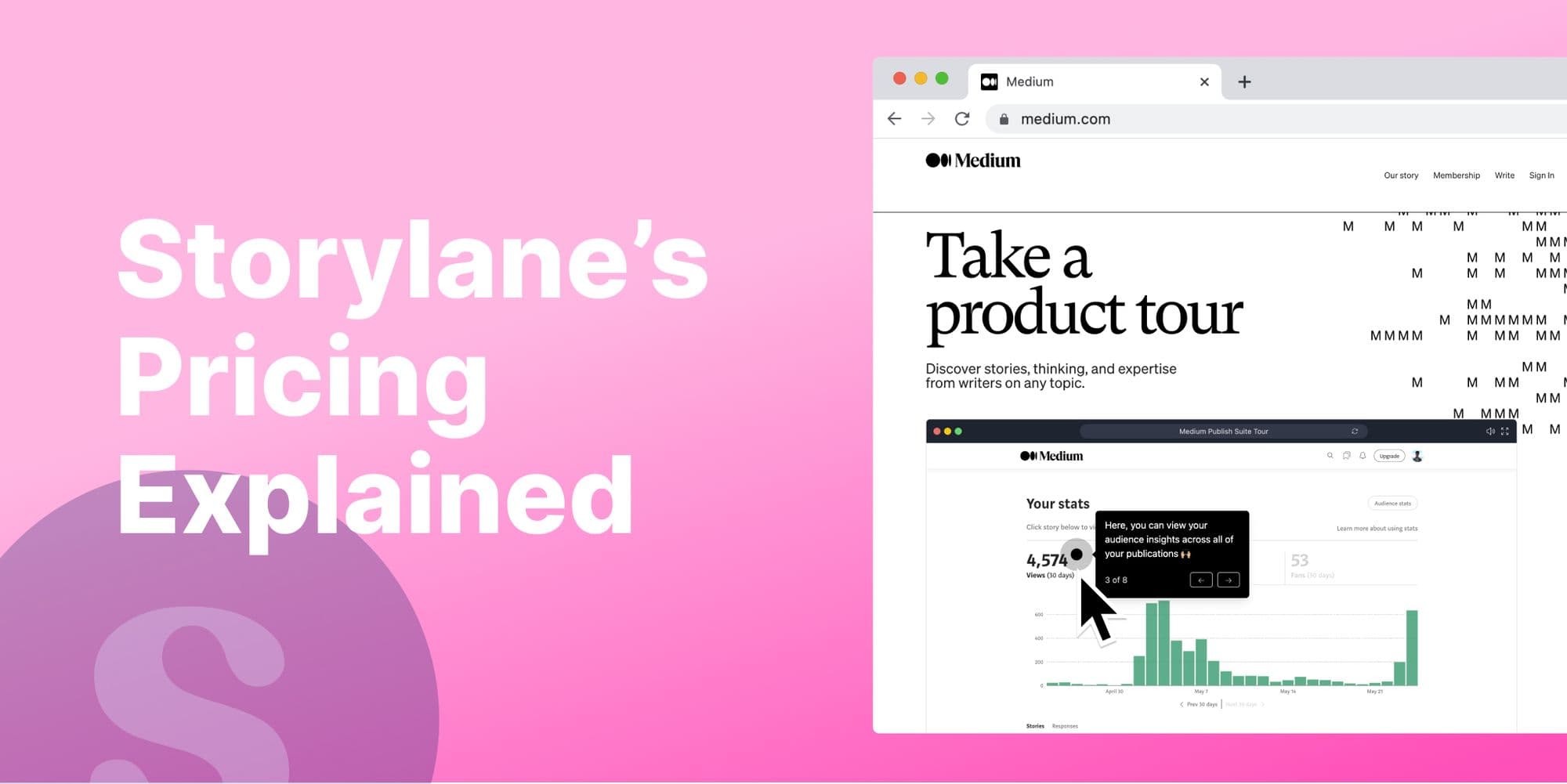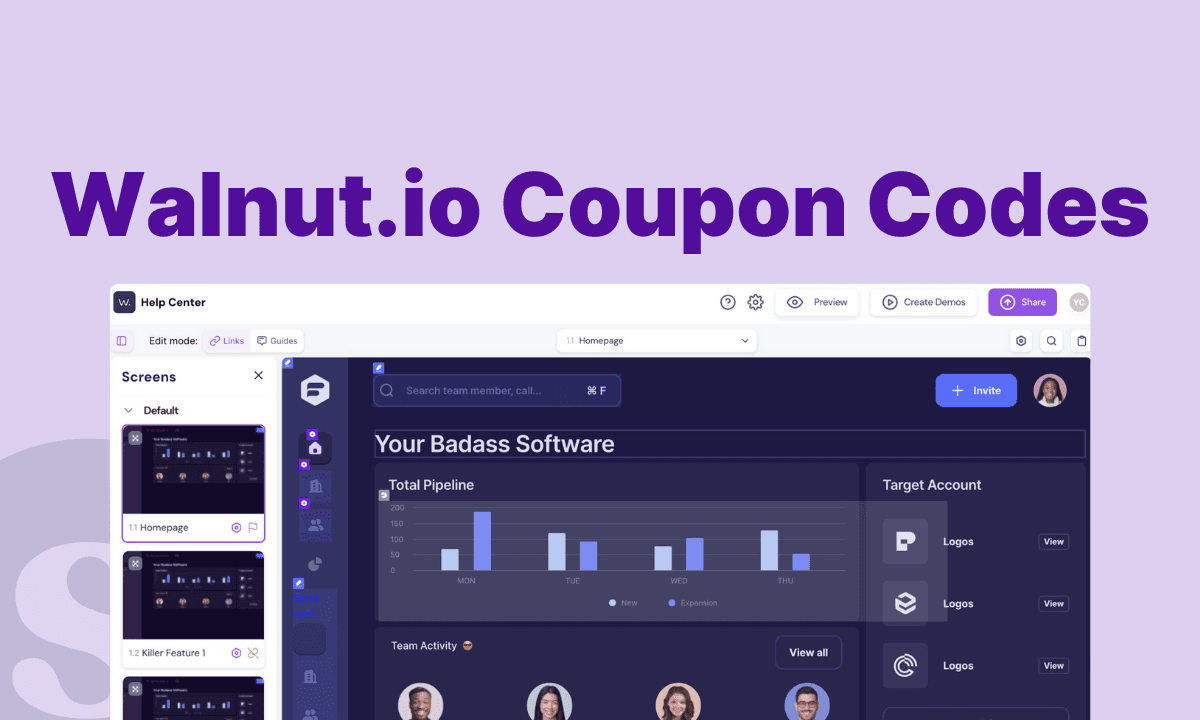Considering Reprise for product demos but searching for alternative software solutions? While Reprise has its merits, you might be wondering what other options are out there – across features, pricing, support, and ease of use – before you finalize your decision.
Well, in this comprehensive guide, we've taken a no-shortcuts approach to finding and identifying the best alternatives to Reprise for demo automation. By diving into hundreds of authentic reviews on G2 and Gartner, connecting with sales teams across various communities, and thoroughly testing more than 25 platforms ourselves, we've pinpointed the top 5 Reprise alternatives that deliver outstanding results.
Before we jump into our top 5 Reprise alternative picks, here's the methodology through which we selected the demo automation vendors.
✅ Analyzed verified customer reviews across major software review platforms
✅ Tested each platform's core demo creation capabilities
✅ Gathered feedback from teams actively using these tools
✅ Focused on solutions that work for different company sizes and budgets
✅ Considered factors like ease of use, customization options, and support quality
Now, let's explore each Reprise alternative and see how they can help you create better product demos, close deals faster, and improve your onboarding process.
| Tool | Key Features | Starting Price |
|---|---|---|
| Supademo | HTML + screenshot/video demos, desktop & mobile recording, AI voiceovers, AI text, Demo Hubs, multi-demo Showcases, Figma plugin, in-app product tours | Free plan + Paid from $38/mo |
| Demoboost | HTML demos, live demo overlays, speaker notes, collaboration, A/B testing, analytics, video overlays | Custom pricing |
| Navattic | HTML demos, media-based demos, checklists, in-app collaboration, demo translation, sandbox demos, AI Copilot | Free plan, Paid from $40/mo |
| Walnut | HTML demos, sandbox demos, personalization, AI demo builder, video overlays, advanced analytics, Salesforce integration | Paid plans from $750/mo (annual) |
| Tourial | HTML + media demos, Demo Centers, advanced hotspots, lead capture, analytics, persona-based sharing | Paid plans from $600/mo |
What is Reprise?
Reprise is an enterprise product demo platform, best served for organizations with 300+ employees. The platform offers a complete demo solution, including live demos, sandbox environments, and self-guided tours, with robust security features that appeal to enterprise clients.
While powerful for large organizations' sales teams, Reprise doesn't serve smaller companies (under 300 employees) and doesn't offer free trials. It's designed for enterprise sales use cases rather than quick self-guided product walkthroughs or multi-department implementations.
Reprise's Pricing Plans
Reprise previously promoted its "starter plan" starting at $1,000/month, which includes just three product demos out of the box. However, their pricing is no longer public, meaning you need to talk to a sales representative for a custom quote.
Given the range of product demonstration styles and enterprise-grade security, we assume their plans might be highly priced.
Key Reprise Features
1️⃣ HTML Demos: Clone product functionality at the code level to create highly authentic sandbox environments. This deep replication allows for realistic product tours and proof-of-concept demonstrations without compromising the production environment.
2️⃣ Real-Time Personalization: Teams can dynamically adapt demo content during live presentations to match audience interests and needs. This feature allows for immediate customization of the demo experience, ensuring each presentation resonates with its specific audience.
3️⃣ Comprehensive Integration & Analytics: Reprise seamlessly connects with various CRM systems and marketing tools, streamlining the demo workflow. The platform provides detailed analytics on user interactions, helping teams track engagement metrics and optimize their demo strategy based on actual usage data.
Why do customers explore alternatives to Reprise? (with proof)
While Reprise is a simple, no-code platform for creating interactive demos, some customers find the platform slow or buggy and costly if you need other members from your team to be able to create, view, share, or analyze your existing demo content.
Based on reviews from hundreds of customers, here are the key reasons why companies search for Reprise alternatives.
Reason #1: Technically challenging user experiences and a steep learning curve
Despite being a comprehensive demo creation platform, Reprise caters heavily to use cases for demo engineers and sales teams. For example, Reprise's sandbox environment demo type gives developers flexibility in testing different features without causing errors in the actual product.
Users consistently report that mastering Reprise requires a substantial time investment. As one customer noted: "
If you want to fully leverage Reprise, it's a learning curve. This is not a tool you just jump in and create a demo in an hour.
Some of the features are not immediately intuitive and the knowledge base was a bit scanty.
" Even though features like the sandbox environment offer valuable flexibility for developers to test features without affecting the actual product, the technical nature of the platform can be overwhelming. Multiple reviews highlight that the UI can be hard to learn for new people, suggesting that teams often need dedicated training and resources to effectively utilize Reprise's full capabilities.
" I think the UI can be hard to learn for new people.
I also don't love that there are only admin roles.
I think having view-only roles would be cool or the ability for someone to comment feedback on a version that you can then accept or deny.
"
Reason #2: The time to implementation is too long
Creating demos in Reprise often becomes a time-consuming challenge that frustrates users. The platform's implementation struggles are reflected in its G2 ease of use score of just 7.5, falling notably below the industry standard of 9+ for similar tools.
The platform's manual setup process is particularly problematic for complex SaaS products. As one customer explains: "
Reprise is extremely manual to set up.
It is rigid - if you have feature updates that you want to pull into your demo environment, you basically have to build it again from scratch, and it's not easy to do."
Teams find that building demos requires substantial time investment and deep product knowledge. A user highlighted this pain point: "The time commitment associated with building a Reprise tour is pretty substantial.
Due to this, it can be daunting even to start one.
Additionally, this requires an in-depth knowledge of the product, so folks who aren't on product/product marketing teams will probably have some difficulty building out the tours."
This implementation challenge appears to be an ongoing issue, with early adopters noting deteriorating usability: "We were an early customer of Reprise; unfortunately, the platform has only become more unusable quarter by quarter.
"
Reason #3: UX is not the best and very buggy platform
The platform's user experience issues and technical glitches create significant frustration for users trying to create and maintain demos. Basic functionality like autosave proves unreliable, with one user reporting: "This is one of the buggiest tools I have ever used.
The autosave often doesn't work and I have to redo work 4-5 times to get it to save. The UI is very crowded and hard to navigate. Overall it is not very intuitive and there are more customizations than most uses call for."
The interface itself presents challenges, combining a crowded UI with poor navigation. Users find themselves spending more time-fighting technical issues than creating demos.
"Despite Reprise's robust features, the platform was incredibly buggy and by far the most expensive of all demo tech offerings.
Creating compelling demos was often hindered by fighting the platform bugs."
Even when features exist, they're often hidden or poorly implemented. Users note that
"Several good features are not very obvious e.g. the management and swapping of clips or the use of internal code messages for simple management of screens.
A lot of functionality could be simplified if the design was improved with a business user in mind.
" The platform appears to prioritize feature quantity over user experience, resulting in a tool that could benefit from significant UX improvements focused on business users' needs.
What are the best alternatives to Reprise in 2026?
Now that we've discussed some of my main reasons customers search for Reprise alternatives let's dive into some of its leading competitors in the demo automation space.
For this comprehensive article, we researched by directly trying out dozens of interactive demo platforms, talking to real users, and reading hundreds of real customer reviews from reputable software rating sites like G2 and Gartner.
This ultimately led us to 5 of the best Reprise alternatives – each with unique strengths, weaknesses, and use cases. In the next section, we’ll break down each demo automation platform's core functionalities, top use cases, pricing model, and drawbacks to help you make the best decision for your company.
1. Supademo
Best for companies with multiple use cases, who want the easiest way to create HTML, Sandbox and screenshot/video-based product demos.
Unlike Reprise, Supademo is a fast and easy demo automation platform that lets you create interactive demos in both screenshot/video and HTML formats. The platform's team-focused features lend themselves to malleable use cases across customer success, onboarding, marketing, or sales enablement.
Over 100,000 professionals at companies like Turo, VRIFY, RB2B, Beehiiv, Bullhorn, and Pokemon leverage Supademo to drive product understanding and adoption.
How does Supademo compare to Reprise?
Supademo is the #5 fastest growing software product on G2.
As mentioned above, Reprise has significant limitations - starting with its unintuitive UX and steep learning curve, which can hinder teams from fully leveraging the tool.
Supademo, on the other hand, is extremely user-friendly ( rated 9.3 on G2
), letting teams create professional demos in under 5 minutes compared to the days often spent struggling with Reprise.
When it comes to value, the difference is clear. While Reprise starts at a steep annual subscription with no trial option, Supademo offers more features at a fraction of the cost - just $27/month. Users can access capabilities Reprise doesn't offer, including AI voiceovers in 20+ languages, desktop recording, native Figma integration, custom voiceover options, etc.
The platform's flexibility extends to its recording options. Whether you're capturing screenshots, recording videos, using the Figma plugin, or uploading media, Supademo makes it easy to create demos that match your exact needs. Plus, with desktop recording (recording features Reprise lacks), you can capture any part of your product seamlessly.
| Feature | Supademo | Reprise |
|---|---|---|
| Best for | Customer Success, Sales, Product, Onboarding across SMB and mid-market | Presales and Sales teams at mid-market and enterprise companies |
| Pricing | Free plan available; paid plans from $27/mo per creator | Custom annual pricing only (contact sales) |
| Ease of setup | ✅ Very fast setup; teams can ship first demo same day | ⛔️ Enterprise rollout; average implementation around 3 months |
| Ease of use | ✅ Higher rated for ease of use on G2; simple, non-technical editor | ⛔️ Steeper learning curve and more technical configuration for complex demos |
| Recording type | HTML, Screenshot, Video, Figma Plugin, Video/Image Uploads | HTML-based product tours, live demo overlays, sandbox environments |
| Desktop / non-web recording | ✅ Available for web, desktop and mobile via desktop app or extension | ⛔️ Focused on cloned app and web environments; limited for generic desktop workflows |
| Team collaboration | ✅ Paid creators plus unlimited or large numbers of free read-only members on higher tiers | ⛔️ Primarily paid seats; collaboration gated behind licensed users |
| AI voiceovers | ✅ Yes (multi-language AI voiceover + voice cloning) | ⛔️ Not offered as a core feature |
| Record your own voiceovers | ✅ Yes | ⛔️ Not a native workflow |
| AI text generation | ✅ Yes (AI captions, copy, and translations) | ✅ Yes (GenAI for demo content, tours and synthetic data) |
| Share multiple demos in one link | ✅ Yes (multi-demo Showcases and in-app Demo Hubs) | ⛔️ No native demo hub; usually one primary experience per link |
| In-app Demo Hub | ✅ Yes (embed a searchable, on-demand demo library directly inside your app) | ⛔️ Not offered; no built-in in-app demo library |
| Custom URL / domain | ✅ Yes (custom domain on Scale and above) | ⛔️ Branding supported; custom domains not advertised as self-serve |
| Time to launch | ✅ Under 5 minutes for a basic interactive demo | ⛔️ Typically weeks or months to fully stand up and roll out |
| Detailed analytics | ✅ Yes (step-level and viewer-level analytics) | ✅ Yes (engagement and usage analytics) |
| Free trial | ✅ Yes (14-day free trial on paid plans) | ⛔️ No public free trial; access requires booking a demo with sales |
| Free plan | ✅ Yes (Forever Free tier) | ⛔️ No free plan |
When it comes to features and functionality, Supademo offers variety of unique features that allow customers to get the most out of their platform:
Unique features Supademo has that Reprise does not have
1️⃣ Desktop App and Multiple Recording Options
Supademo lets you record desktop apps, code editors, and mobile emulators using its desktop app or upload any screen recording.
For web apps, you can capture HTML demos or create sandbox-style interactive clones. You can also turn Figma designs into interactive prototypes using the Figma plugi
2️⃣ Multi-demo Showcase Collections
Supademo’s multi-demo Showcases let you group related demos into one cohesive, shareable page.
This creates a unified presentation for complex products or workflows and makes distribution easier with a single link or embed.
Viewers can explore demos at their own pace, jumping to the sections they need during onboarding or post-demo follow-ups.
This feature allows you to trigger any Supademo or Showcase as an overlay on top of your product experience – helping you highlight new features, product tutorials, or onboarding guides in-context.
You can easily trigger any Supademo from your workspace through click events or programmatically via JavaScript, helping increase the surface area for driving product adoption and user engagement.
4️⃣ Record Personal Voiceovers or Use AI
With Supademo – you can mix and match synthetic AI voiceovers with your own, personal voiceover for a more personalized experience.
When it comes to the AI voiceover experience, choose from multiple languages, tones, accents in any language. Want even more personalization? You can even record your screen, camera, or both and add it as a step or slide within the Supademo.
5️⃣ Multi-use demos with multiple share options
While Reprise primarily focuses on sales demos with basic sharing capabilities, Supademo takes demo sharing to the next level with versatile options that work for every team: Quick Sharing & Distribution
• Share your demos instantly through links for email, chat, or apps
• Create unique trackable links with engagement notifications, embed them anywhere from docs to LMS platform
• Secure sensitive content with password protection.
Advanced Export Options
• Export your demos as MP4 videos for social media
• Convert demos to detailed SOP guides for documentation
• Create engaging GIFs for newsletters, websites, etc.
This flexibility means your demos don't just live in one format – create once, share everywhere. Whether you need a quick GIF for Twitter, an SOP guide for your knowledge base, or a comprehensive product walkthrough for customer onboarding, Supademo lets you repurpose your demos instantly without recreating them from scratch.
6️⃣ HTML demo-recording to create pixel-perfect demos
Create true-to-life product demos in minutes with
Unlike traditional screen recordings, Supademo captures the complete HTML and CSS of your application, preserving all interactive elements, hover states, and animations.
The result? A pixel-perfect replica that lets users explore your product just like the real thing. Edit content, swap data, or personalize the experience after recording - all without touching code. Share your interactive demos anywhere or embed them seamlessly, knowing they'll maintain their fidelity and functionality wherever they're viewed.
7️⃣ In-app demo hubs
Supademo’s In-App Demo Hubs let you embed a searchable demo library directly inside your product or website. It becomes a single destination where users and teams can explore, learn, and engage on demand.
Sales can centralize product walkthroughs for different buyer personas.
Marketing can embed demo hubs on websites or landing pages to educate and convert visitors.
Internal teams can group multiple SOPs and workflow guides in one place.
Customers can self-serve inside the product with dedicated demo hubs for every feature or workflow.
What is Supademo’s pricing?
Here's a detailed breakdown of
Supademo's pricing: Starter (Free, $0/month): 1 creator, 5 Supademos, AI text personalization, intuitive demo editor, share as link/embed/video/PDF, in-app Demo Hub.
Scale ($38/month per creator): Everything in Starter, plus unlimited Supademos, tracking links and analytics, branching and variables, multi-demo Showcases, custom branding, Supademo AI, up to 5 read-only collaborators.
Growth ($350/month for 5 creators): Everything in Scale, plus unlimited HTML Supademos, HTML editing, unlimited sandbox demos, white-glove onboarding and training, AI voice cloning, unlimited read-only collaborators. Extra creators at $50/month.
Enterprise (custom, starts at 10 creators): Everything in Growth, plus SSO/SAML, multiple team workspaces, custom data retention, dedicated support, unlimited onboarding and demo audits, custom data residency.
You can try Supademo’s Scale and Growth plan with a 14-day trial. (No credit card required)
But don't take it from us – hear from real customers
Disclaimer: While we've tried to provide an unbiased, factual breakdown of Supademo as a Reprise competitor, real-world customer reviews are often the best source to get a valid comparison.
Looking at customer feedback and market rankings, Supademo consistently emerges as the leading Reprise alternative. G2 and other review platforms rank Supademo as a Demo Automation Leader, scoring higher than Reprise in critical areas like customer satisfaction, support quality, ease of use, and implementation speed.
Real user reviews highlight that while both platforms offer similar distribution capabilities, Supademo delivers more features at a significantly lower price point, making it a more cost-effective choice for teams looking for powerful demo creation tools.
Users today want a tool that helps them achieve their goals while getting out of the way – without being overly slow, clunky, or challenging to use. It's fair to say that Supademo is a better option than Reprise for teams that prioritize ease of use, faster time-to-value, and getting more for their dollar.
Supademo Pros & Cons
✅ Quick demo creation - ready to share in about 3 minutes
✅ Versatile recording options, including HTML, screenshots, videos, screen+webcam, and file uploads
✅ Simple and intuitive editing interface
✅ Flexible use across teams - from sales and marketing to customer success and training
✅ Multiple sharing formats: trackable links, website embeds, in-app guides, and demo collections
❌ Integration options are currently limited to major platforms (HubSpot, Salesforce, Marketo, Zapier, Google Analytics, Slack)
❌ No lead de-anonymization feature yet (in development)
2. Demoboost
Best for larger sales and solutions engineering teams looking to build complex sandboxes and enablement demos for larger deals.
Demoboost is an enterprise-level demo platform designed for both marketing and pre-sales demonstrations. The platform has unique capabilities such as video overlays on HTML-based demos, internal feedback systems, and A/B testing functionality.
Key Demoboost Features
- Live Demo Support: The platform equips sales teams with customizable speaker notes and real-time analytics during live sessions, tracking viewer engagement metrics and dropout points to optimize demo performance.
- Internal Collaboration Tools: Teams can work together within the demo environment itself, adding comments and rich media elements like images and videos to enhance demonstrations.
- A/B Testing Capabilities: Users can experiment with different CTAs and messaging across demos while tracking engagement metrics for optimization.
Demoboost Pricing
Demoboost operates on a custom pricing model without public rates. The platform requires direct contact with their sales team for pricing details, and notably, there's no self-serve signup option or free trial available.
Demoboost Pros & Cons
✅ Comprehensive live demo features with speaker notes
✅ Built-in collaboration and feedback tools
✅ Strong integration ecosystem (HubSpot, Clearbit, Slack)
✅ Advanced team collaboration capabilities
❌ No transparent pricing or self-serve options
❌ Limited mobile viewing capabilities
❌ HTML-based platform with restrictions for docs embedding
3. Navattic
Best for marketing teams creating no-code interactive demos of technical products in HTML format only.
Navattic provides a no-code solution for creating HTML product demos using their Chrome extension. The platform focuses on capturing web-based applications one screen at a time, making it particularly suitable for complex products and developer tools - similar to Reprise's approach.
While Navattic delivers high-quality, interactive demos, users often find the recording and editing process requires more time and effort than expected.
Key Navattic Features
- Offline Accessibility: Take your interactive demos anywhere with download capabilities - perfect for events, trade shows, or situations with limited internet connectivity.
- Integration Ecosystem: Connect seamlessly with popular CRMs and analytics platforms to track leads, measure performance, and optimize your demos based on real data.
- Smart Guidance: Benefit from real-time suggestions during demo creation, with the platform flagging potential improvements like missing CTAs, text length issues, or insufficient content.
Navattic Pricing
Navattic's pricing is made up of four distinct product plans. All pricing plans are quoted based on quarterly or yearly pricing. The information below is based on annual pricing: Starter ($0/month): Includes 1 seat, 1 interactive demo (HTML or media), unlimited views, basic analytics, the default theme, and AI Copilot.
Starter Plus ($40/month, billed annually): Includes everything in Starter, plus 1 seat, unlimited media-based demos, checklists, custom themes, and AI Copilot.
Base ($500/month, billed annually): Includes everything in Starter Plus, plus 5 seats, unlimited HTML demos, all integrations, embedded forms, Navattic JS, in-app demo suggestions, a dedicated CSM, and AI Copilot use case support.
Growth ($1,000/month, billed annually): Includes everything in Base, plus 10 seats, account identification, A/B testing, advanced analytics, demo translation, in-app collaboration, personalization options, custom domains, team management, SSO and directory sync, interest-level demos, and sandbox demos.
Enterprise (Custom pricing): Includes everything in Growth, plus custom seat counts, offline demos, audit logs, professional services, priority support, and demo consultation.
In addition to the plans above, Navattic offers discounted startup pricing for startups with under 20 employees with limited funding.
The one thing to note about Navattic's pricing is that they don't offer free trials of their advanced plans. Navattic also doesn't offer shorter contract lengths than quarterly (3 months).
Navattic Pros & Cons
✅ Unlimited users and demos for their paid plans
✅ Robust integrations to most major marketing and sales tools
✅ Offline demos for conferences and trade shows (Enterprise only)
❌ Steep pricing and long contract commitments (quarterly or annual)
❌ Complex, slower interface for editing and customizing demos
❌ Slow time to record, edit, and publish – with a long time-to-launch
4. Walnut.io
Best for larger sales and solutions engineering teams looking to build complex sandboxes and enablement demos for larger deals.
Walnut.io positions itself as a premium demo platform engineered specifically for enterprise sales organizations. The solution helps revenue teams transform their product demonstrations into engaging, interactive experiences.
Key Walnut.io Features
- CRM Integration Excellence: Their robust Salesforce connectivity enables seamless data flow between demos and your CRM system, providing unified visibility into prospect engagement and sales activities.
- Comprehensive Demo Analytics: The platform offers detailed insights into demo performance, helping teams identify their most successful presentations and opportunities for optimization, with metrics directly accessible in their CRM environment.
- Demo Wizard: This feature helps users update prospects' information and content within the interactive demo, personalizing it for each viewer.
Walnut.io Pricing
Walnut.io's pricing is an enterprise-focused pricing model with three distinct tiers. The platform requires a paid subscription to access any features, as there isn't a free version available: Ignite ($750/month, billed annually): Includes 3 editor seats, unlimited demos, AI powered demo creation, playlists, demo analytics and engagement tracking, plus core CRM and marketing tool integrations.
Accelerate ($1,550/month, billed annually): Includes 5 editor seats and 5 presenter seats, sandbox demos, deeper personalization (names, logos, content), advanced analytics and AI insights, Salesforce integration, video overlays, and a dedicated CSM.
Scale (Custom pricing): Custom enterprise pricing with flexible seat limits, SSO and SCIM, advanced localization, white-labeled branding, and access to all enterprise grade features.
Walnut.io Pros & Cons
✅ Easy personalization and customization post-recording
✅ Advanced analytics that syncs directly into Salesforce
✅ Diverse offering of sandbox and guided interactive demos
❌ Annual billing offered only
❌ Complex, technical interface for creating interactive demos
❌ Expensive plans with no option of a trial or free plan
5. Tourial
Best for outbound-focused pre-sales and product marketing teams who are focused on grouping and sharing multiple demos
Tourial is an enterprise-focused interactive demo platform that lets users create self-guided demos in both HTML and media (screenshots and video) based format. These demos can be personalized at scale and consolidated into "demo centers" for streamlined sharing.
Key Tourial Features
- Demo Centers: This feature allows for easier sharing of multiple demos to enable buyers to self-personalize their viewing experiences.
- Advanced Lead Capture: Tourial includes tools for capturing leads throughout demos, along with tracking analytics. This helps teams better understand prospects and pursue targeted follow-ups.
- Detailed Hotspot Options: Configure hotspots and click zones with a high degree of fidelity and customization options.
Tourial Pricing
As of today, Tourial does not offer a free plan – meaning you'll need to subscribe to one of the paid plans listed below: Startup ($600/month): Get access to both media and HTML demos, plus essential integrations with Zapier, Slack, and HubSpot to streamline your workflow.
Growth ($1,000/month): Step up to premium integrations, including Salesforce, Marketo, and Pardot, along with personalized training and dedicated customer success support to maximize your platform usage.
Enterprise (custom): A tailored solution for larger teams that includes advanced features like data exports, multi-team management capabilities, and Demo Centers for comprehensive demo organization.
Tourial Pros & Cons
✅ Easier sharing of multiple demos through personalized Demo Centers
✅ Solid range of integrations (albeit limitations across plans)
✅ Robust engagement insights and analytics to provide buying signals
❌ Lack of free plan to try out the product
❌ Lack of AI Voiceover or voiceover recording capabilities
❌ Recording is primarily limited to web-based applications
Next Steps: Build Better Interactive Demos
If you've made it this far... congrats! You should have a much better understanding of the top Reprise alternatives.
Ready to pick the right demo creation platform? While each tool we've reviewed has its own strengths, the best way to find your perfect fit is to experience it firsthand. Your choice should align with your specific needs, team structure, and budget.
Looking for a versatile platform that lets you create demos quickly for any scenario - whether it's web, desktop, or mobile apps? Give Supademo a test drive with the free trial. Our intuitive interface and rapid demo creation capabilities make it a standout choice for teams who value efficiency and flexibility.
FAQs
Commonly asked questions about this topic.
Why are companies searching for Reprise alternatives?
What are the best Reprise alternatives?
How is Supademo different from Reprise?
Is Supademo easier to implement than Reprise?
What types of teams benefit most from using Supademo over Reprise?
Hiba Fathima
Hiba Fathima is the first Product Marketer at Supademo. She previously led product marketing at top Indian tech firms and loves turning complex products into clear, compelling stories.