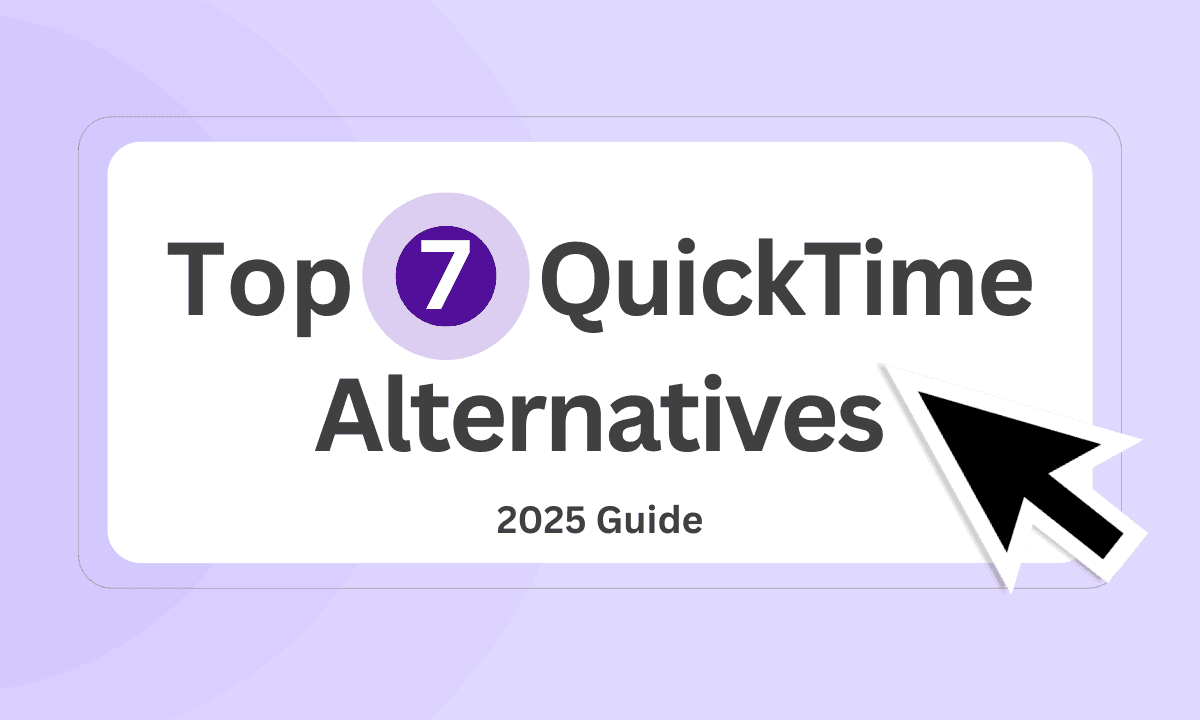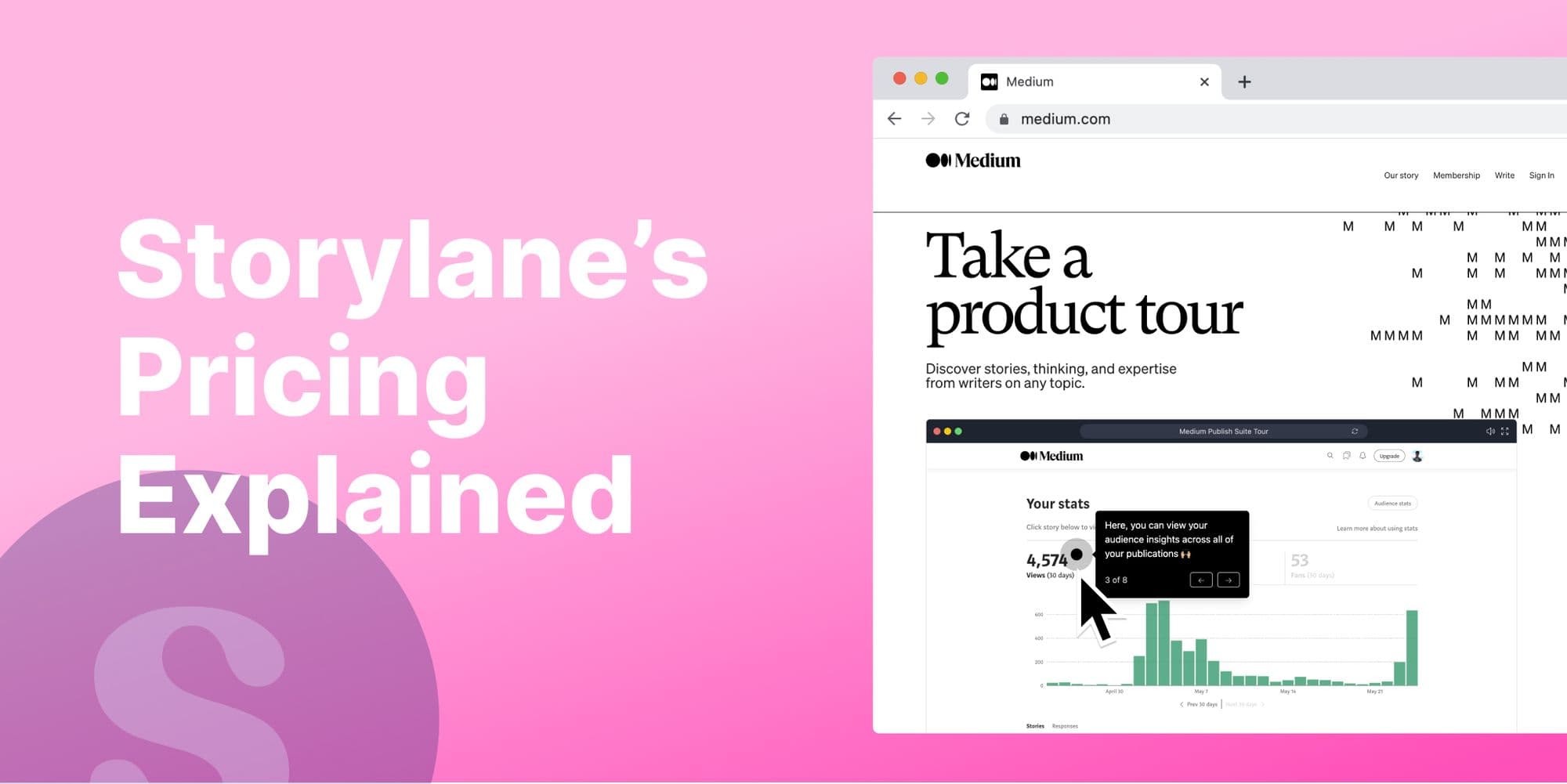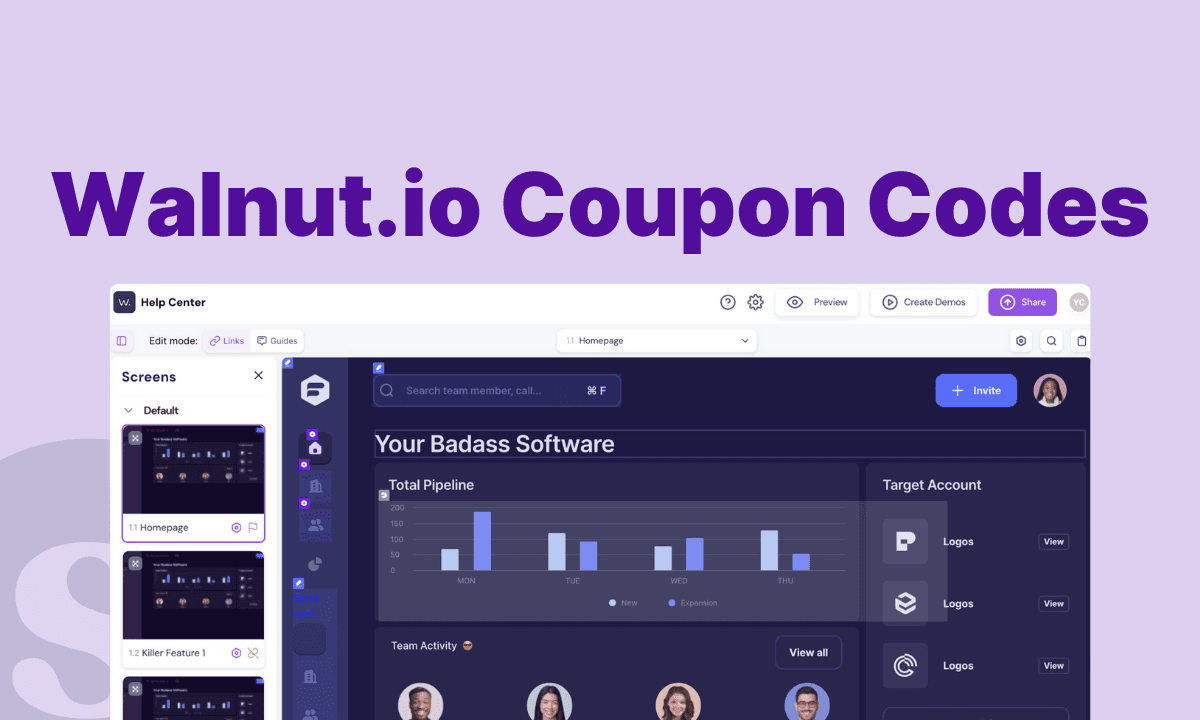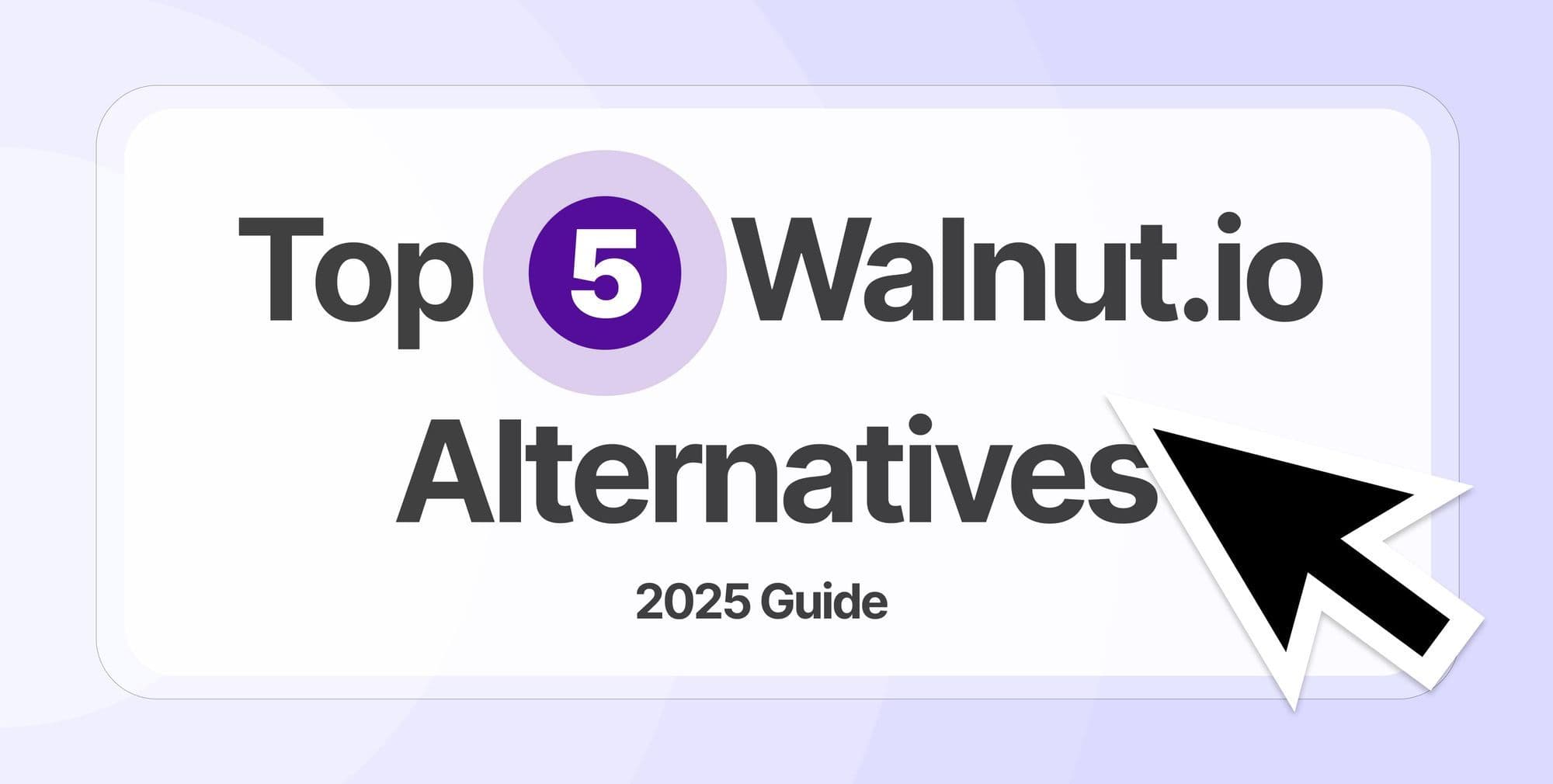
Looking for a better way to create interactive product demos? If you've been using Walnut.io but want to explore your options, you're in the right place.
We went straight to the source - real users. After combing through hundreds of reviews on G2, Capterra, and Gartner, chatting with sales teams in Slack communities, and testing 25+ tools ourselves, we've pinned down the top 5 Walnut.io alternatives that actually deliver results.
Before we jump into our top 5 Walnut.io alternative picks, here's how we selected them: ✅ Analyzed verified customer reviews across major software review platforms
✅ Tested each platform's core demo creation capabilities
✅ Gathered feedback from teams actively using these tools
✅ Focused on solutions that work for different company sizes and budgets
✅ Considered factors like ease of use, customization options, and support quality
Now, let's explore each Walnut.io alternative and see how they can help you create better product demos, close deals faster, and improve your onboarding process.
What is Walnut.io?
Walnut.io is a no-code interactive product demo platform built specifically for enterprise sales and marketing teams. While many demo tools focus on basic product walkthroughs, Walnut.io specializes in creating sophisticated, interactive sales experiences with deep Salesforce integration.
The platform is designed for larger organizations that need to create and manage custom product demos at scale, though this enterprise focus means it might be more robust than what smaller teams need.
Walnut.io's Plans
Walnut.io's pricing is composed of three distinct tiers. There is no free tier for the platform, which means you'll need to subscribe to one of the plans below: Lite ($9,200 annually): this entry-level tier provides basic personalization features, integrations, and unlimited demos.
Pro ($20,000 annually): designed for more sophisticated sales teams, with a dedicated CSM, an advanced Salesforce integration and more customization options.
Enterprise (custom): custom pricing tailored to large organizations' specific needs, alongside a white-glove approach to demo automation.
Key Walnut.io Features
1️⃣ Advanced Salesforce Integration: With this feature, users can generate robust data and sync their demo engagement data directly to their CRM instance. This helps them unify data measurement and analysis.
2️⃣ Performance Analytics: Walnut.io boasts robust viewer analytics to help creators keep track of high-converting demos, while flagging ones that need improvement. This can be measured directly within the Walnut.io platform, or directly within their CRM.
3️⃣ Demo Wizard: This feature helps users update prospects' information and content within the interactive demo, personalizing it for each viewer. This can be done for images, text, logos, and HTML sections through a no-code, post-recording interface.
Why do customers explore alternatives to Walnut.io? (with proof)
While Walnut.io is a simple, no-code platform for creating interactive demos, some customers find the platform slow or buggy and costly if you need other members from your team to be able to create, view, share, or analyze your existing demo content.
Based on reviews from hundreds of customers, here are the key reasons why companies search for Walnut.io alternatives.
Reason #1: Extremely expensive annual subscriptions
While Walnut.io delivers powerful sales demo capabilities, its pricing structure, starting at $9,000+ annually, can be a significant barrier, especially for growing companies and teams. This hefty price tag becomes harder to justify, considering it's primarily focused on just one use case - sales demos.
In addition, there's no free trial. Many customers find it challenging to commit to such a substantial annual subscription without first having access to a free trial to test the platform's fit for their specific needs. The absence of a more accessible entry-level plan or monthly payment options forces teams to make a large upfront investment before fully understanding the platform's value for their use case.
For teams that need demo capabilities beyond just sales - like customer onboarding, product marketing, or training - the high cost becomes even more difficult to justify since Walnut.io's feature set is primarily optimized for sales teams.
Reason #2: Steep learning curve and unintuitive UI
" The learning curve was a bit of a challenge
" While Walnut.io offers powerful features, many users report a significant learning curve that can slow down demo creation. The platform's interface, while feature-rich, often proves challenging for new users to navigate efficiently.
Several customers on G2 mention spending weeks getting comfortable with the platform's workflow. Users frequently cite delays when preparing demos, with some reporting that even simple customizations require multiple attempts. The interface can initially feel overwhelming, with too many options and unclear pathways to accomplish basic tasks.
"Getting started was a little tricky and we had some delays in the storylines we were demo-ing, which gave the impression that the product was running slowly."
For example, some sales teams mention needing to re-record entire demos due to confusion about the platform's capture mechanics. In contrast, others report excessive time troubleshooting when storylines don't play smoothly.
While these issues typically resolve with experience, teams looking for a quick-to-implement solution often find the initial learning period longer than expected.
Reason #3: Unreliable core feature and no auto-save option
" Still some kinks in actually creating the demos, organizing them, and customizing - it took me a while to do the initial creation. Also it doesn't save automatically."
A major frustration among Walnut.io users is its inconsistent performance with basic functionalities - notably, its lack of an auto-save feature. For a tool at this price point, users report losing significant work due to manual saves failing or not registering correctly.
This becomes particularly problematic when creating multi-page demos, where each page must be manually linked - a time-consuming process that risks losing progress if the save doesn't work.
"Saves don't work half the time. That 30 minutes you just spend making updates? Gone. Need to move between multiple pages in your demo? Good luck. You're about to be manually linking
EVERY SINGLE page together (which probably won't even save!).
"Smart Objects" are far from that - they are not reliable at all. Sometimes elements on the page are unselectable in Walnut's editor - which renders the entire concept of the tool useless."
The platform also struggles with fundamental editing features. Users report frequent issues with: Elements becoming un-selectable in the editor
- "Smart Objects" behaving unpredictably
- Demo organization tools are unintuitive
- Page transitions failing to save properly
These reliability issues often turn what should be quick demo updates into time-consuming tasks, forcing teams to rebuild demos from scratch when saves fail. For sales teams working under tight deadlines, these basic functionality problems can disrupt crucial demo preparation and impact sales opportunities.
What are the best alternatives to Walnut.io in 2026?
Now that we've discussed some of my main reasons customers search for Walnut.io alternatives, let's dive into some of its leading competitors in the demo automation space.
For this comprehensive article, we researched by directly trying out dozens of interactive demo platforms, talking to real users, and reading hundreds of real customer reviews from reputable software rating sites like G2.
This ultimately led us to 5 of the best Walnut.io alternatives – each with unique strengths, weaknesses, and use cases. In the next section, we’ll break down each demo automation platform's core functionalities, top use cases, pricing model, and drawbacks to help you make the best decision for your company.
1. Supademo
Best for companies with multiple use cases, who want the easiest way to create both HTML and screenshot/video-based product demos.
Unlike Walnut.io, Supademo is a fast and easy demo automation platform that lets you create interactive demos in both screenshot/video and HTML formats. The platform's team-focused features lend themselves to malleable use cases across customer success, onboarding, marketing, or sales enablement.
Over 40,000 professionals at companies like Turo, Microsoft, HeyGen, Beehiiv, Alibaba, and Pokemon leverage Supademo to drive product understanding and adoption.
How does Supademo compare to Walnut.io?
Supademo is the #5 fastest growing software product on G2.
As mentioned above, Walnut.io has significant limitations - starting with its unintuitive UX and steep learning curve, which can hinder teams from fully leveraging the tool.
Supademo, on the other hand, is extremely user-friendly ( rated 9.3 on G2
), letting teams create professional demos in under 5 minutes compared to the hours often spent struggling with Walnut.io.
When it comes to value, the difference is clear. While Walnut.io starts at a steep $9,200/year with no trial option, Supademo offers more features at a fraction of the cost. Users get access to capabilities Walnut.io doesn't offer, including AI voiceovers in 15+ languages, desktop recording, native Figma integration, custom voiceover options, etc.
The platform's flexibility extends to its recording options. Whether you're capturing screenshots, recording videos, using the Figma plugin, or uploading media, Supademo makes it easy to create demos that match your exact needs. Plus, with desktop recording (recording features Walnut.io lacks), you can capture any part of your product seamlessly.
| Feature | Supademo | Walnut.io |
|---|---|---|
| Best for | Customer Success, Sales, Onboarding, Marketing | Sales, Marketing |
| Pricing | Starts at $27/mo ($324/year) | Starts at $9200/year |
| Ease of use | 9.3 on G2 | 8.4 on G2 |
| Recording type | HTML, Screenshot, Video, Figma Plugin, Video/Image Uploads | HTML |
| Desktop recording | ✅ Available | ⛔️ Not Available |
| Team collaboration | ✅ Free and paid team members | ⛔️ Paid seats only |
| AI voiceovers | ✅ Yes (15+ languages) | ⛔️ No |
| Record your own voiceovers | ✅ Yes | ⛔️ No |
| AI text generation | ✅ Yes (15+ languages) | ⛔️ No |
| Detailed analytics | ✅ Yes | ✅ Yes |
| Support | ✅ Yes (including free plans) | ⛔️ Paid plans only |
| Figma Plugin | ✅ Yes | ⛔️ No |
| Free trial | ✅ Yes | ⛔️ No |
| Free plan | 5 interactive demos | ⛔️ No |
What really stands out is Supademo's approach to team collaboration. Unlike Walnut.io's paid-seats-only model, Supademo lets you mix paid editors with free viewers - meaning your entire team can access and share demos without the extra cost. Add in the free trial and starter plan (with 5 free demos), and teams can ensure the platform meets their needs before committing.
When it comes to features and functionality, Supademo offers a bevy of unique features that allow customers to get the most out of their platform:
Unique features Supademo has that Walnut.io does not have
1️⃣ Desktop App and Multiple Recording Options
Supademo’s recording capabilities are manifold. You can record your screen, desktop, and mobile app, upload mobile or desktop screenshots, and create one using HTML capture (soon to be launched).
With Supademo, you don’t stop at websites and web apps. It lets you record desktop apps, code editors, or mobile emulators to create engaging interactive product demos.
Supademo even lets you transform Figma files into interactive prototypes. Just upload your existing Figma frames to Supademo to create high-fidelity, interactive prototypes and validate new features.
2️⃣ Multi-demo Showcase Collections
Supademo's multi-demo showcase feature allows users to group related or complementary interactive demos into a single, shareable page.
This leads to two clear benefits: 1.
Unified presentation: Customers can combine multiple Supademos into one cohesive collection, making it easier to present complex products, workflows, or use cases. Showcases can be shared via a single trackable URL or embedded on websites – simplifying distribution.
2. Flexible, self-paced viewing experience: Viewers can navigate through multiple demos in a non-linear manner, jumping to specific sections at their own pace. This flexibility is particularly useful for onboarding or demo leave behinds, where users can focus on the most relevant information for their needs.
This feature allows you to trigger any Supademo or Showcase as an overlay on top of your product experience – helping you highlight new features, product tutorials, or onboarding guides in-context.
You can easily trigger any Supademo from your workspace through click events or programmatically via JavaScript, helping increase the surface area for driving product adoption and user engagement.
4️⃣ Record Personal Voiceovers or Use AI
With Supademo – you can mix and match synthetic AI voiceovers with your own, personal voiceover for a more personalized experience.
When it comes to the AI voiceover experience, choose from multiple languages, tones, accents in any language. Want even more personalization? You can even record your screen, camera, or both and add it as a step or slide within the Supademo.
5️⃣ Multi-use demos with multiple share options
While Walnut.io primarily focuses on sales demos with basic sharing capabilities, Supademo takes demo sharing to the next level with versatile options that work for every team: Quick Sharing & Distribution
• Share your demos instantly through links for email, chat, or apps
• Create unique trackable links with engagement notifications, embed them anywhere from docs to LMS platform
• Secure sensitive content with password protection.
Advanced Export Options
• Export your demos as MP4 videos for social media
• Convert demos to detailed SOP guides for documentation
• Create engaging GIFs for newsletters, websites, etc.
This flexibility means your demos don't just live in one format – create once, share everywhere. Whether you need a quick GIF for Twitter, an SOP guide for your knowledge base, or a comprehensive product walkthrough for customer onboarding, Supademo lets you repurpose your demos instantly without recreating them from scratch.
6️⃣ HTML demo-recording to create pixel-perfect demos
Create true-to-life product demos in minutes with
Unlike traditional screen recordings, Supademo captures the complete HTML and CSS of your application, preserving all interactive elements, hover states, and animations.
The result? A pixel-perfect replica that lets users explore your product just like the real thing. Edit content, swap data, or personalize the experience after recording - all without touching code. Share your interactive demos anywhere or embed them seamlessly, knowing they'll maintain their fidelity and functionality wherever they're viewed.
But don't take it from us – hear from real customers
Disclaimer: While we've tried to provide an unbiased, factual breakdown of Supademo as a Walnut.io competitor, real-world customer reviews are often the best source to get a valid comparison.
Looking at customer feedback and market rankings, Supademo consistently emerges as the leading Walnut.io alternative. G2 and other review platforms rank Supademo as a Demo Automation Leader, scoring higher than Walnut.io in critical areas like customer satisfaction, support quality, ease of use, and implementation speed.
Real user reviews highlight that while both platforms offer similar distribution capabilities, Supademo delivers more features at a significantly lower price point, making it a more cost-effective choice for teams looking for powerful demo creation tools.
Users today want a tool that helps them achieve their goals while getting out of the way – without being overly slow, clunky, or challenging to use. It's fair to say that Supademo is a better option than Walnut.io for teams that prioritize ease of use, faster time-to-value, and getting more for their dollar.
Supademo Pros & Cons
✅ Quick demo creation - ready to share in about 3 minutes
✅ Versatile recording options, including HTML, screenshots, videos, screen+webcam, and file uploads
✅ Simple and intuitive editing interface
✅ Flexible use across teams - from sales and marketing to customer success and training
✅ Multiple sharing formats: trackable links, website embeds, in-app guides, and demo collections
❌ Integration options are currently limited to major platforms (HubSpot, Salesforce, Marketo, Zapier, Google Analytics, Slack)
❌ No lead de-anonymization feature yet (in development)
2. Navattic
Best for marketing teams creating no-code interactive demos of technical products in HTML format only.
Navattic provides a no-code solution for creating HTML product demos using their Chrome extension. The platform focuses on capturing web-based applications one screen at a time, making it particularly suitable for complex products and developer tools - similar to Walnut.io's approach.
While Navattic delivers high-quality, interactive demos, users often find the recording and editing process requires more time and effort than expected.
Key Navattic Features
- Offline Accessibility: Take your interactive demos anywhere with download capabilities - perfect for events, trade shows, or situations with limited internet connectivity.
- Integration Ecosystem: Connect seamlessly with popular CRMs and analytics platforms to track leads, measure performance, and optimize your demos based on real data.
- Smart Guidance: Benefit from real-time suggestions during demo creation, with the platform flagging potential improvements like missing CTAs, text length issues, or insufficient content.
Navattic Pricing
Navattic's pricing is made up of four distinct product plans. All pricing plans are quoted based on quarterly or yearly pricing. The information below is based on annual pricing: Free Plan ($0/month): allows customers to create one
HTML-based interactive demo with limited features.
Base ( $500/month ): includes unlimited user licenses, views, demos, and integrations. The plan is primarily for companies with 100 employees or fewer.
Growth ( $1,000/month ): boasts multi-team functionality, SSO, directory sync, multi-language support, and a dedicated CSM. Ideal for growth-stage companies.
Enterprise (Custom pricing): Custom pricing, includes support for offline demos and professional support.
In addition to the plans above, Navattic offers discounted startup pricing for startups with under 20 employees with limited funding.
The one thing to note about Navattic's pricing is that they don't offer free trials of their advanced plans. Navattic also doesn't offer shorter contract lengths than quarterly (3 months).
Navattic Pros & Cons
✅ Unlimited users and demos for their paid plans
✅ Robust integrations to most major marketing and sales tools
✅ Offline demos for conferences and trade shows (Enterprise only)
❌ Steep pricing and long contract commitments (quarterly or annual)
❌ Complex, slower interface for editing and customizing demos
❌ Slow time to record, edit, and publish – with a long time-to-launch
3. Storylane
Best for sales and marketing teams focused on building HTML demos.
Storylane is a well-known interactive demo platform with an intuitive interface and a wide range of features.
The platform lets you mix and match HTML and screenshot-based interactive demos with a slew of AI features to help you create personalized demos faster.
Key Storylane Features
- Record both HTML and screenshot demos: Create interactive demos in both HTML and screenshot formats, giving you options for clickable or guided walkthroughs.
- Demo Hub: Set up a public demo hub (at extra cost) to showcase your product's features and use cases in one accessible location.
- AI Assistant: Leverage AI technology to add voiceovers, customize text, and optimize your demos with smart recommendations.
Storylane Pricing
Storylane's pricing offers multiple tiers, starting with a Free plan that lets you create a single screenshot demo. To access advanced customization features and personalization options, you'll need to invest in one of their premium plans.
Free ($0/month): allows cutomers to create and share one published screenshot-based interactive demo.
Starter ($40/month): priced per seat, this plan lets you create unlimited demos using screenshots and videos. Additional seats can be added for $50/month.
Growt h ($500/month): this plan is priced per user with a 5 creator minimum. Users can create both screenshot/video-based demos and clickable demos using HTML. Additional seats can be added for $100/month.
P remium ($1,200/month): custom seats, sandbox demo access, with enhanced security and Salesforce integration.
Enterprise (Custom pricing): API access, enterprise security, and dedicated support.
Storylane Pros & Cons
✅ Solid, reliable demo recording experience
✅ Record interactive demos in screenshot, HTML, and sandbox format
✅ Fast editing and personalization of demos using generative AI
✅ Robust list of integrations like Pardot, Marketo, Segment
❌ Features like lead forms, advanced analytics, and custom domains are limited to expensive plans only (min $500/month)
❌ Lack of desktop application limits recording to web-based apps only
❌ Difficult to easily create interactive demos of mobile experiences
4. Arcade Software
Best for sales and marketing teams focused on creating easy no-code interactive demos.
Arcade Software is an interactive product demo platform that is primarily designed for product managers, product marketers, and customer success professionals. The platform allows users to create lightweight interactive demos quickly and easily, with a median publish time of under 10 minutes.
Key Arcade Software Features
- Advanced Recording Options: Arcade offers multiple recording options through their Chrome extension and desktop app, while also supporting video and screenshot uploads.
- Audience Intelligence: Unlike basic analytics, Arcade's Audience Reveal feature identifies which companies are viewing your demos. This lets sales teams create targeted outbound sequences, run specific retargeting campaigns, and build custom demos for interested companies - all while tracking engagement at a company level.
- AI Assistant: Add AI voiceovers, personalize text captions, and optimize your interactive demo with generative AI insights and recommendations.
Arcade Software Pricing
Arcade offers flexible pricing options starting from a free tier up to enterprise solutions: Free Plan ($0/month): Create up to 3 interactive demos with essential features like camera recording, synthetic voiceover, and demo chapters - perfect for small teams testing the platform.
Pro Plan ($32/user/month): Offers unlimited demos with advanced customization and branding options. Ideal for individual creators who need full control over their demos.
Growth Plan ($42.50/user/month): This plan supports up to 10 users with unlimited demo creation. Teams get access to advanced editing features, branching capabilities, and collaborative tools to create more sophisticated product tours.
Enterprise Plan (Custom pricing)
Built for larger organizations, this plan requires a minimum of 10 users and includes enterprise-grade security features, comprehensive post-capture editing, advanced analytics dashboards, dedicated support, and custom integrations to match your specific needs.
Worth noting is Arcade's user-based pricing model, where each seat gets full access to the platform's features within their tier, making it scalable for teams of any size. However, this also means you'll have to pay for members who are just "viewers" in the workspace too.
Arcade Software Pros and Cons
✅ Dependable and consistent demo capture
✅ Create interactive demos through screenshots, HTML, or sandbox environments
✅ Quick customization and editing using AI-powered tools
❌ Expensive for the value and features offered
❌ Issues with technical glitches, bugs, and slow support
❌ Lack of flexibility for adding team members
5. Tourial
Best for outbound-focused pre-sales and product marketing teams who are focused on grouping and sharing multiple demos
Tourial is an enterprise-focused interactive demo platform that lets users create self-guided demos in both HTML and media (screenshots and video) based format. These demos can be personalized at scale and consolidated into "demo centers" for streamlined sharing.
Key Tourial Features
- Demo Centers: This feature allows for easier sharing of multiple demos to enable buyers to self-personalize their viewing experiences.
- Advanced Lead Capture: Tourial includes tools for capturing leads throughout demos, along with tracking analytics. This helps teams better understand prospects and pursue targeted follow-ups.
- Detailed Hotspot Options: Configure hotspots and click zones with a high degree of fidelity and customization options.
Tourial Pricing
As of today, Tourial does not offer a free plan – meaning you'll need to subscribe to one of the paid plans listed below: Startup ($600/month): Get access to both media and HTML demos, plus essential integrations with Zapier, Slack, and HubSpot to streamline your workflow.
Growth ($1,000/month): Step up to premium integrations, including Salesforce, Marketo, and Pardot, along with personalized training and dedicated customer success support to maximize your platform usage.
Enterprise (custom): A tailored solution for larger teams that includes advanced features like data exports, multi-team management capabilities, and Demo Centers for comprehensive demo organization.
Tourial Pros & Cons
✅ Easier sharing of multiple demos through personalized Demo Centers
✅ Solid range of integrations (albeit limitations across plans)
✅ Robust engagement insights and analytics to provide buying signals
❌ Lack of free plan to try out the product
❌ Lack of AI Voiceover or voiceover recording capabilities
❌ Recording is primarily limited to web-based applications
Next Steps: Build Better Interactive Demos
If you've made it this far... congrats! You should have a much better understanding of the top Walnut.io alternatives.
Ready to pick the right demo creation platform? While each tool we've reviewed has its own strengths, the best way to find your perfect fit is to experience it firsthand. Your choice should align with your specific needs, team structure, and budget.
Looking for a versatile platform that lets you create demos quickly for any scenario - whether it's web, desktop, or mobile apps? Give Supademo a test drive with the free trial. Our intuitive interface and rapid demo creation capabilities make it a standout choice for teams who value efficiency and flexibility.
FAQs
Commonly asked questions about this topic.
Why do companies look for Walnut alternatives?
What are the top alternatives to Walnut?
How is Supademo different from Walnut?
Can Supademo support sales enablement like Walnut?
Can I personalize Supademo demos like I can with Walnut?
Hiba Fathima
Hiba Fathima is the first Product Marketer at Supademo. She previously led product marketing at top Indian tech firms and loves turning complex products into clear, compelling stories.