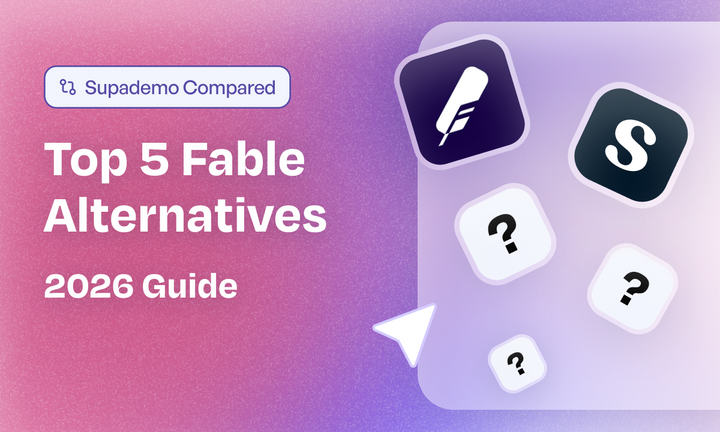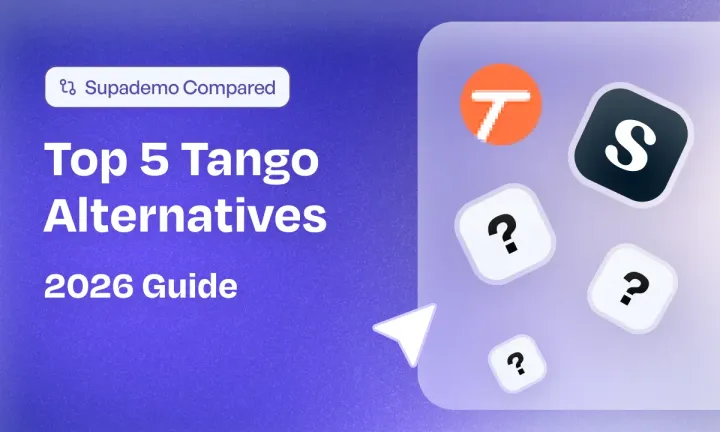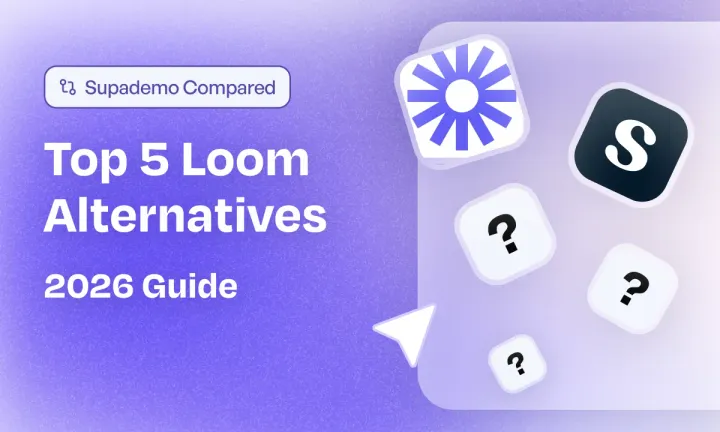Your sales team is ready to showcase your B2B SaaS. But instead of an engaging, interactive experience, your prospect gets… a long-winded, static video or a generic product tour that barely scratches the surface of what your software can do.
Ouch... That’s where interactive demo platforms like Fable come in. They promise to turn boring product walkthroughs into engaging, clickable experiences. But while Fable has its strengths, it’s not the right fit for everyone.
Limited customization, missing features, and organizational challenges often leave teams searching for a better Fable alternative.
We’ve done the research, tested the platforms, and analyzed tons of user reviews to bring you the top 6 Fable alternatives & competitors for product demos. Keep reading to find the perfect Fable alternative for your company's needs.
TL;DR
- Walnut: Designed for enterprise sales teams, offering personalized, interactive demos with analytics and CRM syncing.
- Reprise: A fully interactive enterprise demo platform built for live and guided sales presentations.
- Tourial: Best for centralized demo hubs, allowing multiple stakeholders to engage with interactive demos.
- Storylane: Ideal for B2B sales teams needing self-serve interactive demos with CRM and marketing integrations.
- Navattic: Perfect for no-code, self-guided product tours that let prospects explore demos at their own pace.
What is Fable?
Fable is an interactive demo creation tool designed to help sales, marketing, and customer success teams showcase their products in an engaging, self-serve format. Instead of relying on static presentations or long video walkthroughs, Fable enables businesses to create guided product tours that users can explore at their own pace.
Why do customers look for Fable alternatives? (with proof)
Here are some reasons why customers want to switch from Fable to its alternative:
Reason 1: Limited customization for your demos
If you need fully customizable, branded interactive demos, Fable might not be the best fit. While it offers some branding options, it has some key limitations:
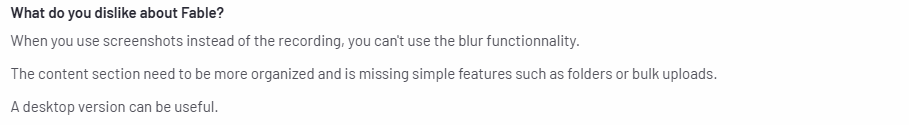
- No folder system or bulk uploads: As your demo library grows, managing content can become messy.
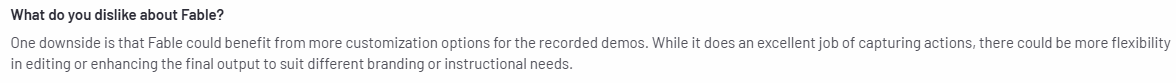
- Limited text editing options: If you need advanced formatting, Fable doesn't offer much flexibility.
- No full translation support: Some UI elements (like default prompts) can’t be customized for non-English audiences.
This can be frustrating if you’re building demos for global customers or need a fully branded experience.
If customization is a priority for you, you might find yourself looking for an alternative.
Reason 2: Bugs & missing features can slow you down
Imagine deleting a demo, thinking it's gone… but the link still works. That’s exactly what some users have experienced with Fable.
Some common technical issues that you might face:
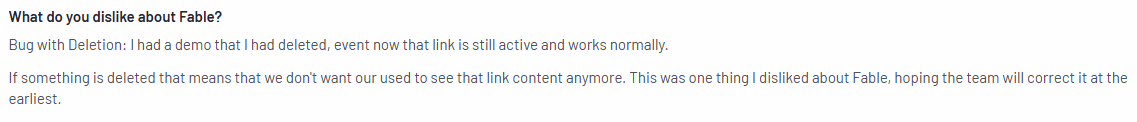
- Deleted demos remain accessible: This could be a security risk if you need content permanently removed.
- No undo button: If you make a mistake while editing, you have to manually fix it.
- Occasional glitches in AI-generated captions: This leads to inaccuracies.
If you need reliable deletion, an undo function, or smoother AI features, you might prefer another tool.
Reason 3: Not ideal for advanced demo management
If you create a lot of interactive guides and demos, you might feel Fable lacks some essential workflow features:
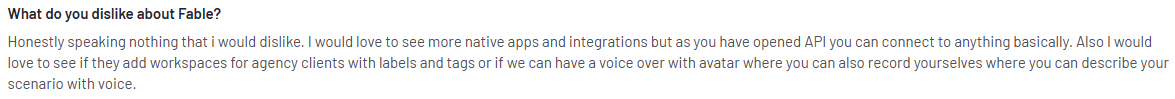
- No advanced search or tagging: As your interactive content grows, finding specific demos can be challenging.
- Limited team collaboration options: If you work in a team, sharing and managing content isn’t as streamlined.
- No workspace folders: If you manage multiple clients, organizing content separately isn’t easy.
For those handling large demo libraries or multiple clients, a more advanced alternative with better organization tools could save time and effort.
What are the best alternatives to Fable in 2026?
I've thoroughly tested demo automation platforms, examined diverse use cases, and analyzed hundreds of user reviews to curate this list of the top 6 Fable alternatives for product demos.
| Fable Alternatives | Best For | G2 Rating |
|---|---|---|
| Supademo | Teams looking for a seamless way to create interactive product demos, customer training guides, and onboarding walkthroughs. | 4.7 |
| Walnut | Enterprise sales teams that require personalized, interactive product demos with analytics and CRM integrations. | 4.6 |
| Reprise | Sales and presales teams needing enterprise-grade, customizable product demos for deal acceleration and customer engagement. | 4.4 |
| Tourial | Sales and marketing teams looking to create self-serve interactive product demos for lead generation and customer education. | 4.6 |
| Storylane | B2B sales and marketing teams needing interactive, self-serve demos for sales outreach, website embeds, and CRM tracking. | 4.8 |
| Navattic | SaaS companies and product marketers who need self-guided, interactive demos to showcase products without engineering support. | 4.8 |
1. Supademo
Supademo is an intuitive demo automation platform designed to transform complex workflows into interactive, self-guided experiences. It enables teams to create, customize, and share step-by-step walkthroughs, enhancing user engagement and facilitating hands-on learning.
What are Supademo's key features?

Advanced interactive demo editing & customization
Supademo gives users full control over their demo experience with a robust, easy-to-use editor. Unlike traditional video tutorials that require multiple takes and complex edits, Supademo enables dynamic, real-time customization. Users can:
- Add interactive elements such as tooltips, hotspots, and step-by-step callouts to guide users effectively.
- Zoom in on key actions, blur sensitive information, and rearrange steps with drag-and-drop simplicity.
- Personalize demos with branded colors, logos, and domain names to ensure consistency across marketing, sales, and support materials.
- Use dynamic variables in CTA buttons, hotspots, and titles to personalize demos based on the viewer’s details, creating a tailored experience.
This level of customization makes it easy for businesses to maintain branding, improve engagement, and create demos that feel truly interactive rather than passive walkthroughs.
AI-powered text, voiceovers & translations
Manually adding captions, descriptions, and voiceovers can be tedious. Supademo’s AI automation takes care of these repetitive tasks, saving time while enhancing content quality.
- AI-generated text annotations provide concise, benefit-driven step descriptions with no manual input required.
- Lifelike AI voiceovers, powered by OpenAI and ElevenLabs, generate natural-sounding narration in multiple languages and tones.
- Instant translation support converts all demo text including titles, steps, CTAs, and hotspots—into 15+ languages, making it ideal for global teams.
By automating these key elements, Supademo lets teams focus on crafting compelling demos without worrying about production logistics.
Seamless in-app product tours
Demos shouldn’t live in isolation. Supademo’s in-app overlay feature allows teams to embed interactive guides directly into their product, ensuring users receive the right support at the right moment.
- Trigger interactive guides via clicks, JavaScript, or time-based interactions, offering control over when and where demos appear.
- Onboarding, feature adoption, and customer support become more effective as users receive hands-on guidance inside the application itself.
- Instead of sending users to external help centers, interactive walkthroughs happen in real-time, within the platform, reducing churn and improving retention.
This feature is especially useful for SaaS companies looking to drive product adoption without overwhelming new users with support tickets or training calls.
Advanced analytics for data-driven optimization
Creating a great demo is only half the battle—understanding how users interact with it is just as important. Supademo provides real-time insights to help teams refine and optimize their demos.
- Engagement tracking reveals completion rates, drop-offs, and high-impact steps, showing where users interact the most.
- Viewer identification distinguishes known leads from anonymous visitors, helping sales teams focus on high-intent prospects.
- Lead export functionality enables businesses to capture and download lead data, making it easier to integrate with CRM and marketing tools.
These analytics help in understanding and refining the demos as per the data for more conversions.
HTML demo-recording to create pixel-perfect demos
Create true-to-life product demos in minutes with Supademo's HTML cloning technology.
Unlike traditional screen recordings, Supademo captures the complete HTML and CSS of your application, preserving all interactive elements, hover states, and animations.
The result? A pixel-perfect replica that lets users explore your product just like the real thing. Edit content, swap data, or personalize the experience after recording - all without touching code. Share your interactive demos anywhere or embed them seamlessly, knowing they'll maintain their fidelity and functionality wherever they're viewed.
What is Supademo’s pricing?
Pro ($27 per creator/month): Features team workspace, unlimited demo creation, image and video uploads, advanced editing tools, and personalization options.
Scale ($38 per creator/month): Adds in-app product tour triggers, desktop app recording, custom domain, form and calendar embeds, and trackable share links.
Enterprise (Custom pricing): Offers unlimited user seats, HTML-based demo capture, advanced security features, and personalized onboarding and training.
What are Supademo’s pros & cons?
✅ Simplifies the creation of interactive demos without requiring technical expertise.
✅ Automates content generation, saving time and enhancing demo quality.
✅ Offers competitive pricing, making it accessible for businesses of various sizes.
✅ Provides excellent support, with a team attentive to user feedback and continuous platform improvements.
❌ Accents in AI-generated voiceovers may need refinement, especially for non-English languages.
❌ Dragging and rearranging slides can sometimes be less intuitive.
Why should you choose Supademo over Fable?
Let's see a head-to-head comparison of both tools in a range of aspects and features:
| Feature | Supademo | Fable |
|---|---|---|
| Best for | Sales, Customer Success, Marketing, GTM | Product Marketing, Sales Enablement |
| Pricing | Starts at $27/mo | Custom pricing (Enterprise-focused) |
| Ease of use | ⭐ 9.3 (Highly rated for usability) | ⭐ 8.0 (More complex setup) |
| Demo creation type | Screenshot-based, Interactive Walkthroughs, Video Uploads | Interactive Video Demos |
| Customization | ✅ Full branding, UI customization | ⛔ Limited customization options |
| No-code editing | ✅ Yes, fully no-code | ⛔ Requires setup assistance |
| Demo showcases | ✅ Yes (Bundle multiple demos in one) | ⛔ No |
| Real-time personalization | ✅ Yes | ✅ Yes |
| AI voiceovers | ✅ Yes (Multi-language support) | ⛔ No |
| Embed demos anywhere | ✅ Yes (Web, App, Email, Docs) | ✅ Yes (Limited options) |
| Sales team enablement | ✅ Yes (Prebuilt demo assets) | ✅ Yes |
| CRM integrations | ✅ HubSpot, Salesforce, Zapier, GA4 | ✅ Salesforce, HubSpot |
| Advanced analytics | ✅ Yes (User engagement insights) | ✅ Yes (Basic reporting) |
| Free plan | ✅ Yes | ⛔ No |
Why is Supademo a better alternative to Fable?
1. Supademo offers full customization, while Fable is limited
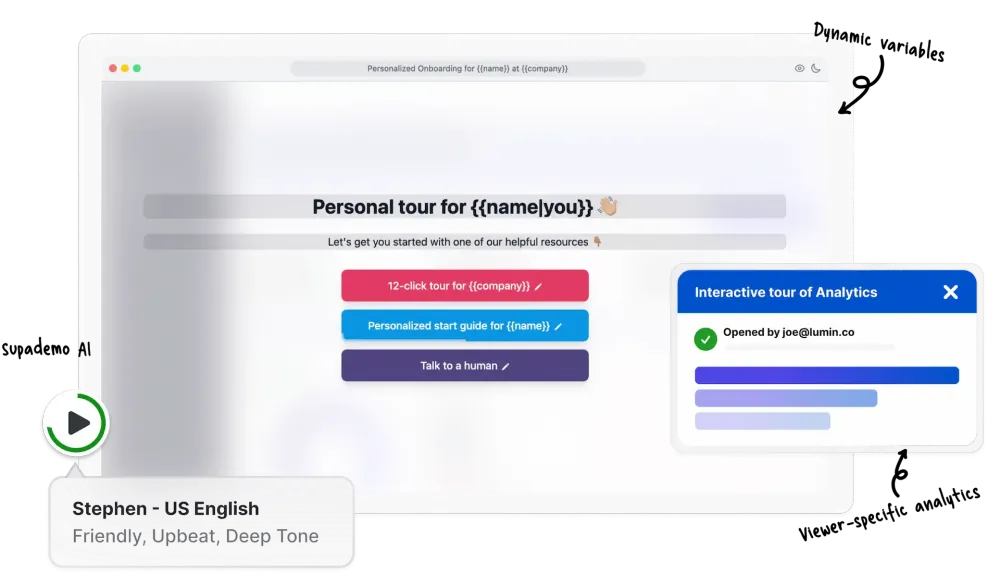
One of the most common frustrations with Fable is its lack of advanced customization. While it allows some branding, users often find it difficult to tailor their demos to match their company’s identity fully. For example:
- No workspace folders or bulk uploads make demo management harder as your library grows.
- Limited text editing means less flexibility when formatting demo instructions.
- No full translation support, which restricts customization for global teams.
Supademo, on the other hand, provides full control over branding and UI customization. Users can add custom colors, logos, and even embed their demos with unique domain branding.
Whether you’re creating interactive product tours, customer onboarding guides, or sales demos, Supademo ensures that every walkthrough feels like an extension of your brand.
2. Supademo makes demo creation easier and faster
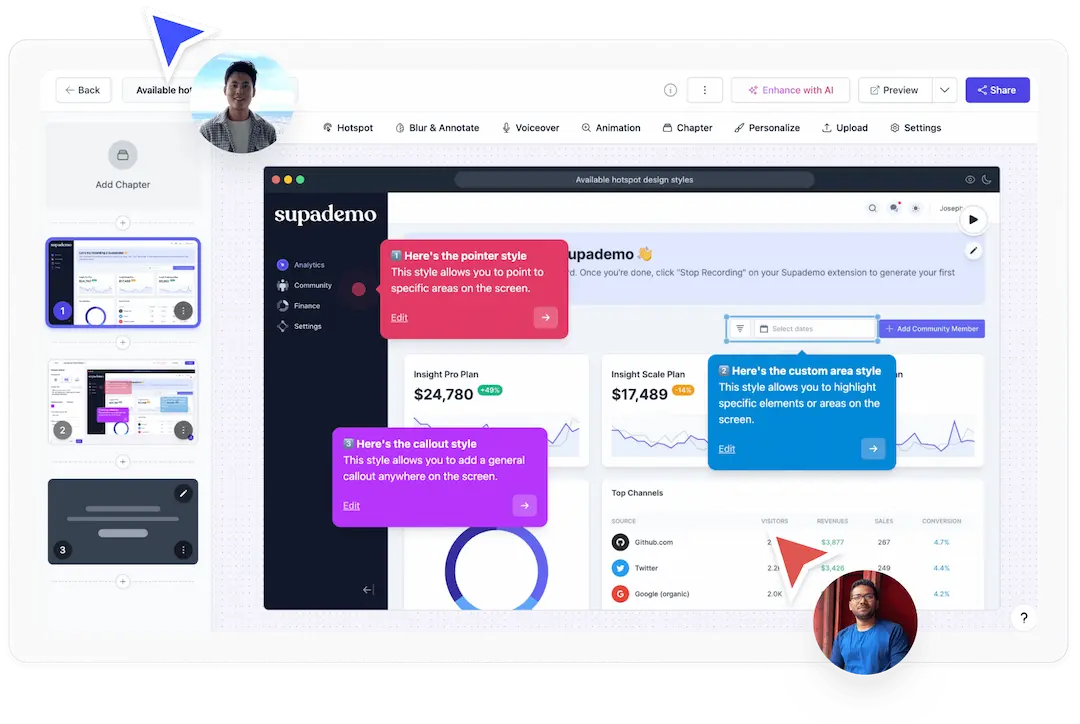
Fable primarily focuses on video-based demos, which can be harder to edit and maintain. If you need to update a demo, you may have to re-record parts of the video, which is time-consuming and inefficient.
With Supademo, creating an interactive demo is quick, seamless, and requires zero coding:
- Auto-capture workflows and instantly convert them into guided step-by-step walkthroughs.
- Drag-and-drop editor allows easy adjustments—no need to redo recordings.
- Interactive elements like tooltips, hotspots, and call-to-action buttons enhance engagement.
This means that sales, customer success, and marketing teams can create and update demos effortlessly, saving time and effort compared to Fable’s video-only approach.
3. Supademo provides AI-powered features that Fable lacks
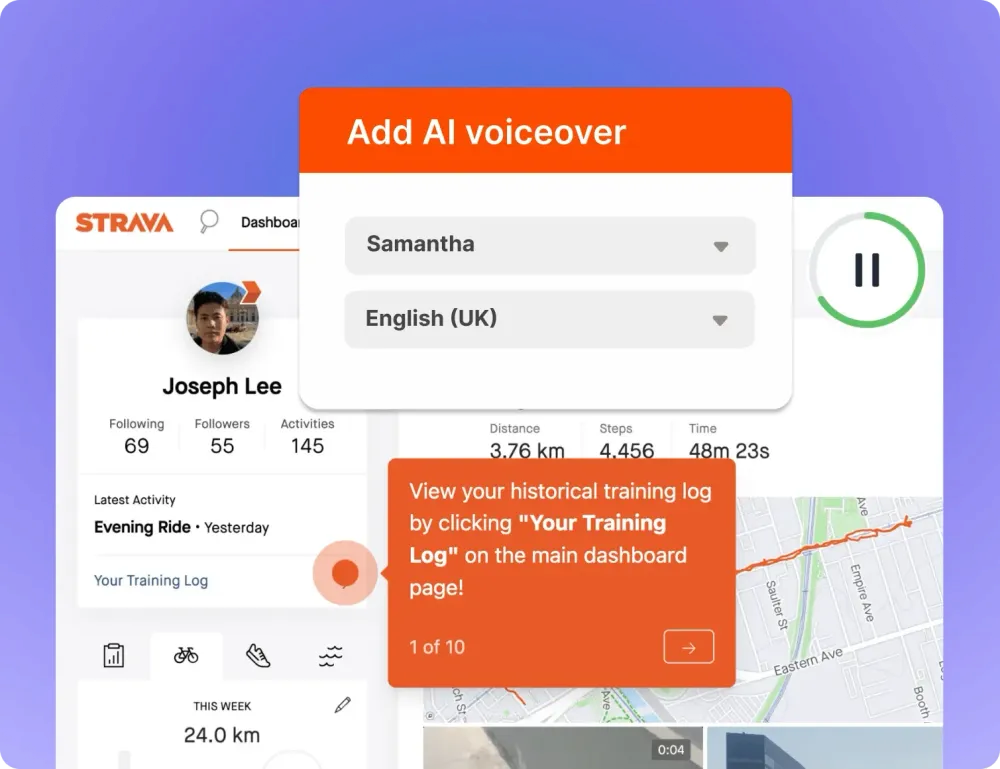
Fable lacks AI automation, making it harder for teams to scale their demo creation efficiently. Users must manually add captions, descriptions, and voiceovers—an unnecessary hassle when dealing with multiple demos.
Supademo simplifies this with AI-powered features, including:
- AI voiceovers in multiple languages, allowing users to create engaging, narrated demos effortlessly.
- Instant text generation, eliminating the need for manual annotations.
- Multi-language translation support, ensuring global accessibility for diverse audiences.
These AI-driven capabilities help businesses deliver polished, high-quality interactive demos without spending extra time on tedious manual tasks—a huge advantage over Fable.
2. Walnut
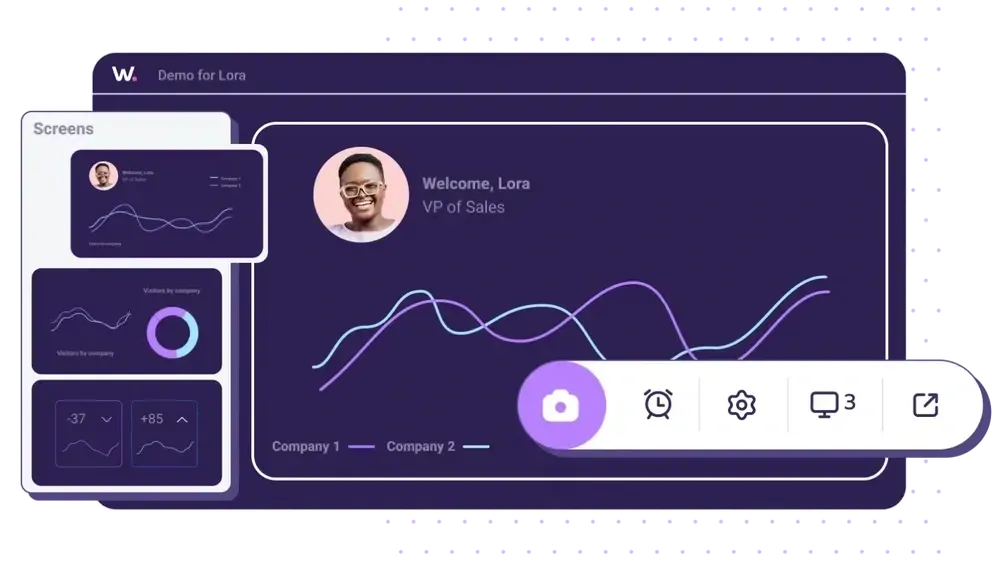
Walnut is designed to help sales and marketing teams streamline the demo creation process and deliver more engaging sales experiences. With its no-code interface, teams can quickly build and share interactive product demos, allowing prospects to explore key features on their own.
Primarily built for enterprise-level companies, Walnut caters to sales teams looking for a structured, personalized approach to demo presentations that drive engagement and conversions.
What are Walnut’s key features?
- Salesforce integration: Automatically sync demo engagement data with your CRM for a unified view of prospect interactions and performance.
- Customizable demo wizard: Personalize interactive demos with prospect-specific details to create a more relevant and engaging experience.
- Performance analytics: Track demo engagement, identify top-performing demos, and optimize presentations to improve conversion rates.
What is Walnut’s pricing?
Walnut operates on an annual pricing model with no monthly plans. Pricing details are as follows:
Pro ($20,000/year): Designed for advanced sales teams, this plan offers enhanced Salesforce integration, a dedicated customer success manager, and greater customization options.
Enterprise (Custom Pricing): Tailored for large organizations, offering premium support, advanced automation features, and bespoke pricing based on specific needs.
What are Walnut’s pros & cons?
✅ Supports seamless post-recording customization and personalization.
✅ Offers multiple demo formats, including guided walkthroughs and sandbox environments.
✅ Provides advanced analytics with direct Salesforce integration.
❌ The interface can be complex, requiring time to learn and navigate.
❌ No free plan or trial, making it less accessible for smaller teams.
❌ Only available on an annual subscription—monthly plans are not an option.
3. Reprise
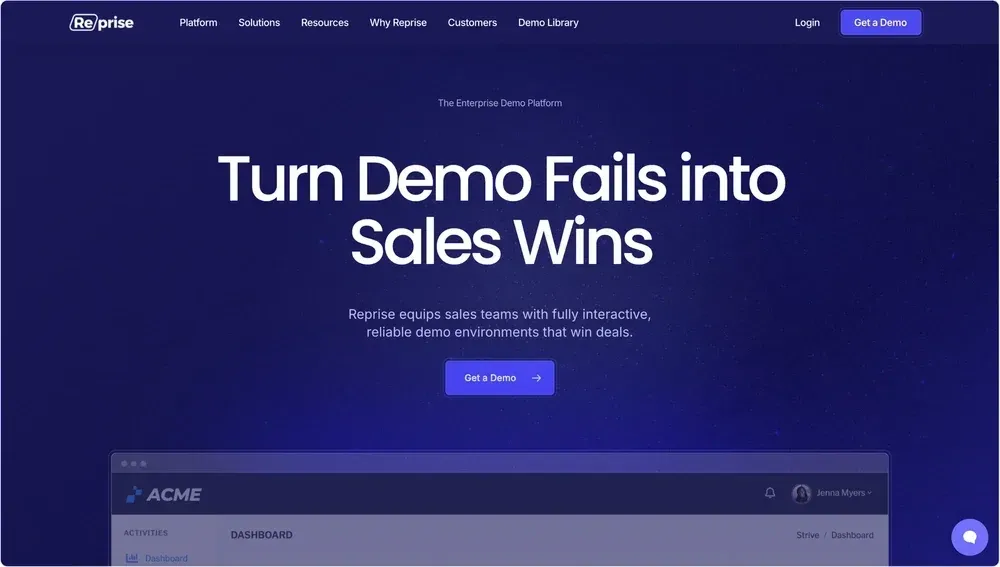
Reprise is a robust demo creation platform built to help sales, presales, and marketing teams deliver engaging and reliable product demonstrations. By capturing a product’s front end and replicating it in a controlled environment,
Reprise ensures demos are interactive, consistent, and free from live technical issues. This allows sales teams to showcase their product with confidence and close deals more efficiently.
What are Reprise’s key features?
- Flexible demo creation: Build interactive guided demos, enhance live presentations with AI-generated data, and create fully interactive environments that mirror real product functionality.
- Advanced customization options: Modify demos at the code level with direct HTML, CSS, and JavaScript edits. Reprise also enables the use of custom datasets for a more tailored experience.
- Effortless hosting & management: Hosted demos require no additional cloud infrastructure, and offline access ensures a smooth experience even in areas with limited connectivity.
- Enterprise-level security & compliance: Features like role-based access control (RBAC), single sign-on (SSO), and compliance with SOC 2 Type II, GDPR, and CCPA make Reprise a secure option for large organizations.
What is Reprise’s pricing?
What are Reprise’s pros & cons?
✅ Simple and intuitive demo creation process.
✅ Responsive and helpful customer support.
✅ Produces realistic, interactive demos that closely resemble the live product.
❌ File organization could be more visually structured for easier navigation.
❌ Some elements, like charts and popups, may experience occasional glitches due to plugin limitations.
❌ Editing interface could be refined to improve text placement and previewing capabilities.
4. Tourial
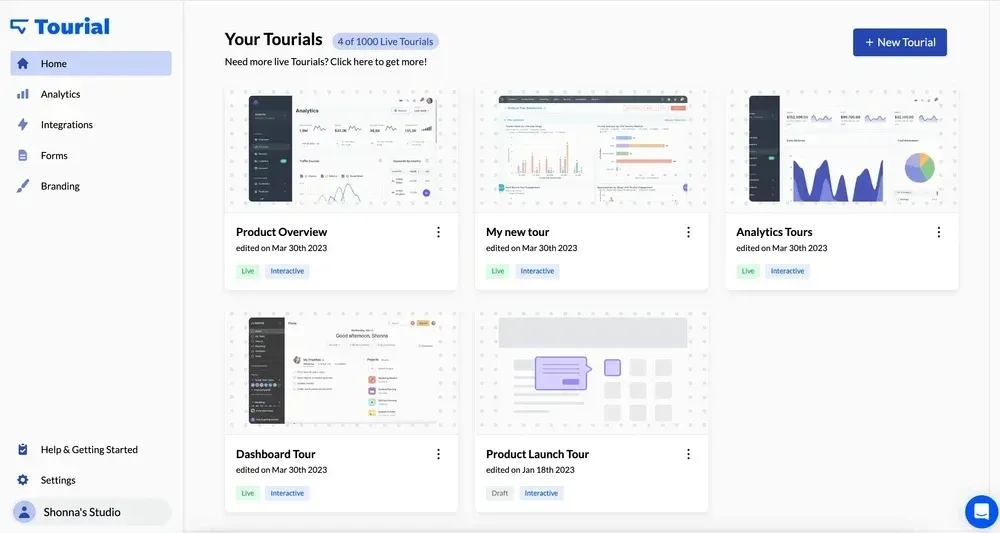
Tourial enables businesses to create self-guided, interactive product demos designed to educate potential buyers and speed up the sales process. Unlike Fable, Tourial features Demo Centers, a centralized hub where prospects can explore personalized, interactive demos tailored to their needs.
This approach ensures that every decision-maker in the buying journey receives relevant insights without relying on scheduled live demos.
What are Tourial’s key features?
- Demo centers: A dedicated content hub where buyers can browse and interact with various product demos, making it easier to inform multiple stakeholders at once.
- No-code demo builder: Create interactive, clickable product walkthroughs without coding. The drag-and-drop editor simplifies demo creation and updates.
- CRM and marketing integrations: Sync with HubSpot, Salesforce, and Marketo to track engagement and automate personalized follow-ups.
- In-demo lead capture: Embed forms and calls-to-action within demos to collect leads and engage high-intent buyers directly.
What is Tourial’s pricing?
Tourial's pricing is not listed publicly, you need to contact the sales team for details. However, the platform offers two plans:
Scale: Designed for larger organizations, this plan provides unlimited builder and team seats, unrestricted access to demo centers, advanced role-based access, a dedicated customer success manager, data exports, and premium SSO.
What are Tourial’s pros & cons?
✅ Simple and intuitive interface that makes demo creation easy.
✅ Highly responsive customer support team.
✅ Detailed analytics help sales and marketing teams refine messaging based on user behavior.
❌ Does not offer AI-driven automation.
❌ Limited options for advanced video customization.
❌ Some embedding challenges with certain CMS platforms.
5. Storylane
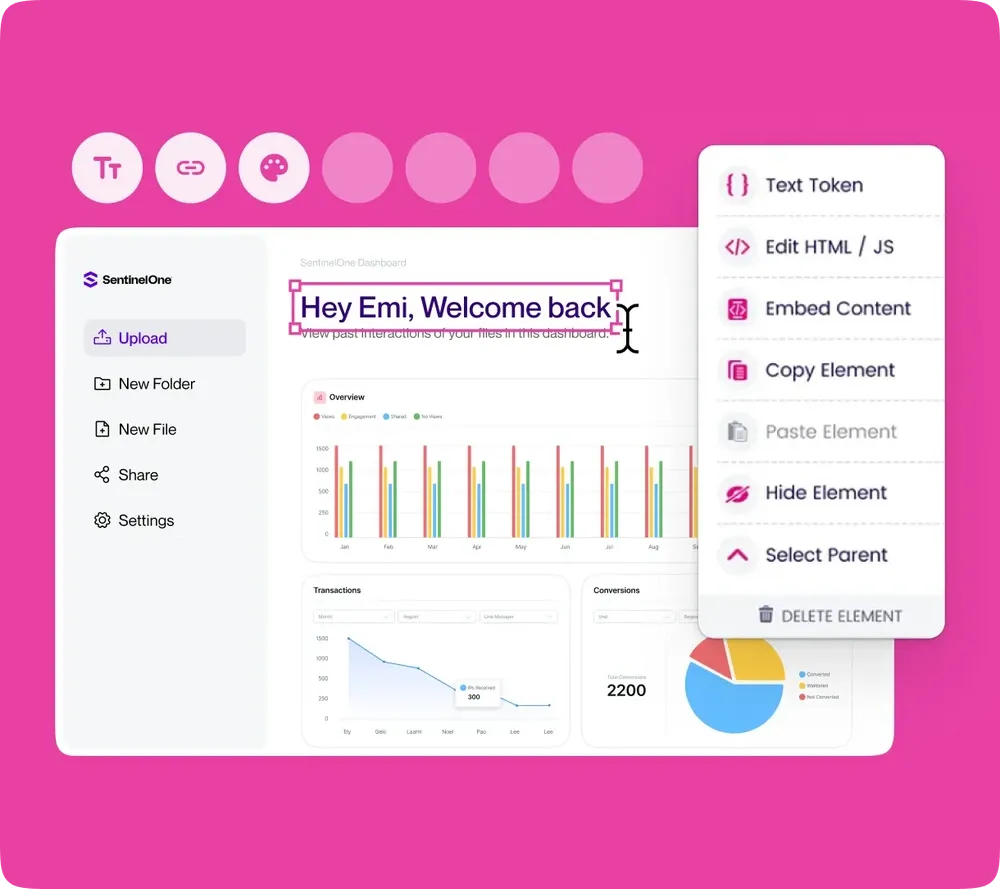
Storylane is an interactive demo platform designed for B2B sales and marketing teams. Unlike static presentations, it enables you to create engaging, click-through product tours that let prospects experience your product firsthand.
With HTML-powered demos, CRM integrations, and AI-assisted personalization, Storylane helps teams drive conversions without requiring the engineering team's support.
What are Storylane’s key features?
- HTML-based interactive demos: Storylane allows users to create dynamic demos that mirror the live product experience. Prospects can interact with these demos, exploring features as if they were using the actual product.
- Customizable hotspots and tooltips: Enhance user engagement by adding interactive elements such as hotspots and tooltips. These can be tailored in terms of color, style, and animation to align with your brand identity.
- Demo personalization tokens: Insert dynamic elements like a prospect's name, company, or industry into demos, delivering a personalized experience that resonates with individual users.
What is Storylane’s pricing?
Starter ($40/month): This plan includes unlimited demos, multi-flow product tours, AI assistance, lead capture, and integrations with tools like HubSpot and Zapier. Note that HubSpot integration requires a minimum of two seats.
Growth ($500/month): This plan offers advanced features such as a demo HTML editor, enhanced personalization, custom lead forms, advanced analytics, and dedicated support.
Premium Plan ($1,500/month): Includes sandbox demos, enhanced security, and Salesforce integration.
Enterprise Plan (Custom Pricing): Tailored solutions with API access, enterprise-grade security, and dedicated customer support.
Storylane's pricing is quite expensive compared to its competitors.
What are Storylane’s pros & cons?
✅ Storylane supports both screenshot-based and HTML-based demos, providing flexibility in how product experiences are showcased.
✅ Easy to use interface.
✅ Integrates with platforms like Marketo, Segment, and Pardot.
❌ Restricted editing options for embedded videos, preventing users from adding tooltips or pop-ups directly to video segments.
❌ Pricing structure may not suit small businesses, as certain advanced features are only available in higher-tier plans.
❌ Limited team collaboration tools, making it challenging for multiple users to work on demos simultaneously.
6. Navattic
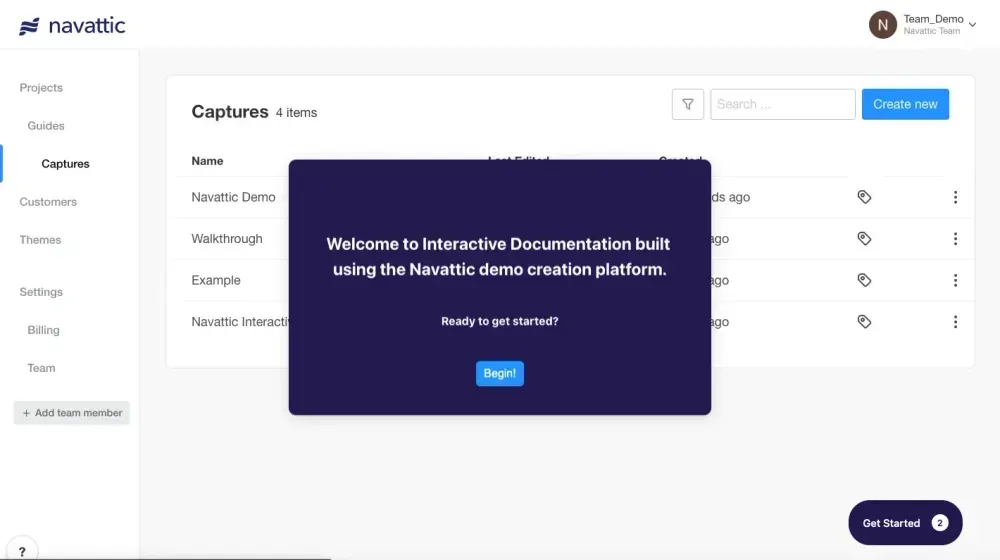
Navattic is a no-code interactive demo platform built for B2B SaaS companies looking to create self-guided product tours. Unlike Floik, which focuses on video-based walkthroughs, Navattic enables teams to build interactive, click-through demos that let prospects explore products on their own.
This makes it ideal for marketing and sales teams that want to showcase their product’s value without requiring live demos or engineering resources.
What are Navattic’s key features?
- Capture and edit: Navattic's browser extension allows users to capture their application's interface effortlessly. Post-capture, you can edit text, images, and other elements to ensure the demo aligns perfectly with your branding and messaging.
- Interactive elements: Enhance user engagement by incorporating tooltips, hotspots, and branching pathways.
- Seamless sharing and embedding: Share demos via custom links or embed them directly into your website, emails, or in-app messages.
- Analytics and integrations: Track how prospects interact with your demos using built-in analytics. Navattic integrates with popular CRMs and marketing tools like HubSpot, Salesforce, and Marketo.
What is Navattic’s pricing?
Navattic's pricing has 4 tiers, which you can pay either annually or quarterly. Here's a breakdown of its annual plan's pricing.
Base ($500/month): Includes unlimited user access, demo views, and integrations, making it a great fit for businesses with up to 100 employees.
Growth ($1,000/month): Ideal for growing teams, offering multi-team support, SSO, directory sync, multi-language functionality, and a dedicated customer success manager.
Enterprise (custom pricing): Custom-tailored plan with premium support, offline demo access, and professional assistance.
What are Navattic’s pros & cons?
✅ Guided tours can be set up and embedded with little to no technical expertise.
✅ Captured demos are easy to modify and update without redoing the entire process.
✅ User-friendly interface that simplifies the demo creation experience.
❌ Certain interactive elements may require workarounds to function smoothly in complex applications.
❌ The wide range of features can feel overwhelming at first.
How to pick the correct Fable alternative?
If you’ve made it this far, chances are you’re looking for a demo platform that works with your team’s workflow— not against it.
Each tool on this list has its strengths, but the right choice depends on what matters most to you—whether it's customization, ease of use, CRM integrations, or AI-powered automation. The best way to find out? Try them out and see which one fits your needs.
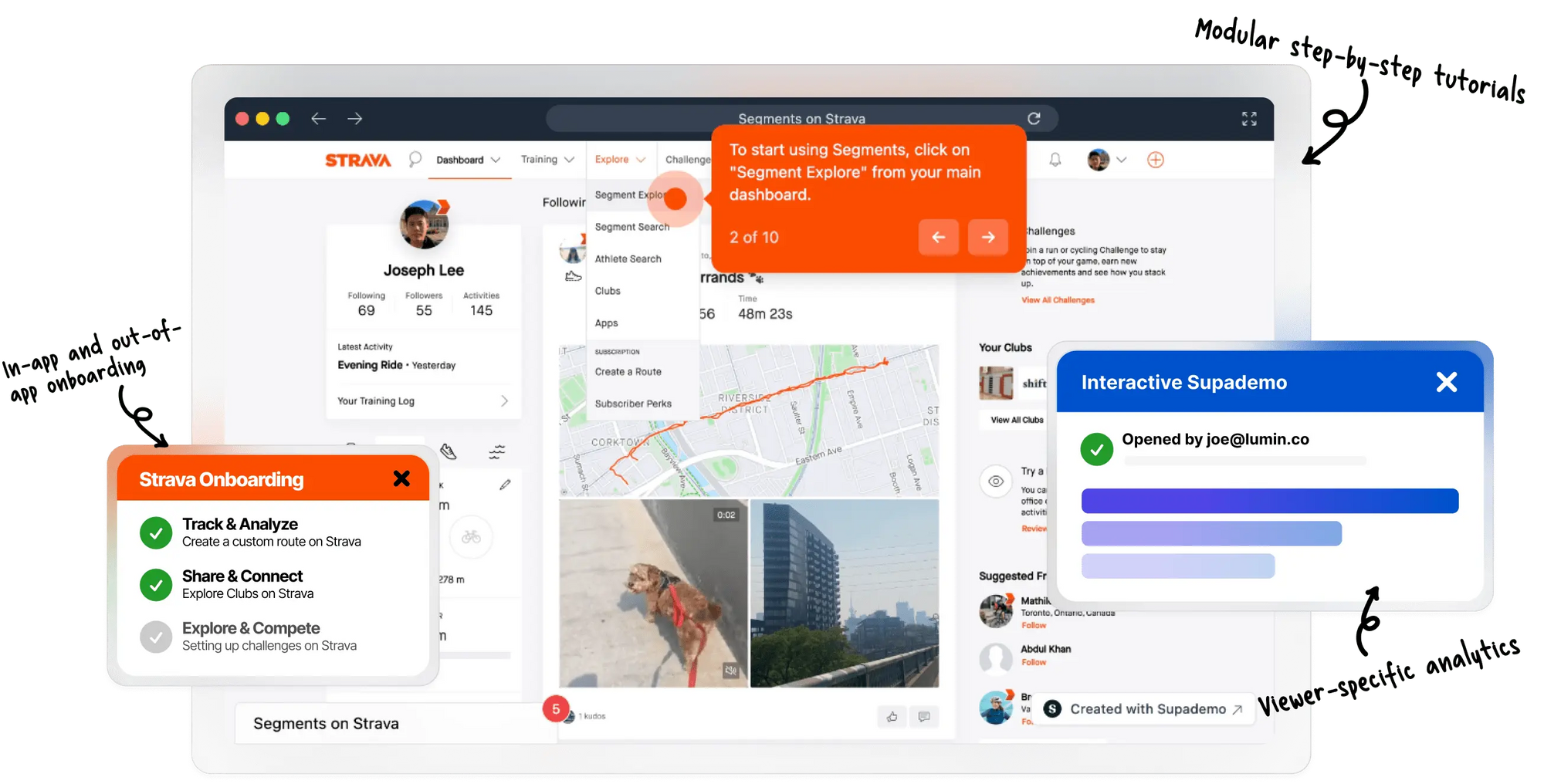
With Supademo, you can create engaging, interactive demos without the complexity—all while tracking engagement, personalizing experiences, and embedding demos anywhere.
Try Supademo for free and see how effortless interactive demo creation can be.
FAQs
Why are teams looking for alternatives to Fable?
Fable offers product demo creation, but many teams find it limited in flexibility, AI capabilities, and speed of iteration. If you're looking for a faster, more scalable way to create engaging, interactive demos without design or dev work, tools like Supademo are worth considering.
What are the top Fable alternatives?
Leading Fable alternatives include Supademo, Arcade, Navattic, and Storylane. Supademo stands out for its point-and-click simplicity, AI-powered voiceovers, 15+ language support, and powerful analytics—ideal for marketing, sales, and onboarding teams.
How does Supademo compare to Fable in ease of use?
Supademo is built for speed and non-technical users. Just click through your product and Supademo generates a guided, interactive demo—no design experience needed. Compared to Fable, it offers a more intuitive, faster workflow with advanced features like branching and narration.
Is Supademo more feature-rich than Fable?
Definitely. Supademo includes features like AI-generated or manual voiceovers, step editing, re-recording, demo branching, and viewer analytics. These features help you deliver highly polished, scalable demos that adapt to various personas and workflows.