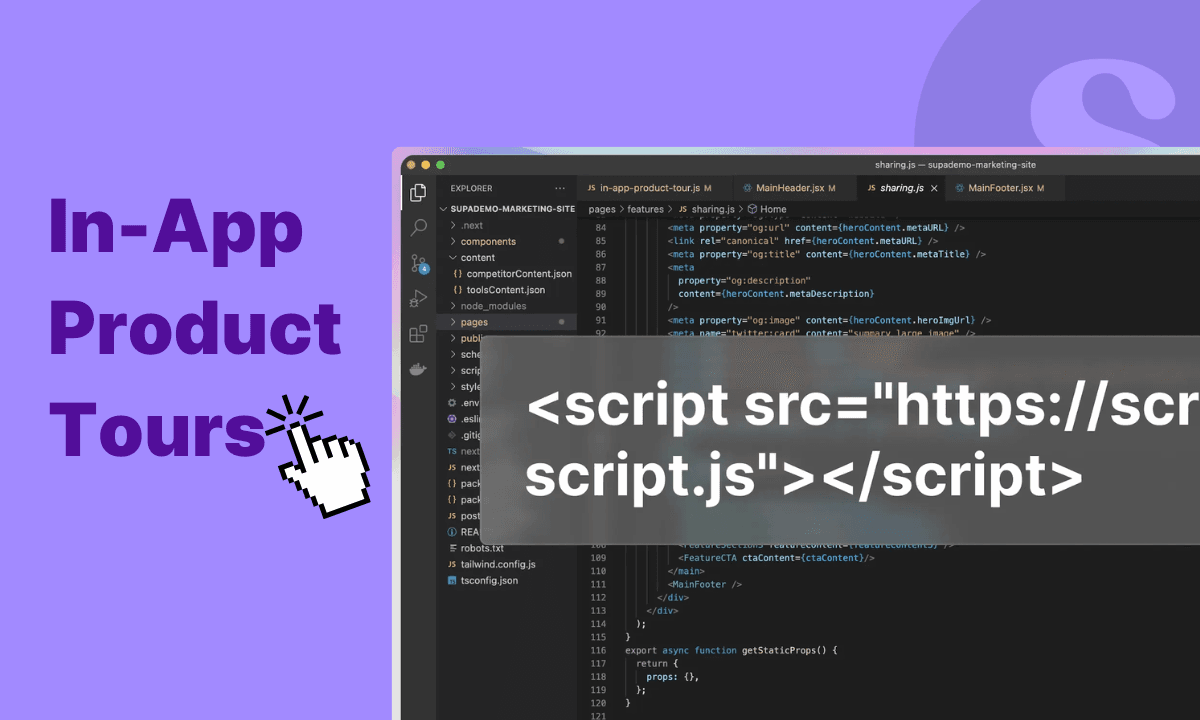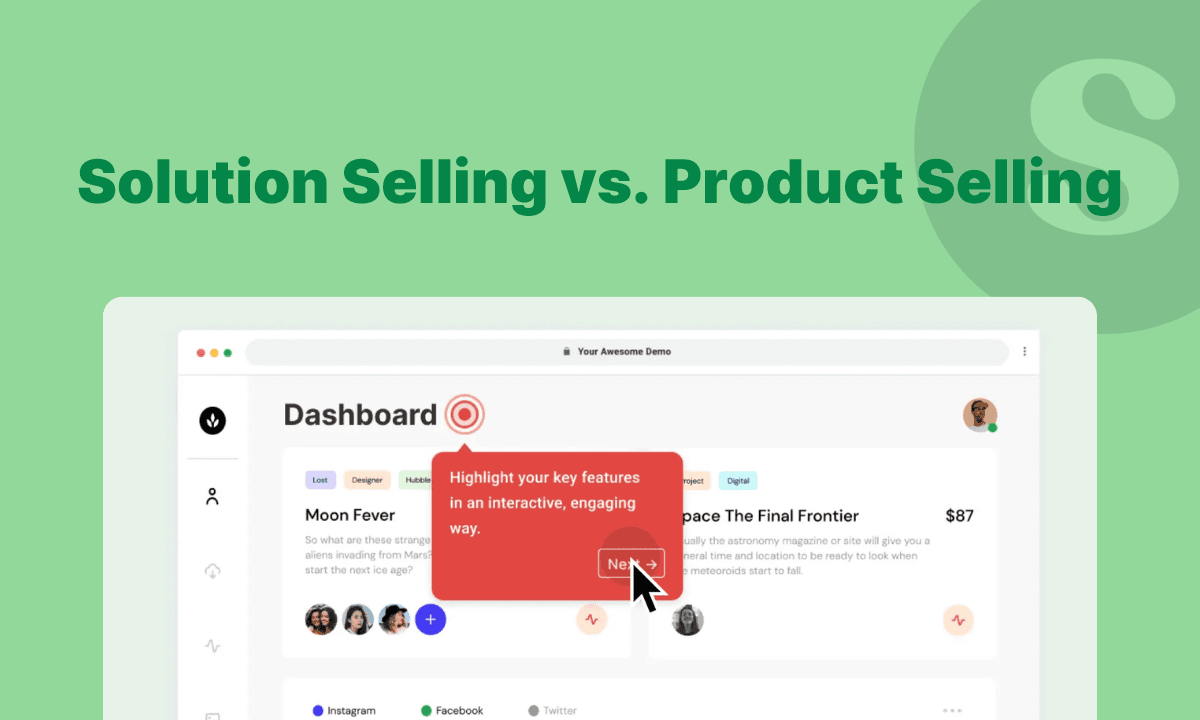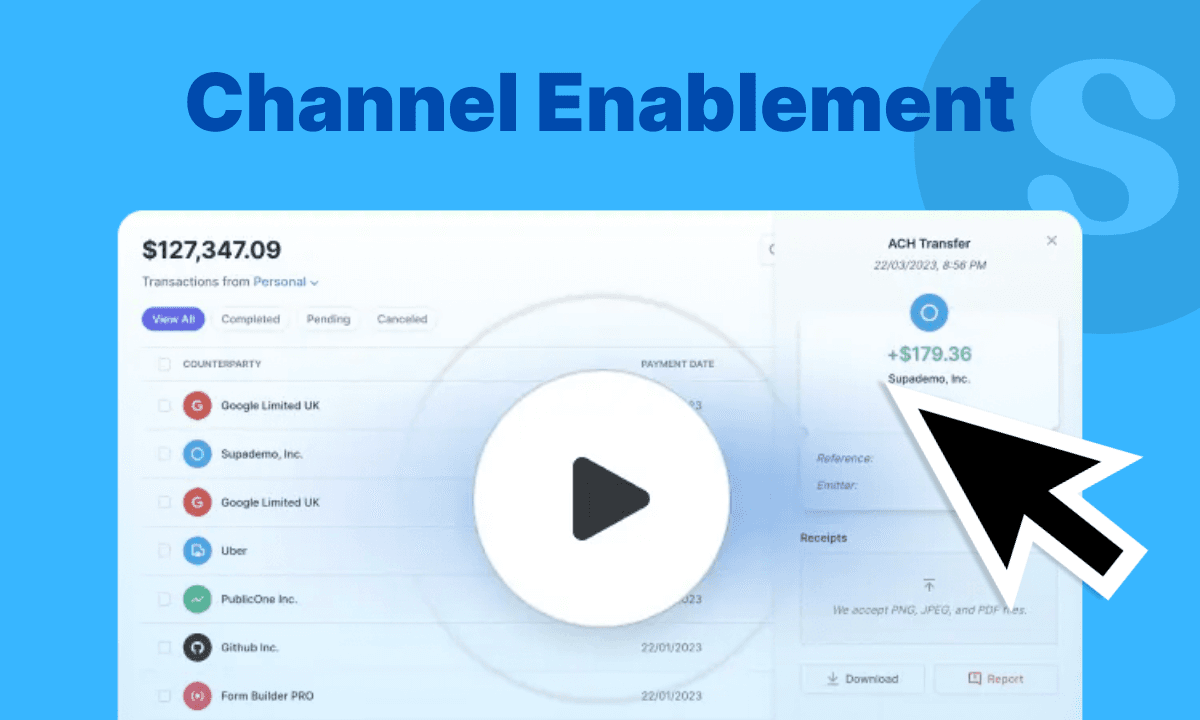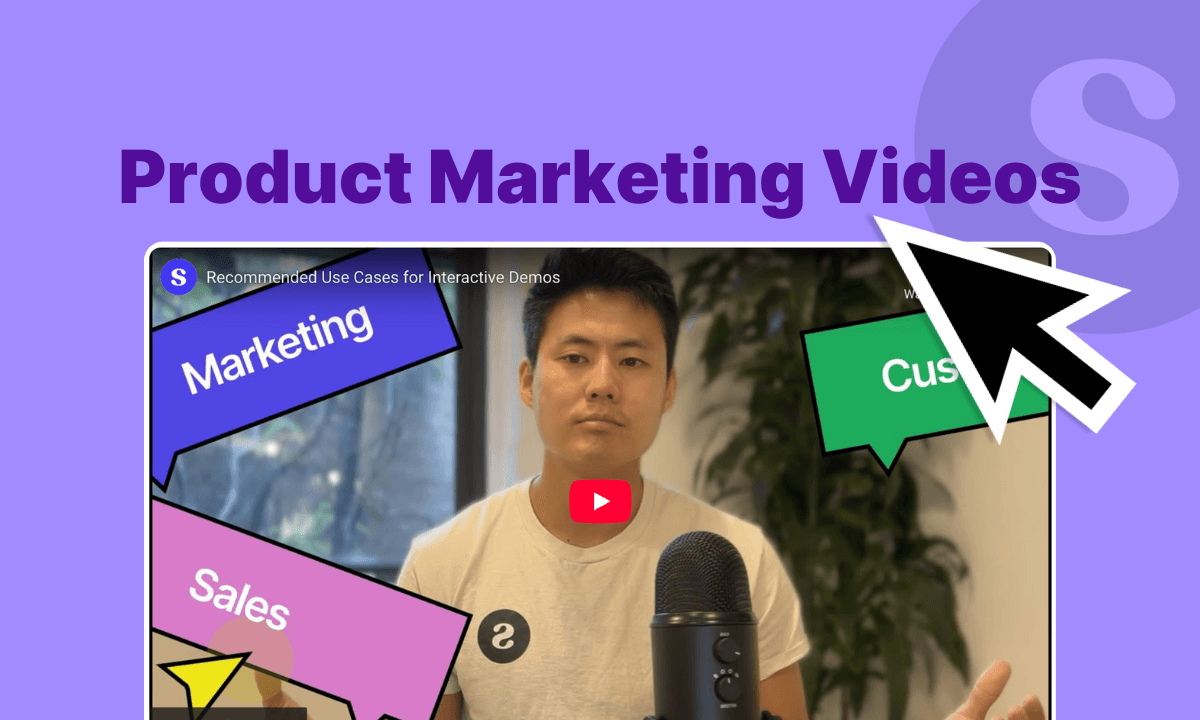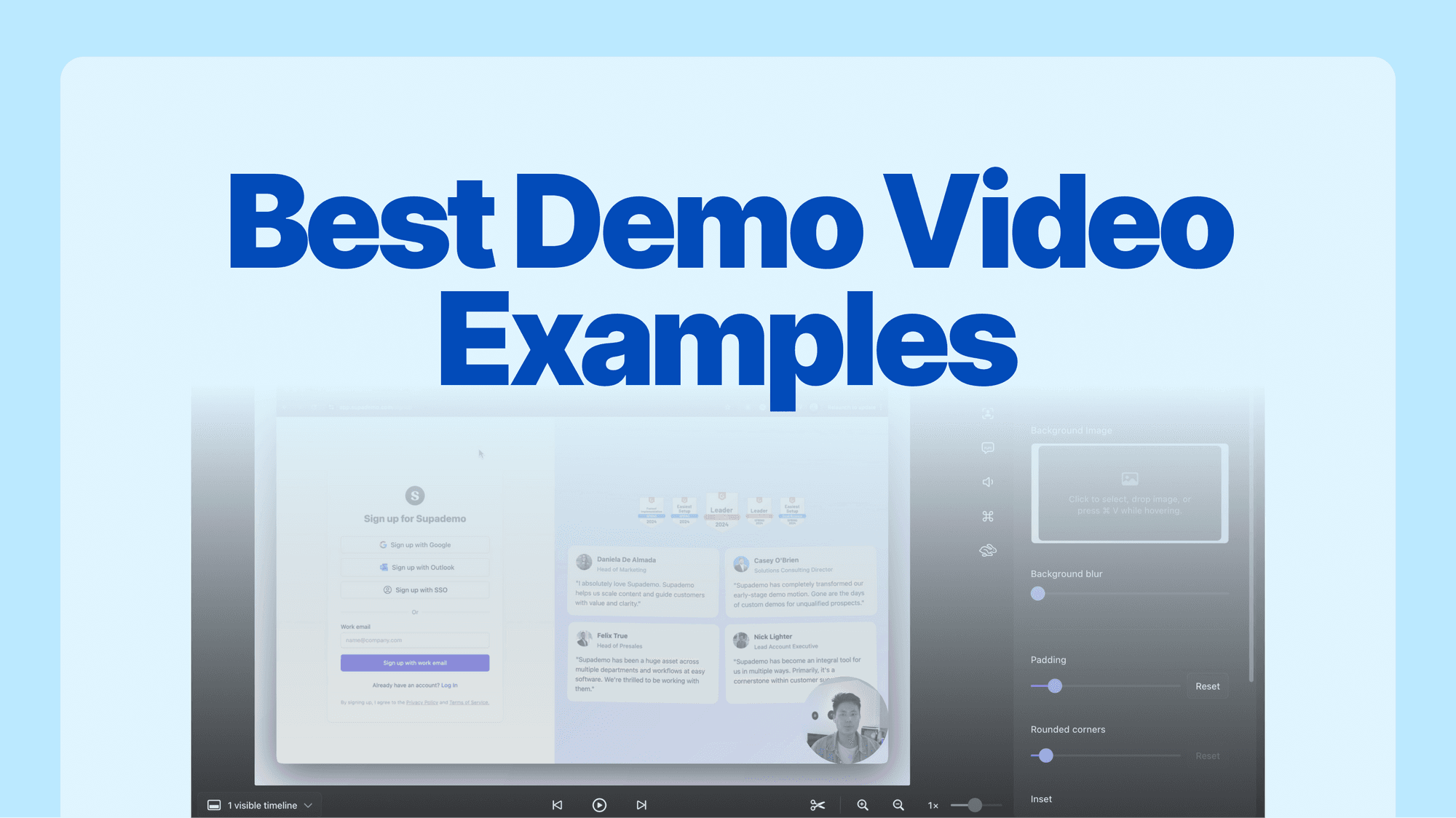
Static text and UI screenshots can only go so far—they don’t address buyer doubts or build confidence like a great product demo video can. Video demos bridge the gap between curiosity and conviction, showing not just how your product works but why it matters.
And when 84% of buyers say video influences their purchase decisions, a compelling video product demo is no longer optional—it’s essential.
To help you get there, we’ve curated a list of 20 of the best SaaS product demo videos. You’ll see how smart storytelling, user-first narrative, and emotional clarity turn passive viewers into confident users.
We’ll also highlight where even strong demos can improve—and how interactive product demos can take things further by letting prospects get a hands-on experience.
20 inspiring SaaS product demo videos
Here is a list of our top 20 SaaS brands with the best and most creative product demo videos:
1. Slack
Slack is the OG communication platform used by solopreneurs to enterprise businesses to collaborate and communicate with their teams and clients.
Slack’s demo keeps things refreshingly simple. In under two minutes, it gives viewers a quick tour of key features—channels, huddles, and file sharing—without overwhelming them. The visuals are clean, the language is clear, and the structure is ideal for first-time users who want a fast, no-frills intro to what Slack can do. It’s a solid example of how brevity and clarity can make a lasting impact.
However, the demo shows the features, while it could have communicated the why behind them—how they help teams move faster, collaborate smarter, and reduce context switching. More importantly, there’s no clear next step for the viewer.
2. beehiiv
beehiiv is a powerful newsletter platform designed to help content creators, media owners, and small business owners build, grow, and manage their audience effortlessly.
beehiiv product demo is concise and leads with a common frustration among its audience—standing out in a crowded inbox. In under a minute, beehiiv addresses the pain points and gives a quick overview of their website builder—a pre-made template library, new design features, and a variety of email styles. These details convey tons of information about the tool without overwhelming the viewers.
Although the video ticks all the boxes of an effective product demo video, adding a clear call to action would have encouraged viewers to check out the new feature.
3. Superhuman
Superhuman is an AI-powered email client designed for busy professionals and teams, focusing on speed, productivity, and advanced features to manage email efficiently.
Superhuman’s demo immediately hooks the audience by asking, “What would you do with an extra 2 hours daily? This question taps into its audience’s mind and opens a chain of thoughts filled with possible benefits such as more time and less stress, building up hope and aspiration for a better, more productive life.
Once the user is engaged, the video transitions into energetic demonstrations of core features like shortcuts and automation. This relatable, benefit-driven approach strongly communicates Superhuman’s value.
4. Grammarly
Grammarly is one of the earliest AI copywriting tools that checks grammar, spelling, and style, offering suggestions to improve clarity and correctness.
Grammarly’s demo video addresses a key pain point of its audience—miscommunication and how it affects team productivity. It briefly shows how Grammarly solves this pain point through features like error correction, conciseness checks, and team writing stats.
The video ends with a clear call to action, directing viewers to visit Grammarly's website to get started. This ensures that interested viewers know exactly what steps to take next.
5. Loom
If endless meetings are your productivity nemesis, Loom understands your pain. This video recording tool targets remote workers, freelancers, and busy professionals by immediately highlighting how it reduces the need for unnecessary meetings.
Loom’s demo video hooks you in the first few seconds with a clear, relatable problem and quickly showcases its solution, keeping everything simple and engaging. Its human-centric narrative helps you feel a genuine connection with the product.
A shorter length and a clear call-to-action at the end would make the demo even more impactful.
6. Descript
Descript is a video editing platform that helps content creators and small businesses edit their videos using its no-code and AI-powered tools.
Descript’s product demo puts a human face to the technology as its CEO walks viewers through key features like voice cloning and one-click green screens in real time. This approach builds trust and transparency while giving the video a grounded and approachable tone.
It’s slightly longer than the average demo, but it works because it focuses on a few high-impact capabilities and shows every feature in action.
7. Canva
Canva is a no-code designer platform that enables everybody to create, publish, and share their design for every use case imaginable.
Rather than showcasing features or dashboards, Canva demo video spotlights real people—small business owners, restaurant teams, and sports players—wearing custom-designed T-shirts made using the platform. This approach shifts the focus from how to use Canva to what you can create with it.
It’s a smart move: the audience doesn’t just see a tool; they see outcomes. The video also subtly communicates Canva’s strengths—quality prints, ease of use, broad use cases—while keeping the tone fun, human, and visually rich.
Canva’s demo shows that sometimes, the best way to explain your product is to step aside and let your users—and their creations—do the talking.
But there’s still room to lift the experience.
While the video shows how the product works, viewers are still passive observers. An interactive product walkthrough would allow them to try those features firsthand. With Supademo, it's easy to create these hands-on walkthroughs, transforming a one-way demo into an immersive product experience for higher engagement.
8. Clay
Clay is a relationship management tool that helps users organize, remember, and strengthen personal and professional connections.
Clay's short and clever demo made our list and emphasized the importance of networking and building connections while showcasing the role of its product in making that happen. It also won the Golden Kitty Awards for 2022's best product demo video.
9. Linear
Linear is a project management and issue-tracking tool for software development teams to help them plan, track, and manage their work.
The demo video speaks directly to its target audience by addressing a familiar challenge—workflow chaos caused by unclear issue tracking. From the start, it highlights the frustration of scattered tasks and missed deadlines, then introduces Linear’s clean interface, keyboard shortcuts, and customization options as the solution.
What makes the demo engaging is its storytelling approach. It follows a classic "Hero’s Journey"—presenting a problem, guiding the viewer through the solution, and ending with clarity.
However, the demo could be stronger if it focused on a few key features rather than trying to cover everything at once. A more focused interactive walkthrough would make it easier for viewers to grasp Linear’s core benefits and remember them.
10. Notion
Notion is an all-in-one workspace that gives users full control to build and organize their projects, documents, and dashboards. It’s especially popular among teams and individuals who enjoy customizing their tools to match how they work.
The demo video gives a full overview of what Notion can do, clearly focusing on its biggest strength—customization. Instead of diving deep into technical details, it walks viewers through real examples of how different teams use Notion to stay organized and work better together.
What makes the video effective is how it solves problems along the way. It shows how Notion can adapt to different needs, whether you're a small team managing tasks or a large company organizing knowledge.
By showing real use cases and flexible setups, the demo helps viewers imagine how to use Notion in their work.
11. Mixpanel
Mixpanel is an analytics platform that helps product managers and marketers understand user interactions with digital products.
Mixpanel's demo video delivers a deep dive into its analytics toolkit. The 11-minute walkthrough video opens strong with a clear, relatable problem—teams often don’t know which features truly drive user engagement.
From there, the demo dives into Mixpanel’s capabilities—exploring how users can track behaviors, build reports, and uncover insights that lead to smarter product decisions.
It’s structured to give a detailed understanding of what the tool does and why each feature matters.
However, for first-time users, the sheer depth of the video can feel overwhelming. Viewers may need to pause or rewatch to understand the navigation and interface fully.
A more effective approach could be offering interactive demos, enabling users to explore each feature hands-on. This experience would make learning more intuitive and help viewers retain what they’ve seen—without rewinding.
12. Retool
Retool’s demo is more inclined towards a walkthrough of their product’s features, leading with a clear value proposition—skip the complex setup and start building with one-click templates and pre-configured components.
What makes it effective is how it talks about the feature and jumps into a video walkthrough of a real-world use case—building a support chatbot using Retool.
13. Candu
Candu is a no-code solution to help teams design and embed interactive UX elements in no time.
Candu’s demo video is a beautiful example of using humor, clarity, and narrative to target users who aren’t developers but still need control over product interfaces.
In under a minute, the video established the common point—a customer success manager losing it over constant engineering dependencies. From there, it transitions smoothly into demonstrating Candu’s intuitive drag-and-drop editor, highlighting how non-technical teams can now ship UI changes without writing code.
The storytelling arc mirrors a classic hero’s journey—the frustrated user finds the right solution, that is, Candu. With vibrant colors, snappy transitions, and a focus on usability, Candu manages to educate and entertain in equal measure.
14. Float
Float is a Canadian expense management and bill payment app that helps businesses manage and sort their expenses and receipts easily.
Float’s demo doesn’t waste time. It opens with a bold promise: take control of company spending without the traditional friction of clunky expense tools. What makes it special is its tight focus on core outcomes—receipt matching, spending controls, and automated GL coding—all framed within the everyday realities of finance teams.
The video design is clean, modern, and visually anchored in the product interface, making it easy to follow. An upbeat tone and clear messaging reinforce Float’s value proposition as a modern financial tool built for fast-moving teams.
15. Drift
Drift is a conversational marketing platform that enables businesses to have conversations with their website visitors through live chats and chatbots.
Drift’s product demo takes a results-first approach. Rather than explaining the platform top-down, it talks to its target audience of sales leaders, reps, and BDRs and discusses their struggle to hit their pipeline goals. The demo pinpoints the pain point and positions Drift’s conversational sales features as the direct solution.
The video balances human storytelling with interface walkthroughs, connecting needs and solutions. It’s a smart example of how aligning your demo with real business metrics—not just features—can be far more persuasive.
16. Zendesk
Zendesk is a customer service platform that helps businesses manage support tickets, live chat, and customer communications across channels. Its target audience is companies of all sizes looking to improve customer support operations.
Among all the examples, Zendesk’s demo stands out due to its non-conventional approach. Rather than showcasing features, it uses animation and shapes to represent Zendesk's product family and interconnectedness.
A dash of humor, strong storytelling, and a focus on brand affinity—you mix all these, and you get a compelling demo video that talks to the audience.
What’s missing is a strong call to action to tell users about the next steps explicitly.
Even though the video is engaging, the whole concept could have been better conveyed using an interactive product demo built using Supademo.
You could show different use cases of a certain feature while allowing users to get hands-on experience and create a feeling of endowment.
17. Loopio
Loopio is a response management platform that helps companies build RFPs, DDQs, Security Questionnaires, and any sales question that appears at any point in the sales cycle.
Loopio’s demo video flips the script on traditional software explainers by leading with a lighthearted approach. Set around a "Dream Team" navigating the mess of RFP responses, the video taps into the collective pain felt by proposal and sales teams—then cleverly resolves it with Loopio’s collaboration-first platform.
The video engages with character-driven storytelling, which humanizes the product while illustrating its utility. More importantly, it shows—not tells—how Loopio transforms a chaotic process into a structured, efficient workflow.
18. Duolingo
Duolingo is a language-learning app for all ages that uses gamified, bite-sized lessons to make learning fun and accessible.
Known for its playful brand personality, Duolingo carries that same energy into its product demo. In under 30 seconds, the video captures attention with humor, fast pacing, and quirky animations featuring its mascot, Duo the Owl.
What makes this demo especially smart is that it doesn’t sacrifice clarity for creativity. Even with the humor, viewers still get a quick look at how the app works—showing off the simple interface, daily goals, and progress tracking.
It’s a great example of how you can balance entertainment with education and still deliver a strong message in a short amount of time.
19. Headspace
Headspace is a leading meditation app designed to help people of all ages feel calmer, more connected, and more present in their daily lives.
Blending information with a light, engaging tone, the demo video positions Headspace as a meditation app that’s truly for everyone. What stands out is how approachable it feels. From the soft visuals to the friendly narration, everything is designed to make meditation seem simple and achievable.
But one specific element stood out the most—instead of waiting until the end, the video leads by telling viewers to visit the website or download the Headspace app before explaining how it works.
By leading with this, Headspace removes friction and makes it easy for engaged viewers to take the next step right away. It’s a subtle yet strategic move that turns early interest into meaningful action.
20. Wise
Wise is a global money transfer solution that enables people worldwide to receive and send money without much hassle.
Like Canva’s demo video, Wise’s demo takes a lifestyle-first approach—less about the product and more about what users can do with it.
The video paints a broader picture—people living and working across borders, pursuing passions, and managing money flawlessly. With neat transitions, stunning backdrops, and upbeat music, Wise positions itself not just as a money transfer tool but as a companion to global freedom and opportunity.
But from a product marketing lens, it leaves a small gap—how does Wise make all this happen?
A quick peek into the transfer process or account setup could’ve added an extra layer of confidence and transparency. Interactive product demos can bridge that gap by showing relevant use cases, giving viewers a hands-on experience like this one. 👇🏼
How to ace your product demo videos
As the product video example above shows, there’s no one-size-fits-all approach to a great product demo. But the most effective ones share a few common traits—like a strong narrative, emotional appeal, and a clear next step.
Here are five tips to help you create a compelling, high-converting demo video:
1. Know your audience
Get crystal clear on who you're speaking to. Ask yourself:
- Who is my ideal customer?
- What are their goals?
- What’s stopping them from achieving those goals?
- What pain points are they dealing with?
The better you understand your audience, the more appealing and persuasive you can make your demos.
2. Tap into the audience's emotions
People don’t just buy products—they buy feelings.
Use storytelling to help viewers see themselves succeeding with your product. Make them feel heard, understood, and empowered.
3. Focus on benefits, not just features
A product demo isn’t a feature list but a value pitch. It’s your chance to grab viewers' attention and show how your product solves real problems. Pick two or three major pain points and build your story around them.
4. End with a strong call to action
Don’t leave your audience guessing what to do next.
Even though the next step might be clear to them, lay it out as clearly as possible. “Start your free trial today” or “See it in action now” are some of the CTAs you can use to end your demo videos.
Beyond videos: Create interactive product demos with Supademo
Traditional video demos definitely have their place in the sales journey—but they’re not always the best fit for every use case.
According to Gartner, 64% prefer a fully digital buying experience. In other words, they’d rather explore independently than talk to a sales team.
That’s a big shift.
It means potential buyers are doing research on their own and your sales team has little direct influence on their decisions.
So, how do you ensure you educate potential buyers throughout the consideration stage?
The answer lies in building an interactive product demo.
Interactive demos are transparent and offer a hands-on window into your product. They allow buyers to click around, explore features, and actually experience how your product solves their problems—all on their terms.
And when it comes to performance, interactive demos outperform videos. Product Marketing Alliance report shows that the top 25% of interactive demos outperform video click-through rates (CTRs) by 2.5x.
There are more reasons to implement interactive demos in your marketing strategy.
- Higher information retention: People remember better when they learn by doing. Interactive demos help your product stick in their long-term memory.
- Effortless zero-party data collection: You get insights like the number of views, clicks, and interactions—no forms or follow-ups are needed.
- Faster time-to-value: By the time someone signs up, they already know the interface and how it works for their use case.
- Quick to build and update: Interactive demos are easy to tweak for different personas or use cases—no reshoots or complex edits.
beehiiv, the growth-focused newsletter platform, saw a 50% increase in free-to-paid conversions and added $10K in contracts in just 2 months by using interactive demos in their lead generation strategy. Read the full story here.
“We’ve driven several thousand signups through our demo experience so far. Supademo is a key part of our lead generation strategy at beehiiv.” ~ EJ White, Head of Growth at beehiiv
Here’s how you can create an interactive demo in just a few minutes with Supademo:
- Install: Download the Chrome extension or grab the MacOS/Windows app.
- Record: Head to the screen you want to demo and hit ‘Start recording.’ Then click through like you normally would.
- Edit: Use the no-code editor to rearrange steps, highlight clicks, blur sensitive info, or tweak branding to match your style.
- Preview: See your demo from the viewer’s perspective and make any last-minute adjustments.
- Share: Embed it on your website, send it to prospects, or invite teammates to review and collaborate.
The best part is you can build and publish a fully on-brand interactive demo in under an hour. Sounds cool? Check out Supademo's free plan today!

Nupur Mittal
Content Writer
Nupur is a content writer with 3+ years of experience writing for SaaS startups and agencies. Her expertise lies in writing customer-centric content.