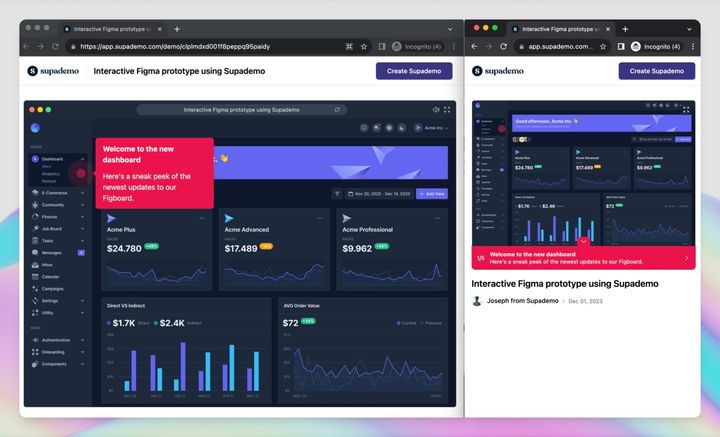Most recent articles

So machen Sie ein Foto in Canva transparent
Übersicht: Verleihen Sie Ihren visuellen Projekten in Canva mühelos neuen Schwung, indem Sie die Kunst beherrschen,

Canvaで写真を透明にする方法
概要: Canvaで写真を透明にする技術を習得し、ビジュアルを簡単に刷新しましょう。シームレスなプロセスを学び、透明な画像を作成してデザインプロジェクトの美的魅力を高めます。この包括的なガイドでは、Canvaプラットフォーム内で写真を透明にする手順をわかりやすく、効率的に解説し、あなたの創造的な旅を支援します。 Google Sheetsはどのような人に最適ですか? Google Sheetsは、ビジネスアナリスト、会計士、マーケティングコーディネーターなど、
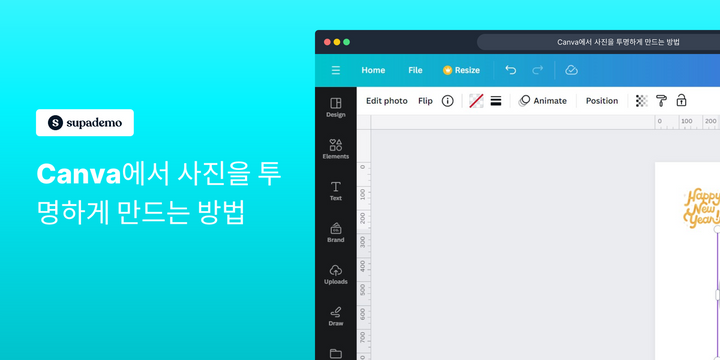
Canva에서 사진을 투명하게 만드는 방법
개요: Canva에서 사진을 투명하게 만드는 기술을 익히며 비주얼을 손쉽게 개선하세요. 투명 이미지를 만드는 원활한 과정을 배우고,
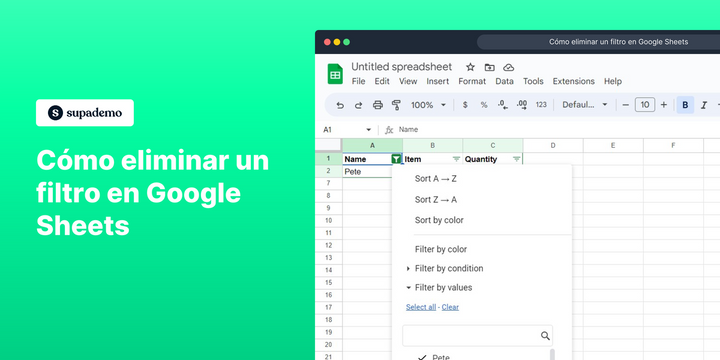
Cómo eliminar un filtro en Google Sheets
Descripción general: Google Sheets puede facilitar la exploración de tus datos. Su herramienta de eliminación de
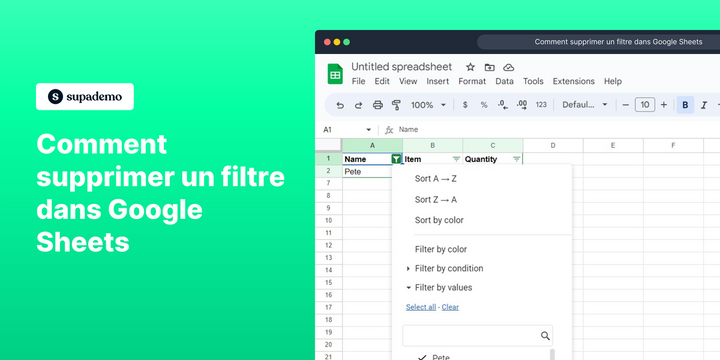
Comment supprimer un filtre dans Google Sheets
Vue d'ensemble : Google Sheets peut faciliter l'exploration de vos données. Leur outil de suppression des filtres
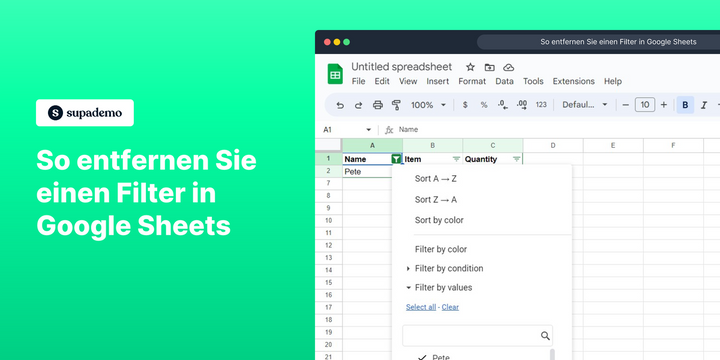
So entfernen Sie einen Filter in Google Sheets
Übersicht: Google Sheets kann das Erkunden Ihrer Daten erleichtern. Mit dem Tool zum Entfernen von Filtern
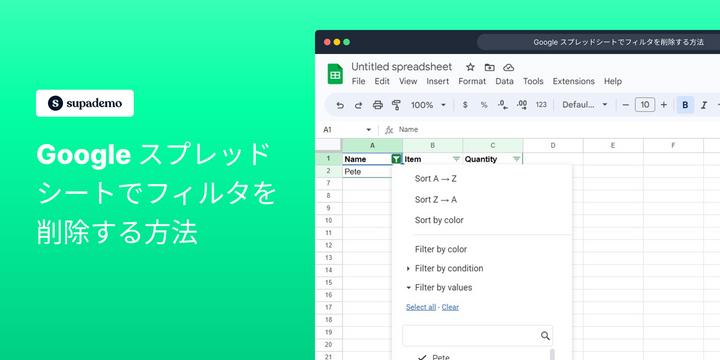
Google スプレッドシートでフィルタを削除する方法
ステップバイステップのインタラクティブガイド 1. データがフィルタされています。全体のデータを表示するには、「フィルターアイコン」をクリックしてください。 2. 「すべて選択」をクリックします。 3. 「OK」をクリックします。 4. 「データ」をクリックします。 5.
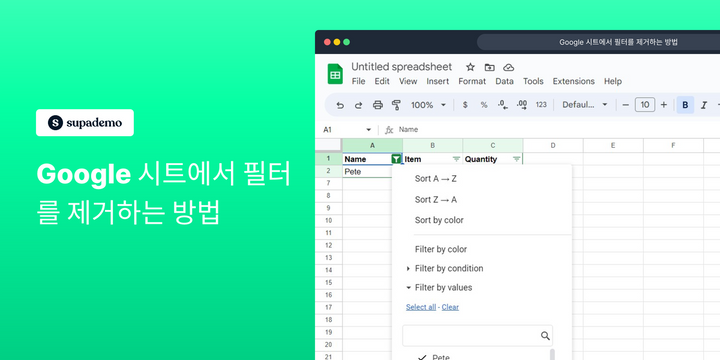
Google 시트에서 필터를 제거하는 방법
개요: Google Sheets는 데이터 탐색을 더욱 쉽게 만듭니다. 필터 제거 도구를 사용하면 데이터를 더 명확하게 정리하고

Cómo cambiar el nombre de un archivo en GitHub
Descripción general: Aprenda a cambiar el nombre de archivos en GitHub de manera sencilla y elegante.
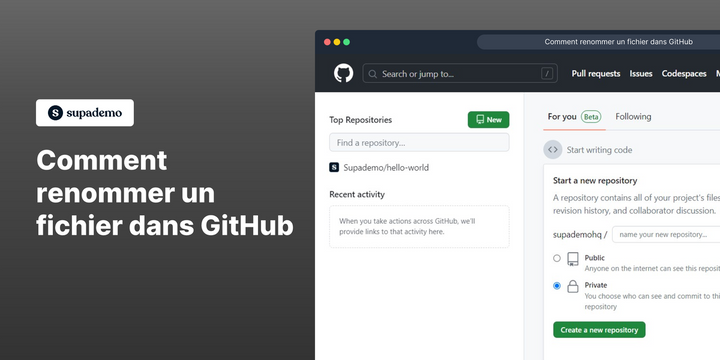
Comment renommer un fichier dans GitHub
Vue d'ensemble : Apprenez à renommer des fichiers sur GitHub avec facilité et style. Découvrez les secrets
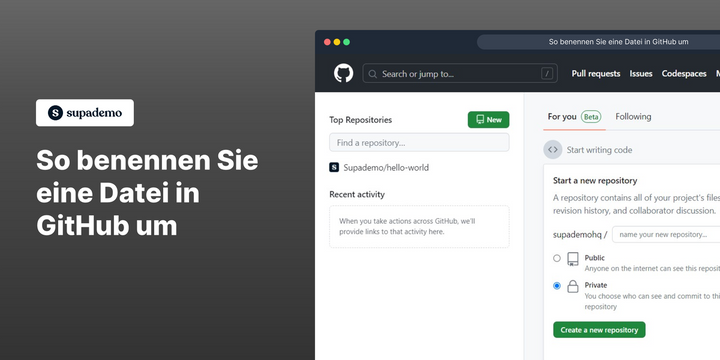
So benennen Sie eine Datei in GitHub um
Übersicht: Erfahren Sie, wie Sie Dateien in GitHub mühelos und stilvoll umbenennen. Entdecken Sie die Geheimnisse,
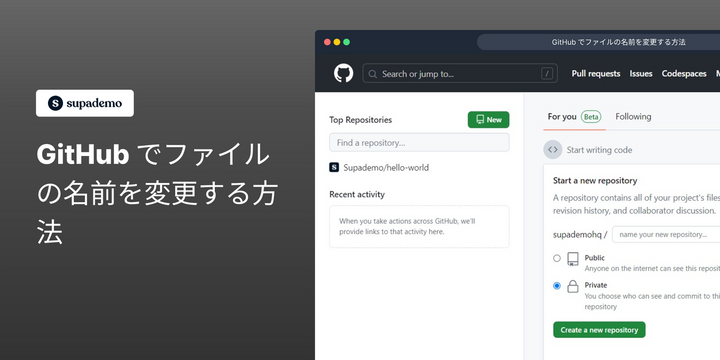
GitHub でファイルの名前を変更する方法
概要: GitHubでファイル名を簡単に変更する方法を学びましょう。コードベースを簡単にカスタマイズする秘訣を発見し、いくつかの簡単な手順に従って作業を目立たせましょう。 GitHubはどのような人に最適ですか? GitHubは、ソフトウェア開発者、DevOpsエンジニア、プロジェクトマネージャーなど、さまざまな専門家に最適です。たとえば、ソフトウェア開発者はGitHubをバージョン管理とコラボレーションコーディングに使用でき、DevOpsエンジニアはデプロイメントパイプラインの管理や継続的インテグレーション/継続的デプロイメント(CI/CD)
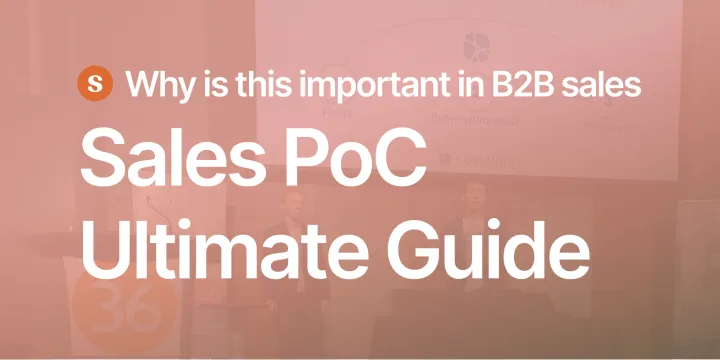
What is Sales PoC? Definition + Why It’s Important in B2B Sales
We break down everything you must know about sales POCs—what they are, why they matter & how to execute them effectively using interactive demos.
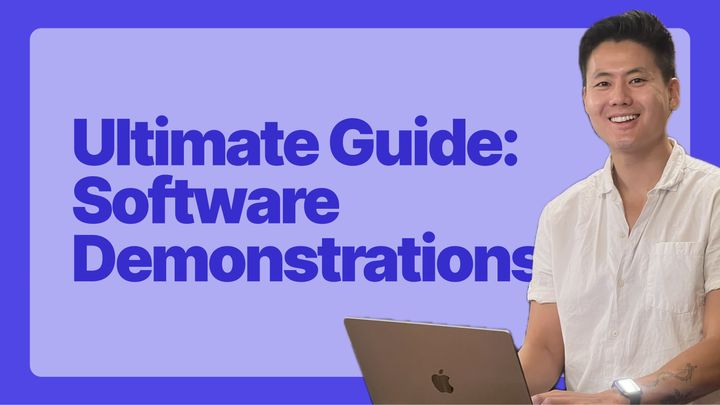
Ultimate Guide to Software Demo Presentations (2025)
Congratulations! After weeks of chasing, you’ve finally convinced the prospect to book a sales demo

Demo Sandbox Environments: What Is It & How to Create One
💡TL;DR Creating sandbox demos doesn’t have to take weeks or rely on fragile staging
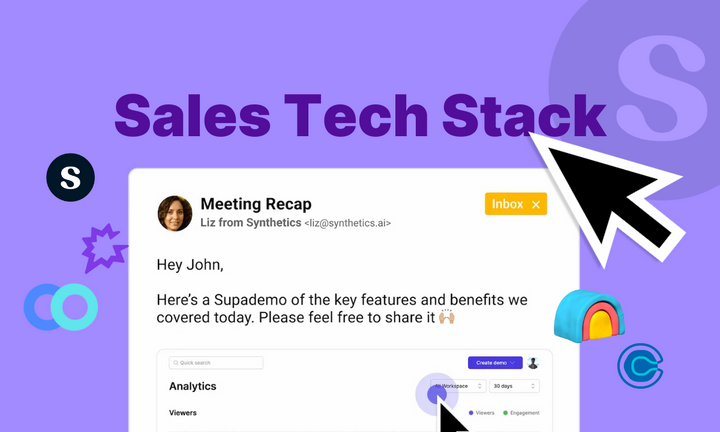
How to Build a Sales Tech Stack: Complete 2025 Guide
Sales software industry is massive and confusing. G2 has over 4,500 tools under the sales

Enterprise SaaS Sales Process: A Step-By-Step Guide
Get a complete step-by-step enterprise SaaS sales process guide. From prospecting to retention, get tips that work for complex SaaS deals.
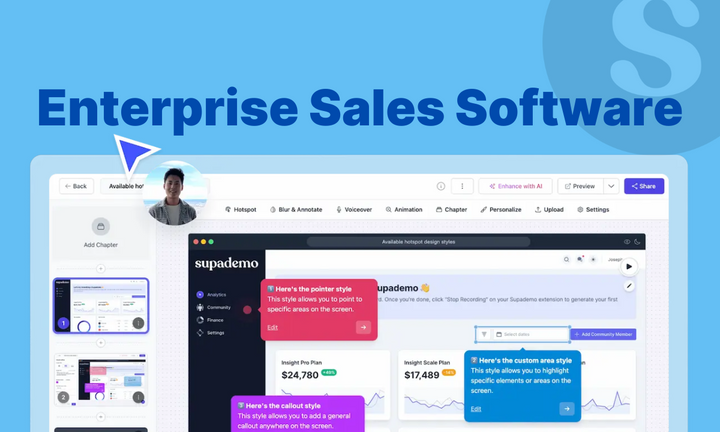
Enterprise Sales Software: Our Top 15 Picks of 2026
Need better tools for Enterprise sales? Check out the top 15 enterprise sales software that help close complex and high-value B2B deals faster.

Demo Follow-up Email Guide: Templates and Tips to Close the Deal
After a product demo, your prospect understands who you are, what your product does, and how
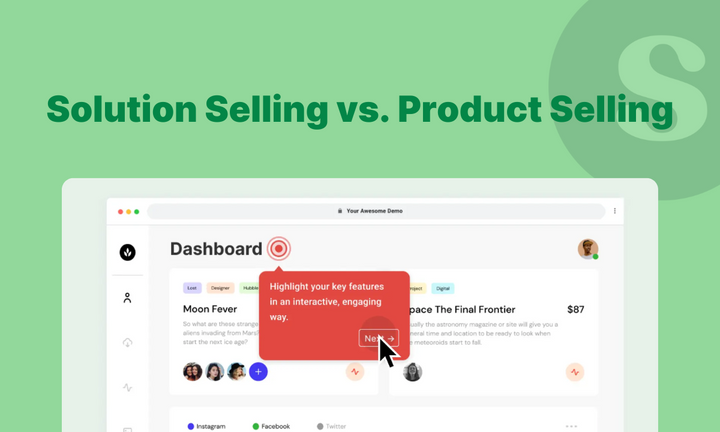
Solution Selling vs Product Selling: Which is the Right Approach?
Read the breakdown we’ve put together on solution selling vs product selling, their pros and cons & real-world applications to close with intent.
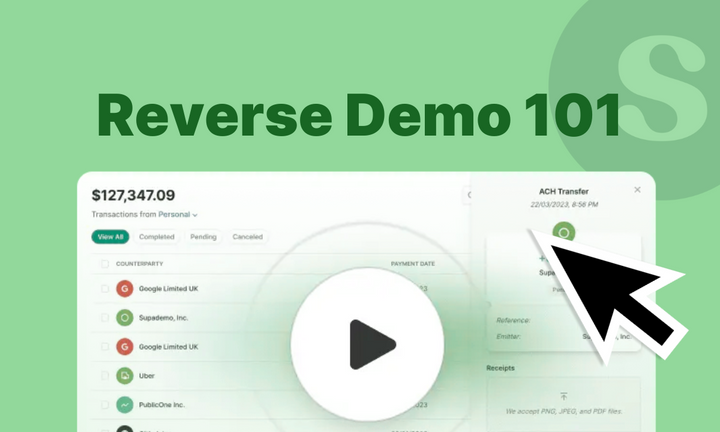
The Reverse Demo Guide: Benefits, Steps, And Best Practices
Learn how reverse demos work, along with their key benefits. Get effective steps to run them well, and find out when they work best.

Build a Sales Prospecting Plan That Triples Sales + Free Prospecting Plan Template
Every sale starts with a problem. If a problem doesn’t exist, there is no sale—
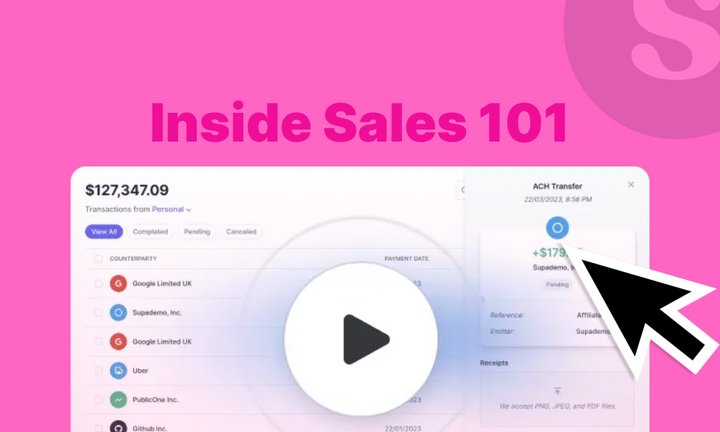
The Complete Guide to B2B Inside Sales (With Frameworks + Tools)
B2B sales has come a long way. While field visits and in-person meetings still matter, the
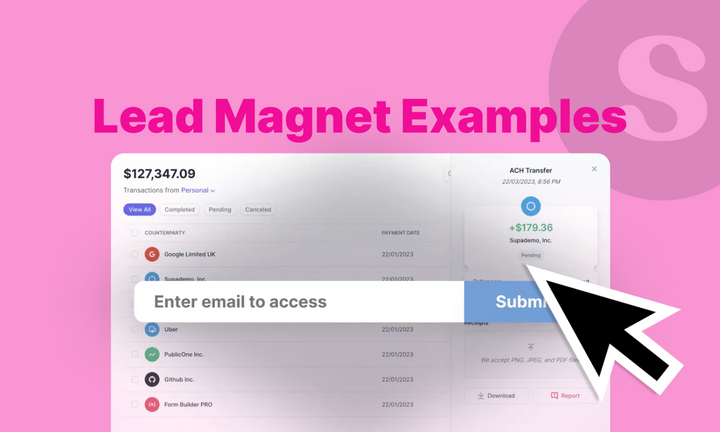
22 Lead Magnet Examples That Attract and Convert
We’re not just giving you a laundry list of tired ideas. We’ve rounded up 22 battle-tested lead magnet examples you can rip, remix, or launch.
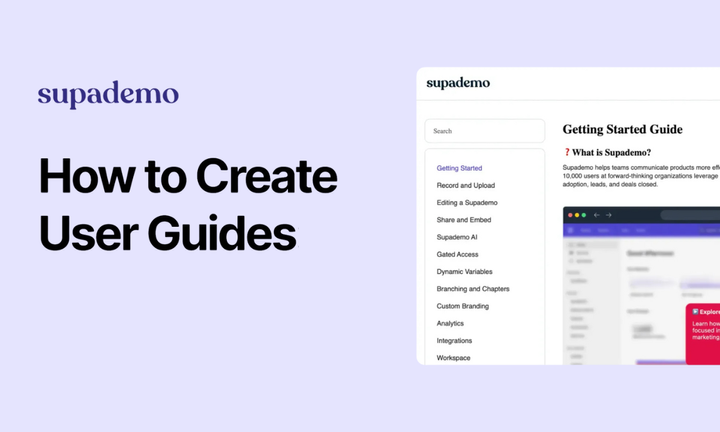
How to Create User Guides: Top 6 Types, Examples, and Tips
Learn how to create user guides that—actually—help users learn and use your product better. See examples of user guides from other companies for ideas.

How to Design an Effective Onboarding Flow?
86% of customers stay more loyal to companies that invest in onboarding content. But at the
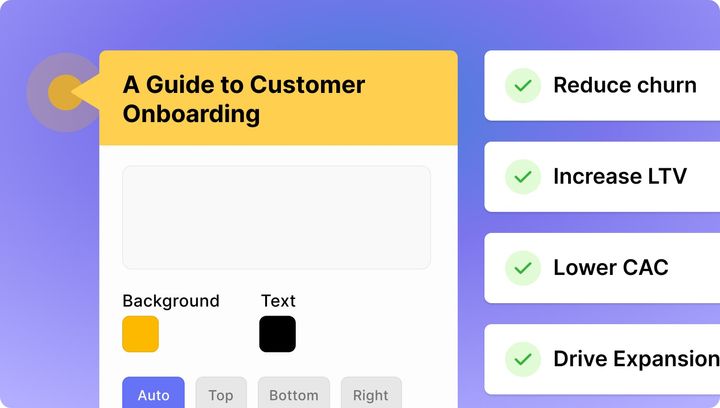
Customer Onboarding in SaaS: Tips, Examples, Best Practices
Congratulations! You've been hitting your daily sign-up goals. But does higher signups mean customer loyalty? Not

10 Best Customer Success Certification Courses in 2025
It's 2025. Today, customer-centricity is more than just a trend; it's a necessity. To put this

Customer Success Enablement Guide (+Examples)
Learn what customer success enablement is, why it matters for SaaS companies. See examples, benefits, and step-by-step setup guide.
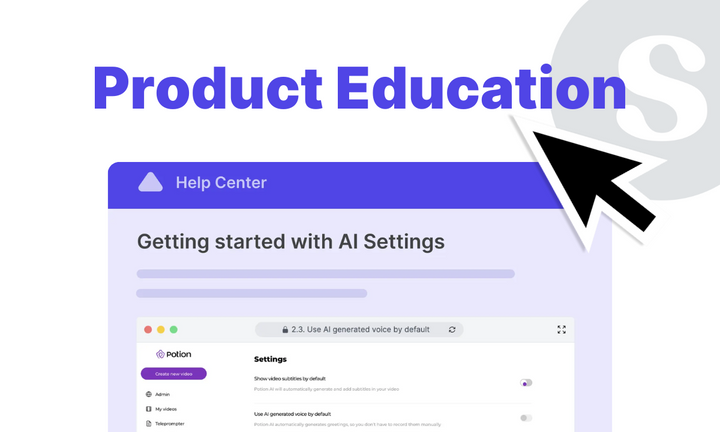
Product Education 101: Set Customers Up for Success From Day One
If you think product education starts once users log into your apps, you're leaving money on

What is a Demo Engineer, and Why Is It Important?
In B2B SaaS, the product is the pitch, and buyers increasingly want to experience it on

How to Choose an Interactive Product Demo Software
Are you struggling to get people excited about your products? Want to see more deals closing
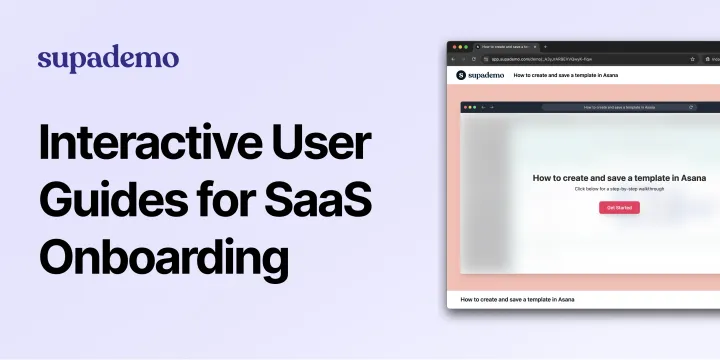
How to Create Interactive User Guides for SaaS Onboarding
Discover the ultimate guide to creating interactive user guides for SaaS onboarding. We'll discuss benefits, types, steps, and recommendations.

How to Build a Customer Experience (CX) Strategy
Let's be honest - customers today expect more than just a good product. They want smooth
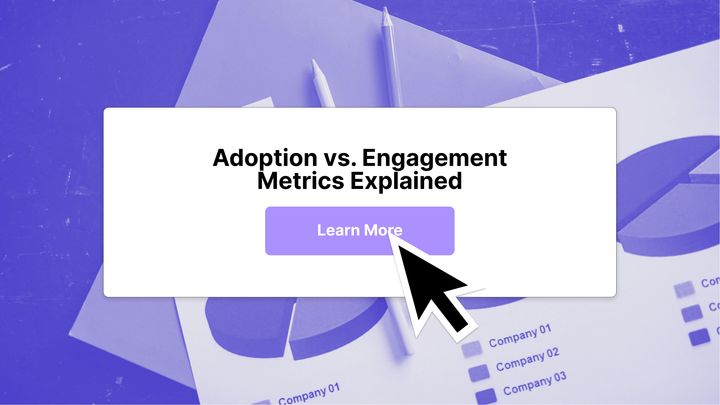
Product Adoption vs Engagement Metrics: What’s the Difference and How To Improve Both?
You can have the most innovative product, but if people don't use it, it might as

The Ultimate Guide to Customer Retention Marketing
Every business wants new customers. But what about the ones you already have? Customer retention marketing

How to Build Amazing In-App Tutorials (+ Examples & Tips)
If I handed you a paper map and asked you to find your way, you might
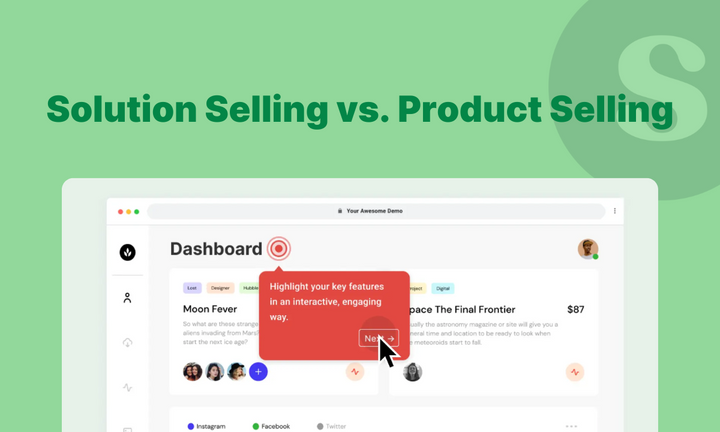
Solution Selling vs Product Selling: Which is the Right Approach?
Read the breakdown we’ve put together on solution selling vs product selling, their pros and cons & real-world applications to close with intent.
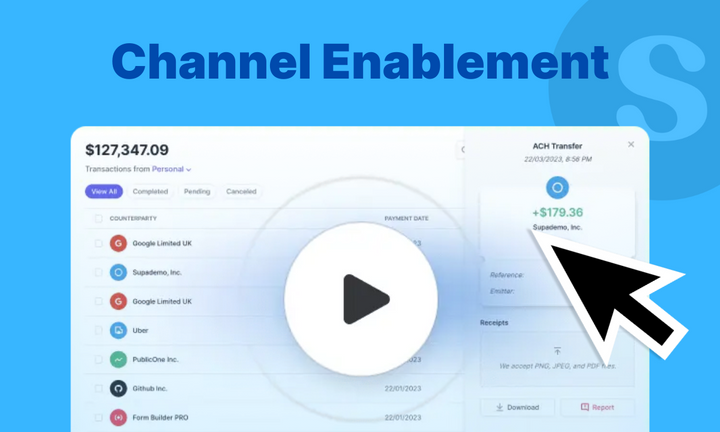
Channel Enablement: Building Strong Partnerships That Work
Read what channel enablement means, why it matters for your business & how enabling your partners can help you grow faster & reach new markets.

How to Create a Great Product Marketing Video? (+ Examples & Tips)
I analyzed over 50 SaaS companies' homepages, YouTube channels, and social profiles. I found it all—

Learn from the Best: 20 SaaS Product Demo Videos That Convert
Static text and UI screenshots can only go so far—they don’t address buyer doubts
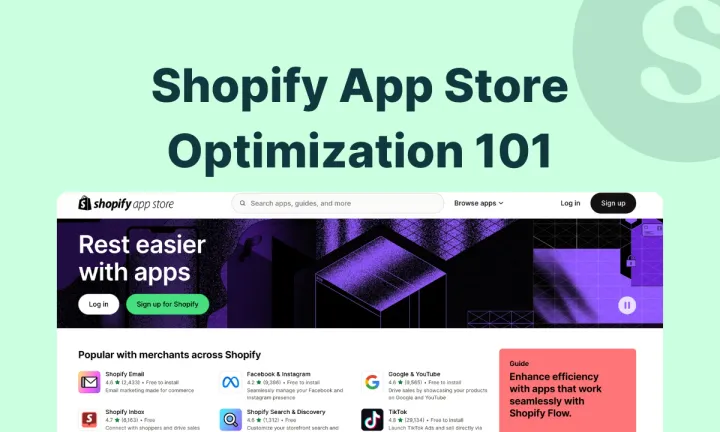
The Ultimate Shopify App Store Optimization Checklist: Boost Your App's Visibility and Downloads
With over 6,000 Shopify apps competing for attention, having a great product is just the

The Ultimate SaaS Product Demo Video Guide - Benefits, Tips, Examples
According to Content Marketing Institute, 96% of B2B companies plan to use video product demos in

How to Choose an Interactive Product Demo Software
Are you struggling to get people excited about your products? Want to see more deals closing

How to Build a Customer Experience (CX) Strategy
Let's be honest - customers today expect more than just a good product. They want smooth
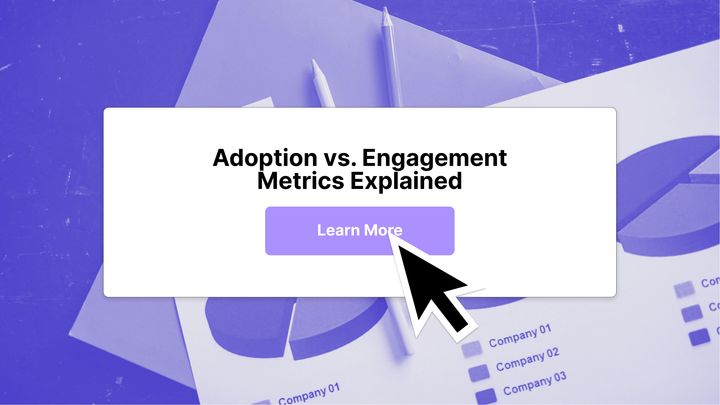
Product Adoption vs Engagement Metrics: What’s the Difference and How To Improve Both?
You can have the most innovative product, but if people don't use it, it might as
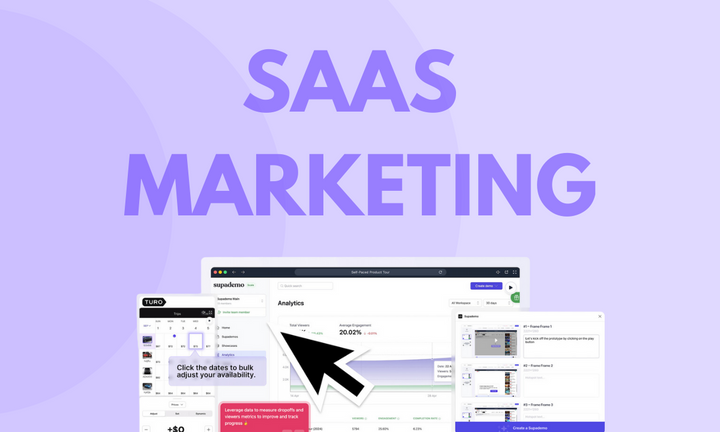
What is SaaS Marketing Strategy? The Ultimate Guide
SaaS marketing can be tricky. But don't worry, we've got your back. In this guide, we'll
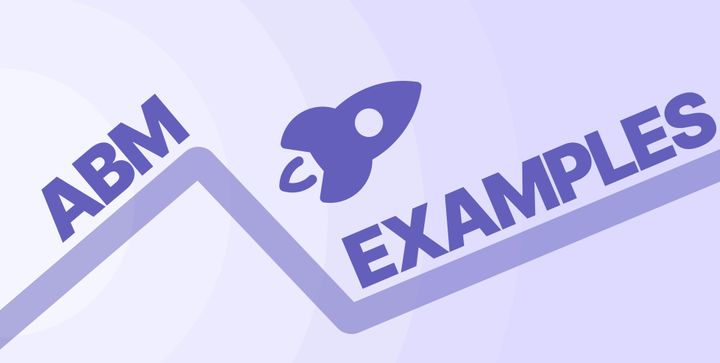
ABM Examples: Winning Strategies from 5 of The Top B2B Brands
B2B selling has become increasingly complex. Marketing teams chase promising leads but lack real buying intent,

New in November ’25: Smarter Recording, Editing, Sharing, Analytics & More
💡Missed the State of Interactive Demos 2026? Unlock data-backed insights on how to make your demos

New in October '25: Demo Hubs, External Comments, New Translations Hub & More
October was a big month at Supademo — with updates designed to make creating, sharing, and managing
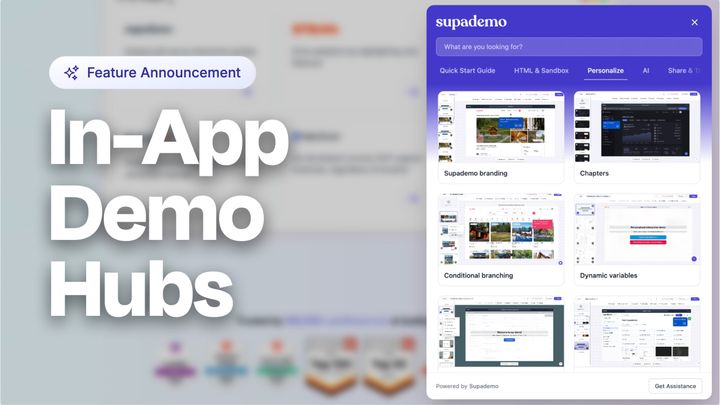
New on Supademo: Demo Hubs that Scale In-App Guidance
When’s the last time you didn’t dismiss one of those clunky, intrusive product tour

New in September '25: New Chapter Designs, AI Voice Cloning, Smarter forms and more
September was a big month at Supademo — from brand-new customization options to smarter ways to capture
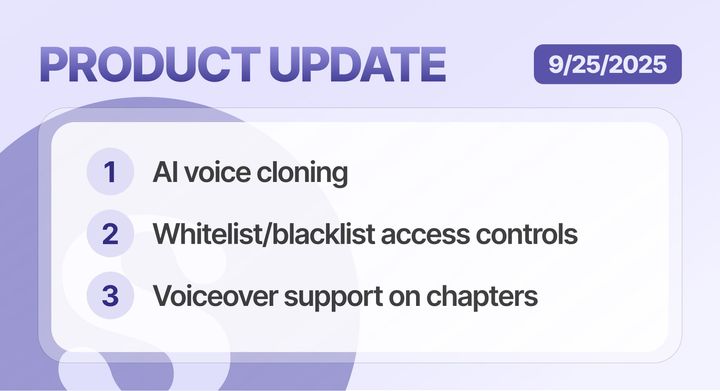
AI Voice Cloning, Domain-based Access Controls and More!
We’ve rolled out some powerful new features and improvements this week, focused on giving you

New in August '25: Autoplay Per Slide, Custom Watermarks, Showcase Folders
August brings a powerful set of upgrades focused on pacing, branding, organization, and analytics, plus a
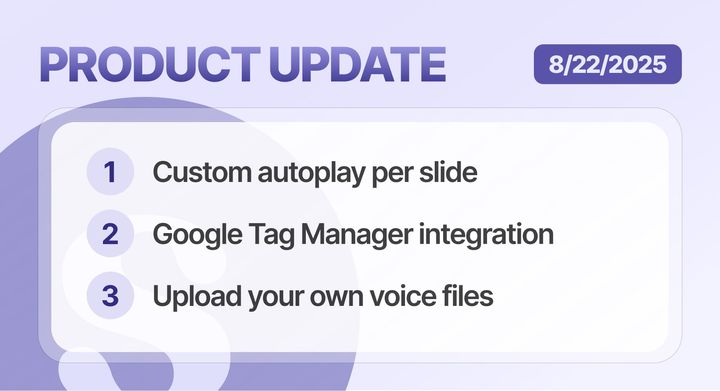
Custom Autoplay Per Slide, Tag Manager and Upload Custom Voiceover Files!
We’re back with another round of updates to help make your Supademos even more powerful,

New in July '25: New hotspots, showcase design options, sandbox autolink and more
Welcome to Supademo’s monthly product update recap. We have a ridiculous amount of new updates

10 New Updates: Analytics Source Tracking, HTML Exports, Improved Mac App, and More!
We're excited to share our latest product update packed with improvements that make creating and managing

8 New Updates: Sandbox Auto-Linking, Expiring Links, and Better Showcase Experience
We're excited to share our latest product update with features that make creating, sharing, and managing
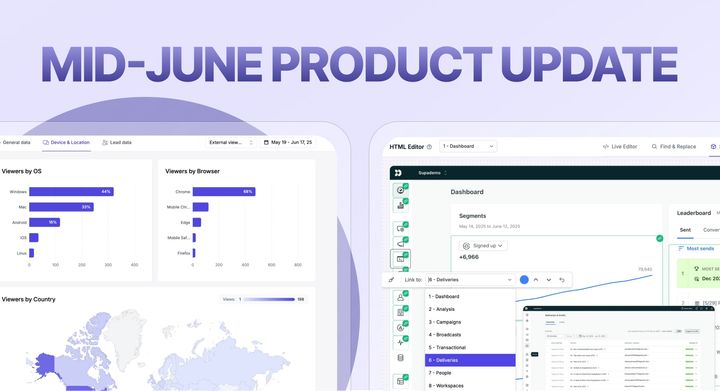
7+ New Updates: Revamped Analytics, Sandbox Demo Mode, Improved Screenshots
We're excited to announce our latest product update, packed with features designed to make your Supademo
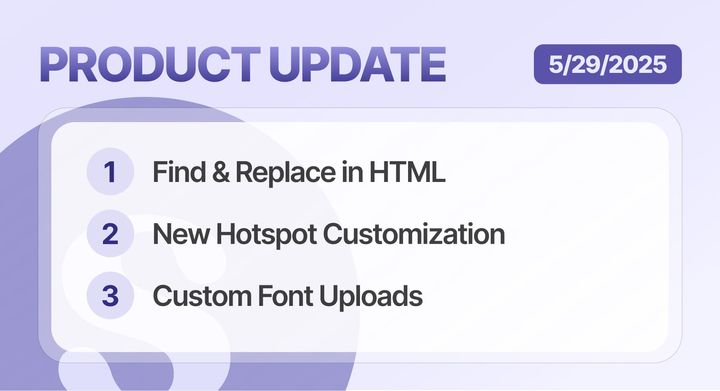
Find & Replace, New Hotspot Options, Custom Fonts, Video Crop and More
1. Find & Replace for HTML demos We've made editing and personalization a breeze with Find & Replace