Thanks for downloading Supademo!
Your download will begin automatically. If your download didn't start, you can download Supademo manually, here.
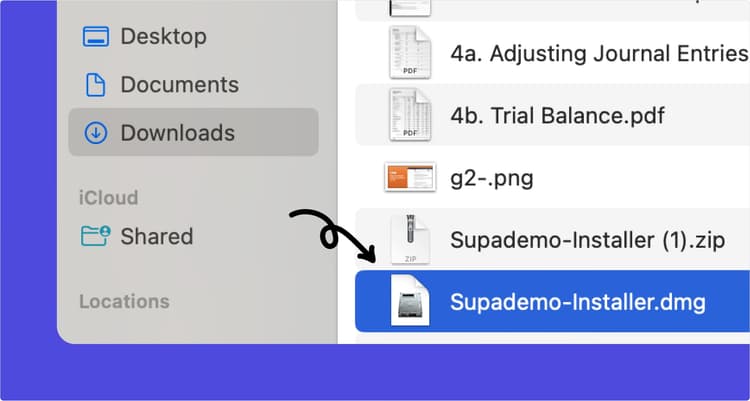
1. Open Supademo
Open the Supademo installer in your Downloads folder.
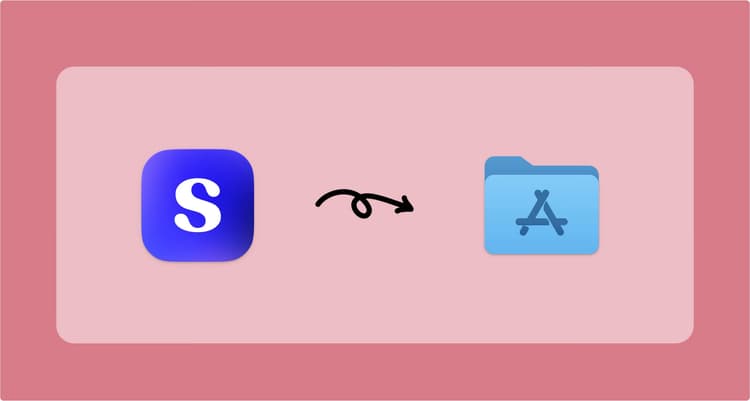
2. Drag to Applications
Drag the Supademo icon to your Mac's Applications folder.
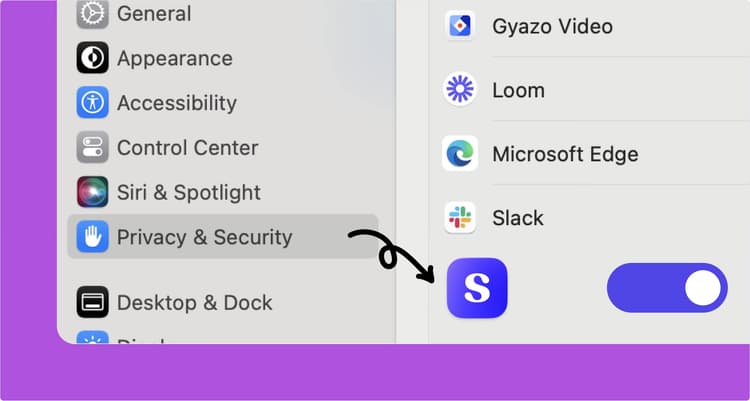
3. Enable permissions
Enable accessibility and screen capture permissions and launch!