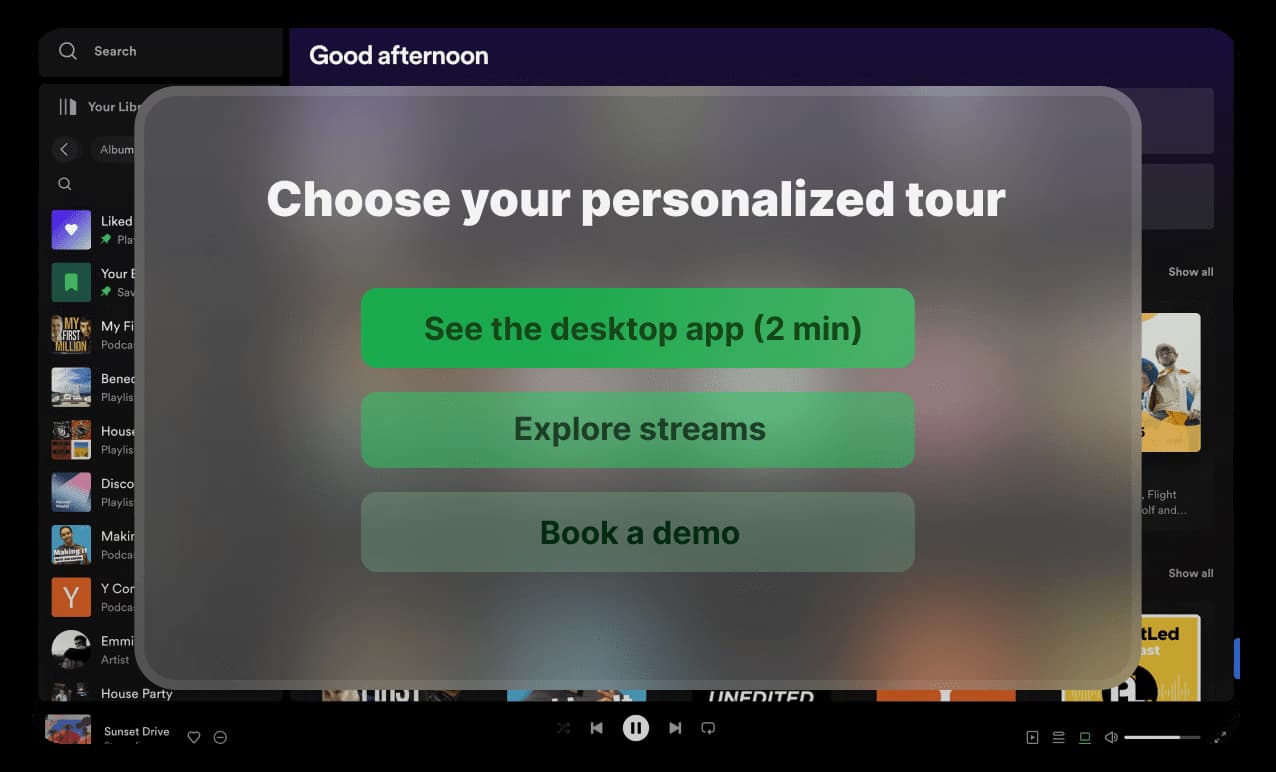
Drive results with personalization
Use Supademo's free interactive demo video maker to enable users to focus on the features and functionalities most relevant to their needs, creating a more personalized and targeted experience.
Create product demo videos in minutes. Personalize with variables, branching, hotspots and engaging interactive elements for free.
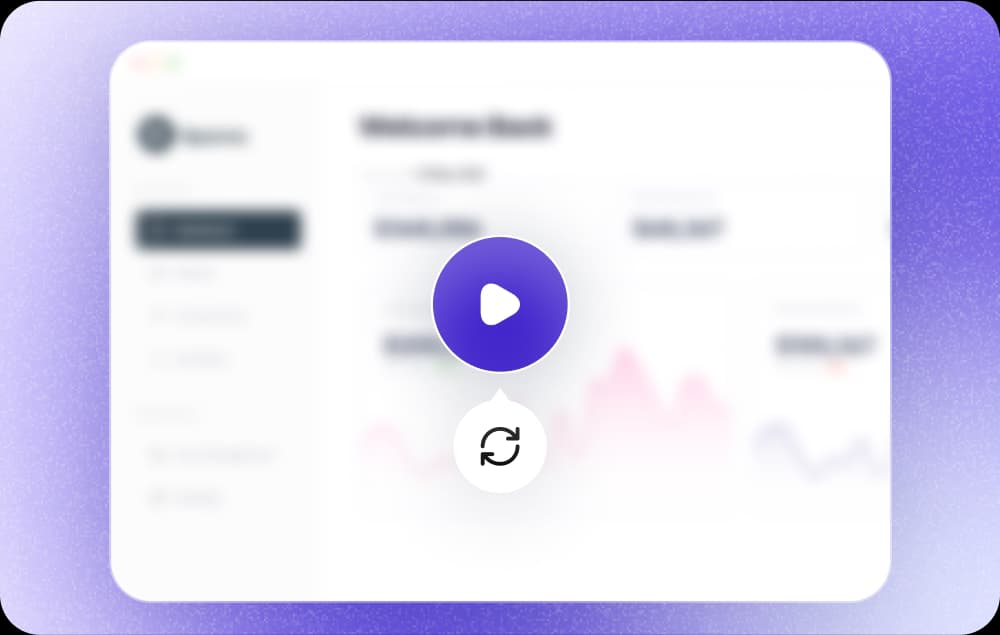
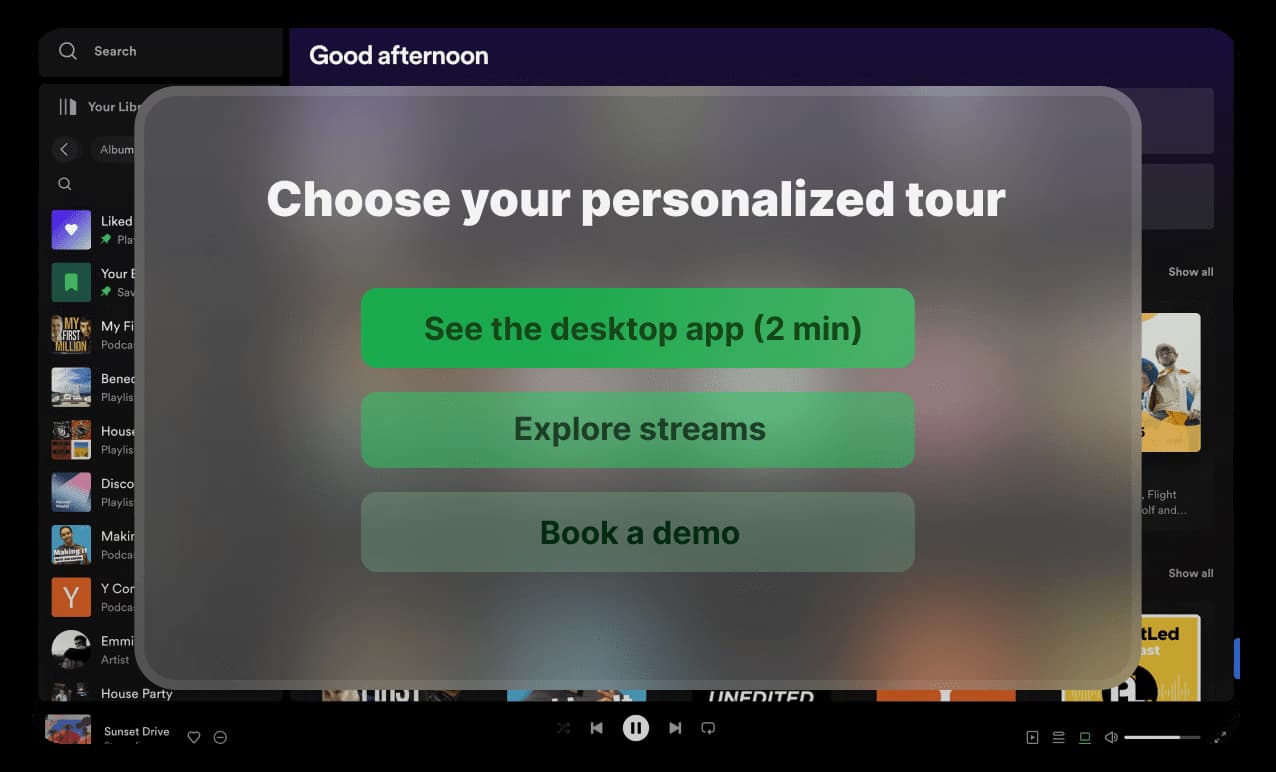
Use Supademo's free interactive demo video maker to enable users to focus on the features and functionalities most relevant to their needs, creating a more personalized and targeted experience.
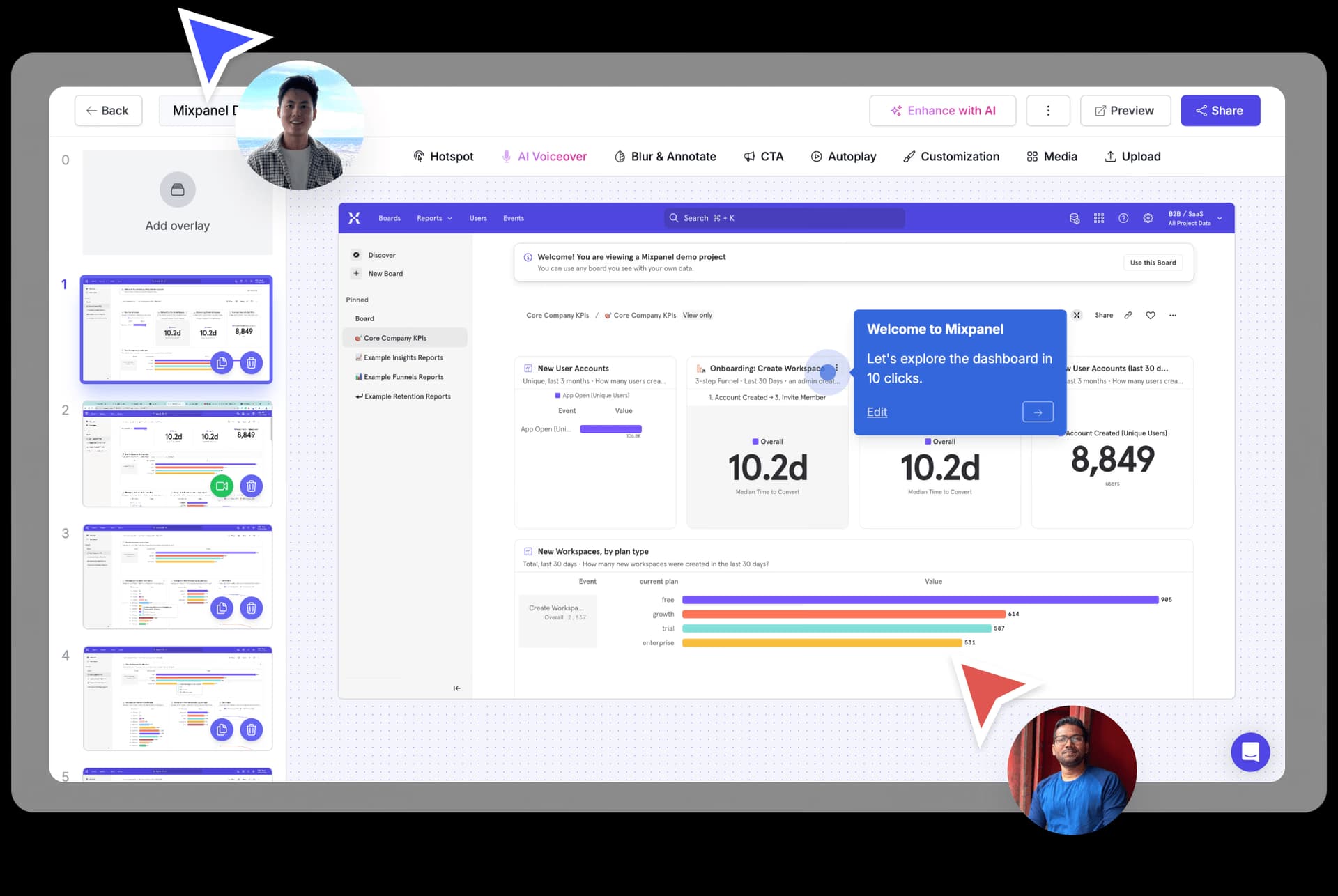
Build modular product demo videos that are self-paced, step-by-step and easy to update as your features and product changes over time.
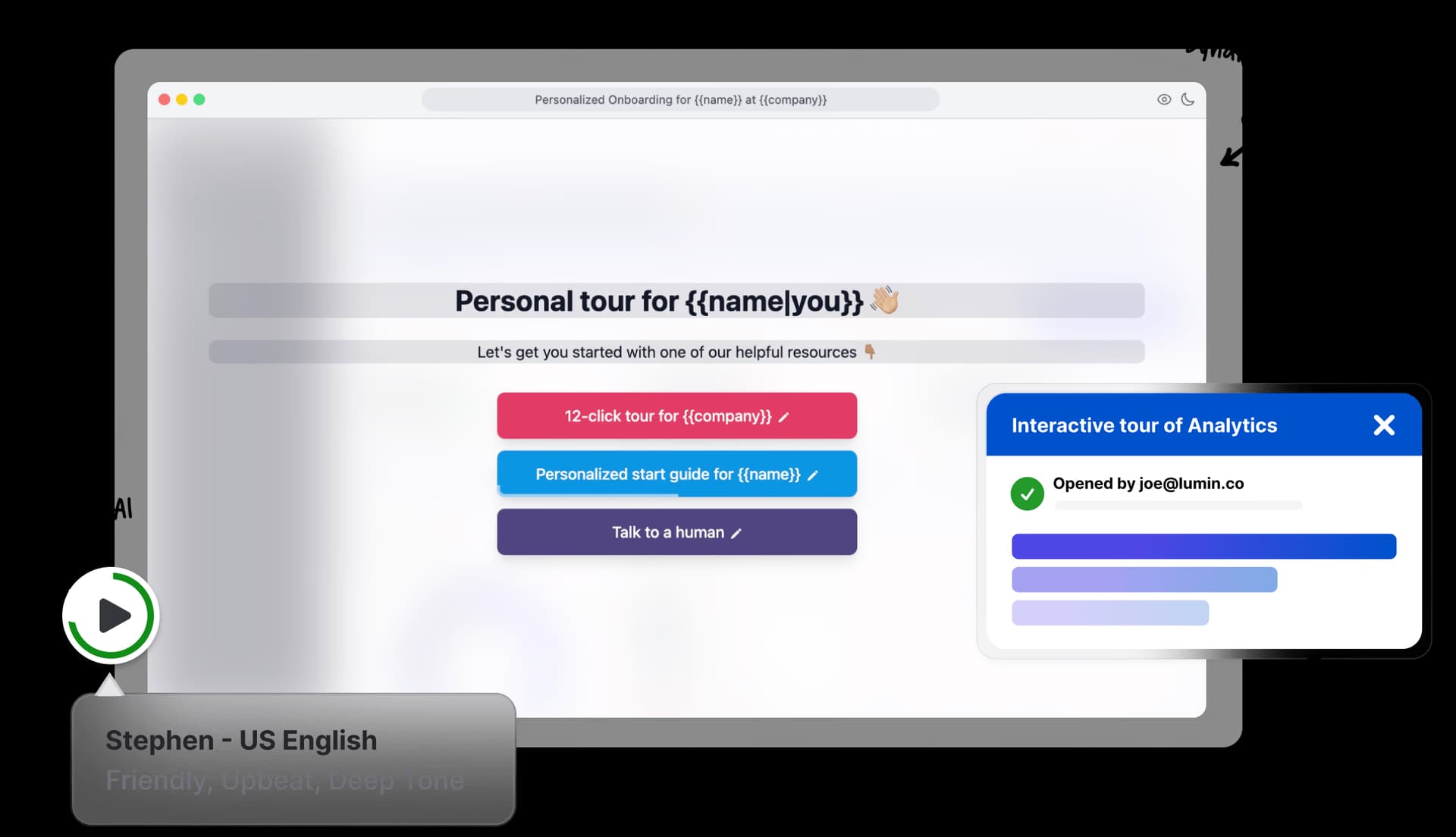
Use powerful features like conditional branching, AI voiceovers, clickable hotspots and trackable links to encourage learning-by-doing. Transform boring videos into interactive product demos for free.
Use Supademo's free Chrome extension to record your product demo. Or upload existing videos or screenshots of your product to Supademo's free demo video maker.
Personalize your product demo video with clickable hotspots, voiceovers, variables, zoom effects, and conditional branching. Automatically optimize for both mobile and desktop.
Share your SaaS product demo video as a link with users and prospects to track their unique views, step dropoffs, and completion rates.
Use Supademo’s free product demo video maker to create engaging, interactive product demo videos for your SaaS product. This product demo tool helps you produce effective demo videos conveniently in your web browser. Close more deals, create marketing content and captivate your audience with effective product videos.
Commonly asked questions about this tool. Have other questions? Reach out and our team will be happy to help.

A SaaS (Software as a Service) product demo video is a visual presentation that showcases a product’s features, functionality, and benefits. Explainer videos are also highly effective in conveying information about products and services across various stages of the sales funnel. It aims to provide potential customers with a clear understanding of how the product operates and the value it brings to users. SaaS demos can be live presentations, pre-recorded videos, or interactive guided tours, each serving different purposes in the sales and marketing funnel.
Product demo videos are crucial for SaaS companies as they help qualify leads, demonstrate product-problem fit, build credibility, and play a key role in closing sales. Creating a good product demo video involves understanding the Ideal Customer Profile (ICP) and aligning the video's content with the specific needs of the target audience. They provide specific information about the product and facilitate additional sessions to advance deals. SaaS product demos help users (1) understand the product’s functionality, (2) experience the user interface firsthand, (3) evaluate how the software can help solve their specific problems, and (4) make informed decisions.
An effective product demo video should include a clear introduction, showcase key features and benefits, address common pain points, provide use case examples, and end with a strong call-to-action. It should be concise, engaging, and tailored to the target audience.
The ideal length for a product video varies depending on its purpose and audience. Generally, a demo video should be between 1 to 5 minutes long. For quick overviews, aim for 1-2 minutes, while more detailed demonstrations can extend to 3-5 minutes.
There are various tools available for creating product demo videos, including screen recording software like Camtasia or Loom, video editing tools like Adobe Premiere or Final Cut Pro, and specialized demo makers like Supademo. Supademo is particularly useful for creating interactive walkthroughs that allow users to engage directly with your product features.
To make your demo video more engaging, use storytelling techniques, incorporate real-life use cases, add animations or graphics, use a conversational tone, and include a compelling soundtrack. Tools like Supademo can enhance engagement by creating interactive demos that let viewers explore the product at their own pace.
The choice between real product footage and animations depends on your product and goals. Real footage can provide authenticity, while animations can simplify complex concepts. Many effective demo videos use a combination of both. For SaaS products, screen recordings with added graphics or annotations often work well.
You can measure the success of your saas demo video by tracking metrics such as view count, watch time, click-through rate, conversion rate, and customer feedback. For interactive demos created with tools like Supademo, you can also analyze user engagement with specific features or steps in the walkthrough.