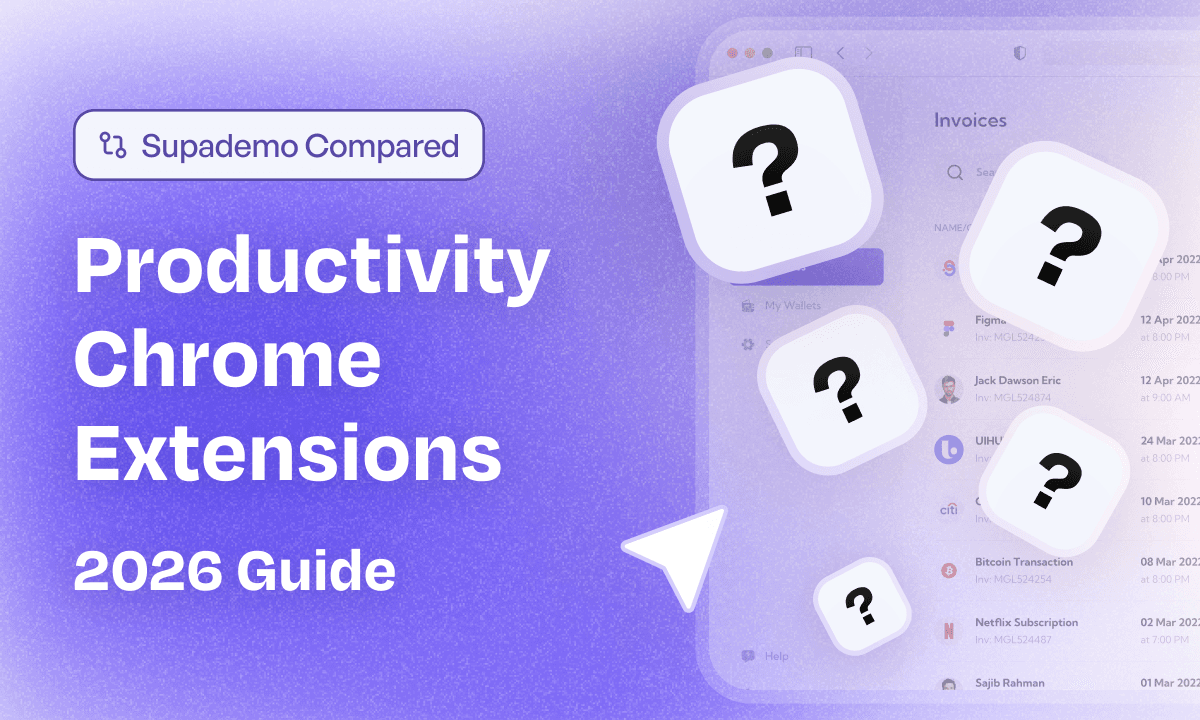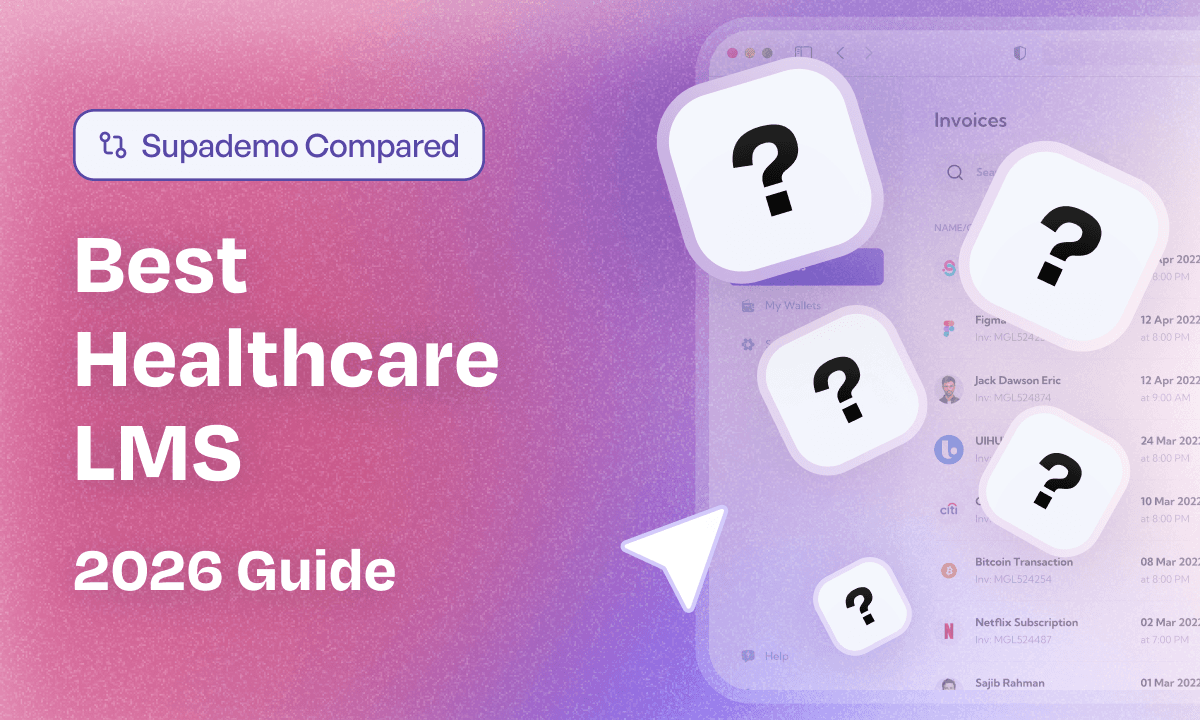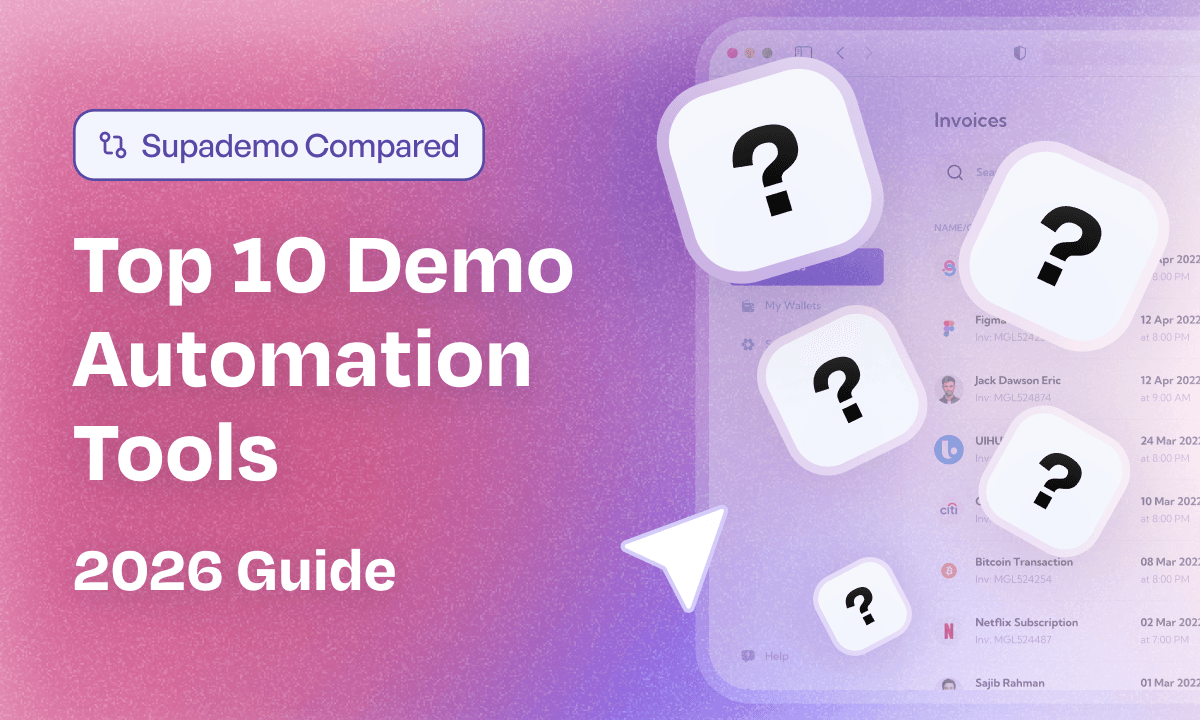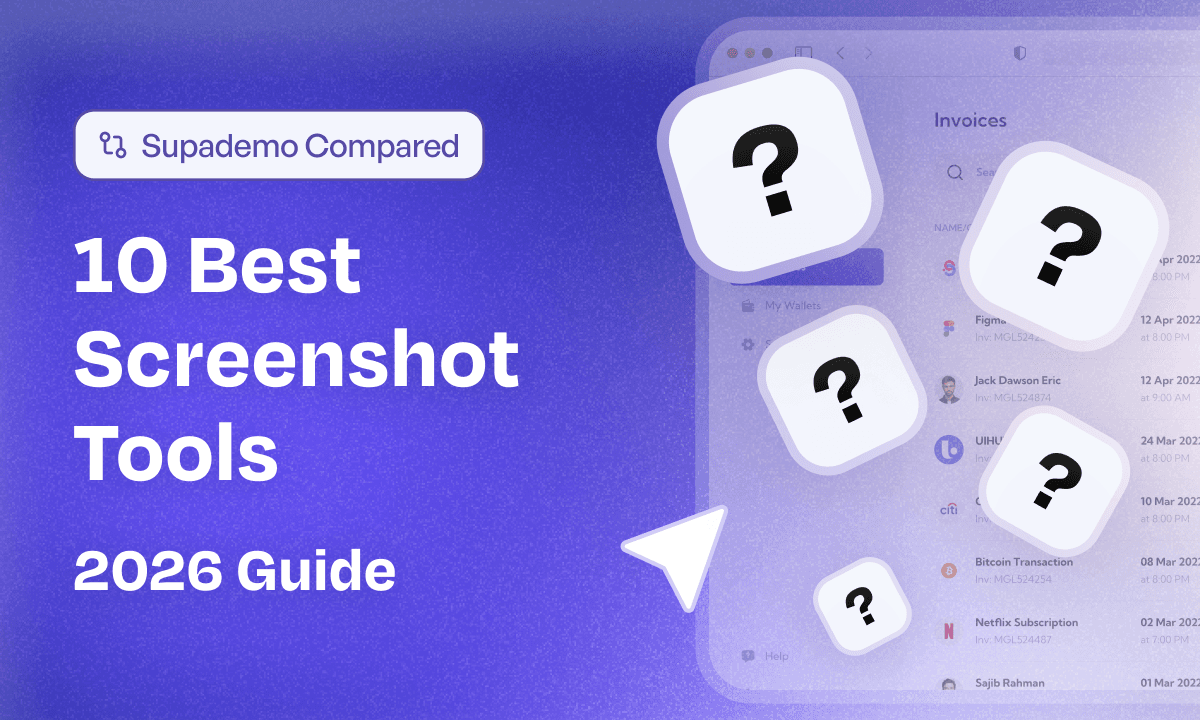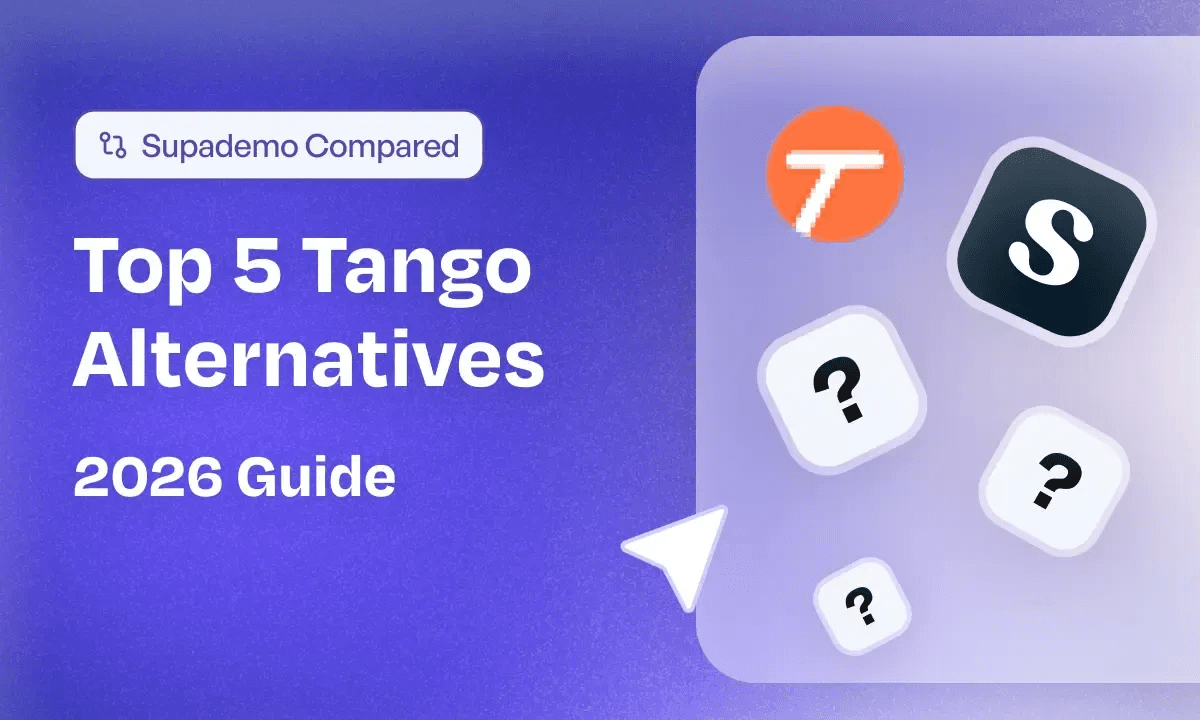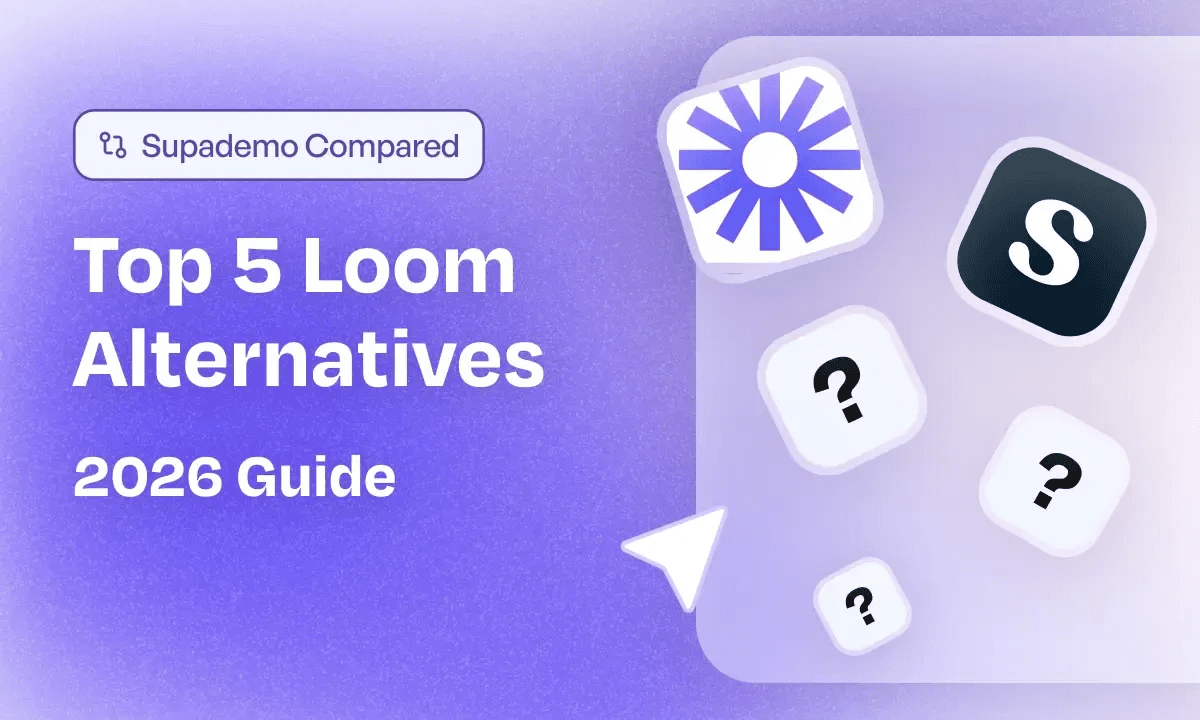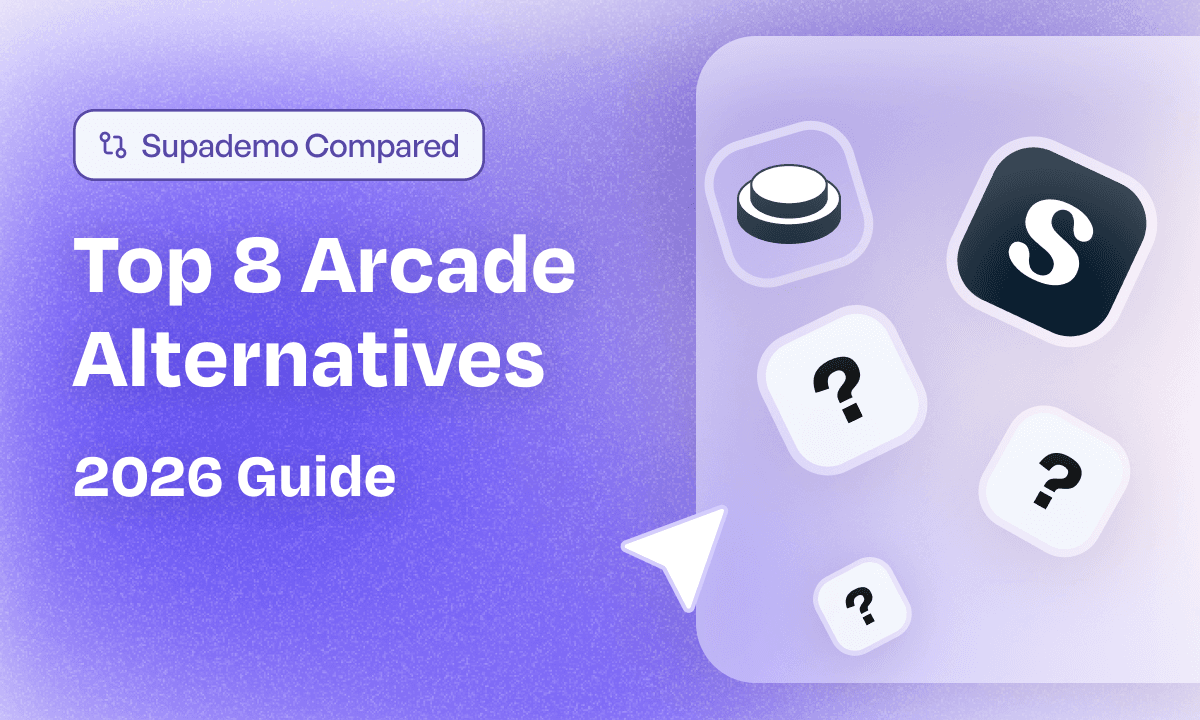
Interactive demos have become a core part of modern GTM motions, and Arcade is one of the popular tools teams try. But as demo volume grows and use cases expand beyond simple walkthroughs, many teams start running into limitations around scalability, personalization, and cost.
This guide breaks down the top 8 Arcade alternatives to consider in 2026, based on hands-on testing, real customer feedback, and how these tools actually perform in sales, marketing, onboarding, and customer success workflows.
| Tool | Best for | Demo types supported | Personalization depth | Ease of use | Starting price |
| Supademo | Scaling demos across sales, marketing, onboarding, support | HTML demos, screenshot/video demos, sandbox demos | High | High | Free |
| Storylane | Polished, screenshot-led sales and marketing demos | Screenshot demos, video demos, limited HTML | Low–medium | High | $40/month |
| Tourial (Navless) | Centralized demo libraries for enablement and onboarding | Guided tours, interactive walkthroughs | Low | High | Not disclosed |
| Walnut.io | Enterprise sales personalization | HTML demos, guided demos, sandbox demos | High | Medium | ~$750/month |
| Navattic | Product-led growth and self-serve demos | HTML demos, in-app demos | Medium | Medium | Free |
| HowdyGo | Lightweight, fast walkthroughs | HTML demos, sandbox add-on | Low | Very high | $159/month |
| Reprise | Complex, high-touch sales workflows | Controlled demo environments, HTML demos | High | Medium | Not disclosed |
| Demostack | Near-live sales sandbox demos | Sales sandboxes, cloned environments | High | Medium | Not disclosed |
What is Arcade?
Arcade is an interactive demo platform that helps teams create click-through product walkthroughs without needing a live environment. It’s commonly used by marketing and sales teams to showcase product flows, highlight features, and embed demos on landing pages, emails, or outbound campaigns.
Here's an interactive demo of Arcade's interface:
Why are customers looking for an arcade alternative?
Arcade is easy to get started with, but many teams outgrow it once demos become a core GTM asset. Based on hands-on testing and migration feedback, these are the most common reasons teams start evaluating alternatives.

- Limited customization and branding: Advanced design and branding controls are restricted, making it harder to create demos that fully match complex products or brand guidelines.
- Poor fit for complex, non-linear products: Demos can feel too linear for products with multiple paths. Teams often need many Arcades and struggle to move users between them or keep everything up to date.
- Feature gating across plans: Users frequently mention wanting access to more advanced or enterprise features without jumping to a much higher pricing tier.
- Analytics lack depth: While Arcade provides basic engagement insights, users want more detailed visibility into how viewers behave inside demos, such as drop-offs, interactions, and intent signals.
- Operational friction at scale: Updating demos is manual when UIs change often. Version control is limited, and tasks like turning videos into screenshots require extra effort.
- Cost and ramp-up for smaller teams: Arcade pricing can feel high for teams that only need a few demos, and there’s an initial learning curve around creating clean, effective walkthroughs.

How did we evaluate these tools?
We personally tested each tool to understand how they perform across real GTM workflows. Our evaluation focused on demo creation speed, ease of use, personalization depth, sandbox and HTML support, AI assistance, integrations, and how well demos scale across sales, marketing, customer onboarding, and customer success.
We also validated our findings using trusted review platforms like G2 and direct customer feedback from teams that migrated from Arcade to Supademo, paying close attention to recurring pros, limitations, and pricing caveats that only show up at scale.
Top 8 Arcade alternatives in 2026 (In-depth review)
Below is a detailed breakdown of each Arcade alternative, including what the tool is designed to do, where it performs well, pricing considerations, and common limitations reported by users.
1. Supademo – Best overall Arcade alternative for demo automation
Supademo is a demo automation platform built for teams looking to scale demos across sales, marketing, onboarding, and support. Its intuitive, AI-assisted creation workflow makes it easy to build, update, and personalize interactive demos without relying on engineering or maintaining live environments.
Teams can capture demos directly using a Chrome extension or desktop app, making it easy to turn real product flows into reusable, interactive assets.
Stand-out features of Supademo
- Multiple demo formats: Create guided HTML demos for polished storytelling, screenshot or video-based demos for quick walkthroughs, and sandbox-style demos for hands-on evaluation.
- Built-in screen and webcam recording: Record screen, webcam, and voice in one tool, reducing the need for separate video software and making Supademo an all-in-one demo and video creation platform.
- Demo Hubs: Centralize all demos in a single library, organize them by use case, role, or industry, and embed them in-product, on websites, or in help centers.
- Supademo AI Copilot: Use AI to generate and edit text, translate demos, add voiceovers, customize screens, update tables, and modify demo content faster.
- Secure sharing controls: Protect demos with forms, password access, custom domains, and trackable links to control who can view and engage.
- Personalization and branding: Apply custom branding, blur sensitive information, use dynamic variables, and upload custom images to tailor demos for different audiences.
Supademo’s Pricing
- Free plan: Yes
- Starter: $0 for one creator
- Scale: $38 per creator per month
- Growth: $350 per month for five creators
- Enterprise: Custom pricing

Pricing caveats
Advanced capabilities like sandbox demos, full HTML editing, and voice cloning sit on higher plans. Pricing is based on creators, so costs can increase as more team members need build access, even though view-only collaborators are unlimited.
What users like
- One demo can be reused and personalized across multiple teams and use cases.
- Easy for non-technical teams to create and update demos quickly.
- Multiple demo formats reduce the need for separate tools.
What users dislike
- Sandbox demos require upgrading to higher tiers.
- Some advanced controls are reserved for enterprise plans.

Verdict
Supademo fits teams that want demo automation to scale across their entire GTM motion, from acquisition to onboarding and support. It’s less suitable for teams looking only for lightweight, one-off walkthroughs with no need for reuse, personalization, or multiple demo formats.
2. Storylane – Best for screenshot interactive demos
Storylane is a no-code demo platform designed for creating guided, click-through product demos using screenshots, short videos, and optional HTML capture. It’s commonly used by sales and marketing teams that want polished, story-driven demos without relying on live or sandbox environments.
Stand-out features of Storylane
Storylane is strongest when demos are narrative-led and screenshot-first.
- Screenshot-based interactive demos: Turn static screens into guided walkthroughs that explain workflows step by step without requiring a live product.
- Buyer Hub: Bundle multiple demos and assets into a single shareable hub so reps can tailor demos by use case or deal stage.
- HTML demos: Capture and edit real UI elements for more realistic demos, though access is limited to higher-priced plans.
- Lily AI sales agent (beta): Early-stage AI assistance to help structure demos and guide prospects, still evolving and not core to most workflows yet.
Storylane’s pricing
- Free plan available
- Starter plan starts at $40 per month
- Growth plan is priced at $500 per month
- Premium plan is priced at $1,200 per month
- Enterprise pricing is custom
- HTML demos, Buyer Hub, and advanced capabilities are gated behind higher tiers
Pricing caveats
- Large pricing jump between Starter and Growth plans
- Access to HTML demos requires moving to a significantly higher tier
- Smaller teams often find it hard to justify the cost increase as needs expand
What users like about Storylane
- Fast demo creation and updates as products change
- Replaces static documentation with interactive walkthroughs
- Delivers a consistent demo experience across live and async use
What users dislike about Storylane
- Managing multiple demo flows can become time-consuming
- Limited onboarding and enablement for new users
- Editing tools are spread across different parts of the product
- Some reviewers say that deeper layout control and styling feel restricted on Starter/early plans.
Verdict
Storylane is a solid Arcade alternative for teams that prioritize screenshot-based, narrative-driven demos and fast setup. It works well for sales and marketing use cases where visual clarity matters more than deep personalization. Teams that need scalable HTML demos or advanced customization should evaluate the higher-tier pricing early.
3. Tourial (now Naveless)– Best for centralized demo libraries
Tourial is built for teams that want to organize, manage, and share multiple interactive demos from a single place. It’s commonly used across sales, onboarding, and internal training, especially when teams need a structured demo library rather than one-off walkthroughs.

Stand-out features of Tourial
- Tour Centers: Organize and host multiple demos and playlists in one centralized hub, making demo management easier across teams and use cases.
- No-code drag-and-drop builder: Create and update interactive tours quickly without engineering support as the product UI changes.
- Tori (AI-powered assistant): Generate tours faster using AI assistance to reduce manual setup and speed up creation.
Tourial’s pricing
- Two plans available: Engage and Scale
- Engage includes unlimited interactive tours, up to five seats, three Tour Centers, analytics, and integrations
- Scale adds uncapped seats, unlimited Tour Centers, advanced roles, and a dedicated CSM
- Free trial available
- Pricing is not publicly disclosed
Pricing caveats:
- Tourial has no transparent pricing listed on the website
- Advanced controls and scaling features are gated behind the Scale plan
- SSO is offered as a paid add-on
What users like about Tourial
- Quick setup with minimal ramp time
- Easy to build and update tours
- Tour Centers simplify organizing demos for different audiences
- Integrates well with tools like HubSpot
- Helpful and responsive support team
What users dislike about Tourial
- Mobile tour experience feels limited
- Analytics and attribution are fairly basic
- Some interface nuances take time to learn
Verdict
Tourial fits teams that want a centralized demo library for sales enablement, onboarding, and internal training. It’s not a strong fit for teams that need highly realistic demos, deep personalization, advanced analytics, or mobile-first tour experiences.
4. Walnut.io – Best for enterprise demo personalization
Walnut.io is built for sales teams that need highly personalized demos at scale. It’s commonly used in enterprise sales motions where reps customize demos for each prospect without rebuilding them from scratch.

Stand-out features of Walnut.io
- Dynamic tokens: Walnut.io lets you swap text, data, and UI elements to personalize demos for each prospect without duplicating assets.
- Step-by-step demo builder: Turn complex workflows into guided, interactive demos that are easy for non-technical teams to maintain.
- Deep CRM integrations: Native integrations with Salesforce and HubSpot to keep demos aligned with deal context.
- Advanced demo editing: No-code editing of captured screens without touching HTML or CSS.
Walnut.io’s pricing
- Ignite plan starts at $750 per month, billed annually
- Accelerate plan is priced at $1,550 per month, billed annually
- Scale plan is custom-priced
- Higher tiers unlock sandbox demos, advanced analytics, personalization, SSO, and enterprise integrations

Pricing caveats
- Pricing steps up sharply between tiers, and several capabilities teams often expect as baseline are locked behind higher plans.
- Annual billing increases commitment early, and costs rise quickly as teams need more personalization, analytics, or enterprise controls.
What users like about Walnut.io
- Easy for non-technical sales teams to use
- Strong personalization without recreating demos
- Powerful editing options for captured screens
- Fits naturally into existing sales workflows
- Smooth Salesforce and HubSpot integrations
- Saves time for reps running multiple demos per day
What users dislike about Walnut.io
- Pricing jumps feel hard to justify for incremental feature access
- Demo maintenance can slow teams down at scale
- Editing large or complex demos takes more clicks than expected
- Recording heavy or dynamic websites can be slow
- Analytics and customization feel limited for some users
- Fewer ready-made templates than expected
Verdict
Walnut.io is a strong fit for enterprise sales teams that rely on prospect-level personalization and tight CRM alignment. It’s less suitable for teams with smaller budgets, fast-changing products that require frequent demo updates, or those looking for lightweight setup and pricing flexibility.
5. Navattic – Best for product-led growth teams
Navattic is used by PLG and marketing teams to offer self-serve, interactive product demos. It’s commonly positioned as a way for prospects and customers to explore product workflows without requesting a live demo or accessing real data.
Stand-out features of Navattic
- HTML demos: Create interactive demos from real product interfaces without exposing live environments or customer data.
- In-app demo suggestions: Surface relevant demos contextually to guide users through features and updates.
- Feature flags for controlled rollout: Control who sees which demos, test changes safely, and roll out updates gradually.
Navattic’s Pricing:
- Starter: $0 per month
- Starter Plus: $40 per month, billed annually
- Base: $500 per month, billed annually
- Growth: $1,000 per month, billed annually
- Enterprise: Custom pricing
- Unlimited HTML demos, experimentation, and advanced analytics unlock on higher tiers

Pricing caveats
Meaningful PLG capabilities sit behind the Base and Growth plans. Teams that want unlimited HTML demos, experimentation, and deeper analytics will need to upgrade quickly, which can be a jump from entry-level pricing.
What users like
- Scales product updates without relying on 1:1 outreach.
- Works well as a self-serve demo or post-demo leave-behind.
- Lets buyers explore realistic workflows without exposing real data.
What users dislike
- Feature flags require internal coordination and process maturity.
- Mobile demo rendering can be inconsistent.
- Limited AI or automation during demo setup and editing.
Verdict
Navattic fits product-led growth teams that want controlled, self-serve demos to support marketing, adoption, and rollout of new features. It’s not a strong fit for teams looking for sales-driven personalization, AI-assisted demo creation, or fast setup with minimal internal coordination.
6. HowdyGo – Best for lightweight personalized walkthroughs
HowdyGo is built for teams that want to create simple, interactive product walkthroughs quickly. It’s commonly used for acquisition, activation, and basic sales demos where speed and ease of use matter more than complex demo logic.

Stand-out features of HowdyGo
- HTML-based interactive demos: Capture real product screens and edit text and images directly in the UI without engineering help.
- Collections and sandboxes: Group demos into collections, with sandbox demos available as an add-on for more exploratory use cases.
- Built-in sharing and exports: Share demos via links or embeds, and export GIFs and videos for broader distribution.
HowdyGo’s Pricing
- Free plan: No
- Starter: $159 per month
- Pro: $399 per month
- Enterprise: Custom pricing
- Unlimited users and unlimited HTML demos included on paid plans
- Sandbox demos available as a paid add-on ($99 per month)
- 14-day free trial available

Pricing caveats
Pricing jumps noticeably from Starter to Pro, mainly to unlock analytics, CRM integrations, and SDK access. Sandbox demos are not included by default and require an additional add-on, which can increase costs as teams expand use cases.
What users like
- Very easy to get started with little to no learning curve.
- Chrome extension makes capturing demos fast and straightforward.
- Highly responsive support, often resolving issues in real time.
What users dislike
- Recording can miss loading screens in some environments.
- Editing workflows can be tedious, such as deleting steps one by one.
- Pro plan pricing feels steep if the tool is used only occasionally.
Verdict
HowdyGo fits teams that want a fast, lightweight way to create and share interactive walkthroughs without heavy setup. It’s less suitable for teams that need advanced personalization, deep analytics by default, or highly flexible, non-linear demo experiences without add-ons.
7. Reprise – Best for complex sales workflows
Reprise is built for sales teams that need highly controlled, realistic demos tailored to different audiences. It’s commonly used in complex sales motions where teams want to show real product behavior without relying on live environments or heavy engineering support.

Stand-out features of Reprise
- Audience-specific demo customization: Tailor demos for different personas or use cases without rebuilding everything from scratch.
- Controlled, realistic demo environments: Showcase product workflows in a way that feels close to live, without exposing real data.
- No-code demo creation: Build, edit, and launch interactive demos without relying on engineering teams.
Reprise’s pricing
- Free plan: No
- Public pricing: Not disclosed
- Pricing is customized based on team size, use case complexity, and required capabilities
- Requires speaking with sales to get a quote
Pricing caveats
Because pricing is not publicly available, it’s difficult to estimate cost upfront. Reprise is typically positioned as a higher-investment platform, which may put it out of reach for smaller teams or those looking for lightweight demo tooling.
What users like
- Creates polished, customized demos without engineering involvement.
- Gives teams strong control over the sales experience.
- Improves alignment between sales and marketing teams.
What users dislike
- Steep learning curve when setting up complex demos.
- Performance can dip with very large or advanced demos.
- Analytics are not as deep as some teams would like.

Verdict
Reprise fits sales teams running complex, high-touch deals that need realistic demos tailored to different buyers. It’s not a great fit for teams that want quick setup, simple walkthroughs, transparent pricing, or lightweight demo creation without upfront complexity.
8. Demostack – Best for sales sandbox environments
Demostack is built for sales teams that want high-fidelity sandbox demos that behave like the real product. It’s commonly used in sales-led motions where prospects need to explore realistic environments beyond linear walkthroughs.

Stand-out features of Demostack
- Sales sandboxes: Create near-live demo environments that let buyers explore workflows without touching production data.
- Real-time buyer alerts: Get notified when prospects interact with demos after the call, helping reps re-engage at the right moment.
- Advanced editing with variables: Use find-and-replace and variables to personalize demos quickly without rebuilding environments.
Demostack’s pricing
- Free plan: No
- Public pricing: Not disclosed
- Pricing is customized based on team size, sandbox complexity, and required integrations
- Requires speaking with sales to receive a quote
Pricing caveats
With no public pricing, it’s hard to estimate the cost upfront. Demostack is typically positioned as a higher-investment solution, and ongoing sandbox maintenance can add to the total cost as products change frequently.
What users like
- Very high demo realism that closely mirrors the live product.
- Easy initial setup, including fast SSO integration.
- Strong recording quality and powerful editing tools.
What users dislike
- Ongoing maintenance when product updates require rebuilding sandboxes.
- Limited role-based access controls and user visibility.
- Demo URLs can change after edits, creating update overhead.

Verdict
Demostack fits sales teams that need realistic, sandbox-style demos to support complex buying decisions. It’s less suitable for teams that want low-maintenance demos, transparent pricing, or simple walkthroughs that don’t require ongoing environment upkeep.
How to choose the right Arcade alternative
Before comparing tools, it helps to be clear on why you’re replacing Arcade. Most teams fall into one of these buckets:
- Sales-led teams need demos that can be personalized per prospect and reused across deals. Look for dynamic variables, CRM context, and sandbox depth.
- Product-led growth teams need self-serve demos that scale without sales involvement. Look for HTML capture, feature flags, and controlled rollouts.
- Enablement and onboarding teams need centralized demo centers that are easy to maintain. Look for hubs, reuse, and low update overhead.
- Enterprise SaaS sales teams need realistic demo environments that feel close to live. Look for sandbox fidelity and post-demo engagement signals.
If you’re looking for a demo automation tool that checks all these boxes across sales, product-led growth, enablement, and enterprise use cases, Supademo can be a strong fit.
Over 100,000 teams, including Microsoft, beehiiv, RB2B, Bullhorn, and DBmaestro, use Supademo to scale internal training, customer onboarding, sales, marketing, and product education without relying on live environments.
Try Supademo now and create interactive demos in minutes. (No credit card required)
Frequently Asked Questions about Arcade alternatives
Commonly asked questions about this topic.
Is Arcade software still worth using in 2026?
Arcade is still a reasonable option for simple, linear product walkthroughs. Teams usually look for alternatives when demos need deeper personalization, non-linear flows, stronger analytics, or reuse across sales, onboarding, and support, which is where tools like Supademo tend to be evaluated.
What’s the best Arcade software alternative for sales teams?
Sales teams typically need demos that can be reused and personalized per prospect without rebuilding assets. Tools that support dynamic variables, branching, and HTML or sandbox demos work best here. Supademo is often chosen when sales teams want one demo to adapt across deals and remain easy to update.
Which Arcade alternative is best for PLG?
PLG teams benefit most from self-serve HTML demos that let users explore product value without involving sales. Look for tools like Supademo that support embeddable demos and fast updates as features ship. Supademo works well when PLG teams also want those same demos reused later in onboarding or customer education.
Do I need sandbox demos or HTML demos?
Use HTML demos if you want scalable, low-maintenance walkthroughs for marketing, PLG, or onboarding. Use sandbox demos if buyers need hands-on exploration that feels close to live. Platforms like Supademo support both, which helps teams avoid switching tools as demo needs evolve.
Is there a free Arcade alternative?
If you’re looking for a free way to get started, Supademo offers a free plan that lets teams create and share interactive demos without a credit card. It’s a good option for testing demo-led workflows before committing to paid plans, especially if you plan to scale demos across multiple teams later.
Joseph Lee
Joseph is the founder and CEO of Supademo. As a two-time startup founder, Joseph is passionate about building zero-to-one products.