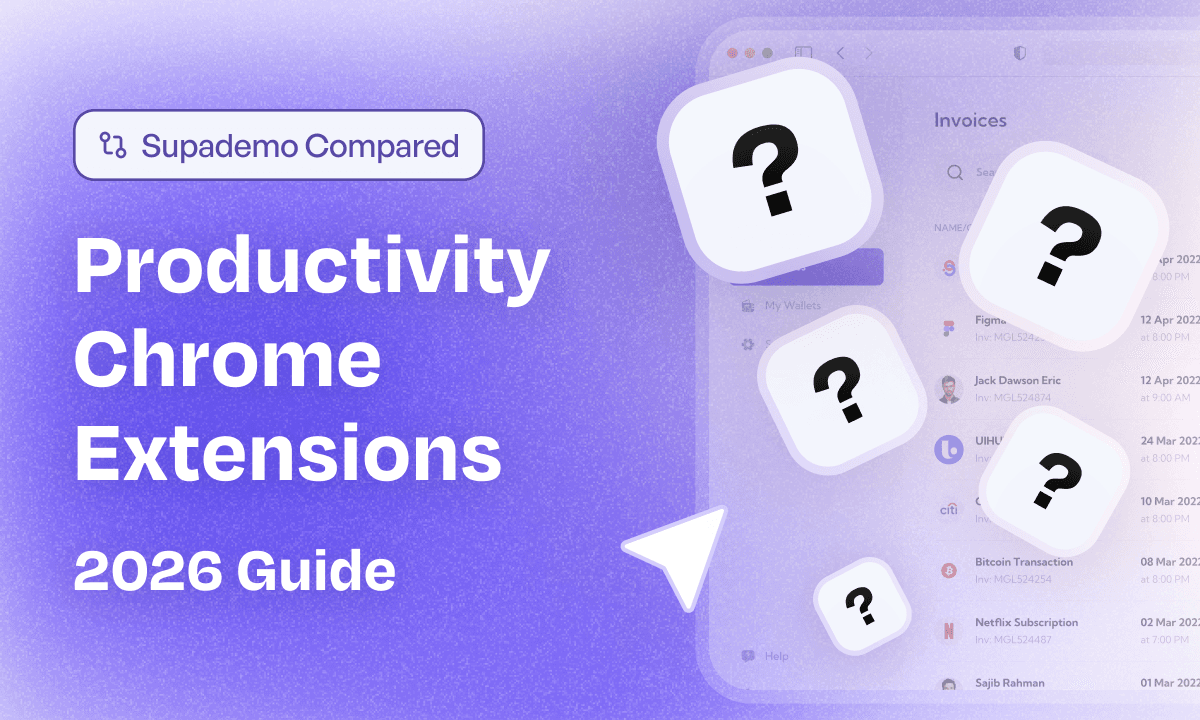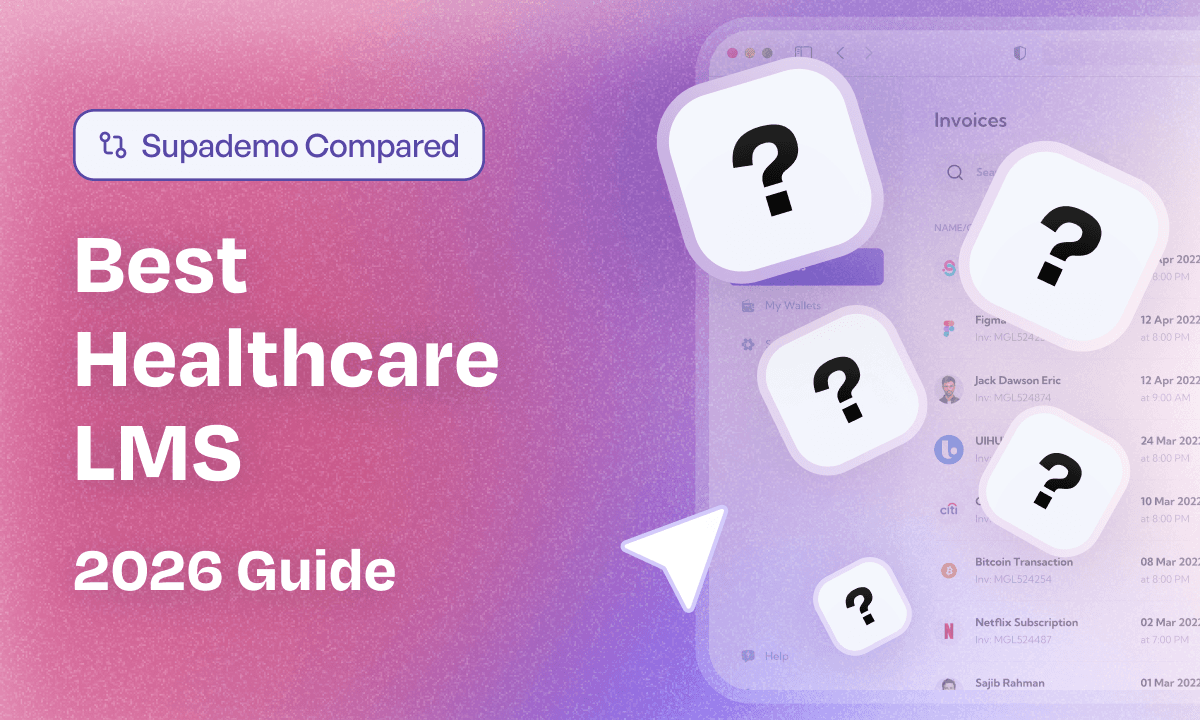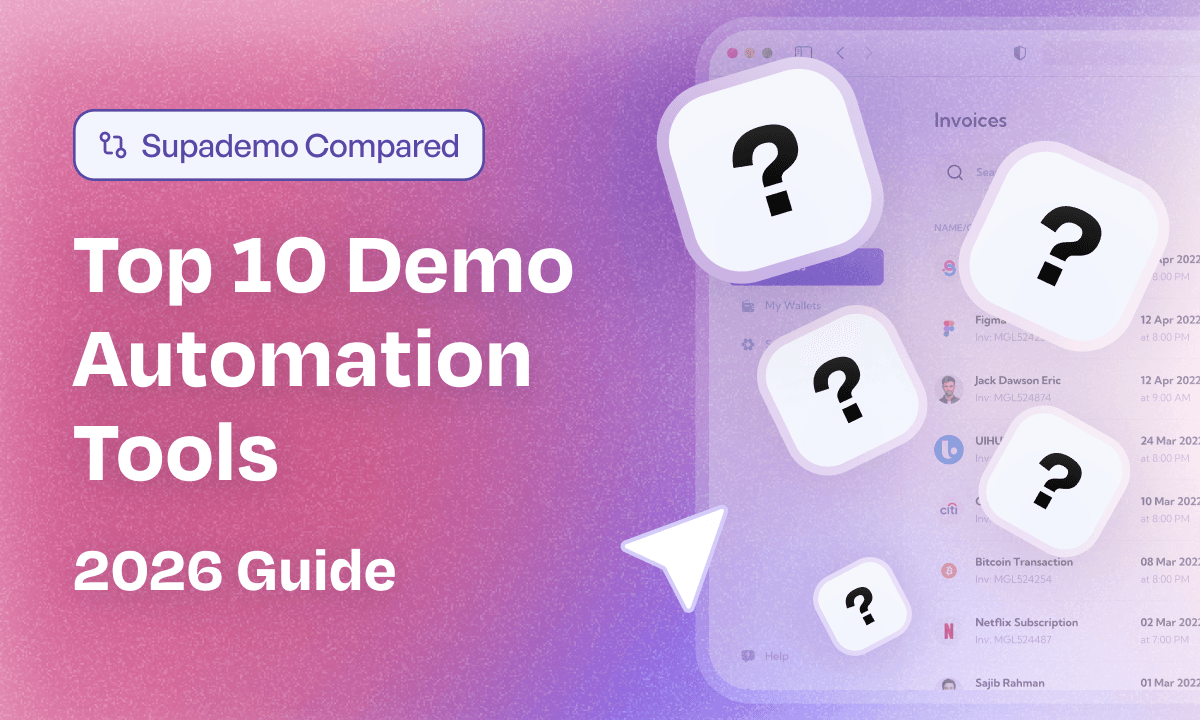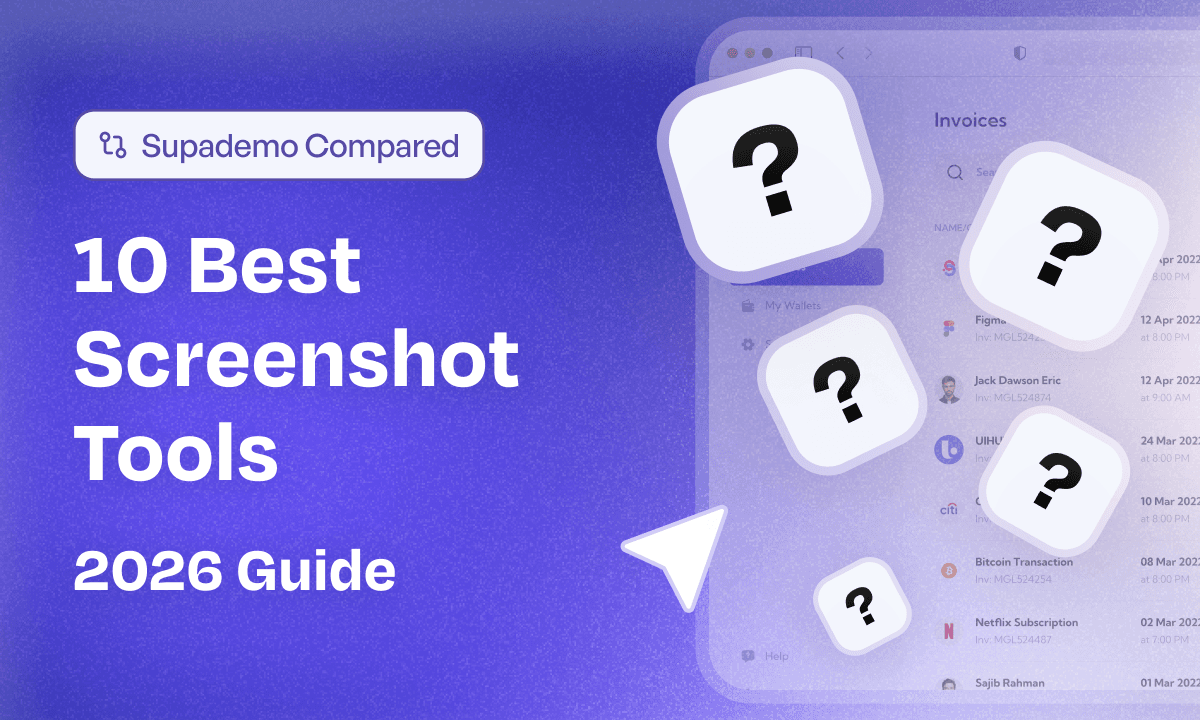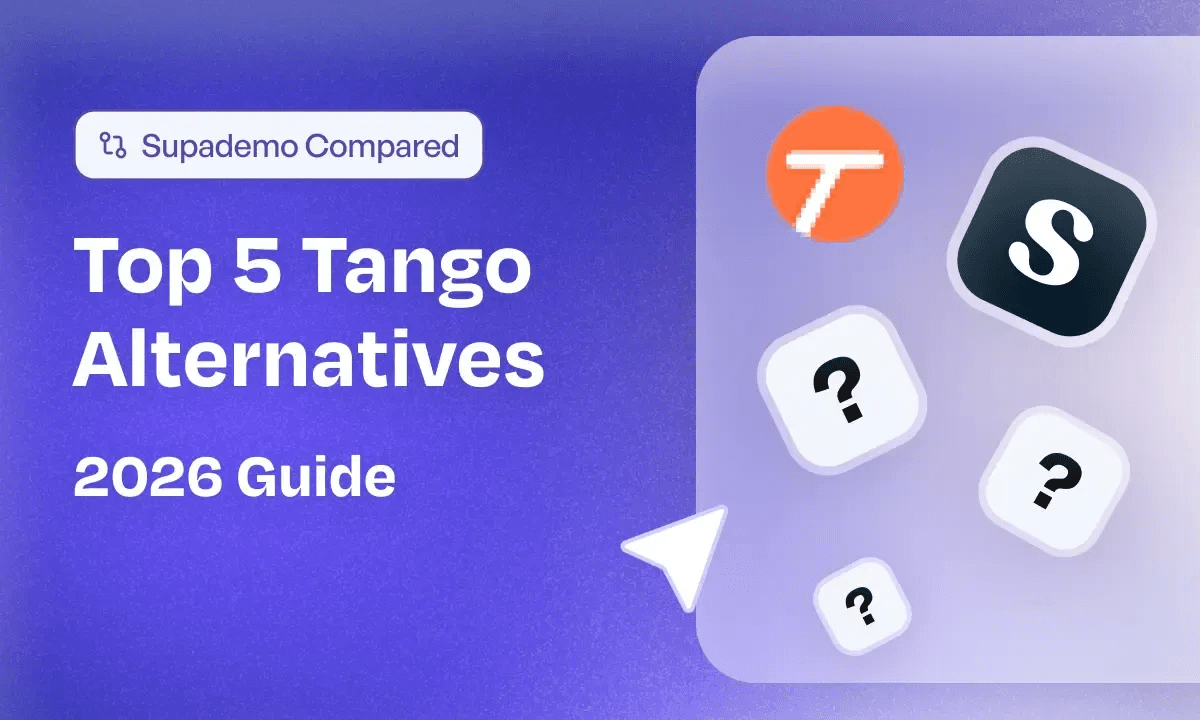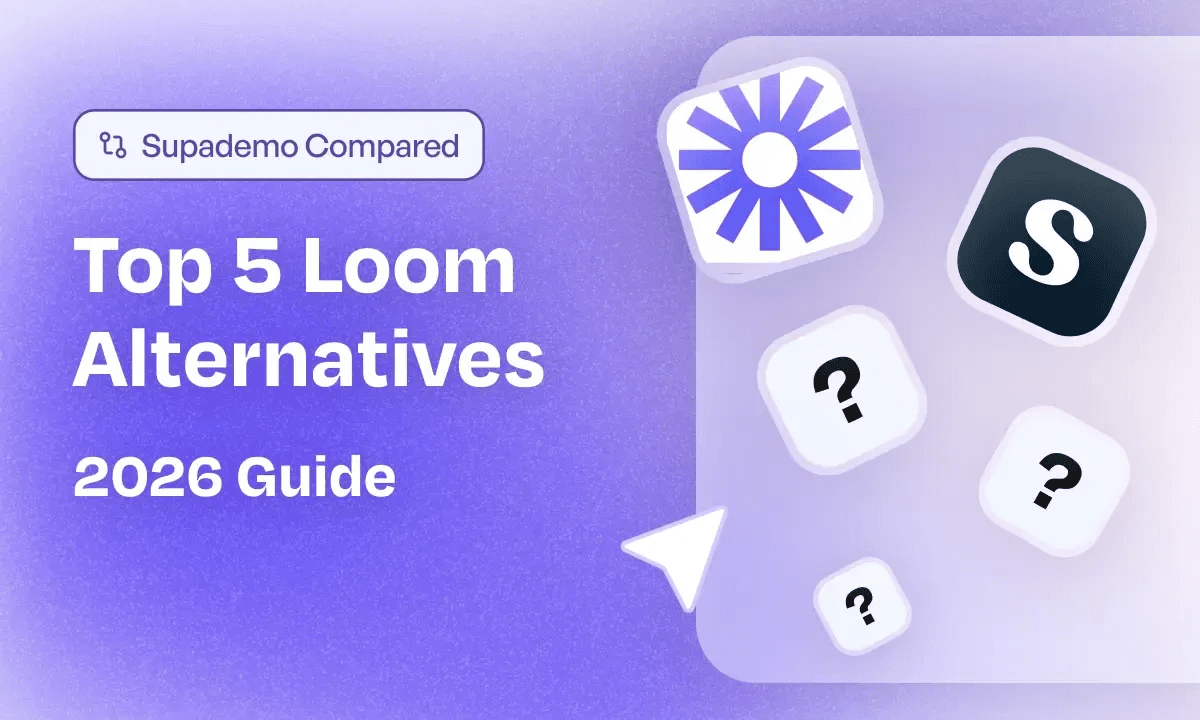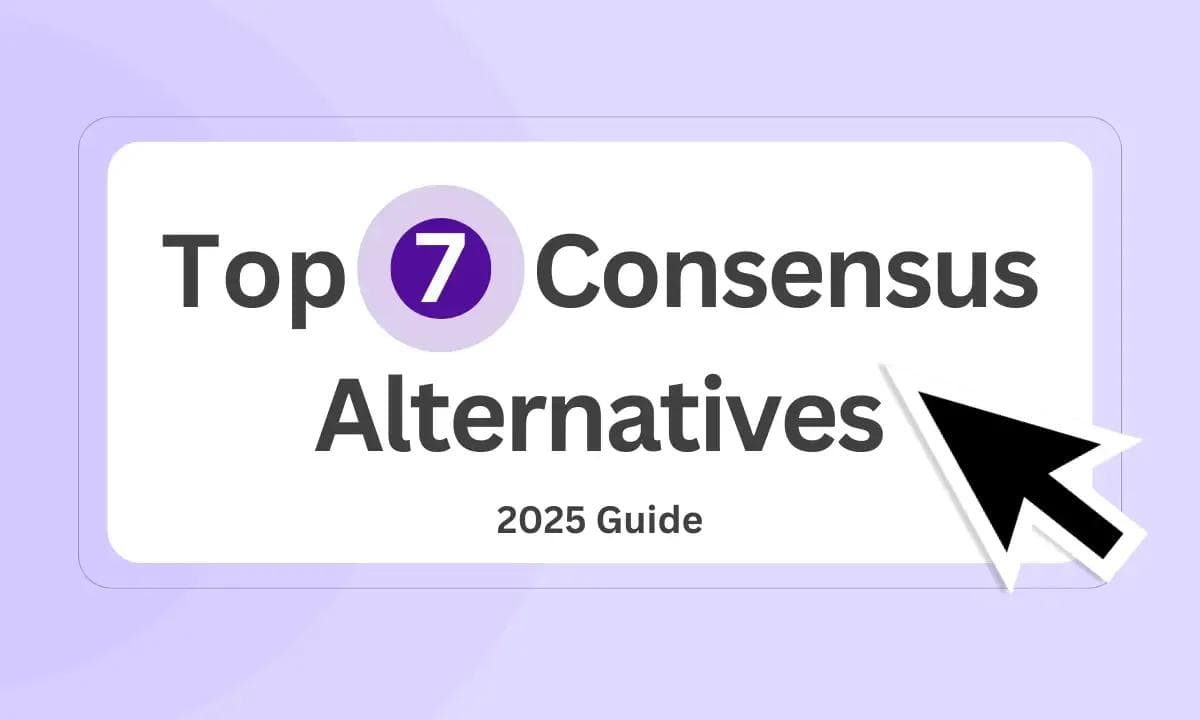
Interactive demos should be seamless—not a source of frustration.
Yet, if you’ve used Consensus, you might have hit a few snags.
Many users find its pricing restrictive, editing tools basic, and integrations limited. The good news? There are better Consensus alternatives & competitors that give you more control, flexibility, and ease of use—without locking core features behind enterprise paywalls.
In this guide, we break down the top 7 Consensus alternatives, so you can find the right competing tool to create, share, and track interactive demos in an even better way, frictionless.
Let’s dive in and find the right fit for you.
What is Consensus?
Consensus is a leading demo automation and product experience platform that empowers revenue teams to create, share, and track interactive product demos. It allows users to create interactive, on-demand video demos that personalize the buying experience without requiring live meetings.
With features like automated product simulations and in-depth analytics, Consensus ensures prospects get the right information at the right time.
Why do customers look for Consensus alternatives? (with proof)
While Consensus is a powerful demo automation tool, some users seek alternatives due to its limitations. Here are the top reasons why customers consider switching:
Reason 1: "It's time to make buying easier" — is it really?
Consensus preaches the idea that “It’s time to make buying easier,” as stated by Tom McLeod, Senior Account Executive at Consensus in one of their demo videos. However, its own buying process requires potential customers to engage with a sales team to receive pricing information. With no publicly available pricing and costs determined by license quantity and user roles, this approach may introduce additional steps that slow down decision-making.
While this process may suit some larger enterprises with complex needs, fast-moving companies often seek more accessible alternatives to Consensus with transparent pricing and a self-serve buying process—offering a streamlined experience that truly aligns with the principle of making buying easier.
Reason 2: Limited video download and editing options
Consensus offers built-in video recording and editing tools, but they lack flexibility. The platform does not allow downloading videos from existing demo tours created by other content generators. This makes it difficult to repurpose content for different channels, forcing teams to recreate demos from scratch.
Additionally, Consensus’s built-in video editing tools are basic and may not be sufficient for advanced customization. This can be a challenge for teams that require polished, high-quality demo content.

Reason 3: CRM integration challenges
Consensus does not integrate seamlessly with some CRMs unless you use Salesforce or HubSpot. This makes it harder to manage demo analytics and track customer interactions directly within their existing workflow.

Reason 4: Demo management and search functionality can be improved
Consensus provides a demo library, but you might find difficulties searching for specific demos efficiently. Without robust search and filtering capabilities, finding the right demo for a prospect can take longer than expected.
Moreover, sending multiple demos to a single customer requires filling out information individually for each demo, rather than allowing batch selections. This can be time-consuming, especially for sales teams that frequently send out multiple demos.

While Consensus is highly rated for its demo automation and analytics, its limitations in video editing, CRM integrations, and demo management drive some users to explore alternative solutions.
What are the best alternatives to Consensus?
I’ve extensively researched & used demo automation platforms, explored various use cases, and analyzed hundreds of user reviews to compile this list of the 7 best Consensus alternatives & competitors.
| Consensus Alternatives | Best For | G2 Rating |
|---|---|---|
| 🏆 Supademo | Building interactive product demos for sales, onboarding, and training | 4.7 |
| Storylane | Creating interactive product tours for B2B sales and marketing | 4.8 |
| Navattic | Self-guided product tours for lead qualification and customer education | 4.8 |
| Tourial | Hosting and managing multiple interactive demos in a centralized hub | 4.6 |
| Reprise | Enterprise-grade demo creation with live and sandbox environments | 4.4 |
| Demoboost | Live and on-demand interactive sales demos with engagement tracking | 4.9 |
| Demostack | No-code, data-rich demo environments for personalized sales presentations | 4.7 |
1. Supademo
Creating engaging, interactive demos shouldn’t require technical expertise or extensive video production. Supademo simplifies the process with an intuitive editor, AI-powered enhancements, and analytics that help businesses optimize engagement.
Whether you need product walkthroughs, sales enablement demos, or customer onboarding experiences, Supademo offers the flexibility to create, personalize, and distribute interactive content effortlessly.
What are Supademo's key features?

🏆
Supademo is the
#5 fastest growing software product on G2
.
.
A fully customizable interactive demo editor
With Supademo, users have complete control over the appearance and feel of their demos. The editor allows users to add interactive elements like hotspots, tooltips, and step-by-step guidance to keep users engaged.
Unlike traditional video recordings that require multiple takes and edits, Supademo lets you edit demos dynamically—zoom in on key actions, blur sensitive information, and rearrange steps with ease.
Customization goes beyond the basics. Businesses can tailor each demo with branded elements such as custom colors, logos, and domain names, ensuring a consistent experience across marketing, sales, and customer support materials.
Additionally, Supademo enables dynamic variables within titles, CTA buttons, and hotspots, allowing for personalized interactions based on the viewer’s details.
HTML demo-recording to create pixel-perfect demos
Create true-to-life product demos in minutes with Supademo's HTML recorder.
Unlike traditional screen recordings, Supademo captures the complete HTML and CSS of your application, preserving all interactive elements, hover states, and animations.
The result? A pixel-perfect replica that lets users explore your product just like the real thing. Edit content, swap data, or personalize the experience after recording - all without touching code. Share your interactive demos anywhere or embed them seamlessly, knowing they'll maintain their fidelity and functionality wherever they're viewed.
AI-powered text, voiceovers, and translations
Manually adding captions, descriptions, or voiceovers to every demo can be time-consuming. Supademo’s AI-powered features handle these repetitive tasks, making the creation process seamless.
- Smart text annotations automatically generate clear, benefit-driven copy for each step, eliminating the need for manual text entry.
- AI voiceovers powered by OpenAI and ElevenLabs provide natural-sounding narration in multiple languages and tones, adding an extra layer of engagement without requiring voice recording.
- Instant translations convert demo text—including titles, steps, CTAs, and hotspots—into 15+ languages, ensuring a localized experience for global audiences.
By automating these elements, Supademo enables teams to focus on storytelling rather than production logistics.
Seamless in-app product tours
Interactive emos shouldn’t live in a silo. Supademo’s in-app overlay feature lets businesses integrate interactive guides directly into their platforms, giving users the right information at the right time.
Whether for onboarding, feature adoption, or customer support, these overlays function as interactive product tours that walk users through processes step by step.
Businesses can trigger them via click events, JavaScript, or time-based interactions—offering precise control over when and where demos appear within an application.
This feature is particularly useful for SaaS companies looking to improve product adoption. Instead of sending users to a help center or external video tutorial, the guidance happens in real-time, within the product itself.
Advanced demo analytics for data-driven optimization
Understanding how users interact with a demo is just as important as creating it. Supademo’s analytics suite provides real-time insights into viewer behavior, helping teams refine their content for maximum impact.
- Engagement tracking shows completion rates, drop-offs, and high-engagement steps, helping teams identify which parts of the demo resonate with users.
- Viewer identification distinguishes between known leads (captured through email submissions) and anonymous users, providing valuable insights for sales follow-ups.
- Lead export functionality allows teams to download collected contact information, making it easy to integrate demo performance data with marketing and CRM tools.
With these analytics, businesses can continuously improve their demos—adjusting messaging, refining key steps, and increasing overall engagement.
What is Supademo’s pricing?
💰
Here's a detailed breakdown of
:
Starter (Free, $0/month):
1 creator, 5 Supademos, AI text personalization, intuitive demo editor, share as link/embed/video/PDF, in-app Demo Hub.
Scale ($38/month per creator):
Everything in Starter, plus unlimited Supademos, tracking links and analytics, branching and variables, multi-demo Showcases, custom branding, Supademo AI, up to 5 read-only collaborators.
Growth ($350/month for 5 creators):
Everything in Scale, plus unlimited HTML Supademos, HTML editing, unlimited sandbox demos, white-glove onboarding and training, AI voice cloning, unlimited read-only collaborators. Extra creators at $50/month.
Enterprise (custom, starts at 10 creators):
Everything in Growth, plus SSO/SAML, multiple team workspaces, custom data retention, dedicated support, unlimited onboarding and demo audits, custom data residency.
You can try Supademo’s Scale and Growth plan with a 14-day trial. (No credit card required)
What are Supademo’s pros & cons?
✅ Simple and intuitive interface makes creating interactive product demos effortless.
✅ Features like "Showcases" allow users to build entire storytelling workflows.
✅ Auto-captures screens and highlights key areas with built-in hotspots.
❌ Supports fewer native integrations than some competitors, currently offering compatibility with HubSpot, Salesforce, Marketo, Zapier, Google Analytics, and Slack.
Why should you choose Supademo over Consensus?
Let's now take a look at how Supademo compares to Consensus in a range of aspects:
| Feature | Supademo | Consensus |
|---|---|---|
| Best for | Sales, Customer Success, Marketing, GTM | Enterprise Sales & Presales Teams |
| Pricing | Starts at $27/mo | Custom pricing (Enterprise-focused) |
| Ease of use | ⭐ 9.3 (Highly rated for usability) | ⭐ 8.5 (More complex setup) |
| Demo creation type | Screenshot-based, Interactive Walkthroughs, Video Uploads | Interactive Video Demos |
| Customization | ✅ Full branding, UI customization | ⛔ Limited customization options |
| No-code editing | ✅ Yes, fully no-code | ⛔ Requires setup assistance |
| Demo showcases | ✅ Yes (Bundle multiple demos in one) | ⛔ No |
| Real-time personalization | ✅ Yes | ✅ Yes |
| AI voiceovers | ✅ Yes (Multi-language support) | ⛔ No |
| Embed demos anywhere | ✅ Yes (Web, App, Email, Docs) | ✅ Yes (Limited options) |
| Sales team enablement | ✅ Yes (Prebuilt demo assets) | ✅ Yes |
| CRM integrations | ✅ HubSpot, Salesforce, Zapier, GA4 | ✅ Salesforce, HubSpot, Marketo |
| Advanced analytics | ✅ Yes (User engagement insights) | ✅ Yes (Lead scoring, buyer data) |
| Free plan | ✅ Yes | ⛔ No |
When it comes to interactive demo creation, both Supademo and Consensus offer robust features. However, Supademo stands out as a more flexible and cost-effective option, particularly for businesses that need quick, engaging, and scalable demo experiences without enterprise-level complexity.
Users love Supademo for a lot of reasons. Here's one such case study, where Supademo was able to help Orbitax get clients across 195+ jurisdictions.
“We needed a tool that was efficient, easy to use, and scalable across our sales team. Supademo covers both functionality and simplicity and drives results." says Jeroen van Asch from Orbitax.
Why is Supademo is a better alternative to Consensus?
1. Supademo doesn’t restrict access to key features

One of the biggest frustrations with Consensus is that many of its most valuable features—such as advanced analytics and customization—are locked behind enterprise pricing. This makes it less accessible to smaller teams or businesses that need interactive demos but can’t justify a high-cost commitment.
Supademo, on the other hand, offers a more reasonable pricing structure without forcing users into expensive enterprise plans just to access essential tools. Users get full control over branding, customization, and interactive elements from the start, making it a far more approachable solution for teams of any size.
2. Faster and more intuitive demo creation

Building a demo in Consensus often requires multiple steps, including setting up user-specific permissions, managing integrations, and structuring demo flows manually. While it provides a structured approach, this process can be time-consuming—especially for sales teams that need to move fast.
With Supademo, creating an interactive demo is quick and straightforward. Users can record their screen, auto-capture key actions, and immediately turn them into guided walkthroughs—without needing technical expertise.
Features like Showcases allow users to bundle multiple demos into a single, shareable link, making it easy to create structured, multi-step onboarding or product tours.
3. Supademo offers more flexibility in branding & customization

Consensus is great for automated, pre-recorded demos, but customization options can be limiting. Users often find themselves unable to modify certain UI elements, which can make demos feel rigid and less tailored to individual prospects.
Supademo provides full control over branding and presentation. Users can edit demo steps, add hotspots, and insert AI-generated voiceovers for a more immersive experience. Additionally, auto-zoom and annotation features help guide users’ attention exactly where it’s needed, creating a more dynamic and engaging walkthrough.
2. Storylane

Storylane is a leading platform for creating immersive, interactive product demos that drive customer engagement and accelerate sales cycles. Designed for B2B sales, marketing, and customer success teams, Storylane simplifies the demo creation process with an intuitive interface, AI-powered tools, and multiple customization options.
What are Storylane’s key features?
- HTML-powered interactive demos: Unlike traditional static screenshots, Storylane enables users to create dynamic HTML demos where prospects can scroll, hover, and interact with UI elements as they would in a live product.
- Customizable hotspots and tooltips: Enhance user engagement with interactive hotspots and tooltips. These elements can be fully customized in terms of color, style, and animation to align with brand identity.
- Demo personalization tokens: Dynamically insert a prospect’s name, company, or industry into the demo to deliver a personalized experience that resonates with individual users.
- Demo hub for centralized content: Storylane offers a Demo Hub feature, allowing businesses to host a library of interactive demos in one place.
What is Storylane’s pricing?
Storylane's pricing is on the expensive side as compared to its competitors.
💰
Free Plan ($0/month):
Limited to a single interactive demo using static screenshots.
Starter Plan ($50/month per seat):
Unlimited screenshot and video-based demos, with additional seats at $50/month.
Growth Plan ($625/month):
Supports both screenshot/video-based and interactive HTML demos, with extra seats costing $100/month. This plan needs a minimum 5 creators.
Premium Plan ($1,500/month):
Includes sandbox demos, enhanced security, and Salesforce integration.
Enterprise Plan (Custom Pricing):
Tailored solutions with API access, enterprise-grade security, and dedicated customer support.
What are Storylane’s pros & cons?
✅ Supports HTML-based, screenshot-based, and sandbox demos for versatile product showcases.
✅ Uses AI for automated descriptions, translations, and smart recommendations.
✅ Connects with CRM and marketing tools like Salesforce, Marketo, and Pardot.
❌Limited to web-based apps, restricting flexibility.
❌ Creating interactive demos for mobile applications is challenging.
❌ Lead capture, custom domains, and in-depth analytics are only available from the $500/month plan.
🔍
Explore More
: Looking for
with similar features—but better? Check out our in-depth blog for top picks.
3. Navattic

Navattic is a Consensus alternative designed for teams that want to create interactive, self-guided product demos without requiring a live sales call.
Compared to Consensus, Navattic focuses on hands-on buyer exploration, allowing prospects to navigate through a product demo at their own pace, rather than watching a pre-recorded walkthrough. Its no-code editor makes it easy to capture real UI elements, edit flows, and embed demos directly into websites or emails.
What are Navattic’s key features?
- Authentic product replication: Navattic captures the exact look and feel of your application, including dynamic elements like hover states and animations, ensuring prospects interact with a demo that mirrors the live product.
- No-code, user-friendly demo creation: With a drag-and-drop storyboard builder, teams can swiftly assemble demos without requiring technical expertise.
- Seamless website integration: Demos can be effortlessly embedded into websites, allowing visitors to engage with the product directly.
- Robust analytics and CRM integration: Navattic provides detailed insights into demo engagement, enabling sales and marketing teams to tailor follow-up strategies effectively. It also integrates with platforms like HubSpot and Salesforce.
What is Navattic’s pricing?
Navattic's pricing is divided into four tiers to pay either annually or quarterly. Below is the breakdown of its annual plan:
💰
Free Plan ($0/month):
Users can create 1 HTML demo with unlimited demo views and basic analytics.
Base ($500/month):
Provides unlimited user licenses, demo views, and integrations, making it suitable for companies with up to 100 employees.
Growth ($1,000/month):
Designed for scaling teams, this plan includes multi-team functionality, single sign-on (SSO), directory sync, multi-language support, and a dedicated customer success manager (CSM).
Enterprise (custom pricing):
Offers tailored pricing with premium support, including offline demo capabilities and professional assistance.
What are Navattic’s pros & cons?
✅ Setting up and embedding guided tours requires minimal technical effort.
✅ Easy to edit and update captures without starting from scratch.
✅ Intuitive and easy-to-use interface.
❌ Some interactive elements need workarounds to function correctly in complex products.
❌ Highly responsive customer support team that actively improves the platform.
❌ It's initially overwhelming due to the number of available features.
🔍
Explore More
: Navattic not cutting it? We’ve rounded up the
with even better features and usability—read our blog!
4. Tourial

Tourial is a powerful platform that helps businesses create self-guided, interactive product demos to educate buyers and accelerate sales. It stands out from Consensus by offering Demo Centers, a centralized hub where buyers can find personalized, interactive demos tailored to their specific needs.
This ensures that every stakeholder in the buying process gets relevant information without waiting for a live demo.
What are Tourial’s key features?
- Demo centers: A content hub where buyers can browse and engage with interactive demos, making it easier for teams to educate multiple stakeholders at once.
- No-code demo builder: Easily create clickable product demos without requiring technical expertise. The drag-and-drop interface ensures teams can build and update demos quickly.
- Seamless CRM and marketing integrations: Connects with HubSpot, Salesforce, and Marketo to track demo interactions and trigger personalized follow-ups.
- In-demo conversions: Capture leads directly inside interactive demos by embedding forms and call-to-actions, helping sales teams engage with high-intent buyers.
What is Tourial’s pricing?
Tourial's pricing is not mentioned on its platform, you need to contact the sales team. It has 2 plans with quite good features as mentioned below:
💰
Engage:
In this plan, you get AI tour generation, AI tour checker (coming soon!), 10 builder seats, 3 tour centers, 3 guided workshops, CS team access, tour analytics, and integrations.
Scale
: Best for large organizations, you get uncapped builder seats, uncapped team seats, unlimited tour center, advanced roles, dedicated CSM, data exports, and premium SSO.
What are Tourial’s pros & cons?
✅ Easy to use with an intuitive interface.
✅ Offers excellent customer support.
✅ Delivers valuable analytics to help sales and marketing teams refine messaging based on user behavior.
❌ Lacks AI-powered automation.
❌ Advanced video customization options are limited.
❌ Embedding issues with some CMS platforms.
🔍
Explore More
: Looking beyond Tourial? We’ve got you covered with
that elevate your demo experience.
5. Reprise

Reprise is an enterprise-grade demo creation platform designed to empower sales, presales, and marketing teams with interactive and reliable product demonstrations.
Reprise captures your product’s front end and recreates it in a self-contained environment. This ensures that demos remain engaging and consistent. With a polished and reliable demo experience, sales teams can showcase products more effectively and close deals faster.
What are Reprise’s key features?
- Versatile demo creation: Reprise lets teams build interactive guided demos, customize live presentations with AI-generated data, and create fully interactive environments that replicate product functionality for a seamless, repeatable experience.
- Full customization control: Users can modify demos with direct HTML, CSS, and JavaScript edits, making it easy to update features, images, and data. Reprise also allows the injection of custom datasets.
- Effortless demo management: Hosted demos require no cloud infrastructure management, while online and offline access ensures a smooth presentation experience, even in low-connectivity situations.
- Enterprise-grade security and compliance: Reprise supports role-based access control (RBAC) and single sign-on (SSO) to protect sensitive data. It is SOC 2 Type II compliant and follows GDPR and CCPA regulations, making it a reliable choice for enterprises with strict security requirements.
What is Reprise’s pricing?
💰
Reprise's pricing is not disclosed on it's website. You'd have to talk to the sales team to get the pricing details.
What are Reprise’s pros & cons?
✅ Easy and intuitive demo creation.
✅ Strong customer support.
✅ Reliable and realistic demos that closely resemble live product environments.
❌ File organization and hierarchy could be improved to be more visually engaging and easier to navigate.
❌ Some plugin issues cause occasional glitches in capturing elements like charts and popups.
❌ Editing experience could be refined to make it easier to preview and adjust text placement.
🔍
Explore More
: Looking for a
? Discover top options with better features and smoother performance in our blog!
6. Demoboost

Demoboost is designed to help sales reps create, personalize, and track interactive demos that engage prospects and drive conversions. Unlike static slide decks or video recordings, Demoboost enables live and on-demand interactive demos that are editable, trackable, and seamlessly integrated with CRM systems.
What are Demoboost’s key features?
- Live & on-demand demos: Present demos live or share interactive, self-guided versions with prospects.
- No-code editing: Easily customize UI elements, text, and branding without technical skills.
- Speaker notes & scripts: Built-in prompts help reps stay on message and ask the right questions. The tool also provides recommended talking points and questions, helping both new and experienced sellers navigate discussions with confidence.
What is Demoboost’s pricing?
💰
Demoboost's pricing is not mentioned on the website. You need to fill out a form to get custom pricing.
What are Demoboost’s pros & cons?
✅ Easy implementation with excellent onboarding and support.
✅ Simple drag-and-drop for adding images, videos, and PDFs.
✅ Reduces pre-sales prep time significantly.
❌ Occasionally, HTML screenshots don’t capture all UI elements.
❌ Limited integrations compared to some alternatives.
🔍
Explore More
: Looking for
with similar features—but better? Check out our in-depth blog for top picks.
7. Demostack

Demostack is a no-code demo platform designed to help sales teams deliver customized, data-rich product demos with minimal effort. Instead of relying on engineering support or risking live demo failures, Demostack enables sales reps to create, edit, and manage interactive demos in a controlled, always-on environment.
It provides real-time customization, detailed analytics, and a central hub for demo operations—ensuring every sales call is backed by a compelling, tailored product experience.
What are Demostack’s key features?
- Tailored live demos: Modify complex datasets and overlay custom edits on a live product or a fully cloned demo environment, ensuring a smooth experience every time.
- Always-on demo clones: Avoid downtime and technical hiccups by using a reliable, self-contained demo environment that functions like the real product.
- Sales team enablement: Provide ready-to-use demo assets that sales reps and channel partners can access instantly, ensuring consistency across teams.
- No-code customization: Make real-time edits to demos without requiring developer support, allowing reps to tailor demos just minutes before a call.
What is Demostack’s pricing?
💰
is not mentioned on its website. But, the annual plans start at $55000.
What are Demostack’s pros & cons?
✅ Enables sharing of product sandboxes with real-time alerts when buyers interact.
✅ Find and replace feature makes demo editing quick and easy.
✅ Pre-staged demo scenarios eliminate the need to log into multiple demo systems.
❌ Demo URL changes when edits are made, causing inconvenience in resource management.
❌ Lacks flexibility for adding more clicks and scenarios within the same environment.
❌ Customers cannot click through the presentation freely.
🔍
Explore More
: Thinking of switching from Demostack? We’ve analyzed the
—find the best fit for your needs in our blog!
How to select a suitable Consensus alternative?
If you’ve made it this far, chances are you’re looking for a demo platform that fits your team’s workflow—not one that slows you down.
Every competitor tool on this list has its strengths, but the best choice depends on what matters most to you: ease of use, customization, integrations, or pricing. The only way to truly know? Get hands-on and see which one works best for your company and its needs.

If you need a fast, intuitive, and customizable way to create interactive demos—without hitting paywalls or technical roadblocks—Supademo is a strong contender and a top-notch Consensus alternative.
Feel free to give Supademo a spin for free and see for yourself.
FAQs
Commonly asked questions about this topic.
Why are teams looking for alternatives to Consensus?
Consensus is a powerful demo automation platform for enterprise sales, but it can be complex to set up, expensive, and slow to implement. Many teams seek lighter, easier-to-use alternatives like Supademo that offer faster demo creation without the enterprise overhead.
What are the best alternatives to Consensus?
Popular alternatives include Supademo, Storylane, Navattic, and Demostack. Supademo stands out for its point-and-click simplicity, AI voiceovers, and ability to create interactive, personalized product demos in minutes—without involving developers or requiring custom integrations.
How is Supademo different from Consensus?
Consensus focuses heavily on automated sales demos with buyer intent data and requires significant setup. Supademo, on the other hand, offers a lightweight, no-code experience that lets any team create, duplicate, and share demos instantly—ideal for both pre- and post-sales use cases.
Is Supademo easier to use than Consensus?
Yes. Supademo is designed for speed and simplicity. You can build a demo in minutes using just clicks—no technical setup, no training sessions, and no need for product environments. It’s built for busy GTM teams who need to move fast.
Can Supademo support sales automation like Consensus?
While Supademo doesn’t replace full enterprise sales workflows, it offers features like demo personalization, branching flows, and viewer analytics that empower sales reps to send targeted demos and track engagement—without the heavy lift required by Consensus.
Prachi Jha
Prachi Jha turns SaaS jargon into blogs that rank and convert. With 2+ years of experience writing for top SaaS brands, she crafts content which is liked by readers and search engines alike.