Customer Journey Analytics - Everything You Need To Know in 2026
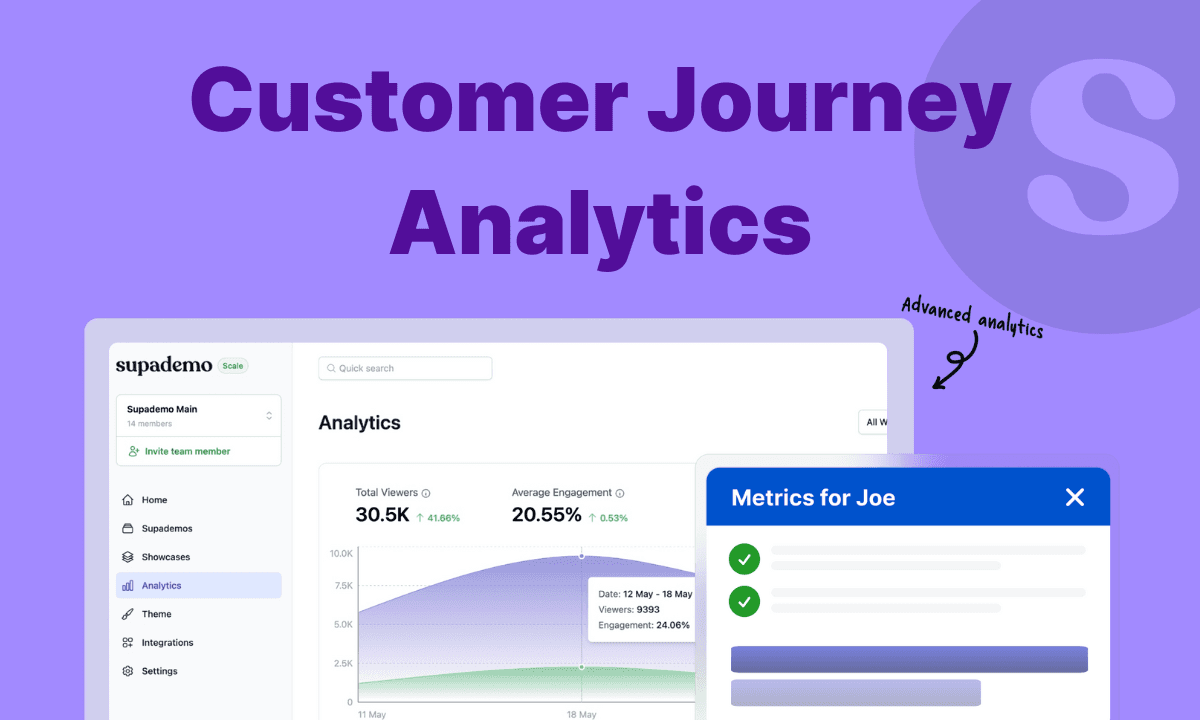
Most SaaS teams track what users click. The smart ones figure out why they clicked, where they got stuck, and what made them go “ooh, I like this.” That’s what customer journey analytics is all about: turning scattered interactions into a story you can actually act on.
When nearly every touchpoint is digital, you’ve got no excuse not to understand your users better. Done right, journey analytics helps you fix churn leaks, turn maybes into yesses, and keep customers around long enough to become your biggest fans.
This guide is for SaaS founders, PMs, marketers, and CS teams who are tired of guessing and ready to map what actually moves the needle. Let’s dive in.
What is customer journey analytics?
Customer journey analytics is the process of tracking, aggregating, and analyzing customer interactions across every touchpoint from the first website visit to product usage, support chats, and renewal emails.
It gives SaaS teams a timeline view of each user’s behavior, helping them understand where users drop off, which features drive engagement, and what leads to conversions or churn.
Strong customer journey analytics is a pillar of any customer success framework, helping teams stay proactive instead of reactive.
Unlike traditional analytics that focus on isolated metrics (like page views or email open rates), journey analytics connects the dots between actions to show the entire flow. Think of it as the narrative arc of your user’s experience—quantified and optimized.
Journey mapping vs. journey analytics
It’s easy to confuse journey mapping with journey analytics. Here's the difference: Journey mapping is qualitative. It’s a hypothetical path your user might take, based on personas and assumptions.
- Journey analytics is quantitative. It’s built on real behavioral data, showing what users actually do, not what we think they do.
Why SaaS has a unique edge
SaaS companies are especially well-positioned to use journey analytics effectively. Most customer touchpoints are digital and owned—the website, the app, onboarding emails, chat tools, and help docs. This makes data collection easier and gives teams full visibility across the entire funnel.
Key Stages of the SaaS Customer Journey
To optimize your customer journey, you first need to understand its structure. Most SaaS journeys follow six key stages:
Awareness: Spark curiosity
The journey starts when a potential customer discovers your product. This usually happens through ads, social media, SEO, or blog content. At this stage, your goal is visibility, not conversion.
Success here is often measured by website visits and click-through rates (CTR). High-performing SaaS brands use interactive explainer content or lightweight product tours to stand out and make their value proposition crystal clear.
Consideration: Show the value
Once users are aware of your brand, they move into research mode. They’re browsing product pages, watching demos, or joining webinars. This is where storytelling meets proof. Demo signups and trial starts are the primary KPIs.
Platforms like Supademo help product marketers reduce drop-offs by embedding self-guided demos on key decision pages enabling prospects to “try before they buy” without booking a call.
For example, FlowForma uses a Supademo directly on its Copilot product page to visually demonstrate how users can build automated workflows by speaking or typing instructions: This interactive walkthrough reduces friction, drives engagement, and shortens the time it takes for prospects to reach their “aha” moment.
Onboarding: Drive early value
The customer onboarding phase is crucial. It’s your chance to prove that signing up was the right decision. Common touchpoints include signup flows, tutorials, and in-app guides. Your north-star metrics here are time to first value and CSAT (Customer Satisfaction Score).
This is also where most SaaS teams concentrate their interactive demo efforts. According to our State of Interactive Demos 2026 report, 63% of interactive demos are used during onboarding, making it the most common stage for hands-on product education.
For example, Supademo’s own onboarding walkthrough shows new users how to create, customize, and share a demo in under five minutes, reinforcing value before the user ever hits a blocker.
Engagement: Build habit and trust
This is where long-term relationships are forged. Users explore features, contact support, and engage with updates. To measure engagement, track DAU/MAU (daily/monthly active users) and feature adoption.
Spotting drop-offs here helps SaaS teams proactively fix friction points and improve stickiness.
Renewal and expansion: Prevent churn, fuel growth
At this stage, your users are either renewing, churning, or upgrading. You’re communicating via billing pages, renewal emails, and upsell nudges. Key metrics include renewal rate and churn.
Personalized renewal nudges, backed by user behavior data, increase retention and reduce the pressure on sales to re-acquire lost customers.
Advocacy: Turn users into champions
Your best customers now become your best marketers. Through reviews, referrals, and testimonials, they influence new buyers. NPS (Net Promoter Score) and referral rate help track advocacy.
Brands that make it easy for happy users to share their story through smart prompts or post-onboarding nudges can drive exponential word-of-mouth growth.
Where interactive demos show up most in the SaaS customer journey?
Based on analysis of
200+ GTM teams, onboarding stands out as the primary stage where interactive demos are deployed, far ahead of awareness, consideration, or renewal.
Mapping the customer journey in SaaS
Before you begin mapping out touchpoints, it’s worth zooming out. A well-structured customer journey is just one part of a larger customer experience strategy—the kind that aligns product, support, and marketing around what users actually need. Here’s how to start mapping that journey effectively:
Start with clear personas
Before mapping anything, get specific about who you're mapping for. A self-service user exploring your free plan will behave very differently from a decision-maker evaluating your enterprise tier. Typically, SaaS personas fall into three buckets: New users looking to activate and understand core features.
- Power users seeking efficiency, deeper functionality, or automation.
- Decision-makers who care about ROI, integration, security, and value delivery.
Each of these personas experiences the product through a different lens, so your journey map needs to reflect those distinctions.
Identify every touchpoint that shapes experience
Customer journeys aren’t limited to product screens. From the first click on your website to in-app nudges, support chats, and renewal emails, every interaction matters. Missing even one key touchpoint like a confusing upgrade screen or a delayed success email, can skew the entire picture.
Use tools like Fullstory or Mixpanel to uncover digital behavior, and pair that with tools like Supademo to visually walk through what each persona experiences step by step.
Capture customer emotions and friction points
A strong journey map goes beyond actions—it documents what users feel at each step. Are they frustrated after signing up? Confused by onboarding? Delighted after publishing their first report?
You can gather this through: NPS surveys placed contextually.
- Session recordings.
- User interviews tied to specific milestones.
This blend of quantitative and qualitative data is what makes a journey map actionable not just decorative.
For example, Figma, a self-serve SaaS tool. New users can sign up, explore the product, and start collaborating all without speaking to sales. Onboarding happens through interactive tutorials, sample files, and smart tooltips designed to guide users to their first “aha” moment quickly.
Now compare that to HubSpot, where paid tiers typically come with structured, sales-led onboarding. After purchase, users are assigned onboarding specialists, join kickoff calls, and follow a tailored 60–90-day success plan to ensure proper setup and adoption.
Both models work but they demand different journey maps. Figma’s map focuses on immediate product activation, while HubSpot’s needs to account for multiple touchpoints, stakeholders, and training sessions.
Collecting and aggregating customer journey data
To optimize each stage of the customer experience, you need to go beyond mapping and data collection. Analyzing the customer journey reveals what’s working, where users struggle, and which touchpoints truly impact outcomes.
Here are five key techniques to help you make sense of the journey data you’ve collected:
1. Start with your most reliable data sources
SaaS teams sit on a goldmine of journey data. It just needs to be activated. Some key sources include: Product analytics (e.g., Mixpanel, Amplitude): Shows feature usage, drop-offs, and time to value.
- CRM platforms (like HubSpot or Salesforce): Capture sales interactions, lifecycle stage, and account-level context.
- Support tickets and live chat logs: Reveal points of confusion or recurring friction.
- Customer surveys and NPS scores: Bring out sentiment at specific touchpoints.
- Social media and review platforms: Offer unsolicited, unfiltered feedback.
A strong journey analytics setup connects all these touchpoints to understand what users do and how they feel throughout their lifecycle.
2. Blend quantitative and qualitative insights
Numbers can tell you what users are doing. But only conversations and feedback tell you why.
For example, your analytics might show that users drop off after signing up but user interviews reveal that the onboarding email was too generic. Or your NPS scores drop after a product update, but support transcripts show it’s because of poor documentation.
That’s why SaaS teams should combine behavioral metrics (like conversions, session length, or feature adoption) with contextual insights (like open-text survey responses or usability interviews). This dual approach helps you see both sides of the story and make smarter decisions.
3. Create a single source of truth
Data is only useful when it’s accessible and trusted. Too often, journey data lives in silos spread across tools, teams, and dashboards. The fix? Centralize it.
Whether you use a CDP like Segment, a customer success platform like Gainsight, or a journey analytics stack built around Supademo and Mixpanel, your goal is to create a shared, reliable view of the entire journey. One that marketing, product, and support teams can all rally around—and act on.
How do you analyze the customer journey for best results
Once you’ve mapped the journey and collected the data, the next step is to analyze what it all means. This is where patterns emerge, friction points become visible, and real opportunities for improvement come to light.
Below are five essential techniques to help you analyze the customer journey with clarity and purpose:
1. Visualize user flows to spot drop-offs
User flow analysis helps you understand how people navigate through your product or website. It shows you the most common paths users take—and more importantly, where they abandon them.
Let’s say you see a large percentage of users dropping off right after signing up. That signals a problem in your onboarding sequence. A tool like Mixpanel or GA4 can help you visualize these flows, but combining that with Supademo lets you test interactive walkthroughs to smoothen that journey in real time.
2. Track long-term patterns through trend analysis
Trends tell you what’s happening over time. Are more users engaging with a new feature? Is your activation rate improving month-over-month?
Instead of only looking at short-term snapshots, use trend analysis to measure the impact of your product and marketing changes. For instance, if your onboarding completion rate increased after embedding a product tour, that’s a trend worth tracking and optimizing further.
3. Attribute value to the right touchpoints
Attribution analysis answers a critical question: Which touchpoints are actually driving results?
Whether it's a Supademo embedded in an onboarding email or a blog post leading to a trial signup, attribution helps you know what’s working. Multi-touch attribution models (first-click, last-click, linear) can help SaaS teams identify high-impact content and campaigns across the funnel.
4. Go deeper with session replays and behavioral insights
Quantitative data shows what happened. Tools like Hotjar, Fullstory, or UXCam can show why.
Session replays allow teams to watch real user sessions and identify where users hesitate, rage-click, or drop off. Pair that with heatmaps and interaction data to get a high-resolution view of the user experience.
How to improve the SaaS customer journey
Knowing what’s wrong in your customer journey is only half the job. Improving it means taking action across personalization, automation, collaboration, and accountability.
Here are four ways to make your SaaS journey smoother, smarter, and more aligned with customer needs:
1. Personalize experiences based on behavior and context
Generic journeys lose users fast. Instead, segment your users based on real behavior—new signups, power users, dormant accounts and tailor messages, product walkthroughs, and CTAs accordingly.
For example, instead of sending every new user the same welcome flow, trigger a Supademo walkthrough based on what feature they interacted with first. A user who explored integrations should receive a guide on setting up a Zapier or Slack connection, not a general onboarding checklist.
The more contextual your experience, the faster users reach value and the lower your churn risk.
2. Use automation to meet users at the right time
Good timing beats good copy. Use customer journey analytics to identify when users are most likely to need help, drop off, or take action, then automate your response.
This could be: A re-engagement email when usage drops below a threshold.
- A triggered demo when a user visits your pricing page twice in 24 hours.
- A renewal reminder when usage is high and NPS is positive.
Automation platforms (like Intercom or Customer.io) paired with interactive content (like Supademo) let you deliver relevant, just-in-time experiences that feel personalized without being manual.
3. Bridge gaps between teams with shared insights
Your product, marketing, and customer success teams all interact with the same journey, but often operate on different data. Use customer journey analytics to centralize what users are doing, saying, and feeling—then make that information accessible across teams.
This might mean surfacing friction points from support tickets to the product team, or passing onboarding engagement metrics from product to marketing. Supademo can support this by providing demo engagement data that teams can use to align on what users care about most.
4. Set ownership with real-time alerts
Improvements don’t matter if no one’s responsible for them. Assign journey stages or metrics to specific roles or teams. Then set up real-time alerts for red flags—like a drop in activation rate or a spike in support queries after a product launch.
This keeps everyone accountable and makes customer journey improvement an ongoing, team-wide habit not a quarterly project.
Measuring Success: Key metrics and KPIs
Tracking performance at each stage of the customer journey requires more than gut feel - you need proper customer journey KPIs. You need a focused set of metrics that tie user behavior to outcomes.
Here are the core customer success metrics SaaS teams should monitor to understand and improve their customer journey analytics:
Conversion and retention rates
Start with the basics: Are visitors becoming users? Are users sticking around? Conversion rates highlight how well your product pages, demos, and onboarding flow turn interest into action. Retention and churn rates reveal whether the experience you’re delivering keeps users coming back or drives them away.
CSAT, NPS, and customer sentiment
It’s not just what users do—it’s how they feel. Regularly track Customer Satisfaction Scores (CSAT) after key touchpoints like onboarding or support interactions. Use Net Promoter Score (NPS) to gauge long-term loyalty and advocacy potential.
Tools like Supademo can be embedded with post-demo surveys to capture sentiment in context, where feedback is most actionable.
Feature adoption and time to value
Not all active users are truly engaged. Feature adoption shows which capabilities are driving real usage. If a key feature is ignored, it might be time to introduce contextual walkthroughs or targeted campaigns.
Time to first value (TTFV) is another critical metric—it tells you how long it takes for a user to experience their first “aha” moment. A Supademo embedded at the right step can guide users there faster, reducing drop-off during onboarding.
Iterate continuously
Journey analytics isn’t a one-time project. Review metrics regularly, test new interventions, and revisit the map as your product evolves. Improvements that are measured consistently are more likely to stick and scale.
Tools for customer journey analytics in SaaS
Once your customer journey is mapped and key metrics are in place, the next step is choosing the right tools to analyze what’s working and fix what’s not. From tracking behavior to guiding users in real time, each tool plays a specific role.
To simplify your selection, we’ve matched leading tools to the specific stages of the SaaS customer journey they support best. Here’s a look at some of the most widely used platforms for customer journey analytics and how they support different stages of the SaaS lifecycle:
| Journey Stage | Tool | Why It Stands Out |
|---|---|---|
| Acquisition | GA4 | Tracks traffic sources, marketing attribution, and entry points across channels. |
| Activation | Mixpanel | Shows which actions lead to activation and where users drop off in product flows. |
| Onboarding | Supademo | Delivers interactive, no-code walkthroughs to help users reach value faster. |
| Engagement | Fullstory | Reveals in-product friction via session replays, rage clicks, and heatmaps. |
| Mobile Behavior | UXCam | Captures gestures, screen flows, and device-specific issues for mobile-first apps. |
| Retention & CS | Gainsight | Scores customer health and enables success teams to run targeted interventions. |
Let's now take a look at these tools in more detail—so you can decide what fits your stack, goals, and team needs.
1. Mixpanel
Mixpanel is a behavioral analytics platform built for product teams. It excels at tracking user interactions across your SaaS product letting you measure funnel conversions, feature adoption, cohort retention, and time to first value. Mixpanel’s standout feature is its event-based architecture, which lets you set up custom event tracking without needing major engineering changes.
With its easy-to-use dashboards and powerful segmentation, teams can quickly identify which user paths lead to activation and which ones drop off. It’s especially strong when paired with product-led growth strategies.
2. Google Analytics 4 (GA4)
While Mixpanel shines inside the product, Google Analytics 4 gives you a comprehensive view of the customer journey on the marketing and acquisition side. GA4 tracks traffic sources, audience demographics, engagement metrics, and cross-device activity.
Its event-based tracking model, upgraded from Universal Analytics, allows for more detailed funnel analysis across web and app. GA4 also integrates seamlessly with ad platforms like Google Ads, helping marketing teams measure attribution and optimize campaigns based on where users enter and exit the journey.
3. Supademo
While the above tools help you understand what’s happening in your journey, Supademo helps you improve it visually and interactively. Supademo allows SaaS teams to create click-through product walkthroughs that can be embedded at any touchpoint, from onboarding to upsell flows. These interactive product demos help users reach their “aha moment” faster, reduce support queries, and drive self-serve activation.
Supademo also supports multi-demo Showcases, allowing teams to group walkthroughs by role, use case, or funnel stage. It’s used across marketing, onboarding, support, and sales enablement, making it one of the few tools that both informs and improves the customer journey in real time.
4. Fullstory
Fullstory provides a qualitative layer on top of behavioral data. Its core strength lies in session replays—recordings of real user sessions that highlight frustration points, rage clicks, and dead ends. It also offers heatmaps, conversion funnels, and journey maps.
What sets Fullstory apart is its auto-capture technology, which records every click, scroll, and field input by default, eliminating the need to manually tag events. It’s especially useful for product and UX teams that want to go beyond numbers and observe exactly how users interact with the product.
5. UXCam
Built with mobile-first products in mind, UXCam brings journey analytics to mobile SaaS. It offers heatmaps, gesture recognition, session replays, and journey mapping tailored specifically for mobile apps.
What makes UXCam unique is its ability to surface device-specific behaviors, crash patterns, and micro-interactions like swipes and pinches. This gives mobile product teams the visibility they need to optimize onboarding, reduce churn, and improve usability across different devices and screen sizes.
6. Gainsight
Gainsight is purpose-built for customer success teams. Its key strength lies in customer health scoring, which combines product usage, support data, and account metadata to surface at-risk customers and expansion opportunities.
Gainsight also supports journey orchestration, allowing CS teams to trigger outreach campaigns and success plans based on user behavior. It’s especially valuable for SaaS companies with complex customer lifecycles, where human-led engagement plays a role in renewals and upsells.
Wrapping Up!
Customer journey analytics is about understanding how real users experience your product and using that insight to drive better outcomes. From onboarding to advocacy, every touchpoint presents an opportunity to increase retention, boost satisfaction, and grow revenue.
If you haven’t already, now’s the time to start mapping, measuring, and refining your customer journey. Small improvements, when rooted in data can create compounding impact.
Want to see what this looks like in action? Try out Supademo to see how interactive walkthroughs can reduce drop-offs, drive activation, and elevate every stage of your SaaS customer journey.
Frequently Asked Questions (FAQs)
Commonly asked questions about this topic.
What’s the difference between journey mapping and journey analytics?
How often should I update my journey analytics?
Which metrics matter most for SaaS customer journey analysis?
How can I combine qualitative and quantitative data effectively?
What are common mistakes to avoid?
Prachi Jha
Prachi Jha turns SaaS jargon into blogs that rank and convert. With 2+ years of experience writing for top SaaS brands, she crafts content which is liked by readers and search engines alike.