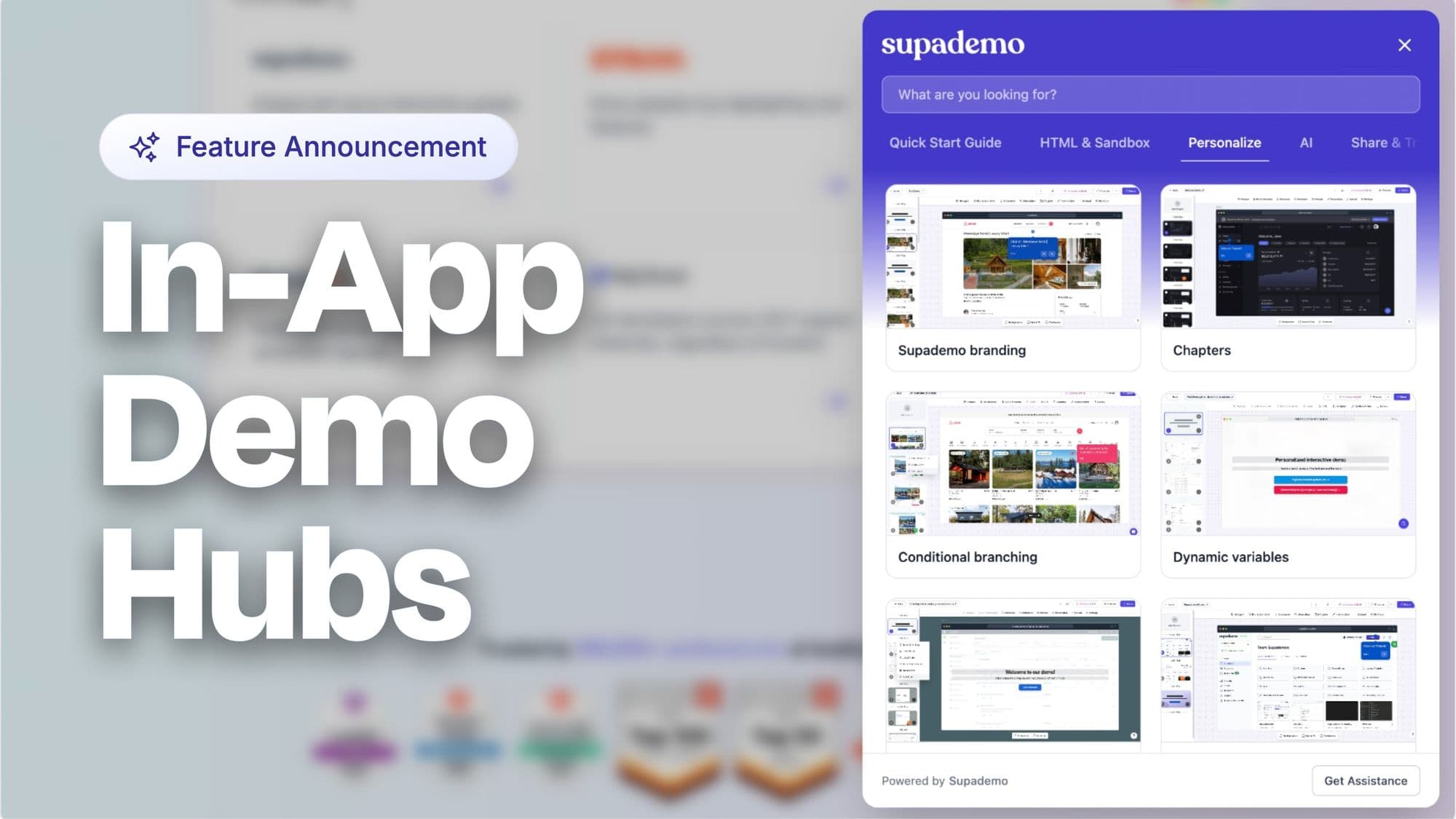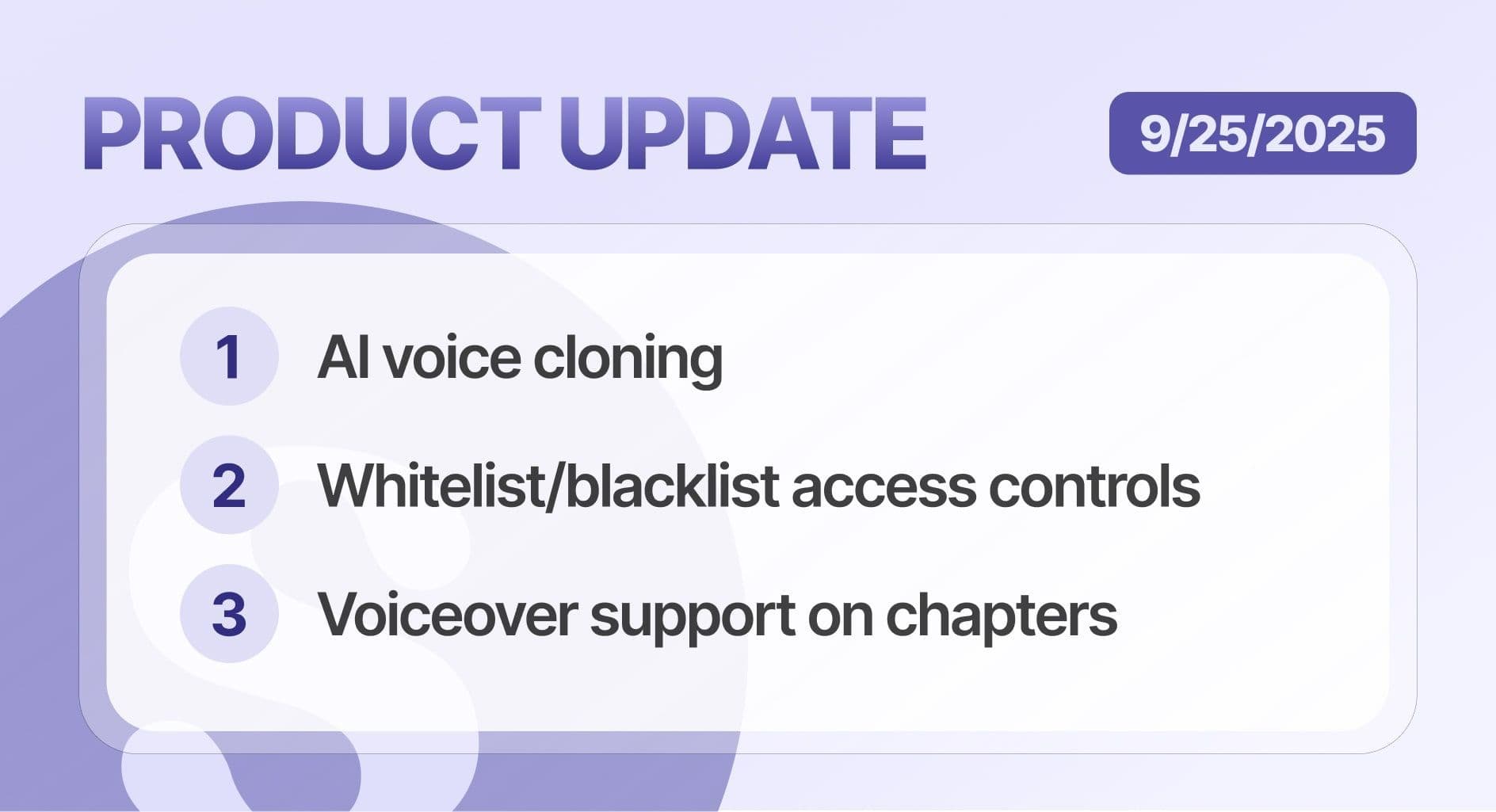4/27: Product Update: Multi-select, hotspot drag & create demos from uploads

We've been working hard at Supademo to make your life easier and more productive with exciting new utility features you'll love. Here are the updates at a glance:
Manage multiple demos at once
First, we know that managing demos can be a hassle when you have many of them. But fear not! With our new update, you can now select multiple demos and:
- Merge
- Delete
- Move them all at once.
That's right; you can now say goodbye to the headache of managing demos individually:
Change hotspot position with drag
Have you ever had a hotspot positioned in the wrong spot on a slide? No problem! Our new feature allows you to drag and reposition hotspots to your desired spot easily.

Hotspot customizations
Default Show or Hide Text Annotations
You can now customize your hotspot with a helpful new text annotation generator to either be open or closed by default. You can turn off this setting to have the text annotation only appear on hover.
This is especially useful for Supademo embeds that are not full-width if you don’t want to cover up parts of your demo.
Hotspot Transparency
Additionally, you can adjust the transparency of the hotspot to ensure that the content underneath it can still be viewed adequately.
Create a demo from uploads
Last but not least, we heard your feedback and added a new feature that allows you to create a demo from scratch by using media images from a recent demo or by uploading new ones from your desktop.
This feature is perfect for creating demos of non-browser demos (i.e. Excel), creating interactive slideshows, and more.
Here's an example of a custom demo we created in ~10 minutes:
We're excited about these new features and hope you are too. If you have any questions or feedback, we're always here to help.
Joseph
Co-founder @ Supademo
Joseph Lee
Joseph is the founder and CEO of Supademo. As a two-time startup founder, Joseph is passionate about building zero-to-one products.