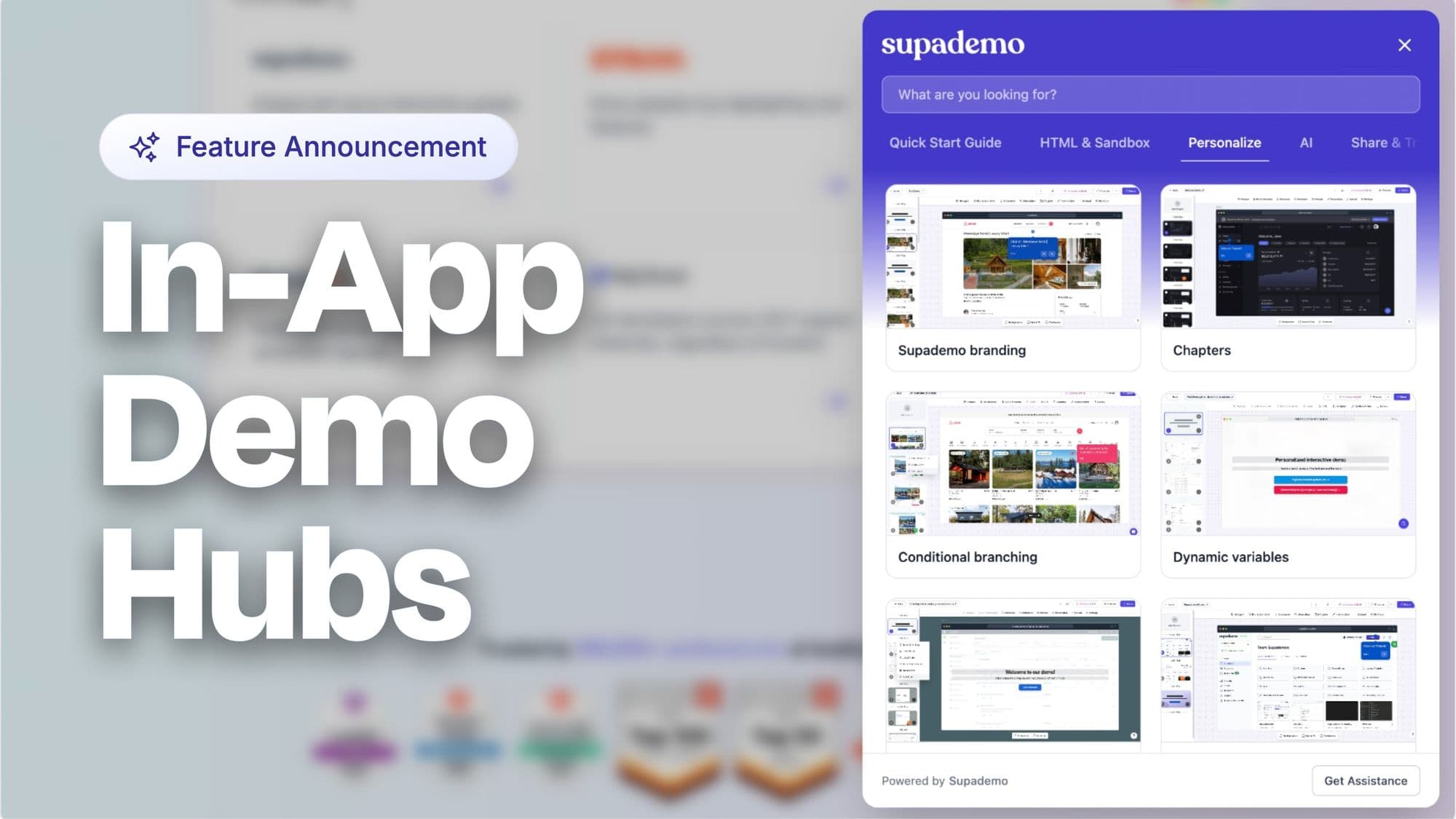🎨
Missed our
?
Highlights include:
• Updated AI Voices
• Improved Steps Copy
• Re-engineered video and GIF exports
• Automatic intelligent step text descriptions
Automatic Zoom and Pan
With this new extension option, you can now automatically apply visual zooming and panning effects to new Supademo recordings – creating a visually appealing, immersive experience for your viewers.
To enable or disable automatic zoom and pan, click the Supademo extension and enable "Apply Auto Zoom". As you record, variations of zoom will be added to each slide for an immersive viewing experience.
Here's an example of how the feature works:
Simplified Domain Setup
Anyone on Supademo's Scale or Enterprise plans (including trials) can now set up a custom domain for their Supademos in a self-serve, automated way.
To set up custom domains for an elevated, branded experience, head to Customization -> Custom Domain for setup.
🚨
For trial accounts, the custom domain will automatically be removed if an upgrade is not initiated during the trial period.
Step-by-step interactive demo guidance:
Advanced Video Export Settings

Building on our video export improvements from the last product update, we've added additional export options for your Supademo:
- GIF: Autoplay speed, frame rate (15/30fps), resolution (480/720/1080p)
- MP4: Autoplay speed, frame rate (30/60fps), resolution (480/720/1080p)
Open Links in Same Tab
You can now choose whether CTA links open in the existing tab or in a new tab. Choosing the former opens up a powerful use case of linking multiple Supademos together for guided lessons, onboarding, tutorials, and more.

As always, a multi-demo showcase can be used to achieve a similar result as well.
Demo Info Display Options
Creators can now setup demo-specific display preferences to show/hide the author and description. The selected option will determine whether or not the Supademo will display the relevant information below the fold, below the interactive demo.
In addition, you now have access to demo-specific settings on search indexing - beyond public/private link sharing access.

Bugfixes & Improvements
- Enable optional consent-only cookie placement modal on embeds for GDPR;
- Resolved issue where certain video export steps were not being rendered by Remotion;
- Resolved issue where certain zoomed-in pages did not display the correct magnify/minimize cursor;
- Added legacy support for AI Voiceover in Cantonese;
Joseph Lee
Joseph is the founder and CEO of Supademo. As a two-time startup founder, Joseph is passionate about building zero-to-one products.