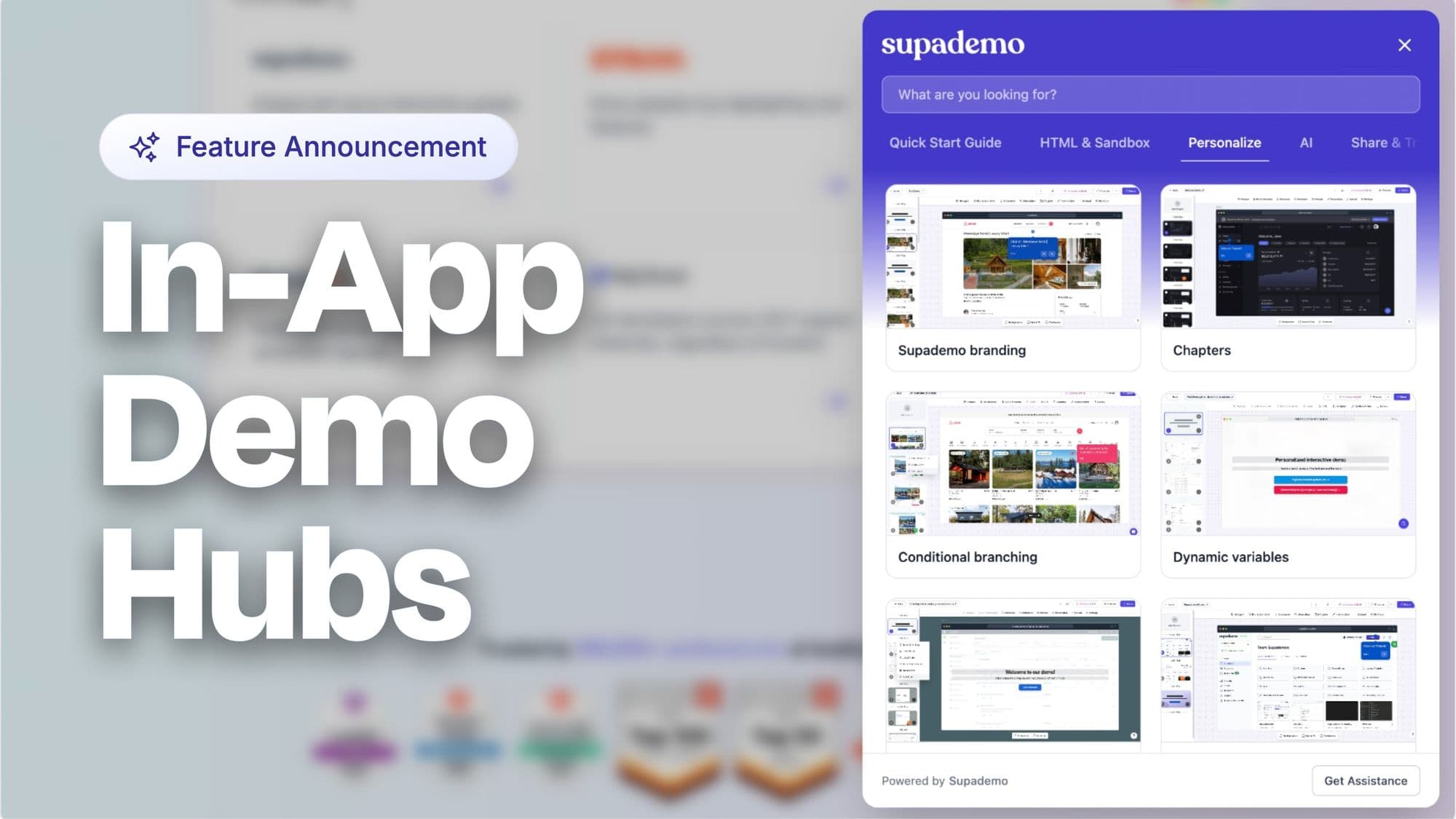HTML Capture Preview, Internal Viewer Commenting, and Usability Improvements
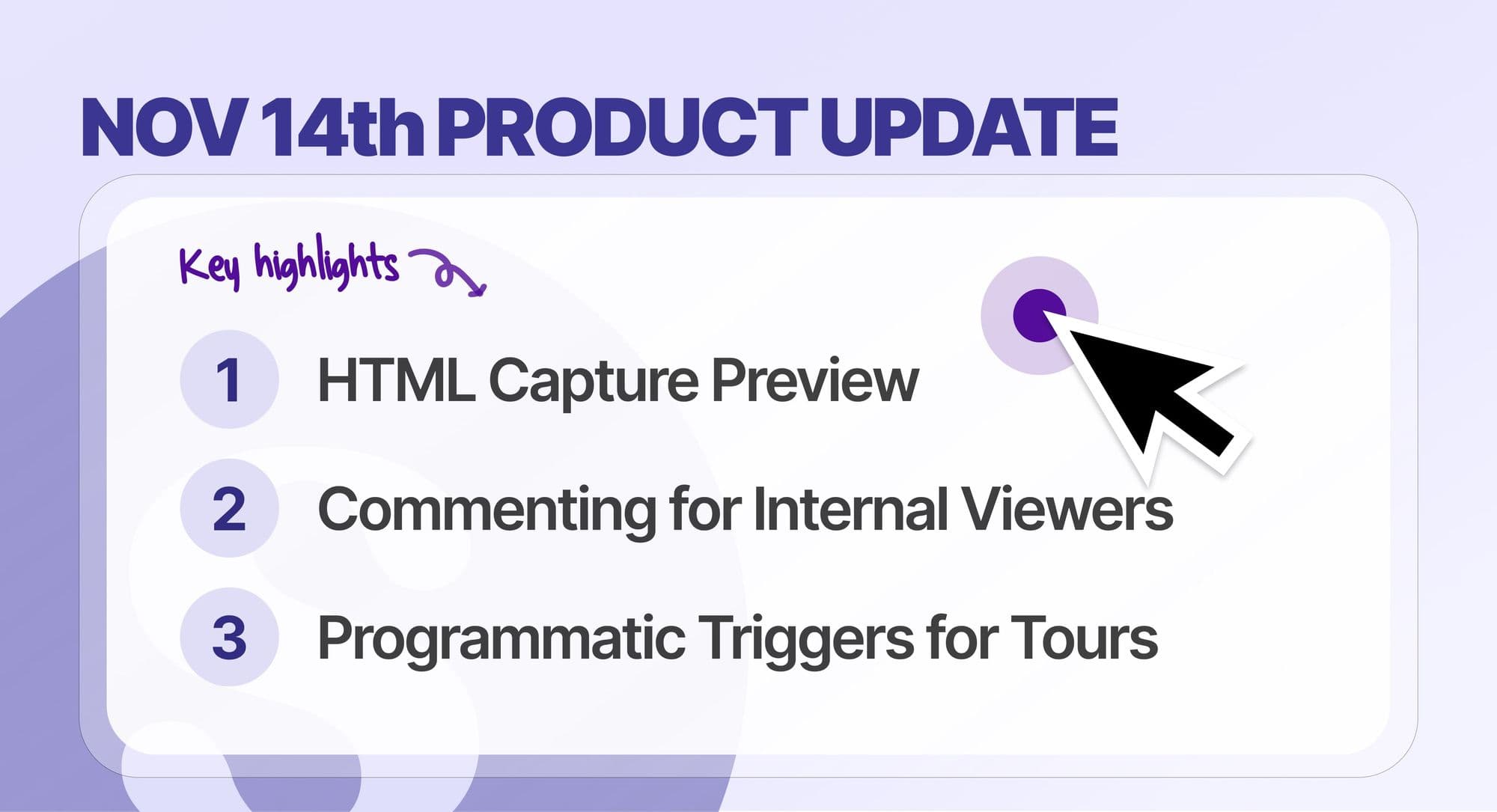
Missed our last product update? Here were the highlights:
1.
In-App Camera and Screen Recorder
2.
3.
Otherwise, scroll below for the latest updates from Supademo 👇🏽
1. Early Preview: HTML Capture
HTML recording will be rolling out to select beta customers in December. Express your interest for the beta
.
Similar to traditional screenshot and video-based Supademos, you can soon clone the HTML/CSS of your web-based product by simply clicking through your screen. Supademo captures and turns all actions (clicks, typing, dragging, scrolling) into a full-fledged, pixel-perfect demo environment.
Here's an early preview for those of you who are interested:
2. Commenting for Internal Viewers
Collaborative commenting is now accessible to all workspace Viewers – meaning more team members can add comments, overlay reactions, and help perfect your product demos and guides.
View-only members can access comments directly from the view page of a Supademo, while Admins and Editors will be able to also access this through the Edit page.

3. Updated Dashboard Home Page
We've revamped your dashboard's home page to serve as a more personalized, helpful home base.
You'll see tips and recommendations based on your specific use case and get user-specific (not workspace-wide) lists of recent Supademos and tutorials.

Check out the latest changes here.
4. Programmatically trigger in-app tours
In addition to click-based triggering of any Supademo or Showcase from your workspace, you can now programmatically trigger content using your own javascript events.
Notable use cases include triggering feature-specific Supademos on first page load, an onboarding showcase for new users, or power user tutorials on successful customer upgrades.
After installing the Supademo SDK on your application, simply follow the instructions below to trigger your desired Supademo or Showcase:

5. Usability Improvements
Several usability improvements have been pushed to streamline your demo creation experience, including:
1) Audio and video toggles
We've added dropdown toggles for you to quickly toggle between audio and video inputs for in-app screen recording or manual voiceovers.

2) Sync Showcase events in HubSpot
If you've already integrated Supademo to your HubSpot account, you can now see Showcase views, engagement (including Supademos), directly on your lead's HubSpot activity feed.
On the Roadmap...
The rest of November and December is shaping up incredibly busy for the Supademo team. Here are some features and updates in development:
- Full HTML demo recording and cloning;
- Full HTML editing (text, images, elements, find-and-replace values)
- Dynamic personalization and variables within HTML recording
- Improved viewer IP analytics (enriched data on device, location)
- Improved conversion analytics tracking (specific CTA/hotspot clicks)
- Windows desktop app recording
As always, we'd like to hear from you on what you'd like to see on Supademo next. Drop us a feature request through our public board or reach out through the in-app chat through the Supademo dashboard!
Joseph Lee
Joseph is the founder and CEO of Supademo. As a two-time startup founder, Joseph is passionate about building zero-to-one products.