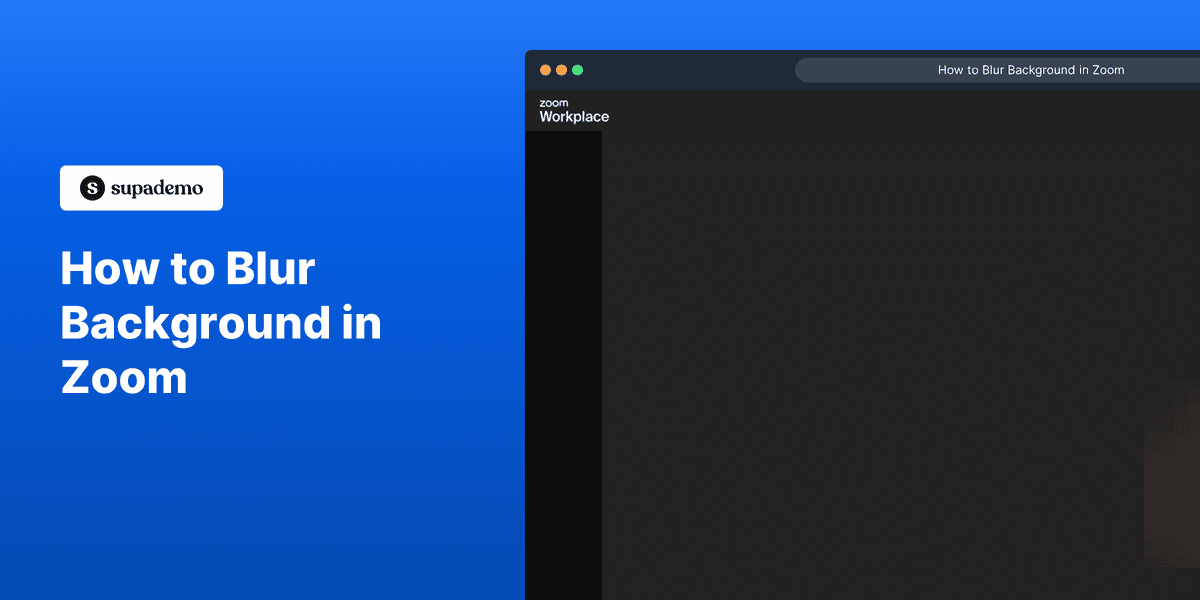
1. Begin by opening Zoom and joining or starting the meeting where you want to blur your background.
2. At the bottom of your Zoom window, click the ‘^’ arrow next to the ‘Stop Video’ icon.
3. Here, click on "Blur my background".
4. Enjoyed the guided demo?
This interactive demo/guided walkthrough on How to Blur Background in Zoom was created using Supademo.
How to Blur Background in Zoom : Step-by-Step Guide
To start, open your Zoom application and either join an existing meeting or initiate a new one where you’d like to add a bit of privacy with a blurred background effect. This helps minimize distractions and keeps your surroundings confidential during your call.
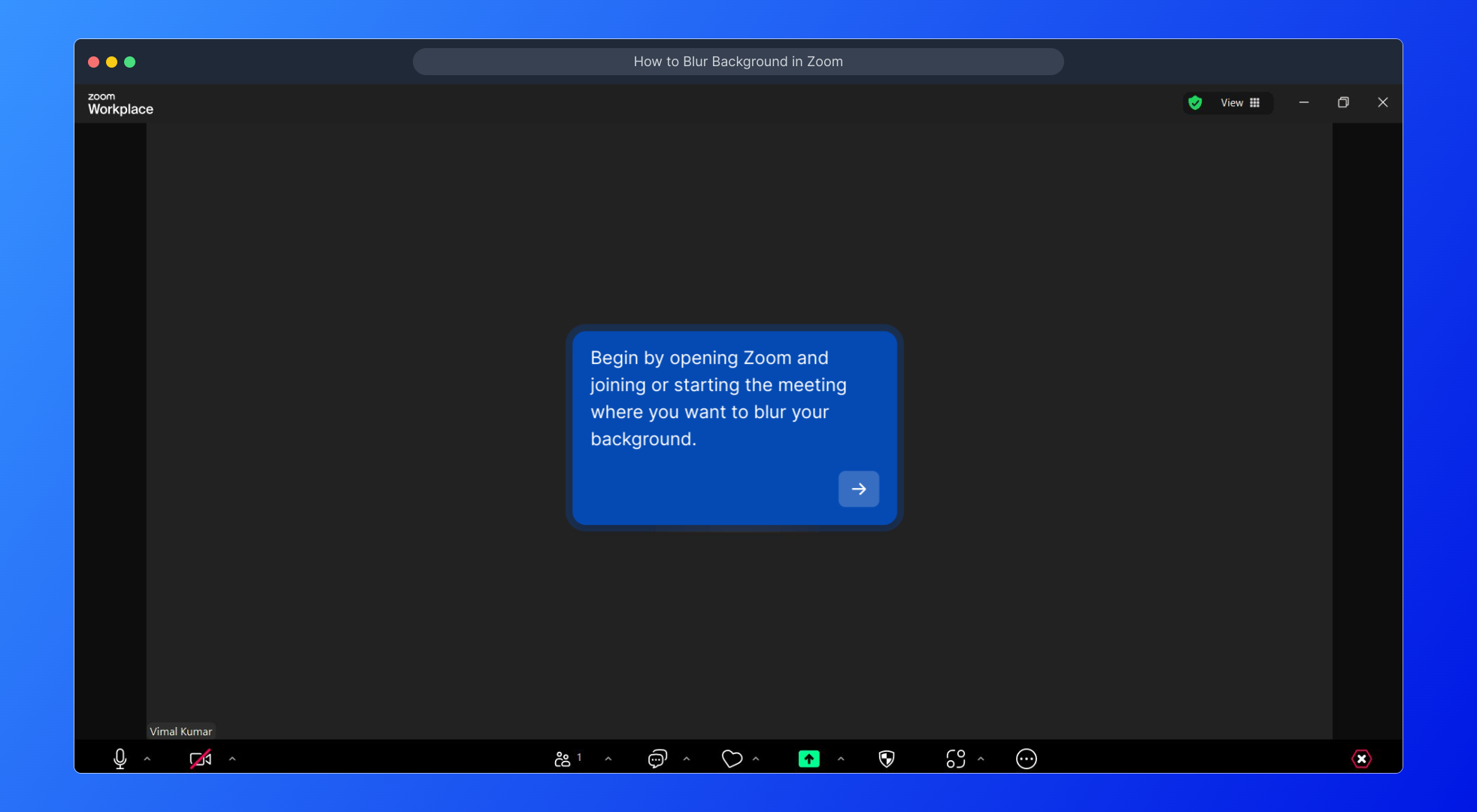
Once you’re in the meeting, focus on the bottom toolbar of your Zoom window. Locate the ‘Stop Video’ button, and next to it, click the small upward-pointing arrow (the ‘^’ symbol). This opens up additional video options for you to customize your experience.
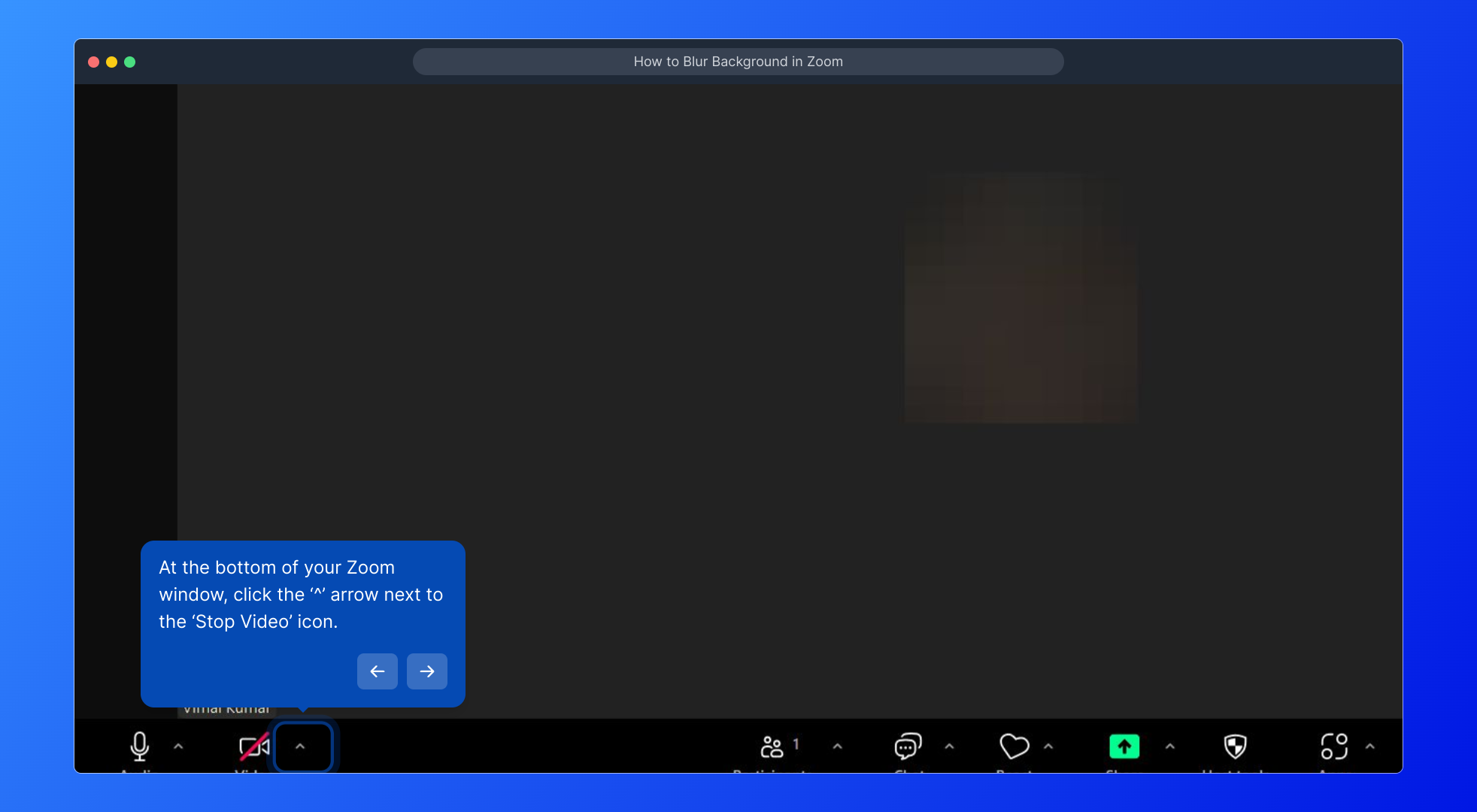
From the menu that appears, find and select the option labeled “Blur my background.” Choosing this will softly obscure everything behind you, allowing you to stay the focus of the call without any background distractions.
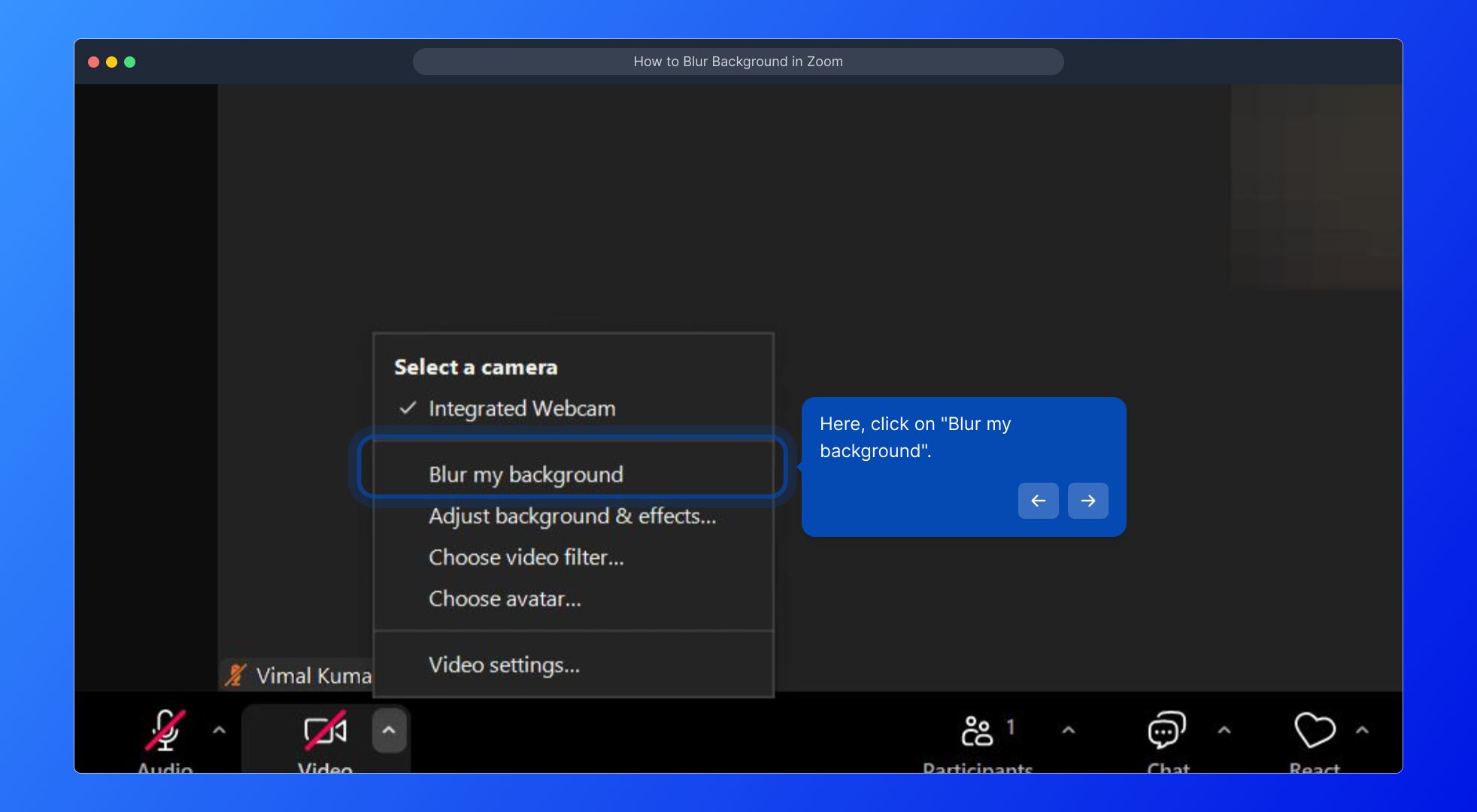
We hope this walkthrough made it easy to enhance your Zoom meetings with background blur. Feel free to try it out and enjoy a more polished, professional video presence!
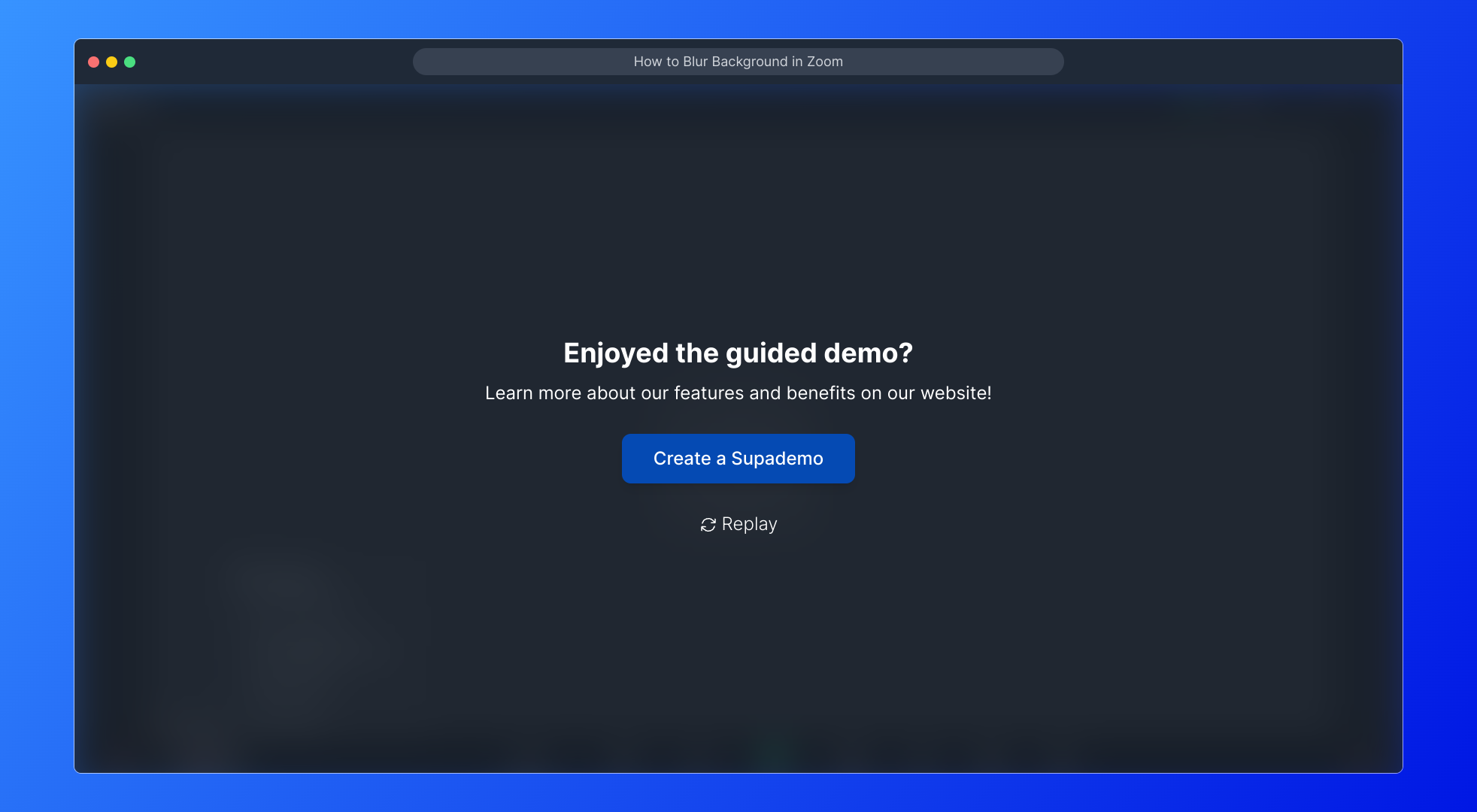
Create your own interactive demos in < 5 mins with Supademo
You can create your own interactive product demo in minutes using Supademo. Drive growth, scale enablement, and supercharge product-led onboarding with Supademo.
Sign up for free here with no credit card required.
FAQs
Commonly asked questions about this topic.
How do I enable background blur in Zoom?
Open Zoom and join a meeting. Click the arrow next to the 'Stop Video' button, then select "Blur my background" from the menu. This feature will blur your surroundings, keeping the focus on you during the call.
Is background blur available on all devices?
Background blur is supported on most modern Windows and Mac computers with compatible Zoom versions. Mobile devices may have limited support depending on the app version and device capabilities.
Can I blur my background before joining a meeting?
Yes. In Zoom’s settings under 'Background & Filters', you can enable background blur before joining any meeting, ensuring your surroundings are obscured right from the start.
Does blurring the background affect video quality?
Blurring the background may slightly impact video processing, but Zoom optimizes performance to maintain good video quality and smooth calls without noticeable lag.
What if my device doesn’t support background blur?
If your device doesn’t support background blur, you can try upgrading Zoom or use virtual backgrounds without an image. Alternatively, improve your physical background setup to reduce distractions.
Can I customize the blur intensity in Zoom?
Currently, Zoom offers a standard blur effect with no option to adjust the intensity. You can, however, switch between blur and virtual backgrounds as alternatives.
Is the blurred background private and secure?
Yes, using background blur keeps your real environment hidden during calls, offering privacy and reducing unwanted visual distractions for meeting participants.
Do I need to download anything extra to blur my background?
No additional downloads are required. The background blur feature is built into the Zoom app, provided your version supports it. Just update your Zoom client if it’s unavailable.
Can I use blur background when screen sharing?
Yes, you can use background blur while sharing your screen. The blur applies only to your webcam video feed and does not affect shared content.
How do I turn off the blurred background?
To disable background blur, click the arrow next to ‘Stop Video’ and select ‘None’ under the background options, or navigate to your video settings and turn off the blur effect.

Vimal Kumar
Product Operations Associate
Vimal Kumar helps build and grow Supademo’s team and GTM efforts, with a focus on figuring out growth levers and improving product traction.





