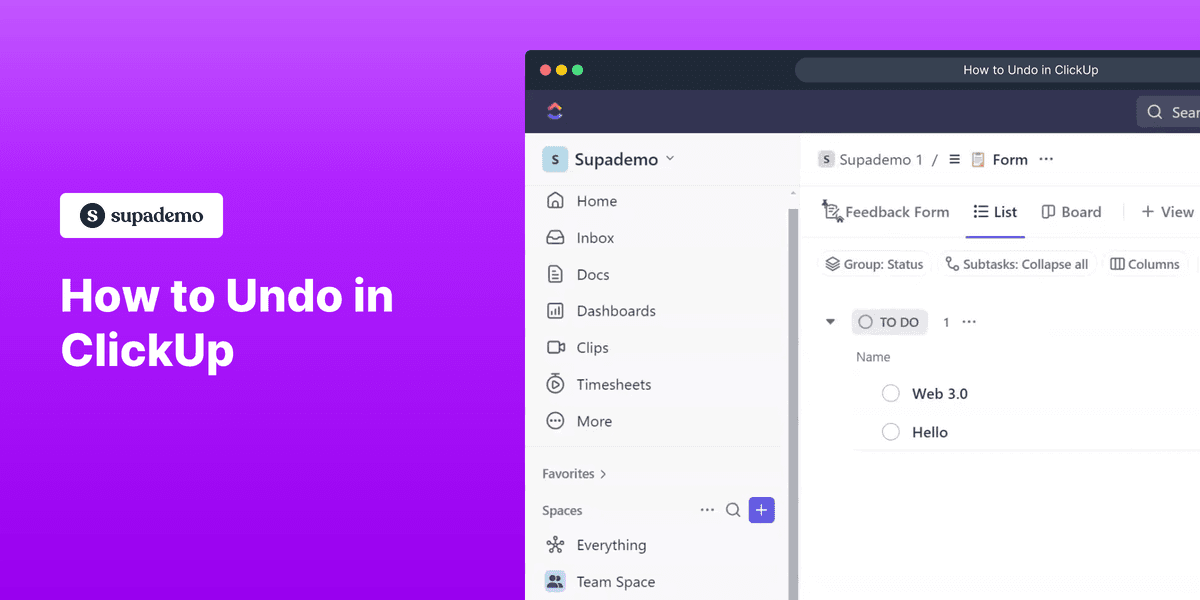
What is ClickUp?
ClickUp is a powerful productivity platform that allows teams to manage projects, collaborate, and streamline workflows in one place. Its user-friendly interface and customizable features make it ideal for businesses of all sizes. For more information, visit the
ClickUp website.

Who is ClickUp best suited for?
ClickUp is best suited for a variety of professionals including
Product Marketers, project managers, and team leads. It is beneficial for organizing tasks, managing deadlines, and enhancing collaboration within teams, which ultimately boosts productivity and efficiency.
How to Undo in ClickUp
Common FAQs on How to Undo in ClickUp
Commonly asked questions about this topic.
Can I undo an action I've taken in ClickUp?
Yes, ClickUp allows you to undo certain actions such as moving tasks, changing task statuses, and other actions using the Undo feature usually prompted at the top of the screen right after the action is taken.
How often is the undo option available in ClickUp?
The undo option is typically available immediately after performing an action and remains available for a few seconds. It is shown as a notification at the top of the screen to quickly reverse the last change.
Is there a way to undo multiple actions in sequence?
ClickUp's undo feature generally applies to the most recent action. For multiple actions, you may need to manually revert each action unless each step provided an undo option.
What should I do if I missed the undo notification?
If you missed the undo notification, you may need to manually adjust the changes. ClickUp also keeps a history of changes in the activity log where you can track and reverse some changes.
Can I undo task deletions in ClickUp?
Yes, if a task is deleted, it can typically be restored from the Trash section within a certain period. Navigate to the Trash to find and restore deleted items.
Enjoyed this interactive product demo of ClickUp?
Create your own interactive product demo in minutes. Drive growth, scale enablement and supercharge product led-onboarding with Supademo. Sign up for free here with no credit card required.

Vimal Kumar
Product Operations Associate
Vimal Kumar helps build and grow Supademo’s team and GTM efforts, with a focus on figuring out growth levers and improving product traction.





