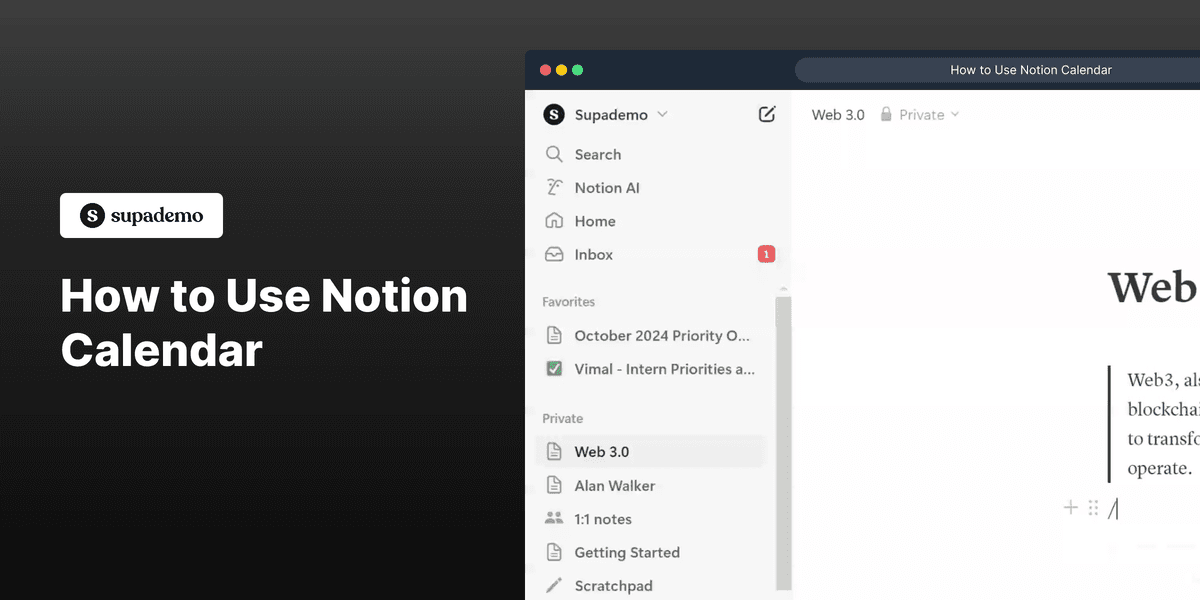
What is Notion?
Notion is a versatile productivity application that helps individuals and teams manage and organize their work. It provides a unified workspace where users can write, plan, collaborate, and get organized. Users can create notes, databases, wikis, and manage projects all in one place. Learn more about the product on its official website.

Who is Notion best suited for?
Notion is best suited for a range of professionals including Product Marketers, project managers, and creative teams. Product Marketers, for instance, can benefit from using Notion to organize campaign assets, track deadlines, and collaborate across teams. It's beneficial for its flexibility in creating shared workspaces, allowing for seamless communication and project management.
How to Use Notion Calendar
Common FAQs on Notion
Commonly asked questions about this topic.
How do I create a new page in Notion?
To create a new page in Notion, click on the "+" button on the sidebar or use the "New Page" option from the template button at the bottom of your existing pages.
Can I use Notion offline?
Yes, Notion can be used offline. Any changes you make will sync once you are back online.
How do I share a Notion page?
To share a Notion page, click the "Share" button at the top right of the page, and select how you want to share it—via email, a link, or inviting individuals to collaborate.
What are Notion templates?
Notion templates are pre-made setups for pages or databases that can help you quickly start specific projects or organize information effectively according to your needs.
How do I integrate Notion with other apps?
You can integrate Notion with other apps using Notion's API or third-party services like Zapier to automate tasks and create seamless workflows between Notion and other tools.
Enjoyed this interactive product demo of Notion?
Create your own interactive product demo in minutes. Drive growth, scale enablement and supercharge product led-onboarding with Supademo. Sign up for free here with no credit card required.

Vimal Kumar
Product Operations Associate
Vimal Kumar helps build and grow Supademo’s team and GTM efforts, with a focus on figuring out growth levers and improving product traction.





