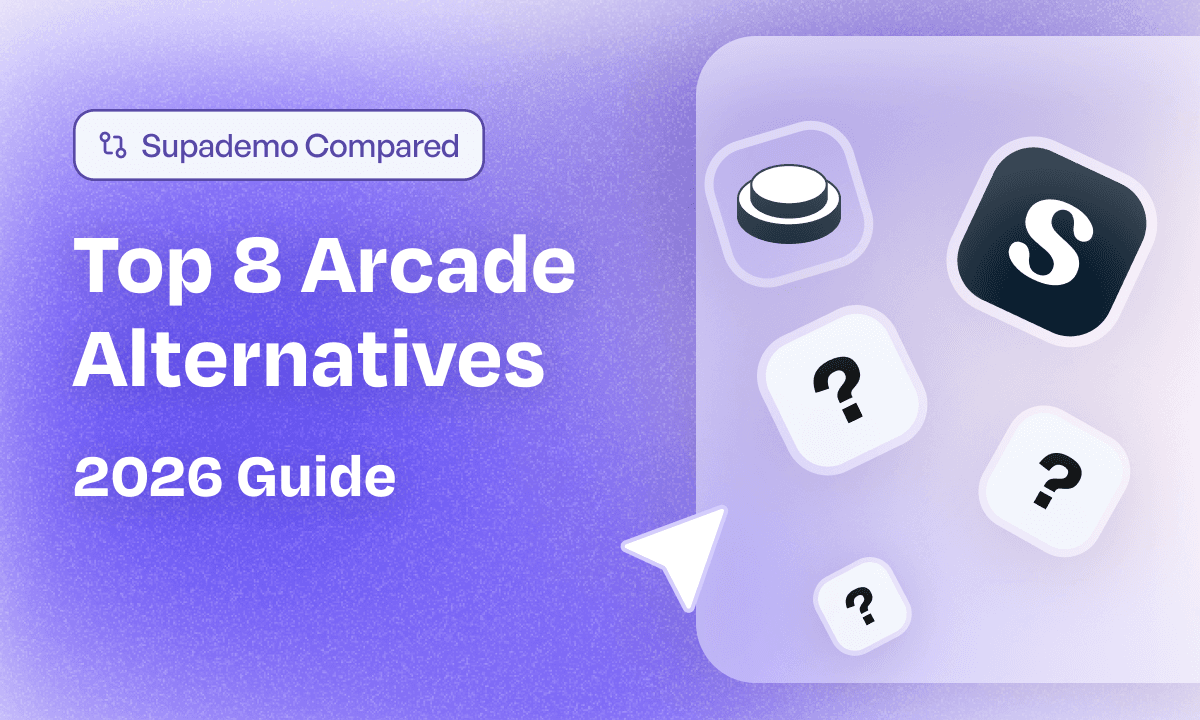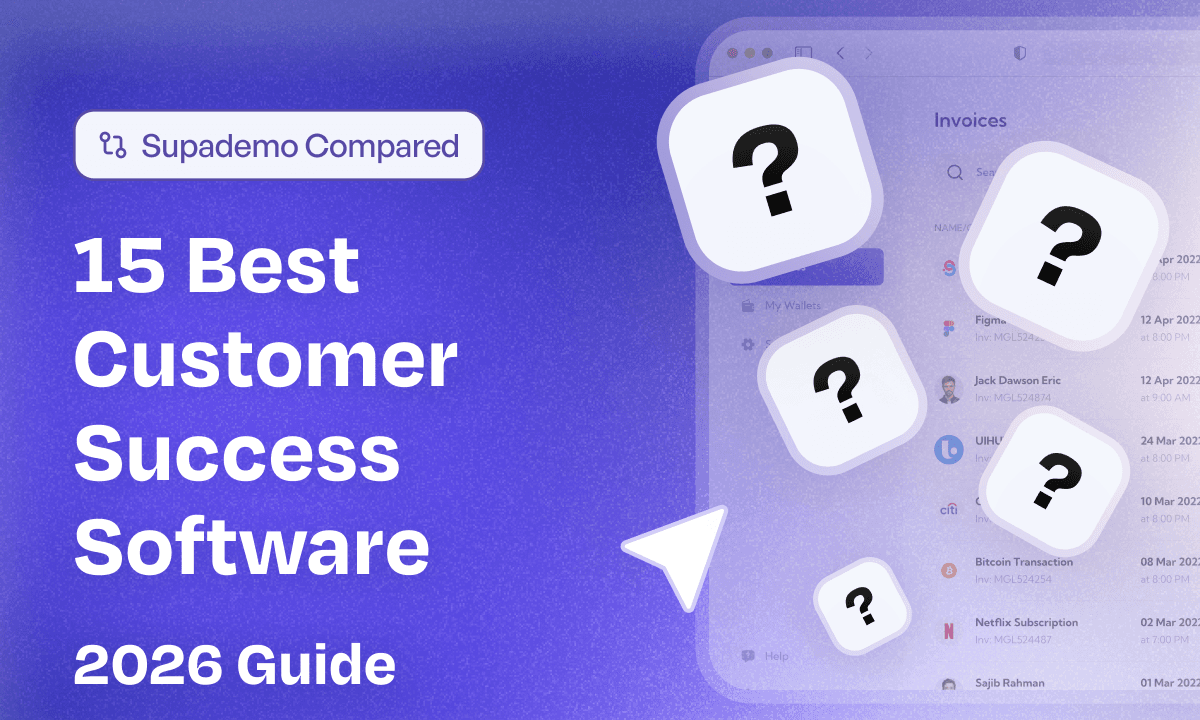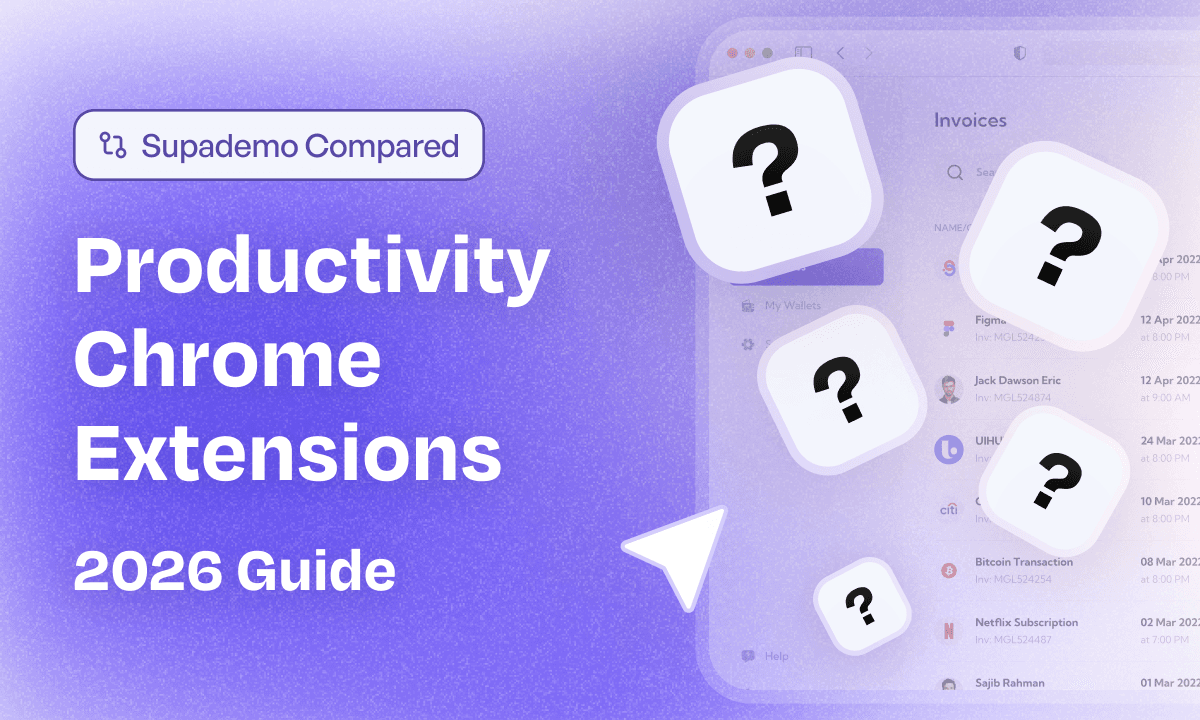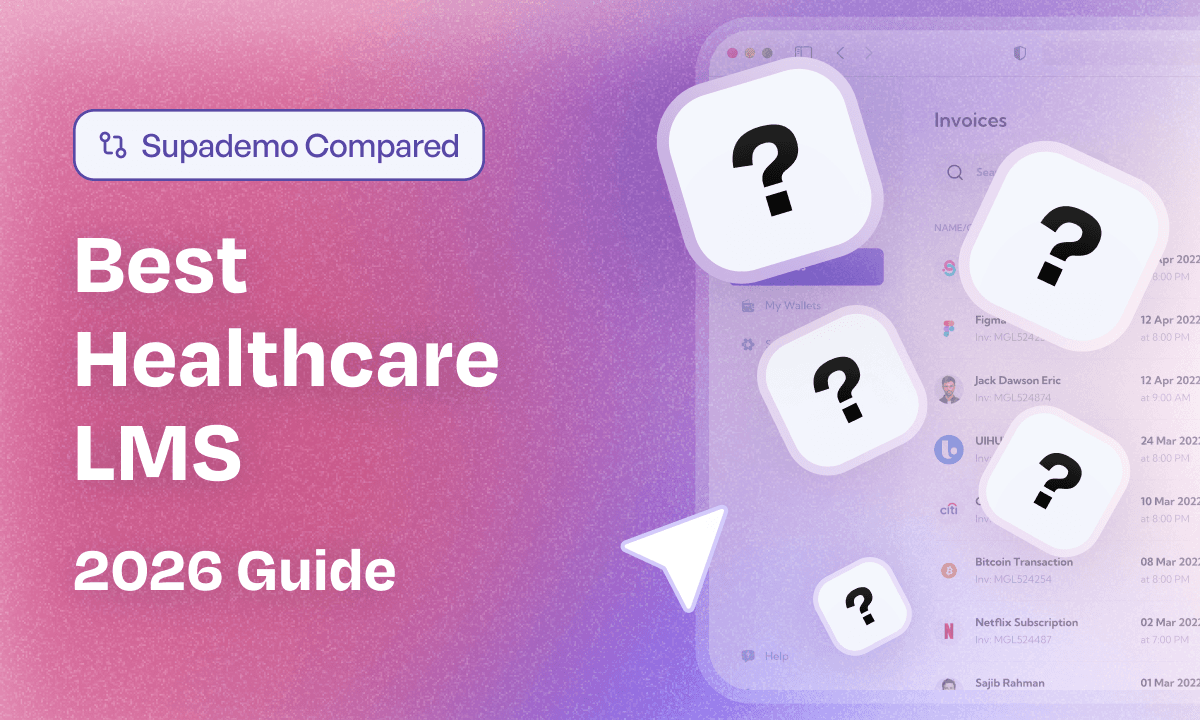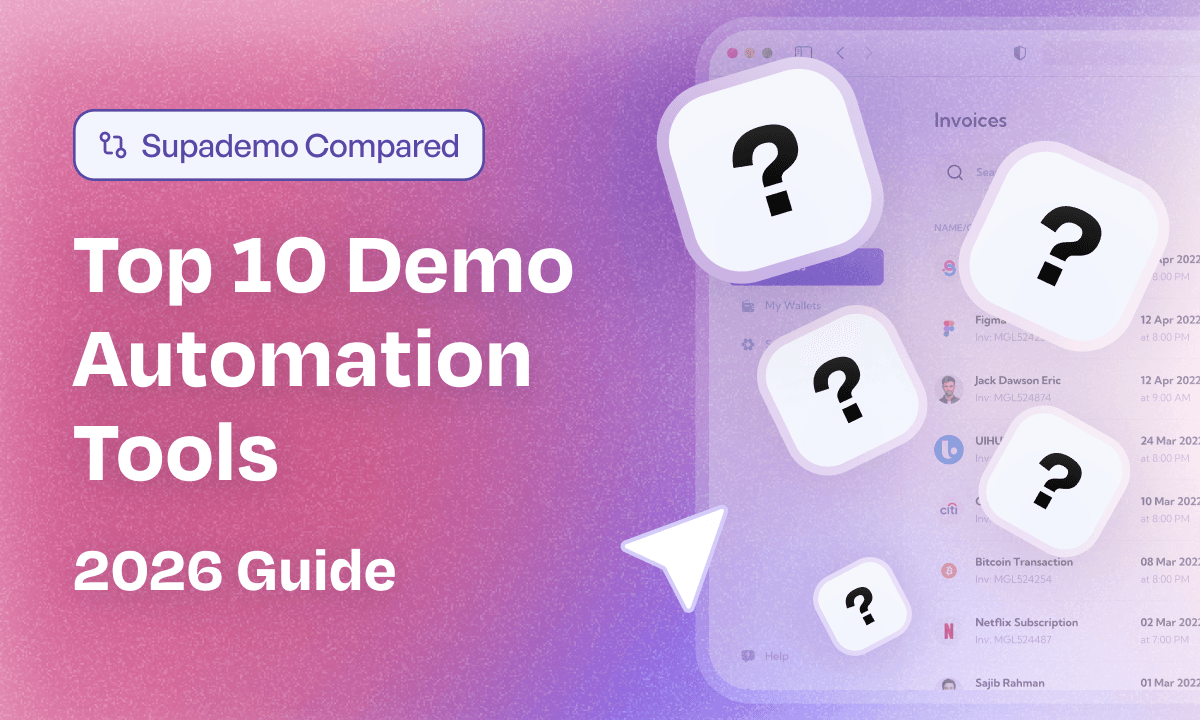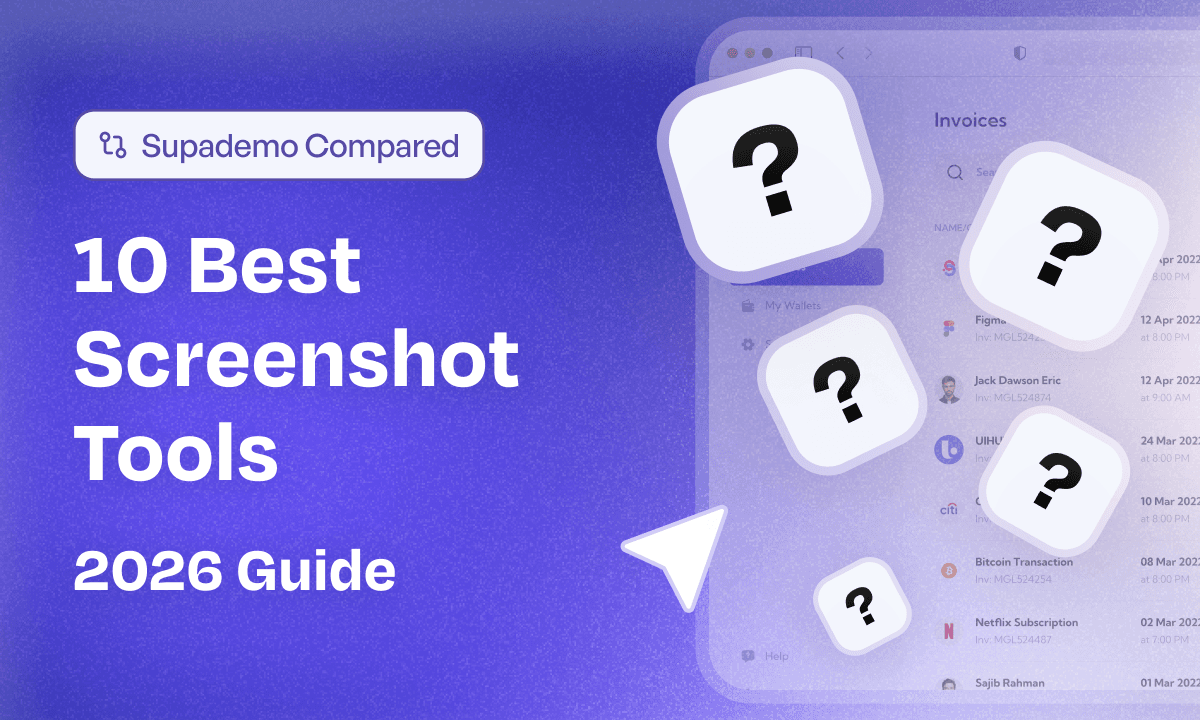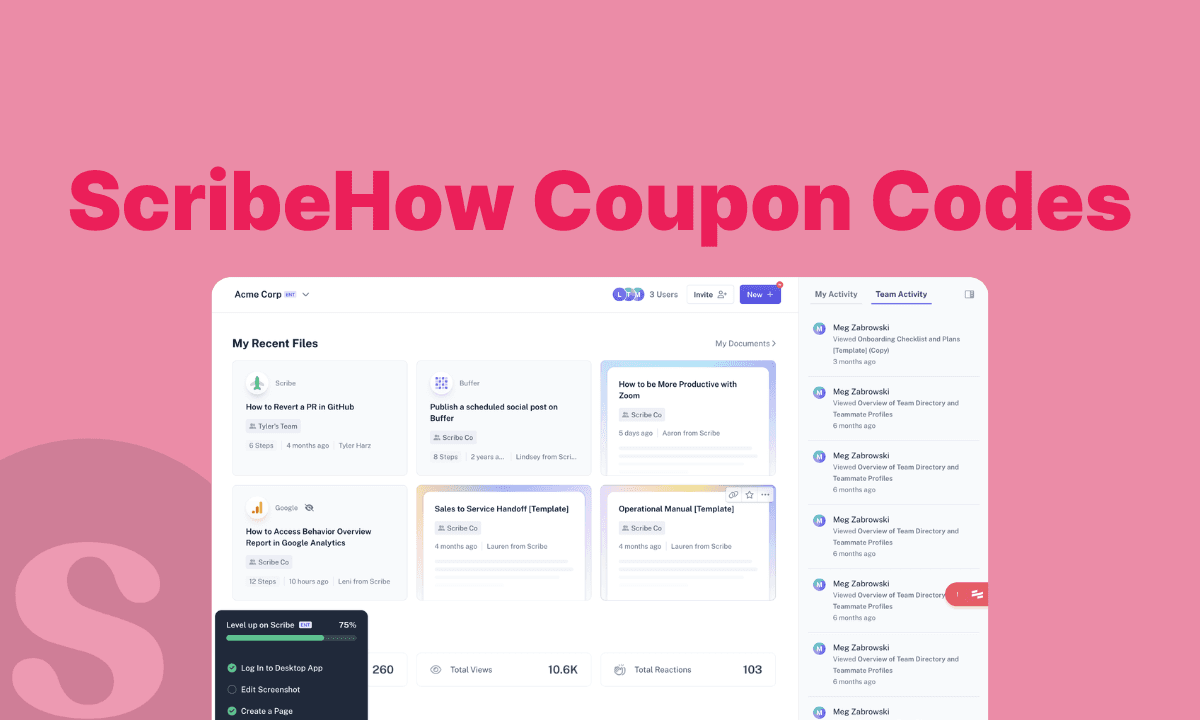
When you rely on Slack threads and scattered screenshots to explain repetitive tasks, mistakes occur, and time is wasted. That’s why tools like ScribeHow have taken off, helping teams turn screen recordings into clear, step-by-step documents.
For internal training and quick how-tos, ScribeHow works well. But if you need interactive demos, multi-user collaboration, or external sharing, ScribeHow’s limitations (and pricing) can hold you back.
In this guide, we’ll walk through how to save on ScribeHow and when it might make sense to switch to a more flexible solution like Supademo.
Does ScribeHow offer coupon codes or special discounts?
ScribeHow doesn’t offer special coupons or discounts on any of its plans. However, it offers discounted plans for non-profit organizations and educational institutes, and when you opt for annual payments.
- Nonprofit discount program: 25% off if you are a registered 501(c)(3) organization or international nonprofit with equivalent designations.
- Education discount: 25% discount if you’re a student with a .edu address or an employee of an education institute.
- Annual billing discount: 20% savings compared to monthly billing
Scribehow pricing overview (as of June 2025)
ScribeHow offers four pricing plans, including a forever-free plan.
Here’s a quick rundown of what each plan offers.
- Basic ($0/user): Up to 10 step-by-step guides, only web capture, basic analytics, and sharing via embed or link.
- Pro Personal ($23/user/month): Unlimited guide creation, advanced insights, edit/redact content, and custom branding.
- Pro Team ($15/user/month): This plan requires a minimum of 5 seats, making the starting cost $60/month when billed annually. Apart from the number of seats, the features are the same as its Pro Personal plan.
- Enterprise: Automated content redaction, SSO, advanced security, and multiple workspaces

Thinking of giving ScribeHow a try? Just know that its free plan comes with a few key limitations.
First, you can’t edit any steps after recording. So, if you make a mistake or forget a step, you’ll need to start over from scratch. Second, recordings are limited to browser-based apps, meaning desktop recordings are off-limits unless you upgrade.
➡️
ScribeHow does offer a free trial of its Pro features, but there’s a catch: it’s only unlocked through referrals. So while it’s possible to test the full experience, there’s a bit of a hurdle to get there.
How to find valid ScribeHow discounts
Use the following tactics (some known, others not so much) to find exclusive deals on ScribeHow pricing plans.
1. Review the official ScribeHow website
As we mentioned earlier, you can receive a special discount if you’re a non-profit organization or affiliated with an educational institution. The information about the discount and application is available on ScribeHow’s pricing page and in its help center.
Additionally, check the site during seasonal holidays, such as Black Friday or Cyber Monday, for exclusive offers.
2. Check trusted coupon aggregator sites
Visit reputable coupon websites such as TenereTeam, Groupon, CouponFollow, Brad's Deals, Slickdeals, and HotDeals, which regularly update lists of active ScribeHow promo codes and discounts. These sites often feature a variety of deals, including percentage-off codes (e.g., 30% off, 48% off), dollar-off offers, and special promotions.
3. Sign up for newsletters and alerts
Many coupon sites and ScribeHow itself run an email newsletter. By subscribing, you may receive exclusive promo codes, early access to sales, or notifications about upcoming discounts.
4. Use browser extensions
Browser tools like Honey, Coupert, and Rakuten automatically find and apply available ScribeHow coupon codes at checkout. Install these extensions to save extra money without spending hours searching for valid coupons.
5. Look for ScribeHow affiliates and partners
Some ScribeHow partners and affiliate creators share exclusive discount codes through their content—especially on YouTube, LinkedIn, or personal blogs.
Search for terms like “ScribeHow affiliate discount” or check the description box under popular tutorial videos to find hidden deals not found on coupon sites or the official website.
ScribeHow coupon code best practices:
• Check the expiration date and specific terms of each coupon. Some offers are only applicable to new users and specific plans.
• Apply the coupon at checkout by entering it in the designated promo code box and clicking “Apply” to see if the discount is accepted.
Benefits of using ScribeHow
- Saves hours on documentation: ScribeHow automatically captures your workflow and turns it into detailed step-by-step guides in minutes, saving your team hours of manual documentation.
- Reduce onboarding and training time: You can quickly create and share clear visual guides for onboarding new team members or customers.
- Easy to use and customize: The platform is intuitive and lets you easily edit, re-order, or add steps to your guides.
- Improves document consistency: By standardizing how processes are documented and shared, ScribeHow helps ensure everyone follows the same best practices, reducing errors and confusion.
Judit L., Strategic Partner Success Manager, shared on G2, “Thanks to Scribe, I was able to quickly and easily create a step-by-step guide on how to use one of our products. What would have taken much longer manually was done in minutes — it's a huge time-saver and incredibly user-friendly.”
Limitations of ScribeHow (even with discounts)
- Limited features on the free plan: The free (Basic) plan is restricted, mainly designed for individuals, and has quick, ad-hoc documentation.
- Limited customization tools: Unless you’re on the higher-priced plans, you can’t fully customize branding or control sharing permissions. Limited customization can limit the look and feel of your guides.
- Privacy concerns: Unless you buy a license for each user, Scribes are public by default. You can't hide or show sensitive content unless you share it with paid members.
- Inaccuracy in the recording: The browser extension doesn’t capture the steps accurately in the first go, making you repeat the process repeatedly.
One user on G2 mentioned, “The auto-generated steps can sometimes be inaccurate, requiring manual adjustments and revisions of the descriptions. In my experience, customization options are also somewhat limited, especially at the non-enterprise tiers.”
Supademo: the best ScribeHow alternatives with better pricing plans and discounts
Supademo is a leading ScribeHow alternative as it adds an interactive touch to ScribeHow’s training and internal documentation.
Instead of merely sharing a static walkthrough, with Supademo, you can build interactive product walkthroughs that allow viewers to engage and learn proactively.
Here’s how Supademo outperforms ScribeHow:
Why Supademo wins over even discounted ScribeHow
Supademo makes documentation, training, and marketing much more interactive and engaging, which is one of its key advantages over ScribeHow's static screenshot-based guides.
Other reasons that make Supademo win over ScribeHow are as follows.
It offers a more generous free plan
Unlike ScribeHow’s limited basic plan, Supademo gives you a headstart.
Its free plan includes up to 5 interactive demos, hotspot designs, chapters, and intuitive editing tools. Plus, you can share demos in multiple formats—from a link to embedded widgets or even as GIFs and PDFs.
This lets you test the full experience without spending a dime.
It offers better value for your money
ScribeHow focuses on step-by-step static documentation. But that model limits what you can do.
At $23/month per user, ScribeHow’s pro plan doesn’t unlock premium features like custom branding or editing tools. Moreover, key features like embedding forms, customizing tooltips, or adding autoplay options are missing from the tool.
Supademo, on the other hand, is a more flexible solution right from its entry-level plan, starting at $27/creator per month.
- Team collaboration: Invite others to co-editor view demos
- Folders: Organize demos without clutter
- Unlimited creations: No cap on demos or screenshots
- Advanced editing tools: Zoom, pan, redaction, split/trim video
- Personalization: Use variables in demo titles or call-to-actions
Supademo’s analytics go beyond the "number of views"
ScribeHow analytics isn’t as robust as Supademo’s. It offers insights only into the number of views and completion rate. Such analytics limits its use case to internal documentation.
Supademo fills this gap. Its analytics dashboard shows high-level insights—like demo completions and engagement rates—alongside visual charts. You can filter data by viewer type (internal or external), date range, workspace, or demo collection.

To see the performance of a specific demo, go to the “Details” tab under the Insights column. You’ll see a progression bar showing engagement with each step and revealing drop-off points.
What’s golden is the “Lead data” tab gives you in-depth insight into individual viewers. It shows the following:
- Identify known & anonymous viewers: Track viewers with email addresses of those who are anonymized but still uniquely identifiable
- Individual views: See how often a specific viewer has accessed your interactive demo.
- Session length: Track the viewing duration by a specific user
- Device information & locale: Identify the device the viewer uses (desktop or mobile) and their geographical location
Such a level of granularity helps you personalize your outreach and get a much clearer picture of how your demos are performing.
Flexible recording options
Unlike ScribeHow, Supademo doesn’t limit you to browser-based recording. Along with browser-capture, it gives you options.
- Figma plugin: Turn designs into interactive walkthroughs
- Desktop app: Record screen on your Mac and Windows
- HTML demo capture: Replicate live product environments
- Image and video uploads: Create from existing media
And the best part? Whether recording your screen through the Chrome extension or using the app, you can capture both your screen and camera.
Special offer for ScribeHow users considering Supademo
Ready to make the switch? We're offering ScribeHow users two exclusive deals to get started with Supademo:
Use coupon code
SUPA30
- Get 30% off your first 6 months on all Supademo plans.
Use coupon code
GROW50DEAL
– Get 50% off your first 3 months on Supademo's Growth plan, including HTML demos and sandbox environments for realistic product experiences.
Need more assistance with migration and onboarding?
with us and we'll help you set up.
Wrapping Up!
ScribeHow is a solid choice for creating internal documentation. But if your needs extend beyond that, say, customer onboarding, sales demos, or interactive training, it can quickly feel limiting. The lack of customization and advanced features means it’s best suited for basic, one-way guides.
Supademo offers a more flexible approach. It supports static and interactive walkthroughs, making it a better fit for teams who want to educate, engage, and convert users—without paying for enterprise-level plans.
Get started for free and create up to five interactive demos, explore dynamic elements like branching logic, and test multiple sharing options.

Nupur Mittal
Content Writer
Nupur is a content writer with 3+ years of experience writing for SaaS startups and agencies. Her expertise lies in writing customer-centric content.