10 Best Client Onboarding Solutions in 2026

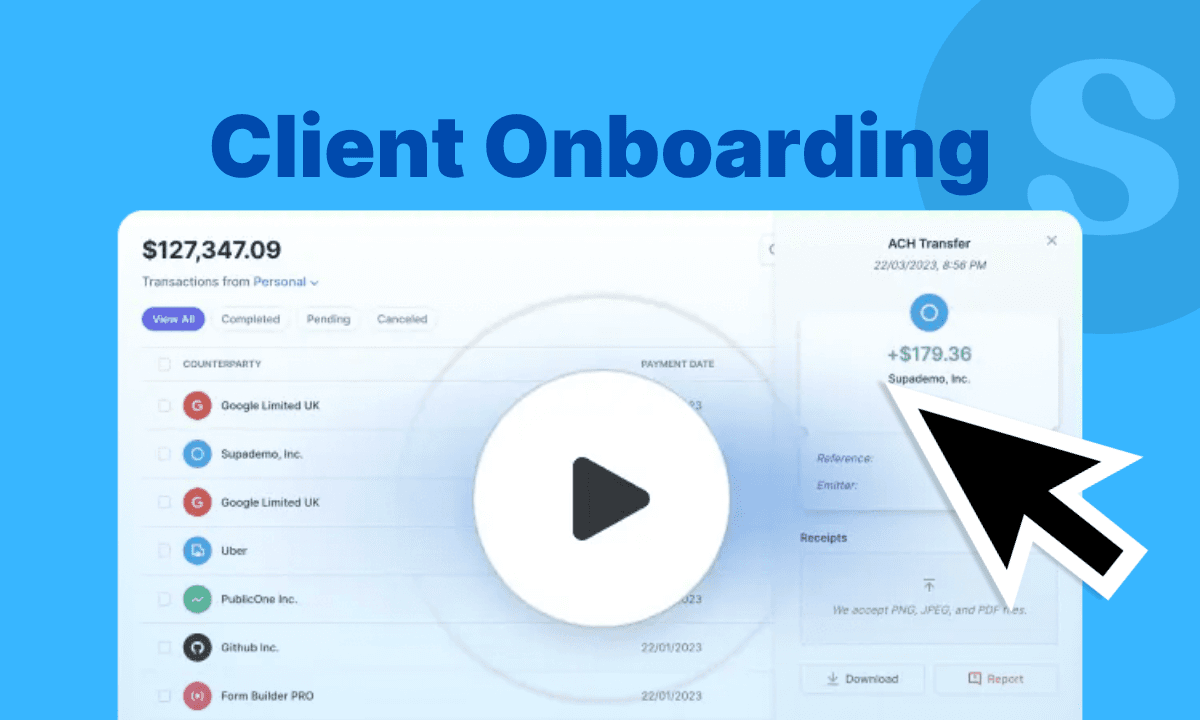
86% of customers
say that they would be more likely to stay loyal to a business if they knew that they would have access to educational and welcoming onboarding content post-sale. (Wzyowl)
Case in point: Your onboarding experience should be top-notch. But before you start panicking about hiring more support staff or juggling a dozen different tools, there's a smarter way.
Client onboarding software helps you deliver smooth, personalized experiences that make your new customers feel welcomed and confident about their decision to work with you.
In this guide, we've covered the 10 best client onboarding solutions, comparing their features, pricing, and what makes each one worth considering.
What is client onboarding software?
Customer onboarding software is a digital platform that guides new users through their first interactions with your product, helping them quickly understand the "aha moment".

Why do you need a client onboarding solution?
Your product is solid, but most users never discover its real value. They sign up excitedly, get overwhelmed, and quietly disappear. You're bleeding potential customers at the starting line.
Accelerate time-to-value
Users expect to see results quickly, or they'll look elsewhere. Onboarding solutions guide them directly to key features and workflows, helping them reach their "aha moment" before losing interest or switching to competitors.
Personalize onboarding experiences
A marketing manager needs different guidance than a developer. Onboarding tools let you create tailored paths based on user roles, goals, and experience levels, showing each person what matters most to them.
Reduce support tickets
Poor onboarding creates confusion, leading to repetitive support requests about basic features. Good onboarding provides self-service guidance and contextual help, preventing common questions before they reach your support team.
Quick overview of different client onboarding software
Here's a quick overview of all 10 tools we're going to cover:
| Tool | Key Features | Pricing | Pros | Cons |
|---|---|---|---|---|
| Supademo | Interactive walkthroughs, AI voiceovers, branching logic, showcases, analytics, exports | Free, Pro: $27/mo, Scale: $38/mo, Growth: $350/mo, Enterprise: Custom | Fast, intuitive, strong AI tools, multi-format support, great support | Limited free plan, advanced features gated behind higher tiers |
| Pendo | In-app guides, analytics, surveys, segmentation, session replay | Custom pricing | Rich analytics, no-code setup, strong segmentation | Steep learning curve, high pricing, complex process tracking |
| Typeform | Conversational forms, logic branching, multi-format questions, CRM integrations | $25–$83/mo (Enterprise custom) | Easy to use, smart logic flows, flexible pricing | Limited data access on downgrade, pricey for small teams |
| Appcues | In-app messaging, tooltips, NPS, templates, user segmentation | Start: $300/mo, Grow: $750/mo+, Enterprise: Custom | Strong templates, localization, multi-platform | No AI tools, technical setup needed, integration challenges |
| WalkMe | Smart Walk-Thrus, SmartTips, ShoutOuts, contextual popups, automation | Custom pricing | Deep analytics, robust format options, flexible for many use cases | Clunky editor, limited styling options, complex to set up |
| Userpilot | Tooltips, checklists, behavior-based flows, feedback, resource center | Starter: $299/mo, Growth: $799/mo+, Enterprise: Custom | Good insights, versatile tools, effective resource center | Flow issues, limited styling, developer dependency |
| Rocketlane | Customer portal, project templates, task assignments, time tracking, collaboration tools | $19–$99/mo per user | Intuitive UI, fast performance, accessible to non-technical users | Version comparison, UI bugs, limited customization |
| Whatfix | Flows, beacons, self-help widget, sandbox, popups, surveys | Custom pricing | Simple flow creation, effective in-app guidance, sandbox mode | Complex setup, Mirror instability, tech support often required |
| Customer.io | Behavioral automation, segmentation, workflows, compliance features | Essentials: $100/mo, Premium: $1,000/mo+, Enterprise: Custom | Powerful targeting, good integrations, visual workflow builder | UI lag at scale, weak multilingual support, limited performance tracking |
| Help Scout | Shared inbox, AI assistant, knowledge base, workflows, reporting | Free–$75/mo | Organized UI, AI assistance, great for managing support at scale | Workflow glitches, spam folder bugs, basic knowledge base styling |
10 Best client onboarding software in 2026
If you’re looking to improve your onboarding process, the right software can make a big difference. Here are 10 of the best client onboarding solutions, chosen for their ability to simplify handoffs, guide new users, and deliver faster results.
1. Supademo
Supademo is a no-code client onboarding solution that helps teams deliver clear, interactive walkthroughs without the need for live training or lengthy documentation. It’s designed for companies that want to give clients a self-paced, engaging, and hands-on experience from day one.
Key features of Supademo:
- Rapid demo creation: Capture workflows using Chrome extension or desktop app, then instantly turn them into interactive demos. Choose between HTML, sandbox, or screenshot video modes—each with auto-generated steps and annotations.
- AI enhancements: Automatically generate voiceovers and translate demos into multiple languages to support global clients.
- Personalization & branching: Use dynamic variables, chapters, conditional branching, custom branding, CTAs, zoom/pan effects, and hotspot styles to customize the demo experience.
- Multi-demo showcases: Group multiple demos into a single shareable showcase, enabling nonlinear or persona‑based onboarding sequences via a single trackable link.
- In‑app tours: Trigger Supademo or Showcase as an overlay within your product UI using script or event triggers, ideal for contextual guidance or feature discovery.
- Engagement analytics: Monitor completion rates, drop-offs, and client interaction to optimize onboarding journeys.
- Multi-format export: Export walkthroughs as MP4 videos, animated GIFs, PDFs, or SCORM packages for external training or documentation use, such as LMS integration.
- Team collaboration & workspace features: Organize content in shared workspaces, collaborate across teams, manage versions, and comment on demo builds.
Pros:
- Intuitive and fast: Users repeatedly praise how quickly demos can be created, often in minutes, without needing technical skills or training.
- Powerful AI: Features like auto-generated annotations, multilingual voiceovers, and instant translations save time and scale demo creation
- Showcase functionality - Users love the ability to create "playlists" of multiple demos, allowing customers to pick and choose which specific features they want to explore
- Excellent support and partnership: Users rate Supademo highly for support, responsiveness, and customer experience.
Cons:
- Free plan limitations: The free tier allows only 5 published demos, which may be limiting for teams that need to create multiple onboarding or training assets.
- Advanced features in higher tiers: Features like HTML-based demos and clickable sandbox environments are only available on higher-tier plans, and not included in the basic or free tiers.
- Free: $0/creator/month - 5 demos, unlimited screenshots, demo editor, export as video or SOP.
- Pro: $27/creator/month - Unlimited demos, custom branding, analytics, blur/annotations, AI voiceovers.
- Scale: $38/creator/month - Dynamic variables, conditional branching, advanced insights, integrations, collaborative commenting.
- Growth: $350/month - 5 creators, unlimited HTML demos, sandbox demos, white-glove onboarding, view-only team members.
- Enterprise: Custom pricing - Multiple workspaces, SSO & SAML, dedicated support, unlimited training, advanced security.
2. Pendo
Pendo is a product analytics and digital adoption platform that includes client onboarding capabilities. The platform combines user behavior tracking with interactive onboarding tools, targeting primarily enterprise customers who need both analytics and onboarding functionality.
Key features of Pendo:
- In-app guides and onboarding flows: Create interactive step-by-step tutorials and onboarding sequences to guide users through your application features.
- Pendo Listen: Collect and analyze user feedback through surveys, polls, and sentiment tracking for comprehensive user insights.
- Session replay: Watch detailed user sessions to understand click-by-click interactions and identify usability issues for optimization.
Pros:
- Easy-to-use analytics: Intuitive analytics platform that makes user behavior data easily accessible and actionable
- Developer-free setup: No-code visual tagging allows product teams to set up tracking events independently without developer resources
- Advanced personalization: Strong segmentation capabilities enable highly personalized user experiences based on roles and lifecycle stages
Cons:
- Steep learning curve: Learning curve can be steep for new users, especially those less comfortable with technical interfaces
- High pricing: Premium pricing structure may be prohibitive for smaller organizations and early-stage companies
- Complex process tracking: Process tracking setup can be complex and may lack reliability for multi-endpoint workflows
Pricing: Custom pricing available upon request. Contact Pendo directly for detailed pricing information based on your specific requirements and usage needs.
3. Typeform
Typeform is a conversational form builder that transforms traditional data collection into engaging, interactive experiences. While primarily known for forms and surveys, Typeform serves as an effective client onboarding tool by gathering user information and preferences through its signature conversational interface, helping businesses create more personalized onboarding experiences.
Key features of Typeform:
- Logic branching and conditional flows: Build dynamic question paths that adapt based on user responses for personalized data collection experiences.
- Multi-format question types: Support for text, multiple choice, rating scales, file uploads, and multimedia questions for comprehensive data gathering.
- Real-time response tracking and analytics: Monitor form performance, completion rates, and user behavior with detailed analytics and reporting dashboards.
- Integration with popular business tools: Connect seamlessly with CRM systems, email marketing platforms, and project management tools through native integrations.
Pros:
- Ease of use: Simple, intuitive platform makes creating sophisticated forms accessible to non-technical users
- Flexible billing options: A la carte pricing for additional responses provides cost-effective scaling for variable usage patterns
- Smart question logic: Advanced logic trees and conditional branching create personalized, relevant experiences for different user types
Cons:
- Data access limitations: Difficult to access collected data when downgrading plans, creating vendor lock-in concerns for users
- Expensive for small teams: Premium pricing can be prohibitive for smaller organizations and early-stage businesses with limited budgets
- Complex testing workflow: No streamlined way to exclude test responses from results, requiring separate draft and live versions
Pricing:
- Basic: $25/month or $48/year
- Plus: $50/month or $108/year
- Business: $83/month or $192/year
- Enterprise: Custom pricing available
4. Appcues
Appcues is a user onboarding and product adoption platform designed to help SaaS companies create guided experiences for their users. The platform specializes in building in-app messages, tooltips, and user flows that guide users through feature discovery and adoption.

Key features of Appcues:
- In-app messaging and banner system: Create targeted banners, tooltips, and messages that appear at strategic moments during user journeys.
- Feedback collection: Run surveys and NPS prompts inside your product to capture real-time user sentiment and improve the experience.
- Template library and educational resources: Access pre-built templates and comprehensive learning materials to accelerate onboarding experience creation and optimization.
Pros:
- Effective localization: Strong localization features enable precise timing and targeting for messages and banners across different user segments
- Comprehensive resources: Robust library of help guides, templates, and educational materials supports successful implementation and ongoing optimization
- Multi-platform support: Consistent messaging capabilities across both web and mobile platforms with unified experience management
Cons:
- Complex technical implementation: Setup requires hiring JavaScript developers and extensive technical configuration, making initial deployment challenging and expensive
- Integration difficulties: Users frequently encounter technical challenges when integrating with existing systems and third-party tools
Pricing:
- Start: Starting at $300/month
- Grow: Starting at $750/month
- Enterprise: Custom pricing available
WalkMe
WalkMe is a digital adoption platform that overlays on web and desktop applications to deliver contextual, in‑app guidance and automation. It helps enterprises reduce workflow friction, increase software adoption, and improve both customer and employee experiences.

Key features of WalkMe:
- Smart Walk-Thru: Step-by-step interactive guides that lead users through processes, reducing onboarding time and the need for traditional training.
- SmartTips & tooltips: Contextual tips that appear on forms and UI elements to deliver just-in-time guidance and validation, reducing user errors and confusion.
- Launcher & shoutOuts: Contextual buttons or notifications that trigger helpful resources, actions, or announcements to users as they need them.
Pros:
- Comprehensive analytics: Complete analytics tools provide deep insights into user behavior, helping identify pain points and optimize experiences
- Versatile content options: Wide variety of guidance formats including interactive balloons, tips, pop-ups, and links for comprehensive user support
- Multi-purpose functionality: Adaptable platform serves multiple goals including user support, error prevention, communication, and training across different use cases
Cons:
- Initial learning curve: The abundance of content types and analysis tools can feel overwhelming for new users during initial platform adoption
- Clunky editor interface: Content building interface can feel unintuitive and challenging, especially for less technical team members
- Limited design customization: Visual styling options are restrictive without developer involvement, affecting user experience polish and brand consistency
Pricing: Custom pricing available upon request. Contact WalkMe directly for detailed pricing information based on your specific requirements and usage needs.
Userpilot
Userpilot is a no-code product adoption platform that helps SaaS teams build in-app onboarding, drive feature adoption, and collect user feedback—without relying on developers. It supports both web and mobile apps, making it easy to guide users through key workflows and improve product engagement.

Key features of Userpilot:
- In-app experiences: Create tooltips, modals, banners, walkthroughs, and checklists to onboard users and highlight new features.
- Behavior-based targeting: Trigger flows based on user actions, segments, or lifecycle stages for personalized experiences.
- Resource center and help documentation: Build centralized knowledge hubs where users can access self-service support materials and educational content.
Pros:
- Comprehensive user insights: Excellent platform for collecting behavioral data and tracking user engagement patterns to inform product development decisions
- Versatile feature set: Effective resource center, surveys, and flow capabilities that provide comprehensive user engagement and feedback collection tools
Cons:
- Flow reliability issues: Users report that onboarding flows appear fine in preview but often break or don’t work as expected in the live experience.
- Limited customization options: UI customization capabilities are restricted, and custom CSS options are less effective than expected for advanced styling
- Developer dependency: Although positioned as a no-code tool, users often find themselves needing developer support for setup or more advanced use cases. This reduces flexibility for product and marketing teams who expected more autonomy.
Pricing:
- Starter: From $299/month
- Growth: From $799/month
- Enterprise: Custom pricing available
Rocketlane
Rocketlane is an onboarding and professional services platform that helps teams deliver faster, more collaborative implementations. It brings together project management, customer communication, document sharing, and time tracking to improve time-to-value and deliver a consistent client experience.

Key features of Rocketlane:
- Shared customer portal: Give customers a branded space to track onboarding progress, access documents, and stay aligned without switching tools.
- Onboarding playbooks: Create reusable project templates and automate workflows with dynamic fields and task dependencies.
- Collaboration tools: Share updates, assign tasks, and tag teammates or clients directly within the project workspace.
Pros:
- Intuitive user interface: Clean and intuitive layout makes navigation seamless, even for first-time users without extensive training requirements
- Fast performance: Swift loading times with no noticeable lag, crucial for maintaining productivity during tight delivery windows
- Accessibility for non-technical users: Ability to create filters and configurations that less-technical teammates can easily understand and utilize
Cons:
- Version comparison difficulties: Comparing current project state with original or past plans is challenging, especially with multiple revisions and iterations
- Minimal customization options: Limited ability to customize interface and workflows to match specific organizational needs and preferences
- UI stability issues: Time tracking interface has problems like stuck categorization buckets requiring frequent hard refreshes to resolve
Pricing:
- Essential: $19/month per team member
- Standard: $49/month per team member
- Premium: $69/month per team member
- Enterprise: $99/month per team member
Whatfix
Whatfix is a digital adoption platform that provides in-app guidance and automation across web, desktop, and mobile applications.
It allows teams to build interactive walkthroughs, tooltips, self-help widgets, and onboarding flows without code. These experiences aim to reduce user friction, improve feature adoption, and minimize reliance on training or support teams.

Key features of Whatfix:
- Customizable in-app pop-ups: Engage users with actionable pop-ups that deliver announcements, surveys, and feature updates. Businesses can choose from multiple templates, add CTAs, and trigger pop-ups based on user behavior.
- Beacons for feature discovery: Highlight important elements within your product using animated beacons that draw attention to new features, essential workflows, or important updates.
- Whatfix Mirror: Sandbox environment creator that builds interactive replicas of web applications for risk-free training and testing.
Pros:
- Easy Flow creation: Flow function is remarkably easy to use with detailed design options that meet all requirements for training material
- In-application assistance: Meets users exactly where they are working, providing contextual support directly within applications like Salesforce
Cons:
- Complex initial setup: Setup process can be challenging and complex, especially for teams unfamiliar with digital adoption platforms
- Technical assistance required: Advanced customization options often require technical assistance despite platform's no-code positioning and marketing promises
- Mirror function instability: Mirror function lacks stability with frequent screen recapturing problems and bugs that disrupt content creation workflows
Pricing: Custom pricing available upon request. Contact Whatfix directly for detailed pricing information based on your specific requirements and usage needs.
Customer.io
Customer.io is a marketing automation and customer messaging platform that can be leveraged for client onboarding through its sophisticated behavioral campaign capabilities. While primarily designed for lifecycle marketing, the platform's event-based triggers, detailed segmentation, and automated workflow builder make it effective for creating personalized onboarding sequences.
Key features of Customer.io:
- Visual automation builder: Easily design customer journeys with a drag-and-drop interface, automating messages based on user actions.
- Behavior-based segmentation & triggers: Create dynamic segments based on user attributes and actions, and trigger campaigns automatically when people match specified criteria.
- Workspace & compliance controls: Support for multiple workspaces, HIPAA compliance (Premium/Enterprise plans), dedicated IPs, and advanced governance features.
Pros:
- Strong data integrations: Excellent integration with data platforms like Mixpanel, enabling comprehensive impact measurement across engagement campaigns
- Visual workflow design: Intuitive visual workflow builder makes creating complex automation sequences accessible and manageable for marketing teams
- Detailed targeting options: Advanced segmentation and event-based triggers provide powerful tools for precise user targeting and personalized experiences
Cons:
- Performance issues with scale: User interface slows down significantly when managing many active campaigns, affecting productivity for high-volume users
- Poor multilingual support: Multilingual functionality doesn't integrate well with other platform features, creating friction for international onboarding
- Performance tracking limitations: Difficult to reconcile performance data outside the platform, limiting comprehensive campaign analysis and optimization efforts
Pricing:
- Essentials: Starting at $100/month for 5K profiles
- Premium: Starting at $1,000/month (billed yearly)
- Enterprise: Custom pricing available
Help Scout
Help Scout is a customer support platform that centralizes communications across email, live chat, and messaging channels. The platform combines a shared inbox with knowledge base functionality and AI-powered tools to help teams manage customer inquiries and provide self-service support resources.

Key features of Help Scout:
- Shared inbox: Centralized workspace for managing email, live chat, and messaging conversations with team collaboration tools and collision detection.
- AI assistant: Built-in AI tools for drafting responses, summarizing threads, correcting tone, translating text, and answering common questions.
- Workflows: Automation tools for routing tickets, tagging conversations, setting follow-ups, and streamlining repetitive support tasks and processes.
- Reports & analytics: Performance tracking dashboard for monitoring team productivity, response times, customer satisfaction scores, and support metrics.
Pros:
- Feature-rich email management: Comprehensive tool with multiple workspaces and modifications that effectively manages all inbound customer emails compared to competitors
- Organized interface: Interface keeps distractions to minimum, making it easy to focus on each task efficiently
- Self-service support: Knowledge base and live chat integration provides self-service support without requiring support staff intervention
Cons:
- Workflow toggle issues: Auto/manual workflow switches can accidentally trigger thousands of responses to closed emails without proper warnings or safeguards
- Spam folder reliability issues: Spam folder sometimes shows active message indicators but appears empty when opened, risking missed important emails
- Customization options: Only one knowledge base template available and inbox UI needs improvement, lacking design variety and better user experience
Pricing:
- Free: $0 for 100 contacts/month with unlimited users
- Standard: $25/month for 100 contacts/month with unlimited users
- Plus: $75/month
How to choose the right client onboarding software?
With dozens of onboarding platforms claiming to be the "best," choosing the right one can feel overwhelming. But focus on these core capabilities, and you'll cut through the noise to find a solution that actually works for your business.
1. No-code platform
Your marketing and customer success teams shouldn't need a computer science degree to create onboarding flows. Look for drag-and-drop builders and visual editors that let non-technical team members build, test, and iterate without waiting for developer resources.
2. AI capabilities
The future is here, and it's making onboarding smarter. Look for tools that offer AI features to generate text, create voiceovers, or automatically optimize content based on user behavior. These capabilities can save hours of manual work and help you scale personalized experiences.
3. Localization
If you serve a global audience, multi-language support isn't optional—it's essential. Your onboarding should speak your customers' language, literally. This goes beyond basic translation to include culturally relevant examples and region-specific workflows.
4. Multi-platform support
Your customers don't live on just one device, so your onboarding shouldn't either. Ensure cross-device compatibility across desktop, mobile, and tablet. Plus, check for robust integration capabilities with your customer service stack and API availability for custom connections.
5. Total cost of ownership
The sticker price is just the beginning. Factor in upfront licensing fees, monthly per-user costs, implementation expenses, ongoing training, and those sneaky hidden fees for "premium" features. A cheaper tool that requires expensive custom development isn't actually cheaper.
6. Collaboration features
Onboarding is a team sport involving product, marketing, customer success, and support teams. Look for platforms that support multiple admins, comment threads for feedback, and task assignment capabilities to keep everyone aligned and accountable.
7. Analytics and reporting capabilities
You can't improve what you don't measure. Prioritize real-time user engagement tracking, completion rates, drop-off analysis, and easy export options for stakeholder reporting. The platform should seamlessly integrate with your existing analytics tools, like Google Analytics or Mixpanel.
8. Scalability
Today's startup is tomorrow's enterprise. Choose a platform that can handle growing user volumes without performance hiccups, offers enterprise-grade security and compliance certifications, and provides flexible pricing tiers that scale with your business growth.
Ready to transform your client onboarding?
The best onboarding software doesn't just check boxes—it creates experiences that turn confused newcomers into confident, successful customers. While many platforms promise seamless onboarding, few deliver the perfect combination of ease-of-use, AI-powered personalization, and measurable results that modern businesses need.
Supademo stands out by making sophisticated onboarding accessible to any team. Create interactive walkthroughs in minutes, not weeks. Scale globally with AI translations and voiceovers. Guide users to their "aha moment" faster with engaging, self-paced experiences that work across every device and platform.
Stop losing potential customers at the starting line. Start your free Supademo trial today and see why companies like beehiiv and Spare Labs choose our platform to onboard thousands of users effortlessly.
FAQs
Commonly asked questions about this topic.
What is a client onboarding solution?
A client onboarding solution helps companies guide new clients through setup, training, and activation—streamlining implementation, reducing manual effort, and improving customer satisfaction from day one.
How does onboarding software reduce churn?
By accelerating time-to-value and ensuring clients fully understand how to use your product, onboarding software reduces friction, improves engagement, and lowers the risk of early churn.
Who typically uses client onboarding tools?
Customer success, onboarding, and implementation teams use these tools to deliver consistent onboarding experiences across multiple clients—especially in B2B SaaS.
How can I improve client onboarding?
Start early, use structured workflows, automate tasks, and personalize content. Offer a resource hub, align goals at kickoff, support multiple formats, and gather feedback to refine the process.

Narayani Iyear
Content Marketer
Content marketer with 3 years of experience helping B2B SaaS companies grow through SEO-driven content. Skilled in creating blogs, thought leadership, and product-led growth assets across sales, AI, IT, HR, and digital transformation.