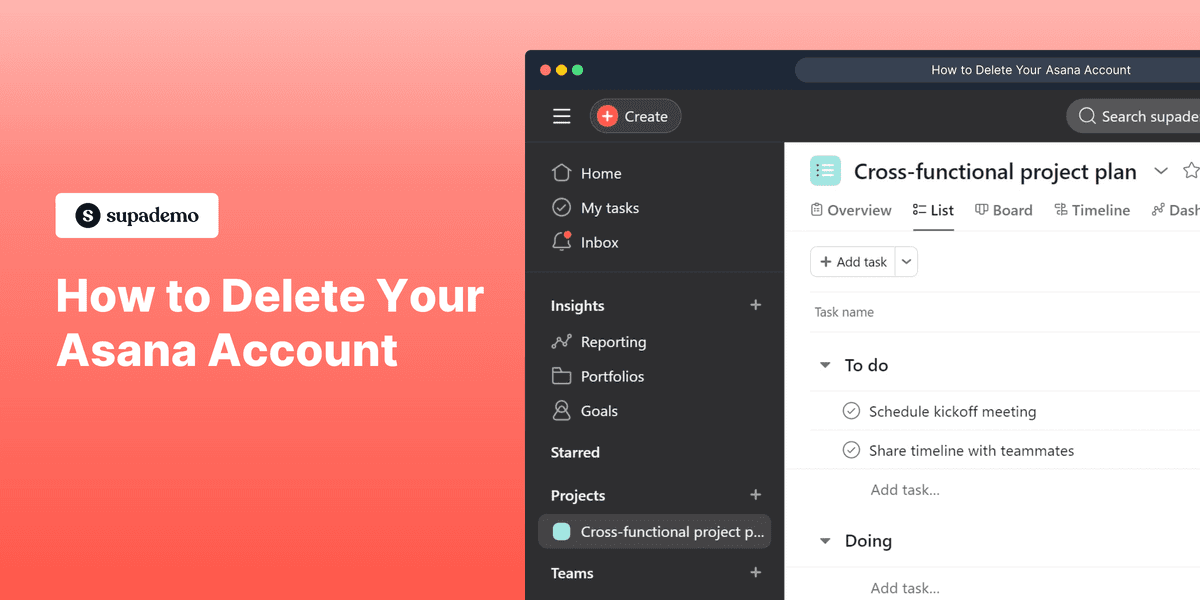
What is Asana?
Asana is a work management platform designed to help teams organize, track, and manage their work effectively. It provides tools for project planning, task assignment, and collaboration to ensure that all team members are aligned on work priorities and deadlines.

Who is Asana best suited for?
Asana is best suited for Product Marketers, project managers, and team leaders who need a streamlined way to manage various projects and assignments. Use cases include project tracking, timeline planning, and team coordination. It is beneficial for facilitating communication, reducing manual tasks, and improving productivity across teams.
How to Delete Your Asana Account
Common FAQs on How to Delete Your Asana Account
Commonly asked questions about this topic.
How can I delete my Asana account?
To delete your Asana account, go to your profile settings, click on "Account", and then select "Deactivate Account". Follow the prompts to confirm the deletion.
Can I recover my Asana account after deletion?
No, once you delete your Asana account, it cannot be recovered. Make sure to back up any important information before proceeding with deletion.
What happens to my projects if I delete my account?
When you delete your account, your tasks and projects are not automatically deleted. Ownership may be transferred to another team member, or you can opt to remove your tasks before deleting your account.
Can I deactivate my account instead of deleting it?
Yes, you can choose to deactivate your Asana account instead of permanently deleting it, which allows you to reactivate your account later if needed.
Will deleting my account also delete shared projects?
No, shared projects will not be deleted. They will remain accessible to other collaborators. Consider transferring project ownership before deleting your account.
Enjoyed this interactive product demo of Asana?
Create your own interactive product demo in minutes. Drive growth, scale enablement and supercharge product led-onboarding with Supademo. Sign up for free here with no credit card required.

Vimal Kumar
Product Operations Associate
Vimal Kumar helps build and grow Supademo’s team and GTM efforts, with a focus on figuring out growth levers and improving product traction.





