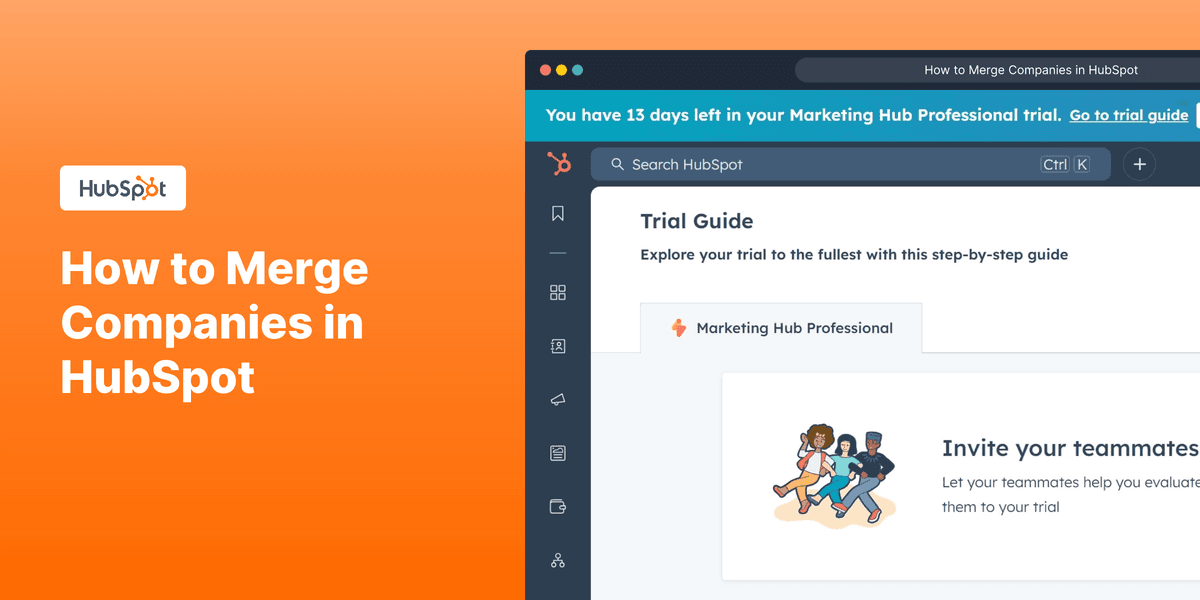
1. First, log in to your HubSpot account.
2. Click on "CRM".
3. Following that, click on "Companies".
4. Search the company you want to merge and click on the "Company Name".
5. Now, click on "Actions".
6. Next up, click on "Merge".
7. Afterward, search and select the company to which you want to merge the current company.
8. Finally, click on "Merge".
9. Create a Supademo in seconds
This interactive demo/guided walkthrough on How to Merge Companies in HubSpot was created using Supademo.
How to Merge Companies in HubSpot : Step-by-Step Guide
Begin by signing in to your HubSpot account to access your dashboard and all features.
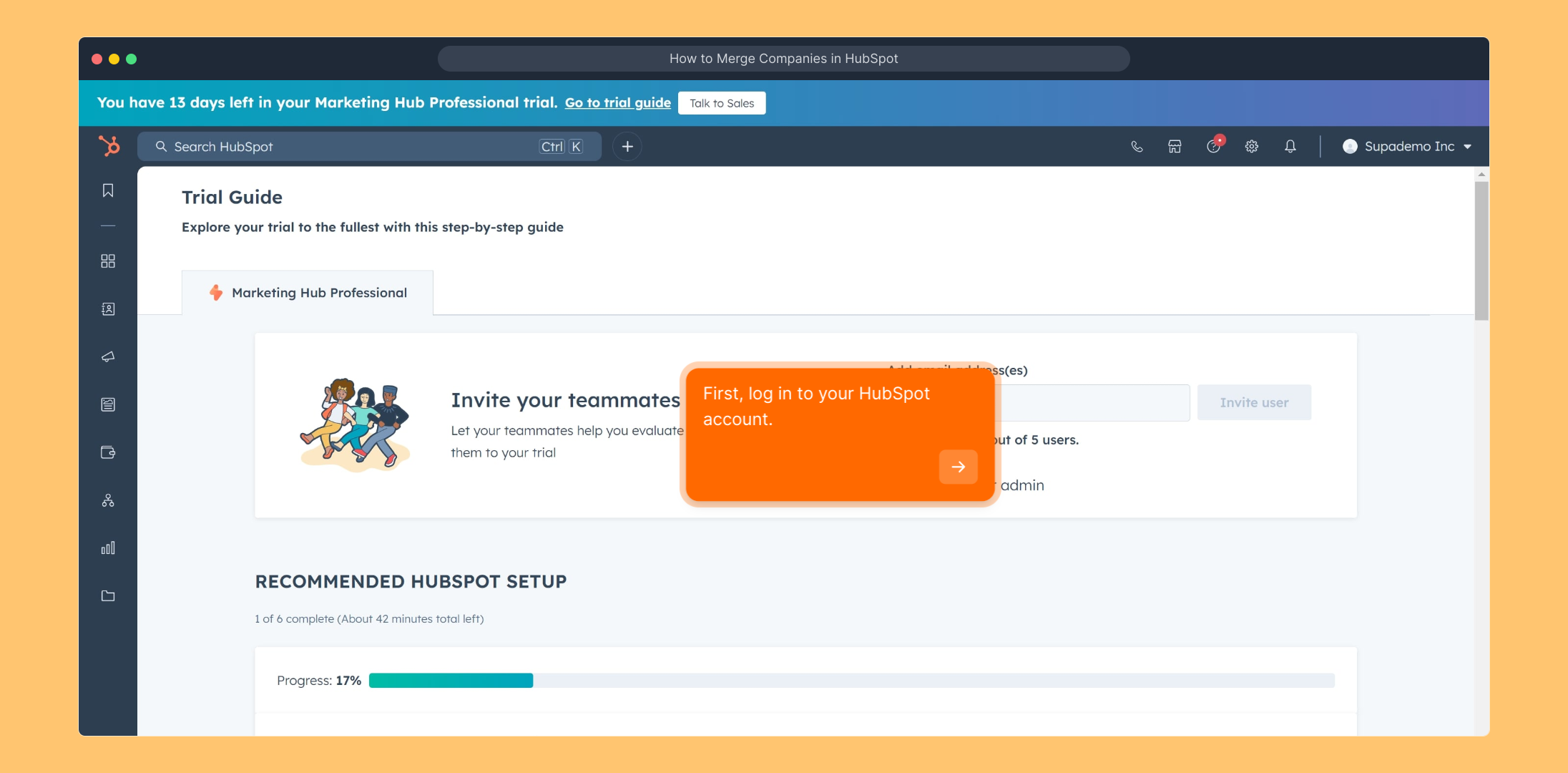
Once logged in, locate and select the “CRM” option from the main menu to manage your customer relationships.
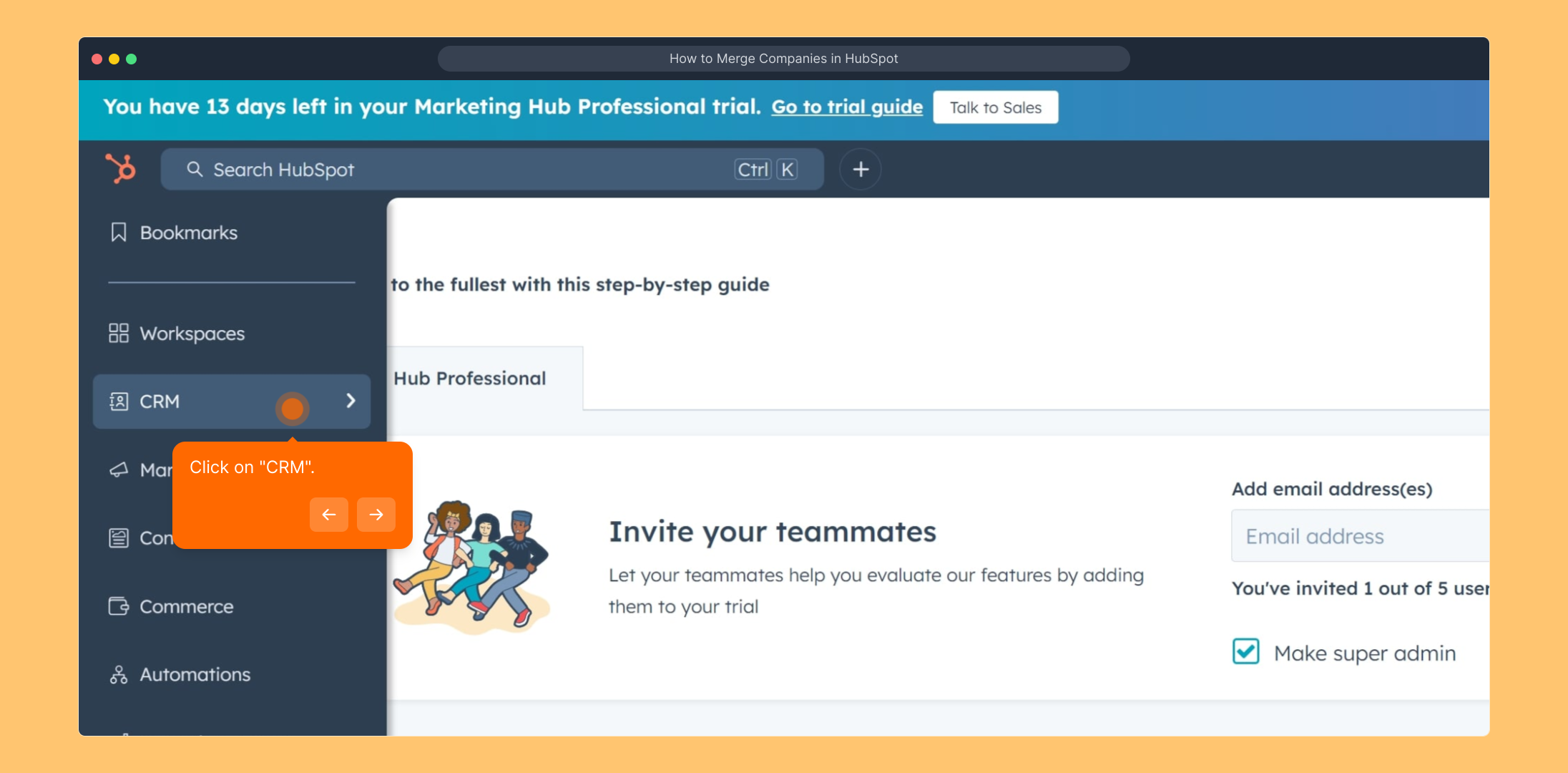
Within the CRM section, click on “Companies” to view a list of all the organizations associated with your account.
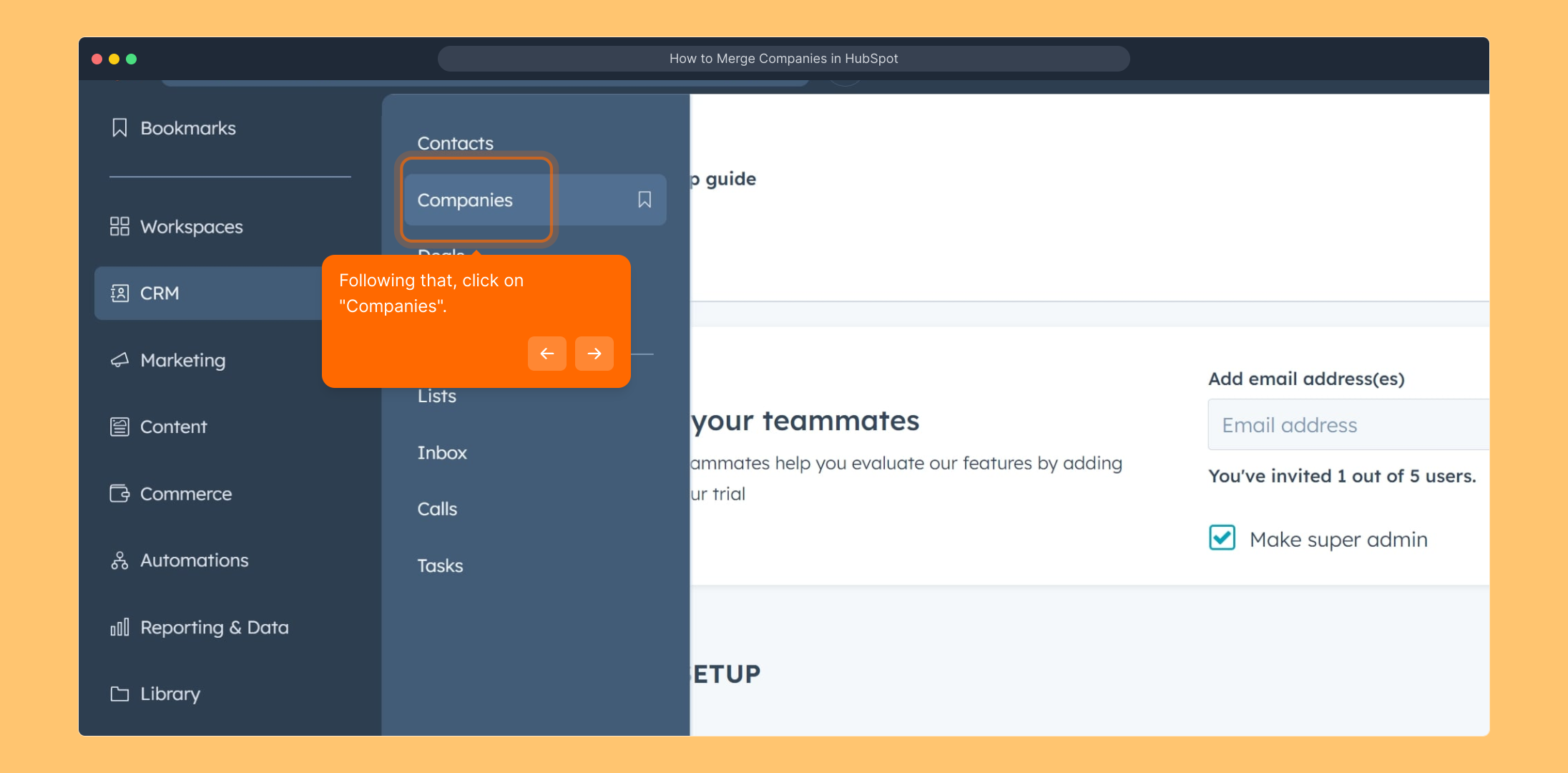
Use the search bar to find the specific company you want to merge, then click on its name to open its detailed profile page.
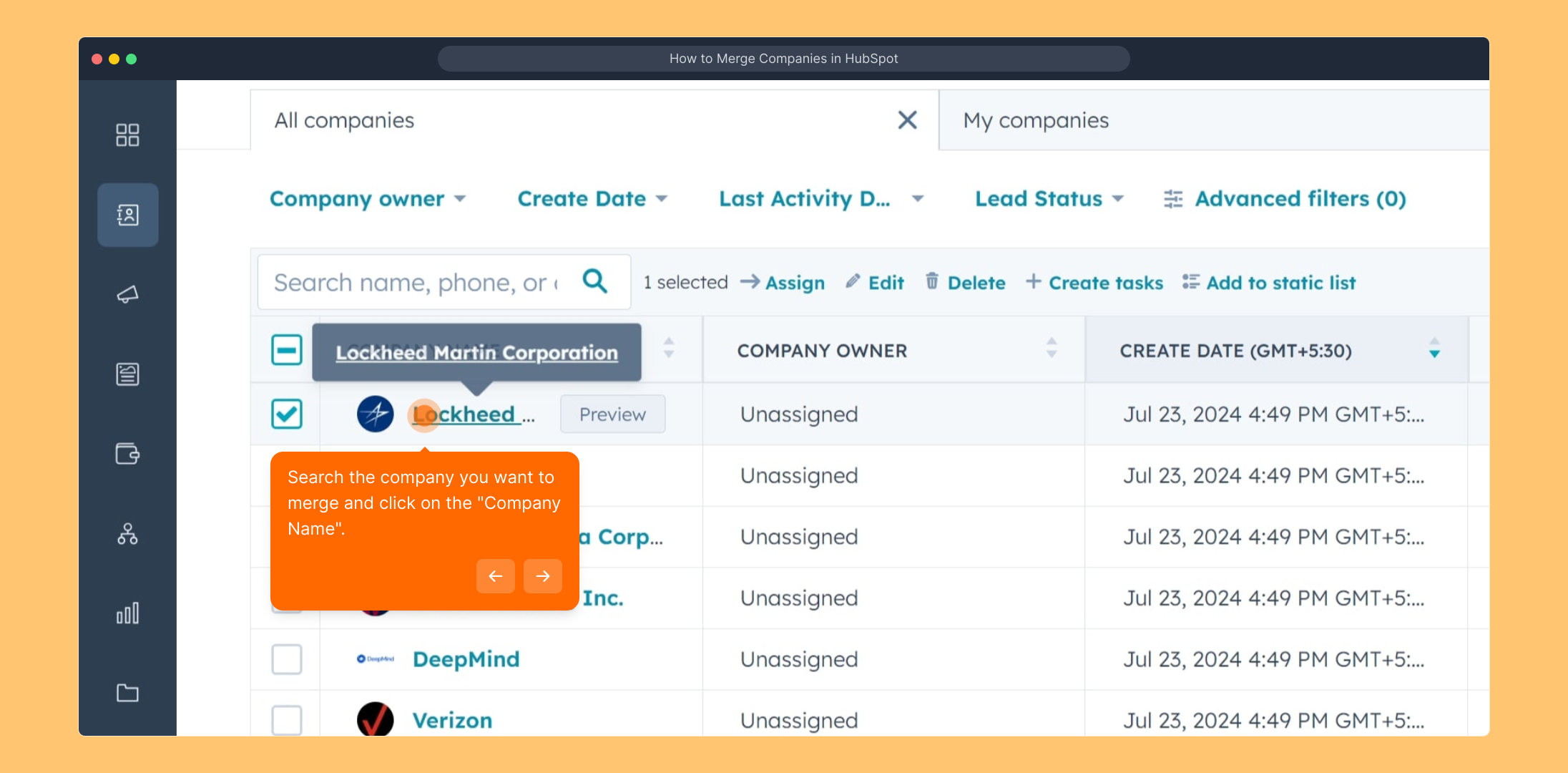
On the company’s profile, look for the “Actions” button to reveal additional options for managing this company.
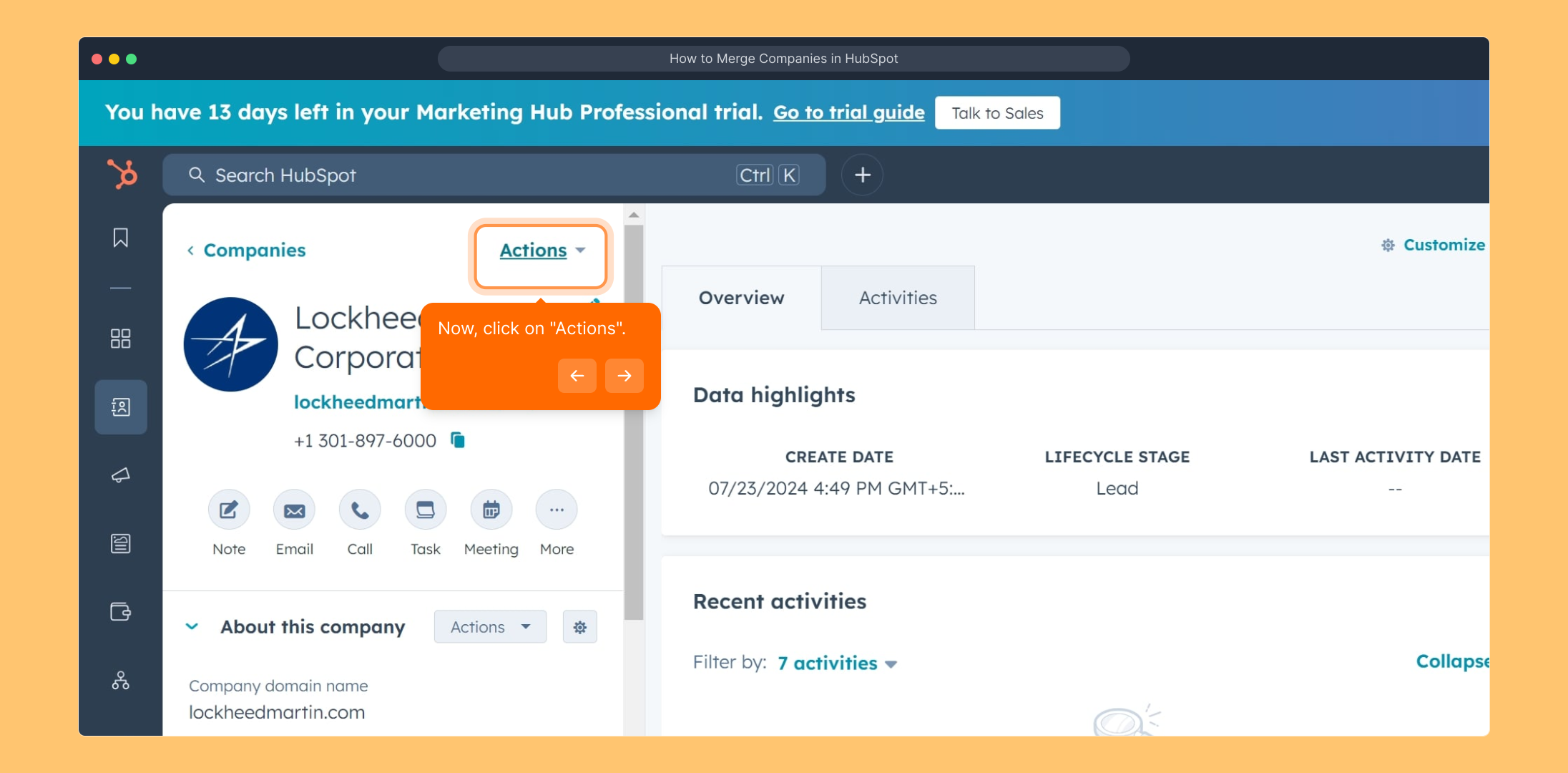
From the dropdown menu under “Actions,” select “Merge” to start combining records and avoid duplicate entries.
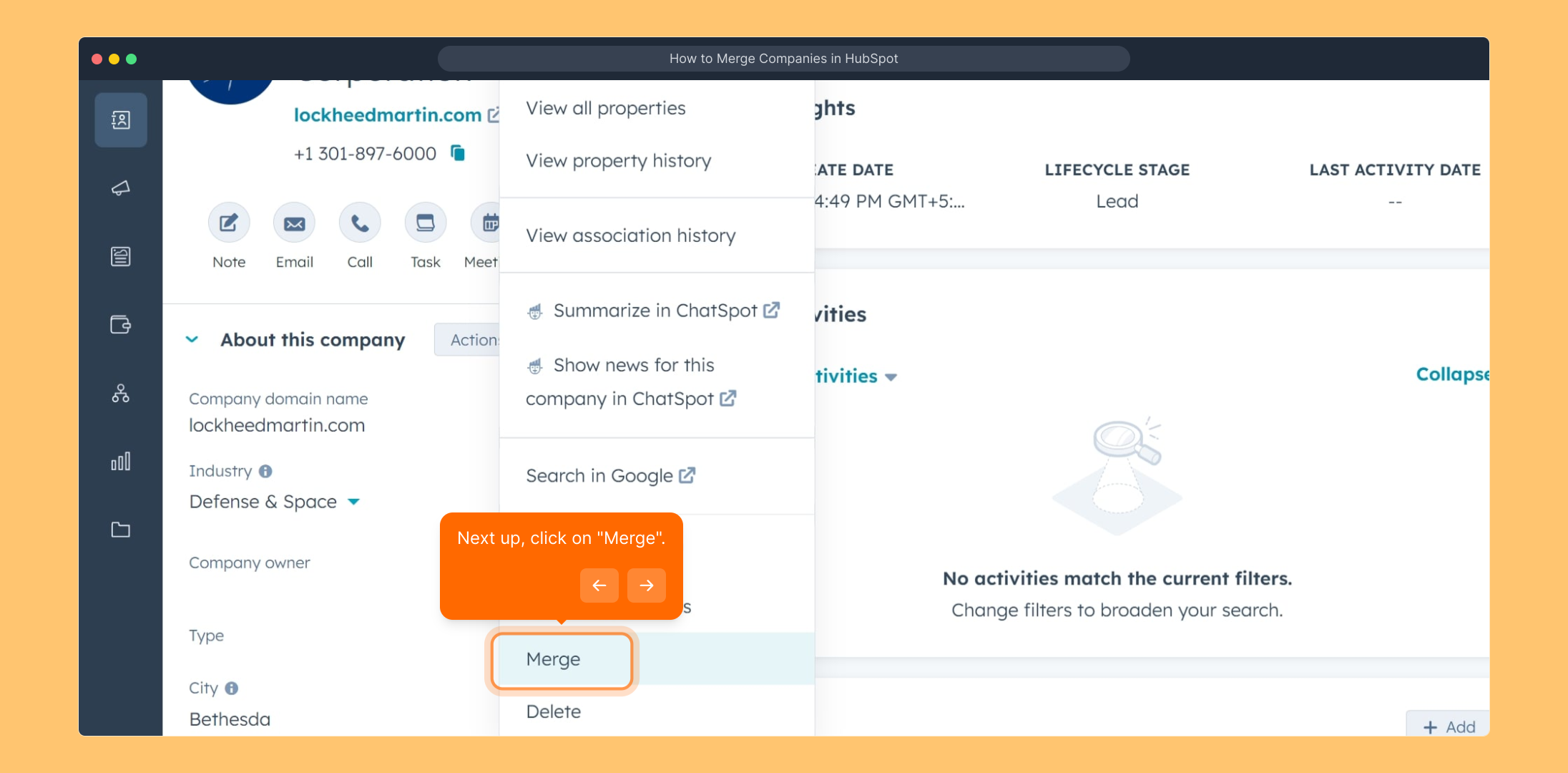
A new search box will appear—use it to find and choose the company that you want to merge with the current one, ensuring the information is consolidated correctly.
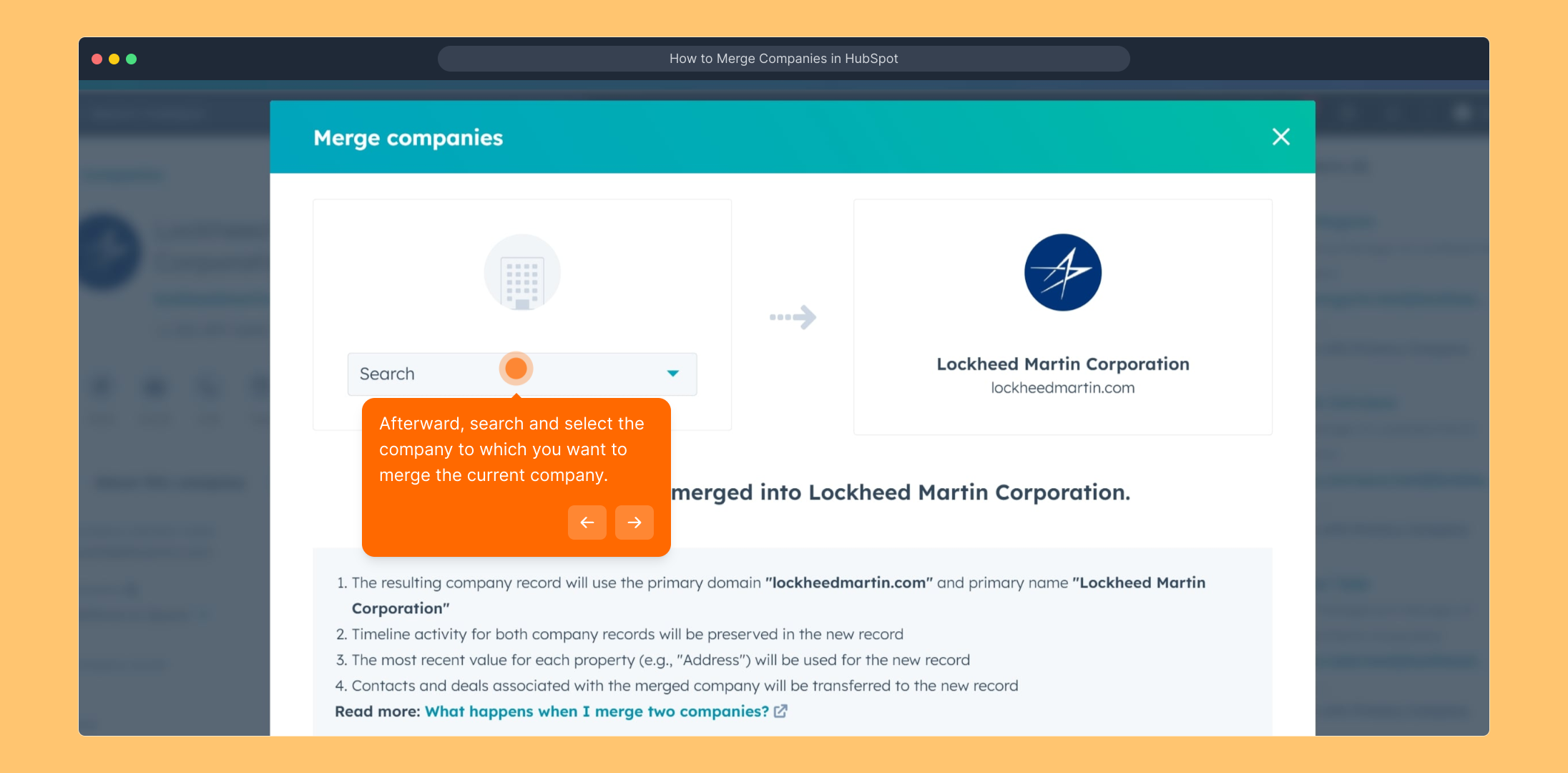
After selecting the target company, confirm the merge by clicking the “Merge” button to finalize and unify the company records.
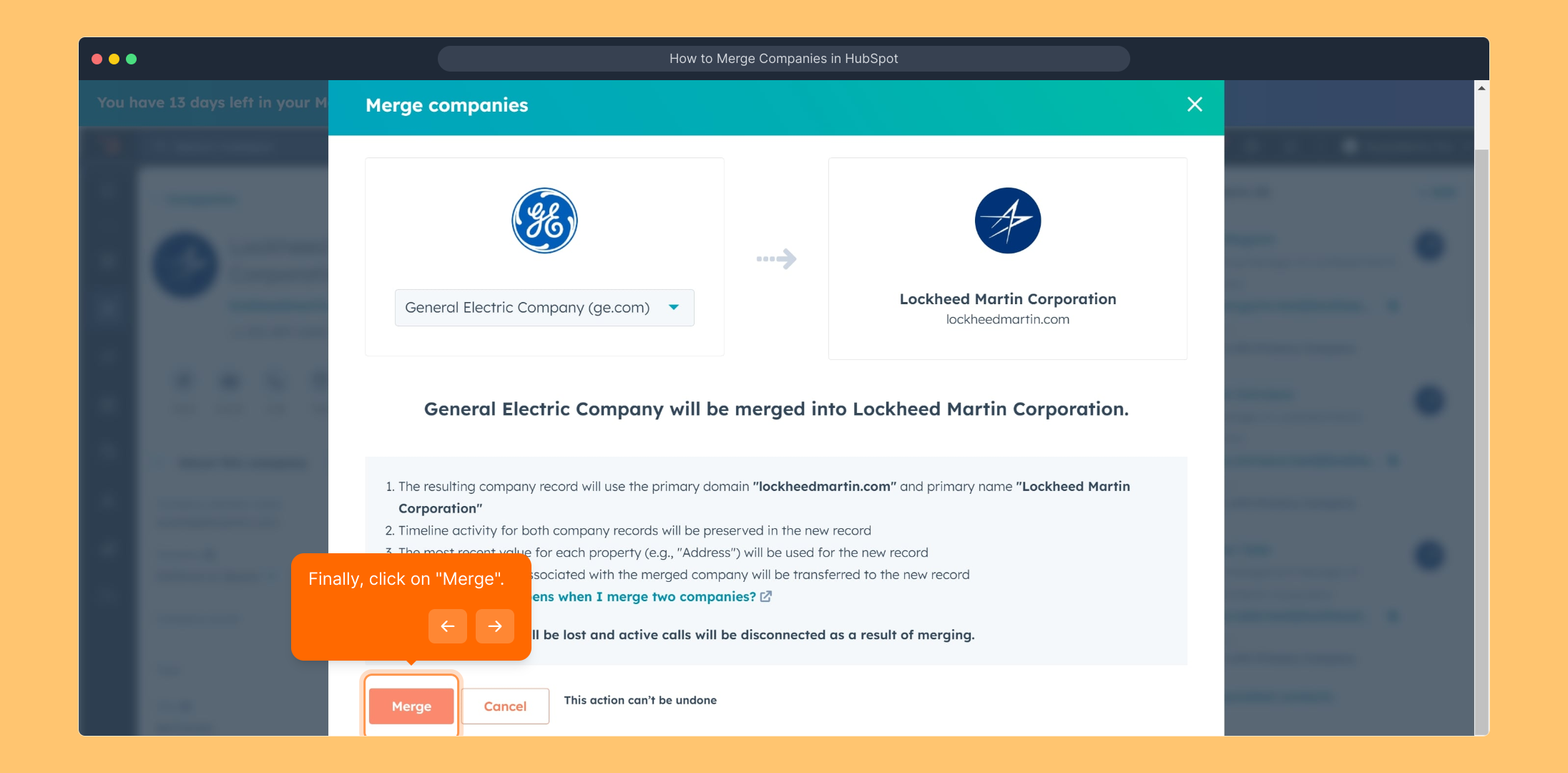
With your companies successfully merged, you can now enjoy a streamlined database that enhances your CRM experience.
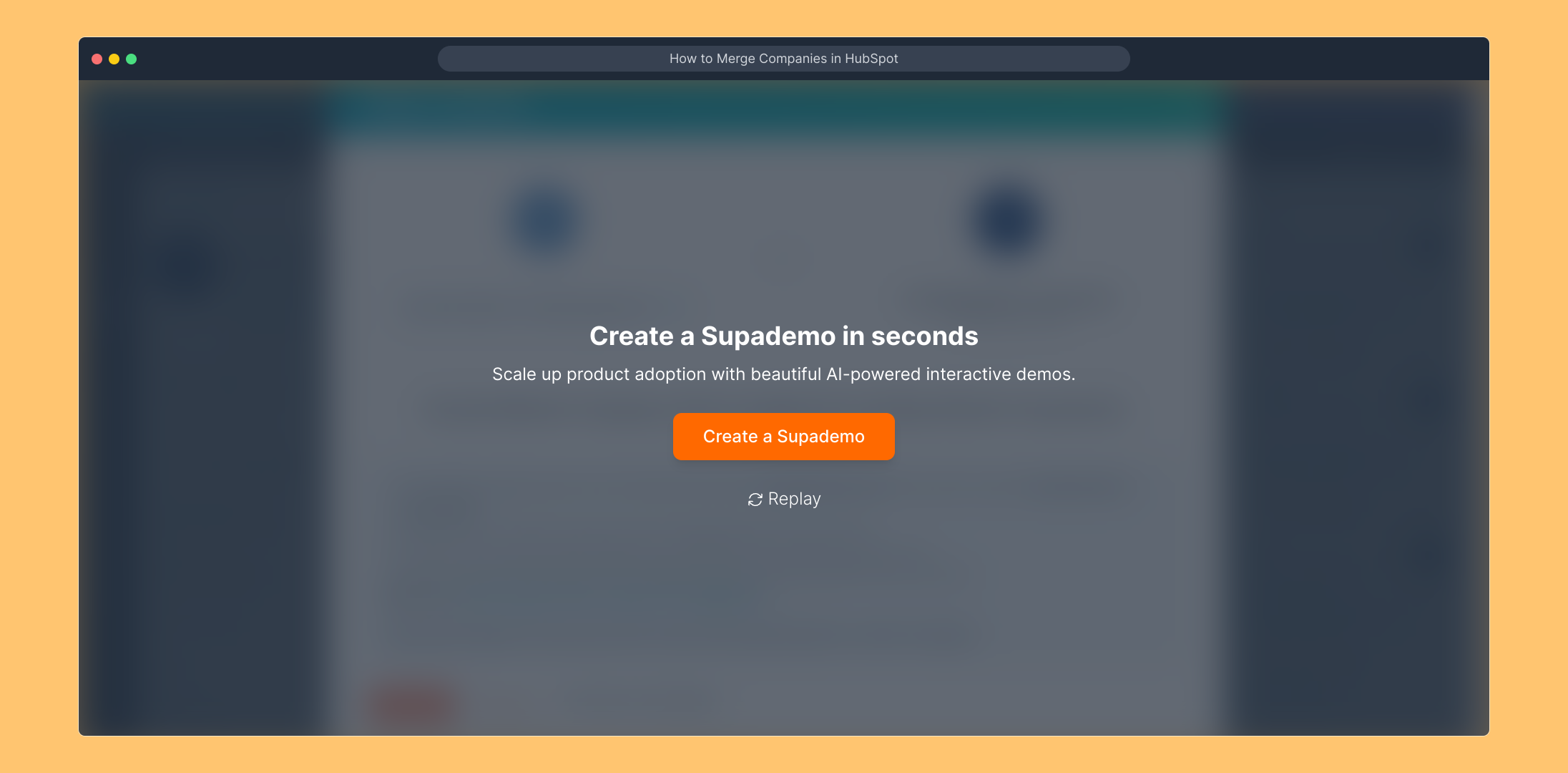
Create your own interactive demos in < 5 mins with Supademo
You can create your own interactive product demo in minutes using Supademo. Drive growth, scale enablement, and supercharge product-led onboarding with Supademo. Sign up for free here with no credit card required.
FAQs
Commonly asked questions about this topic.
What happens when you merge two companies in HubSpot?
Merging companies combines their records into one, consolidating contact information, deals, and notes. This helps reduce duplicates and keeps your CRM organized. The data from the secondary company transfers into the primary company’s profile, ensuring no information is lost during the merge.
Can I undo a company merge in HubSpot?
HubSpot does not provide an undo option for merged companies. Once merged, the process is irreversible. It’s important to double-check the companies you select before merging to avoid any mistakes that could affect your data integrity.
Do I need special permissions to merge companies in HubSpot?
Yes, you must have the appropriate user permissions to merge companies. Typically, users need edit rights on the company records to perform merges. Admins and users with full CRM access usually have the required permissions.
Are merged company records searchable in HubSpot?
After merging, the combined company record remains searchable as a single entry. The secondary company’s record is archived and no longer appears separately, preventing duplicate listings and improving search accuracy.
What data is kept when merging companies in HubSpot?
Primary company data is prioritized, but HubSpot merges associated contacts, deals, notes, and activities from both records. Custom properties will also be combined, with preference given to the primary company’s property values where conflicts exist.
Can I merge more than two companies at once?
HubSpot only allows merging two companies at a time. To merge multiple companies, you must perform consecutive merges one after another, combining two companies per merge operation.
Does merging companies affect their associated deals and contacts?
Yes, all deals and contacts linked to both companies transfer to the merged company record. This ensures no loss of relationship data and keeps all sales activities consolidated under one company profile.
Will merging companies impact reporting and analytics in HubSpot?
Merging companies will update your reports and analytics by combining the data points under one company. This consolidation offers clearer insights and eliminates duplicate data that could skew your reports.
Is there a cost to merge companies in HubSpot?
Merging companies is a native feature included in HubSpot’s CRM and does not carry any additional cost. It is available to all users with the appropriate permissions regardless of their subscription plan.
What should I consider before merging companies in HubSpot?
Before merging, verify which company will be the primary record as this affects which data is prioritized. Also, review the data carefully to avoid losing unique or important information from either company. Backup exports before merging can help prevent accidental data loss.

Vimal Kumar
Product Operations Associate
Vimal Kumar helps build and grow Supademo’s team and GTM efforts, with a focus on figuring out growth levers and improving product traction.





