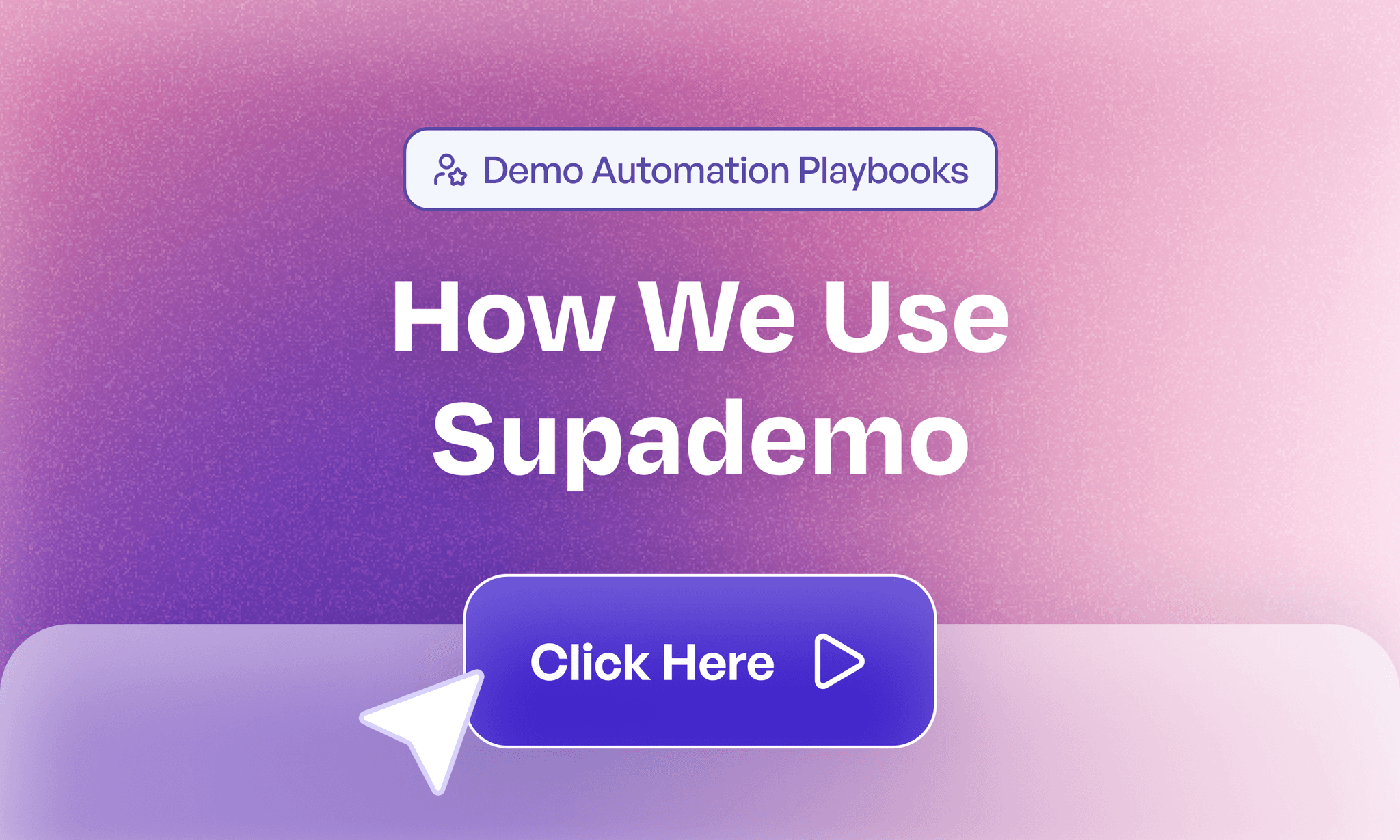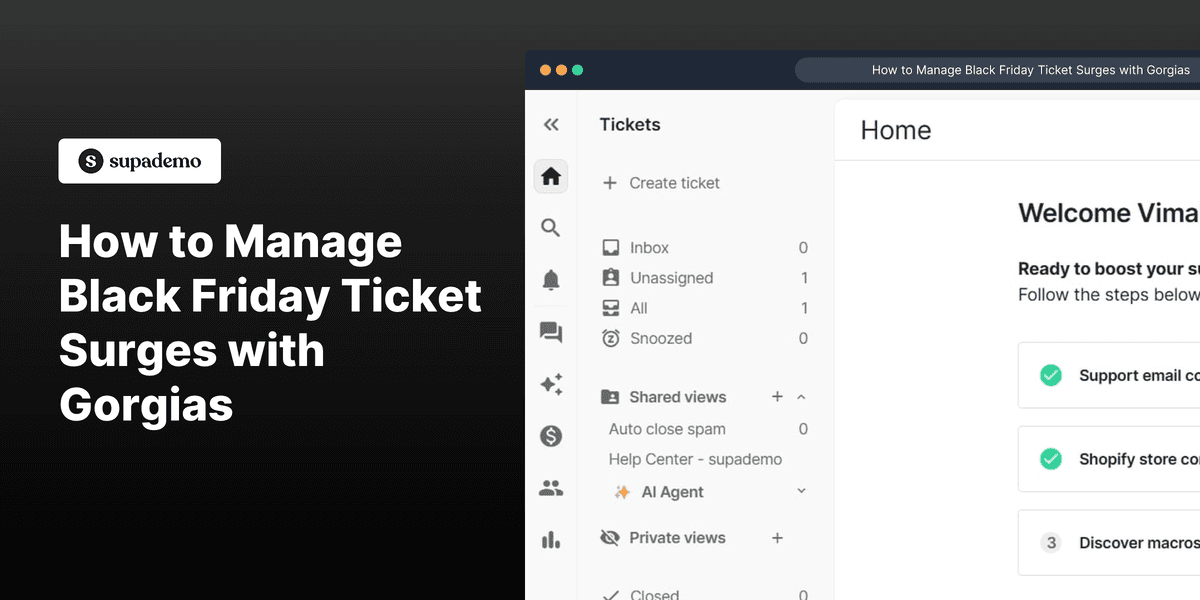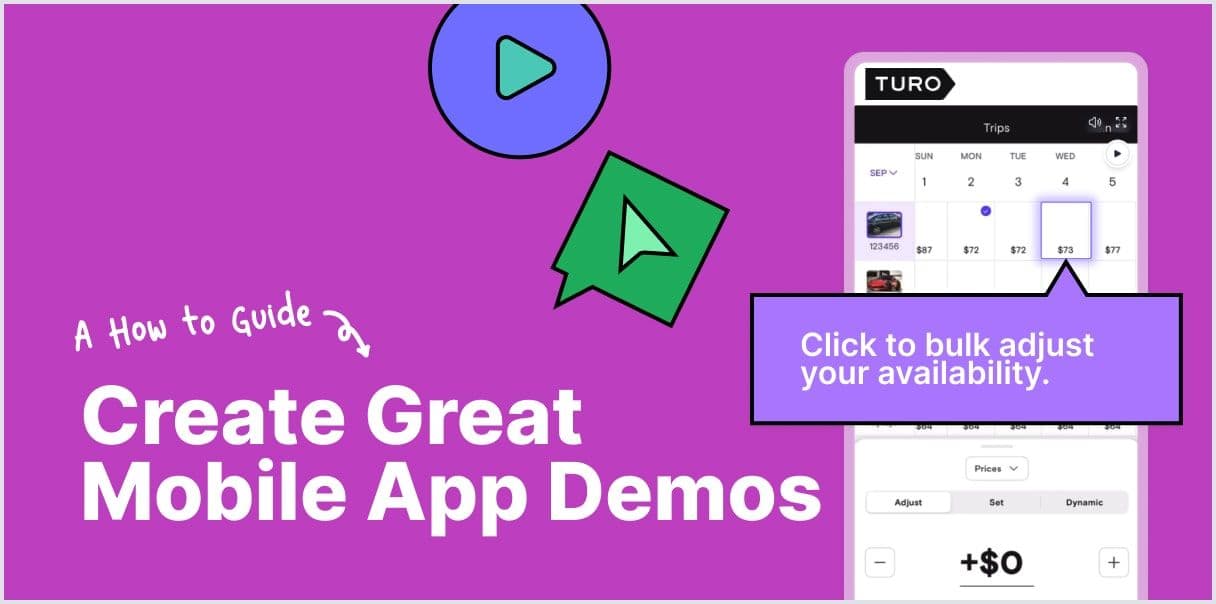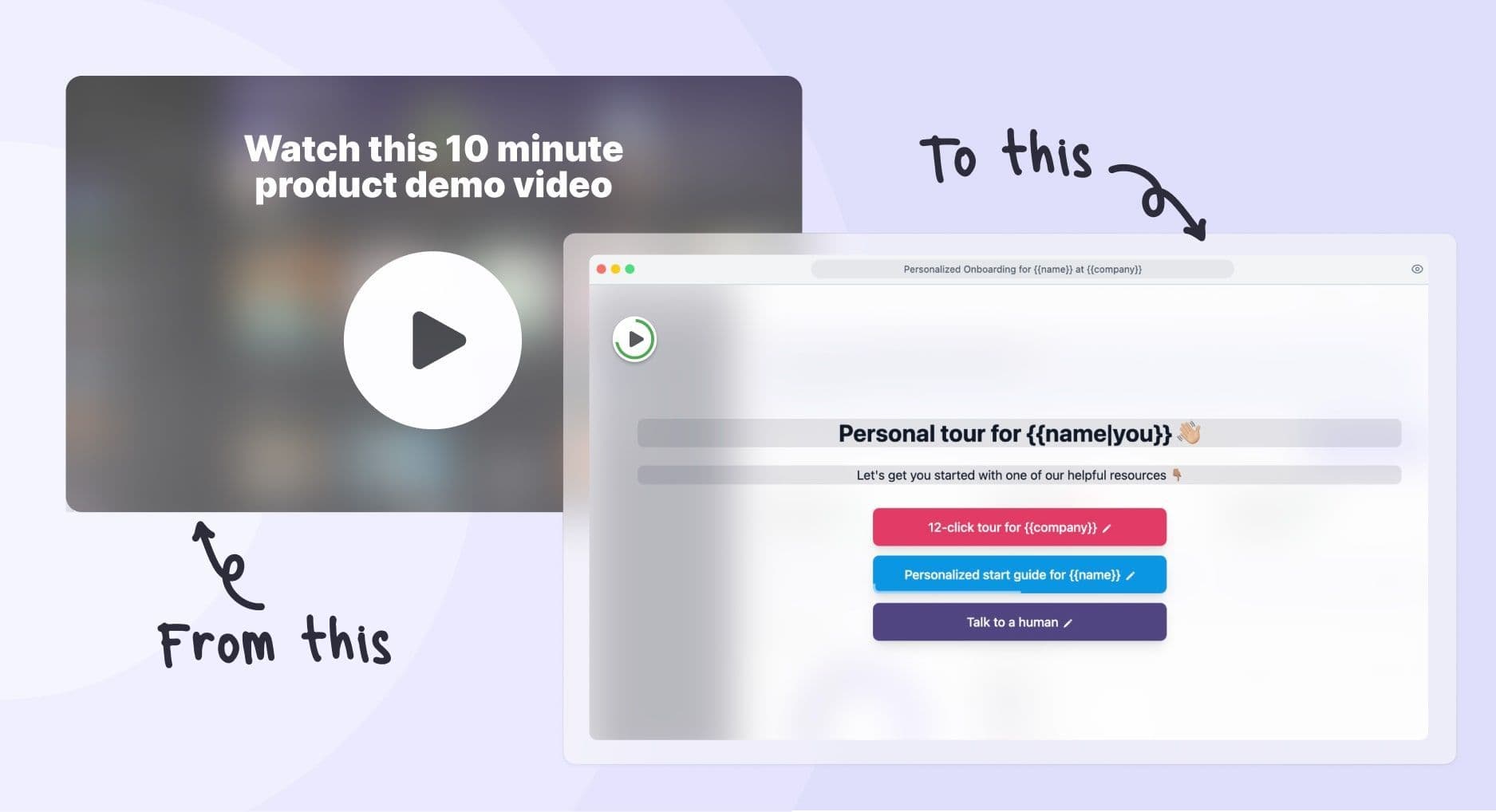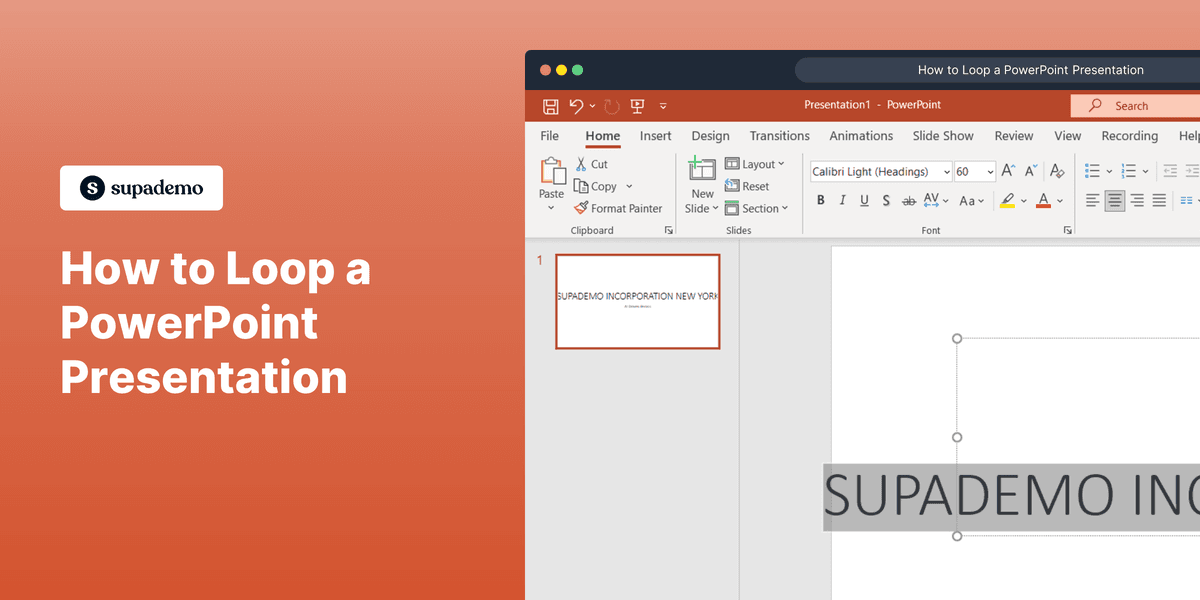
What is Microsoft PowerPoint?
Microsoft PowerPoint is a presentation software developed by Microsoft. It is part of the Microsoft Office suite and allows users to create, edit, and present slideshows combining text, graphics, and other multimedia. PowerPoint is widely used in business and educational environments to convey information visually and effectively.

Who is Microsoft PowerPoint best suited for?
Microsoft PowerPoint is ideal for a wide range of professionals, including Product Marketers, educators, and business executives. Product Marketers use it to create compelling presentations for product launches, user education, and marketing strategies. The software is beneficial for effectively communicating ideas and visually engaging audiences through its extensive design and animation capabilities.
How to Loop a PowerPoint Presentation
Common FAQs on How to Loop a PowerPoint Presentation
Commonly asked questions about this topic.
How do I loop a PowerPoint presentation on a Windows PC?
Can I loop my presentation on PowerPoint for Mac?
Is it possible to set custom time intervals for each slide in a loop?
Can I loop only a specific section of my presentation?
How do I stop the loop during a presentation?
Enjoyed this interactive product demo of Microsoft PowerPoint?

Vimal Kumar
Product Operations Associate
Vimal Kumar helps build and grow Supademo’s team and GTM efforts, with a focus on figuring out growth levers and improving product traction.