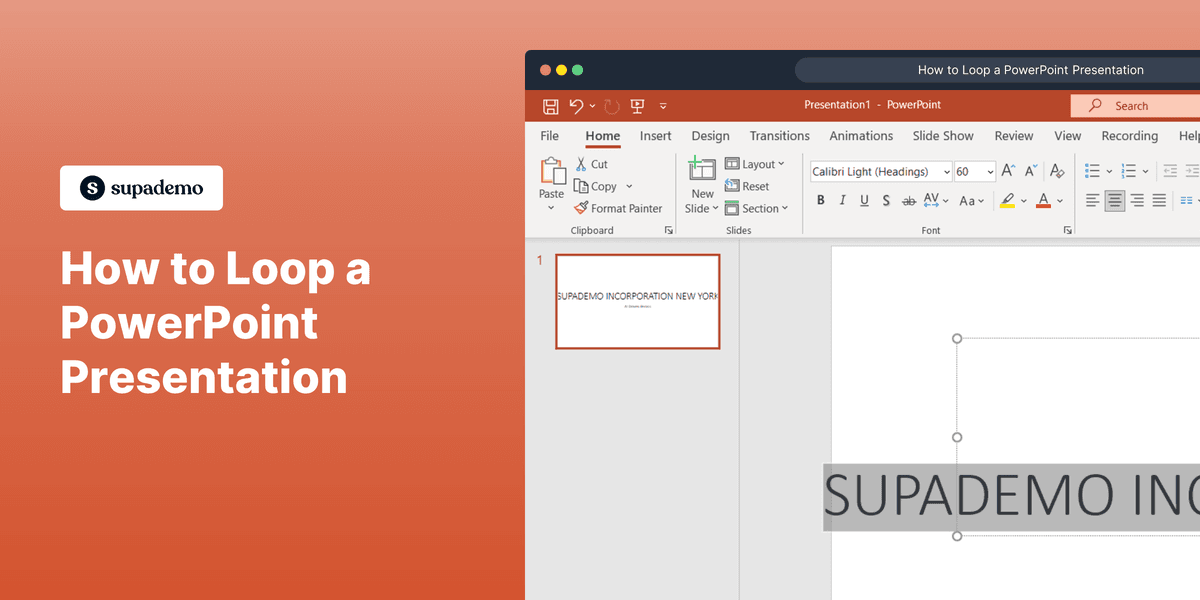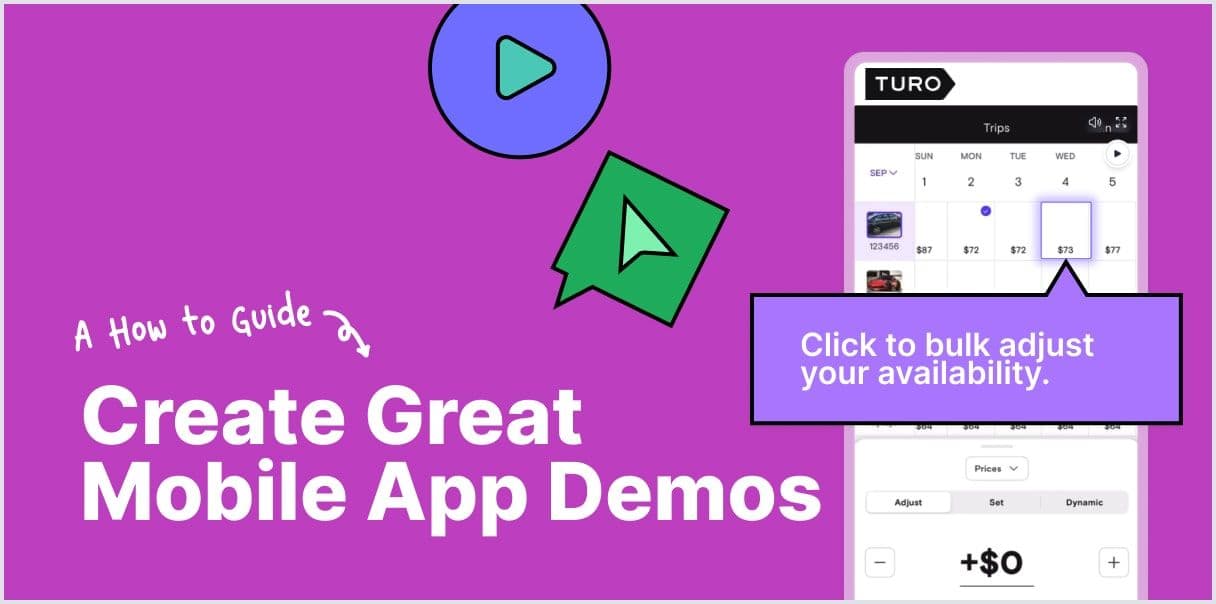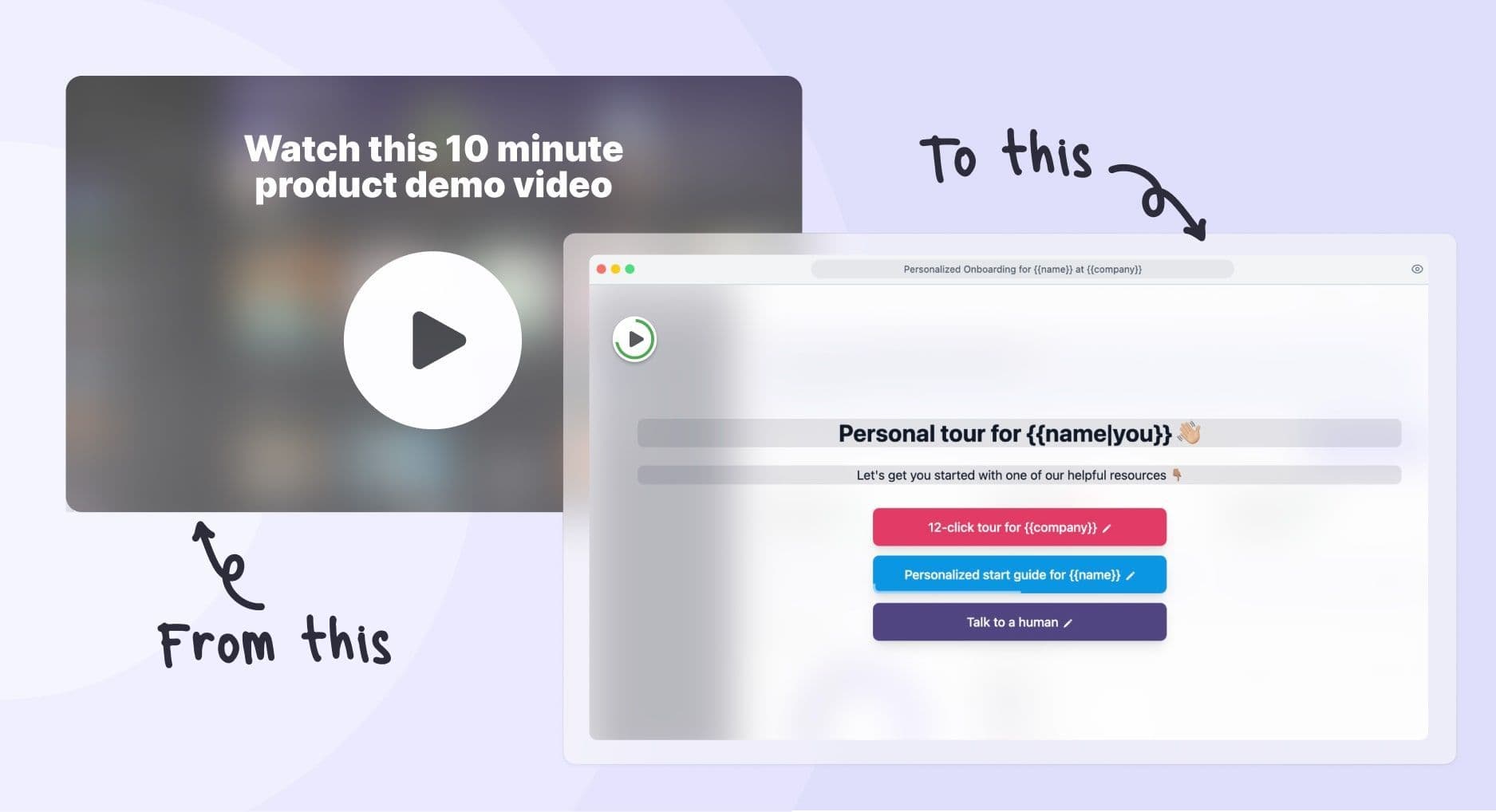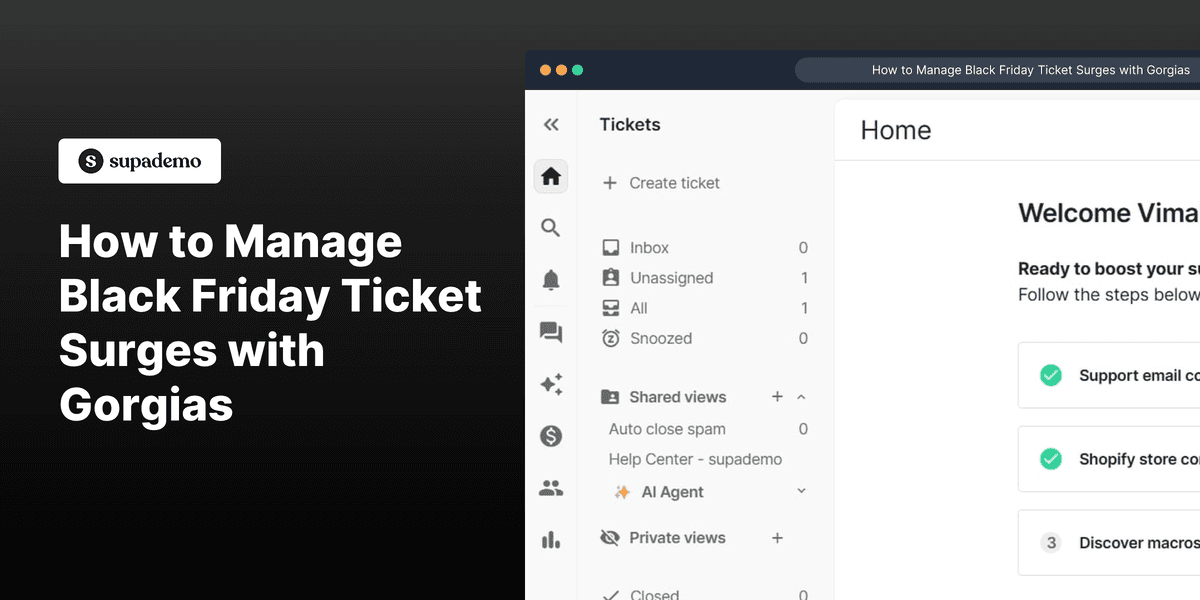
1. To start, click on "settings".
2. Then, begin by setting up ticket management rules to handle the Black-Friday surge.
3. To do that, click on "Create rule".
4. Start by adding a rule to identify VIP customers.
5. After, click on "Install rule".
6. Next, click on "Macros" and set up macros to quickly reply to repetitive questions with just one click.
7. To end off, click on "Ticket Assignment" to distribute the workload by bulk assigning tickets to agents based on shift or expertise.
8. Create a Supademo in seconds
This interactive demo/guided walkthrough on How to Manage Black Friday Ticket Surges with Gorgias was created using Supademo.
How to Manage Black Friday Ticket Surges with Gorgias : Step-by-Step Guide
Begin your setup by navigating to the main dashboard and selecting the "Settings" option. This area is where you’ll configure all the important preferences for your ticketing system.
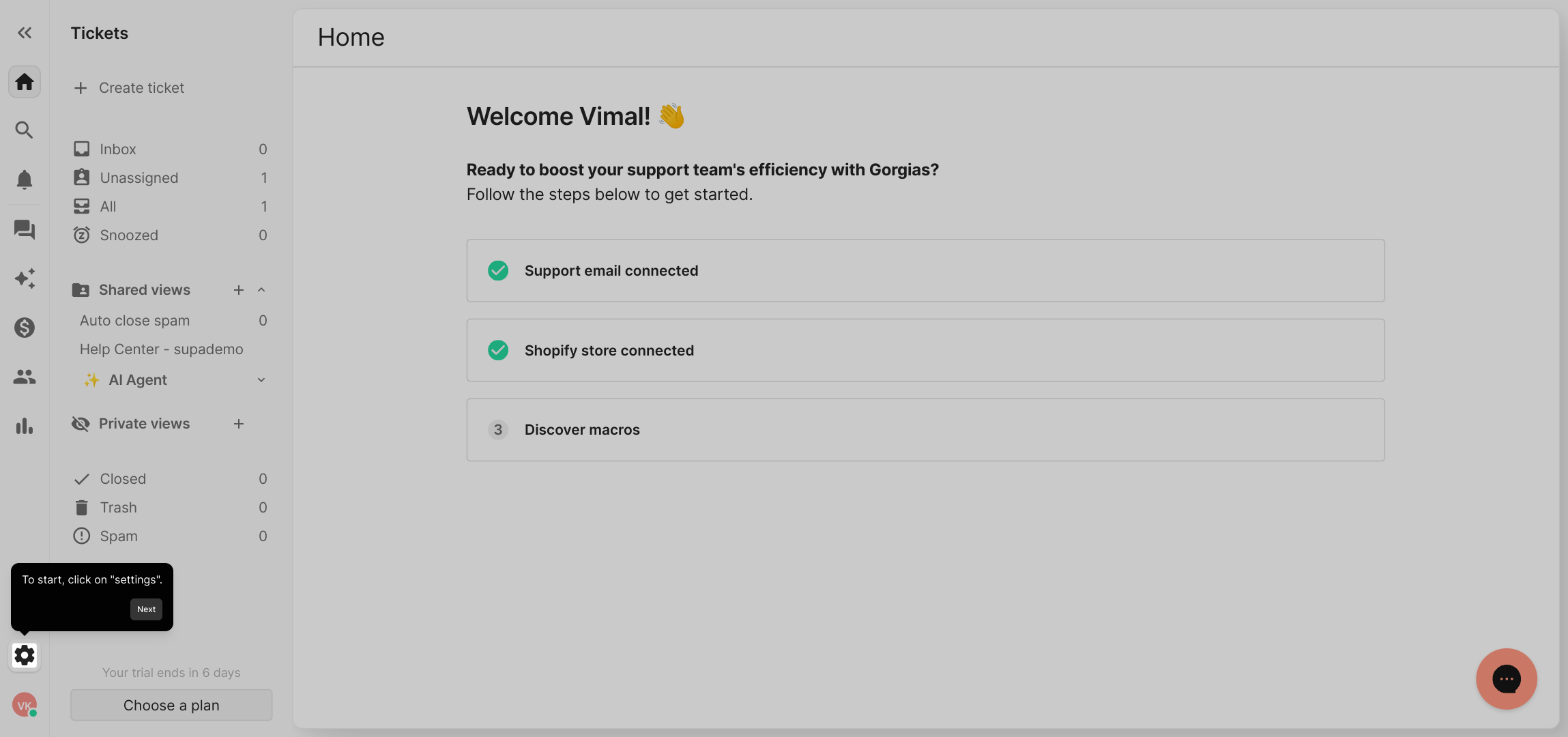
Now that you’re in settings, it’s time to prepare for the busy Black Friday period by establishing rules that will automatically manage incoming tickets. These rules help keep your support process smooth and efficient during the high volume.
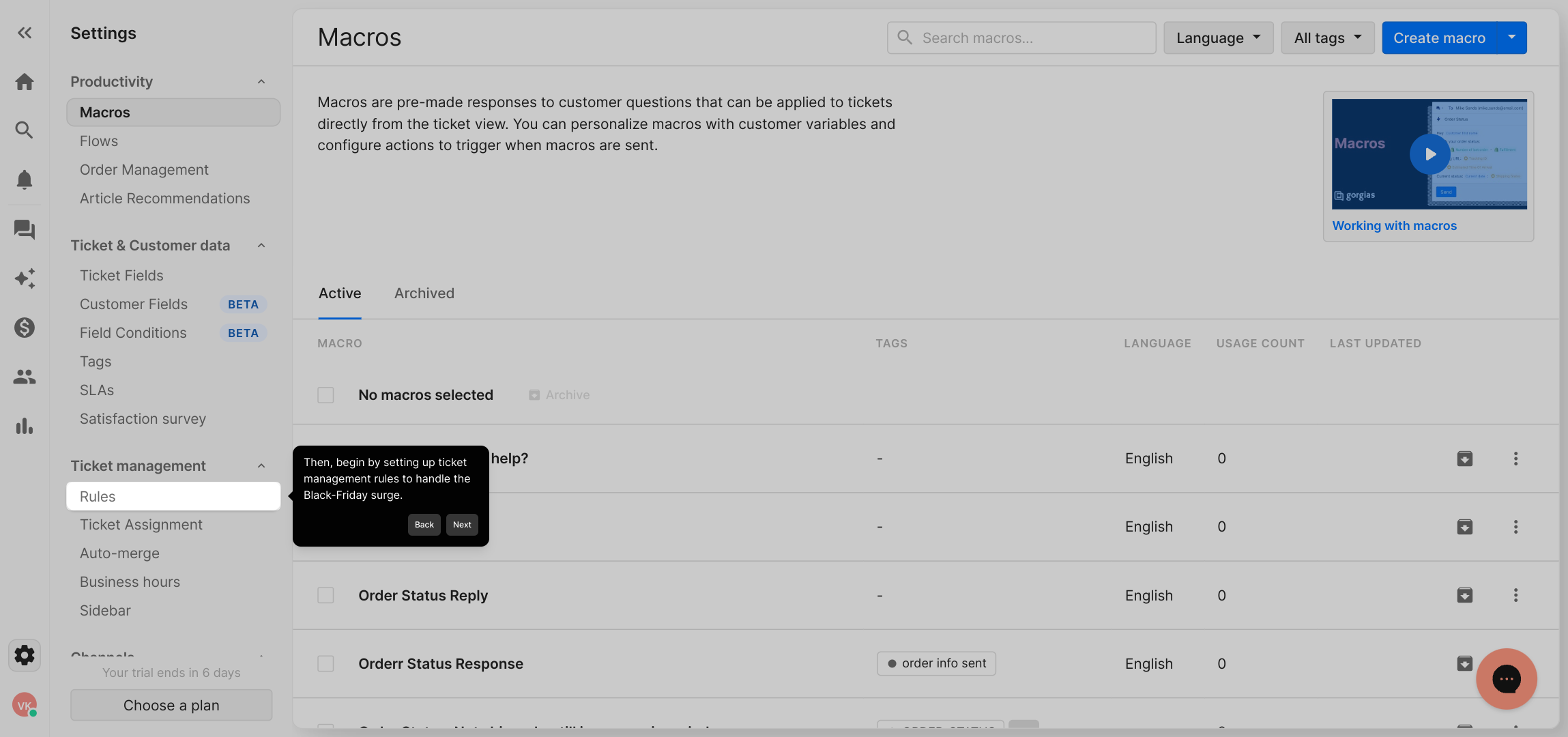
To add a new management rule, look for the "Create rule" button within the ticket rules section. Clicking this will allow you to define specific criteria for organizing your tickets.
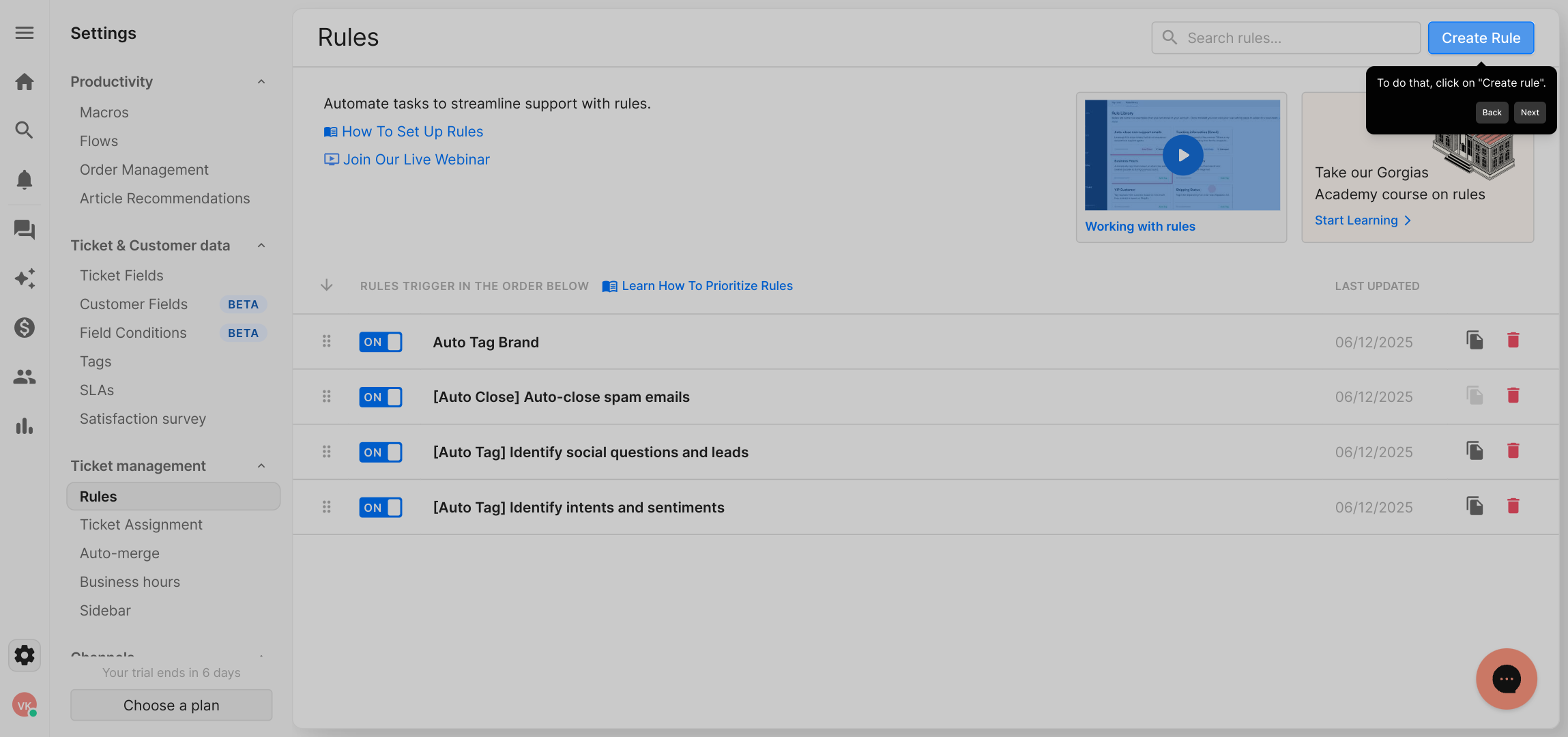
Start crafting your first rule by setting conditions that identify VIP customers. This ensures high-priority clients are recognized and receive prompt attention from your support team.
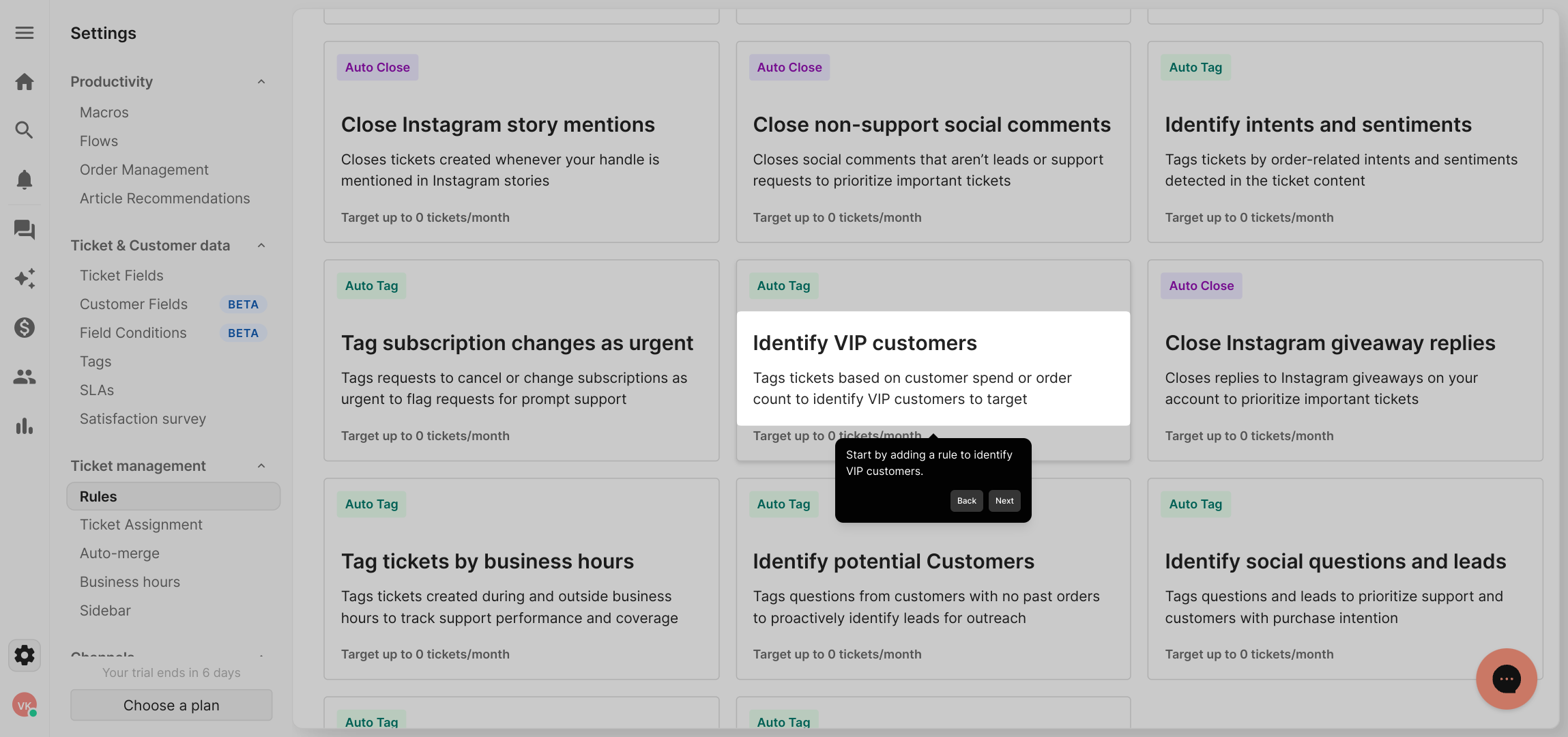
Once your rule is configured and reviewed, click on "Install rule" to activate it. This step ensures your system will automatically apply the new criteria to incoming tickets.
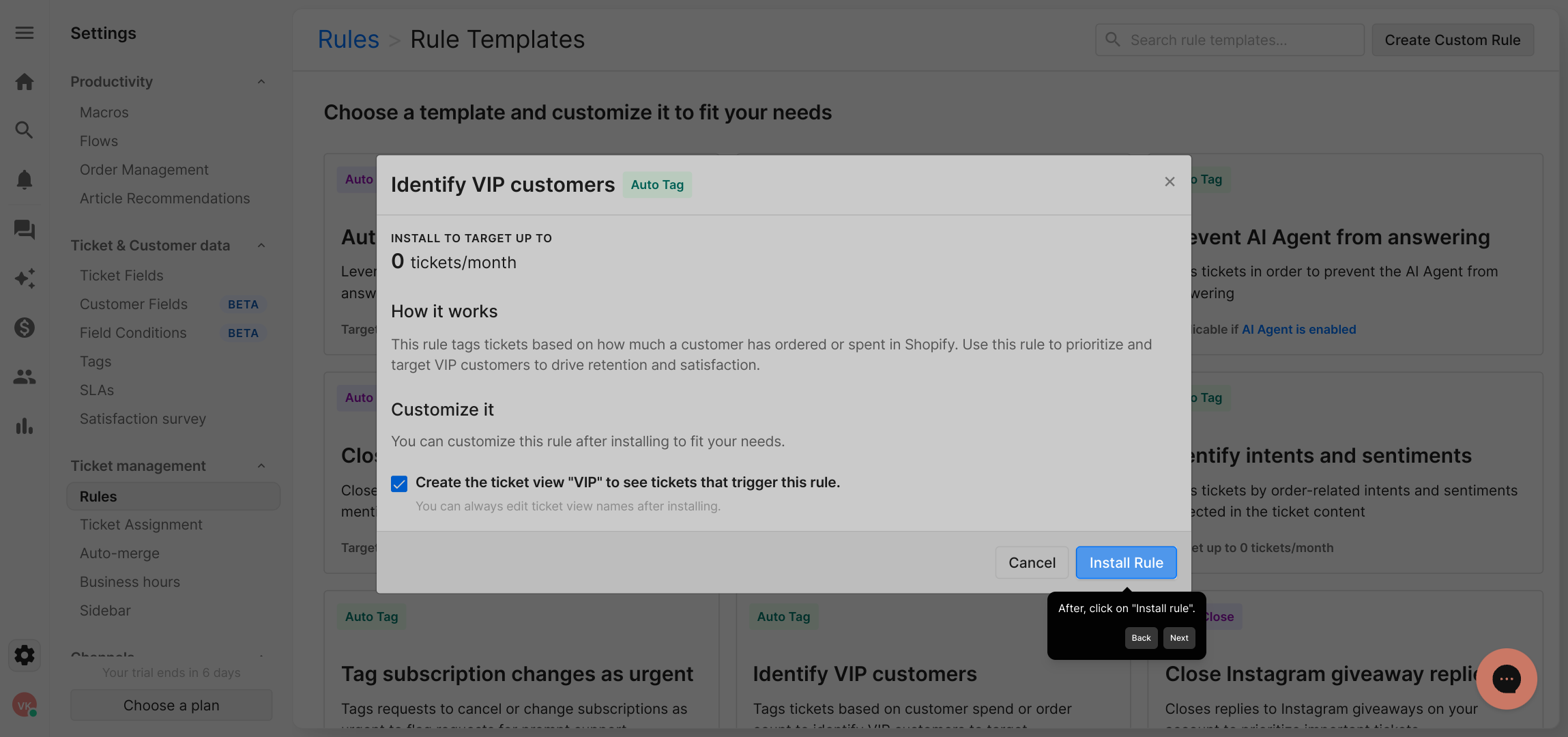
Next, head over to the "Macros" section. Here, you can create predefined responses that will let your agents reply to common questions quickly and consistently with a single click.
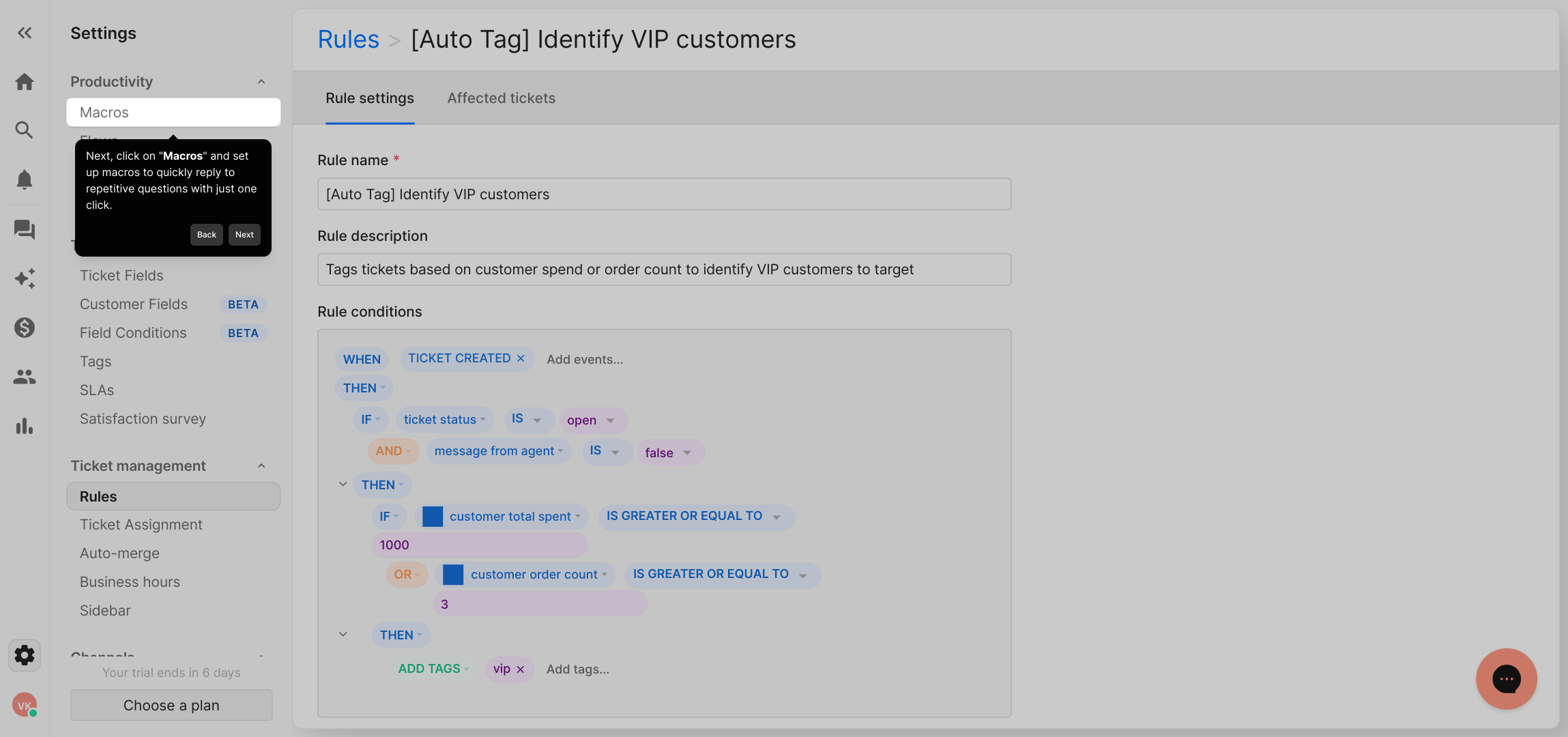
To wrap up the configuration, visit the "Ticket Assignment" area where you can set up bulk ticket distribution. This lets you automatically assign tickets to agents based on their shift schedules or areas of expertise, helping balance the workload efficiently.
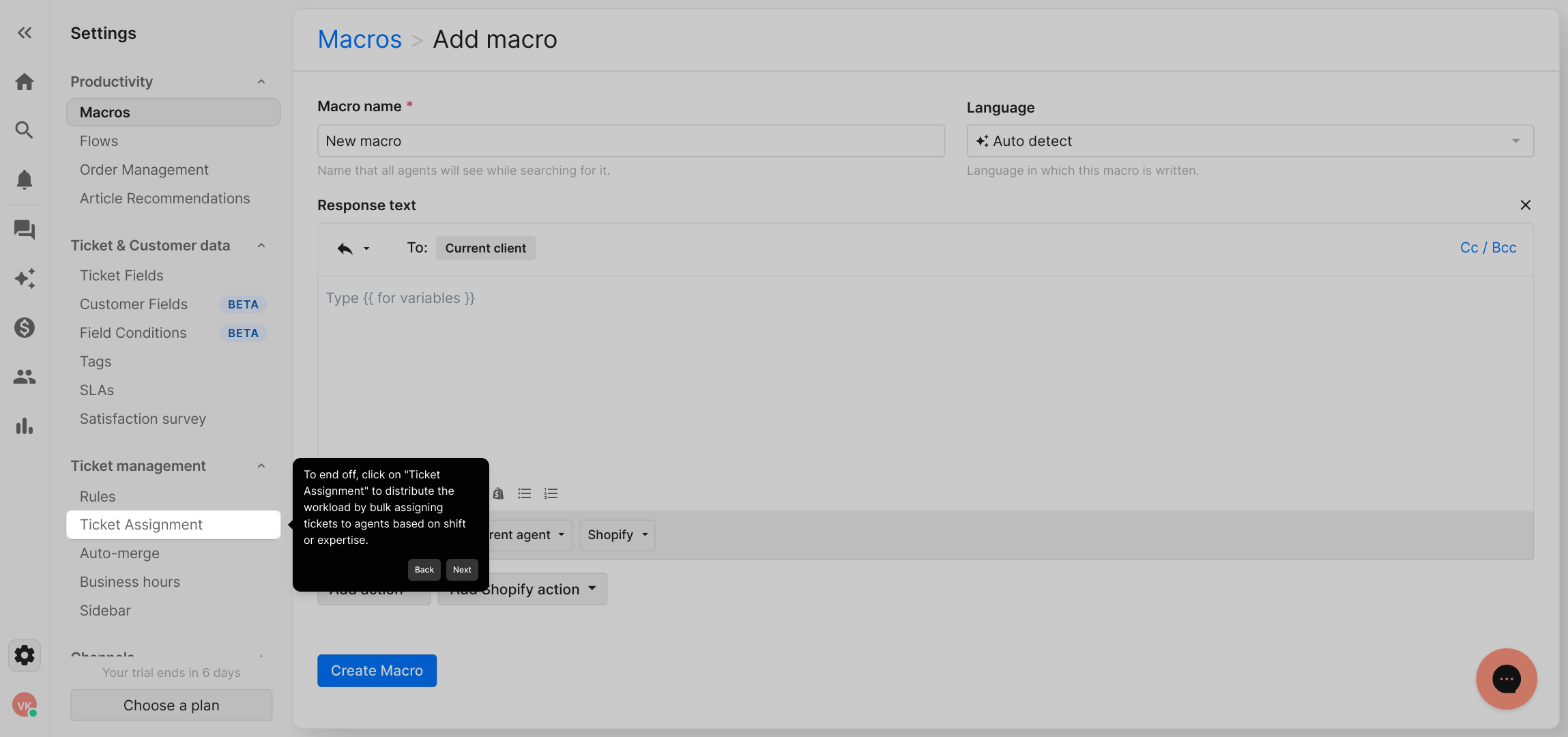
With these setups complete, you’re ready to smoothly handle your support tickets during peak times. You can even create a Supademo quickly to showcase how the system works in practice.
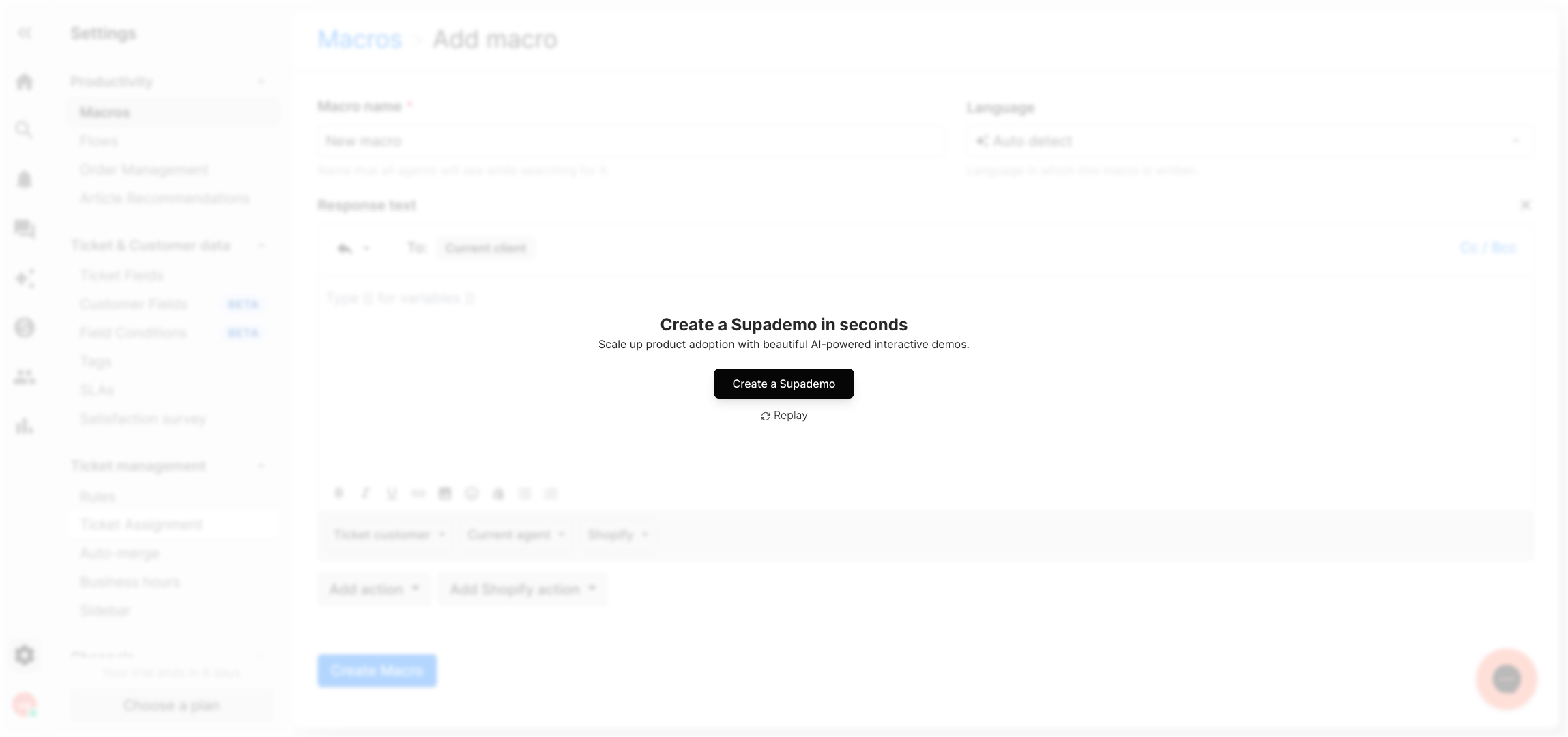
Create your own interactive demos in < 5 mins with Supademo
You can create your own interactive product demo in minutes using Supademo. Drive growth, scale enablement, and supercharge product-led onboarding with Supademo. Sign up for free here with no credit card required.
FAQs
Commonly asked questions about this topic.
What is Gorgias and how does it help during Black Friday ticket surges?
How do ticket management rules improve support efficiency for Black Friday?
What are macros in Gorgias and how do they help with ticket surges?
Can I assign tickets automatically in Gorgias during Black Friday?
How do I create a rule to identify VIP customers in Gorgias?
What should I consider when setting up rules for Black Friday ticket surges?
How can I train my team for Black Friday support using Gorgias?
Is it possible to monitor ticket volumes live during Black Friday?
Can Gorgias integrate with other tools to improve Black Friday support?
How do I measure success managing Black Friday ticket surges with Gorgias?

Vimal Kumar
Product Operations Associate
Vimal Kumar helps build and grow Supademo’s team and GTM efforts, with a focus on figuring out growth levers and improving product traction.