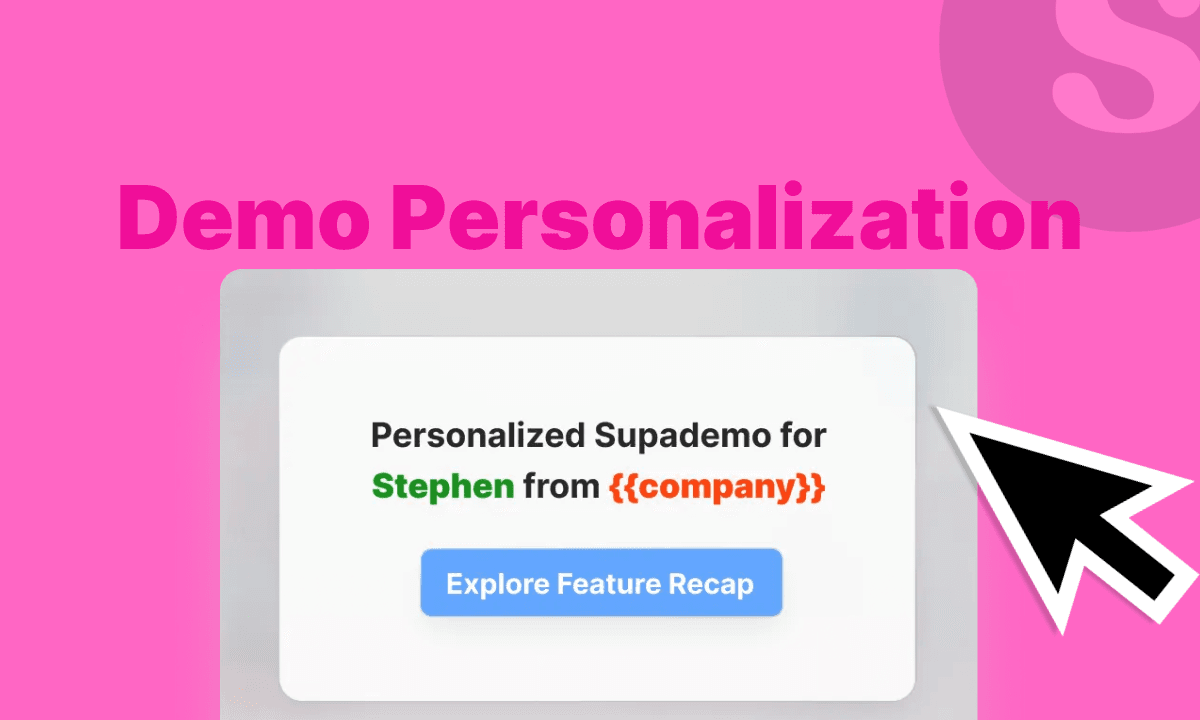
You're tired of watching prospects zone out during generic demos. You know your product solves their problems, but somehow your demo feels like everyone else's. Meanwhile, your competitors are closing deals faster with demos that feel tailored to each buyer's exact needs.
That's where sales demo personalization comes in. Data shows that companies that master personalization techniques generate 40% more revenue from these efforts compared to their competitors. Meanwhile, the expectations for tailored experiences continue to rise, with 71% of consumers now anticipating personalized interactions from the companies they engage with.
In this guide, we show you exactly why personalizing your sales demo is important and how to create personalized demo experiences step-by-step.
What is sales demo personalization?
Sales demo personalization means customizing your product demonstrations to match each prospect's specific industry, role, use case, and pain points.
Instead of showing a generic walkthrough, you present features and workflows that directly address what matters most to that particular buyer.
A personalized demo for a CFO highlights ROI calculations and cost savings. The same product demo for an IT manager focuses on security features and integration capabilities. Each viewer sees exactly what they need to move forward in their buying journey.
Take this personalized follow-up demo example that addresses specific concerns raised during a sales call. Notice how it references the prospect's company name and tackles their exact questions rather than generic talking points.
5 reasons why sales demo personalization is important

Personalized demos outperform generic product walkthroughs across every metric that matters to sales teams. Here's why sales demo personalization should be your next priority.
1. Significantly higher engagement rates
Generic demos lose attention fast. Personalized demos keep prospects watching until the end.
Joseph Lee, CEO of Supademo, highlights in this LinkedIn post how account-based marketing has evolved from a competitive advantage to a basic requirement.
When prospects see content that feels custom-built for them, they engage more deeply.
2. Faster sales cycles
Personalized demos answer specific questions upfront. Prospects don't need three follow-up calls to understand how your product fits their workflow.
Evan Stone, Vice President of Sales & Marketing at Relumination, a commercial lighting and energy solutions company, shares his approach:
"When we align our demos with a facility's actual energy usage, layout, and ROI expectations, the conversation becomes immediately relevant and compelling. It's no longer about selling lighting—it's about solving their operational and sustainability challenges."
Personalized demos pre-qualify prospects and address objections before they become roadblocks, helping sales teams move deals forward more efficiently.
In fact, companies implementing personalization strategies typically see 10%-15% revenue growth, with some achieving up to 25% gains based on how well they execute across different industries.
3. Better champion enablement
Your main contact needs to sell internally. A generic demo doesn't help them convince their decision makers.
C. Lee Smith, Founder and CEO of SalesFuel, explains the connection factor:
"When demos are not personalized prospects may feel like they are just another number which doesn't create a strong connection. Personalized demos provide a more tailored experience ensuring the client feels heard and understood which ultimately leads to better outcomes."
Personalized demos help your champions with compelling content they can share confidently. They know exactly which features to highlight for different stakeholders within their organization.
4. Reduced customer acquisition costs
Highly targeted demos convert better than broad approaches. When more qualified prospects move through your pipeline, you need fewer resources to hit revenue targets.
Studies indicate that companies can lower their customer acquisition expenses by as much as 50% through personalization strategies. This improvement comes from better-qualified prospects moving through more efficient sales processes.
Personalized sales collateral, including tailored demos, helps teams focus their efforts on prospects most likely to convert.
5. Competitive differentiation
Most sales teams still use the same demo for everyone. Personalization sets you apart immediately.
George Chasiotis, Co-Founder of Restartt.ai, explains the impact:
"One of our clients saw a 50% increase in booked follow-up meetings simply by tweaking their demo flow to match the prospect's language and KPIs. The win wasn't just more conversions, it was better conversations."
When prospects compare you against competitors, personalized demos signal that you understand their business. You're solving their specific problems rather than selling generic software.
5 steps to create personalized demo experiences at scale
You can personalize sales demos at scale without sacrificing quality or affecting your sales team’s bandwidth. Here's exactly how to do it.
1. Understand and bucket your audience
Start by defining your ideal customer profiles (ICPs) clearly. For each ICP, document their pain points, what they're looking for, and how your product helps them specifically.
Marketing data shows that 73% of marketers anticipate that personalization will improve conversion outcomes when they use behavioral insights from their own customer data.
This same principle applies to sales demos.
Create a guide that includes: Primary role and responsibilities - What does their typical day look like?
- Key pain points - What problems keep them up at night?
- Success metrics - How do they measure success in their role?
- Decision-making process - Who else influences their buying decisions?
- Technical requirements - What integrations or capabilities matter most?
Here's an effective framework for organizing your audience segments:
Persona Type | Primary Pain Points | Success Metrics | Demo Focus Areas |
CFO/Finance | Cost reduction, ROI visibility | Budget adherence, cost savings | Pricing, ROI calculations, efficiency gains |
IT Manager | Security, integration complexity | System uptime, user adoption | Security features, API capabilities, compliance |
Sales Manager | Lead quality, team productivity | Conversion rates, quota attainment | Lead management, reporting, automation |
Marketing Manager | Campaign performance, attribution | Lead generation, engagement rates | Analytics, campaign tools, lead tracking |
This structure becomes your foundation for every personalized demo you create.
2. Map customer journeys
Next, analyze various touchpoints and interactions each ICP has with your product and website. Use your data to identify exactly when you can pitch or show a personalized demo.
Map out the journey for each persona: Awareness stage - How do they first discover your solution?
- Consideration stage - What questions are they asking about your product?
- Decision stage - What final concerns need addressing?
Data from the State of Interactive Demos 2026 report shows demo impact increases significantly when interactive demos are used across multiple journey stages, reaching 91% impact when demos span the full journey.
Be data-savvy here. Look at your analytics to understand which pages different personas visit most, what content they download, and where they spend time on your website.
This journey mapping reveals the perfect moments to introduce personalized demos that move prospects forward.
3. Create interactive demos based on your ICPs
Here's where most sales teams hit a wall. Building separate demos for each persona sounds logical until you realize the time investment.
Recording multiple demo videos, updating screenshots when your product changes, and maintaining different versions quickly becomes a full-time job.
Interactive demo platforms solve this problem differently. Instead of creating entirely separate demos, you build one master demo that adapts to different audiences automatically.
Supademo lets you record your product walkthrough once, then create personalized versions that emphasize different features and workflows for each ICP.
For your CFO demo, the same underlying product tour highlights ROI calculations and cost comparisons. For your IT manager demo, the identical foundation showcases security features and integration capabilities.
This approach saves hours of recording time while ensuring consistency across all your demos. When your product updates, you edit one master demo instead of rebuilding multiple versions.
Rather than building separate demos from scratch, you focus on what matters most: showing each prospect exactly how your product solves their specific challenges.
4. Use Supademo's personalization features and send the right demo at the right time
Supademo's personalization features let you create one demo template and automatically customize it for each viewer.
- Dynamic variables: You can insert the prospect's name, company, or industry directly into your demo. Each viewer sees their own company name throughout the walkthrough, making the experience feel completely customized.
- Conditional branching: This feature lets prospects choose their own journey. An IT manager can click to see security features while a marketing manager explores campaign management tools.
- Trackable links: It tells you exactly who viewed your demo and how far they progressed. You'll know when prospects are engaged and ready for follow-up conversations.
Use this timing framework to maximize demo impact:
Sales Stage | Demo Type | Personalization Focus | Ideal Timing |
Initial Outreach | Problem-focused | Industry pain points, competitor comparisons | After initial discovery call |
Discovery | Solution-fit | Role-specific workflows, relevant features | Before formal presentation |
Evaluation | Technical deep-dive | Integration capabilities, security details | During technical review phase |
Decision | ROI-focused | Pricing scenarios, implementation timeline | Before final proposal |
5. Track, gather feedback, iterate
Monitor which personalized demos perform best. Look at completion rates, engagement time, and conversion to next steps.
Ask prospects directly: "What resonated most in the demo we shared?" Their feedback reveals which personalization elements work and which need adjustment. Consider creating effective demo follow-up emails to gather this valuable feedback.
Test different approaches. Try industry-specific examples versus role-based customization. Experiment with demo length and feature emphasis.
With Supademo, you also get complete analytics that provide detailed insights into viewer behavior and engagement patterns.'

You can track how long prospects spend on each demo section, identify where they drop off, and see which calls-to-action generate the most clicks. This data helps you refine your personalization strategy by understanding what resonates with different buyer personas.
Successful personalization improves over time as you learn what moves each persona toward a purchase decision.
Create hyper-personalized product demos in minutes using Supademo
Sales demo personalization significantly enhances how prospects experience your product. Instead of sitting through generic walkthroughs, they see exactly how your solution solves their specific challenges.
The results speak for themselves: higher engagement, faster sales cycles, better conversion rates, and reduced acquisition costs. Most importantly, personalized demos help you stand out in crowded markets where every vendor seems to offer similar features.
Ready to see the difference personalized demos make? Try Supademo for free and create your first personalized demo in just a few minutes.
FAQs
Commonly asked questions about this topic.
How long should a personalized sales demo be?
How do I gather information for demo personalization?
What if prospects don't engage with personalized demos?
Should I personalize demos for every prospect?
How do I measure personalized demo effectiveness?
Prit Centrago
Prit is a Freelance Content Writer at Supademo with 5+ years of expertise in B2B SaaS content, helping multiple brands grow online. When not writing, he enjoys reading books with a cup of coffee.







