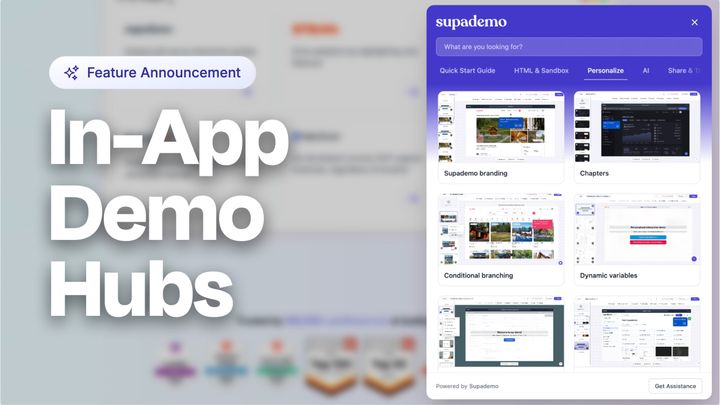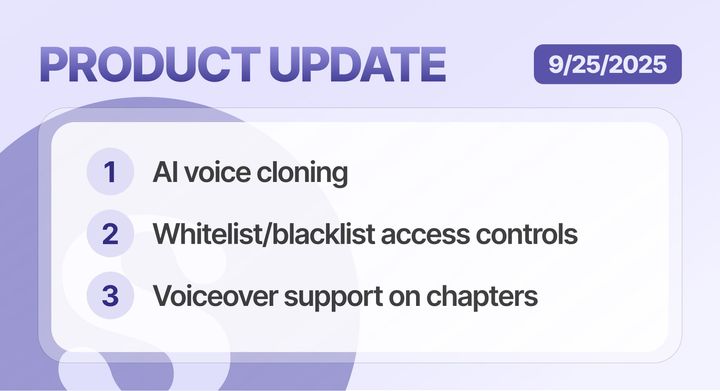We're excited to share our latest product update with features that make creating, sharing, and managing your Supademos easier and more efficient.
Here's what's new.
1. Sandbox Demo Auto-Linking: Create Demos Faster
Our new sandbox auto-linking feature automatically connects your steps while you're recording, cutting your demo creation time in half.
How it works:
- Turn on sandbox mode in your settings before recording
- As you click through each slide, we automatically link the steps together
- Invisible hotspots are added to every element you click
- All future instances of the same element will link to the correct slide
This means you don't have to manually link everything after recording - your sandbox demos are built as you create them.
2. Move Demos Between Workspaces (Enterprise)
Enterprise customers can now easily move demos between different workspaces. This is helpful for reorganizing content, collaborating across teams, or restructuring your demo library.
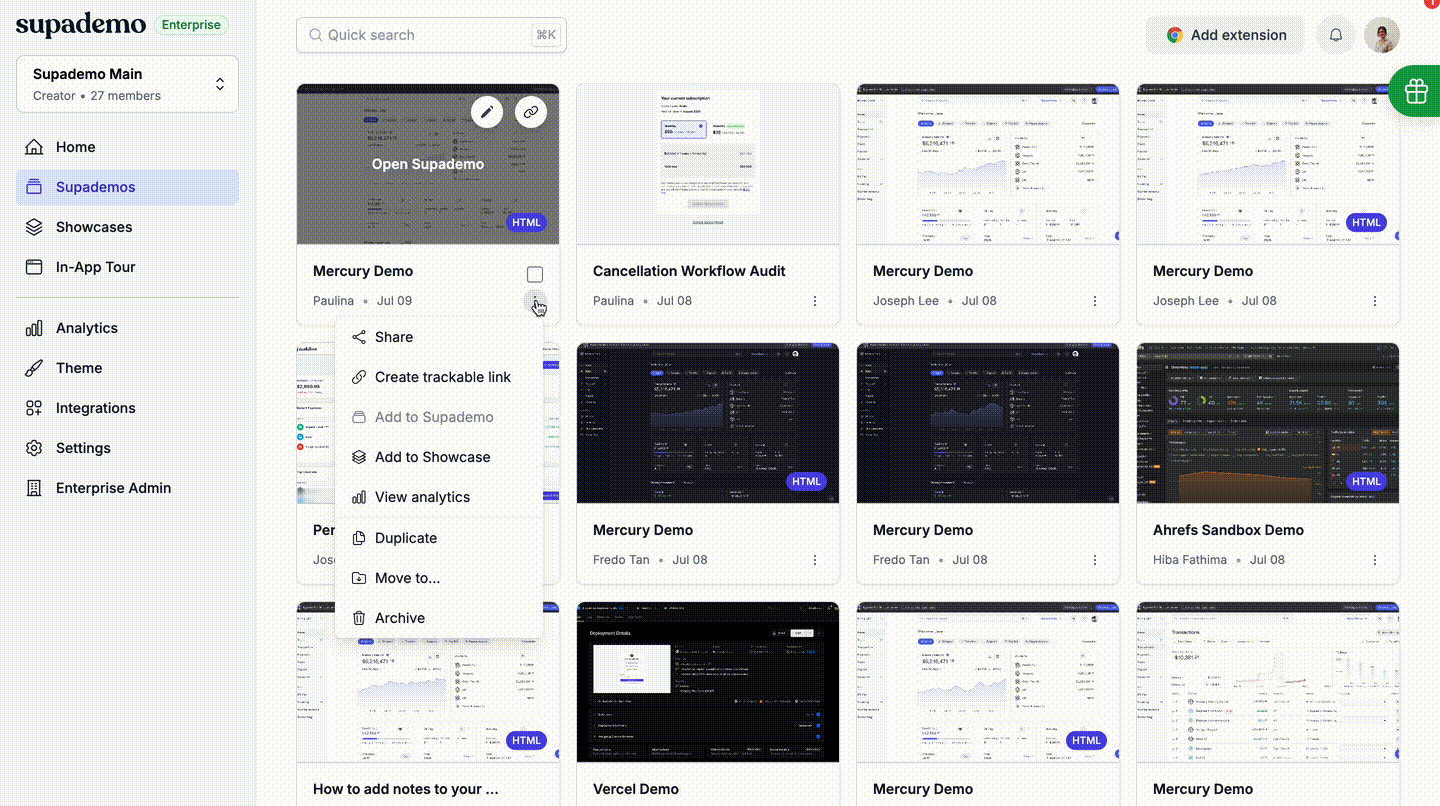
3. Expiring Share Links: Better Security and Control
Set expiration dates for your shared demos to control how long they stay accessible. This is especially useful for sensitive product information or time-limited previews.
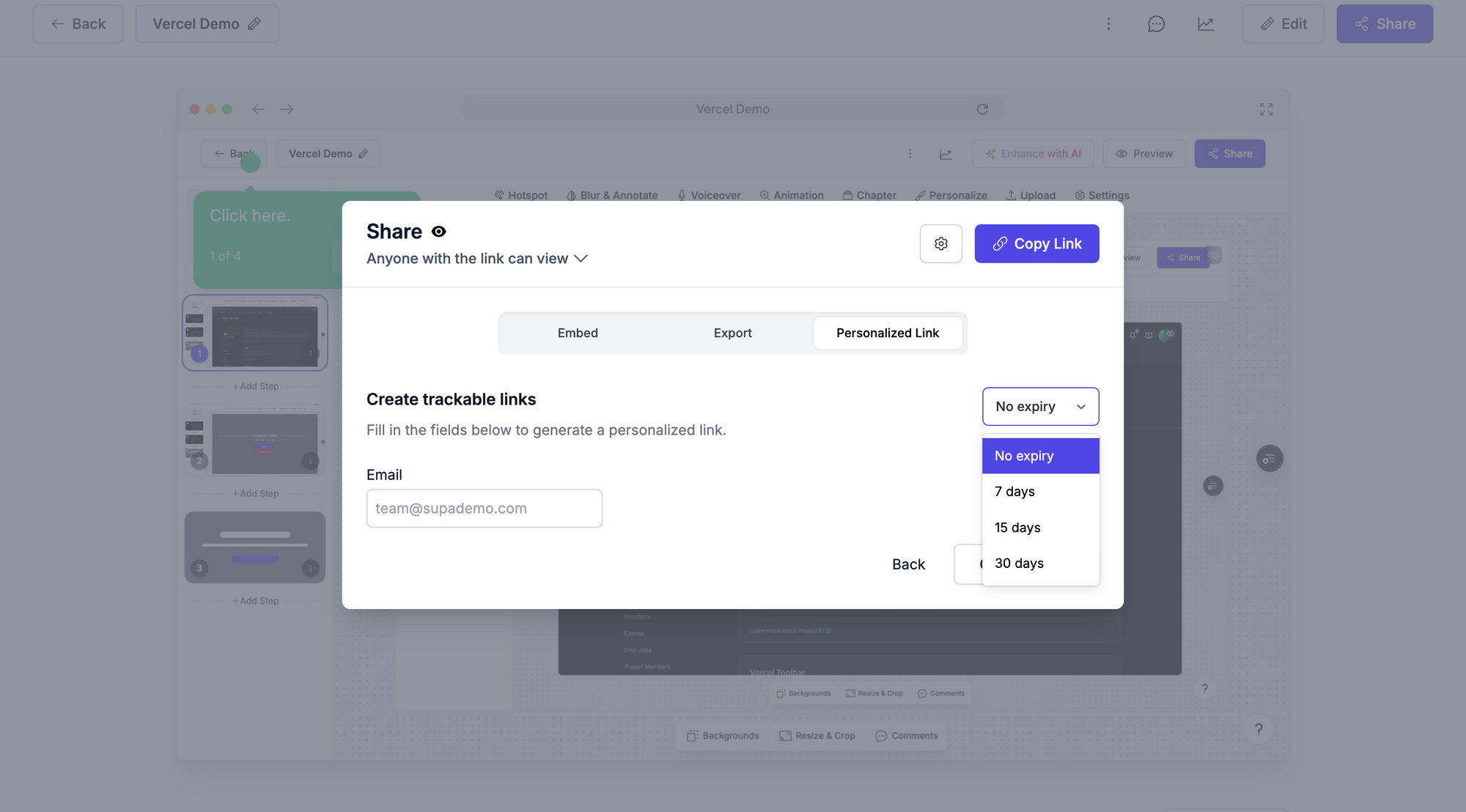
- Set a custom expiry for your personalized, trackable links
- Easy dropdown menu when you hover over the Share button
- Links automatically stop working after expiration
- Great for confidential demos or limited-time access
4. Dynamic Image Variables in HTML Demos
Just like you can add variables to text elements, you can now add them to image elements too. This lets you personalize images in your HTML demos.
Two ways to use this:
- Personalized Links: Upload different images for each variable when creating personalized demo links
- URL Parameters: Add image links directly in your demo URL
This makes it easy to customize demos for different audiences or use cases.
5. Multi-Workspace Permissions: Edit From Any Workspace
We fixed an issue where changes to demos wouldn't save if you were editing from a workspace that wasn't your current active one. Now you can edit demos in any workspace you're part of, and all changes will save properly.
What's improved:
- Edit demos in any workspace you're a member of
- Changes save automatically regardless of your active workspace
- No more lost work or wasted time
- Better collaboration across all your workspaces
6. Showcase Improvements: Next Demo Preview
We've added a preview card that shows viewers what's coming next in your showcase sequence. This helps reduce drop-off rates by encouraging people to continue watching more demos.
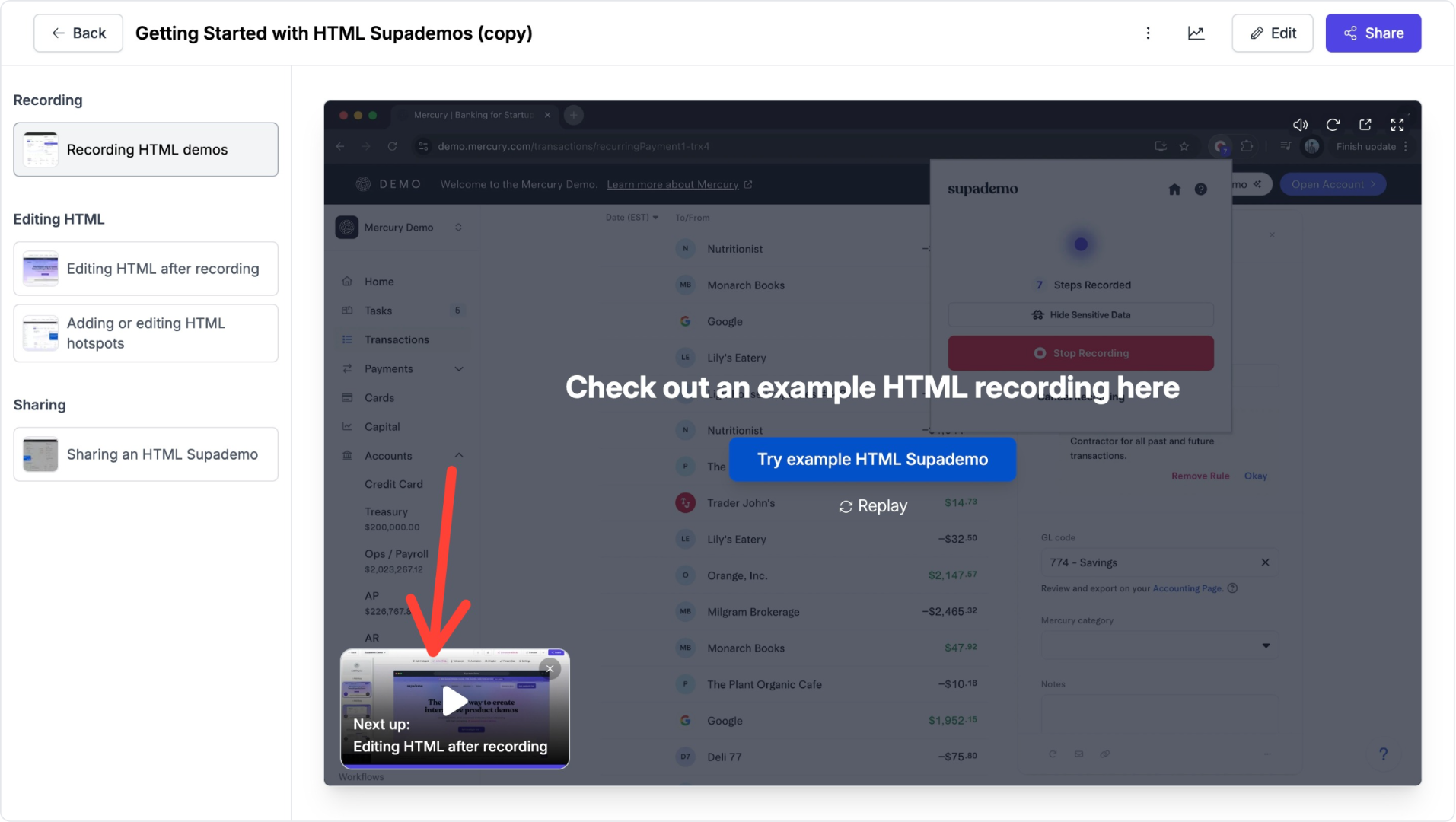
New preview features:
- Appears on the second-to-last step of any demo in a showcase
- Shows the next demo's title, description, and thumbnail
- Works in both link share view and embed view
- Users can dismiss the preview if they prefer
- Automatically enabled for all new showcases
7. Showcase-Level Custom Branding
Add your logo and brand elements to individual showcases for a more professional look. This helps create a consistent brand experience across all demos in a showcase.
What you can do:
- Add custom logos to showcase pages
- Maintain consistent branding across all demos in a showcase
- Customize individual showcases as needed
8. Media Library: Better Asset Management
We've redesigned the media library to make it easier to manage and reuse your uploaded assets across different demos.
New features:
- Organize Assets: Add, delete, and organize all your media files
- Reuse Across Demos: Use the same assets in multiple demos without re-uploading
- Delete Warnings: Get alerts before deleting assets that are used in other demos
- Centralized Location: All your media assets in one place
This helps you stay organized and ensures consistent branding across all your demos.
Try These Features Today
All these updates are now available in your Supademo workspace. We think these improvements will make creating and managing your demos much easier and more effective.
If you have feedback or want to request new features, let us know through our feedback board.