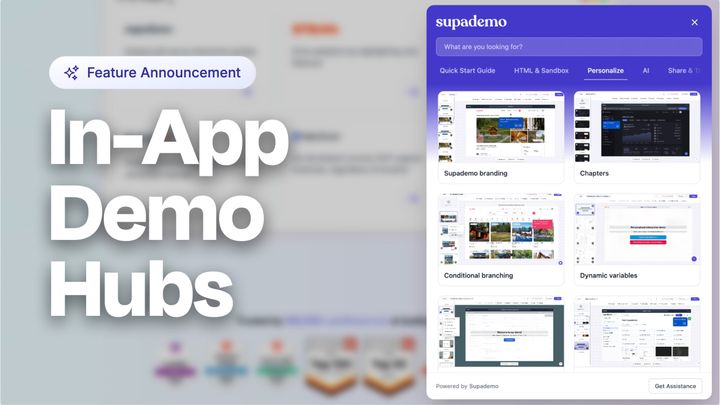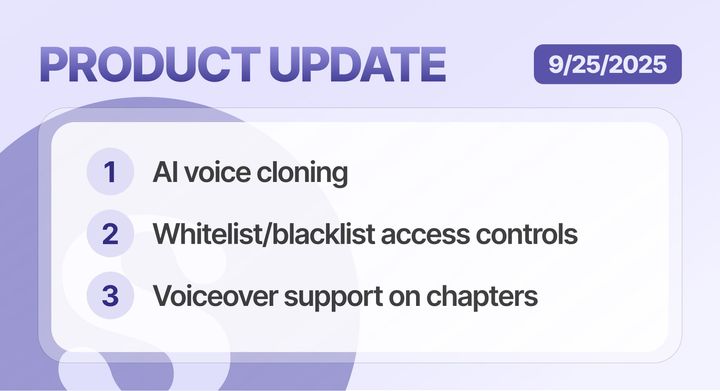We're excited to share our latest product update packed with improvements that make creating and managing your Supademos more intuitive and powerful.
1. Analytics Source Tracking
Track where your demo viewers are coming from with automatic source parameter tracking.
Automatic tracking for:
- Embedded demos: Tagged with
ref=embed - Social sharing: Tagged with
ref=social - Direct links: Tagged with
ref=share_linkorref=trackable_link
This gives you better insights into which sharing methods are most effective for reaching your audience.
2. External Links in Sandbox Mode
Your sandbox demos can now link directly to external websites and tools. This makes your demos feel more like the actual product experience.
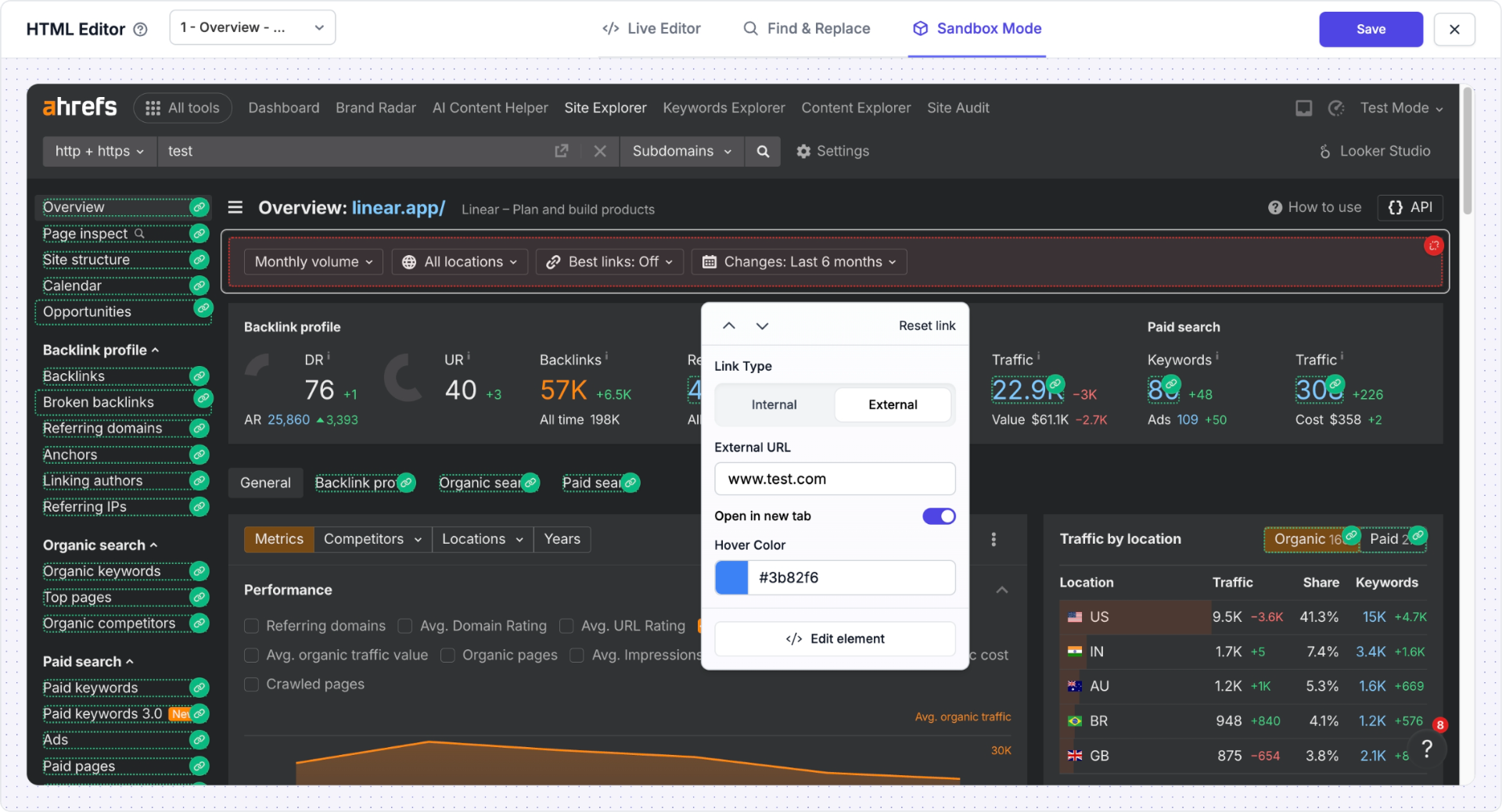
Here are a few possibilities with this new feature:
- Link "Book a Demo" buttons directly to your calendar
- Connect sign-up buttons to your actual registration page
- Route users to external tools or resources
This means you can now create truly interactive sandbox experiences that mirror your real product.
This bridges the gap between demo and reality, giving viewers a more authentic experience of how your product actually works.
3. Showcase Autoplay
Set your Showcases to automatically play through demos, perfect for trade shows, conferences, and presentations where you want continuous playback.
Use cases:
- Trade show booths and conference displays
- Lobby screens and waiting areas
- Automated product demonstrations
- Continuous showcase loops for events
Your Showcases can now run independently without manual interaction, making them ideal for public display scenarios.
4. Improved Mac App Performance
Our Mac desktop app is now 70% faster with significant performance improvements:
What's better:
- Faster loading times
- Smoother recording experience
- Better overall stability
- More responsive interface
The app now provides a much more efficient workflow for Mac users creating demos.
5. Granular HTML Edit Controls
Previously, all HTML edits were applied globally. Now you can choose exactly where your changes should appear.
Take precise control over your HTML edits with new options to apply changes globally or to specific steps only.
New control options:
- Apply to All: Make changes across all matching elements in your entire demo
- Apply to Current Step: Limit changes to the current step only
This is perfect for when you need different styling or content on specific slides. It gives you exact control over your demo editing workflow.
6. Enhanced HTML Exports
Your HTML demos are now as flexible as your screenshot and video demos when it comes to sharing and repurposing content.
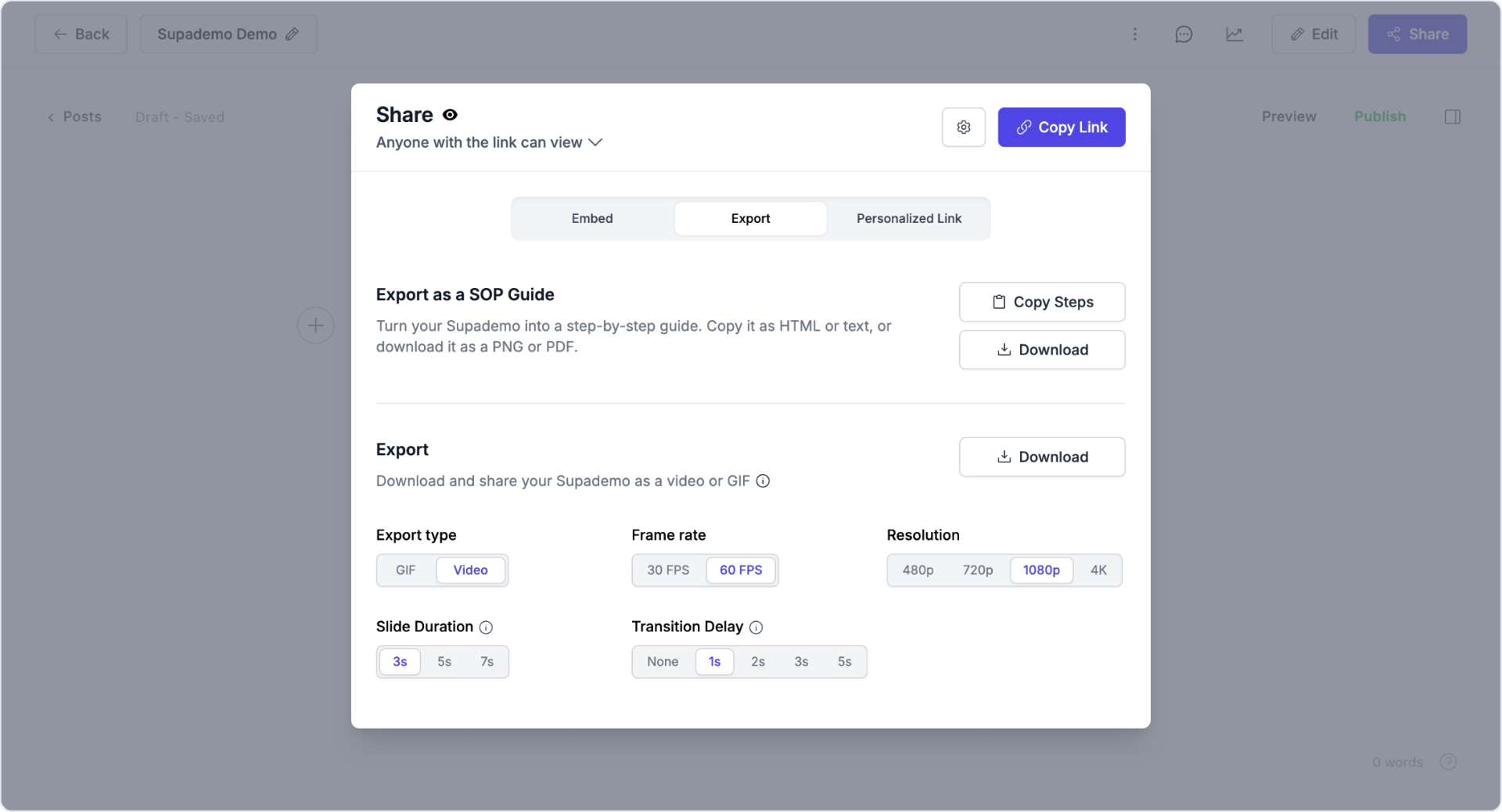
Turn your HTML Supademos into various formats for different use cases:
Export options:
- Step-by-step guide: Copy as HTML or text format
- Visual formats: Download as PNG or PDF
- Video content: Export as video or GIF for social media and presentations
This is perfect for creating training materials, documentation, or shareable content
7. New Hotspot Styles for HTML
We've added two new hotspot types to give you more design options and better responsive positioning:
Three HTML hotspot types now available:
- Area Hotspot: The current implementation for large clickable areas
- Modal Hotspot (New): Opens content in a modal overlay
- Pointer Hotspot (New): Creates precise click points with better tooltip positioning
These new options solve issues with tooltips being cut off and give you more flexibility in how you guide viewers through your demos.
8. Bulk Hotspot Editing
Edit multiple hotspots efficiently with our new persistent side panel that keeps your editing workflow uninterrupted.
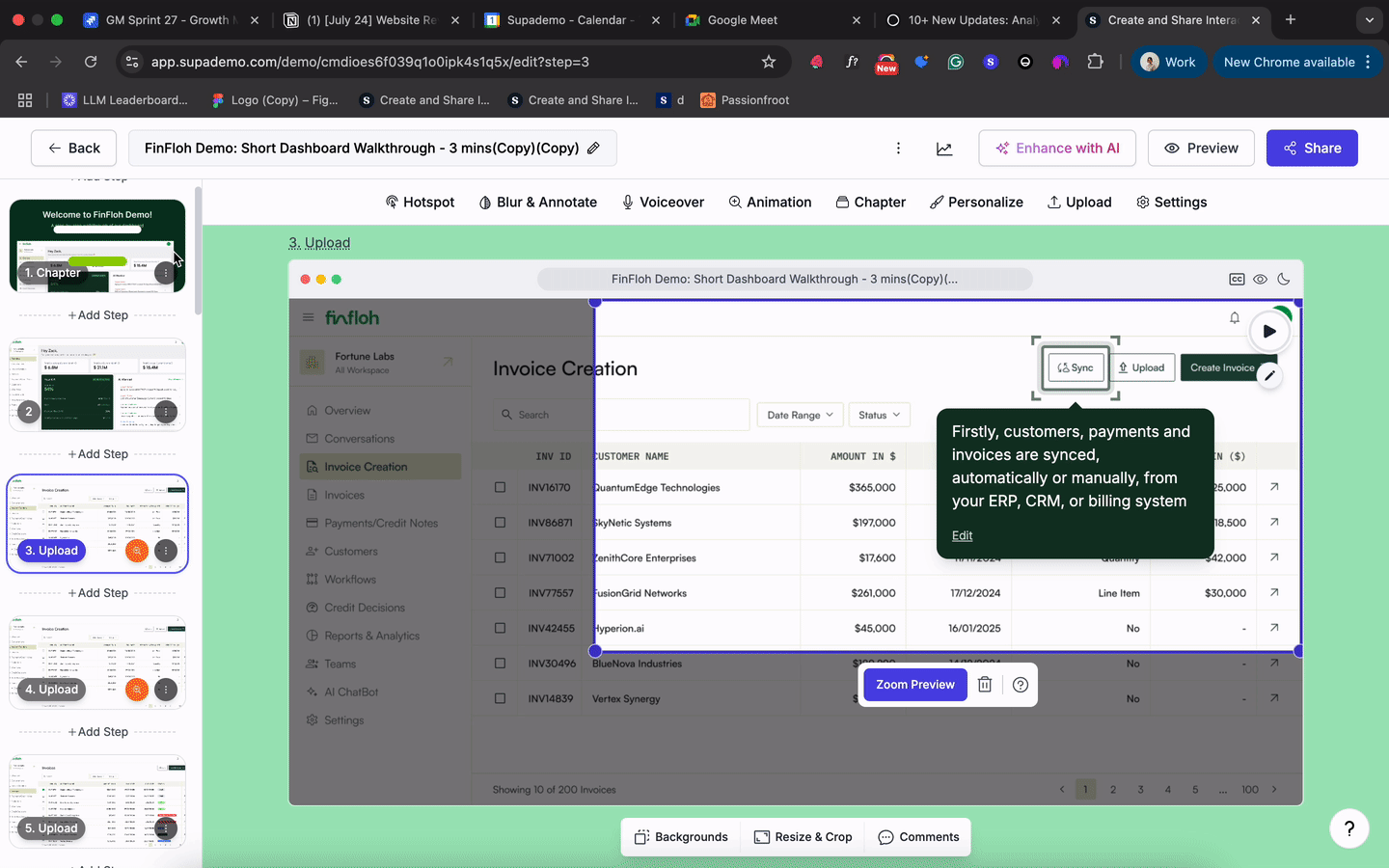
New editing features:
- Next/Previous Navigation: Move between hotspots without closing the edit interface
- Persistent Edit Mode: Save changes and continue editing without panel resets
- Auto-progression: Automatically move to the next slide's first hotspot when you reach the end
- Contextual Focus: Automatic highlighting and centering on the active hotspot
This is perfect for power users who need to make quick sequential edits across multiple hotspots and slides while maintaining their workflow context.
9. Intercom Knowledge Base Support
Scale your customer support and onboarding with Supademos embedded directly in your Intercom knowledge base.
Benefits:
- Show instead of tell in your support articles
- Reduce support ticket volume with visual guides
- Improve onboarding experience with interactive demos
- Works with both individual Supademos and Showcases
This "show, don't tell" approach makes your knowledge base more effective and reduces the burden on your support team.
10. HTML Showcase Optimizations
We've improved the performance and loading speed of HTML demos when used in showcases, making your multi-demo presentations smoother and more reliable.
Try These Features Today
All these updates are now available in your Supademo workspace. These improvements focus on giving you more control, better performance, and more ways to share and use your demos effectively.
We're especially excited about the external linking in sandbox mode and the new HTML editing controls, as these address some of our most requested features from power users.
As always, we'd love to hear your feedback and feature requests through our feedback board or the in-app chat in your Supademo dashboard.
Happy demo building!