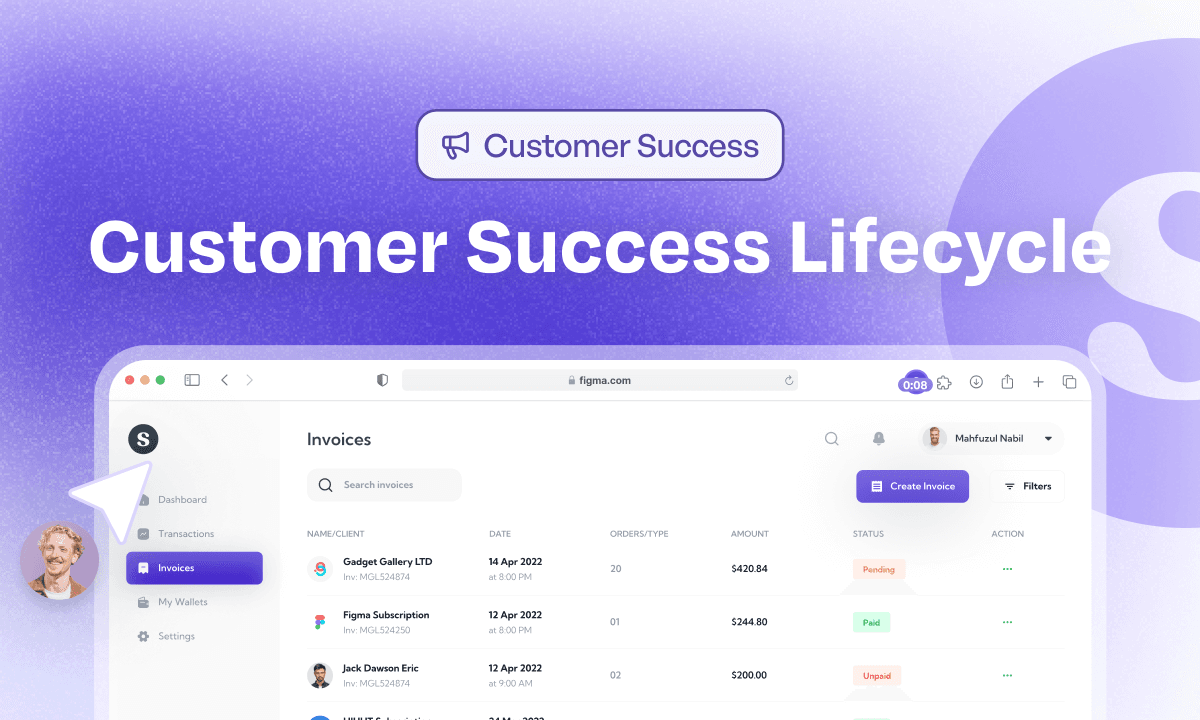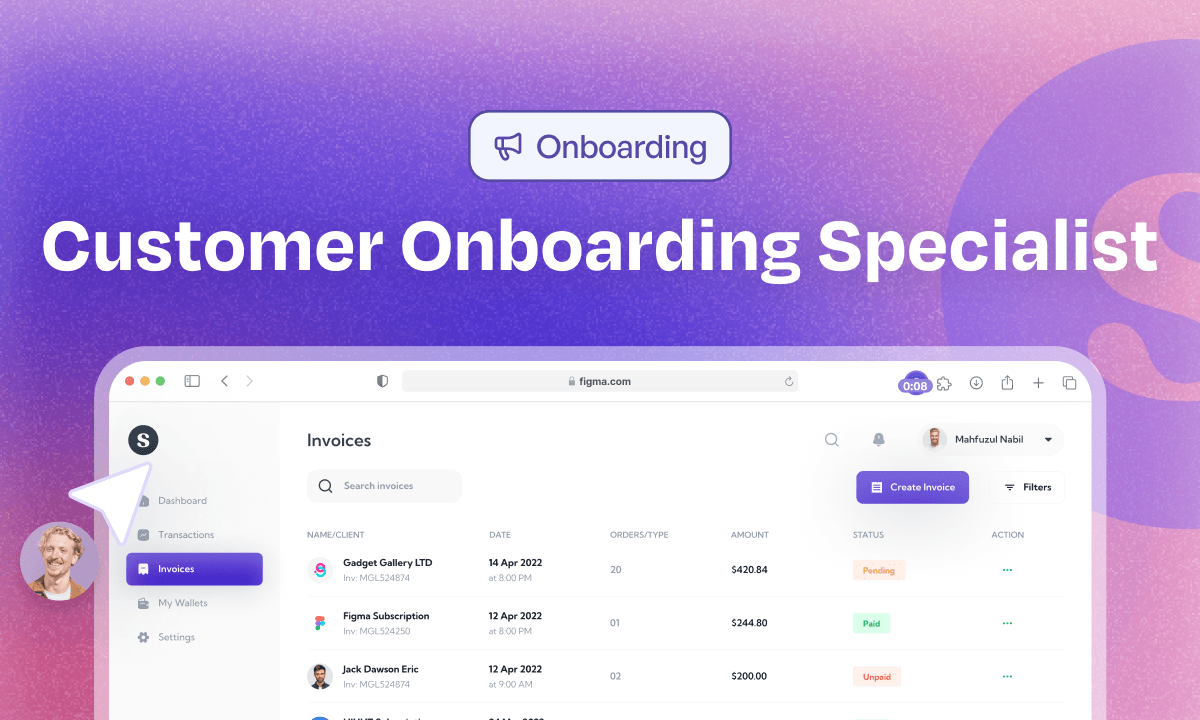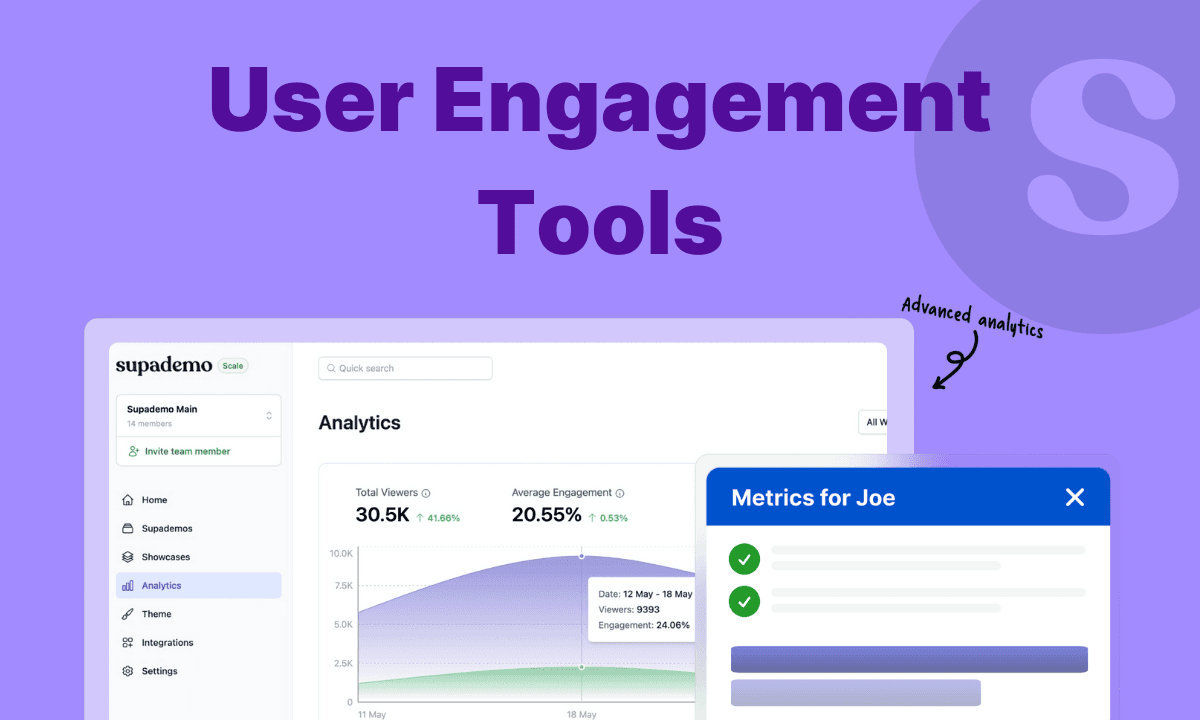Demo Automation: A Guide to Personalization with Dynamic Variables
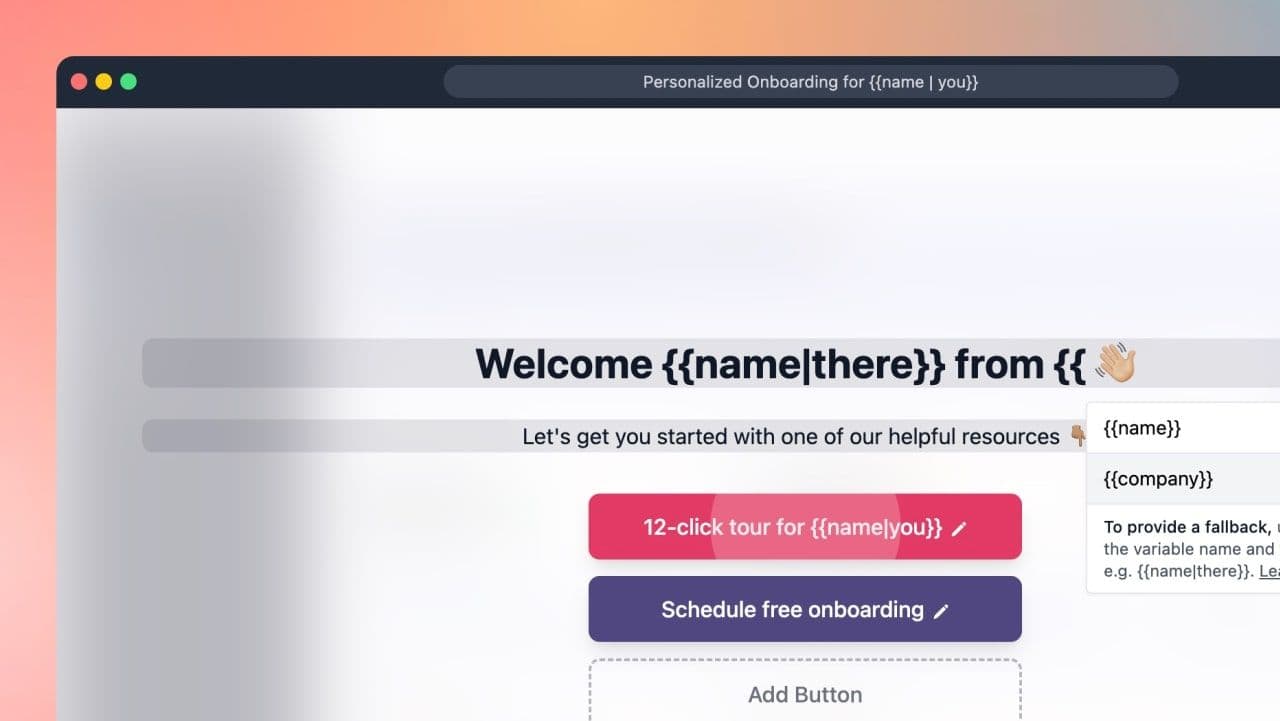
If you've landed here, you likely already leverage interactive product demo software and have used variables in sequences to reach new prospects, nurture leads, or onboard new customers.
While powerful in their own right, an increasing number of go-to-market and sales teams are utilizing dynamic variables and demo automation together to increase open rates, drive engagement, and accelerate customer onboarding.
These are low-effort, high-ROI ways to amplify your existing demo motions.
This article will explain the basics of both technologies, explore tandem use cases, and highlight how to deploy variables in demo automation within your sales or onboarding sequences.
What is demo automation?
Demo automation is a relatively new technology for automating product demonstrations.
Unlike traditional methods of creating technical sandbox accounts or recording screens using clunky video software, demo automation simplifies creating, managing, and delivering product demos.
Modern interactive demo platforms make it incredibly easy to create and share these interactive demos in just a fraction of the time spent.
In general, demo automation platforms:
✅ simplify, accelerate, and scale demo creation and delivery,
✅ decrease workloads and sales cycles, and
✅ support product-led and sales-led growth initiatives.
Best of all, viewers of interactive demos don't need to download or have access to your tool (or be a customer) to try out various features or visually experience benefits. They can get hands-on experience with your product, devoid of any paywall, subscription, or endless discovery calls.
For example, here's an interactive demo we embed directly on our website:
Read more in our detailed blog:
How to Get Started With Demo Automation in 2024
What are dynamic variables?
Dynamic variables are personalized elements you can insert into sales communications (emails or demos) to tailor the content to individual recipients.
These variables can pull in specific information, such as the prospect's name, company, or role, to create a more personalized and engaging experience for the recipient.
While typically less personalized than manually crafted content, dynamic variables are a balanced approach that achieves personalization, efficiency, and scalability across hundreds or thousands of intended contacts.
Ultimately, dynamic variables aim to increase open rates, build engagement, accelerate action, and increase conversion rates.
Dynamic Variables Use Cases in Demo Automation
By now, you should have a good idea of the benefits you can realize by utilizing demo automation and dynamic variables. Next, we'll walk through three distinct use cases for using them together:
1. Onboarding sequences
Interactive demos with dynamic variables can be effective when deployed within customer onboarding email sequences.
For instance, you can create a short (ideally < 10-click) walkthrough of the key features clients should know about once signed up on your platform. This interactive demo can be personalized with dynamic variables using the customer's name and company, like the below example👇🏼

These dynamic links can be used within onboarding email sequences on platforms like Postmark, Intercom, Customer.io, Hubspot, and Drip (among many others) to drive engagement and activation.
Here's a real-life example of how we use it for our email onboarding sequences.
With just 5 minutes of work, you can tremendously impact open rates, demo engagement, and conversion.
Pro tip:
Try using a plain-text
"founder email"
to resemble a personally written onboarding email from the founder. Add dynamic variables within the email copy and demo link to deliver a tailored experience at scale.
2. Prospecting and sales outreach
Mirroring the above example, interactive demos can be used in popular email sequencing tools or CRMs like Hubspot, Close, Apollo, Salesforce, and Pipedrive to send personalized outreach to hundreds of prospects.
This is a simple yet effective tactic to drive more clicks and opens.

3. Use as demo leave-behinds and sales collateral
If your company follows a sales-led motion or sells your product to larger enterprise/mid-market customers, you likely need to convince multiple stakeholders to win deals.
Demo automation with dynamic variables is the perfect combination to personalize and accelerate the buying journey.
For instance, you can create interactive demos by persona, use-case, or benefits and add dynamic variables within them to personalize for each prospect. After a sales demo, send a personalized link with the prospect's information to personalize for your buyer:

In addition to alluring your buyer, interactive demos can be an effective way to sell your product to other decision-makers.
Why?
Your champion or point of contact may not be an expert in your product or know your marketing language to sell internally at their org. These personalized interactive demos are foolproof ways to arm your champion with the tools to accelerate deals.
3-Steps to Using Variables in Demo Automation
Dynamic variables are an easy way to dynamically personalize your interactive demo for unique viewers. In this walkthrough, we'll focus on Supademo, a leading demo automation platform according to G2.
Step 1: Add dynamic variables to chapters, titles and hotspots
To add variables to your Supademo, add {{name}} or {{company}} to any section within your Supademo, including the title, chapter, or hotspot text.
You'll also see a dropdown appear when you type "{" on any section that supports dynamic variables.
Step 2: Personalize link for single or multiple demo viewers
After adding your dynamic variables throughout your Supademo, click on Share.
Next, click on Custom Link.
You'll then want to enter your viewer's Name and Company Name.

Once satisfied, click on Generate, and Supademo will create a personalized URL with their Name and Company Name pre-filled in all of the demo sections utilizing dynamic variables.
You can then repeat this for every intended viewer and share these links individually.
To personalize links for multiple viewers programmatically, click Copy dynamic link next to the section titled "Personalize at Scale".
This will create and copy a URL in the following format:
🚨
https://app.supademo.com/demo/yourdemoID?
v_name=NAME&v_company=COMPANY
You can then use this link in other applications and tools (i.e. Apollo, Hubspot, Pipedrive, Customer.io, or Intercom) to sequence and personalize your Supademo at scale. Replace the NAME and COMPANY above with variables from the platform you're using.
Step 3: Get notified when prospects interact with your Supademo
Now that you've shared your personalized links, you'll be notified when a new prospect interacts with your interactive demo.
Here's how the email arrives in your inbox:

Conclusion
By integrating dynamic variables into your demo automation strategy, you can improve the effectiveness of your sales prospecting and onboarding motions.
In 2024, personalization isn't just a luxury—it's a necessity. And, dynamic variables are low-effort tactics to driving personalization for different personas and use cases – helping you significantly increase deals and onboarding velocity.
Ready to take it for a spin? Sign up for Supademo to start creating interactive demos with dynamic variables in under five minutes.
Joseph Lee
Joseph is the founder and CEO of Supademo. As a two-time startup founder, Joseph is passionate about building zero-to-one products.