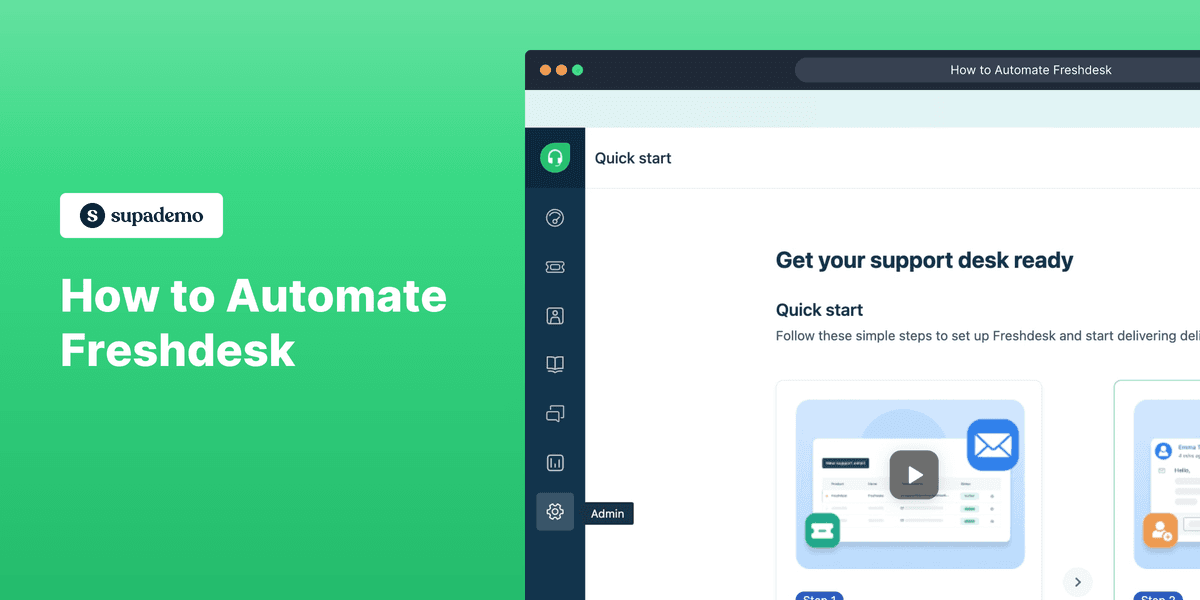
1. To begin, click on the Admin tab.
2. Firstly, you can use Freddy to handle customer queries and boost your productivity.
3. Next up, navigate to workflows.
4. Following that, click on automations. You can automate ticket creation, ticket updates, and hourly triggers here.
5. Moving forward, you can use Canned responses to pre-create replies and quickly insert them in response to customers.
6. Last but not least, you can automate scenarios and ease your work.
7. Create a Supademo in seconds
This interactive demo/guided walkthrough on How to Automate Freshdesk was created using Supademo.
How to Automate Freshdesk: Step-by-Step Guide
Start by navigating to the Admin section of your dashboard. This is where you’ll find all the essential settings and tools to customize your experience and manage your account effectively.
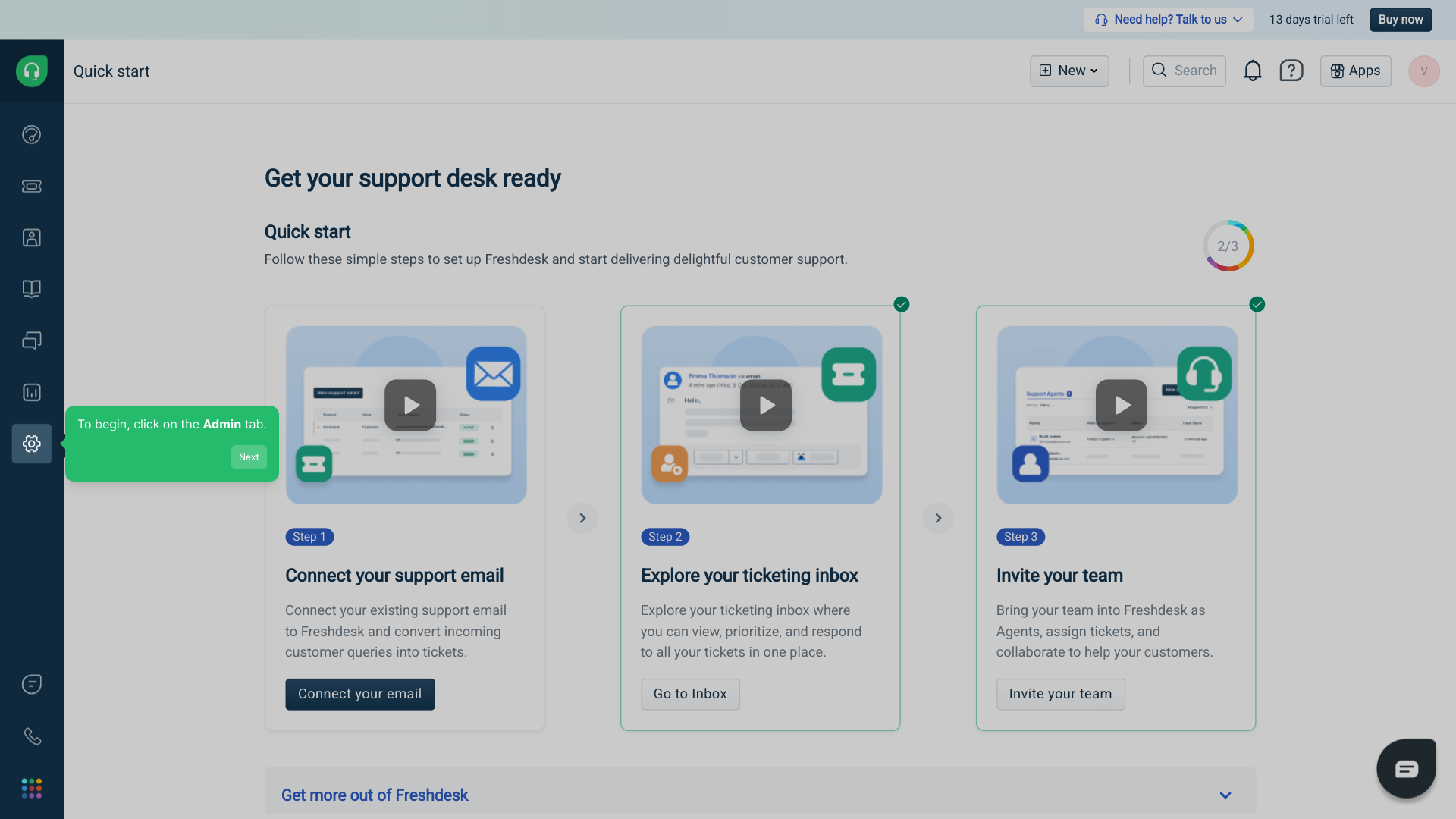
Within the Admin area, you'll come across Freddy, your smart assistant designed to help you manage customer inquiries quickly and efficiently. Activating Freddy lets you handle support conversations seamlessly, saving you valuable time.
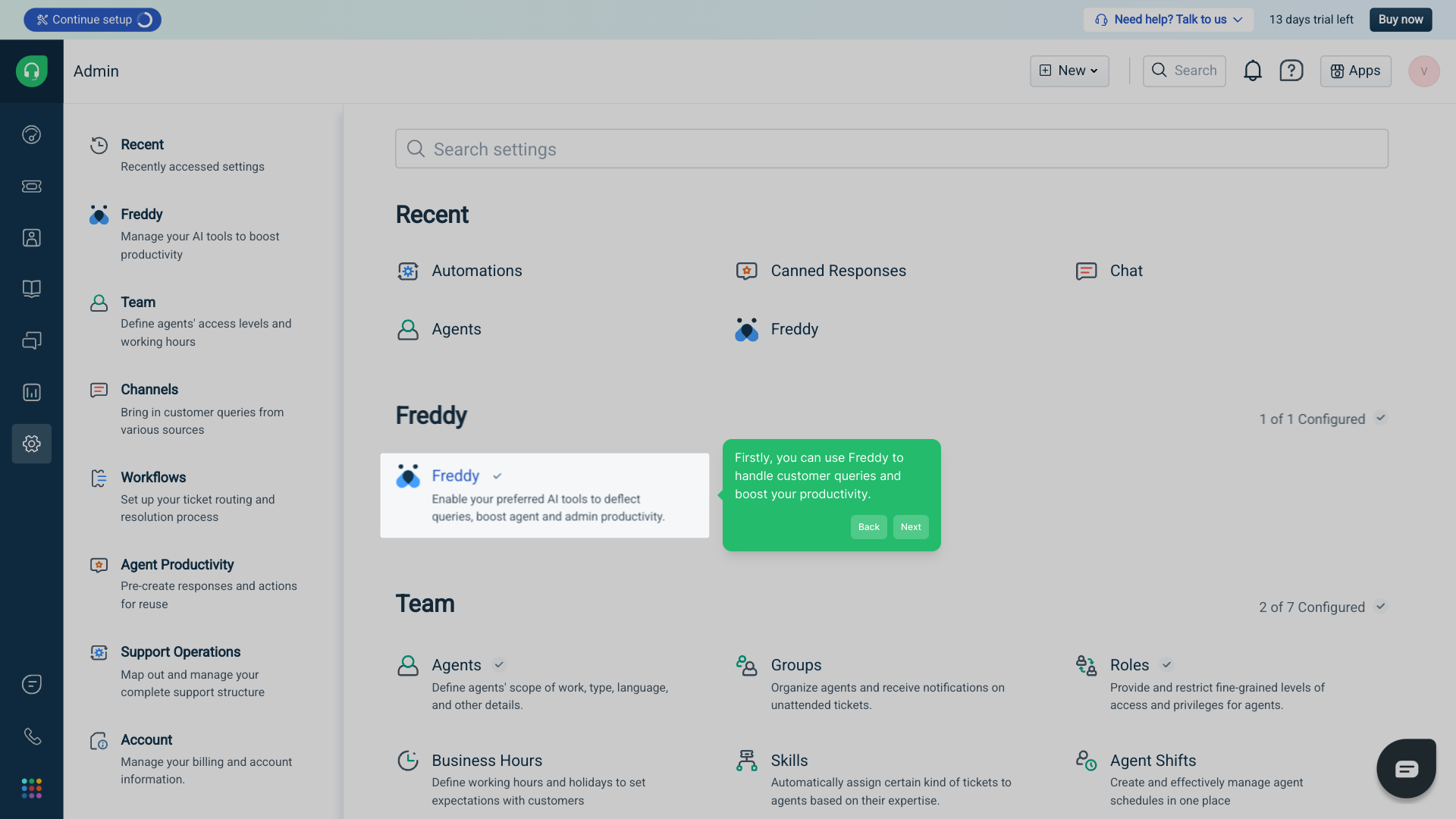
After that, head over to the workflows section. This is where you can create and organize processes that help automate repetitive tasks, ensuring your team stays productive and consistent in their work.
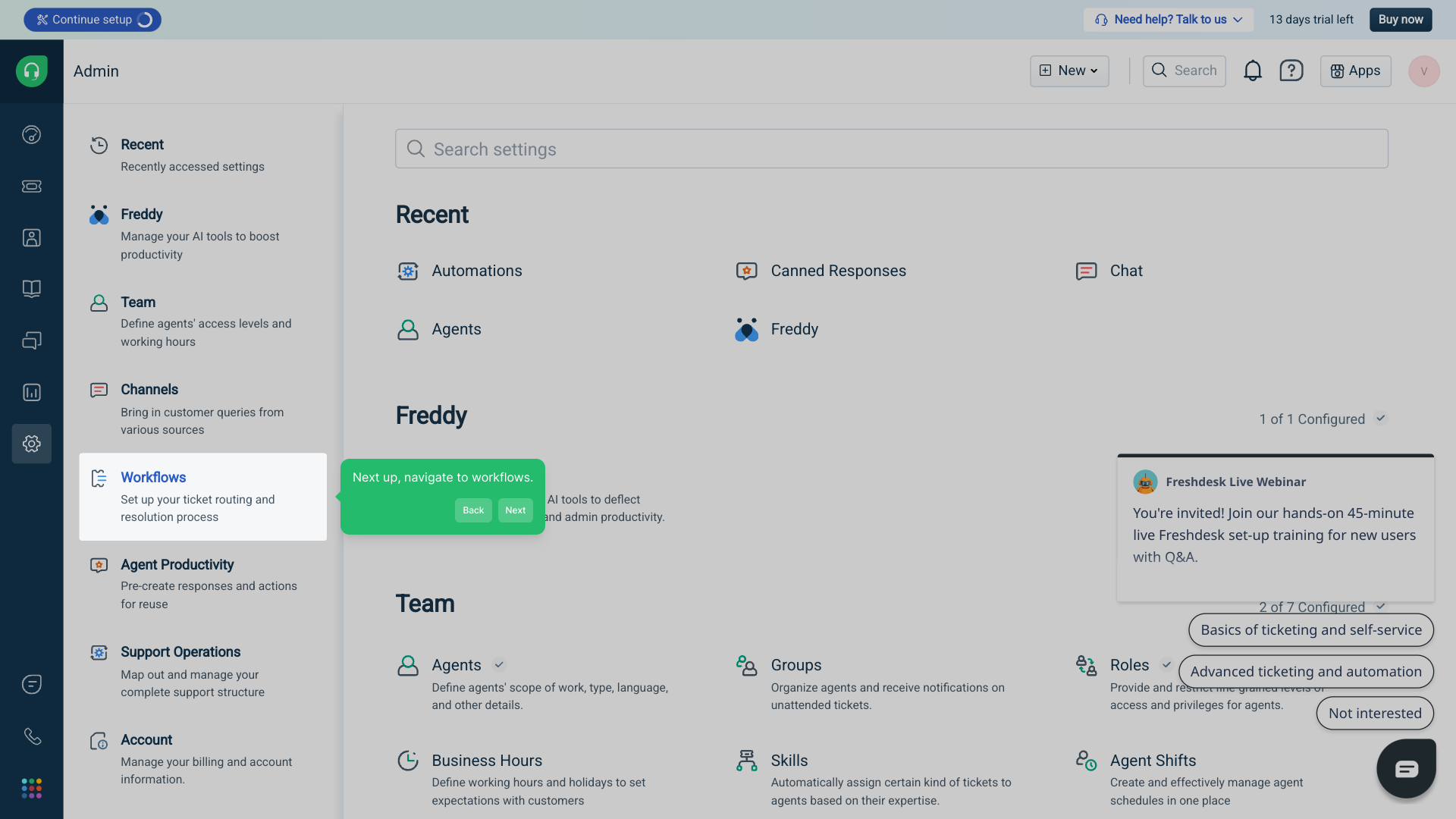
Next, select Automations within workflows. Here, you can set up triggers that automatically create or update support tickets and schedule hourly actions—streamlining your operations and reducing manual effort.
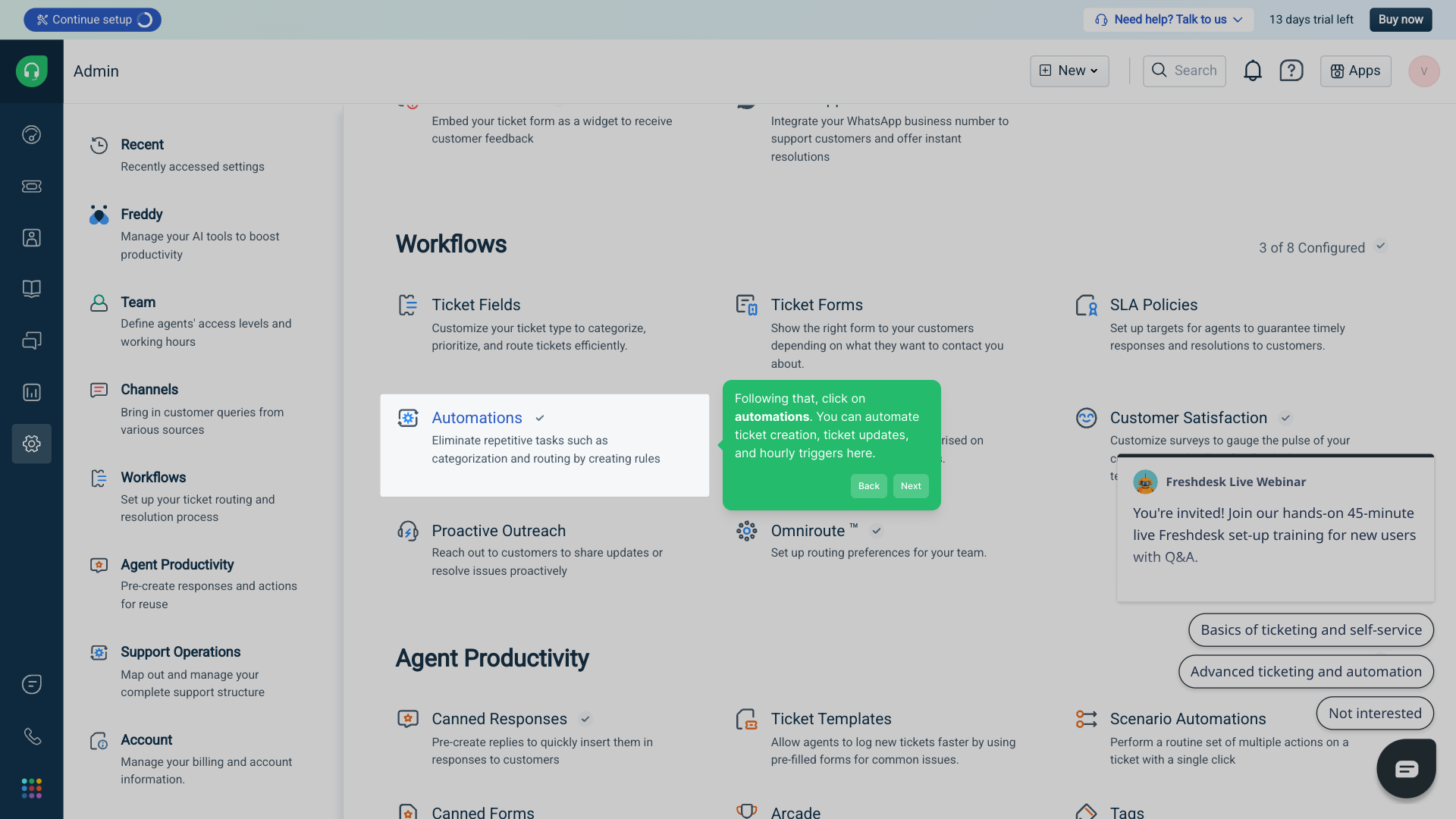
Then, explore the Canned Responses feature, where you can prepare frequently used replies in advance. This allows you to respond to customers swiftly by inserting these pre-written answers during conversations.
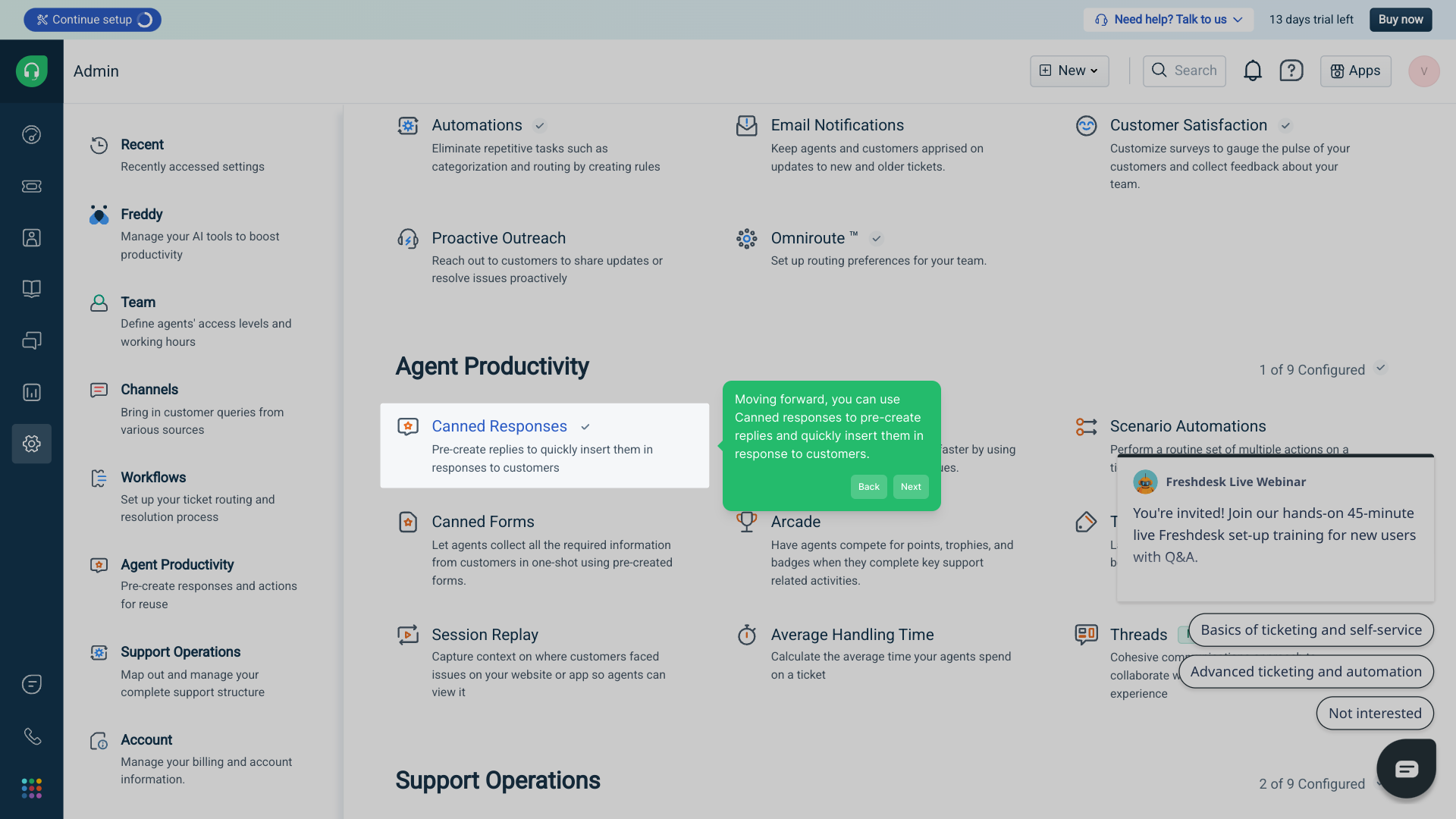
Finally, take advantage of scenario automation to simplify complex workflows. Automating these scenarios helps reduce manual tasks and ensures your team’s efforts are focused where they matter most.
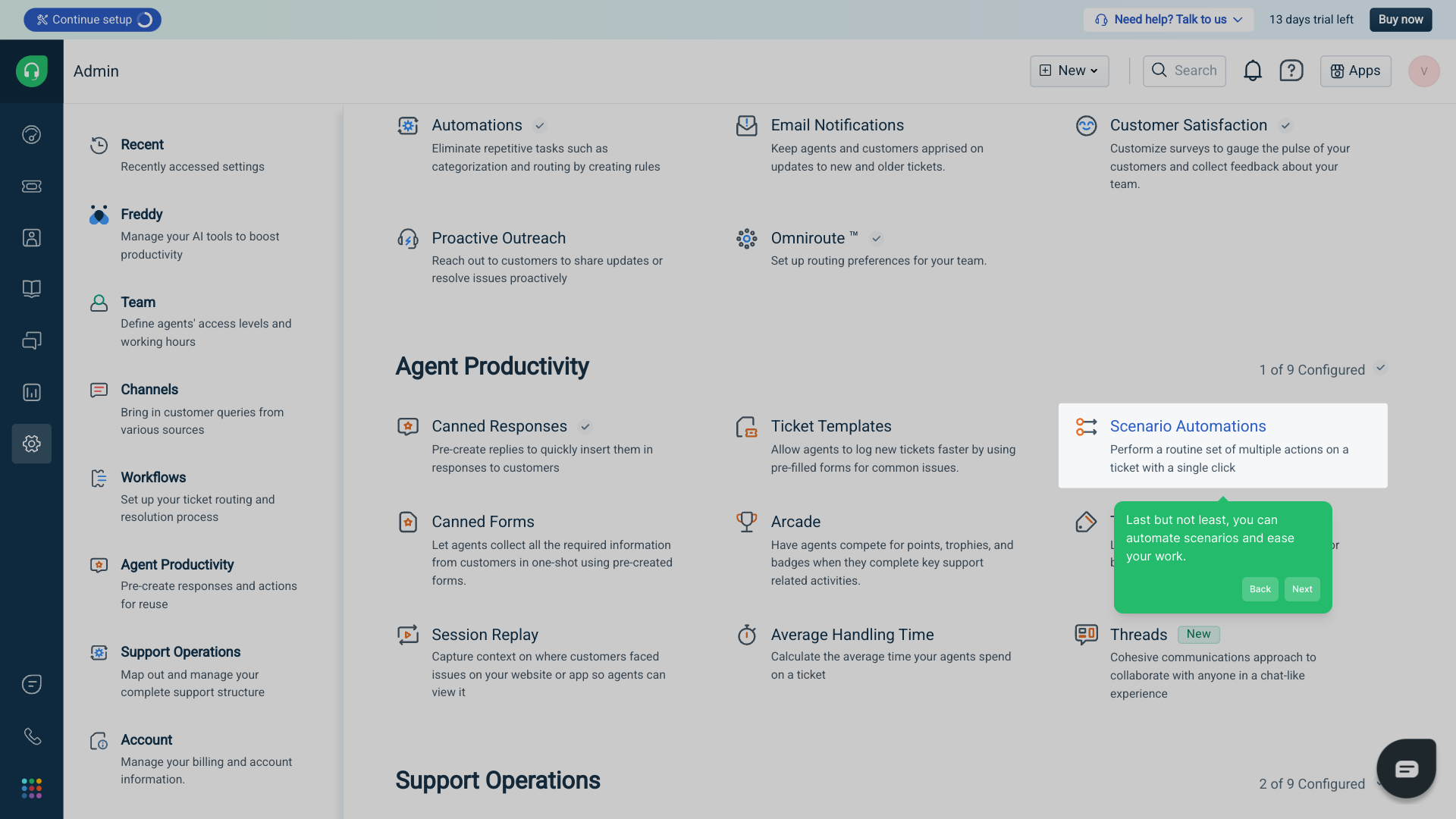
When you’re ready, you can create a complete Supademo in just moments, combining all these tools to showcase the power and flexibility of your setup.
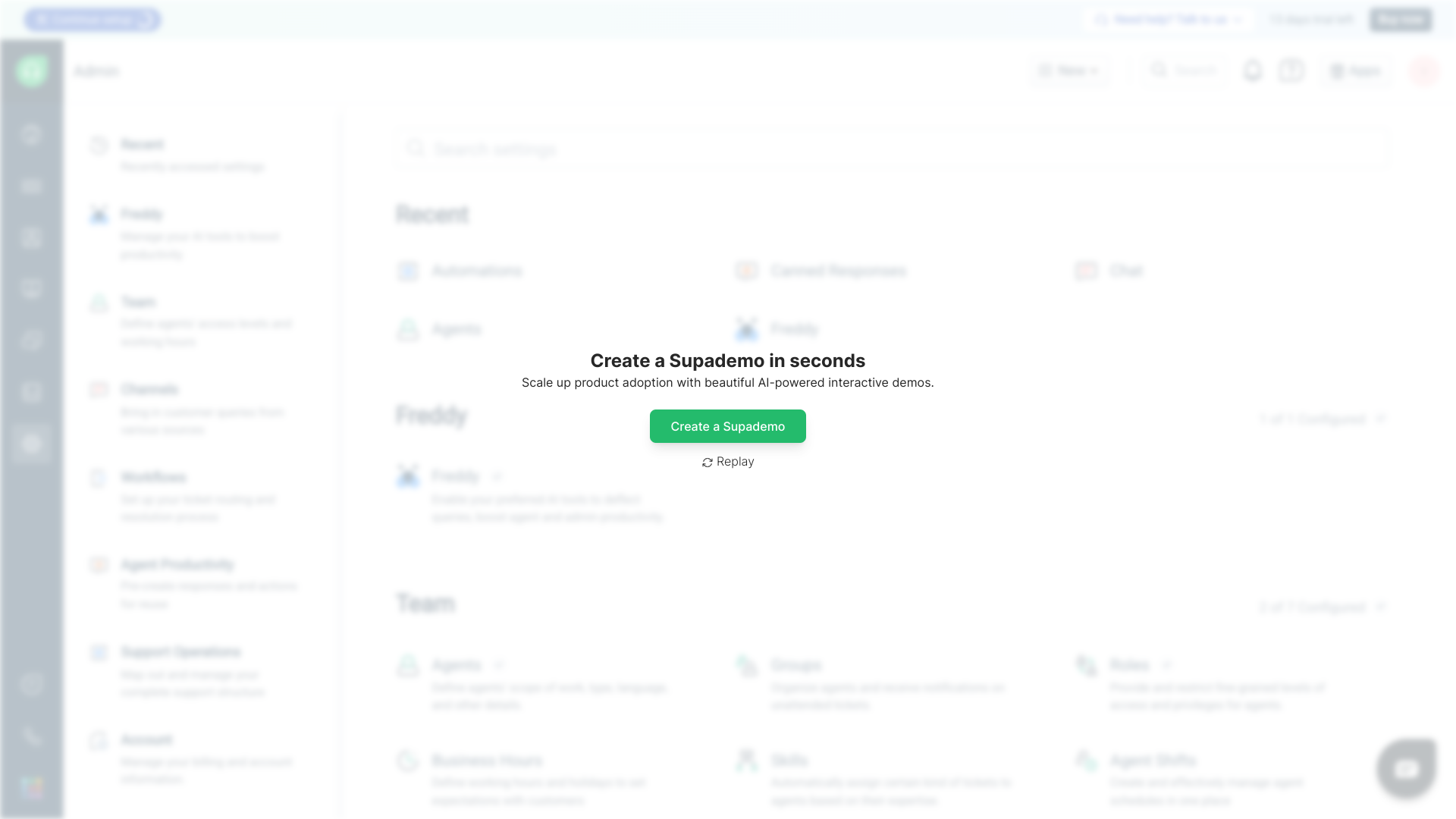
Create your own interactive demos in < 5 mins with Supademo
You can create your own interactive product demo in minutes using Supademo. Drive growth, scale enablement, and supercharge product-led onboarding with Supademo.
Sign up for free here with no credit card required.
FAQs
Commonly asked questions about this topic.
What is Freshdesk automation?
Freshdesk automation refers to setting up rules and workflows within Freshdesk that automatically perform tasks such as ticket assignment, status updates, and notifications, saving time and improving support efficiency.
How do I enable automation in Freshdesk?
To enable automation, go to the Admin panel, navigate to Workflows, then click Automations. From there, you can create rules for ticket creation, updates, and triggers to automate repetitive tasks.
What is Freddy in Freshdesk automation?
Freddy is Freshdesk’s AI-powered assistant that helps manage customer queries by providing automated responses, improving productivity and response times across your support channels.
Can I automate ticket responses in Freshdesk?
Yes, using Canned Responses and automation rules, you can set up pre-written replies and triggers to send automated responses to customers, reducing manual effort and speeding up support.
What types of triggers can I use in Freshdesk automation?
Freshdesk automation supports triggers based on ticket creation, updates, status changes, time-based hourly triggers, and more to streamline workflows and ensure timely actions.
How do scenario automations help in Freshdesk?
Scenario automations combine multiple automation rules to create complex workflows, allowing you to streamline processes and reduce manual tasks efficiently.
Is automation in Freshdesk customizable?
Yes, automation rules in Freshdesk are fully customizable, enabling you to tailor ticket workflows, triggers, and responses based on your business requirements.
Can automation improve response times in Freshdesk?
Absolutely. Automation speeds up ticket handling by assigning tickets, sending immediate replies, and escalating issues, which significantly enhances response times.
Do I need coding skills to automate Freshdesk?
No coding skills are required. Freshdesk provides an intuitive interface for building automation using rules and workflows, accessible to users with any technical background.
How can automation reduce workload for support teams in Freshdesk?
Automation handles repetitive tasks like ticket sorting, updates, and replies, allowing support agents to focus on complex issues, improving overall team efficiency and job satisfaction.

Vimal Kumar
Product Operations Associate
Vimal Kumar helps build and grow Supademo’s team and GTM efforts, with a focus on figuring out growth levers and improving product traction.





