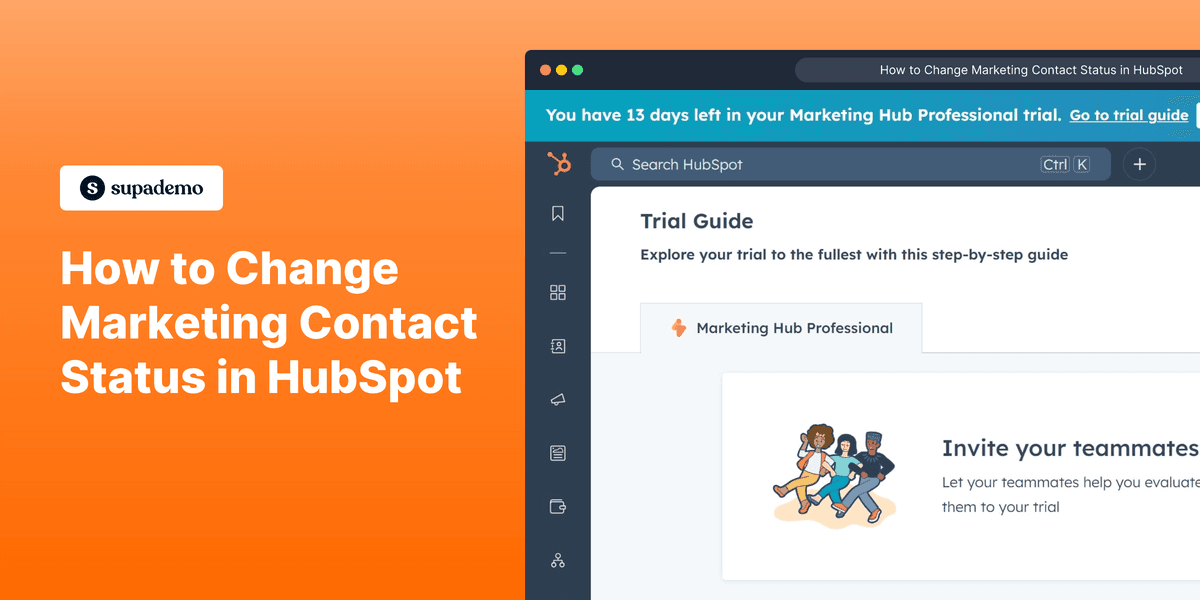
1. First, log in to your HubSpot account.
2. Click on "CRM".
3. Then, click on "Contacts".
4. Choose the contact and click on the "Checkbox".
5. After that, click on "Actions".
6. Next, click on "Edit properties".
7. Then, click on "Contact properties".
8. Video Step
(
)
9. Choose the new marketing contact status to be allotted and Click on it.
10. After that, click on "Create property".
11. Fill in the details like Object type, Group, Label, Description, etc.
12. Then, click on "Next".
13. Now, select the field type.
14. Click on "Next".
15. Afterward, select property rules.
16. Finally, click on "Create".
17. Congratulations!
You have successfully changed the marketing contact status in HubSpot.
18. Create a Supademo in seconds
This interactive demo/guided walkthrough on How to Change Marketing Contact Status in HubSpot was created using Supademo.
How to Change Marketing Contact Status in HubSpot : Step-by-Step Guide
Start by signing into your HubSpot account to access all your CRM tools and contacts.
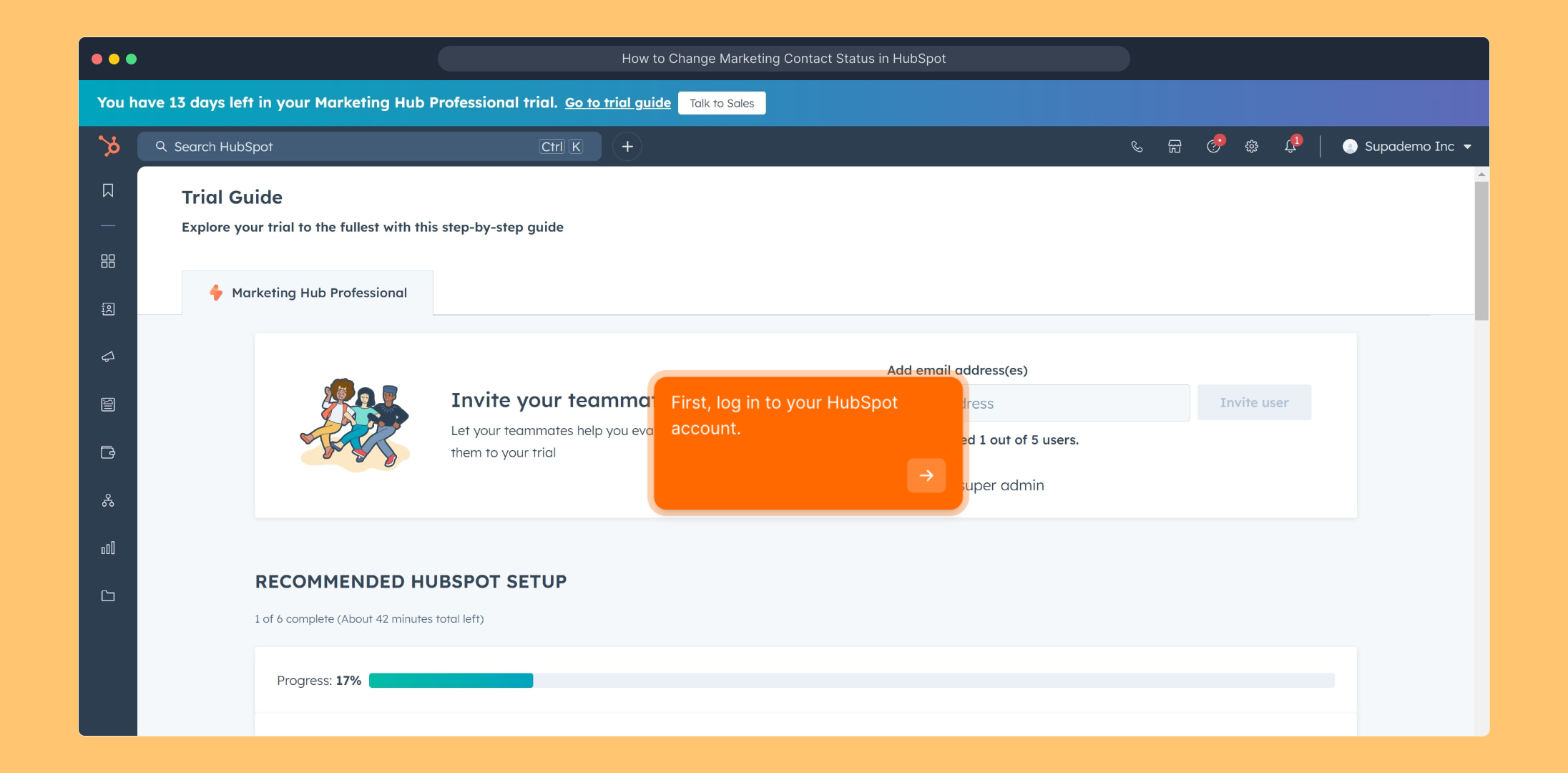
Once logged in, locate and select the "CRM" section on the main navigation bar to manage your customer relationships.
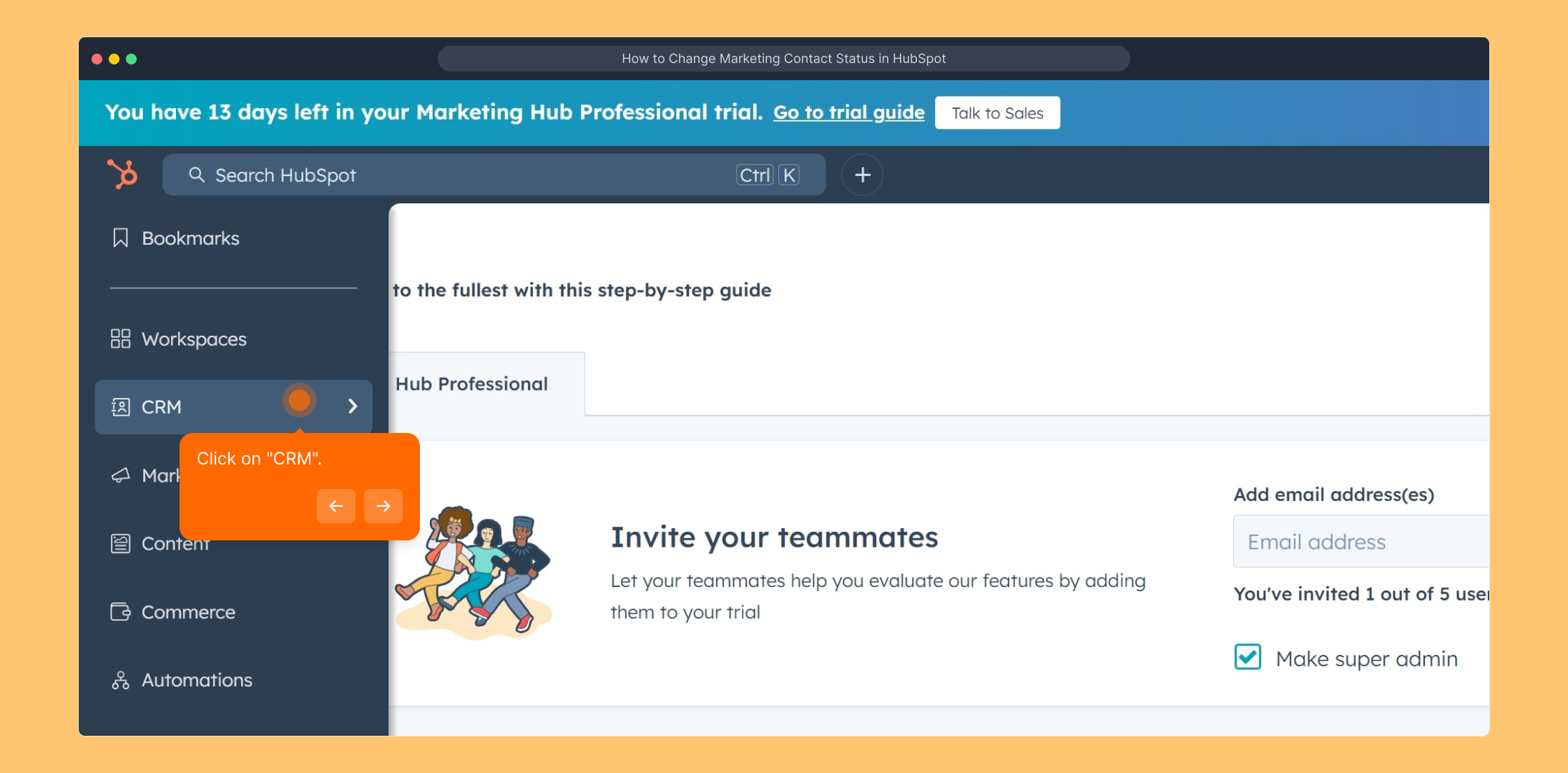
Within the CRM menu, click on "Contacts" to view and organize your list of contacts.
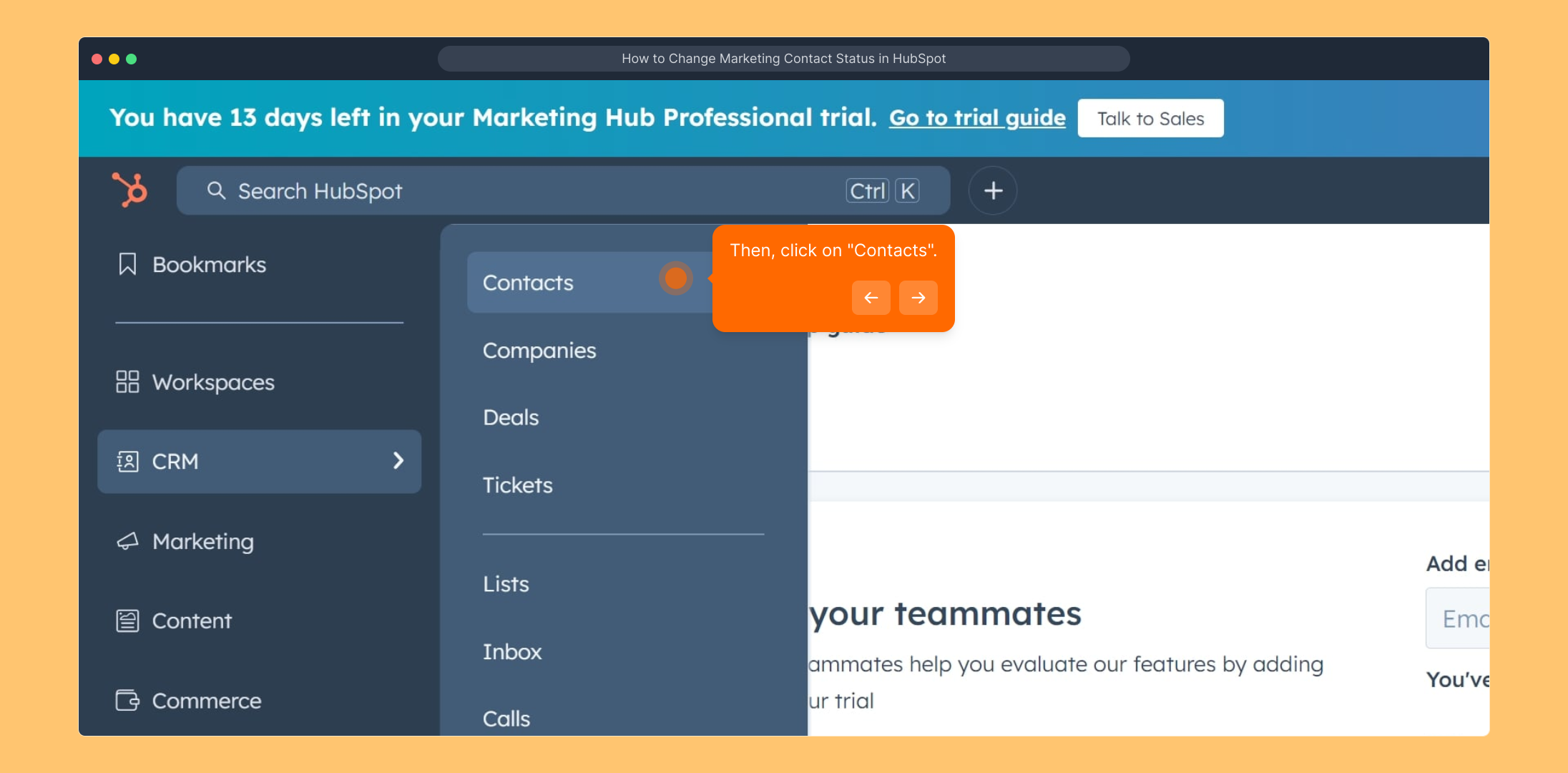
Find the specific contact you want to update and mark it by clicking the checkbox next to their name. This selection will enable further actions.
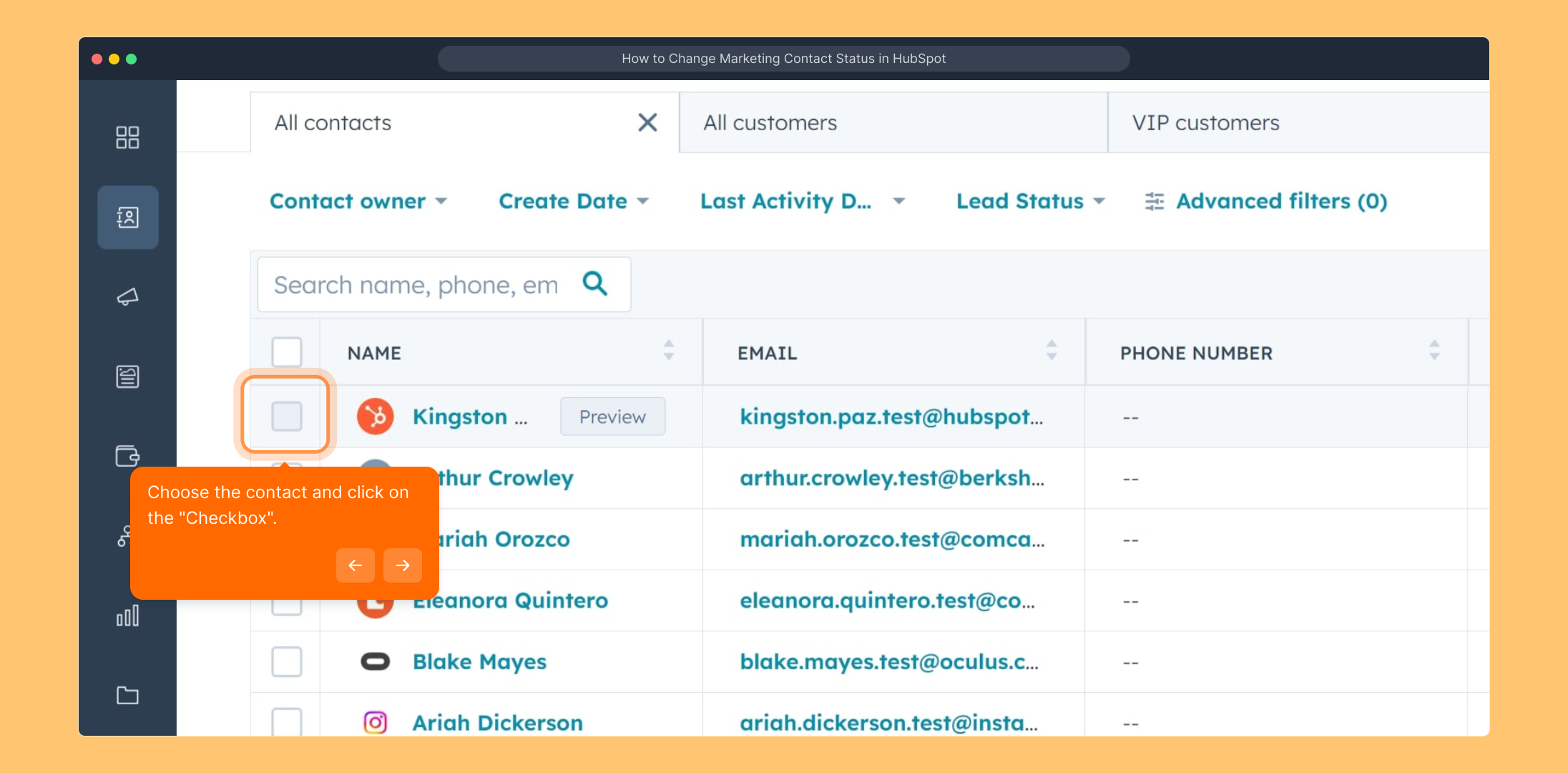
After selecting the contact, click on the "Actions" dropdown to access additional options for managing the contact.
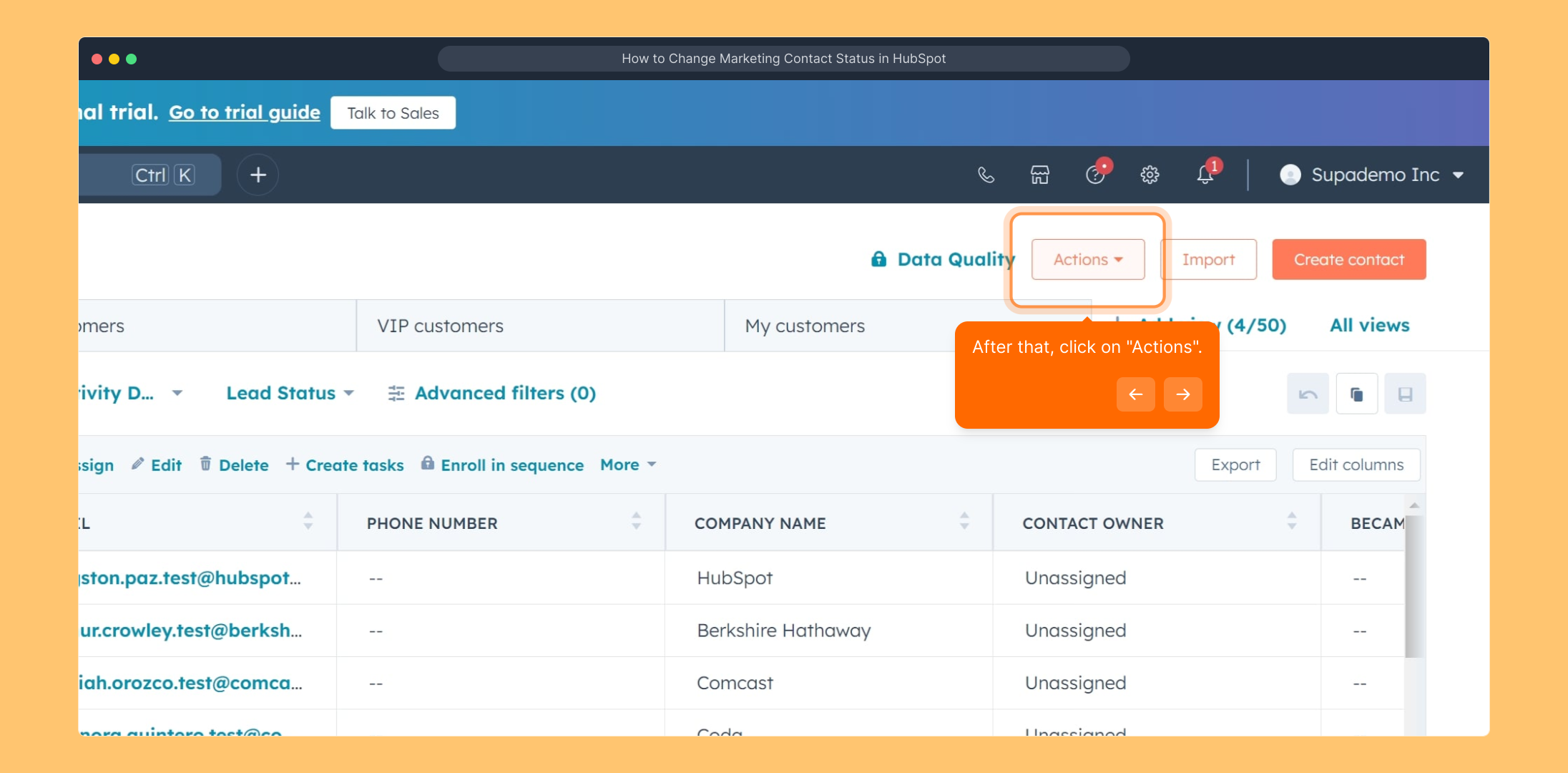
From the available actions, choose "Edit properties" to modify the contact’s information and settings.
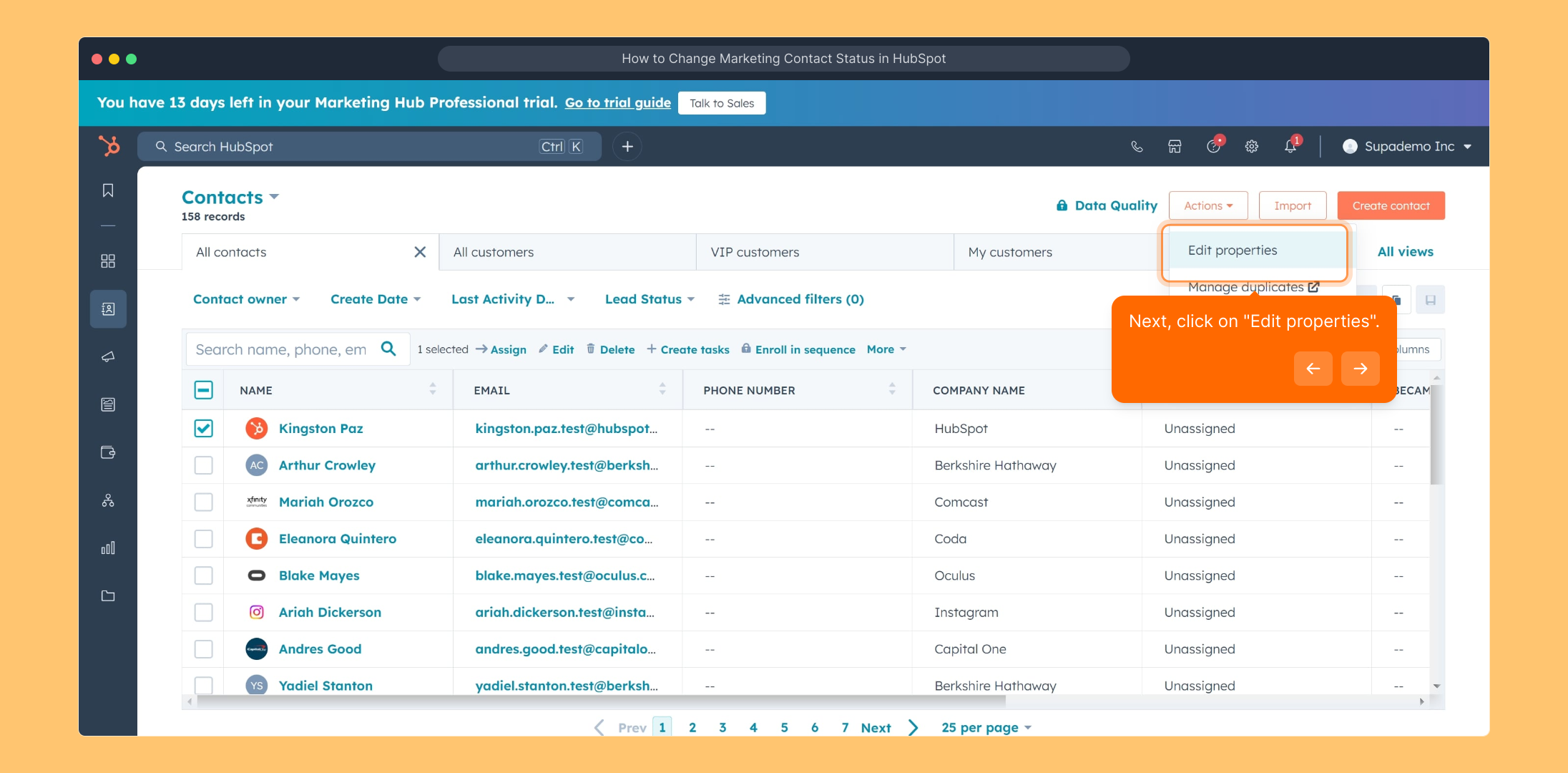
In the editing window, click on "Contact properties" to access and adjust the specific details related to this contact.
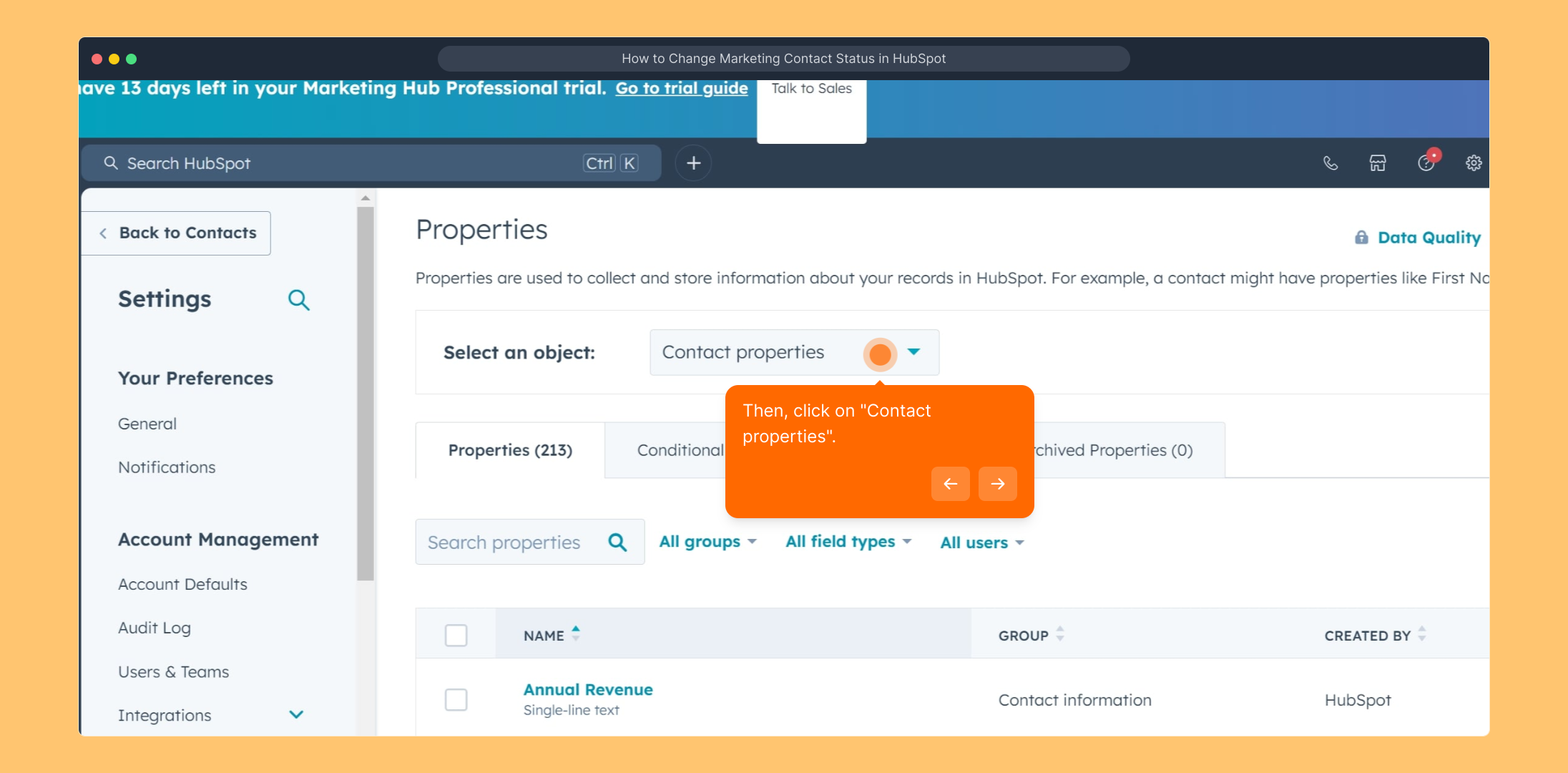
Here's a quick video guide to help walk you through the process visually.
(
)
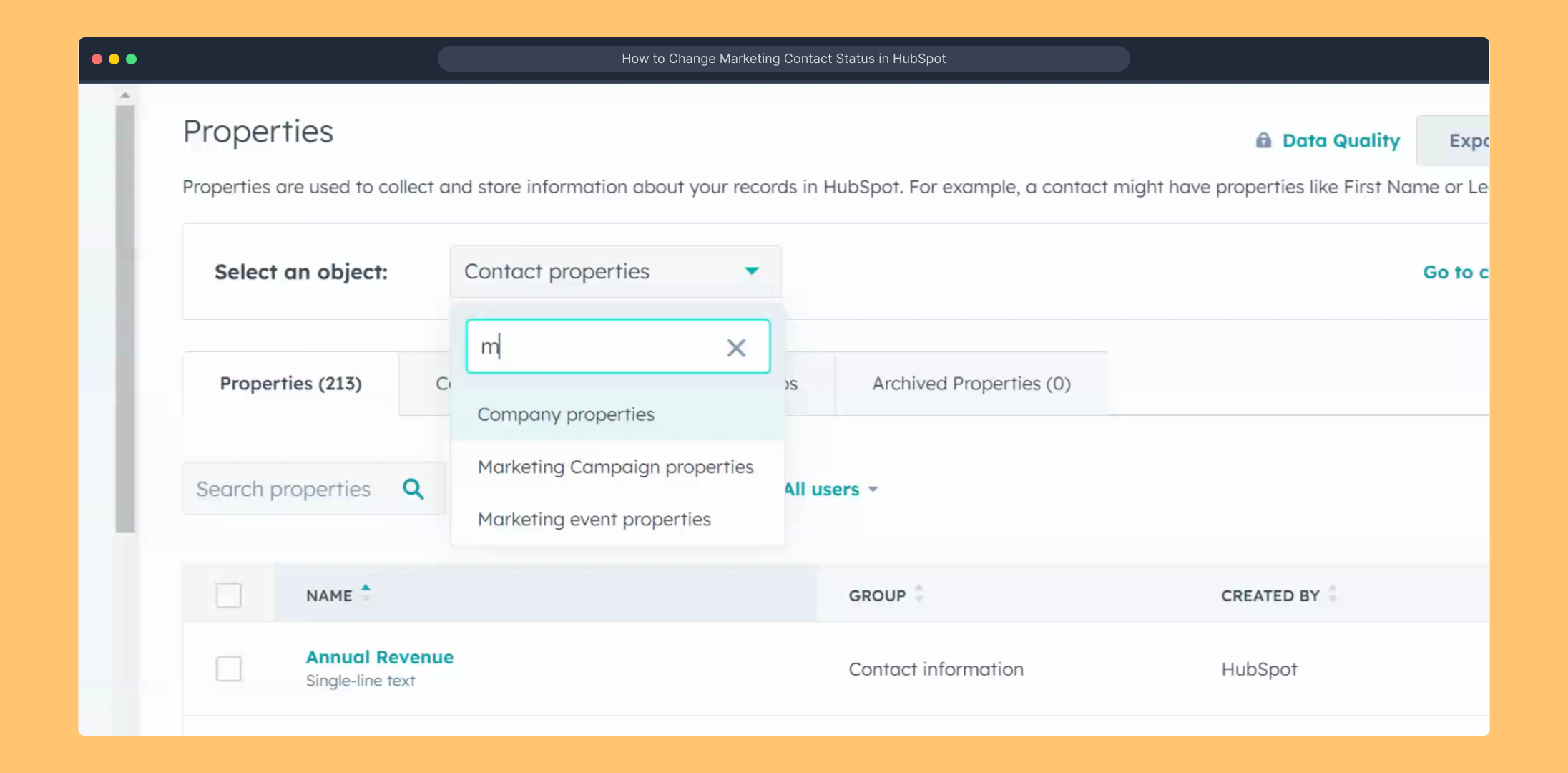
Next, select the desired marketing contact status from the list to assign it to your chosen contact, then click to confirm your choice.
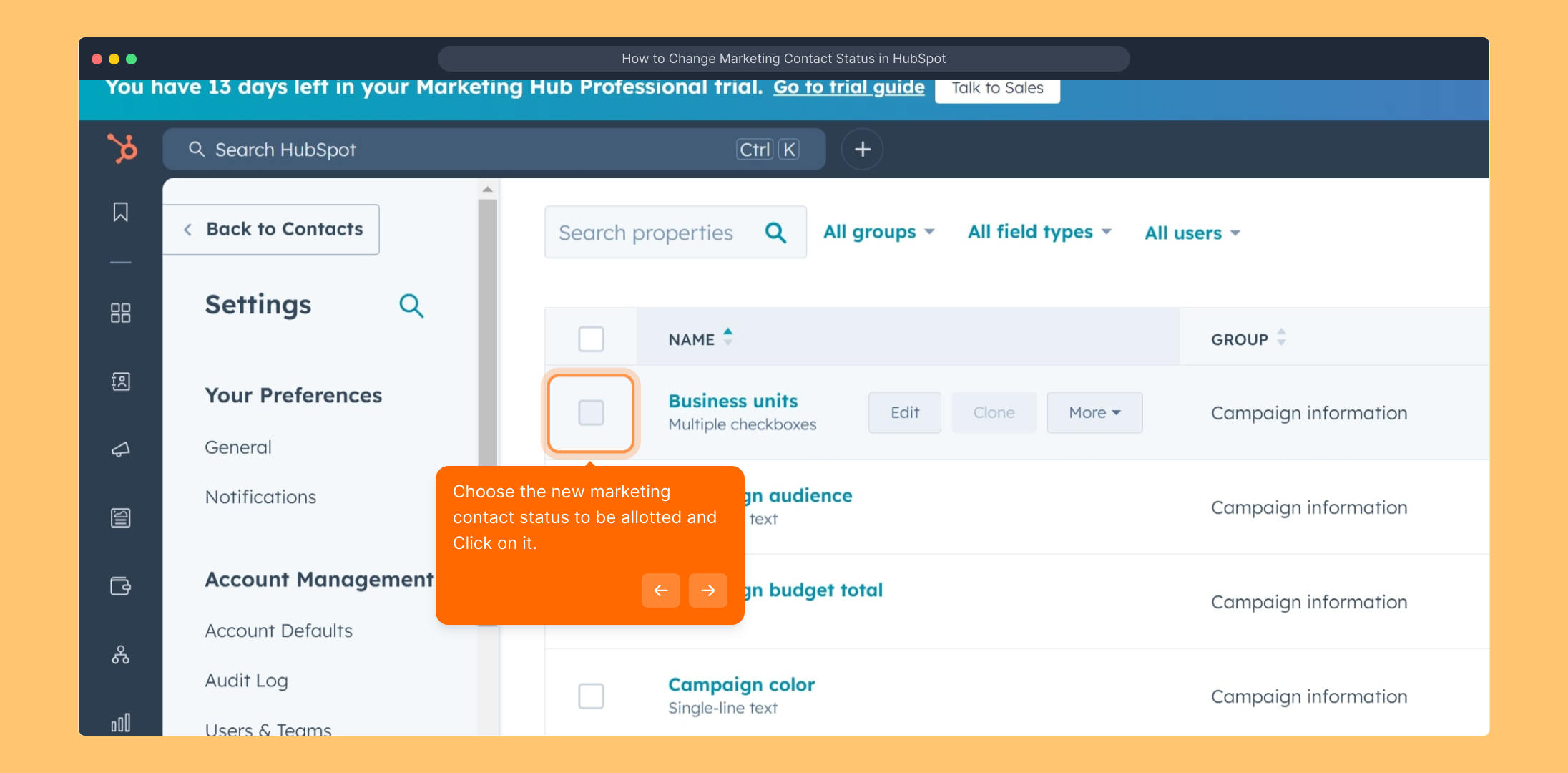
To create a new property for more customized contact details, click on the "Create property" button.
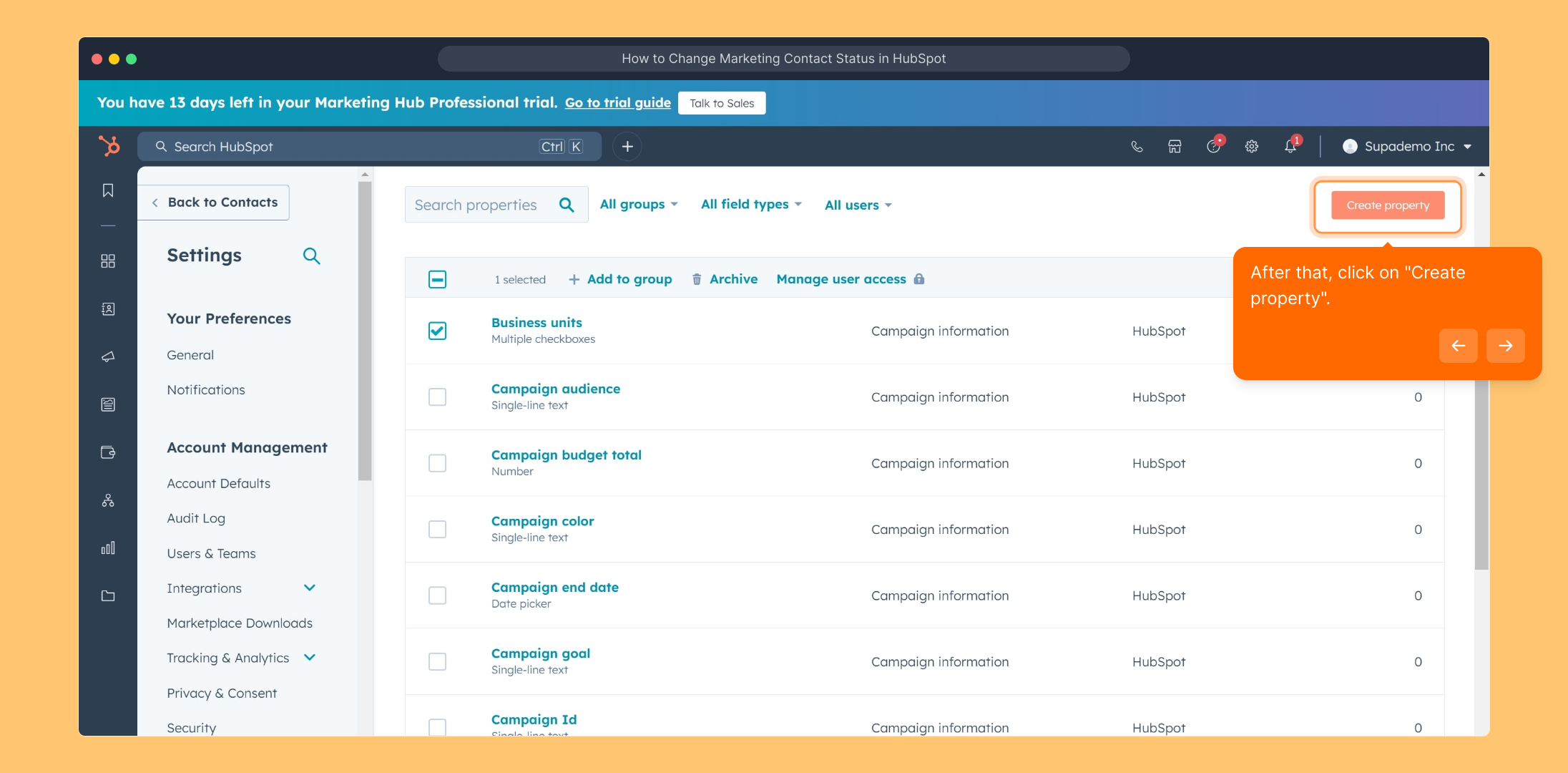
Fill out the form with all relevant information such as Object type, Group, Label, and Description to define your new property clearly.
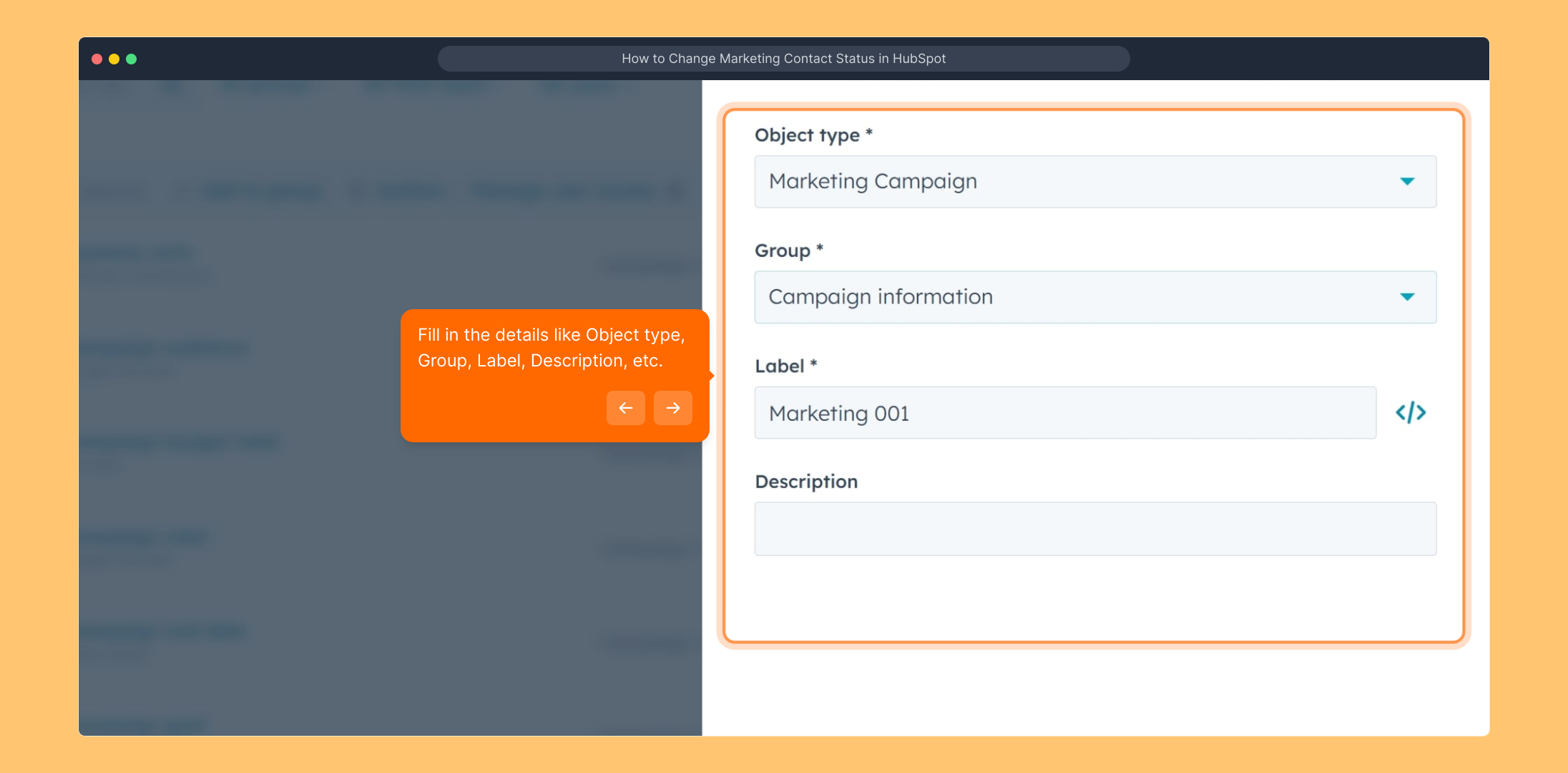
Once all the details are entered, proceed by clicking the "Next" button to continue configuring your property.
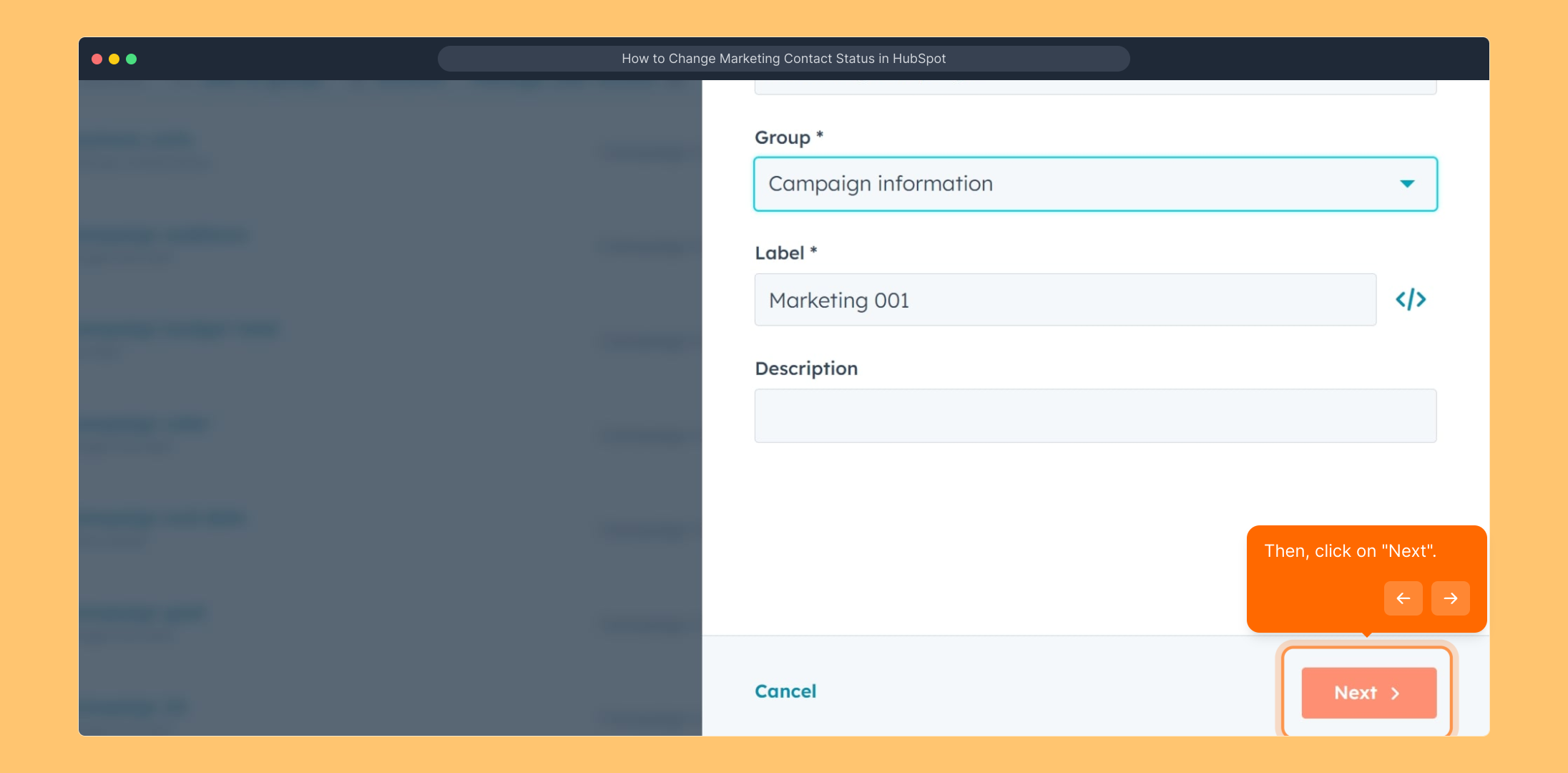
Now, choose the appropriate field type that best suits the data you’ll be attaching to this property.
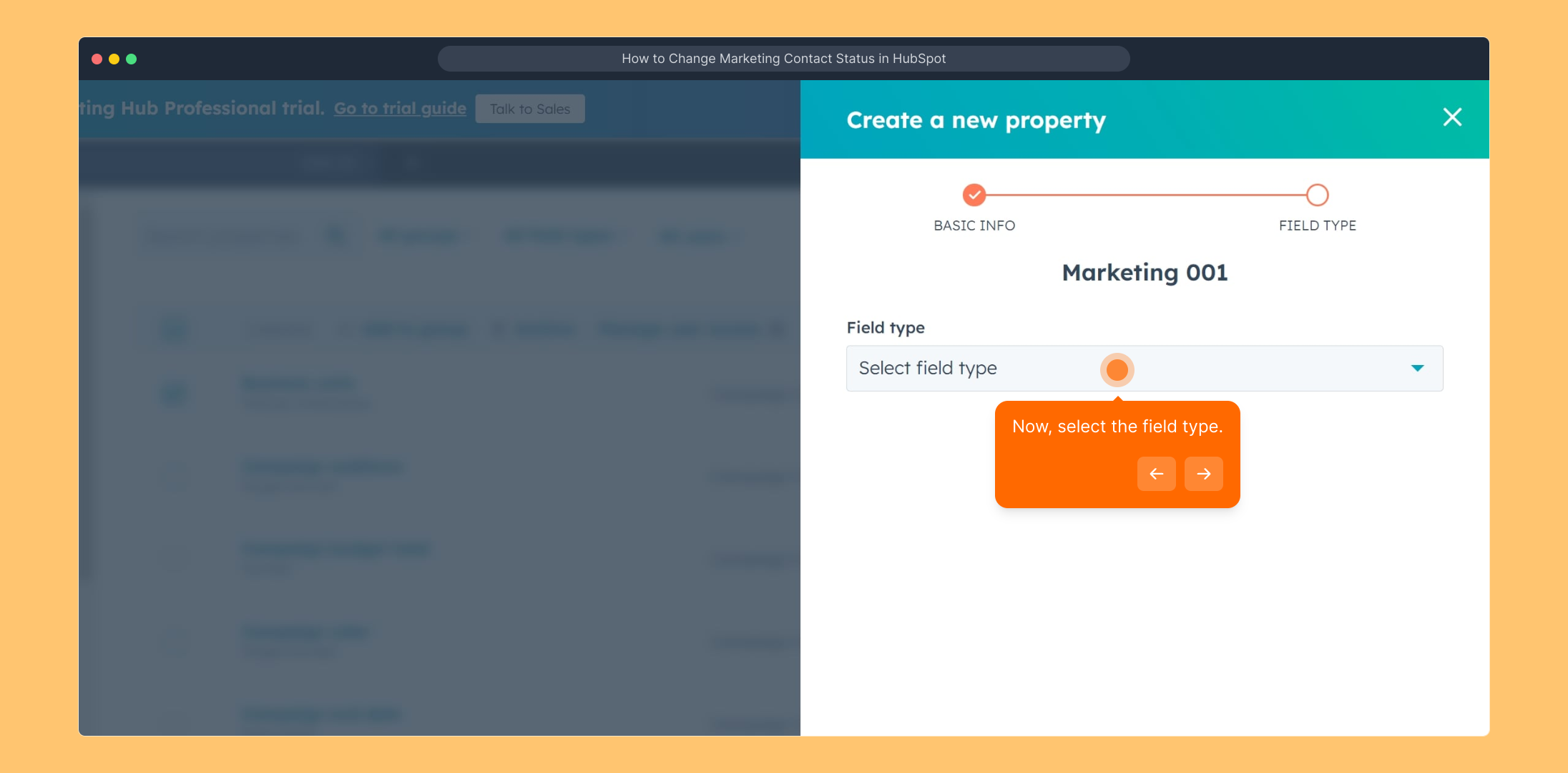
Confirm your field type selection by clicking "Next" to move forward in the setup process.
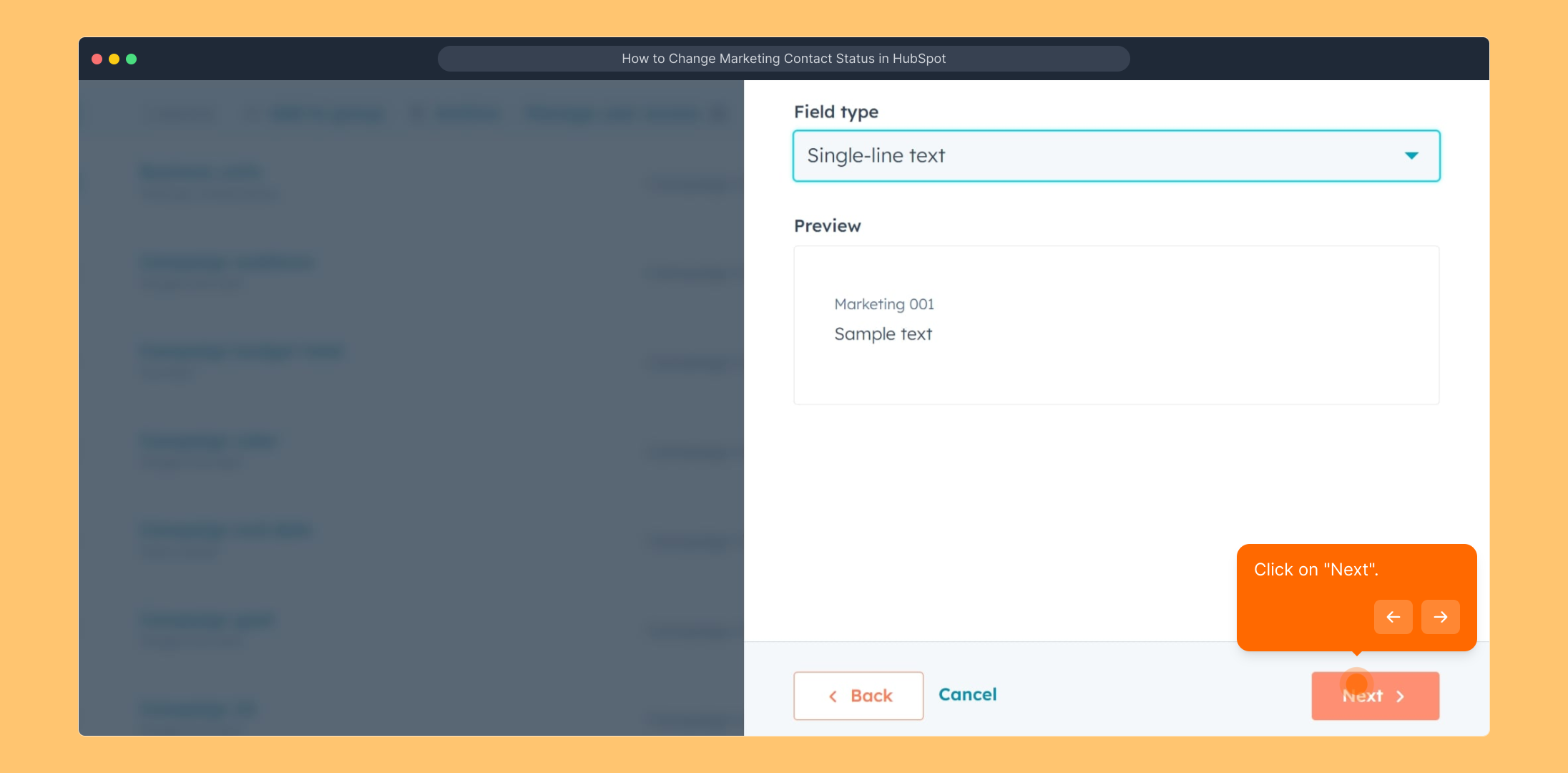
Set the property rules to define how this new property should behave to maintain data consistency and integrity.
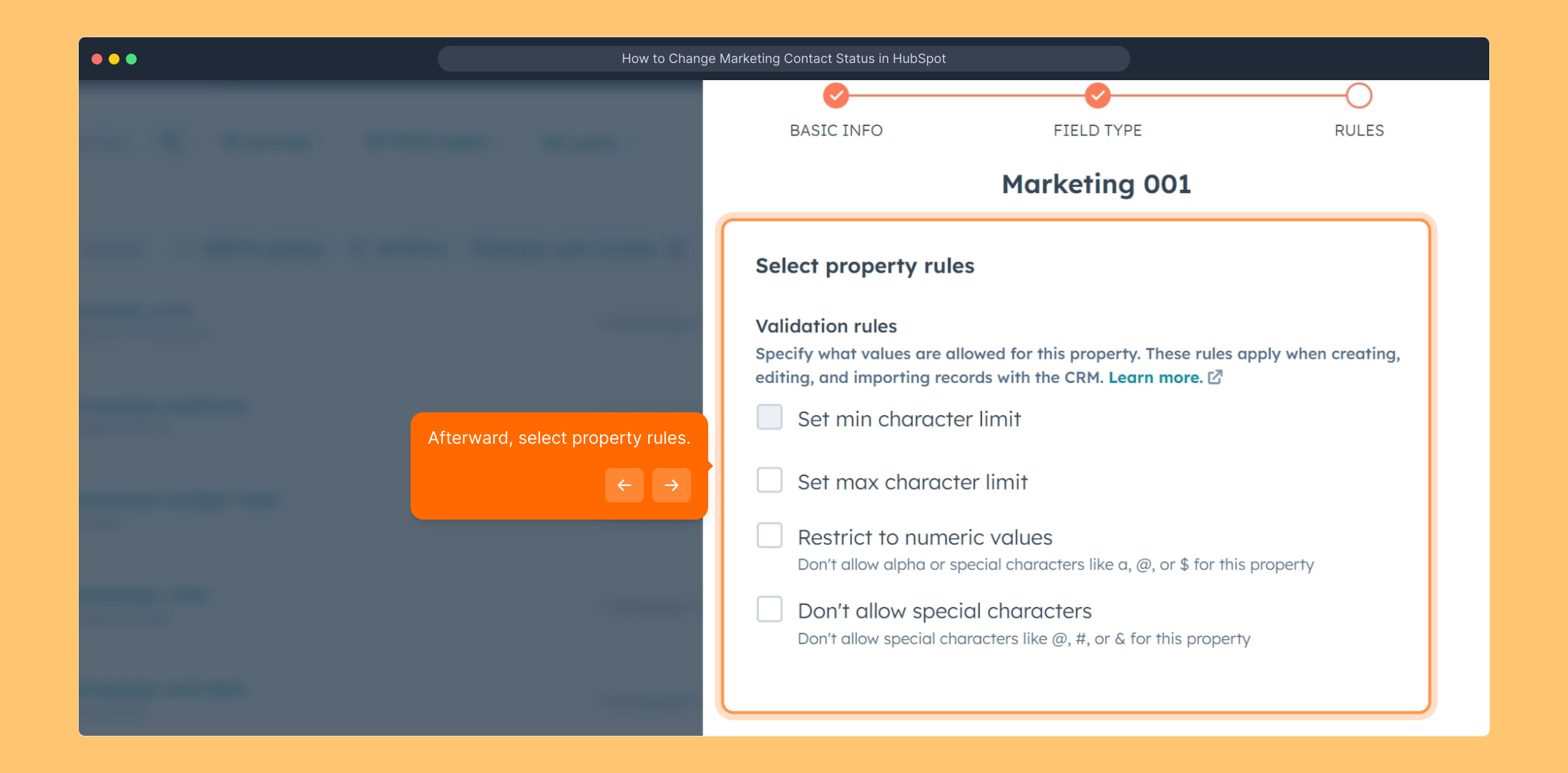
Finally, complete the process by clicking the "Create" button to save your property and apply the changes.
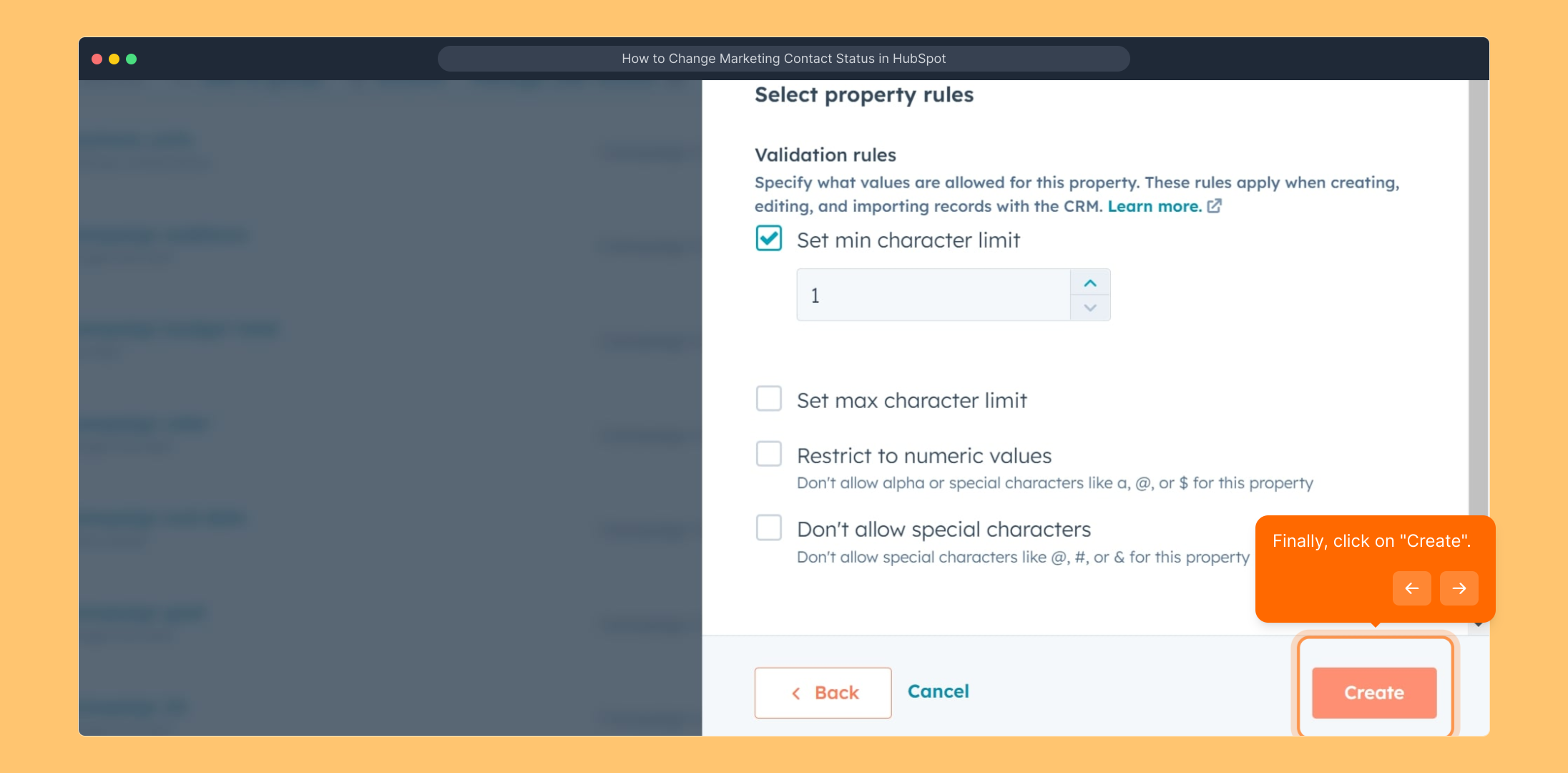
All done! You’ve successfully updated the marketing contact status in HubSpot, ensuring your contacts are categorized correctly.
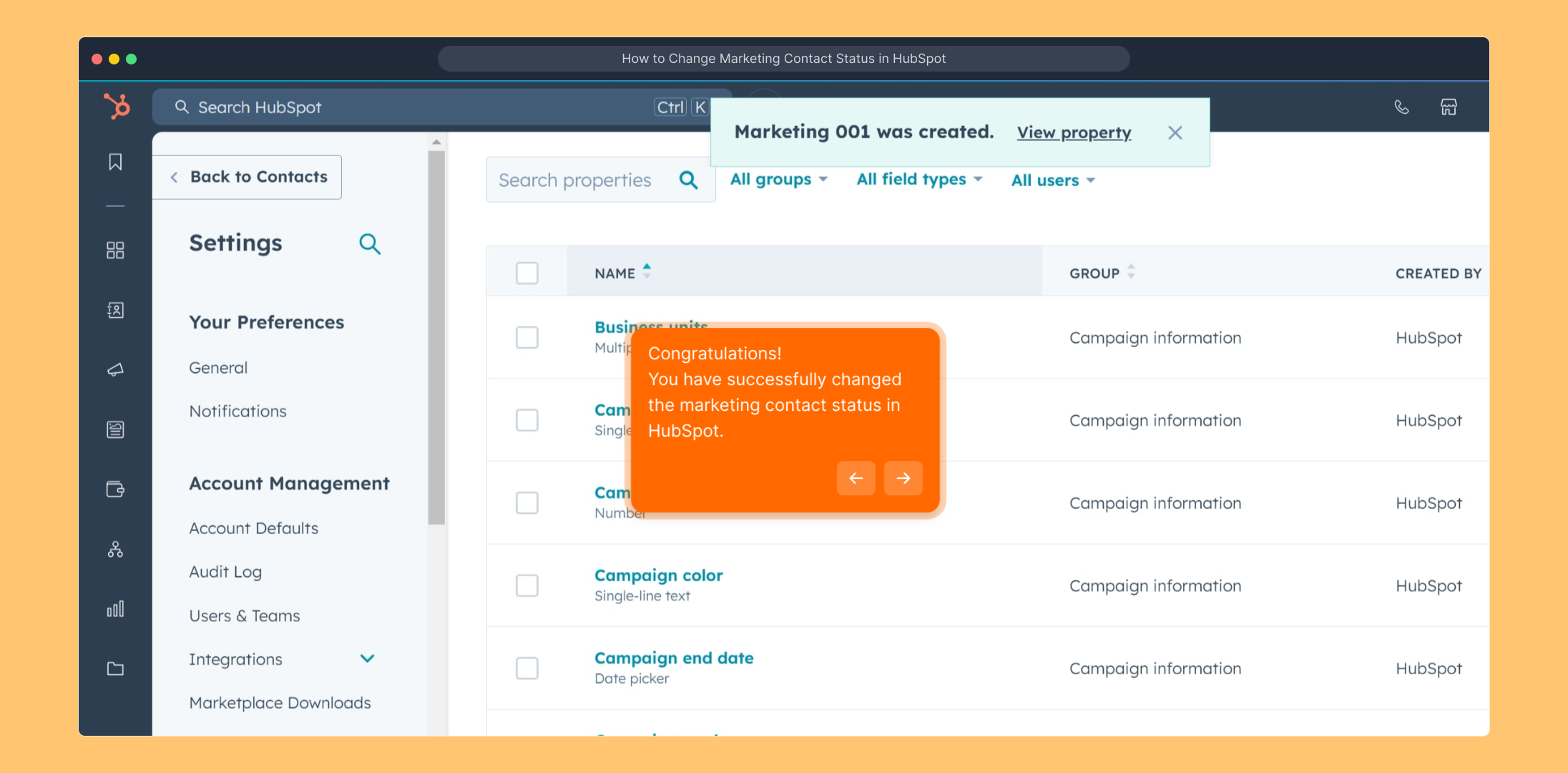
Now, you can quickly create professional demos like this with Supademo in just a few seconds.
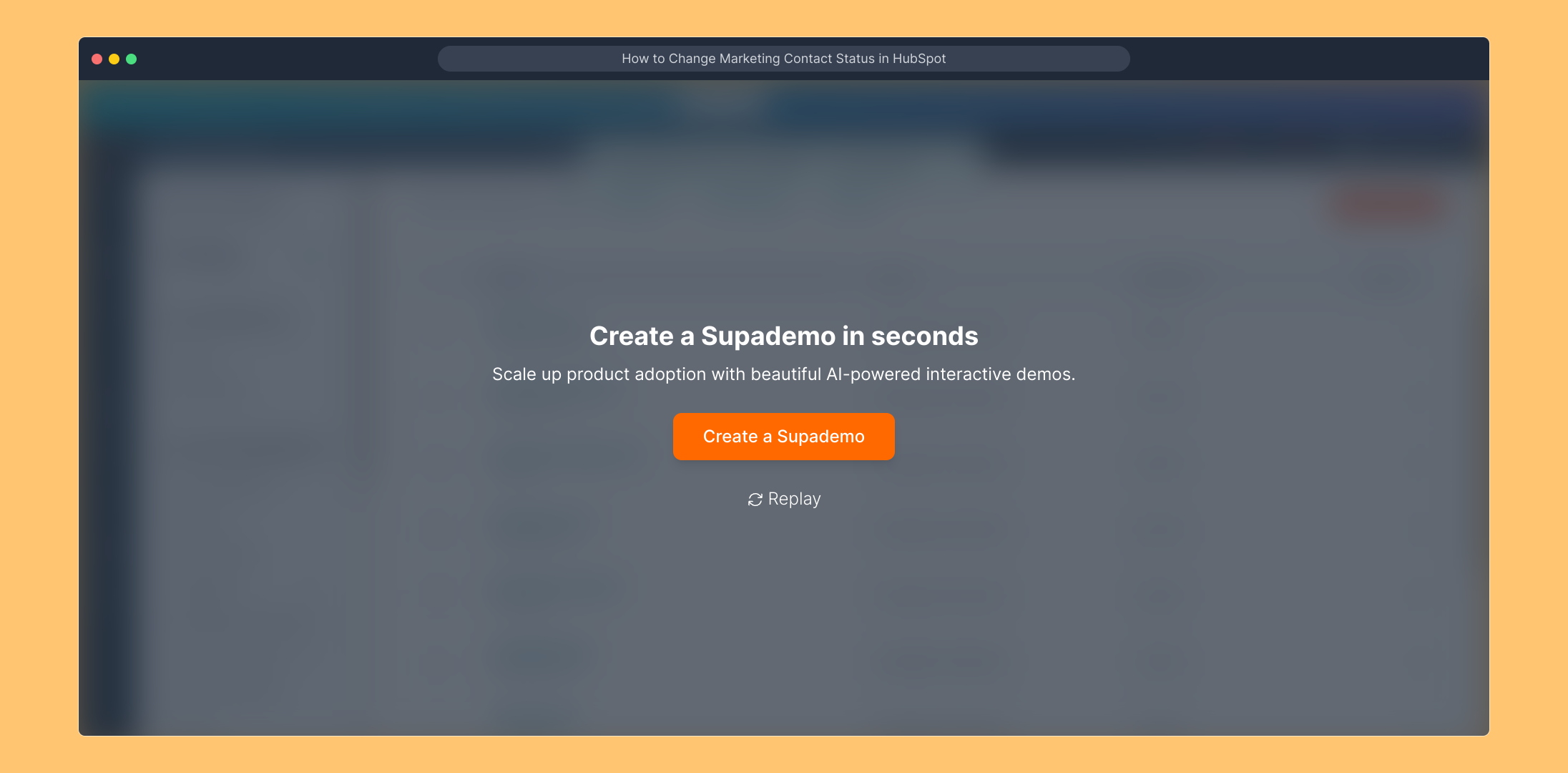
Create your own interactive demos in < 5 mins with Supademo
You can create your own interactive product demo in minutes using Supademo. Drive growth, scale enablement, and supercharge product-led onboarding with Supademo.
Sign up for free here with no credit card required.
FAQs
Commonly asked questions about this topic.
What is the marketing contact status in HubSpot?
Marketing contact status in HubSpot determines which contacts you can send marketing emails to, helping manage your marketing communication and billing effectively by designating contacts as marketing or non-marketing.
Why should I change a contact’s marketing status?
Changing a contact’s marketing status ensures you comply with HubSpot’s billing structure and communication rules. It allows you to manage who receives marketing emails and avoid extra charges for non-marketing contacts.
Can I change marketing contact status for multiple contacts at once?
Yes, you can select multiple contacts in HubSpot’s contacts list and update their marketing contact status simultaneously via bulk actions, saving time in managing large contact databases.
Does changing marketing contact status affect other CRM features?
Changing marketing contact status primarily affects marketing email permissions and billing but does not impact other CRM functionalities like sales workflows or contact management.
How do I create a new custom property for marketing contact status?
In HubSpot, go to “Edit properties,” then “Create property,” fill in details such as Object type and Label, select the appropriate field type and property rules, and click “Create” to add a custom marketing contact status property.
Can I revert marketing contact status changes?
Yes, you can revert marketing contact status changes anytime by editing the contact properties and selecting the desired status. This flexibility allows you to adjust your marketing lists as needed.
Is there any cost associated with changing marketing contact statuses?
While changing statuses itself is free, having more marketing contacts may increase your HubSpot subscription cost. Non-marketing contacts typically don’t incur additional fees.
What happens if I send marketing emails to non-marketing contacts?
HubSpot restricts sending marketing emails to non-marketing contacts; attempting to do so may result in errors or policy violations, potentially harming your sender reputation.
Can I automate marketing contact status updates?
Yes, you can automate marketing contact status updates using HubSpot workflows, triggers, or integrations based on actions, engagement, or contact properties, streamlining your contact management.
Where can I find more help or tutorials on HubSpot contact management?
HubSpot’s official knowledge base, community forums, and tutorials provide extensive guidance on contact management, including marketing contact status. Additionally, interactive demos like Supademo offer practical walkthroughs.

Vimal Kumar
Product Operations Associate
Vimal Kumar helps build and grow Supademo’s team and GTM efforts, with a focus on figuring out growth levers and improving product traction.





