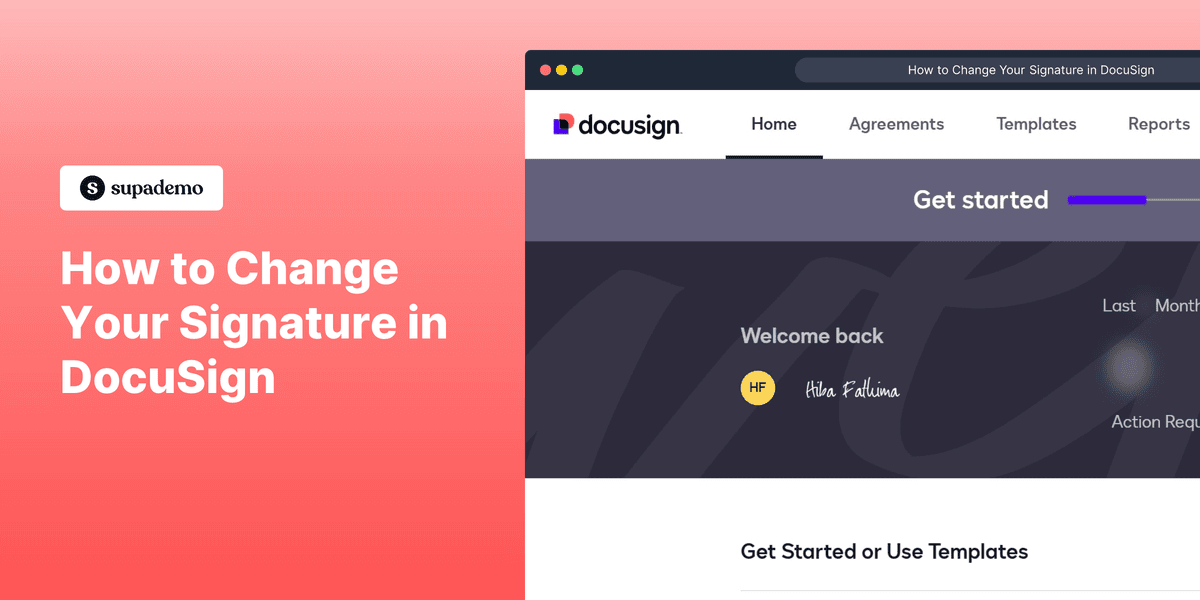
What is DocuSign?
DocuSign is an electronic signature and digital transaction management service. It allows individuals and organizations to manage electronic agreements in a secure and efficient manner. Users can quickly sign documents online, eliminating the need for physical paperwork.

Who is DocuSign best suited for?
DocuSign is ideal for sales professionals, legal advisors, and real estate agents. Use cases include contract management, lease agreements, and client onboarding. It's beneficial as it saves time, reduces errors, and enhances security in document handling.
How to Change Your Signature in DocuSign
Common FAQs on How to Change Your Signature in DocuSign
Commonly asked questions about this topic.
How do I update my saved signature in DocuSign?
Can I use a drawn signature in DocuSign?
Is there a limit to the number of signatures I can have in DocuSign?
Do I have to re-sign documents if I change my DocuSign signature?
Can I change my signature on mobile in DocuSign?
Enjoyed this interactive product demo of DocuSign?

Vimal Kumar
Product Operations Associate
Vimal Kumar helps build and grow Supademo’s team and GTM efforts, with a focus on figuring out growth levers and improving product traction.




