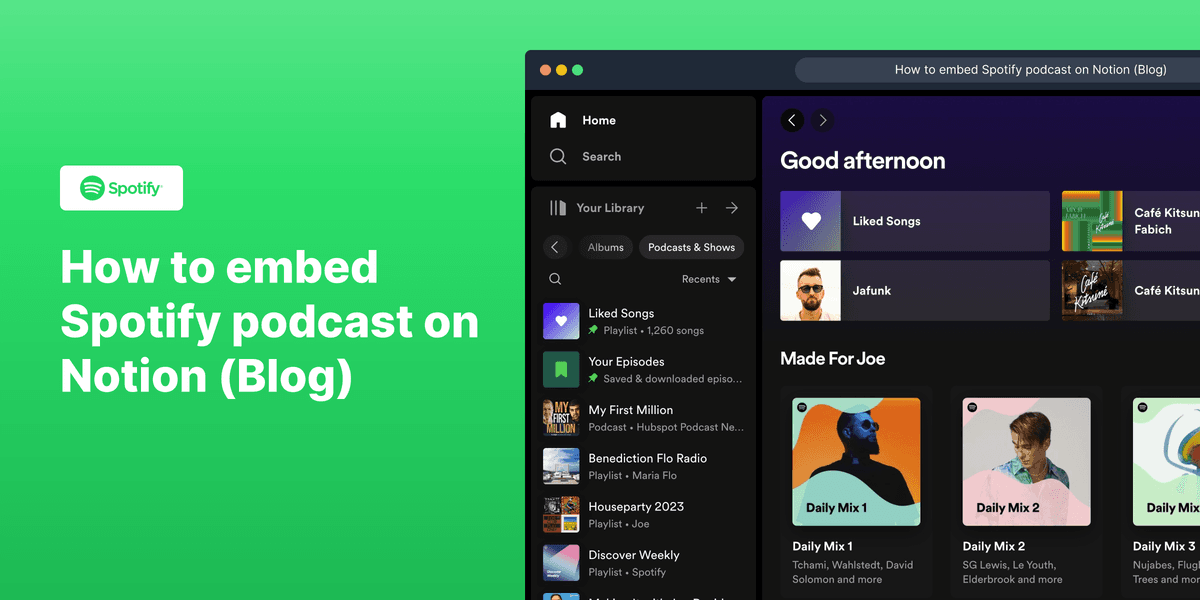
Why embed Spotify on Notion?
Embedding Spotify on Notion allows users to seamlessly integrate their favorite music and playlists into their workspace. This feature enhances productivity by providing easy access to music without switching between applications, creating a more personalized and enjoyable work environment.
What is Notion and Spotify best suited for?
Notion and Spotify's integration is ideal for creative professionals, students, and knowledge workers who rely on music to boost focus and productivity.
Product managers can also use it to create mood boards for projects, writers can embed playlists that inspire their work, and marketers can curate brand-specific soundtracks. This combination is particularly beneficial for those who value customizable workspaces and seek to optimize their digital environment for maximum efficiency and inspiration.
Step-by-step: how to embed Spotify in Notion
Common FAQs on embedding Spotify on Notion
Commonly asked questions about this topic.
How do I embed a Spotify playlist in Notion?
To embed a Spotify playlist in Notion, copy the playlist's share link from Spotify, create a new block in Notion, type "/embed", paste the link, and press Enter. Notion will automatically create an embedded player for the playlist.
Can I embed individual Spotify tracks in Notion?
Yes, you can embed individual Spotify tracks in Notion. The process is similar to embedding a playlist. Copy the share link of the specific track from Spotify, use the "/embed" command in Notion, paste the link, and press Enter.
Do I need a Spotify account to play embedded music in Notion?
While you don't need a Spotify account to see the embedded player in Notion, you will need a Spotify account to actually play the music. Free Spotify accounts can play embedded content with some limitations, while Premium accounts have full access.
Can I customize the size of the Spotify embed in Notion?
Notion automatically sizes the Spotify embed to fit the width of your page. While you can't directly customize the size, you can adjust the width of your Notion page or column to indirectly affect the size of the embedded player.
Will the embedded Spotify content update if I make changes to the playlist on Spotify?
Yes, the embedded Spotify content in Notion will automatically update to reflect any changes made to the playlist or album on Spotify. This includes added or removed tracks, changes to the playlist name, or cover image updates.
Joseph Lee
Joseph is the founder and CEO of Supademo. As a two-time startup founder, Joseph is passionate about building zero-to-one products.






