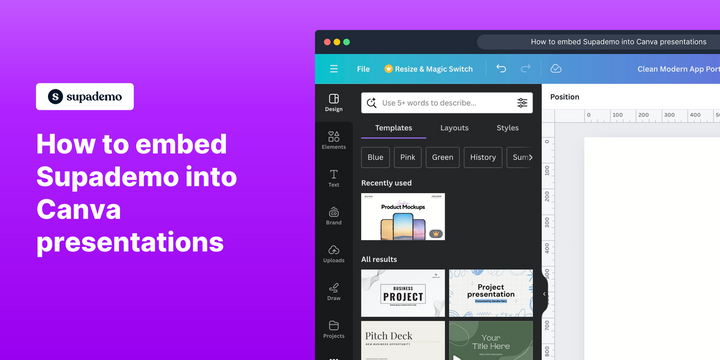What is Canva?
Canva is an online design and publishing tool that enables users to create a variety of visual content, such as presentations, social media graphics, and marketing materials. Its intuitive drag-and-drop interface makes it accessible for users of all skill levels.

Who is Canva best suited for?
Canva is best suited for professionals like Product Marketers, social media managers, and small business owners. It's beneficial for creating visually appealing content quickly and efficiently, which can enhance marketing campaigns and social media presence.
How to embed Supademo in Canva
Common FAQs on Canva
How much does Canva cost?
Canva offers a free plan with basic features, and Canva Pro and Canva for Enterprise plans which come with additional features and costs.
Can I use Canva offline?
As of now, Canva requires an internet connection to use, as it is a web-based tool. Some features may be accessible in the mobile app without connectivity.
Is Canva suitable for professional designers?
Yes, Canva is popular among both beginners and professional designers due to its wide range of tools and templates, though some pros might prefer more advanced software for complex tasks.
Can I create custom templates in Canva?
Yes, Canva allows users to create custom templates which can be saved and reused for future projects.
Does Canva offer collaboration features?
Yes, Canva allows users to collaborate on designs in real-time, making it easy to work on projects with teams.
Enjoyed this interactive product demo of Canva?
Create your own interactive product demo in minutes. Drive growth, scale enablement and supercharge product led-onboarding with Supademo.
Sign up for free here with no credit card required.