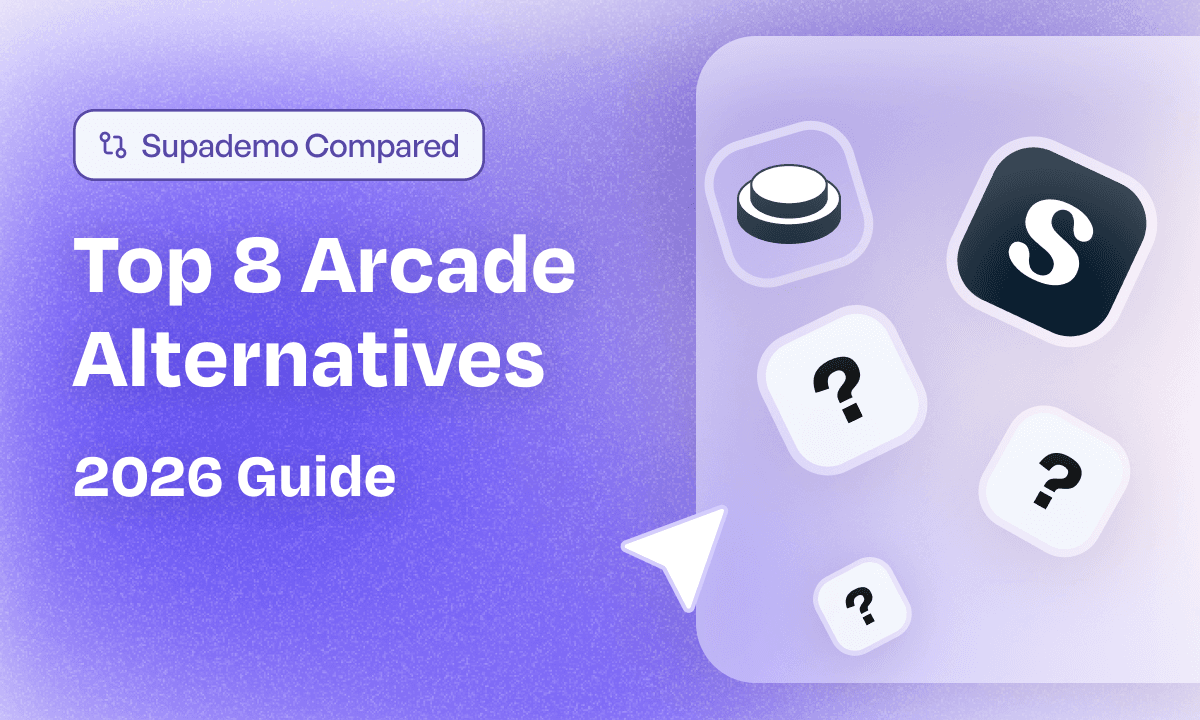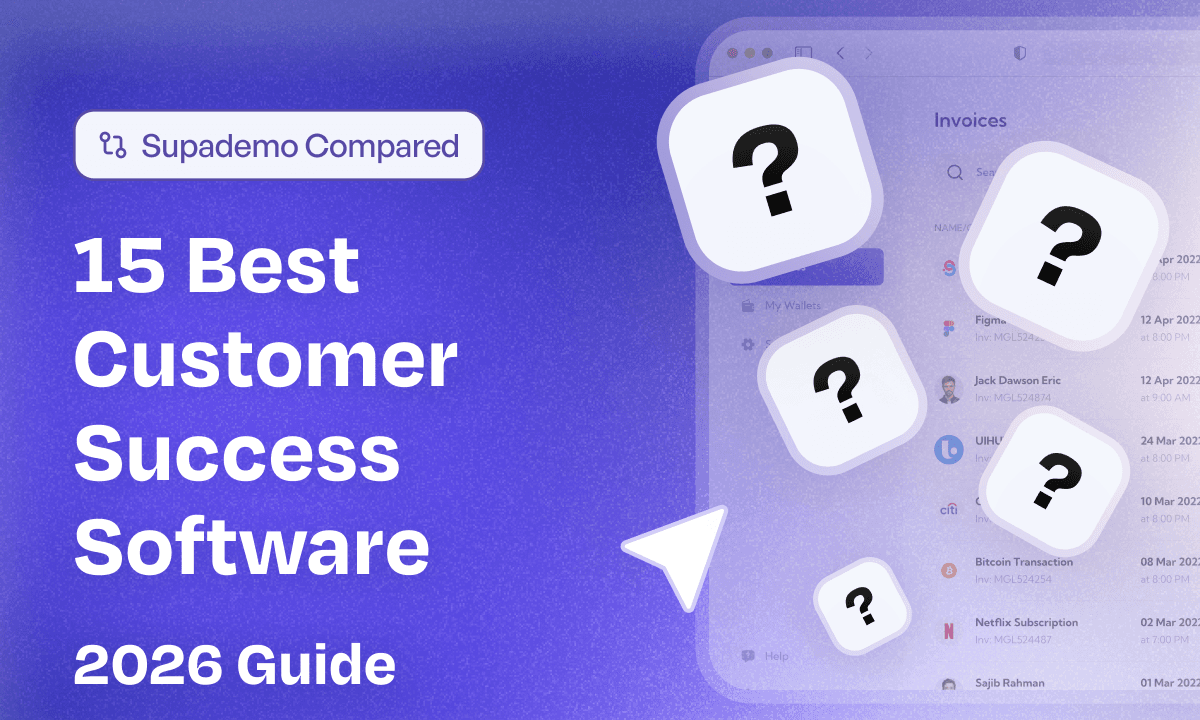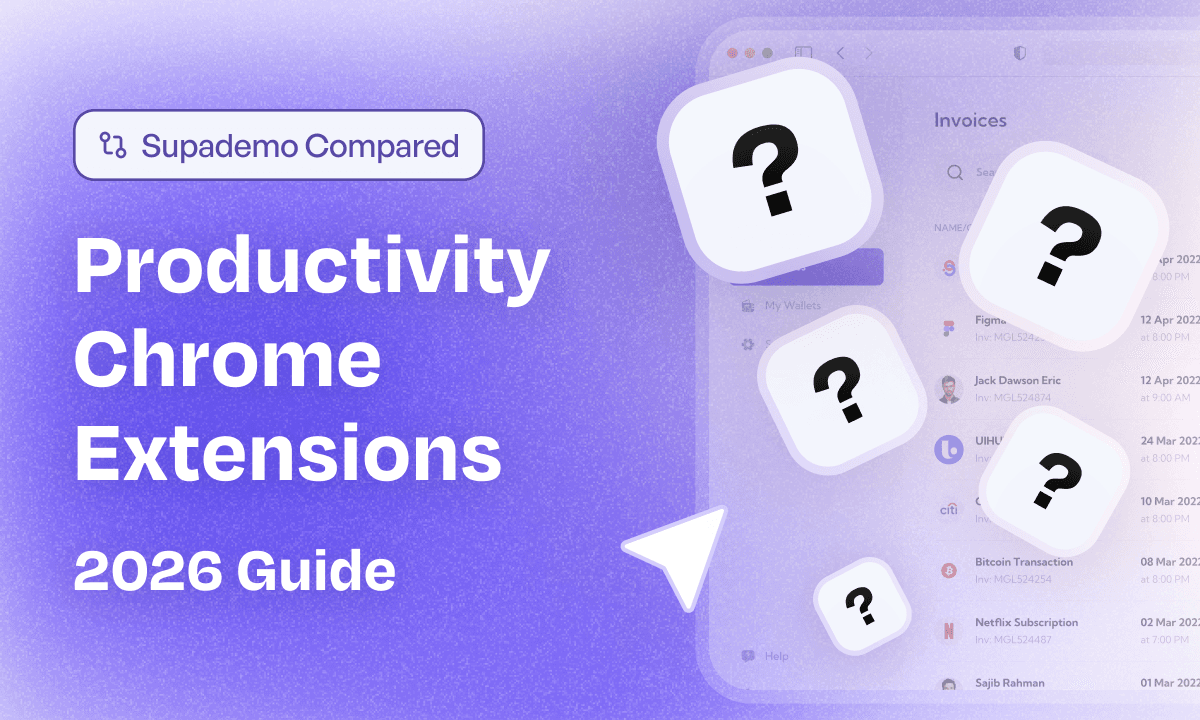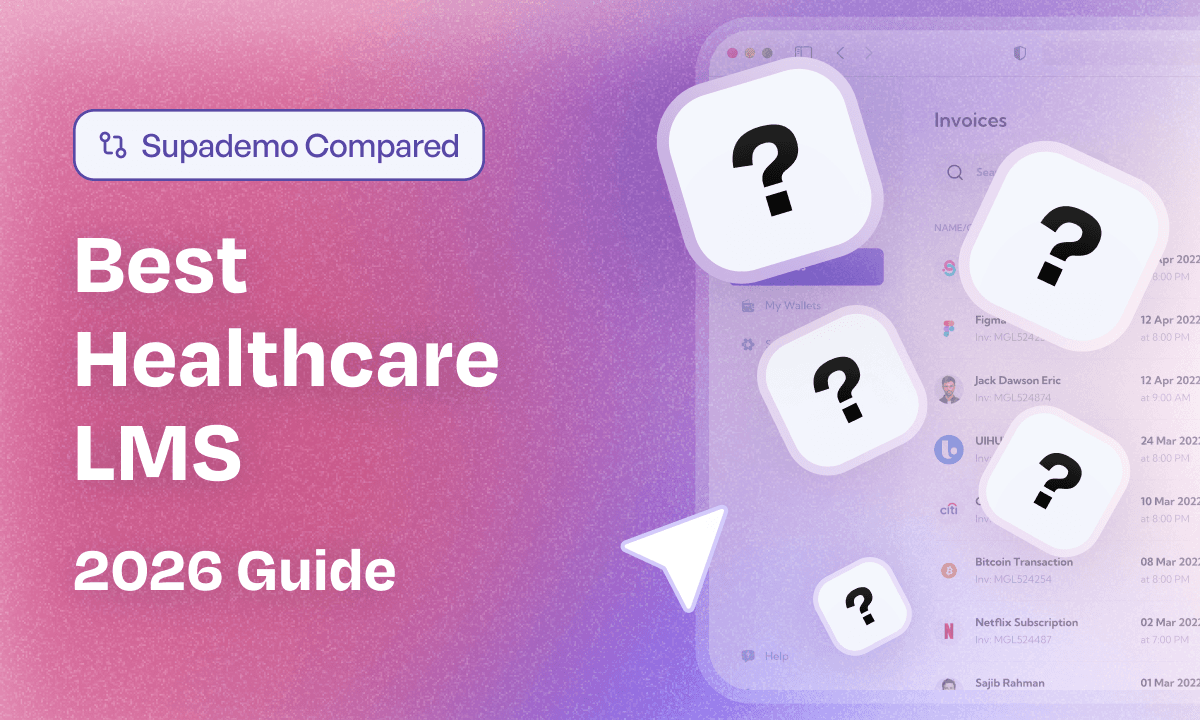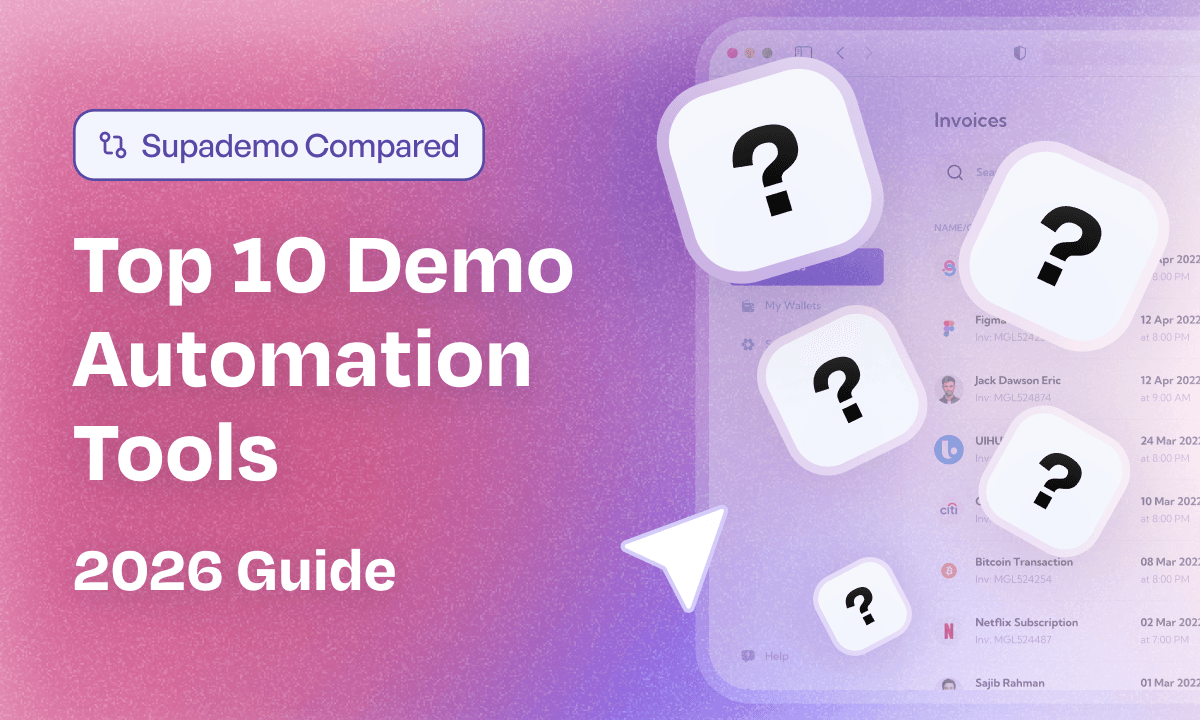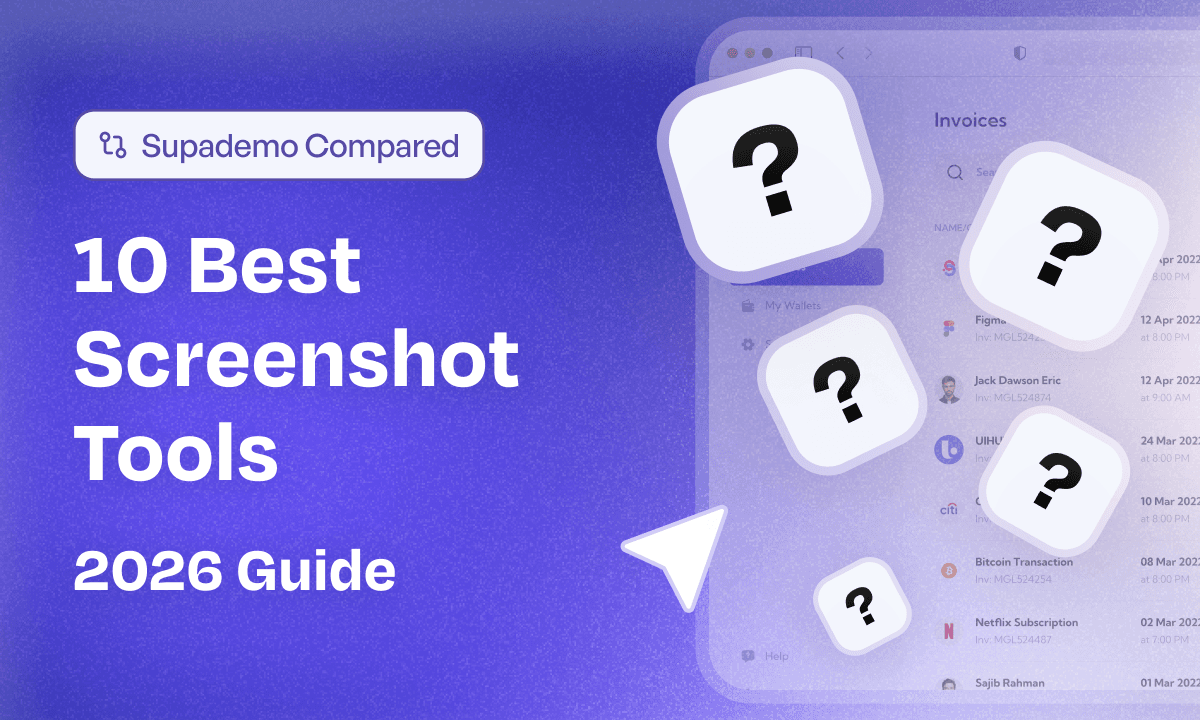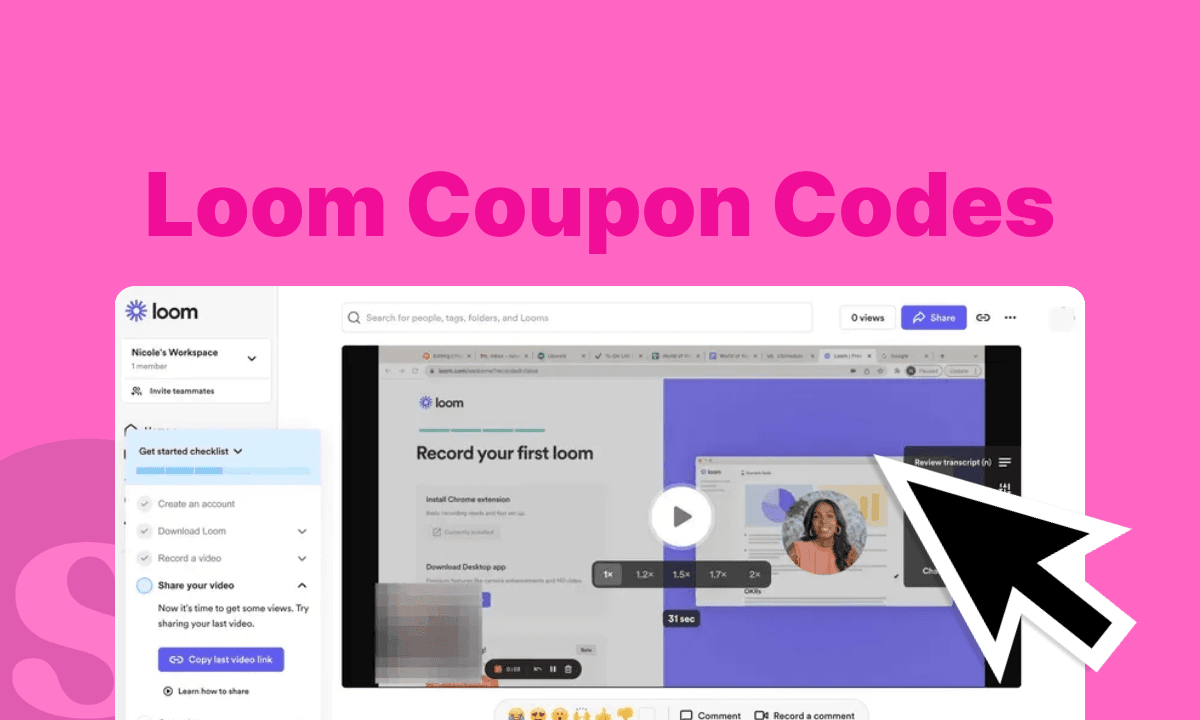
Screen recording tools have become essential for remote teams sharing ideas and workflows. Loom stands out as a popular option for creating quick video messages, but its pricing can be a concern for budget-conscious users.
If you're looking for Loom coupon codes or considering more affordable alternatives that offer better features, you’ve come to the right place.
In this guide, we'll explore how to save on Loom subscriptions and a better alternative that might better fit your needs and budget. So, let’s get into it!
Does Loom offer coupon codes or student discounts?
Loom doesn't typically offer public coupon codes through third-party websites. However, they do provide several official ways to get discounted access:
- Free plan with basic features (limited to 25 videos and 5-minute recordings).
- Loom for Education program offering free Pro accounts for teachers and students.
- Annual plan savings of approximately 17% compared to monthly billing.
Before jumping into specific discounts, let's review Loom's current pricing structure to understand what you'll be paying and what limitations each tier has.
Current Loom pricing overview (2026)
Here's a quick overview of Loom's pricing plan:

| Plan | Price (Annual) | Key Limitations |
|---|---|---|
| Starter | Free | 25 video limit, 5-minute recording cap |
| Business | $15/user/month | Unlimited videos and recording time |
| Business + AI | $20/user/month | All Business features plus AI capabilities |
| Enterprise | Custom pricing | Advanced security and management features |
The free Starter plan's 25-video storage limit and 5-minute recording restriction can be quite limiting for regular users.
Finding Loom coupon codes
Searching for valid discounts can be tricky, as many coupon sites offer expired or invalid codes. Here's where to focus your efforts for real savings.
Where to look for valid Loom discounts
The most reliable places to find legitimate Loom discounts are:
- Official Loom promotions - Occasionally, Loom runs special promotions announced via their email newsletter or social media accounts. These are the most reliable source of genuine discounts.
- Educational discounts - If you're a student or educator, you can apply for Loom for Education to get free access to Loom Pro features. This requires verification with a valid school email address.
- Annual subscription savings - Loom offers approximately 17% savings when you choose annual billing instead of monthly payments.
- Team and workspace discounts - For larger teams, Loom offers volume discounts. Contact their sales team directly to negotiate pricing for multiple users.
How to verify Loom coupon codes
Before trying to use any Loom coupon code you find online, verify its authentic or not:
- Check the expiration date to ensure the code hasn't expired.
- Look for codes on Loom's official social media accounts or email newsletters.
- Be cautious of coupon sites that require you to complete surveys or download software.
- You can use different browser extensions that automatically test the code in your cart without completing the purchase to check if it works, saving you time from trying invalid codes.
Benefits of using Loom
Understanding what Loom does well helps determine if it's worth the investment for your specific needs and workflow requirements.
Loom offers several advantages for quick communication:
- Creates simple screen recordings with your webcam bubble.
- Sends messages without scheduling meetings.
- Allows asynchronous communication across time zones.
- Reduces the need for lengthy text explanations.
And here are some of the top features of Loom that made it popular among users looking for quick video messaging tools:
- Screen and webcam recording capability.
- Basic video sharing with links or video embeds.
- Simple analytics to track who viewed your videos.
- Transcriptions in over 50 languages.
- Comments and emoji reactions on videos.
Limitations of Loom (even with discounts)
While Loom works well for basic video messaging, several constraints become apparent as you use it more extensively for professional purposes.
Recording limitations
- Free plan restricts you to 5-minute recordings and 25 videos total.
- Basic editing capabilities limited to trimming.
- No advanced features for professional-looking results.
Interaction constraints
- Viewers passively watch without engaging with the content.
- No way for viewers to try the demonstrated features themselves.
- Limited opportunities for viewer engagement beyond basic comments.
Cost considerations
- Multiple paid users quickly become expensive for teams.
- Advanced AI features only available on higher-tier plans.
- Paying for features you might not need or use regularly.
Exclusive Loom alternatives that do offer discounts
Supademo offers a more interactive alternative to Loom's passive video recordings.
Unlike Loom, which creates linear videos, Supademo allows you to create interactive product demos that viewers can click through at their own pace
Why Supademo offers better value than a discounted Loom
| Feature | Supademo | Loom |
|---|---|---|
| Demo format | Interactive HTML, screenshots, unlimited screen recording | Screen recording videos only |
| User engagement | Clickable, self-paced exploration | Passive viewing |
| Analytics | Detailed engagement and drop-off data | Basic view counts |
| Free plan storage | 5 interactive demos + 10 minute video recordings with unlimited downloads | 25 videos |
| AI capabilities | Included in standard plans | Requires premium tier |
| Interactive elements | Multiple hotspots, branching paths | None |
| Personalization | Dynamic variables, conditional logic | Limited |
Supademo delivers better results in several key areas:
- Higher engagement - Interactive demos keep viewers engaged longer than passive videos.
- Better retention - Information presented in clickable, self-paced formats improves learning retention.
- More professional presentation - Polished interactive demos make a stronger impression than basic screen recordings.
- Deeper analytics - With Supademo’s advanced analytics, understand exactly where viewers drop off or spend more time.
- Flexibility - Choose between HTML capture, screenshot, or video-based demos depending on your needs.
With Supademo, you can create guided product tours that let viewers explore features at their own pace, resulting in better understanding and higher conversion rates for product demos or educational content.
Final thoughts
While Loom provides an easy solution for quick video messages, its limitations become clear, especially when you need more engaging, interactive demonstrations. The lack of widely available coupon codes means you're likely paying full price unless you qualify for educational discounts.
In comparison, Supademo offers a better alternative, offering interactive demos that engage viewers more effectively than passive videos.
With plans starting at $27/month, Supademo includes unlimited interactive demos plus video recordings up to 20 minutes with unlimited downloads, along with advanced analytics, branding, and personalization. This makes it a stronger long-term value compared to Loom.
Frequently Asked Questions (FAQs)
Commonly asked questions about this topic.
Does Loom offer Black Friday deals?
Loom doesn’t typically offer Black Friday promotions. However, they do offer discounts on their annual and educational plans.
Are there promo codes for Loom Pro?
Loom rarely offers public promo codes for their Pro plan, but educational discounts are available to qualifying users.
Can I get Loom for free as a student?
Students with a valid educational email address can apply for Loom for Education to get access to Loom Pro features at a discounted price.
How much is Loom Pro annually?
Loom Business (previously called Pro) costs $15 per user per month when billed annually, totaling $180 per year per user.
How does Supademo pricing compare to Loom?
Supademo starts at $27/month for unlimited demos, while Loom Business starts at $15/month. However, Supademo offers more interactive features and engagement tools for the price.
What makes interactive demos better than simple screen recordings?
Interactive demos allow viewers to engage with the content at their own pace, try features themselves, and focus on what matters most to them, resulting in better understanding and retention.
Do I need coding skills to use Supademo?
No, Supademo requires no coding skills. Its intuitive interface lets you record your screen and automatically creates interactive elements from your clicks.
Prit Centrago
Prit is a Freelance Content Writer at Supademo with 5+ years of expertise in B2B SaaS content, helping multiple brands grow online. When not writing, he enjoys reading books with a cup of coffee.