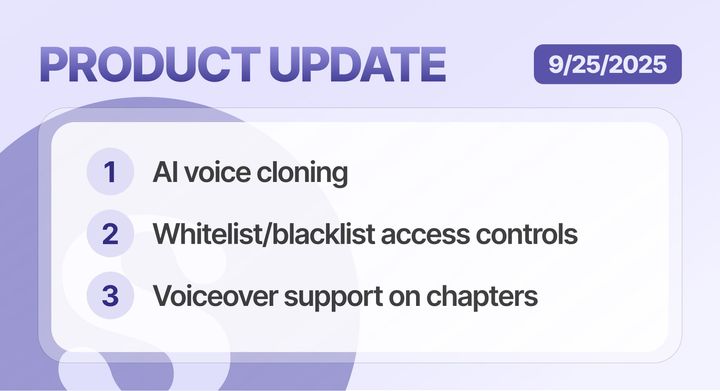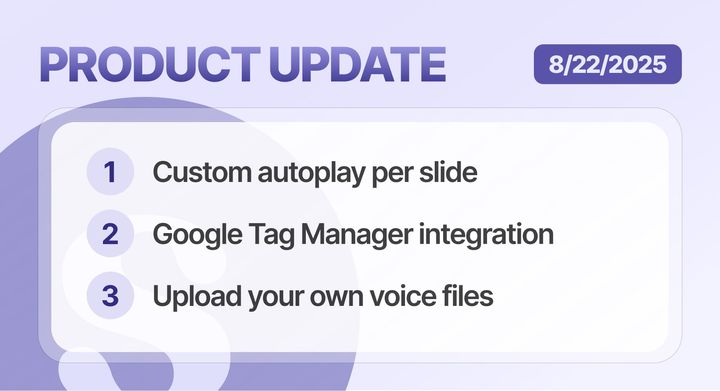Over the course of the next four days, we'll be announcing an exciting new feature each day.
We're kicking off Day 1 with "Loginless Supademos" – which allow users to create, edit, and share Supademos and screenshots without login or signup.
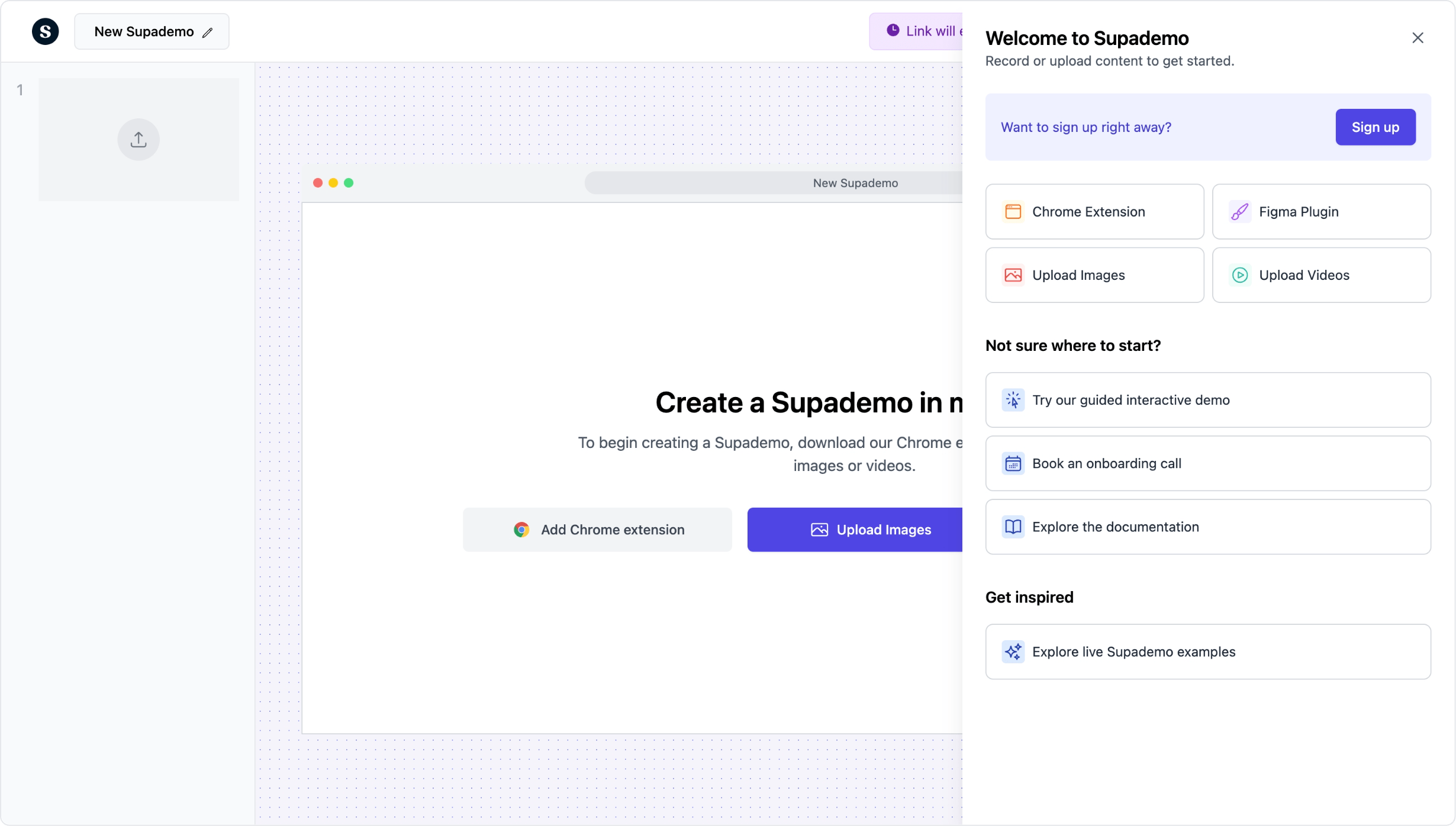
No registration, no emails, no confirmations.
Today, Supademo becomes an even faster platform for creating engaging interactive product demos. We call it Loginless Demos.
Simply head to supademo.com on your desktop and click “Start Creating for Free” and you’ll be taken to an authless editor where you can:
- Record interactive demos our Chrome extension, Figma plugin, desktop app, or via image or video uploads;
- Edit, personalize your Supademo;
- Share and embed it anywhere;
And when you’re ready for extra personalization or features, you can sign up for the full Supademo experience any time. So, whether you're creating the 100th Supademo or poking around for the very first time, we’re redefining the meaning of “show, don’t tell.”
Why are we building Loginless Demos?
As a product-led startup, we're on a constant mission to help accelerate the "aha" moment for our customers. This means getting them to experience the value and magic of Supademo as quickly as possible.
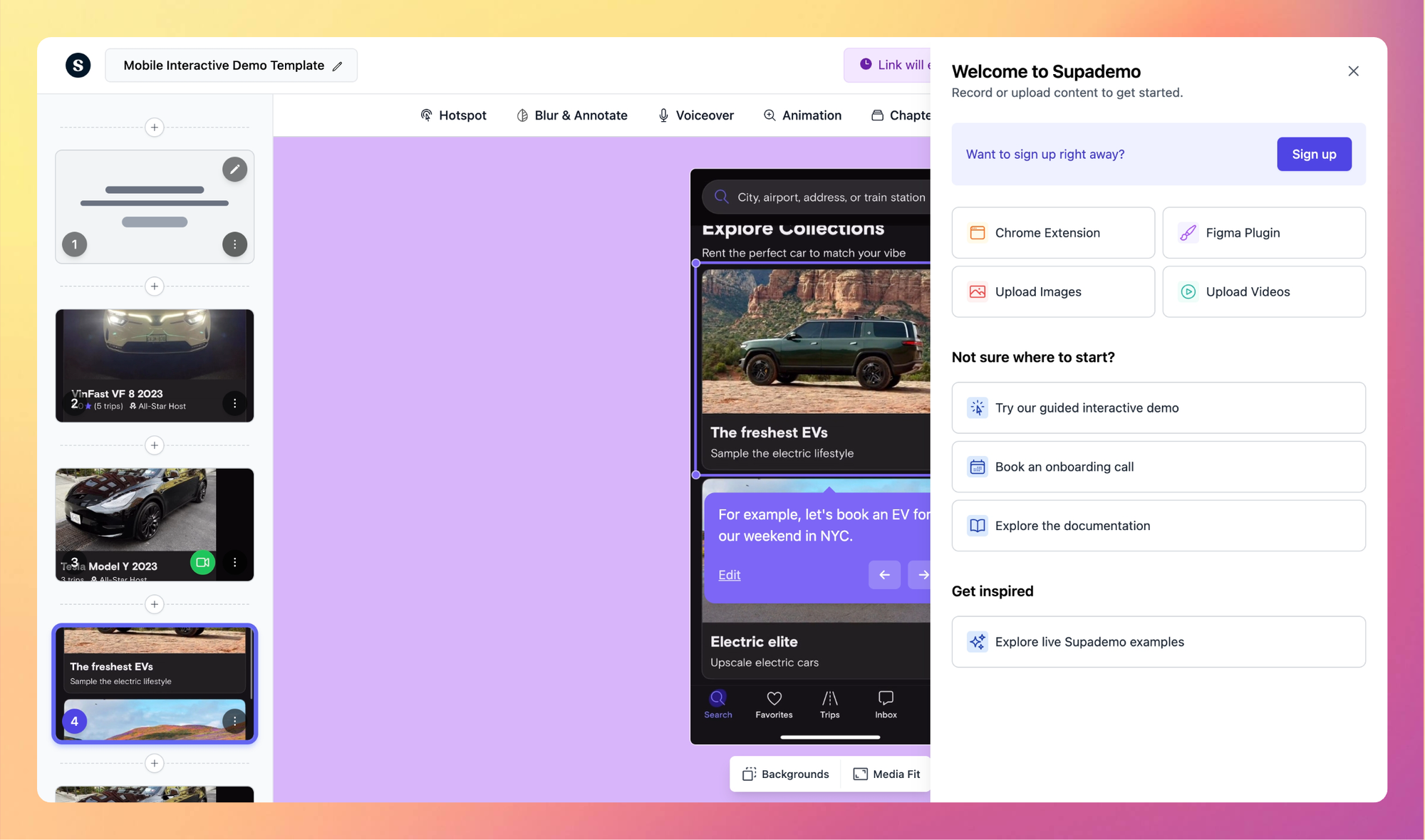
Since most users grasp and understand how Supademo works by creating and sharing one themselves, we wanted to make the product easier than ever to try out.
And while Supademo was already the fastest way to create interactive demos and product guides, going permissionless makes Supademo accessible to more people, globally.
How can I try out Loginless Demos?
Starting today, you can create Supademos or even take Supa Screenshots instantly, without needing to sign up.
Creating a Supademo is now easier than ever before:
- Create a Supademo via Chrome Extension: simply download the extension and click "Record Supademo";
- Create a Supademo via Figma Plugin: add the plugin, choose your Frames, and click "Create a Supademo";
- Create a Supademo via Uploads: head to our new loginless demo editor, upload your images and/or videos, edit, and share it with the world;
- Create a Supa Screenshot: open the extension and click "Capture Screenshot" or upload your own screenshot here to add backgrounds, blur, etc;
We’ll be pairing our Loginless Supademo with a catalog of free demo tools, so stay tuned for more updates!