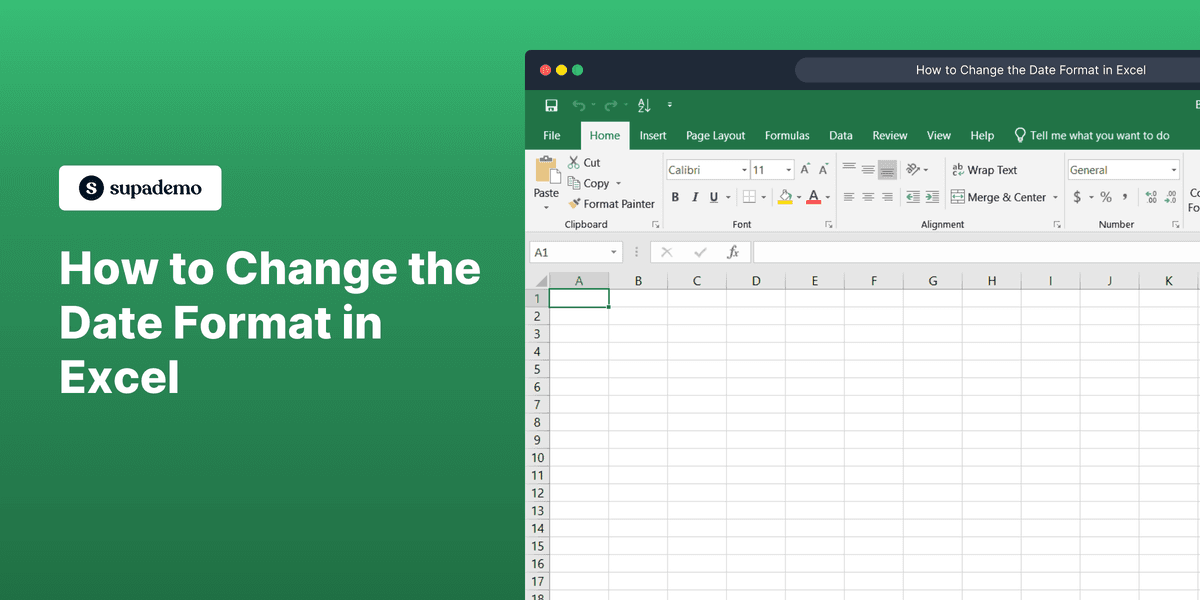
1. Start by opening the Excel workbook where you want to change the date format.
2. Click and drag to select the cells containing the dates you want to format.
3. Navigate to the ‘Home’ tab in the Excel ribbon at the top.
4. In the ‘Number’ group, click the small arrow next to ‘Number Format’ to open the ‘Format Cells’ dialog.
5. In the ‘Format Cells’ dialog, select ‘Date’ from the list of categories on the left.
6. In the right panel, choose your preferred date format from the list of available options.
7. Finally, click ‘OK’ to apply the changes and update the date format in your selected cells.
8. Enjoyed the guided demo?
This interactive demo/guided walkthrough on How to Change the Date Format in Excel was created using Supademo.
How to Change the Date Format in Excel : Step-by-Step Guide
Begin by launching the Excel workbook where you have date values that need adjusting. Opening the right file ensures you're working in the correct place to update the date formats smoothly.
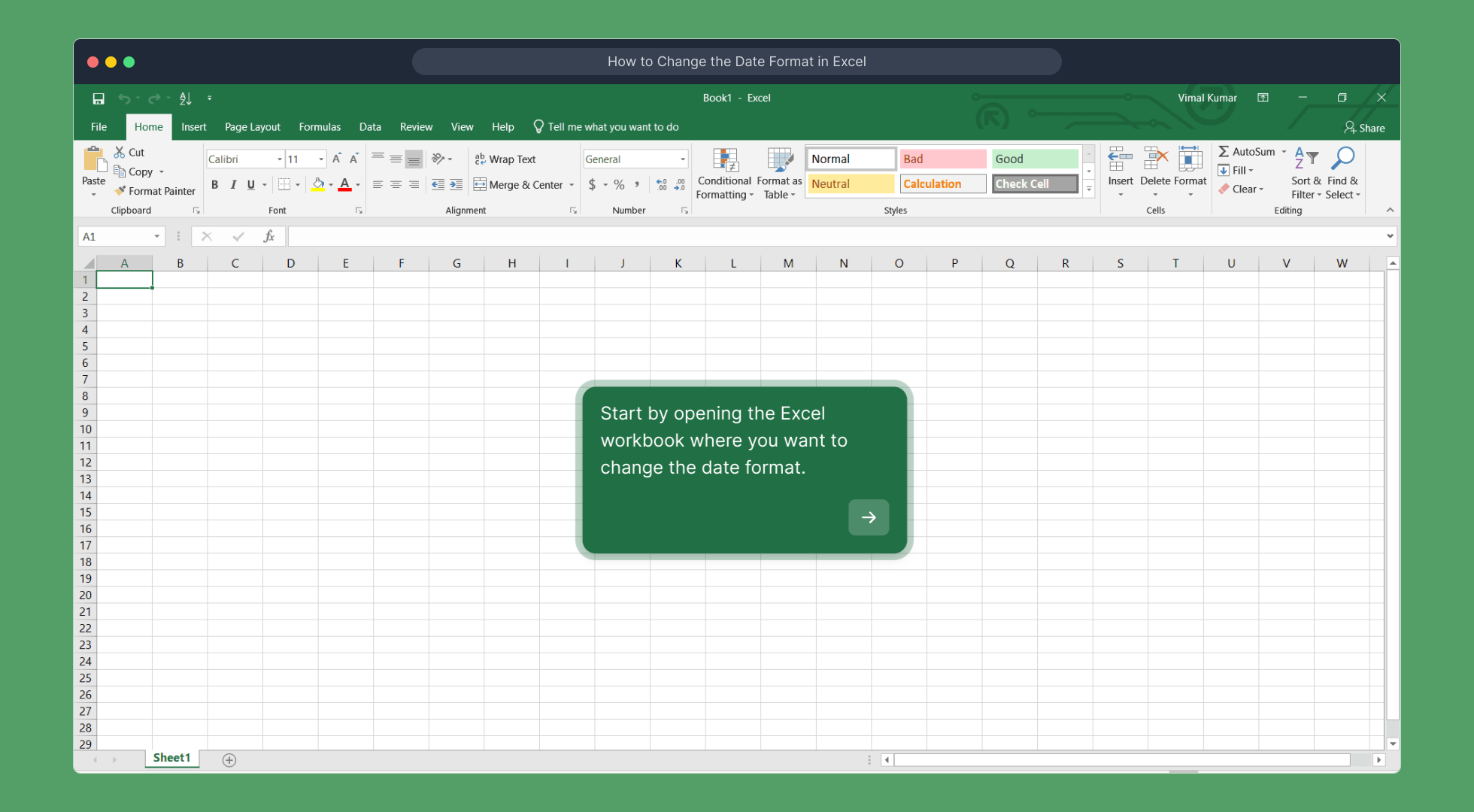
Next, highlight the cells containing the dates you want to modify. You can do this by clicking and dragging your cursor over the relevant ranges—this helps Excel know exactly which data you're targeting.

Now, look towards the top of your Excel window and select the ‘Home’ tab on the ribbon. This tab contains the controls you'll need to change how your data is displayed.
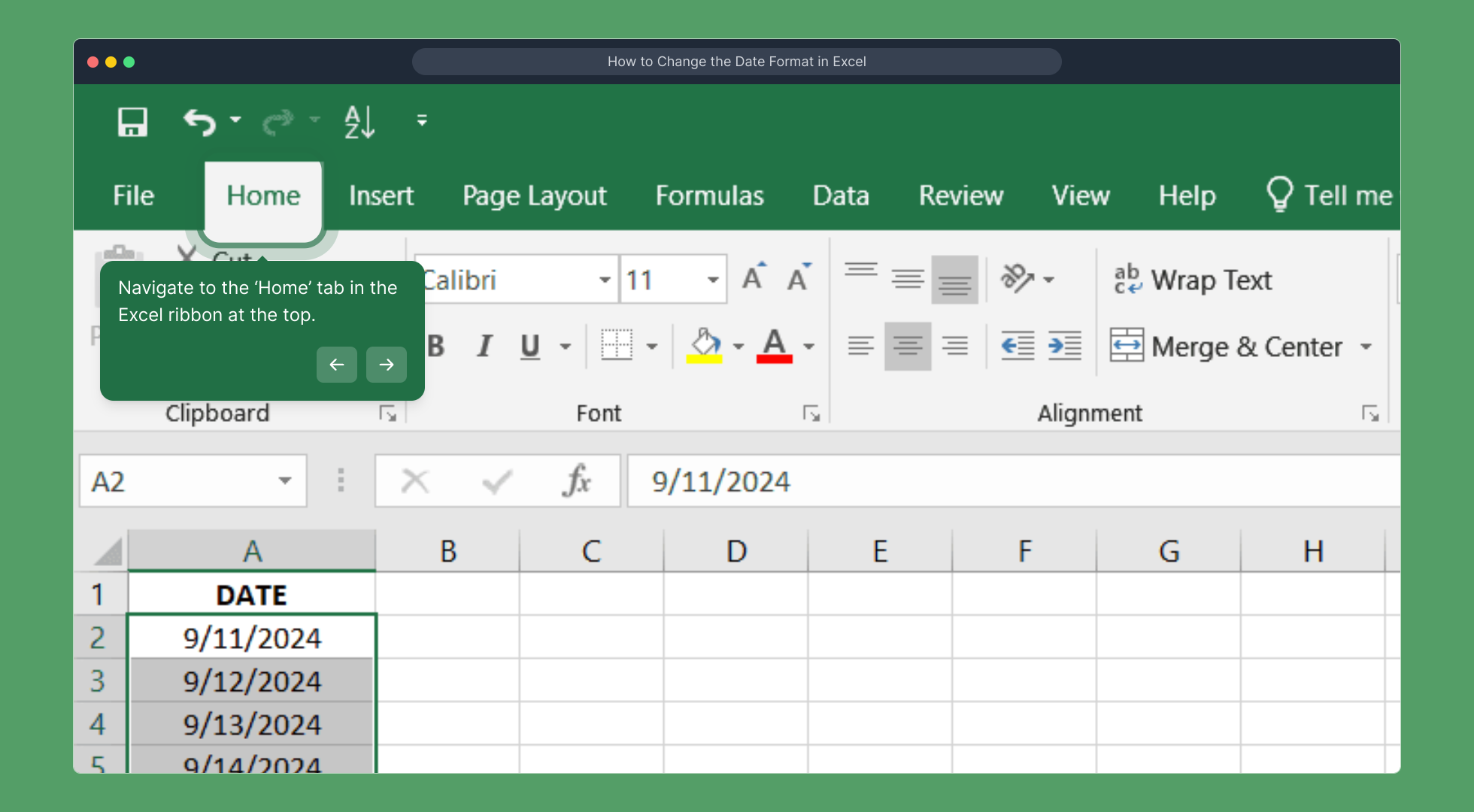
Within the ‘Home’ tab, locate the ‘Number’ group. Here, click the small downward arrow next to the ‘Number Format’ box to open up the ‘Format Cells’ dialog box. This panel allows for detailed formatting options.
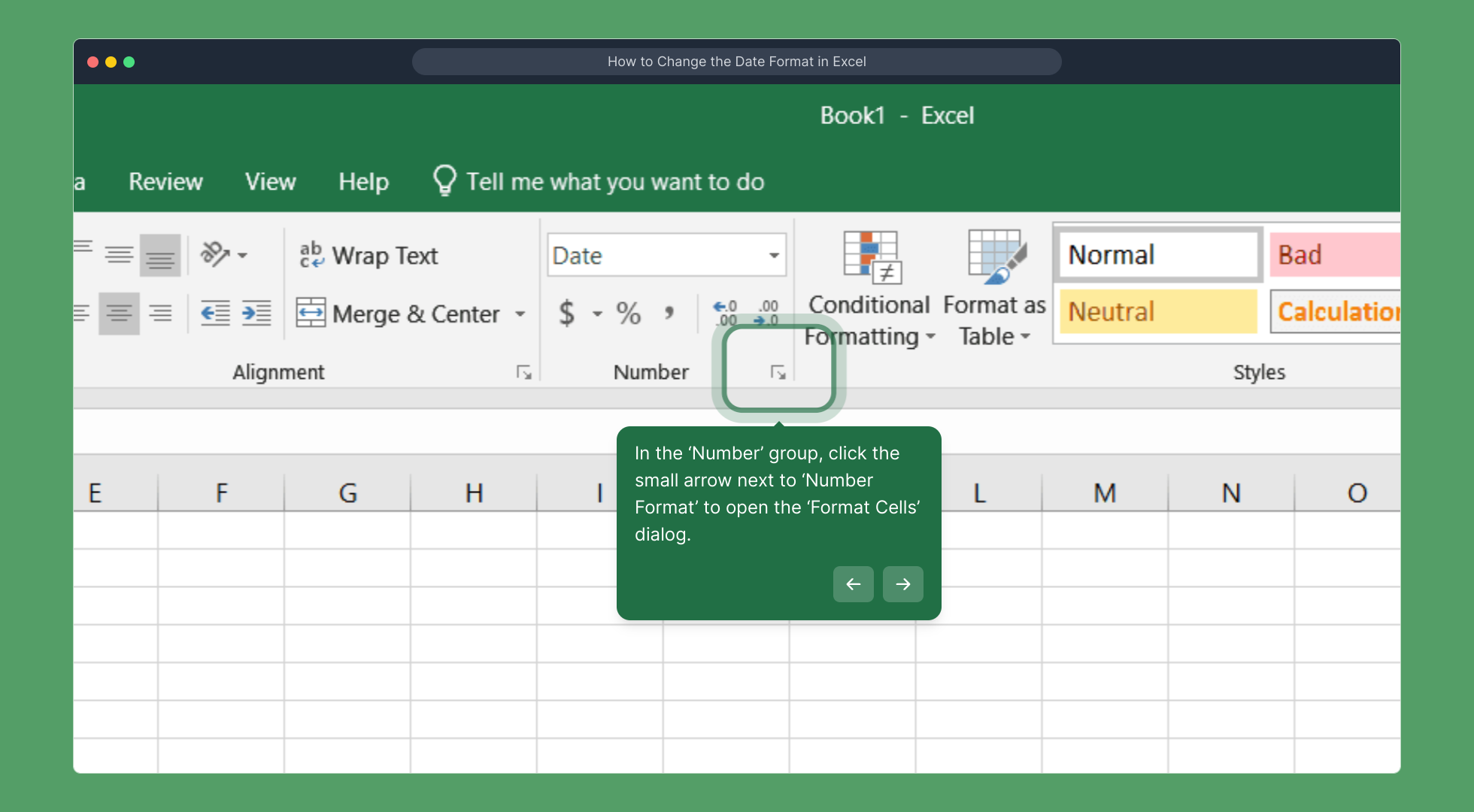
Once the ‘Format Cells’ window appears, find and click on ‘Date’ in the list of categories on the left side. Selecting this category filters the options specifically for date formats.
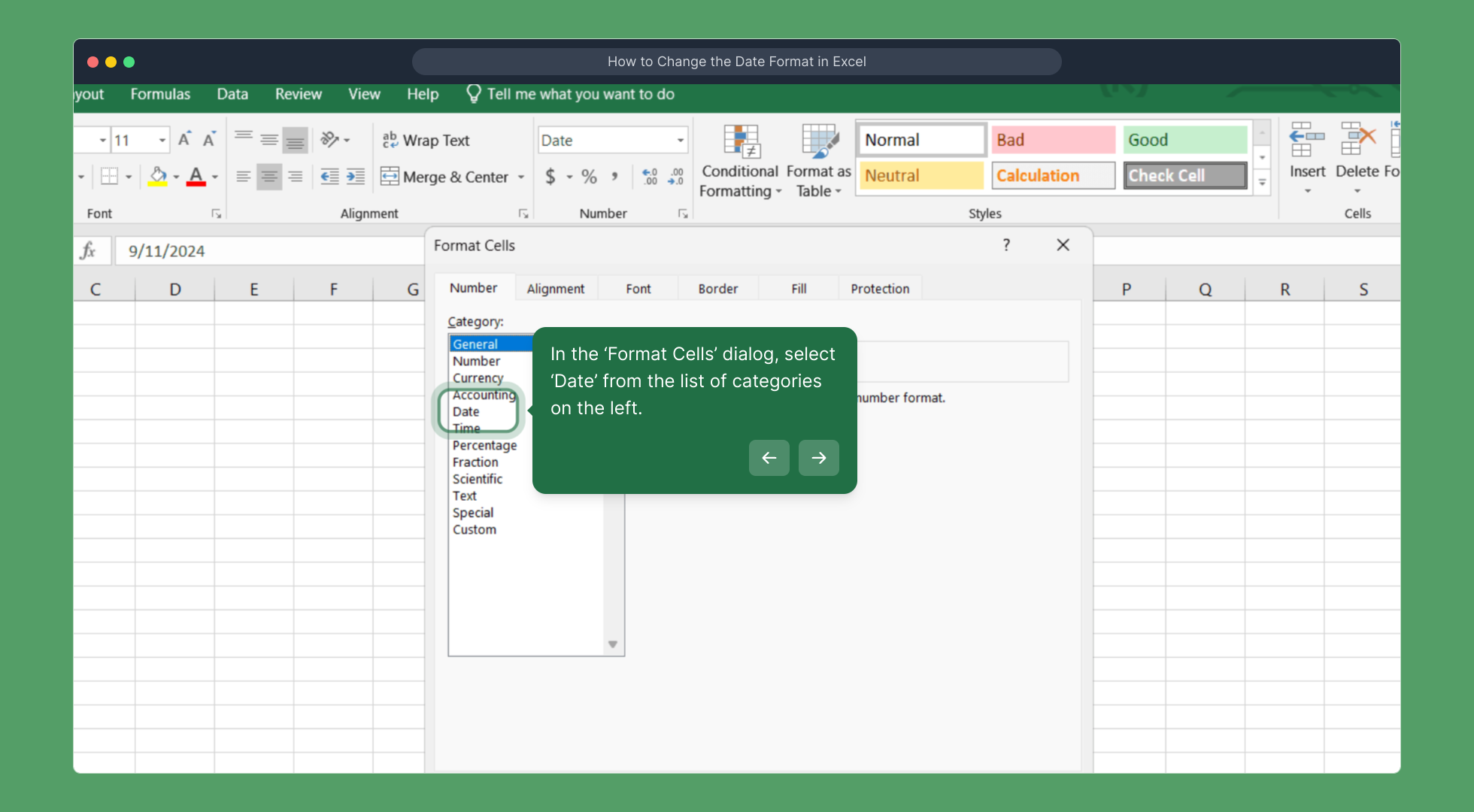
On the right-hand panel of the same dialog, browse through the available date format options. Choose the style that best fits your needs, whether it’s a standard format or something customized.
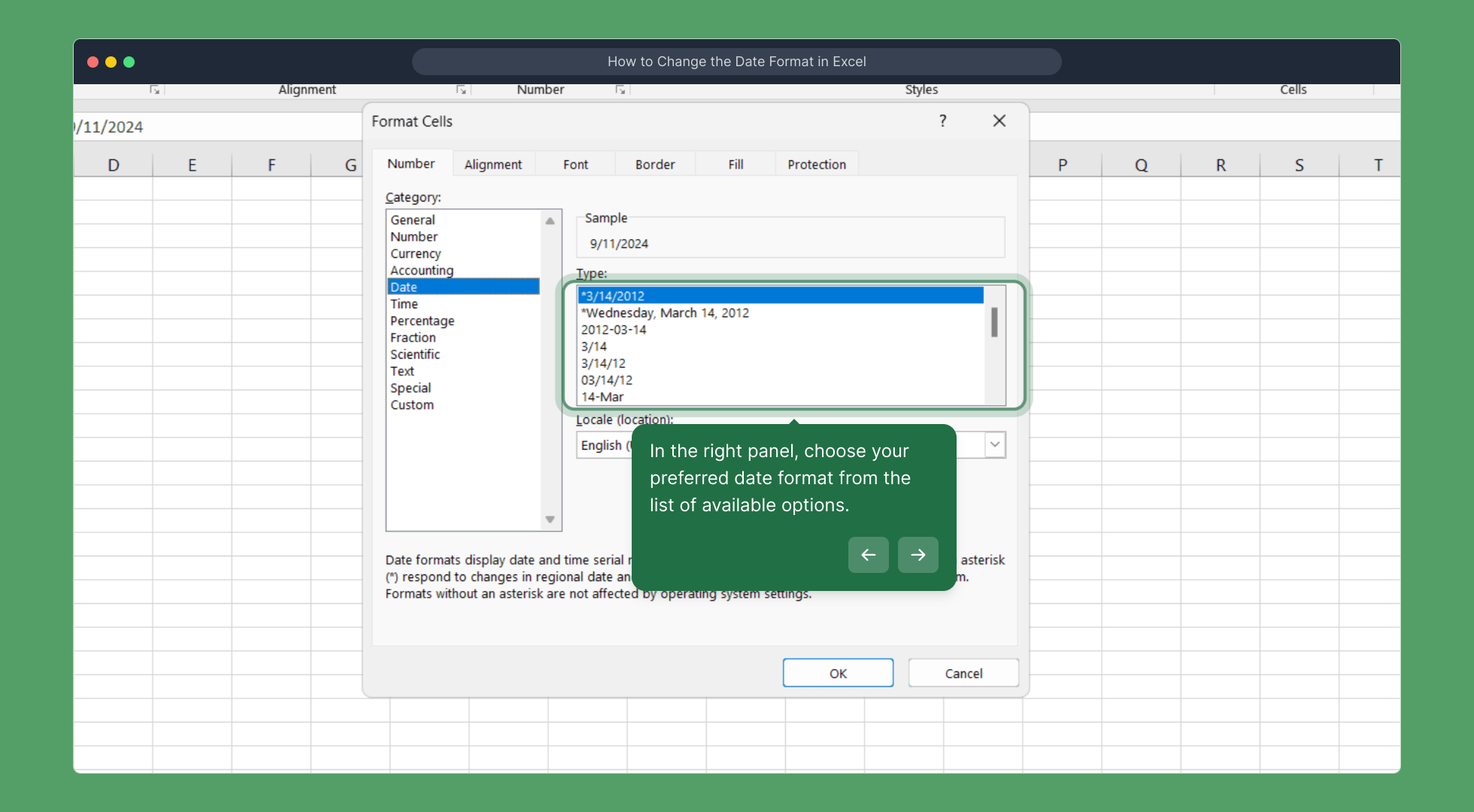
When you’ve decided on a date format, click the ‘OK’ button to confirm your selection. This action updates the format of the selected cells, instantly reflecting the new date appearance.
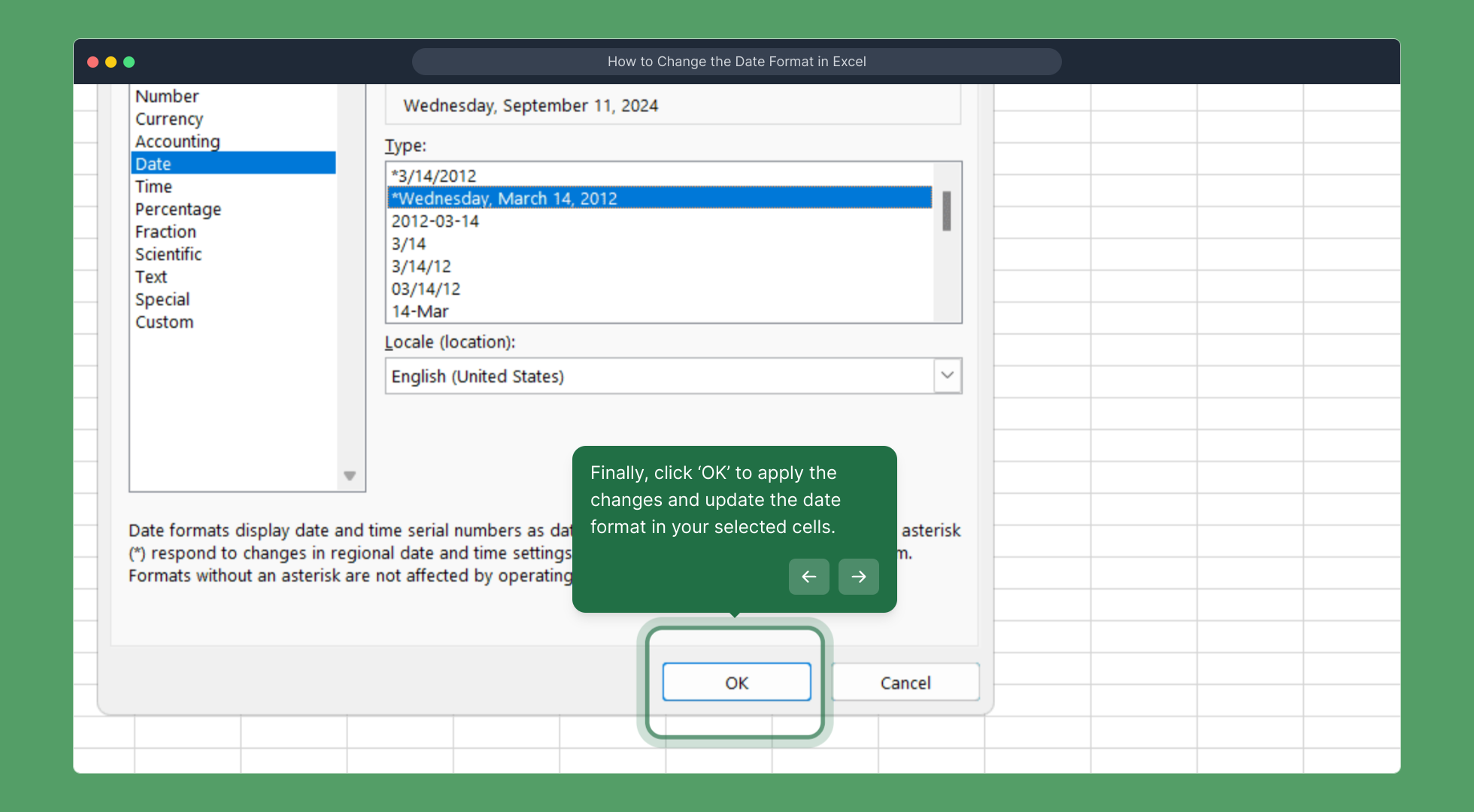
That’s it! If you found this step-by-step guide helpful, feel free to explore more features or revisit any step to refine your formatting as needed.
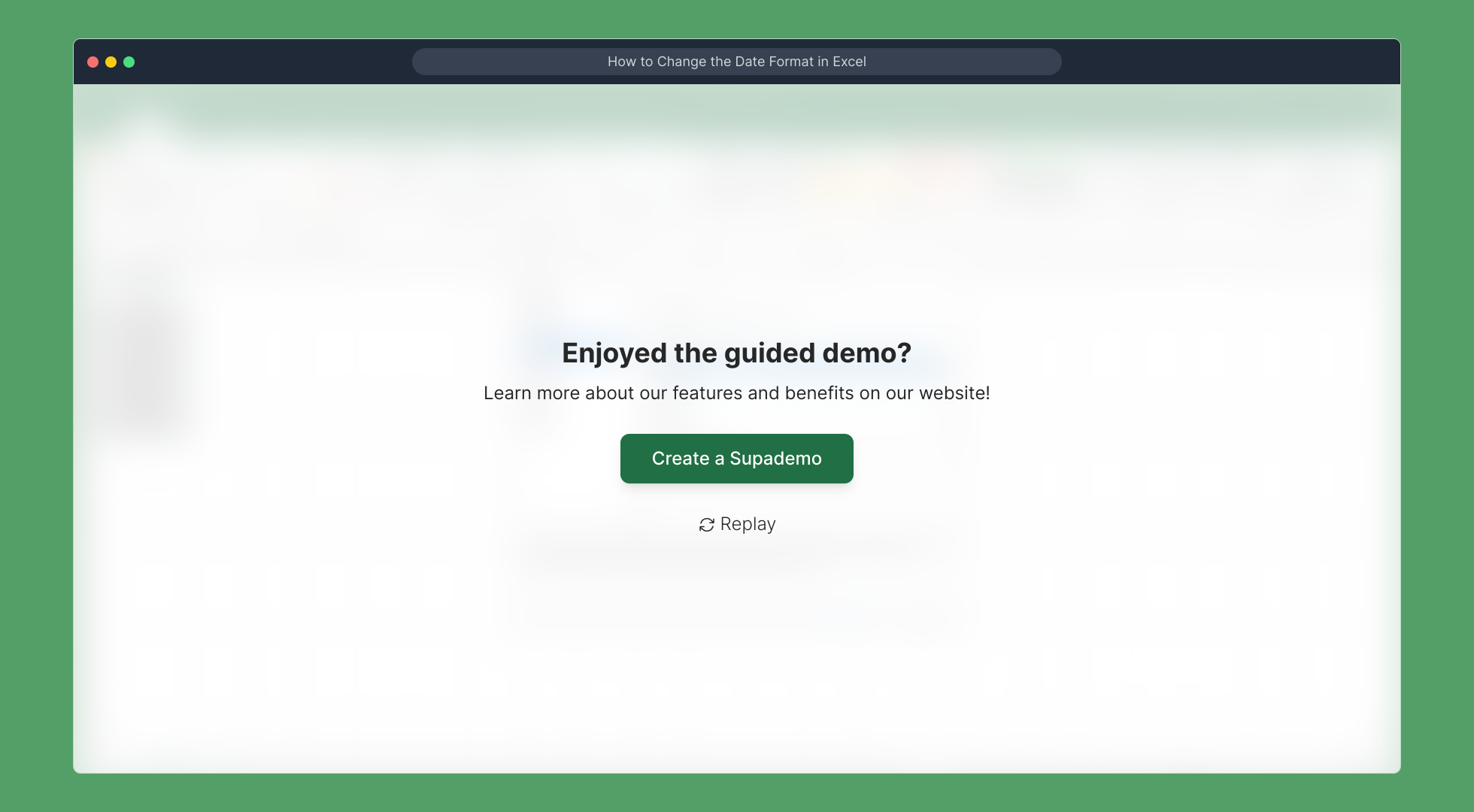
Create your own interactive demos in < 5 mins with Supademo
You can create your own interactive product demo in minutes using Supademo. Drive growth, scale enablement, and supercharge product-led onboarding with Supademo. Sign up for free here with no credit card required.
FAQs
Commonly asked questions about this topic.
How do I change the date format for multiple cells at once in Excel?
Simply select all the cells containing the dates you want to change by clicking and dragging, then follow the usual format changing steps using the ‘Format Cells’ dialog. This updates all selected cells simultaneously to the chosen date format.
Can I create custom date formats in Excel?
Yes, Excel allows you to create custom date formats via the ‘Custom’ category in the ‘Format Cells’ dialog. This lets you specify exactly how dates are displayed using format codes, such as "dd/mm/yyyy" or "mmm dd, yyyy".
What happens if my date cells show as numbers after formatting?
If dates display as numbers, Excel is showing the serial date number. To fix this, apply a date format through the ‘Format Cells’ dialog. This will convert those numbers back into readable date formats.
Is changing the date format in Excel permanent?
The change affects only how dates appear in the worksheet; the underlying date values remain unchanged. You can always revert or alter the format without impacting date calculations or data integrity.
How do regional settings affect date formats in Excel?
Excel date formats often depend on your system’s regional settings, which determine default date display styles. Changing Excel’s date format can override this, but new files may follow your computer’s locale preferences initially.
Can I use the ribbon shortcut to quickly change date formats?
Yes, under the ‘Home’ tab, the ‘Number Format’ dropdown provides quick access to common formats including dates. However, for more options or custom formats, use the ‘Format Cells’ dialog box.
Why are some dates not changing format in Excel?
This could be because the cells are formatted as text or contain invalid date values. Ensure the data is recognized by Excel as valid dates before attempting to change formats.
Can I change the date format for an entire column at once?
Yes, simply click the column header to select the entire column, then apply the desired date format in the ‘Format Cells’ dialog. This adjusts all dates in that column automatically.
Are there shortcut keys to open the ‘Format Cells’ dialog in Excel?
Yes, you can press Ctrl + 1 (Cmd + 1 on Mac) to open the ‘Format Cells’ dialog quickly. This saves time navigating through the ribbon to change date formats and other cell styles.
What is the difference between date format and date value in Excel?
The date value is the actual underlying number Excel uses to calculate dates, while the date format determines how that number is displayed (e.g., 01/01/2024 vs. January 1, 2024). Changing the format doesn’t affect the date value.

Vimal Kumar
Product Operations Associate
Vimal Kumar helps build and grow Supademo’s team and GTM efforts, with a focus on figuring out growth levers and improving product traction.





